Page 22 of 457

3. The Vehicle Security Light in the instrument cluster
will flash rapidly for approximately 16 seconds. This
shows that the system is arming. During this period, if a
door is opened, the ignition switch is turned ON, or the
power door locks are unlocked in any manner, the
Vehicle Security Alarm will automatically disarm. After
approximately 16 seconds, the Vehicle Security Light will
flash slowly. This shows that the Vehicle Security Alarm
is fully armed.
To Disarm The System
1. Press UNLOCK on the RKE transmitter.
2. Starting the vehicle with a valid Sentry Key�will
disarm the Vehicle Security Alarm. A valid key is one that
is programmed to your vehicle. A valid key will disarm
the Vehicle Security Alarm; an invalid key will allow the
engine to run for two seconds and stop.
Vehicle Security Alarm System Manual Override
The Vehicle Security Alarm will not arm if you lock the
doors using the manual door lock plunger.
REMOTE KEYLESS ENTRY — IF EQUIPPED
This system allows you to lock or unlock the doors and
liftgate or activate the Panic Alarm from distances up to
66 ft (20 m) using a handheld Remote Keyless Entry
(RKE) transmitter. The RKE transmitter does not need to
be pointed at the vehicle to activate the system.
20 THINGS TO KNOW BEFORE STARTING YOUR VEHICLE
Page 100 of 457

•After the�Ready�prompt and the following beep, say
�Setup Confirmations.�The UConnect�system will
play the current confirmation prompt status and you
will be given the choice to change it.
Phone and Network Status Indicators
If available on the radio and/or on a premium display
such as the instrument panel cluster, and supported by
your cellular phone, the UConnect�system will provide
notification to inform you of your phone and network
status when you are attempting to make a phone call
using UConnect�. The status is given for roaming, net-
work signal strength, phone battery strength, etc.
Dialing Using the Cellular Phone Keypad
You can dial a phone number with your cellular phone
keypad and still use the UConnect�system (while dial-
ing via the cellular phone keypad, the user must exercise
caution and take precautionary safety measures). By
dialing a number with your paired Bluetooth�cellularphone, the audio will be played through your vehicle’s
audio system. The UConnect�system will work the same
as if you dial the number using voice recognition.
NOTE:Certain brands of cellular phones do not send
the dial ring to the UConnect�system to play it on the
vehicle audio system, so you will not hear it. Under this
situation, after successfully dialing a number the user
may feel that the call did not go through even though the
call is in progress. Once your call is answered, you will
hear the audio.
Mute/Un-Mute (Mute OFF)
When you mute the UConnect�system, you will still be
able to hear the conversation coming from the other
party, but the other party will not be able to hear you. In
order to mute the UConnect�system:
•Press the VOICE RECOGNITION button.
•Following the beep, say�Mute.�
98 UNDERSTANDING THE FEATURES OF YOUR VEHICLE
Page 128 of 457
Turn Signals
Move the multifunction lever up or down and the arrows
on each side of the instrument cluster flash to show
proper operation of the front and rear turn signal lights.
You can signal a lane change by moving the lever
partially up or down without moving beyond the detent.If either light remains on and does not flash, or there is a
very fast flash rate, check for a defective outside light
bulb. If an indicator fails to light when the lever is
moved, it would suggest that the fuse or indicator bulb is
defective.
High Beam/Low Beam Select Switch
Push the multifunction lever away from you to switch
the headlights to High beam. Pull the multifunction lever
toward you, to switch the headlights back to Low beam.
126 UNDERSTANDING THE FEATURES OF YOUR VEHICLE
Page 136 of 457
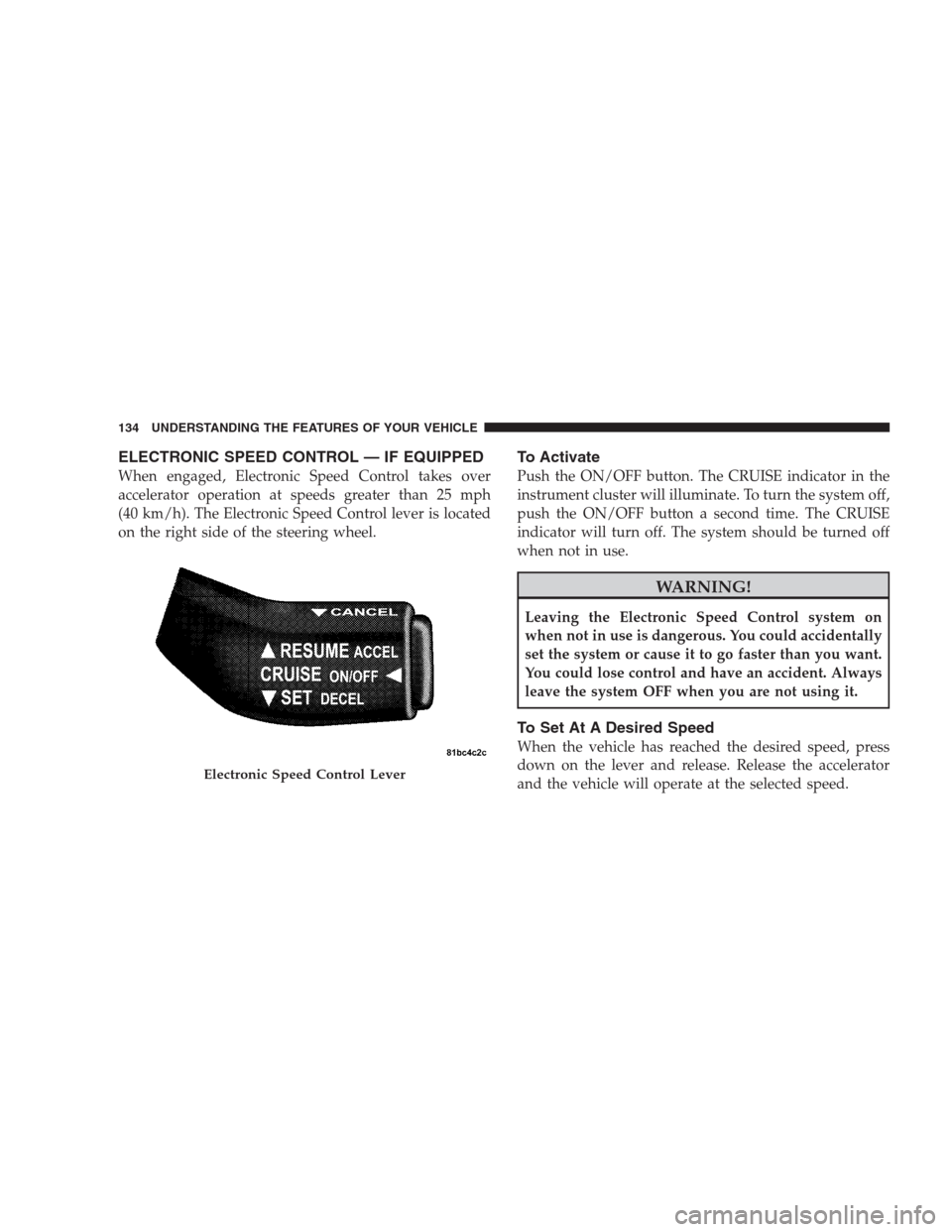
ELECTRONIC SPEED CONTROL — IF EQUIPPED
When engaged, Electronic Speed Control takes over
accelerator operation at speeds greater than 25 mph
(40 km/h). The Electronic Speed Control lever is located
on the right side of the steering wheel.
To Activate
Push the ON/OFF button. The CRUISE indicator in the
instrument cluster will illuminate. To turn the system off,
push the ON/OFF button a second time. The CRUISE
indicator will turn off. The system should be turned off
when not in use.
WARNING!
Leaving the Electronic Speed Control system on
when not in use is dangerous. You could accidentally
set the system or cause it to go faster than you want.
You could lose control and have an accident. Always
leave the system OFF when you are not using it.
To Set At A Desired Speed
When the vehicle has reached the desired speed, press
down on the lever and release. Release the accelerator
and the vehicle will operate at the selected speed.
Electronic Speed Control Lever
134 UNDERSTANDING THE FEATURES OF YOUR VEHICLE
Page 163 of 457
UNDERSTANDING YOUR INSTRUMENT PANEL
CONTENTS
�Instrument Panel Features................ 165
�Instrument Cluster – Premium............ 166
�Instrument Cluster Descriptions............ 167
�Electronic Vehicle Information Center (EVIC) —
If Equipped........................... 179
▫Engine Oil Change Indicator System....... 180
▫EVIC Functions...................... 181
▫Compass/Temperature/Audio........... 182▫Average Fuel Economy................ 182
▫Distance To Empty (DTE)............... 183
▫Elapsed Time....................... 183
▫Tire Pressure Monitor (TPM)............. 183
▫Personal Settings (Customer-Programmable
Features)........................... 183
�Electronic Digital Clock................. 189
▫Clock Setting Procedure................ 1894
Page 167 of 457
INSTRUMENT PANEL FEATURES
1 - Air Outlet 5 - Storage Bin 9 - Heated Seat Switch – If Equipped
2 - Demisters 6 - Glove Compartment 10 - Hazard Warning Flasher
3 - Instrument Cluster 7 - Climate Controls 11 - ESP OFF Switch – If Equipped
4 - Radio 8 - Power Outlet 12 - Heated Seat Switch – If EquippedUNDERSTANDING YOUR INSTRUMENT PANEL 165
4
Page 168 of 457
INSTRUMENT CLUSTER – PREMIUM
166 UNDERSTANDING YOUR INSTRUMENT PANEL
Page 169 of 457

INSTRUMENT CLUSTER DESCRIPTIONS
1. Fuel Gauge/Fuel Door Reminder
When the ignition switch is in the ON position,
the pointer will show the level of fuel remain-
ing in the fuel tank. The fuel pump symbol
points to the side of the vehicle where the fuel
door is located.
2. Charging System Light
This light shows the status of the electrical charg-
ing system. The light should come on when the
ignition switch is first turned ON and remain on briefly
as a bulb check. If the light stays on or comes on while
driving, turn off some of the vehicle’s non-essential
electrical devices or increase engine speed (if at idle). If
the charging system light remains on, it means that the
vehicle is experiencing a problem with the charging
system. Obtain SERVICE IMMEDIATELY. See an autho-
rized dealer.3. Electronic Throttle Control (ETC) Light
This light informs you of a problem with the
Electronic Throttle Control (ETC) system. If a
problem is detected, the light will come on
while the engine is running. Cycle the ignition
key when the vehicle has completely stopped and the
shift lever is placed in the PARK position. The light
should turn off. If the light remains lit with the engine
running your vehicle will usually be drivable, however,
see an authorized dealer for service as soon as possible. If
the light is flashing when the engine is running, imme-
diate service is required and you may experience reduced
performance, an elevated/rough idle or engine stall and
your vehicle may require towing. The light will come on
when the ignition is first turned ON and remain on
briefly as a bulb check. If the light does not come on
during starting, have the system checked by an autho-
rized dealer.
UNDERSTANDING YOUR INSTRUMENT PANEL 167
4