Page 237 of 439
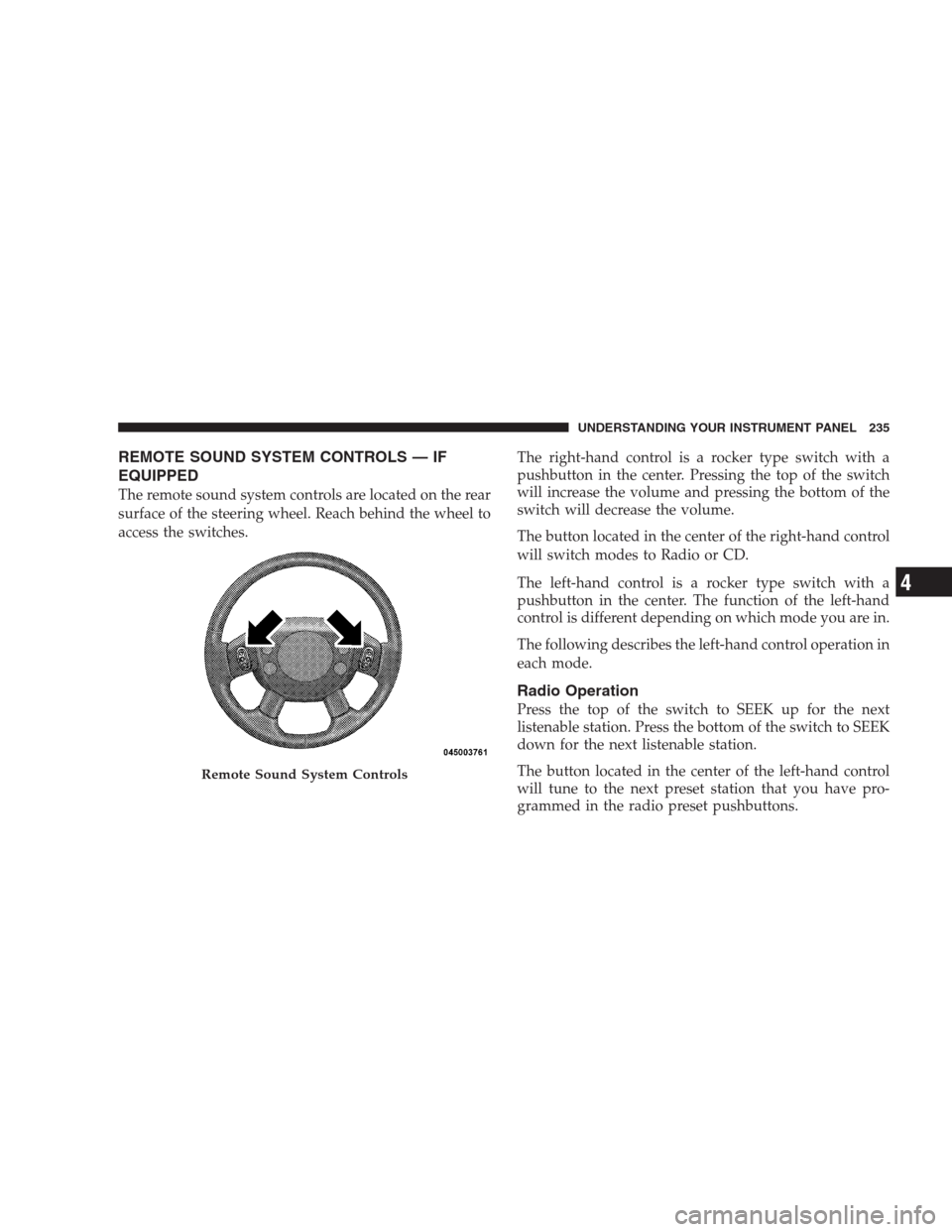
REMOTE SOUND SYSTEM CONTROLS — IF
EQUIPPED
The remote sound system controls are located on the rear
surface of the steering wheel. Reach behind the wheel to
access the switches.The right-hand control is a rocker type switch with a
pushbutton in the center. Pressing the top of the switch
will increase the volume and pressing the bottom of the
switch will decrease the volume.
The button located in the center of the right-hand control
will switch modes to Radio or CD.
The left-hand control is a rocker type switch with a
pushbutton in the center. The function of the left-hand
control is different depending on which mode you are in.
The following describes the left-hand control operation in
each mode.
Radio Operation
Press the top of the switch to SEEK up for the next
listenable station. Press the bottom of the switch to SEEK
down for the next listenable station.
The button located in the center of the left-hand control
will tune to the next preset station that you have pro-
grammed in the radio preset pushbuttons.
Remote Sound System Controls
UNDERSTANDING YOUR INSTRUMENT PANEL 235
4
Page 250 of 439

�AutoStick�— If Equipped............... 260
▫Operation.......................... 260
▫General Information................... 261
�Four-Wheel Drive Operation — If Equipped . . . 261
�Driving On Slippery Surfaces............. 262
▫Acceleration........................ 262
▫Traction........................... 263
�Driving Through Water.................. 263
▫Flowing/Rising Water................. 263
▫Shallow Standing Water................ 264
�Power Steering........................ 265
▫Power Steering Fluid Check............. 266
�Parking Brake........................ 267�Brake System......................... 268
▫Anti-Lock Brake System (ABS) —
If Equipped......................... 269
�Electronic Brake Control System........... 272
▫Anti-Lock Brake System (ABS)........... 272
▫Traction Control System (TCS)........... 272
▫Brake Assist System (BAS).............. 273
▫Electronic Roll Mitigation (ERM).......... 274
▫Electronic Stability Program (ESP)......... 275
�Tire Safety Information.................. 279
▫Tire Markings....................... 279
▫Tire Identification Number (TIN).......... 283
▫Tire Loading And Tire Pressure........... 284
248 STARTING AND OPERATING
Page 252 of 439
�Adding Fuel......................... 312
▫Fuel Filler Cap (Gas Cap)............... 312
▫Loose Fuel Filler Cap Message........... 313
�Vehicle Loading....................... 314
▫Vehicle Certification Label.............. 314
�Trailer Towing........................ 316
▫Common Towing Definitions............ 316
▫Trailer Hitch Classification.............. 318▫Trailer Towing Weights (Maximum Trailer
Weight Ratings)...................... 319
▫Trailer And Tongue Weight.............. 320
▫Towing Requirements................. 321
▫Towing Tips........................ 326
�Recreational Towing
(Behind Motorhome, Etc.)................. 327
▫Towing This Vehicle Behind Another Vehicle
(Flat Towing With All Four Wheels On The
Ground)........................... 327
250 STARTING AND OPERATING
Page 253 of 439

STARTING PROCEDURES
Before starting your vehicle, adjust your seat, adjust both
inside and outside mirrors, and fasten your seat belts.
WARNING!
Never leave children alone in a vehicle. Leaving
unattended children in a vehicle is dangerous for a
number of reasons. A child or others could be seri-
ously or fatally injured. Do not leave the key in the
ignition. A child could operate power windows,
other controls, or move the vehicle.
Manual Transmission — If Equipped
Before starting the engine fully apply the parking brake,
press the clutch pedal to the floor, and place the shift
lever in NEUTRAL.NOTE:
•The engine will not start unless the clutch pedal is
pressed to the floor.
•If the key will not turn and the steering wheel is
locked, rotate the wheel in either direction to relieve
pressure on the locking mechanism and then turn the
key.
Automatic Transmission — If Equipped
The shift lever must be in the PARK or NEUTRAL
position before you can start the engine. Apply the brakes
before shifting to any driving gear.
NOTE:You must press the brake pedal before shifting
out of PARK.
STARTING AND OPERATING 251
5
Page 261 of 439
The following indicators should be used to ensure that
you have engaged the shift lever into the PARK position:
•When shifting into PARK, firmly move the shift lever
all the way forward until it stops.
•Look at the shift indicator window on the shift lever
bezel to ensure it is in the PARK position.
•You must depress the brake pedal to move the shift
lever out of the PARK position.
CAUTION!
Before moving the shift lever out of PARK, you must
turn the ignition from LOCK to ON so the steering
wheel and shift lever are released. Otherwise, dam-
age to the steering column or shift lever could result.
You must also depress the brake pedal.
REVERSE
Shift into this range only after the vehicle has come to a
complete stop.
NEUTRAL
The engine may be started in this range.
DRIVE
This should be used for most driving and provides the
best ratio for optimum drivability, fuel economy, and
performance.
STARTING AND OPERATING 259
5
Page 263 of 439
General Information
•
If a ratio other than 1st is selected and the vehicle is
brought to a stop, the transaxle control logic will
automatically select the 1st gear ratio.
•If a low range is selected and the engine accelerates to
the rev limit, the transaxle will automatically select the
next higher ratio.
•If a downshift would cause the engine to overspeed,
that shift will not occur until it is safe for the engine.
However. the CVT will stay in the manually selected
ratio.
•If the system detects powertrain overheating, the
transmission will revert to the automatic shift mode
and remain in that mode until the powertrain cools off.
•If the system detects a problem, it will disable the
Autostick�mode and the transmission will return to
the automatic mode until the problem is corrected.
FOUR-WHEEL DRIVE OPERATION — IF
EQUIPPED
This feature provides full time, on-demand, four–wheel
drive (4WD).
Four-Wheel Drive Switch
STARTING AND OPERATING 261
5
Page 264 of 439

Where one or more wheels have wheel spin or if addi-
tional traction is needed in sand, deep snow, or loose
traction surfaces, activate the 4WD LOCK switch by
pulling up once and releasing. This locks the center
coupling allowing more torque to be sent to the rear
wheels. The 4WD Indicator Light will come on in the
cluster. This can be done on the fly, at any vehicle speed.
To deactivate, simply pull on the switch one more time.
The 4WD Indicator Light will then go out.
NOTE:Refer to Electronic Stability Program (ESP) in the
“Electronic Brake Control System” section of this manual
for additional information.DRIVING ON SLIPPERY SURFACES
Acceleration
Rapid acceleration on snow covered, wet, or other slip-
pery surfaces may cause the front wheels to pull errati-
cally to the right or left. This phenomenon occurs when
there is a difference in the surface traction under the front
(driving) wheels.
WARNING!
Rapid acceleration on slippery surfaces is dangerous.
Unequal traction can cause sudden pulling of the
front wheels. You could lose control of the vehicle
and possibly have an accident. Accelerate slowly and
carefully whenever there is likely to be poor traction
(ice, snow, wet, mud, loose sand, etc.).
262 STARTING AND OPERATING
Page 267 of 439

WARNING!
•Driving through standing water limits your vehi-
cle’s traction capabilities. Do not exceed 5 mph
(8 km/h) when driving through standing water.
•Driving through standing water limits your vehi-
cle’s braking capabilities, which increases stop-
ping distances. Therefore, after driving through
standing water, drive slowly and lightly press on
the brake pedal several times to dry the brakes.
•Getting water inside your vehicle’s engine can
cause it to lock up and stall out, and leave you
stranded.
•Failure to follow these warnings may result in
injuries that are serious or fatal to you, your
passengers, and others around you.
POWER STEERING
The standard power steering system will give you good
vehicle response and increased ease of maneuverability
in tight spaces. The system will provide mechanical
steering capability if power assist is lost.
If for some reason the power assist is interrupted, it will
still be possible to steer your vehicle. Under these condi-
tions, you will observe a substantial increase in steering
effort, especially at very low vehicle speeds and during
parking maneuvers.
NOTE:Increased noise levels at the end of the steering
wheel travel are considered normal and do not indicate
that there is a problem with the power steering system.
Upon initial start-up in cold weather, the power steering
pump may make noise for a short amount of time. This is
due to the cold, thick fluid in the steering system. This
noise should be considered normal, and it does not in any
way damage the steering system.
STARTING AND OPERATING 265
5