Page 161 of 519

Enable/Disable The Rear Park Assist System
The Rear Park Assist System can be enabled and disabled
with a switch located on the upper switch bank of the
instrument panel.When the switch is pressed to disable the system, the
instrument cluster will display the “PARK ASSIST DIS-
ABLED” message. Refer to “Electronic Vehicle Informa-
tion Center (EVIC)” in Section 4 of this manual. When the
shift lever is changed to REVERSE and the system is
disabled, the instrument cluster will actuate a single
chime, once per ignition cycle, and it will display the
message.
The Rear Park Assist Switch LED will be ON when the
Rear Park Assist System is disabled or defective. The
Rear Park Assist Switch LED will be OFF when the
system is enabled.
Service The Rear Park Assist System
When the Rear Park Assist System is defective, the
instrument cluster will actuate a single chime, once per
ignition cycle, and it will display the “SERVICE PARK
ASSIST SYSTEM” message. Refer to “Electronic Vehicle
Information Center (EVIC)” in Section 4 of this manual.
Rear Park Assist Switch
UNDERSTANDING THE FEATURES OF YOUR VEHICLE 159
3
Page 175 of 519
POWER OUTLETS
Front Power Outlet
To the left and right of the convenience tray (lower center
of instrument panel) is a power outlet for accessories.
Pull lightly on the tab of the plastic cover to access the
outlet.
Rear Power Outlet — If Equipped
The rear power outlet (if equipped) is located in the left
rear cargo area.
All accessories connected to this outlet should be re-
moved or turned off when the vehicle is not in use to
protect the battery against discharge.
Rear Power Outlet
UNDERSTANDING THE FEATURES OF YOUR VEHICLE 173
3
Page 183 of 519

If the liftgate flipper glass is open, connection to the rear
window wiper is interrupted preventing activation of the
rear wiper blade. When the liftgate flipper glass is closed,
the rear wiper switch or the ignition switch needs to be
turned off and on to restart the rear wiper.
Rear Window Defroster — If Equipped
Press this button (located on the climate control
panel) to turn on the rear window defroster and
the heated side mirrors (if equipped). An LED in the
button will illuminate to indicate the rear window de-
froster is on. The defroster automatically turns off after
about 10 minutes of operation.
CAUTION!
•To avoid damaging the electrical conductors of the
rear window defroster, do not use scrapers, sharp
instruments, or abrasive window cleaners on the
interior surface of the window.
•Labels can be peeled off after soaking with warm
water.
ROOF LUGGAGE RACK — IF EQUIPPED
External racks do not increase the total load carrying
capacity of the vehicle. Be sure that the total occupant
and luggage load inside the vehicle, plus the load on the
luggage rack, do not exceed the rated vehicle capacity.
This vehicle is not equipped with roof rack cross rails as
built, unless ordered as optional equipment. Cross rails
must be installed prior to carrying loads on the roof rack.
If not equipped, your authorized dealer can order and
install Mopar�cross rails built specifically for this roof
UNDERSTANDING THE FEATURES OF YOUR VEHICLE 181
3
Page 187 of 519
UNDERSTANDING YOUR INSTRUMENT PANEL
CONTENTS
�Instrument Panel Features................ 189
�Instrument Cluster..................... 190
�Instrument Cluster Description............ 191
�Electronic Vehicle Information Center (EVIC) . . 200
▫Electronic Vehicle Information Center (EVIC)
Displays........................... 201
▫Engine Oil Change Indicator System....... 205
▫Trip Functions....................... 206
▫Keyless Go Display — If Equipped........ 209▫Compass Display..................... 210
▫Personal Settings (Customer-Programmable
Features)........................... 212
▫System Status....................... 216
�Sales Code REQ — AM/FM Stereo Radio And
6–Disc CD/DVD Changer (MP3/WMA AUX
Jack)................................ 218
▫Operating Instructions - Radio Mode....... 218
▫Operation Instructions - (Disc Mode For CD
And MP3/WMA Audio Play, DVD-Video) . . . 2274
Page 188 of 519

▫Notes On Playing MP3/WMA Files........ 229
▫List Button (Disc Mode For
MP3/WMA Play)..................... 231
▫Info Button (Disc Mode For MP3/WMA
Play)............................. 231
�AM/FM/CD/DVD Multimedia System Radio
(RER/REN) – If Equipped................ 234
▫Operating Instructions — Voice Recognition
System (VR) — If Equipped............. 234
▫Operating Instructions — Hands-Free
Communication (UConnect�)—
If Equipped......................... 234
▫Clock Setting Procedure................ 234
�Sales Code RES — AM/FM Stereo Radio With
CD Player (MP3 AUX Jack)................ 236▫Operating Instructions — Radio Mode...... 237
▫Operation Instructions — CD Mode For CD
And MP3 Audio Play.................. 240
▫Notes On Playing MP3 Files............. 242
▫Operation Instructions - Auxiliary Mode.... 244
�Sales Code RES/RSC — AM/FM Stereo Radio
With CD Player (MP3 AUX Jack) And Sirius
Radio............................... 245
▫Operating Instructions — Radio Mode...... 245
▫Operation Instructions — CD Mode For CD
And MP3 Audio Play.................. 251
▫Notes On Playing MP3 Files............. 253
▫List Button (CD Mode For MP3 Play)...... 256
▫Info Button (CD Mode For MP3 Play)...... 256
186 UNDERSTANDING YOUR INSTRUMENT PANEL
Page 189 of 519
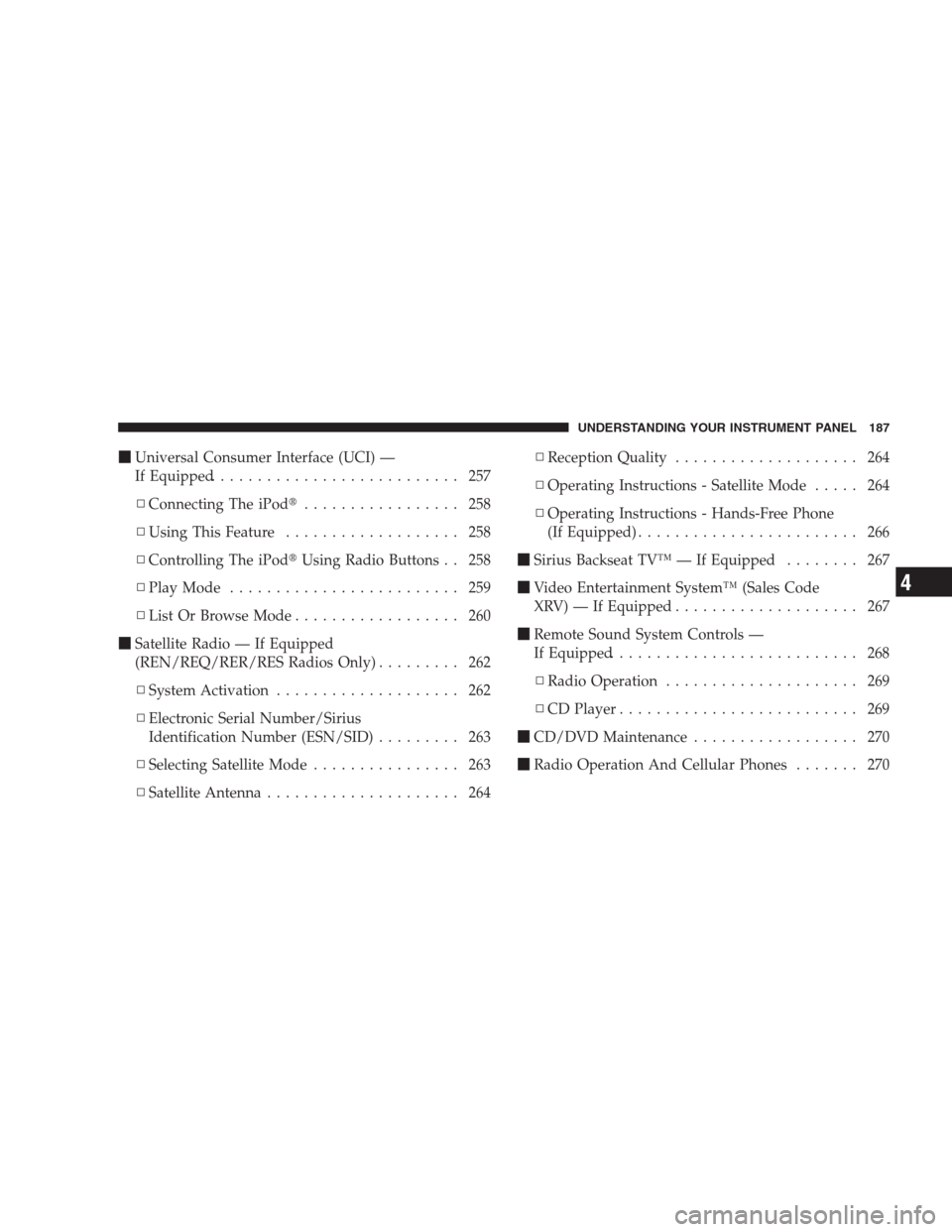
�Universal Consumer Interface (UCI) —
If Equipped........................... 257
▫Connecting The iPod�................. 258
▫Using This Feature................... 258
▫Controlling The iPod�Using Radio Buttons . . 258
▫Play Mode......................... 259
▫List Or Browse Mode.................. 260
�Satellite Radio — If Equipped
(REN/REQ/RER/RES Radios Only)......... 262
▫System Activation.................... 262
▫Electronic Serial Number/Sirius
Identification Number (ESN/SID)......... 263
▫Selecting Satellite Mode................ 263
▫Satellite Antenna..................... 264▫Reception Quality.................... 264
▫Operating Instructions - Satellite Mode..... 264
▫Operating Instructions - Hands-Free Phone
(If Equipped)........................ 266
�Sirius Backseat TV™ — If Equipped........ 267
�Video Entertainment System™ (Sales Code
XRV) — If Equipped.................... 267
�Remote Sound System Controls —
If Equipped........................... 268
▫Radio Operation..................... 269
▫CD Player.......................... 269
�CD/DVD Maintenance.................. 270
�Radio Operation And Cellular Phones....... 270
UNDERSTANDING YOUR INSTRUMENT PANEL 187
4
Page 190 of 519
�Climate Controls...................... 271
▫Manual Air Conditioning And Heating
System — If Equipped................. 271
▫Automatic Temperature Control — If
Equipped.......................... 274▫Rear Climate Control — If Equipped....... 281
▫Operating Tips...................... 283
▫Operating Tips Chart.................. 285
188 UNDERSTANDING YOUR INSTRUMENT PANEL
Page 191 of 519
INSTRUMENT PANEL FEATURES
1 - Air Outlet 5 - Upper Switch Bank 9 - Lower Switch Bank
2 - Instrument Cluster 6 - Power Outlet/Cigar Lighter 10 - Climate Controls
3 - Radio 7 - Storage Bin 11 - Ignition Switch
4 - Glove Compartment 8 - Power Outlet 12 - Storage BinUNDERSTANDING YOUR INSTRUMENT PANEL 189
4