Page 312 of 519

NOTE:If shift conditions/interlocks are not met, or a
transfer case motor temperature protection condition
exists, a “CHECK SHIFT PROCEDURES” message will
flash from the EVIC (Electronic Vehicle Information Cen-
ter). Refer to “Electronic Vehicle Information Center
(EVIC)” in Section 4 of this manual.4WD LOW to 4WD HI
With the vehicle at speeds of 0 to 3 mph (0 to 5 km/h),
key ON or engine running, shift the transmission into
NEUTRAL, and raise the transfer case T-handle. The
“4WD LOW” indicator light in the instrument cluster,
will flash and go out when the shift is complete. Release
the T-handle.
NOTE:
•If shift conditions/interlocks are not met, or a transfer
case motor temperature protection condition exists, a
“CHECK SHIFT PROCEDURES” message will flash
from the EVIC (Electronic Vehicle Information Center).
Refer to “Electronic Vehicle Information Center
(EVIC)” in Section 4 of this manual.
•Shifting into or out of 4WD LOW is possible with the
vehicle completely stopped, however difficulty may
occur due to the mating clutch teeth not being prop-
erly aligned. Several attempts may be required for
Shifter T-Handle
310 STARTING AND OPERATING
Page 313 of 519
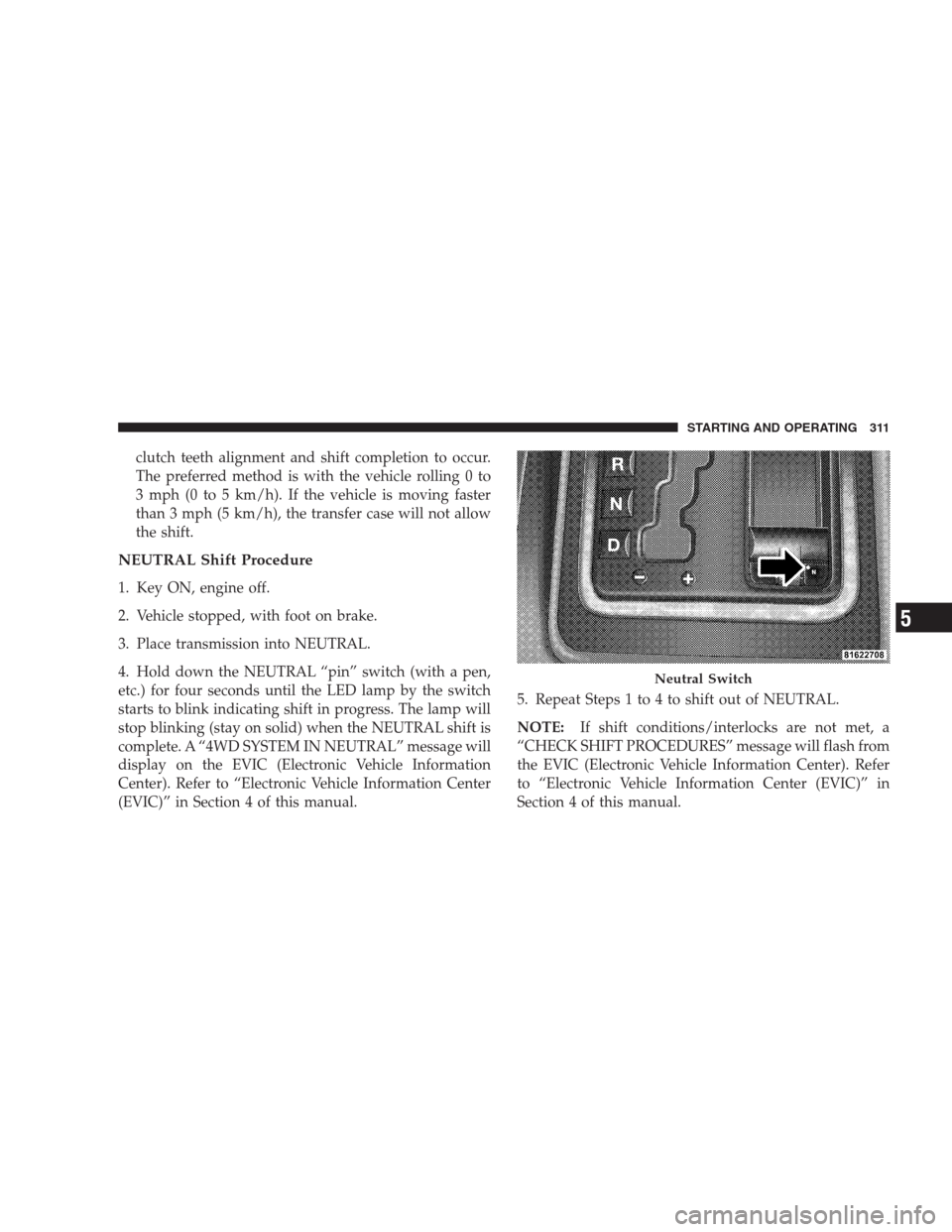
clutch teeth alignment and shift completion to occur.
The preferred method is with the vehicle rolling 0 to
3 mph (0 to 5 km/h). If the vehicle is moving faster
than 3 mph (5 km/h), the transfer case will not allow
the shift.
NEUTRAL Shift Procedure
1. Key ON, engine off.
2. Vehicle stopped, with foot on brake.
3. Place transmission into NEUTRAL.
4. Hold down the NEUTRAL “pin” switch (with a pen,
etc.) for four seconds until the LED lamp by the switch
starts to blink indicating shift in progress. The lamp will
stop blinking (stay on solid) when the NEUTRAL shift is
complete. A “4WD SYSTEM IN NEUTRAL” message will
display on the EVIC (Electronic Vehicle Information
Center). Refer to “Electronic Vehicle Information Center
(EVIC)” in Section 4 of this manual.5. Repeat Steps 1 to 4 to shift out of NEUTRAL.
NOTE:If shift conditions/interlocks are not met, a
“CHECK SHIFT PROCEDURES” message will flash from
the EVIC (Electronic Vehicle Information Center). Refer
to “Electronic Vehicle Information Center (EVIC)” in
Section 4 of this manual.
Neutral Switch
STARTING AND OPERATING 311
5
Page 315 of 519

OFF-ROAD DRIVING TIPS
NOTE:Prior to off-road driving, remove the front air
dam to prevent damage. The front air dam is attached to
the lower front fascia with quarter turn fasteners, and can
be removed by hand.
When To Use 4WD LOW Range — If Equipped
When off-road driving, shift to 4WD LOW for additional
traction. This range should be limited to extreme situa-
tions such as deep snow, mud, or sand where additional
low speed pulling power is needed. Vehicle speeds in
excess of 25 mph (40 km/h) should be avoided when in
4WD LOW range.
Driving Through Water
Although your vehicle is capable of driving through
water, there are a number of precautions that must be
considered before entering the water.
CAUTION!
When driving through water, do not exceed 5 mph
(8 km/h). Always check water depth before entering
as a precaution, and check all fluids afterward. Driv-
ing through water may cause damage that may not be
covered by the new vehicle limited warranty.
Driving through water more than a few inches/
centimeters deep will require extra caution to ensure
safety and prevent damage to your vehicle. If you must
drive through water, try to determine the depth and the
bottom condition (and location of any obstacles) prior to
entering. Proceed with caution and maintain a steady
controlled speed less than 5 mph (8 km/h) in deep water
to minimize wave effects.
Flowing Water
If the water is swift flowing and rising (as in storm
run-off) avoid crossing until the water level recedes
STARTING AND OPERATING 313
5
Page 316 of 519

and/or the flow rate is reduced. If you must cross
flowing water avoid depths in excess of 9 in (23 cm). The
flowing water can erode the streambed causing your
vehicle to sink into deeper water. Determine exit point(s)
that are downstream of your entry point to allow for
drifting.
Standing Water
Avoid driving in standing water deeper than 20 in
(51 cm), and reduce speed appropriately to minimize
wave effects. Maximum speed in 20 in (51 cm) of water is
less than 5 mph (8 km/h).
Maintenance
After driving through deep water, inspect your vehicle
fluids and lubricants (engine oil, transmission oil, axle,
transfer case) to assure the fluids have not been contami-
nated. Contaminated fluid (milky, foamy in appearance)
should be flushed/changed as soon as possible to pre-
vent component damage.Driving In Snow, Mud And Sand
In heavy snow, when pulling a load, or for additional
control at slower speeds, shift the transmission to a low
gear and shift the transfer case to 4WD LOW if necessary.
Refer to “Four-Wheel Drive Operation” in this section.
Do not shift to a lower gear than necessary to maintain
forward motion. Over-revving the engine can spin the
wheels and traction will be lost.
Avoid abrupt downshifts on icy or slippery roads, be-
cause engine braking may cause skidding and loss of
control.
Hill Climbing
NOTE:Before attempting to climb a hill, determine the
conditions at the crest and/or on the other side.
Before climbing a steep hill,shift the transmission to a
lower gear and shift the transfer case to 4WD LOW. Use
first gear and 4WD LOW for very steep hills.
314 STARTING AND OPERATING
Page 317 of 519

If you stall or begin to lose forward motionwhile
climbing a steep hill, allow your vehicle to come to a stop
and immediately apply the brakes. Restart the engine,
and shift into REVERSE. Back slowly down the hill,
allowing the compression braking of the engine to help
regulate your speed. If the brakes are required to control
vehicle speed, apply them lightly and avoid locking or
skidding the tires.
WARNING!
If the engine stalls, you lose forward motion, or
cannot make it to the top of a steep hill or grade,
never attempt to turn around. To do so may result in
tipping and rolling the vehicle. Always back care-
fully straight down a hill in REVERSE gear. Never
back down a hill in NEUTRAL using only the brake.Remember, never drive diagonally across a hill always
drive straight up or down.
If the wheels start to slip as you approach the crest of a
hill, ease off the accelerator and maintain forward motion
by turning the front wheels slowly. This may provide a
fresh “bite” into the surface and will usually provide
traction to complete the climb.
Traction Downhill
Shift the transmission into a low gear, and the transfer
case into 4WD LOW range. Let the vehicle go slowly
down the hill with all four wheels turning against engine
compression drag. This will permit you to control the
vehicle speed and direction.
When descending mountains or hills, repeated braking
can cause brake fade with loss of braking control. Avoid
repeated heavy braking by downshifting the transmis-
sion whenever possible.
STARTING AND OPERATING 315
5
Page 325 of 519

MULTI-DISPLACEMENT SYSTEM (MDS) — 5.7L
ENGINE ONLY
This feature offers improved fuel economy by shutting
off four of the engine’s eight cylinders during light load
and cruise conditions. The system is automatic with no
driver inputs or additional driving skills required.
NOTE:The MDS system may take some time to return
to full functionality after a battery disconnect.
ELECTRONIC BRAKE CONTROL SYSTEM
Your vehicle is equipped with an advanced electronic
brake control system that includes ABS (Anti-Lock Brake
System), TCS (Traction Control System), BAS (Brake
Assist System), ERM (Electronic Roll Mitigation), and
ESP (Electronic Stability Program). All five of these
systems work together to enhance vehicle stability and
control in various driving conditions.Also, your vehicle is equipped with TSC (Trailer Sway
Control) and, if it has 4WD with the NV245 two-speed
transfer case, HSA (Hill Start Assist) and HDC (Hill
Descent Control).
ABS (Anti-Lock Brake System)
This system aids the driver in maintaining vehicle control
under adverse braking conditions. The system controls
hydraulic brake pressure to prevent wheel lock-up and
help avoid skidding on slippery surfaces during braking.
Refer to “Anti-Lock Brake System” in Section 5 of this
manual.
STARTING AND OPERATING 323
5
Page 329 of 519

•Understeer - when the vehicle is turning less than
appropriate for the steering wheel position.
The ESP/TCS Indicator Light located in the instrument
cluster, starts to flash as soon as the tires lose traction and
the ESP system becomes active. The ESP/TCS Indicator
Light also flashes when TCS is active. If the ESP/TCS
Indicator Light begins to flash during acceleration, ease
up on the accelerator and apply as little throttle as
possible. Be sure to adapt your speed and driving to the
prevailing road conditions.WARNING!
ESP (Electronic Stability Program) cannot prevent the
natural laws of physics from acting on the vehicle,
nor can it increase the traction afforded by prevailing
road conditions. ESP cannot prevent accidents, in-
cluding those resulting from excessive speed in
turns, driving on very slippery surfaces, or hydro-
planing. Only a safe, attentive, and skillful driver can
prevent accidents. The capabilities of an ESP-
equipped vehicle must never be exploited in a reck-
less or dangerous manner which could jeopardize the
user’s safety or the safety of others.
The ESP system has three available operating modes in
4WD HIGH range, two available operating modes on
2WD vehicles, and one operating mode in 4WD LOW
range.
STARTING AND OPERATING 327
5
Page 330 of 519

High Range (4WD Models) or 2WD Models
On
This is the normal operating mode for ESP in 4WD HIGH
range and in 2WD vehicles. Whenever the vehicle is
started or the transfer case (if equipped) is shifted from
4WD LOW range or NEUTRAL back to 4WD HIGH
range, the ESP system will be in this “On” mode. This
mode should be used for most driving situations. ESP
should only be turned to “Partial Off” or “Full Off” mode
for specific reasons as noted below.
Partial Off
This mode is entered by momentarily depressing the ESP
OFF switch. When in�Partial Off�mode, the TCS portion
of ESP, except for the “limited slip” feature described in
the TCS section, has been disabled and the ESP/TCS
Indicator Light will be illuminated. All other stability
features of ESP function normally. This mode is intended
to be used if the vehicle is in deep snow, sand, or gravelconditions and more wheel spin than ESP would nor-
mally allow is required to gain traction. To turn ESP on
again, momentarily depress the ESP OFF switch. This
will restore the normal “ESP On” mode of operation.
NOTE:To improve the vehicle’s traction when driving
with snow chains, or starting off in deep snow, sand, or
ESP OFF Switch
328 STARTING AND OPERATING