2009 JAGUAR XF door lock
[x] Cancel search: door lockPage 27 of 391
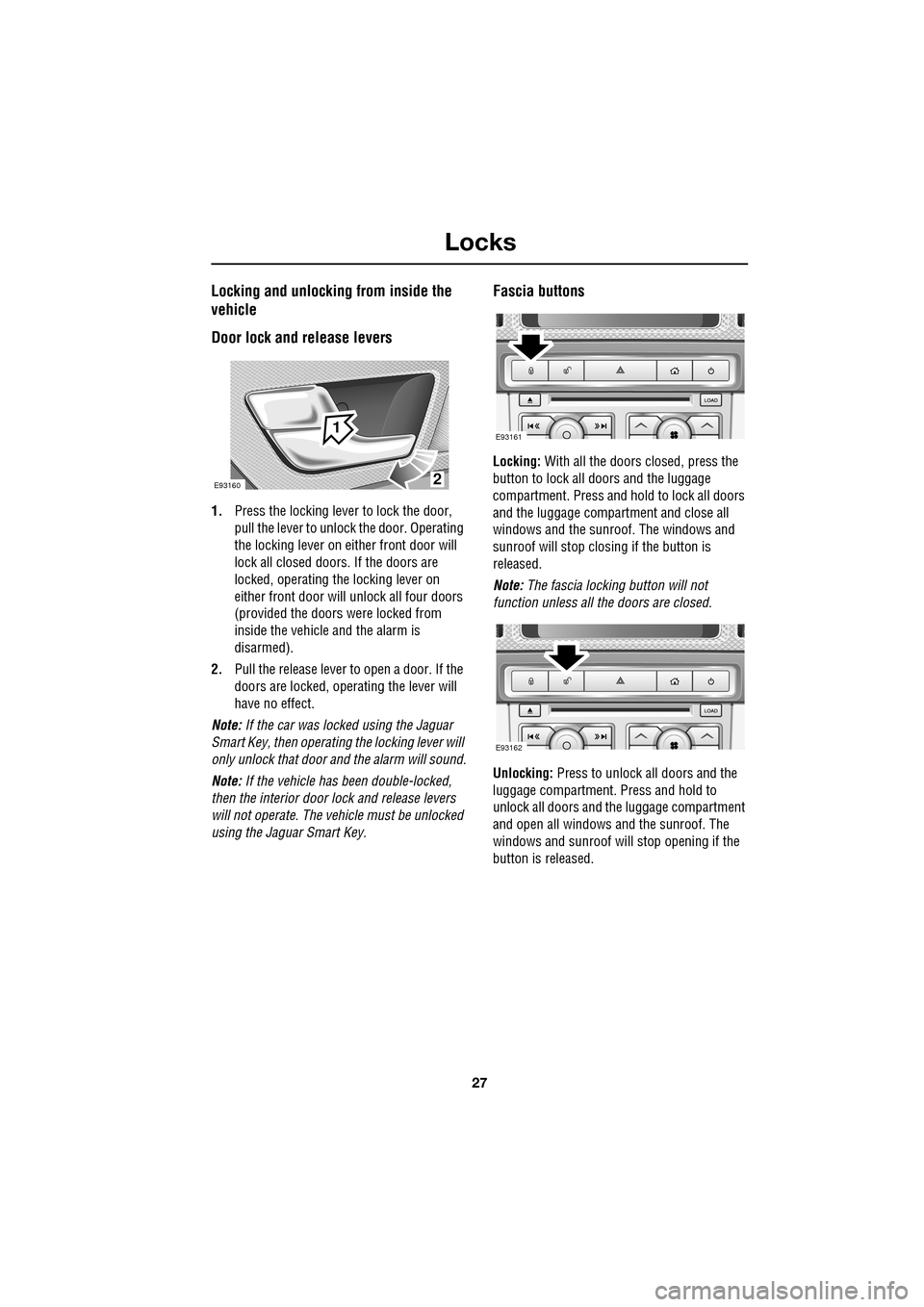
27
Locks
Locking and unlocking from inside the
vehicle
Door lock and release levers
1.Press the locking lever to lock the door,
pull the lever to unlock the door. Operating
the locking lever on ei ther front door will
lock all closed doors. If the doors are
locked, operating the locking lever on
either front door will unlock all four doors
(provided the doors were locked from
inside the vehicle and the alarm is
disarmed).
2. Pull the release lever to open a door. If the
doors are locked, operating the lever will
have no effect.
Note: If the car was locked using the Jaguar
Smart Key, then operating the locking lever will
only unlock that door and the alarm will sound.
Note: If the vehicle has been double-locked,
then the interior door lock and release levers
will not operate. The vehicle must be unlocked
using the Jaguar Smart Key.
Fascia buttons
Locking: With all the doors closed, press the
button to lock all doo rs and the luggage
compartment. Press and hold to lock all doors
and the luggage compartment and close all
windows and the sunroof. The windows and
sunroof will stop closing if the button is
released.
Note: The fascia locking button will not
function unless all the doors are closed.
Unlocking: Press to unlock all doors and the
luggage compartment. Press and hold to
unlock all doors and the luggage compartment
and open all windows and the sunroof. The
windows and sunroof will stop opening if the
button is released.
2
1
E93160
E93161
E93162
Page 28 of 391

Locks
28
Press to open the luggage compartment.
Mislock
If one of the doors, the bonnet, or the luggage
compartment are not shut fully when the
vehicle is locked using the Jaguar Smart Key or
by Keyless locking, the vehicle will not lock and
two warning tones will sound. Check that all
doors, the bonnet and the luggage
compartment are closed properly and lock the
vehicle again.
If one or more of the doors fails to lock
properly when a lock attempt is made using the
Jaguar Smart Key, tw o warning tones will
sound and one or more of the doors may not be
locked.
USING THE EMERGENCY KEY BLADE
The emergency key blade will be needed to
unlock the vehicle, if the Jaguar Smart Key has
a discharged battery or is damaged. The
emergency key blade is also used for accessing
the luggage compartment if the vehicle has
been left in Valet mode. Withdraw the key from
the Jaguar Smart Key for use. See USING THE
REMOTE CONTROL (page 17).
Locking and unlocking the doors
Remove the front left-hand door lock cover as
follows:
1.Insert the emergency key blade into the
slot on the underside of the cover.
2. Gently lever the key blade upwards.
3. Carefully twist the key blade, to lever the
cover off the retaining clips.
Insert the key blade into the exposed lock to
operate.
Note: To refit the door lock cover, push it firmly
back into place until al l three securing tabs
click into position.
JAG1333
JAG1310
12
3
Page 29 of 391

29
Locks
To lock: Ensure all the doors are closed, then
turn the key blade towards the front of the
vehicle and release. Thi s will lock all doors but
will not arm the alarm.
To unlock: Turn the key blade towards the rear
of the vehicle and release. If the security
system is disarmed, al l doors and the luggage
compartment will be unloc ked. If the security
system is armed, only the front left-hand door
will unlock. The interior lighting will be turned
on at reduced level for two minutes.
If the vehicle is unloc ked using the emergency
key blade with the security system armed, the
alarm will sound when a door is opened. To
deactivate the alarm, press the unlock button
on the Jaguar Smart Key or press the engine
START/STOP button with the Smart Key inside
the vehicle. If the Jaguar Smart Key is
inoperable, the alarm ca n be deactivated by
docking the Smart Key into the starter control
unit. See DOCKING/UNDOCKING THE JAGUAR
SMART KEY (page 20).
Unlocking the luggage compartment
If Valet mode is selected, or if the vehicle
battery is discharged, it will be necessary to
use the emergency key blade to unlock and
open the luggage compartment.
Note: If the security system is in Valet mode,
the touch-screen can be used to cancel Valet
mode, in which case the luggage compartment
can then be opened in the normal manner.
Note: If the alarm is armed when the
emergency key blade is used to unlock the
luggage compartment, the alarm will sound
when the luggage compartment is opened.
Press the unlock button on the Jaguar Smart
Key to disarm/deactivate the alarm. •
Use the emergency key blade to prise away
the black lock cover.
• Insert the emergency key blade, then turn
the key clockwise to unlock and open the
luggage compartment.
Note: Unlocking the luggage compartment
using the emergency key blade will cancel Valet
mode.
E93157
Page 32 of 391

Locks
32
JAGUAR SMART KEY SYSTEM
TRANSMITTERS
1.Cabin front transmitter.
2. Cabin rear transmitter.
3. Front exterior door handle transmitters.
4. Rear exterior door handle transmitters.
5. Luggage compartment interior
transmitter.
6. Luggage compartment exterior
transmitter.
7. Keyless vehicle module.
JAG1305
34
5
6
7
12
34
31
2
5
6
7
4
WARNING
Any person fitted with an implanted
medical device should ensure that the
device is kept at a distance of at least
22 cm (8.7 inches) away from any transmitter
mounted in the vehicle. This is to avoid any
possibility of interference between the system
and device.
Page 33 of 391

33
Locks
KEYLESS ENTRY
Keyless entry allows the driver to unlock and
disarm the vehicle by simply operating the
door handle. The Keyless Entry function
operates in the following manner:
•As a door handle is operated, the vehicle
emits a search signal.
• If the Jaguar Smart Key is within
approximately 1.0 m (3 feet) of the
operated door handle, the signal will be
acknowledged.
• The vehicle recognise s the Jaguar Smart
Key and disarms the alarm and unlocks the
vehicle according to the current security
setting (either Single-point or Multi-point
entry). See USING THE REMOTE
CONTROL (page 17). The hazard warning
lamps flash twice as confirmation (in some
markets an audible warning will sound
twice).
Note: The Jaguar Smart Key needs only to be
on the driver's person or in a non-metallic bag
or briefcase. It does not need to be exposed or
handled. Note:
If Single-point entry is the current
security setting and a door other than the
driver's door is opened fi rst, then all doors will
be unlocked. If the driver's door is opened,
only the driver's door will be unlocked. All
other doors and the luggage compartment will
remain locked.
Jaguar Smart Key check
When the last open door is closed, the vehicle
will perform a search of the vehicle interior for
the Jaguar Smart Key. If one is not found,
SMART KEY NOT FOUND, PLEASE INSERT IN
SLOT will be displayed for four seconds in the
message centre. This is to alert the driver that
the Jaguar Smart Key may have been
inadvertently removed from the vehicle.
E93153
Page 34 of 391

Locks
34
Keyless locking
The vehicle will not lock automatically.
The vehicle will only lock if all doors, luggage
compartment and bonnet are closed. If a lock
attempt is made with an open aperture, the
vehicle will not lock and two audible error
warnings will sound.
• To single-lock the vehicle, press the button
on the door handle once. The hazard
warning lamps will flash once as
confirmation (in some markets, an audible
warning will sound).
• To double-lock the ve hicle, press the
button twice within three seconds. The
hazard warning lamps will flash twice (with
a long second flash). In some markets, a
double audible warning will sound.
Note: Keyless locking will only activate if the
Jaguar Smart Key is outside the vehicle. If no
Smart Key is present, two audible error
warnings will sound.
Window global closing
Press and hold the button on the door handle
for three seconds, to lock the vehicle, arm the
alarm and also close all open windows and the
sunroof. The windows and sunroof will stop
closing when the button is released.
Convenience mode
When the door is opened using either the
Jaguar Smart Key or keyless entry, the
vehicle's electrical system initiates the
convenience mode. The following systems
become functional:
• Memory.
• Seat and steering column adjustment.
• Interior and exterior lighting.
• Message centre.
• Auxiliary power socket.
WARNING
Never double-lock the vehicle with
people, children or pets inside. In the
event of an emergency they would be
unable to escape and the emergency services
would be unable to release them quickly.
E93154
Page 35 of 391

35
Locks
Steering column lock
Your vehicle is fitted with an electronic steering
column lock. The column unlocks when it
detects a Jaguar Smart Key inside the vehicle.
The steering column automatically locks when
the starter switch is turned off and the driver's
door is opened.
Any malfunction of the steering column lock
will be indicated by the message STEERING
COLUMN LOCKED displaying in the message
centre. If this occurs:
1. Press the starter button to return to the
convenience mode.
2. Try again to unlock the steering column
lock, by turning the steering wheel gently
to the left and right.
3. If the malfunction st ill persists, seek
qualified assistance as soon as possible.
GLOBAL OPENING AND CLOSING
Global opening and closi ng is enabled/disabled
via the touch-screen.See PROGRAMMING THE
REMOTE CONTROL (page 21).
Window global opening
Press and hold the unlock button
on the Jaguar Smart Key for at least
three seconds. The alarm will
disarm, all doors and the luggage
compartment will unlock and all the windows
and sunroof will open.
Note: The windows and sunroof will continue
to open when the unlock button is released.
Press and hold the inte rior unlock button on
the fascia. After three seconds, all the windows
and the sunroof will open.
Note: The windows and sunroof will stop
opening when the unlock button is released.
CAUTION
During vehicle recovery, the Jaguar
Smart Key must remain inside the
vehicle (or be stowed in the starter control unit
in the centre console), so that the steering
column remains unlocked.WARNING
Accidental closing of an electrically
operated window or sunroof on
fingers, hands or any vulnerable part
of the body, can result in serious injury.
Always observe the following precautions:
Ensure that you have a clear view of all open
apertures on the vehicle and that all apertures
are unobstructed before activating global
closing.
Page 36 of 391
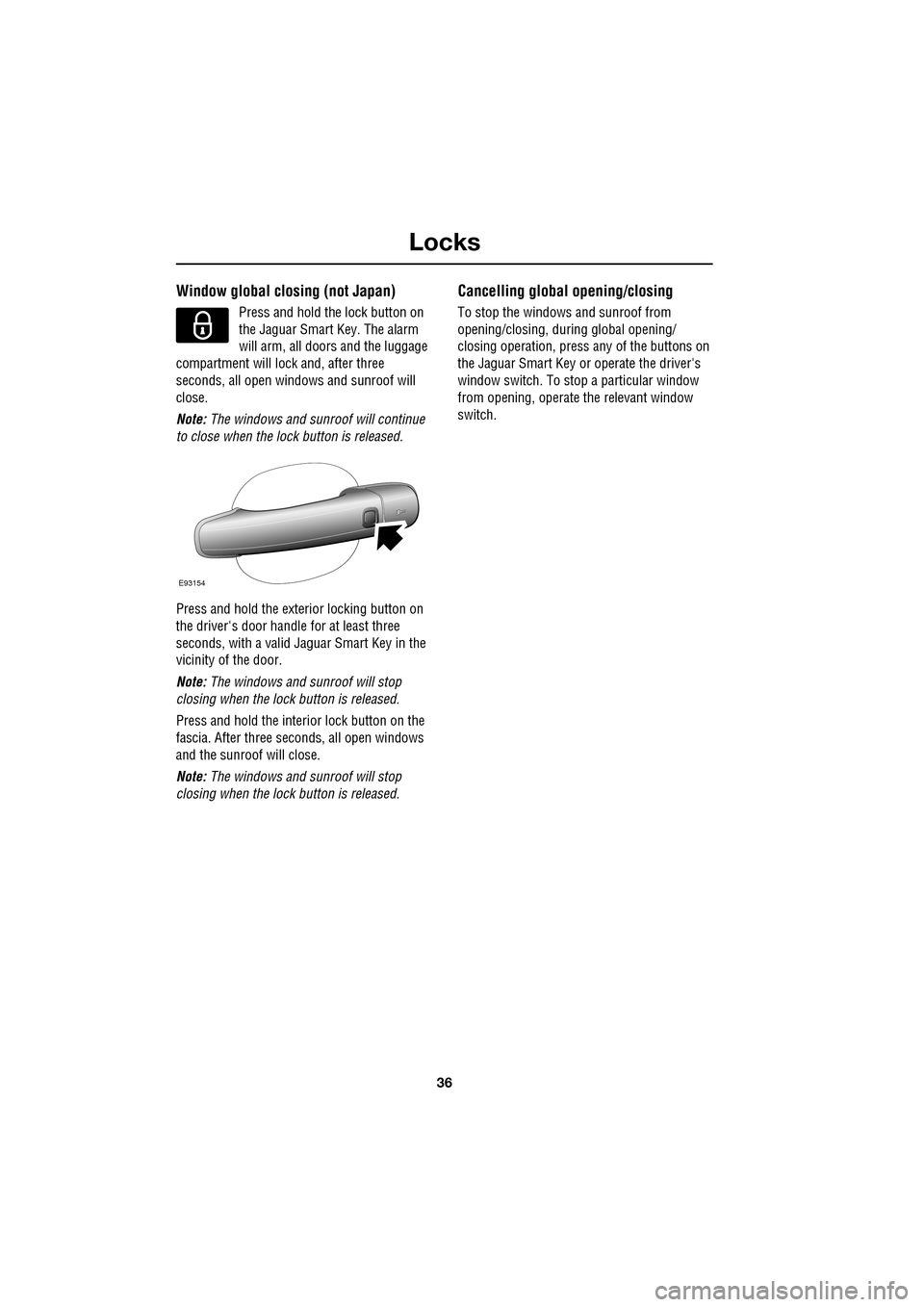
Locks
36
Window global closing (not Japan)
Press and hold the lock button on
the Jaguar Smart Key. The alarm
will arm, all doors and the luggage
compartment will lock and, after three
seconds, all open windows and sunroof will
close.
Note: The windows and sunroof will continue
to close when the lock button is released.
Press and hold the exterior locking button on
the driver's door handle for at least three
seconds, with a valid Jaguar Smart Key in the
vicinity of the door.
Note: The windows and sunroof will stop
closing when the lock button is released.
Press and hold the interior lock button on the
fascia. After th ree seconds, all open windows
and the sunroof will close.
Note: The windows and sunroof will stop
closing when the lock button is released.
Cancelling global opening/closing
To stop the windows and sunroof from
opening/closing, during global opening/
closing operation, press any of the buttons on
the Jaguar Smart Key or operate the driver's
window switch. To stop a particular window
from opening, operate the relevant window
switch.
E93154