2009 INFINITI QX56 sensor
[x] Cancel search: sensorPage 1943 of 4171
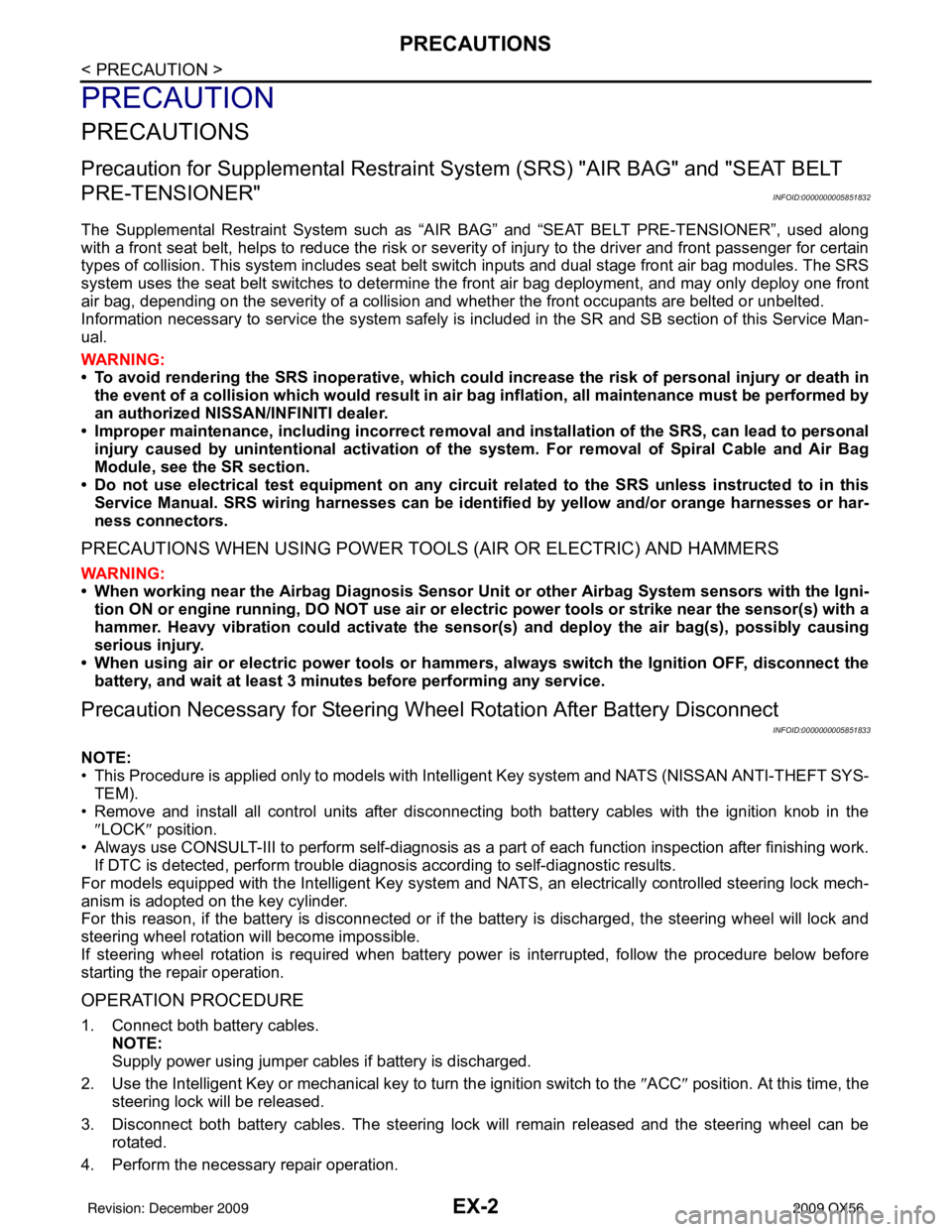
EX-2
< PRECAUTION >
PRECAUTIONS
PRECAUTION
PRECAUTIONS
Precaution for Supplemental Restraint System (SRS) "AIR BAG" and "SEAT BELT
PRE-TENSIONER"
INFOID:0000000005851832
The Supplemental Restraint System such as “A IR BAG” and “SEAT BELT PRE-TENSIONER”, used along
with a front seat belt, helps to reduce the risk or severity of injury to the driver and front passenger for certain
types of collision. This system includes seat belt switch inputs and dual stage front air bag modules. The SRS
system uses the seat belt switches to determine the front air bag deployment, and may only deploy one front
air bag, depending on the severity of a collision and w hether the front occupants are belted or unbelted.
Information necessary to service the system safely is included in the SR and SB section of this Service Man-
ual.
WARNING:
• To avoid rendering the SRS inopera tive, which could increase the risk of personal injury or death in
the event of a collision which would result in air bag inflation, all maintenance must be performed by
an authorized NISSAN/INFINITI dealer.
• Improper maintenance, including in correct removal and installation of the SRS, can lead to personal
injury caused by unintent ional activation of the system. For re moval of Spiral Cable and Air Bag
Module, see the SR section.
• Do not use electrical test equipmen t on any circuit related to the SRS unless instructed to in this
Service Manual. SRS wiring harn esses can be identified by yellow and/or orange harnesses or har-
ness connectors.
PRECAUTIONS WHEN USING POWER TOOLS (AIR OR ELECTRIC) AND HAMMERS
WARNING:
• When working near the Airbag Diagnosis Sensor Unit or other Airbag System sensors with the Igni-
tion ON or engine running, DO NOT use air or electri c power tools or strike near the sensor(s) with a
hammer. Heavy vibration could activate the sensor( s) and deploy the air bag(s), possibly causing
serious injury.
• When using air or electric power tools or hammers , always switch the Ignition OFF, disconnect the
battery, and wait at least 3 minu tes before performing any service.
Precaution Necessary for Steering W heel Rotation After Battery Disconnect
INFOID:0000000005851833
NOTE:
• This Procedure is applied only to models with Intelligent Key system and NATS (NISSAN ANTI-THEFT SYS-
TEM).
• Remove and install all control units after disconnecting both battery cables with the ignition knob in the
″LOCK ″ position.
• Always use CONSULT-III to perform self-diagnosis as a part of each function inspection after finishing work.
If DTC is detected, perform trouble diagnosis according to self-diagnostic results.
For models equipped with the Intelligent Key system and NATS, an electrically controlled steering lock mech-
anism is adopted on the key cylinder.
For this reason, if the battery is disconnected or if the battery is discharged, the steering wheel will lock and
steering wheel rotation will become impossible.
If steering wheel rotation is required when battery pow er is interrupted, follow the procedure below before
starting the repair operation.
OPERATION PROCEDURE
1. Connect both battery cables. NOTE:
Supply power using jumper cables if battery is discharged.
2. Use the Intelligent Key or mechanical key to turn the ignition switch to the ″ACC ″ position. At this time, the
steering lock will be released.
3. Disconnect both battery cables. The steering lock will remain released and the steering wheel can be rotated.
4. Perform the necessary repair operation.
Revision: December 20092009 QX56
Page 1945 of 4171
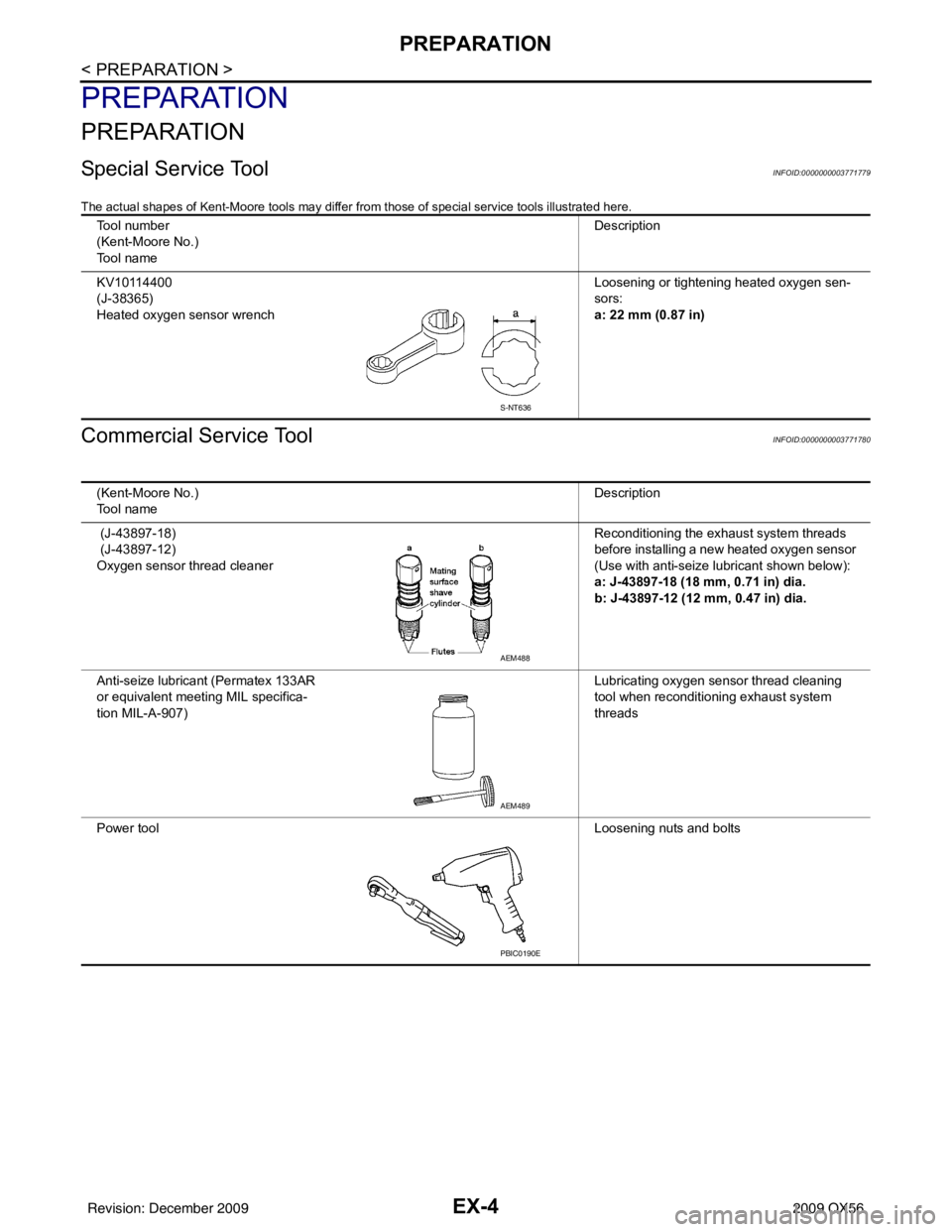
EX-4
< PREPARATION >
PREPARATION
PREPARATION
PREPARATION
Special Service ToolINFOID:0000000003771779
The actual shapes of Kent-Moore tools may differ from those of special service tools illustrated here.
Commercial Service ToolINFOID:0000000003771780
Tool number
(Kent-Moore No.)
Tool name Description
KV10114400
(J-38365)
Heated oxygen sensor wrench Loosening or tightening heated oxygen sen-
sors:
a: 22 mm (0.87 in)
S-NT636
(Kent-Moore No.)
Tool name
Description
(J-43897-18)
(J-43897-12)
Oxygen sensor thread cleaner Reconditioning the exhaust system threads
before installing a new heated oxygen sensor
(Use with anti-seize lubricant shown below):
a: J-43897-18 (18 mm, 0.71 in) dia.
b: J-43897-12 (12 mm, 0.47 in) dia.
Anti-seize lubricant (Permatex 133AR
or equivalent meeting MIL specifica-
tion MIL-A-907) Lubricating oxygen sensor thread cleaning
tool when reconditioning exhaust system
threads
Power tool Loosening nuts and bolts
AEM488
AEM489
PBIC0190E
Revision: December 20092009 QX56
Page 1947 of 4171
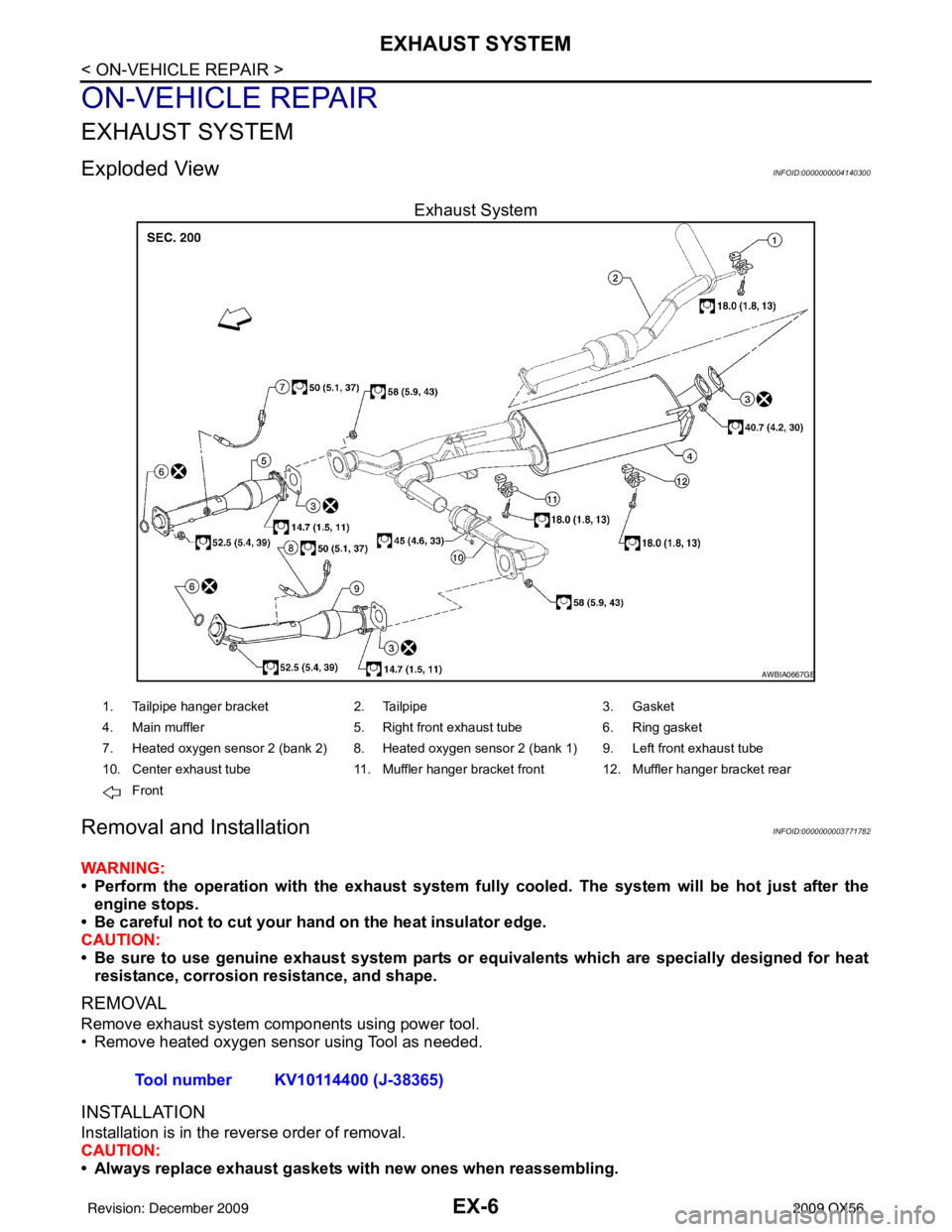
EX-6
< ON-VEHICLE REPAIR >
EXHAUST SYSTEM
ON-VEHICLE REPAIR
EXHAUST SYSTEM
Exploded ViewINFOID:0000000004140300
Exhaust System
Removal and InstallationINFOID:0000000003771782
WARNING:
• Perform the operation with the exhaust system fully cooled. The system will be hot just after the
engine stops.
• Be careful not to cut your hand on the heat insulator edge.
CAUTION:
• Be sure to use genuine exhaust system parts or equivalents which are specially designed for heat
resistance, corrosion resistance, and shape.
REMOVAL
Remove exhaust system components using power tool.
• Remove heated oxygen sensor using Tool as needed.
INSTALLATION
Installation is in the reverse order of removal.
CAUTION:
• Always replace exhaust gaskets with new ones when reassembling.
AWBIA0667GB
1. Tailpipe hanger bracket 2. Tailpipe3. Gasket
4. Main muffler 5. Right front exhaust tube6. Ring gasket
7. Heated oxygen sensor 2 (bank 2) 8. Heated oxygen sensor 2 (bank 1) 9. Left front exhaust tube
10. Center exhaust tube 11. Muffler hanger bracket front 12. Muffler hanger bracket rear
Front
Tool number KV10114400 (J-38365)
Revision: December 20092009 QX56
Page 1948 of 4171
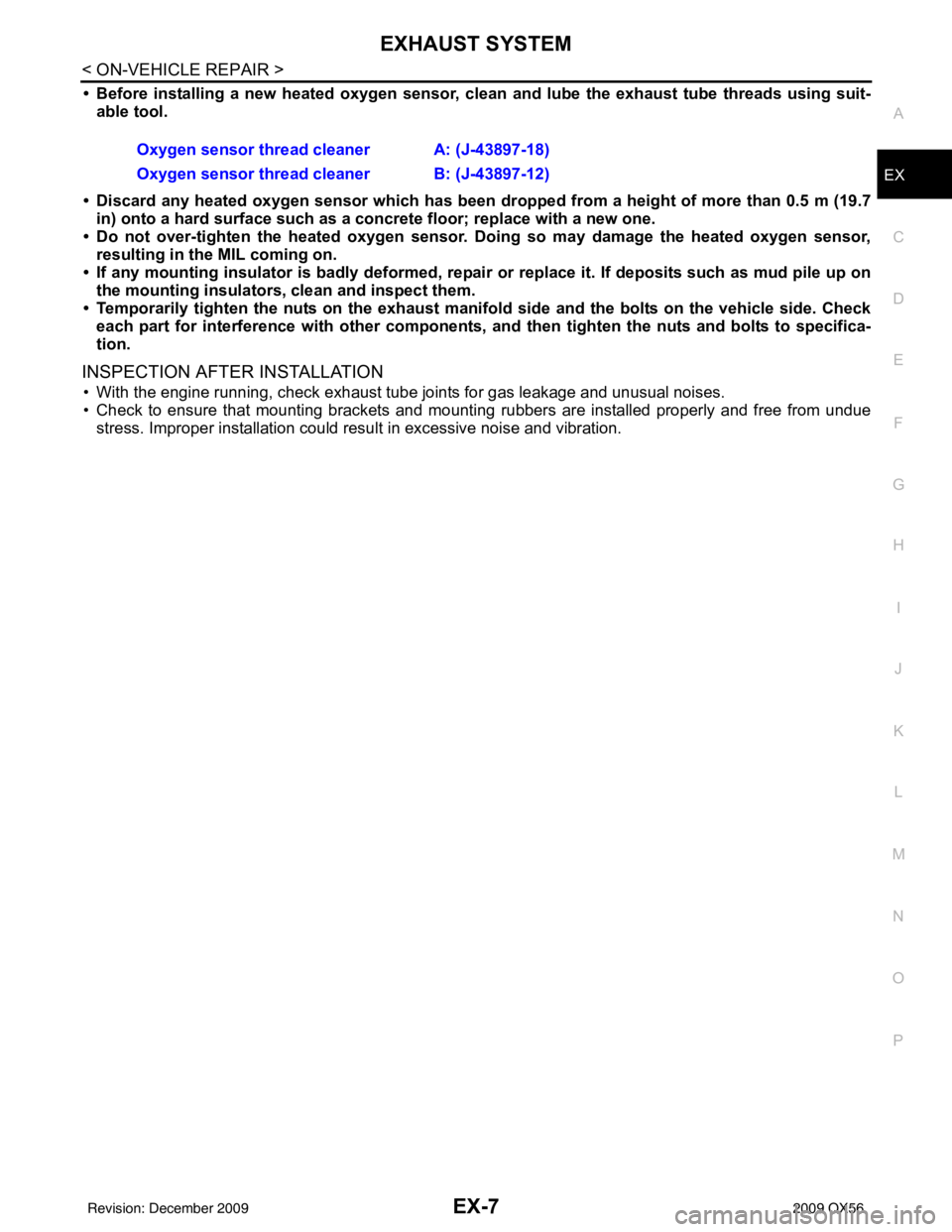
EXHAUST SYSTEMEX-7
< ON-VEHICLE REPAIR >
C
DE
F
G H
I
J
K L
M A
EX
NP
O
• Before installing a new heated o
xygen sensor, clean and lube the exhaust tube threads using suit-
able tool.
• Discard any heated oxygen sensor which has been dr opped from a height of more than 0.5 m (19.7
in) onto a hard surface such as a co ncrete floor; replace with a new one.
• Do not over-tighten the heated oxygen sensor. Doing so may damage the heated oxygen sensor, resulting in the MIL coming on.
• If any mounting insulator is badly deformed, repair or replace it. If deposits such as mud pile up on
the mounting insulators, clean and inspect them.
• Temporarily tighten the nuts on the exhaust manifold side and th e bolts on the vehicle side. Check
each part for interference with other components, an d then tighten the nuts and bolts to specifica-
tion.
INSPECTION AFTER INSTALLATION
• With the engine running, check exhaust tube joints for gas leakage and unusual noises.
• Check to ensure that mounting brackets and mount ing rubbers are installed properly and free from undue
stress. Improper installation could resu lt in excessive noise and vibration.
Oxygen sensor thread cleaner A: (J-43897-18)
Oxygen sensor thread cleaner B: (J-43897-12)
Revision: December 20092009 QX56
Page 1950 of 4171
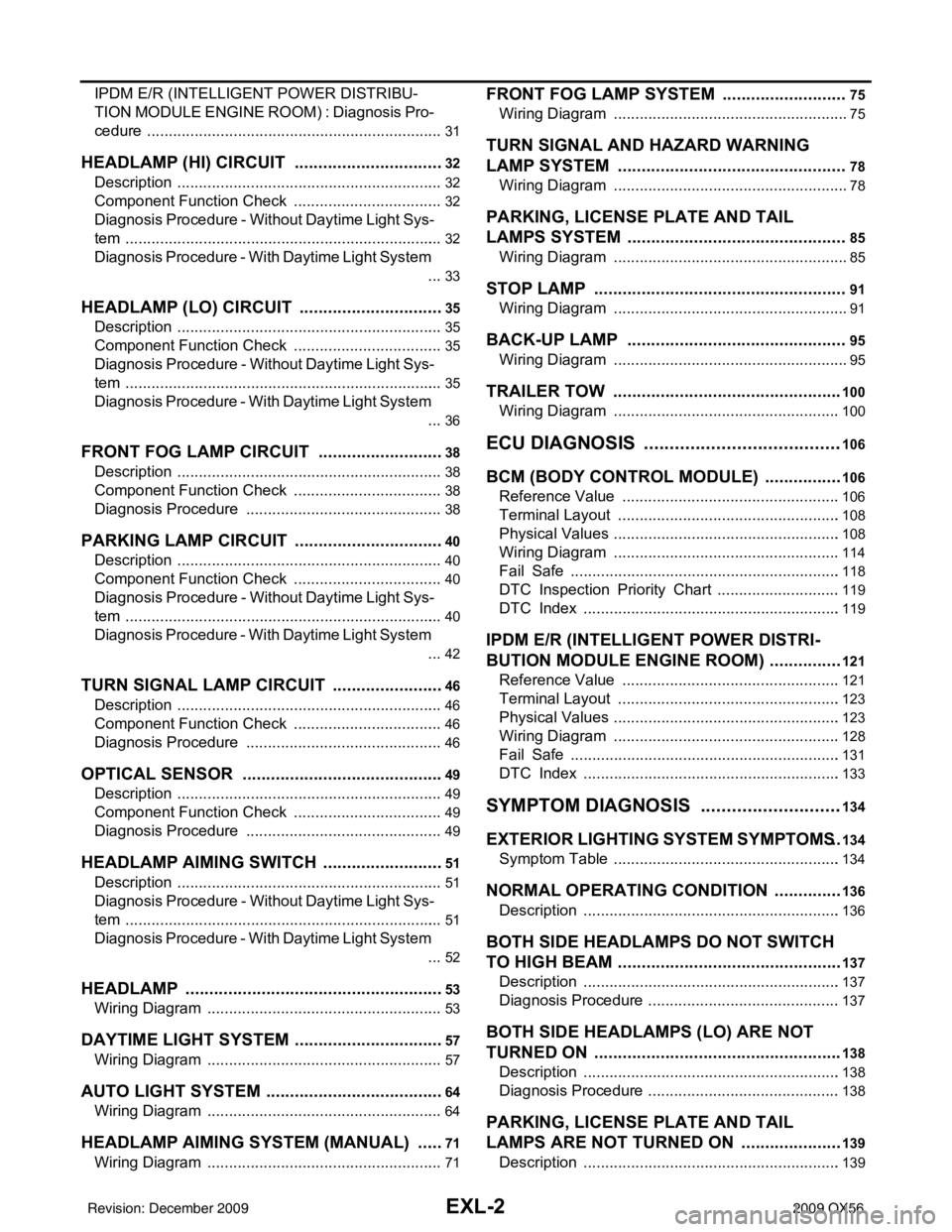
EXL-2
IPDM E/R (INTELLIGENT POWER DISTRIBU-
TION MODULE ENGINE ROOM) : Diagnosis Pro-
cedure .....................................................................
31
HEADLAMP (HI) CIRCUIT ................................32
Description ........................................................... ...32
Component Function Check ...................................32
Diagnosis Procedure - Without Daytime Light Sys-
tem ..........................................................................
32
Diagnosis Procedure - With Daytime Light System
...
33
HEADLAMP (LO) CIRCUIT ...............................35
Description ........................................................... ...35
Component Function Check ...................................35
Diagnosis Procedure - Without Daytime Light Sys-
tem ..........................................................................
35
Diagnosis Procedure - With Daytime Light System
...
36
FRONT FOG LAMP CIRCUIT ...........................38
Description ........................................................... ...38
Component Function Check ...................................38
Diagnosis Procedure ..............................................38
PARKING LAMP CIRCUIT ................................40
Description ........................................................... ...40
Component Function Check ...................................40
Diagnosis Procedure - Without Daytime Light Sys-
tem ..........................................................................
40
Diagnosis Procedure - With Daytime Light System
...
42
TURN SIGNAL LAMP CIRCUIT ........................46
Description ........................................................... ...46
Component Function Check ...................................46
Diagnosis Procedure ..............................................46
OPTICAL SENSOR ...........................................49
Description ..............................................................49
Component Function Check ...................................49
Diagnosis Procedure ..............................................49
HEADLAMP AIMING SWITCH ..........................51
Description ........................................................... ...51
Diagnosis Procedure - Without Daytime Light Sys-
tem ..........................................................................
51
Diagnosis Procedure - With Daytime Light System
...
52
HEADLAMP .......................................................53
Wiring Diagram .................................................... ...53
DAYTIME LIGHT SYSTEM ................................57
Wiring Diagram .................................................... ...57
AUTO LIGHT SYSTEM ......................................64
Wiring Diagram .................................................... ...64
HEADLAMP AIMING SYSTEM (MANUAL) ......71
Wiring Diagram .................................................... ...71
FRONT FOG LAMP SYSTEM ...........................75
Wiring Diagram .................................................... ...75
TURN SIGNAL AND HAZARD WARNING
LAMP SYSTEM .............................................. ...
78
Wiring Diagram .................................................... ...78
PARKING, LICENSE PLATE AND TAIL
LAMPS SYSTEM ...............................................
85
Wiring Diagram .................................................... ...85
STOP LAMP ......................................................91
Wiring Diagram .................................................... ...91
BACK-UP LAMP ............................................ ...95
Wiring Diagram .................................................... ...95
TRAILER TOW .................................................100
Wiring Diagram .....................................................100
ECU DIAGNOSIS ......................................106
BCM (BODY CONTROL MODULE) ............... ..106
Reference Value .................................................. .106
Terminal Layout ....................................................108
Physical Values .....................................................108
Wiring Diagram .....................................................114
Fail Safe ...............................................................118
DTC Inspection Priority Chart .............................119
DTC Index ............................................................119
IPDM E/R (INTELLIGENT POWER DISTRI-
BUTION MODULE ENGINE ROOM) ................
121
Reference Value .................................................. .121
Terminal Layout ....................................................123
Physical Values .....................................................123
Wiring Diagram .....................................................128
Fail Safe ...............................................................131
DTC Index ............................................................133
SYMPTOM DIAGNOSIS ...........................134
EXTERIOR LIGHTING SYSTEM SYMPTOMS ..134
Symptom Table .................................................... .134
NORMAL OPERATING CONDITION ...............136
Description ........................................................... .136
BOTH SIDE HEADLAMPS DO NOT SWITCH
TO HIGH BEAM ................................................
137
Description ........................................................... .137
Diagnosis Procedure .............................................137
BOTH SIDE HEADLAMPS (LO) ARE NOT
TURNED ON .....................................................
138
Description ............................................................138
Diagnosis Procedure .............................................138
PARKING, LICENSE PLATE AND TAIL
LAMPS ARE NOT TURNED ON ......................
139
Description ........................................................... .139
Revision: December 20092009 QX56
Page 1959 of 4171
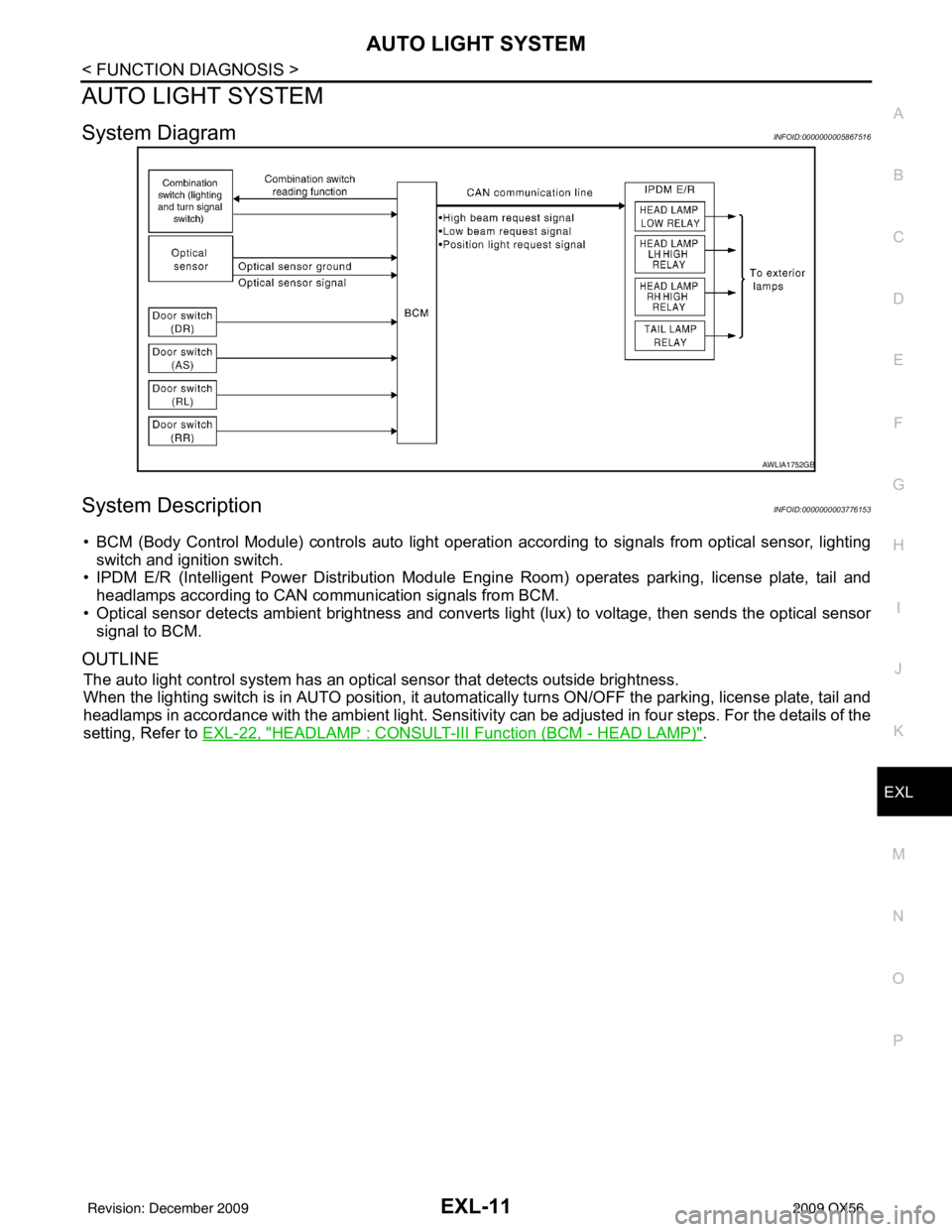
AUTO LIGHT SYSTEMEXL-11
< FUNCTION DIAGNOSIS >
C
DE
F
G H
I
J
K
M A
B
EXL
N
O P
AUTO LIGHT SYSTEM
System DiagramINFOID:0000000005867516
System DescriptionINFOID:0000000003776153
• BCM (Body Control Module) controls auto light operati on according to signals from optical sensor, lighting
switch and ignition switch.
• IPDM E/R (Intelligent Power Distribution Module Engine Room) operates parking, license plate, tail and
headlamps according to CAN communication signals from BCM.
• Optical sensor detects ambient br ightness and converts light (lux) to voltage, then sends the optical sensor
signal to BCM.
OUTLINE
The auto light control system has an optical sensor that detects outside brightness.
When the lighting switch is in AUTO position, it automat ically turns ON/OFF the parking, license plate, tail and
headlamps in accordance with the ambient light. Sensitivity can be adjusted in four steps. For the details of the
setting, Refer to EXL-22, "
HEADLAMP : CONSULT-III F unction (BCM - HEAD LAMP)".
AWLIA1752GB
Revision: December 20092009 QX56
Page 1960 of 4171
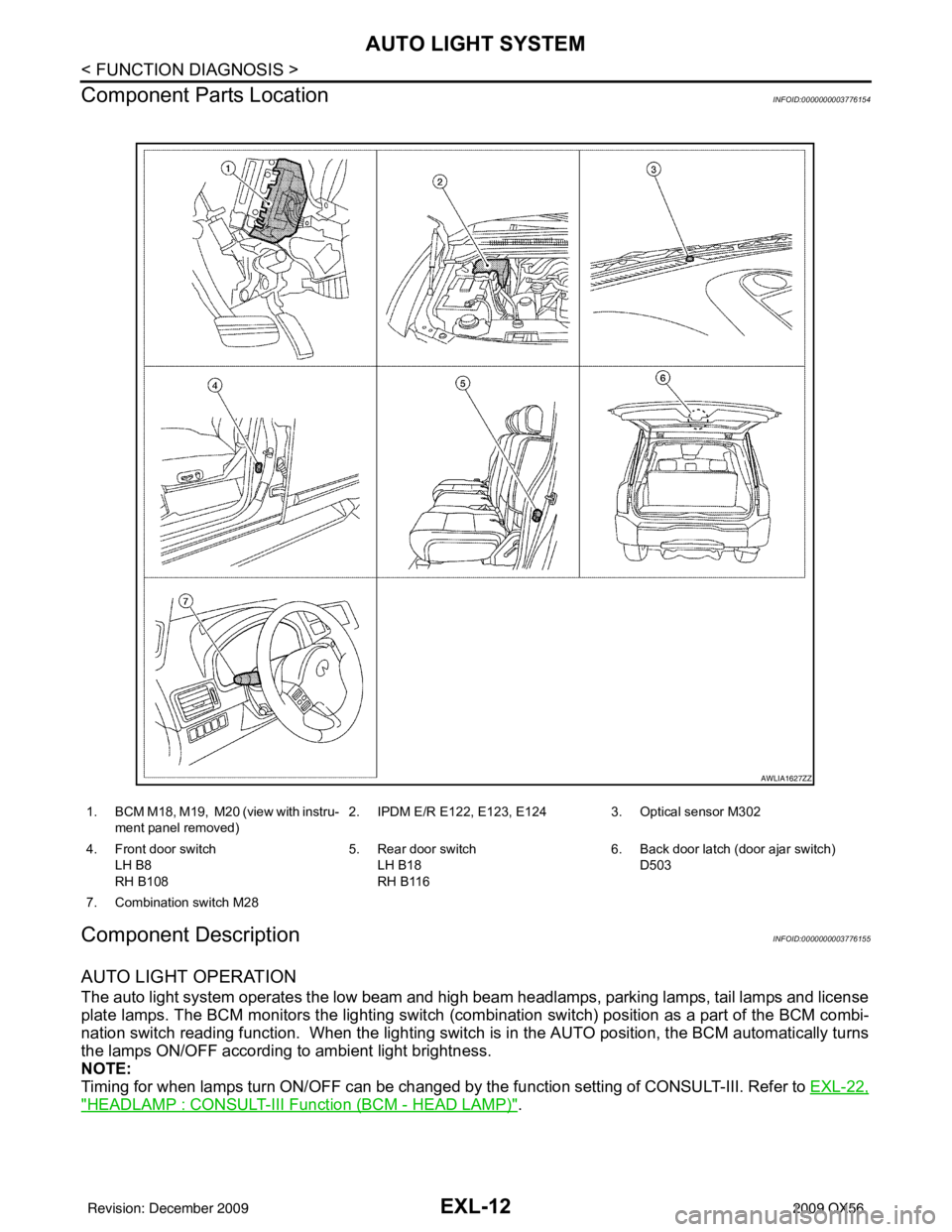
EXL-12
< FUNCTION DIAGNOSIS >
AUTO LIGHT SYSTEM
Component Parts Location
INFOID:0000000003776154
Component DescriptionINFOID:0000000003776155
AUTO LIGHT OPERATION
The auto light system operates t he low beam and high beam headlamps, parking lamps, tail lamps and license
plate lamps. The BCM monitors the lighting switch (com bination switch) position as a part of the BCM combi-
nation switch reading function. When the lighting switch is in the AUTO position, the BCM automatically turns
the lamps ON/OFF according to ambient light brightness.
NOTE:
Timing for when lamps turn ON/OFF can be changed by the function setting of CONSULT-III. Refer to EXL-22,
"HEADLAMP : CONSULT-III Function (BCM - HEAD LAMP)".
1. BCM M18, M19, M20 (view with instru-
ment panel removed) 2. IPDM E/R E122, E123, E124 3. Optical sensor M302
4. Front door switch LH B8
RH B108 5. Rear door switch
LH B18
RH B116 6. Back door latch (door ajar switch)
D503
7. Combination switch M28
AWLIA1627ZZ
Revision: December 20092009 QX56
Page 1997 of 4171
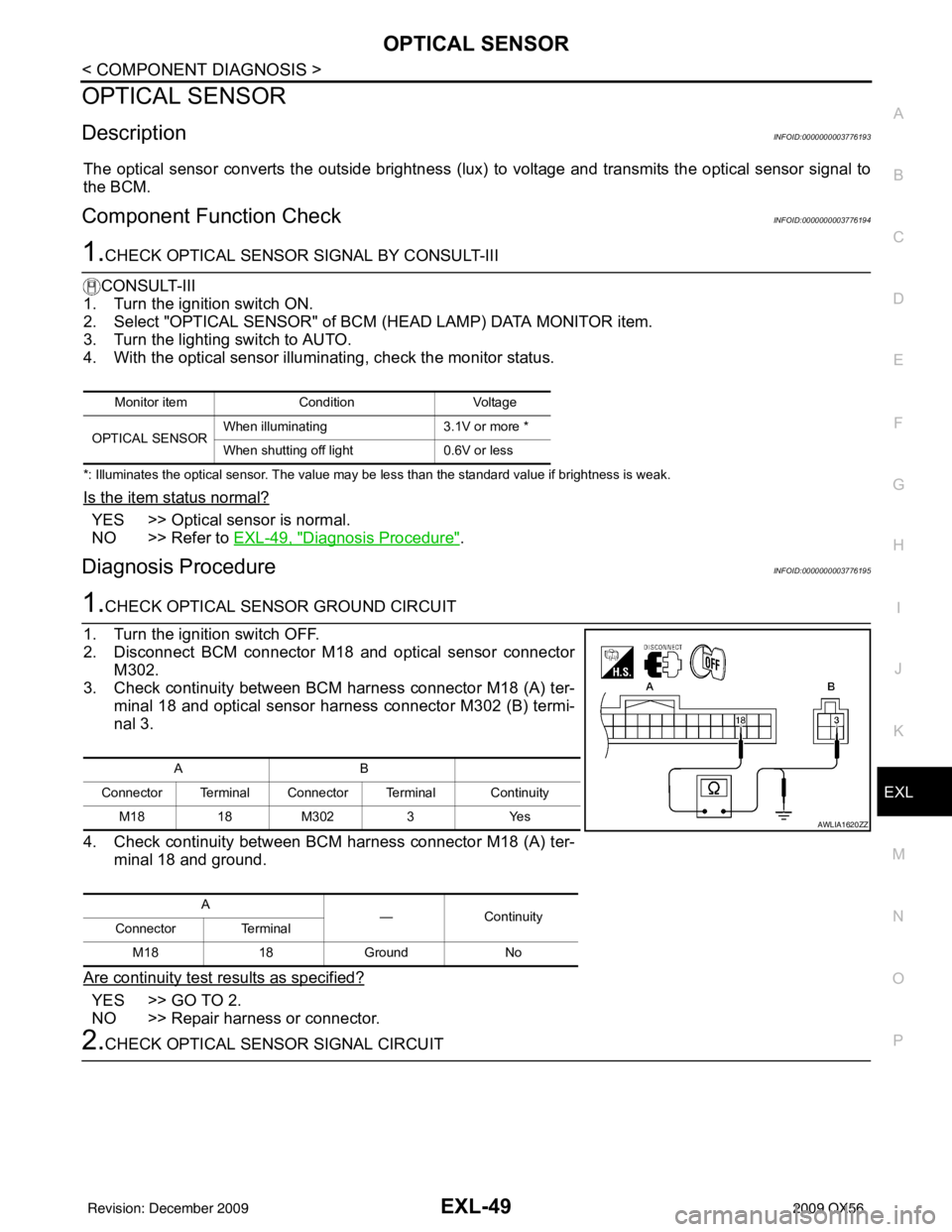
OPTICAL SENSOREXL-49
< COMPONENT DIAGNOSIS >
C
DE
F
G H
I
J
K
M A
B
EXL
N
O P
OPTICAL SENSOR
DescriptionINFOID:0000000003776193
The optical sensor converts the outside brightness (lux) to voltage and transmits the optical sensor signal to
the BCM.
Component Function CheckINFOID:0000000003776194
1.CHECK OPTICAL SENSOR SIGNAL BY CONSULT-III
CONSULT-III
1. Turn the ignition switch ON.
2. Select "OPTICAL SENSOR" of BC M (HEAD LAMP) DATA MONITOR item.
3. Turn the lighting switch to AUTO.
4. With the optical sensor illuminat ing, check the monitor status.
*: Illuminates the optical sensor. The value may be less than the standard value if brightness is weak.
Is the item status normal?
YES >> Optical sensor is normal.
NO >> Refer to EXL-49, "
Diagnosis Procedure".
Diagnosis ProcedureINFOID:0000000003776195
1.CHECK OPTICAL SENSOR GROUND CIRCUIT
1. Turn the ignition switch OFF.
2. Disconnect BCM connector M18 and optical sensor connector M302.
3. Check continuity between BCM harness connector M18 (A) ter-
minal 18 and optical sensor harness connector M302 (B) termi-
nal 3.
4. Check continuity between BCM harness connector M18 (A) ter- minal 18 and ground.
Are continuity test results as specified?
YES >> GO TO 2.
NO >> Repair harness or connector.
2.CHECK OPTICAL SENSOR SIGNAL CIRCUIT
Monitor item ConditionVoltage
OPTICAL SENSOR When illuminating
3.1V or more *
When shutting off light 0.6V or less
AB
Connector Terminal Connector Terminal Continuity M181 8M3023 Y es
A —Contin u it y
Connector Terminal
M18 18Ground No
AWLIA1620ZZ
Revision: December 20092009 QX56