Page 2836 of 4171
PARKING BRAKE SHOEPB-11
< ON-VEHICLE REPAIR >
C
DE
G H
I
J
K L
M A
B
PB
N
O P
• Do not perform excessive break-in operations, because it may cause uneven or early wear of lin- ing.
3. After break-in operation, check pedal stroke of parking brake. Readjust if it is no longer at the specified stroke. Refer to PB-5, "
On-Vehicle Service".
Revision: December 20092009 QX56
Page 2837 of 4171
PB-12
< SERVICE DATA AND SPECIFICATIONS (SDS)
SERVICE DATA AND SPECIFICATIONS (SDS)
SERVICE DATA AND SPECIFICATIONS (SDS)
SERVICE DATA AND SPECIFICATIONS (SDS)
Parking BrakeINFOID:0000000003772474
Unit: mm (in)
Parking Brake ControlINFOID:0000000003772475
Typ eDisc rotor with inner drum
Brake lining Standard thickness (new)
3.79 ± 0.21 (0.149 ± 0.008)
Wear limit thickness 0.5 (0.020)
Drum inner diameter (disc) Standard inner diameter (new)
205 ± 0.13 (8.07 ± 0.01)
Wear limit of inner diameter 205.7 (8.10)
Control type Foot pedal
Number of notches [under force of 196 N (20.0 kg-f, 44.1 lb-f)] 3 – 4 notches
Number of notches when warning lamp switch comes on 1 notch
Revision: December 20092009 QX56
Page 2838 of 4171
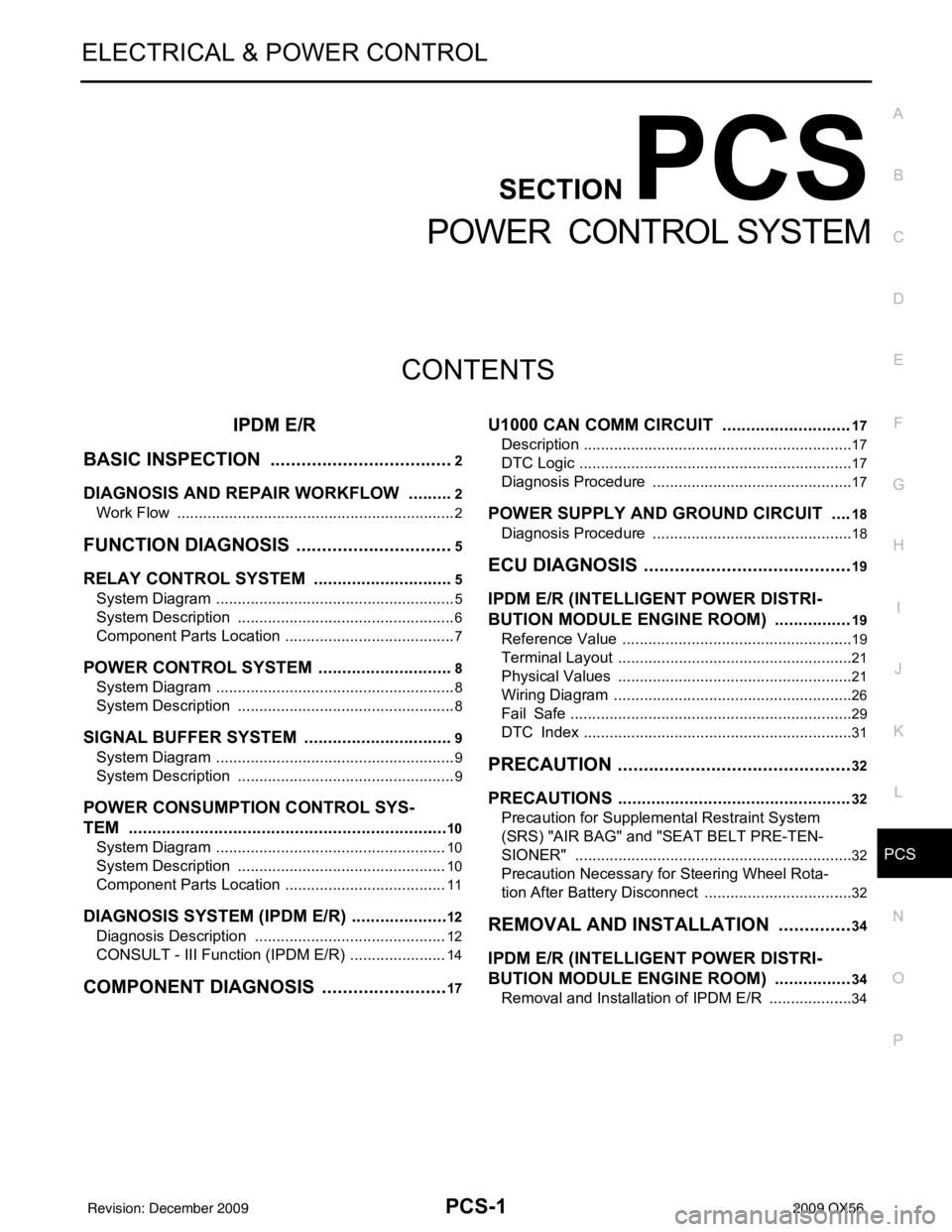
PCS
PCS-1
ELECTRICAL & POWER CONTROL
C
DE
F
G H
I
J
K L
B
SECTION PCS
A
O P
N
CONTENTS
POWER CONTROL SYSTEM
IPDM E/R
BASIC INSPECTION ....... .............................
2
DIAGNOSIS AND REPAIR WORKFLOW ..... .....2
Work Flow ........................................................... ......2
FUNCTION DIAGNOSIS ...............................5
RELAY CONTROL SYSTEM ......................... .....5
System Diagram .................................................. ......5
System Description ...................................................6
Component Parts Location ........................................7
POWER CONTROL SYSTEM .............................8
System Diagram .................................................. ......8
System Description ...................................................8
SIGNAL BUFFER SYSTEM ................................9
System Diagram .................................................. ......9
System Description ...................................................9
POWER CONSUMPTION CONTROL SYS-
TEM ....................................................................
10
System Diagram .................................................. ....10
System Description .................................................10
Component Parts Location ......................................11
DIAGNOSIS SYSTEM (IPDM E/R) .....................12
Diagnosis Description ......................................... ....12
CONSULT - III Function (IPDM E/R) .......................14
COMPONENT DIAGNOSIS .........................17
U1000 CAN COMM CIRCUIT ...........................17
Description ........................................................... ....17
DTC Logic ................................................................17
Diagnosis Procedure ...............................................17
POWER SUPPLY AND GROUND CIRCUIT ....18
Diagnosis Procedure ...............................................18
ECU DIAGNOSIS .........................................19
IPDM E/R (INTELLIGENT POWER DISTRI-
BUTION MODULE ENGINE ROOM) ................
19
Reference Value .................................................. ....19
Terminal Layout .......................................................21
Physical Values ................................................... ....21
Wiring Diagram ........................................................26
Fail Safe ..................................................................29
DTC Index ...............................................................31
PRECAUTION ..............................................32
PRECAUTIONS .................................................32
Precaution for Supplemental Restraint System
(SRS) "AIR BAG" and "SEAT BELT PRE-TEN-
SIONER" ............................................................. ....
32
Precaution Necessary for Steering Wheel Rota-
tion After Battery Disconnect ...................................
32
REMOVAL AND INSTALLATION ...............34
IPDM E/R (INTELLIGENT POWER DISTRI-
BUTION MODULE ENGINE ROOM) ................
34
Removal and Installation of IPDM E/R ................ ....34
Revision: December 20092009 QX56
Page 2839 of 4171
PCS-2
< BASIC INSPECTION >[IPDM E/R]
DIAGNOSIS AND REPAIR WORKFLOW
BASIC INSPECTION
DIAGNOSIS AND REPAIR WORKFLOW
Work FlowINFOID:0000000004223757
OVERALL SEQUENCE
DETAILED FLOW
JMKIA0101GB
Revision: December 20092009 QX56
Page 2840 of 4171
![INFINITI QX56 2009 Factory Service Manual PCS
DIAGNOSIS AND REPAIR WORKFLOWPCS-3
< BASIC INSPECTION > [IPDM E/R]
C
D
E
F
G H
I
J
K L
B A
O P
N
1. GET INFORMATION FOR SYMPTOM
Get the detailed information from the customer about the symptom (th INFINITI QX56 2009 Factory Service Manual PCS
DIAGNOSIS AND REPAIR WORKFLOWPCS-3
< BASIC INSPECTION > [IPDM E/R]
C
D
E
F
G H
I
J
K L
B A
O P
N
1. GET INFORMATION FOR SYMPTOM
Get the detailed information from the customer about the symptom (th](/manual-img/42/57031/w960_57031-2839.png)
PCS
DIAGNOSIS AND REPAIR WORKFLOWPCS-3
< BASIC INSPECTION > [IPDM E/R]
C
D
E
F
G H
I
J
K L
B A
O P
N
1. GET INFORMATION FOR SYMPTOM
Get the detailed information from the customer about the symptom (the condition and the environment when
the incident/malfunction occurred).
>> GO TO 2
2. CHECK DTC
1. Check DTC.
2. Perform the following procedure if DTC is displayed.
- Record DTC and freeze frame data.
- Erase DTC.
- Study the relationship between the cause detected by DTC and the symptom described by the customer.
3. Check related service bulletins for information.
Is any symptom described and any DTC detected?
Symptom is described, DTC is displayed>>GO TO 3
Symptom is described, DTC is not displayed>>GO TO 4
Symptom is not described, DTC is displayed>>GO TO 5
3. CONFIRM THE SYMPTOM
Confirm the symptom described by the customer.
Connect CONSULT-III to the vehicle in “DATA MONI TOR” mode and check real time diagnosis results.
Verify relationship between the symptom and the condition when the symptom is detected.
>> GO TO 5
4. CONFIRM THE SYMPTOM
Confirm the symptom described by the customer.
Connect CONSULT-III to the vehicle in “DATA MONI TOR ” mode and check real time diagnosis results.
Verify relationship between the symptom and the condition when the symptom is detected.
>> GO TO 6
5. PERFORM DTC CONFIRMATION PROCEDURE
Perform DTC Confirmation Procedure for the display ed DTC, and then check that DTC is detected again.
At this time, always connect CONSULT-III to the vehicle, and check diagnostic results in real time.
If two or more DTCs are detected, refer to BCS-51, "
DTCInspectionPriorityChart" and determine trouble
diagnosis order.
NOTE:
• Freeze frame data is useful if the DTC is not detected.
• Perform Component Function Check if DTC Confirmation Procedure is not included in Service Manual. This
simplified check procedure is an effective alternat ive though DTC cannot be detected during this check.
If the result of Component Function Check is NG, it is the same as the detection of DTC by DTC Confirma-
tion Procedure.
Is DTC detected?
YES >> GO TO 8
NO >> Refer to GI-38, "
Intermittent Incident".
6. PERFORM BASIC INSPECTION
Perform a basic inspection of the IPDM E/R.
Inspection End>>GO TO 7
7. DETECT MALFUNCTIONING SYSTEM BY SYMPTOM
Detect malfunctioning system based on the confirmed symptom in step 4, and determine the trouble diagnosis
order based on possible causes and symptom.
>> GO TO 8
Revision: December 20092009 QX56
Page 2841 of 4171
![INFINITI QX56 2009 Factory Service Manual PCS-4
< BASIC INSPECTION >[IPDM E/R]
DIAGNOSIS AND REPAIR WORKFLOW
8. DETECT MALFUNCTIONING PART BY DIAGNOSTIC PROCEDURE
Inspect according to Diagnostic Procedure of the system.
NOTE:
The Diagnostic P INFINITI QX56 2009 Factory Service Manual PCS-4
< BASIC INSPECTION >[IPDM E/R]
DIAGNOSIS AND REPAIR WORKFLOW
8. DETECT MALFUNCTIONING PART BY DIAGNOSTIC PROCEDURE
Inspect according to Diagnostic Procedure of the system.
NOTE:
The Diagnostic P](/manual-img/42/57031/w960_57031-2840.png)
PCS-4
< BASIC INSPECTION >[IPDM E/R]
DIAGNOSIS AND REPAIR WORKFLOW
8. DETECT MALFUNCTIONING PART BY DIAGNOSTIC PROCEDURE
Inspect according to Diagnostic Procedure of the system.
NOTE:
The Diagnostic Procedure described based on open circuit inspection. A short circuit inspection is also
required for the circuit check in the Diagnostic Procedure.
Is malfunctioning part detected?
YES >> GO TO 9
NO >> Check voltage of related BCM terminals using CONSULT-III.
9. REPAIR OR REPLACE THE MALFUNCTIONING PART
1. Repair or replace the malfunctioning part.
2. Reconnect parts or connectors disconnected during Diagnostic Procedure again after repair and replace- ment.
3. Check DTC. If DTC is displayed, erase it.
>> GO TO 10
10. FINAL CHECK
When DTC was detected in step 2, perform DTC Confirmation Procedure or Component Function Check
again, and then check that the malfunction have been fully repaired.
When symptom was described from the customer, refer to confirmed symptom in step 3 or 4 and check that
the symptom is not detected.
OK or NG
NG (DTC is detected)>>GO TO 8
NG (Symptom remains)>>GO TO 6
OK >> Inspection End
Revision: December 20092009 QX56
Page 2842 of 4171
PCS
RELAY CONTROL SYSTEMPCS-5
< FUNCTION DIAGNOSIS > [IPDM E/R]
C
D
E
F
G H
I
J
K L
B A
O P
N
FUNCTION DIAGNOSIS
RELAY CONTROL SYSTEM
System DiagramINFOID:0000000003776486
AWMIA1158GB
Revision: December 20092009 QX56
Page 2843 of 4171
![INFINITI QX56 2009 Factory Service Manual PCS-6
< FUNCTION DIAGNOSIS >[IPDM E/R]
RELAY CONTROL SYSTEM
System Description
INFOID:0000000003776487
IPDM E/R activates the internal cont rol circuit to perform the relay ON-OFF control according to INFINITI QX56 2009 Factory Service Manual PCS-6
< FUNCTION DIAGNOSIS >[IPDM E/R]
RELAY CONTROL SYSTEM
System Description
INFOID:0000000003776487
IPDM E/R activates the internal cont rol circuit to perform the relay ON-OFF control according to](/manual-img/42/57031/w960_57031-2842.png)
PCS-6
< FUNCTION DIAGNOSIS >[IPDM E/R]
RELAY CONTROL SYSTEM
System Description
INFOID:0000000003776487
IPDM E/R activates the internal cont rol circuit to perform the relay ON-OFF control according to the input sig-
nals from various sensors and the request signals received from control units via CAN communication.
CAUTION:
IPDM E/R integrated relays cannot be removed.
Control relay Input/outputTransmit unitControl partReference
page
Front fog lamp relay Front fog lamp request signal BCM (CAN) Front fog lampsEXL-14
• Headlamp LH high relay
• Headlamp RH high relay
• Headlamp low relay • High beam request signal
LH
• High beam request signal RH
• Low beam request signal BCM (CAN)
• Headlamp high LH
• Headlamp high RH
• Headlamp low
EXL-7
Tail lamp relay
Position light request signal BCM (CAN) •Parking lamps
• License plate lamps
• Tail lamps
• Trailer tow relay
• Illumination system
EXL-17
• Front wiper relay
• Front wiper high relay
Front wiper request signal BCM (CAN)
Front wiper motorWW-4
Rear window defogger re-
lay Rear window defogger re-
quest signal
BCM (CAN)
Rear window defoggerWW-8
A/C relay A/C request signal •BCM (CAN)
•ECM (CAN)
A/C compressor
HAC-20
Starter relay Ignition switch START signal TCM Starter motorSTR-8
Cooling fan relay Cooling fan request signal ECM (CAN) Cooling fan relayEC-36
Heated mirror relay Heate d mirror request signal BCM (CAN) Door mirrors DEF-4
ECM relayECM relay control signal ECM (CAN) ECM relayEC-21
Throttle control motor relay Throttle control motor control
signal ECM (CAN)
Throttle contro
l motor re-
lay EC-28
Fuel pump relay
Fuel pump request signal ECM (CAN) Fuel pumpEC-28
Ignition relay Ignition switch ON signal Ignition switch Ignition relayEC-31
Revision: December 20092009 QX56