2009 INFINITI QX56 navigation
[x] Cancel search: navigationPage 219 of 4171
![INFINITI QX56 2009 Factory Service Manual AV
DIAGNOSIS SYSTEM (AV CONTROL UNIT)AV-33
< FUNCTION DIAGNOSIS > [AUDIO SYSTEM]
C
D
E
F
G H
I
J
K L
M B A
O P
Sp ea ke r Tes t
Select “Speaker Test” to display the speaker diagnosis screen. Press INFINITI QX56 2009 Factory Service Manual AV
DIAGNOSIS SYSTEM (AV CONTROL UNIT)AV-33
< FUNCTION DIAGNOSIS > [AUDIO SYSTEM]
C
D
E
F
G H
I
J
K L
M B A
O P
Sp ea ke r Tes t
Select “Speaker Test” to display the speaker diagnosis screen. Press](/manual-img/42/57031/w960_57031-218.png)
AV
DIAGNOSIS SYSTEM (AV CONTROL UNIT)AV-33
< FUNCTION DIAGNOSIS > [AUDIO SYSTEM]
C
D
E
F
G H
I
J
K L
M B A
O P
Sp ea ke r Tes t
Select “Speaker Test” to display the speaker diagnosis screen. Press
“Start” to generate a test tone in speakers. Touch “End” to stop the
test tones.
Navigation
STEERING ANGLE ADJUSTMENT
Adjustment of the steering angle output value detected by the gyro-
scope.
SPEED CALIBRATION
During normal driving, distance error caused by tire wear and tire
pressure change is automatically adj
usted for by the automatic dis-
tance correction function. This function, on the other hand, is for
immediate adjustment, in cases such as driving with tire chain fitted
on tires.
Diagnosis item Dis-
play Vehicle status
Remarks
Vehicle speed ON Vehicle speed > 0 km/h
Changes in indication may be delayed by approxi-
mately 1.5 seconds. This is normal.
OFF Vehicle speed = 0 km/h
− Ignition switch in ACC position
Parking brake ON Parking brake is applied.
OFF Parking brake is released.
Lights ON Light switch ON
Block the light beam from the auto light optical sensor.
OFF Light switch OFF
Ignition ON Ignition switch ON
—
OFF Ignition switch in ACC position
Reverse ON Selector lever in R position
Changes in indication may be delayed by approxi-
mately 1.5 seconds. This is normal.
OFF Selector lever in any position other
than R
− Ignition switch in ACC position
ALNIA0221GB
ALNIA0223GB
ALNIA0224GB
Revision: December 20092009 QX56
Page 341 of 4171
![INFINITI QX56 2009 Factory Service Manual AV
MULTI AV SYSTEMAV-155
< SYMPTOM DIAGNOSIS > [AUDIO SYSTEM]
C
D
E
F
G H
I
J
K L
M B A
O P
SYMPTOM DIAGNOSIS
MULTI AV SYSTEM
Symptom TableINFOID:0000000003776898
AUDIO SYSTEM
NAVIGATION SYSTEM
HANDS- INFINITI QX56 2009 Factory Service Manual AV
MULTI AV SYSTEMAV-155
< SYMPTOM DIAGNOSIS > [AUDIO SYSTEM]
C
D
E
F
G H
I
J
K L
M B A
O P
SYMPTOM DIAGNOSIS
MULTI AV SYSTEM
Symptom TableINFOID:0000000003776898
AUDIO SYSTEM
NAVIGATION SYSTEM
HANDS-](/manual-img/42/57031/w960_57031-340.png)
AV
MULTI AV SYSTEMAV-155
< SYMPTOM DIAGNOSIS > [AUDIO SYSTEM]
C
D
E
F
G H
I
J
K L
M B A
O P
SYMPTOM DIAGNOSIS
MULTI AV SYSTEM
Symptom TableINFOID:0000000003776898
AUDIO SYSTEM
NAVIGATION SYSTEM
HANDS-FREE PHONE SYSTEM
REAR VIEW MONITOR
Symptom Possible causeReference page
Inoperative • AV control unit power and ground circuit
• AV control unit •
AV- 6 8
•AV- 2 7
Steering switch does not operate • Steering switch
• AV control unit •
AV- 4 0•AV- 2 7
All speakers do not sound • AV control unit power and ground circuit
• BOSE speaker amp. ON signal
• BOSE speaker amp. power and ground circuit
• BOSE speaker amp.
• AV control unit •
AV- 6 8
•AV- 1 0 4
•AV- 7 0
•AV- 1 4 8
•AV- 1 0 9
One or several speakers do not sound • Front door speaker
• Front tweeter
• Center speaker
• Rear tweeter
• Rear door speaker
• Back door speaker
• Subwoofer •
AV- 8 4
•AV- 8 7
•AV- 9 0
•AV- 9 5
•AV- 9 2
•AV- 9 8
•AV- 1 0 1
Symptom Possible causeReference page
Inoperative • AV control unit power and ground circuit
• AV control unit •
AV- 6 8
•AV- 2 7
Steering switch does not operate • Steering switch
• AV control unit •
AV- 1 0 5•AV- 2 7
Voice activated control does not operate • Microphone
• Steering switch
• AV control unit •
AV- 1 0 7•AV- 1 0 5
•AV- 2 7
Symptom Possible causeReference page
Inoperative • AV control unit power and ground circuit
• AV control unit •
AV- 6 8
•AV- 2 7
Steering switch does not operate • Steering switch
• AV control unit •
AV- 1 0 5•AV- 2 7
Voice activated control does not operate • Microphone
• Steering switch
• AV control unit •
AV- 1 0 7•AV- 1 0 5
•AV- 2 7
Symptom Possible causeReference page
Inoperative • Rear view camera control unit power and ground circuit
• Reverse signal circuit
• Camera ON signal circuit
• Camera image signal circuit (rear view camera to rear
view camera control unit)
• Camera image signal circuit (rear view camera control unit to AV control unit)
• Rear view camera control unit •
AV- 7 2
•AV- 1 5 1
•AV- 1 5 1
•AV- 1 5 1
•AV- 1 5 1
•AV- 1 5 1
Revision: December 20092009 QX56
Page 343 of 4171
![INFINITI QX56 2009 Factory Service Manual AV
NORMAL OPERATING CONDITIONAV-157
< SYMPTOM DIAGNOSIS > [AUDIO SYSTEM]
C
D
E
F
G H
I
J
K L
M B A
O P
NORMAL OPERATING CONDITION
DescriptionINFOID:0000000003776899
AUDIO SYSTEM
The majority of the au INFINITI QX56 2009 Factory Service Manual AV
NORMAL OPERATING CONDITIONAV-157
< SYMPTOM DIAGNOSIS > [AUDIO SYSTEM]
C
D
E
F
G H
I
J
K L
M B A
O P
NORMAL OPERATING CONDITION
DescriptionINFOID:0000000003776899
AUDIO SYSTEM
The majority of the au](/manual-img/42/57031/w960_57031-342.png)
AV
NORMAL OPERATING CONDITIONAV-157
< SYMPTOM DIAGNOSIS > [AUDIO SYSTEM]
C
D
E
F
G H
I
J
K L
M B A
O P
NORMAL OPERATING CONDITION
DescriptionINFOID:0000000003776899
AUDIO SYSTEM
The majority of the audio troubles are the result of outside causes (bad CD, electromagnetic interference,
etc.).
Noise
The following noise results from variations in field strength, such as fading noise and multi-path noise, or
external noise from trains and other sources. It is not a malfunction.
• Fading noise: This noise occurs because of variations in the field strength in a narrow range due to moun-
tains or buildings blocking the signal.
• Multi-path noise: This noise results from the waves sent directly from the broadcast station arriving at the antenna at a different time from the waves which reflect off mountains or buildings.
The vehicle itself can be a source of noise if noise prevention parts or electrical equipment is malfunctioning.
Check if noise is caused and/or changed by engine speed, ignition switch turned to each position, and opera-
tion of each piece of electrical equipment, and determine the cause.
NOTE:
The source of the noise can be found easily by listening to the noise while removing the fuses of electrical
components, one by one.
Type of Noise and Possible Cause
NAVIGATION SYSTEM
Basic Operation
Vehicle Mark
Occurrence condition Possible cause
Occurs only when engine is ON. A continuous growling noise occurs. The speed of
the noise varies with changes in the engine speed. • Ignition components
The occurrence of the noise is linked with the operation of the fuel pump. • Fuel pump condenser
Noise only occurs when various
electrical components are oper-
ating. A cracking or snapping sound occurs with the op-
eration of various switches.
• Relay malfunction, audio unit malfunction
The noise occurs when various motors are operat-
ing. • Motor case ground
•Motor
The noise occurs constantly, not just under certain conditions. • Rear defogger coil malfunction
• Open circuit in printed heater
• Poor ground of antenna feeder line
A cracking or snapping sound occurs while the vehicle is being driven, especially when
it is vibrating excessively. • Ground wire of body parts
• Ground due to improper part installation
• Wiring connections or a short circuit
Symptom
Cause Remedy
No image is shown. Display brightness adjustment is set fully to DARK
side. Adjust the display brightness.
No guide sound is heard.
Audio guide volume is too low or
too high. Volume control is set to OFF, MIN or MAX. Adjust the audio guide volume.
Audio guidance is not available while the vehicle is
driving on a dark pink route.
System is not malfunctioning.
Screen is too dark.
Motion of the image is too slow. Temperature inside the vehicle is low.
Wait until the temperature inside the vehicle
reaches the proper temperature.
Small black or bright spots appear
on the screen. Symptom peculiar to a liquid crystal display (dis-
play unit). System is not malfunction.
Revision: December 20092009 QX56
Page 350 of 4171
![INFINITI QX56 2009 Factory Service Manual AV-164
< SYMPTOM DIAGNOSIS >[AUDIO SYSTEM]
NORMAL OPERATING CONDITION
- Because calculation of the current location cannot be
done when traveling with the ignition off, for example
when traveling by INFINITI QX56 2009 Factory Service Manual AV-164
< SYMPTOM DIAGNOSIS >[AUDIO SYSTEM]
NORMAL OPERATING CONDITION
- Because calculation of the current location cannot be
done when traveling with the ignition off, for example
when traveling by](/manual-img/42/57031/w960_57031-349.png)
AV-164
< SYMPTOM DIAGNOSIS >[AUDIO SYSTEM]
NORMAL OPERATING CONDITION
- Because calculation of the current location cannot be
done when traveling with the ignition off, for example
when traveling by ferry or when being towed, the location before travel is displayed. If the precise location
can be detected with GPS, the location will be corrected.
Vehicle Mark Jumps
In the following cases, the vehicle mark may appear to ju mp as a result of automatic correction of the current
location.
• When map matching has been done
- If the current location and the vehicle mark are diff erent when map matching is done, the vehicle mark may
seem to jump. At this time, the location may be “corre cted” to the wrong road or to a location which is not on
a road.
• When GPS location correction has been done
- If the current location and the vehicle mark are different when the location is corrected using GPS measure-
ments, the vehicle mark may seem to jump. At this time, the location may be “corrected” to a location which
is not on a road.
Vehicle Mark is in a River or Sea
The navigation system moves the vehicle mark with no distinction between land and rivers or sea. If the vehi-
cle mark is somehow out of place, it may appear that the vehicle is driving in a river or the sea.
Vehicle Mark Automatically Rotates
The system wrongly memorizes the rotating status as st opping when the ignition switch is turned ON with the
turntable rotating. That causes the vehicle mark to rotate when the vehicle is stopped.
When Driving on Same Road, Sometimes Vehicle Mark is in Right Place and Sometimes it is in Wrong Place
The conditions of the GPS antenna (GPS data) and gyroscope (angular speed sensor) change gradually.
Depending on the road traveled and the operation of the steering wheel, \
the location detection results will be
different. Therefore, even on a road on which the lo cation has never been wrong, conditions may cause the
vehicle mark to deviate.
Revision: December 20092009 QX56
Page 2322 of 4171
![INFINITI QX56 2009 Factory Service Manual FUNCTION INFORMATIONHAC-9
< FUNCTION DIAGNOSIS > [AUTOMATIC AIR CONDITIONER]
C
D
E
F
G H
J
K L
M A
B
HAC
N
O P
REAR PASSENGER COMPARTMENT
Symptom TableINFOID:0000000003775328
1. Rear blower control (r INFINITI QX56 2009 Factory Service Manual FUNCTION INFORMATIONHAC-9
< FUNCTION DIAGNOSIS > [AUTOMATIC AIR CONDITIONER]
C
D
E
F
G H
J
K L
M A
B
HAC
N
O P
REAR PASSENGER COMPARTMENT
Symptom TableINFOID:0000000003775328
1. Rear blower control (r](/manual-img/42/57031/w960_57031-2321.png)
FUNCTION INFORMATIONHAC-9
< FUNCTION DIAGNOSIS > [AUTOMATIC AIR CONDITIONER]
C
D
E
F
G H
J
K L
M A
B
HAC
N
O P
REAR PASSENGER COMPARTMENT
Symptom TableINFOID:0000000003775328
1. Rear blower control (rear) 2. Rear mode switch (rear)3. Rear temperature control (rear)
4. Rear blower motor B134 5. Variable blower control (rear) B133 6. Air mix door motor (rear) B155
7. Mode door motor (rear) B156 ⇐: Front
AWIIA0080ZZ
Symptom Reference Page
A/C system does not come on. Go to Trouble Diagnosis Procedure for A/C System. HAC-89
A/C system display is malfunctioning (with
NAVI).Go to Navigation System.
AV- 6 9
A/C system cannot be controlled.Go to Self-diagnosis Function. HAC-23
Air outlet does not change.
Go to Trouble Diagnosis Procedure for Mode Door Motor. HAC-26
Mode door motor is malfunctioning.
Discharge air temperature does not change.
Go to Trouble Diagnosis Procedure for Air Mix Door Motor. HAC-32
Air mix door motor is malfunctioning.
Intake door does not change.
Go to Trouble Diagnosis Procedure for Intake Door Motor. HAC-42
Intake door motor is malfunctioning.
Revision: December 20092009 QX56
Page 2422 of 4171
![INFINITI QX56 2009 Factory Service Manual AIR CONDITIONER CONTROLHAC-109
< SYMPTOM DIAGNOSIS > [AUTOMATIC AIR CONDITIONER]
C
D
E
F
G H
J
K L
M A
B
HAC
N
O P
SYMPTOM DIAGNOSIS
AIR CONDITIONER CONTROL
Symptom Matrix ChartINFOID:0000000003775390 INFINITI QX56 2009 Factory Service Manual AIR CONDITIONER CONTROLHAC-109
< SYMPTOM DIAGNOSIS > [AUTOMATIC AIR CONDITIONER]
C
D
E
F
G H
J
K L
M A
B
HAC
N
O P
SYMPTOM DIAGNOSIS
AIR CONDITIONER CONTROL
Symptom Matrix ChartINFOID:0000000003775390](/manual-img/42/57031/w960_57031-2421.png)
AIR CONDITIONER CONTROLHAC-109
< SYMPTOM DIAGNOSIS > [AUTOMATIC AIR CONDITIONER]
C
D
E
F
G H
J
K L
M A
B
HAC
N
O P
SYMPTOM DIAGNOSIS
AIR CONDITIONER CONTROL
Symptom Matrix ChartINFOID:0000000003775390
SYMPTOM TABLE
Symptom Reference Page
A/C system does not come on. Go to Trouble Diagnosis Procedure for A/C System. HAC-89
A/C system display is malfunctioning. Go to Navigation System. AV- 6 9
A/C system cannot be controlled.Go to Self-diagnosis Function. HAC-23
Air outlet does not change.
Go to Trouble Diagnosis Procedure for Mode Door Motor. HAC-26
Mode door motor is malfunctioning.
Discharge air temperature does not change.
Go to Trouble Diagnosis Procedure for Air Mix Door Motor. HAC-32
Air mix door motor is malfunctioning.
Intake door does not change.
Go to Trouble Diagnosis Procedure for Intake Door Motor. HAC-42
Intake door motor is malfunctioning.
Defroster door motor is malfunctioning. Go to Trouble Diagnosis Procedure for Defroster Door Motor. HAC-46
Front blower motor operation is malfunction-
ing.Go to Trouble Diagnosis Procedure for Front Blower Motor.
HAC-51
Rear blower motor operation is malfunction-
ing.Go to Trouble Diagnosis Procedure for Rear Blower Motor.
HAC-57
Rear discharge air temperature and/or air
outlet does not change.Go to Trouble Diagnosis Procedure for Rear Air Control circuit.
HAC-62
Magnet clutch does not engage.Go to Trouble Diagnosis Procedure for Magnet Clutch. HAC-72
Insufficient coolingGo to Trouble Diagnosis Procedure for Insufficient Cooling. HAC-110
Insufficient heatingGo to Trouble Diagnosis Procedure for Insufficient Heating. HAC-118
NoiseGo to Trouble Diagnosis Procedure for Noise. HAC-120
Self-diagnosis cannot be performed. Go to Trouble Diagnosis Procedure for Self-diagnosis. HAC-89
Memory function does not operate.Go to Trouble Diagnosis Procedure for Memory Function. HAC-122
Revision: December 20092009 QX56
Page 2539 of 4171
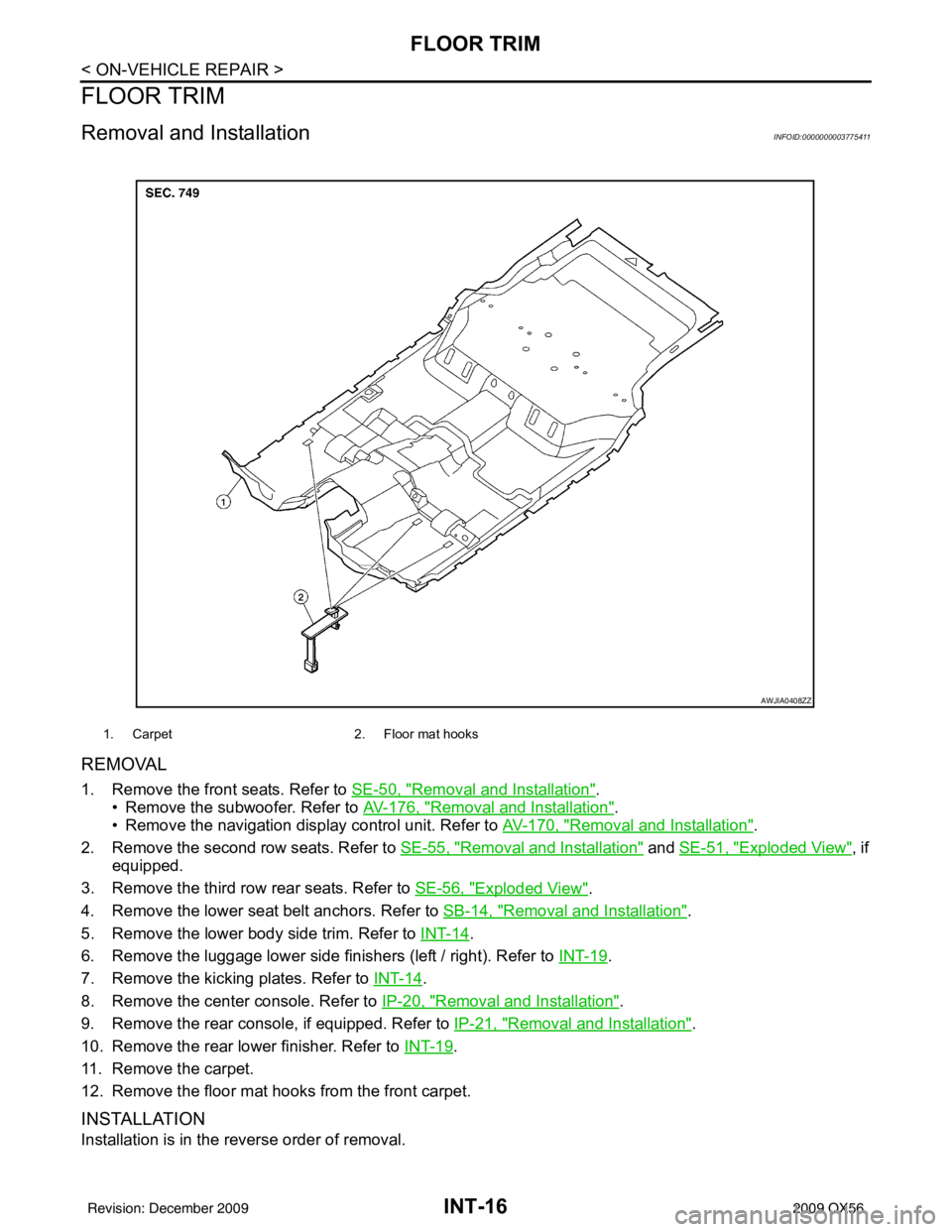
INT-16
< ON-VEHICLE REPAIR >
FLOOR TRIM
FLOOR TRIM
Removal and InstallationINFOID:0000000003775411
REMOVAL
1. Remove the front seats. Refer to SE-50, "Removal and Installation".
• Remove the subwoofer. Refer to AV-176, "
Removal and Installation".
• Remove the navigation display control unit. Refer to AV-170, "
Removal and Installation".
2. Remove the second row seats. Refer to SE-55, "
Removal and Installation" and SE-51, "Exploded View", if
equipped.
3. Remove the third row rear seats. Refer to SE-56, "
Exploded View".
4. Remove the lower seat belt anchors. Refer to SB-14, "
Removal and Installation".
5. Remove the lower body side trim. Refer to INT-14
.
6. Remove the luggage lower side finishers (left / right). Refer to INT-19
.
7. Remove the kicking plates. Refer to INT-14
.
8. Remove the center console. Refer to IP-20, "
Removal and Installation".
9. Remove the rear console, if equipped. Refer to IP-21, "
Removal and Installation".
10. Remove the rear lower finisher. Refer to INT-19
.
11. Remove the carpet.
12. Remove the floor mat hooks from the front carpet.
INSTALLATION
Installation is in the reverse order of removal.
1. Carpet 2. Floor mat hooks
AWJIA0408ZZ
Revision: December 20092009 QX56
Page 2879 of 4171
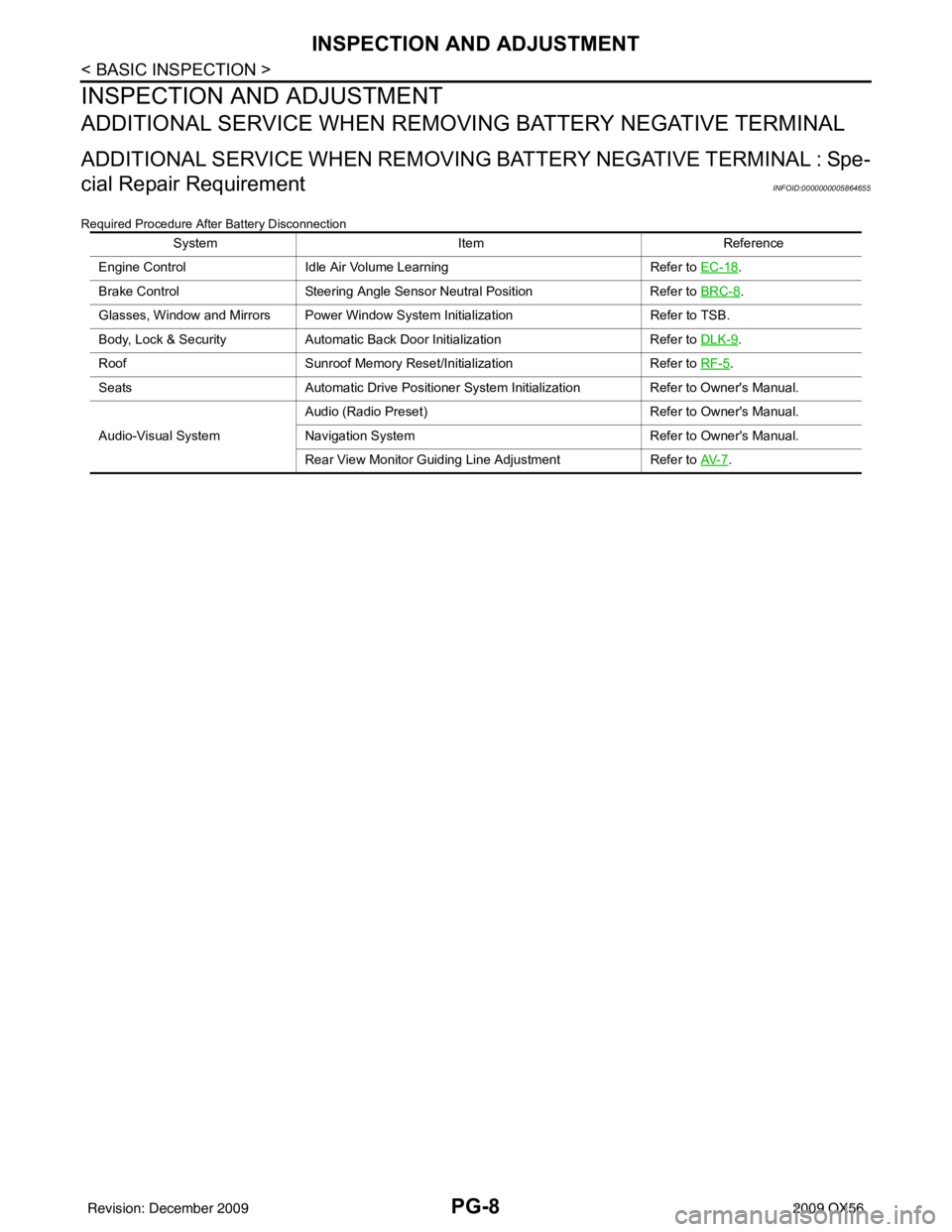
PG-8
< BASIC INSPECTION >
INSPECTION AND ADJUSTMENT
INSPECTION AND ADJUSTMENT
ADDITIONAL SERVICE WHEN REMOVING BATTERY NEGATIVE TERMINAL
ADDITIONAL SERVICE WHEN REMOVING BATTERY NEGATIVE TERMINAL : Spe-
cial Repair Requirement
INFOID:0000000005864655
Required Procedure After Battery Disconnection
System ItemReference
Engine Control Idle Air Volume Learning Refer to EC-18
.
Brake Control Steering Angle Sensor Neutral Position Refer to BRC-8
.
Glasses, Window and Mirrors Power Window System Initialization Refer to TSB.
Body, Lock & Security Automatic Back Door Initialization Refer to DLK-9
.
Roof Sunroof Memory Reset/Initialization Refer to RF-5
.
Seats Automatic Drive Positioner System Initialization Refer to Owner's Manual.
Audio-Visual System Audio (Radio Preset)
Refer to Owner's Manual.
Navigation System Refer to Owner's Manual.
Rear View Monitor Guiding Line Adjustment Refer to AV- 7
.
Revision: December 20092009 QX56