2009 Hyundai Santa Fe ESP
[x] Cancel search: ESPPage 88 of 269
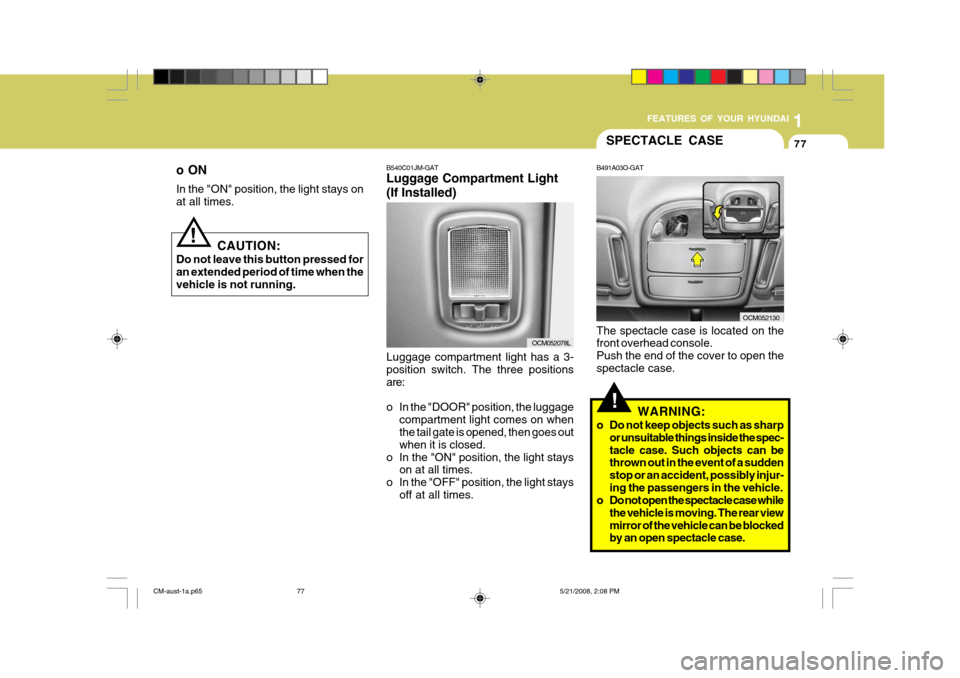
1
FEATURES OF YOUR HYUNDAI
77
o ON In the "ON" position, the light stays on at all times.
CAUTION:
Do not leave this button pressed for an extended period of time when the vehicle is not running.
!
SPECTACLE CASE
B491A03O-GAT The spectacle case is located on the front overhead console. Push the end of the cover to open thespectacle case.
!WARNING:
o Do not keep objects such as sharp or unsuitable things inside the spec- tacle case. Such objects can be thrown out in the event of a sudden stop or an accident, possibly injur-ing the passengers in the vehicle.
o Do not open the spectacle case while
the vehicle is moving. The rear viewmirror of the vehicle can be blocked by an open spectacle case.
OCM052130
B540C01JM-GAT Luggage Compartment Light (If Installed) Luggage compartment light has a 3- position switch. The three positionsare:
o In the "DOOR" position, the luggagecompartment light comes on when the tail gate is opened, then goes out when it is closed.
o In the "ON" position, the light stays on at all times.
o In the "OFF" position, the light stays off at all times.
OCM052078L
CM-aust-1a.p65 5/21/2008, 2:08 PM
77
Page 90 of 269
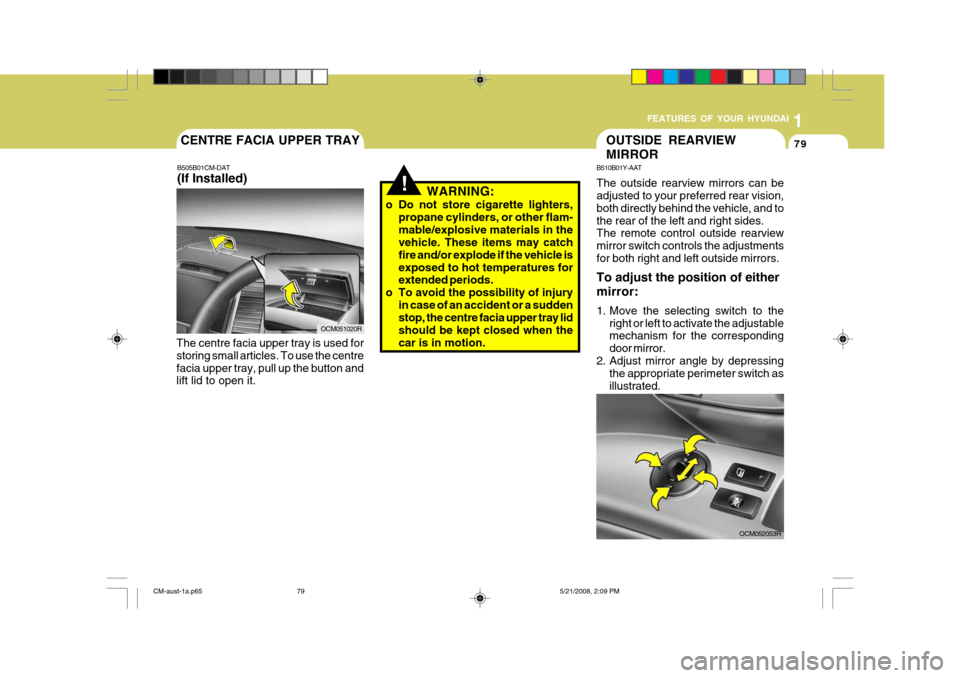
1
FEATURES OF YOUR HYUNDAI
79
!WARNING:
o Do not store cigarette lighters, propane cylinders, or other flam- mable/explosive materials in the vehicle. These items may catch fire and/or explode if the vehicle isexposed to hot temperatures for extended periods.
o To avoid the possibility of injury in case of an accident or a suddenstop, the centre facia upper tray lid should be kept closed when thecar is in motion.
OCM052053R
OUTSIDE REARVIEW MIRROR
B510B01Y-AAT The outside rearview mirrors can be adjusted to your preferred rear vision, both directly behind the vehicle, and tothe rear of the left and right sides. The remote control outside rearview mirror switch controls the adjustmentsfor both right and left outside mirrors. To adjust the position of either mirror:
1. Move the selecting switch to the
right or left to activate the adjustable mechanism for the corresponding door mirror.
2. Adjust mirror angle by depressing the appropriate perimeter switch asillustrated.CENTRE FACIA UPPER TRAY
B505B01CM-DAT (If Installed)
The centre facia upper tray is used for storing small articles. To use the centrefacia upper tray, pull up the button and lift lid to open it.
OCM051020R
CM-aust-1a.p65 5/21/2008, 2:09 PM
79
Page 98 of 269
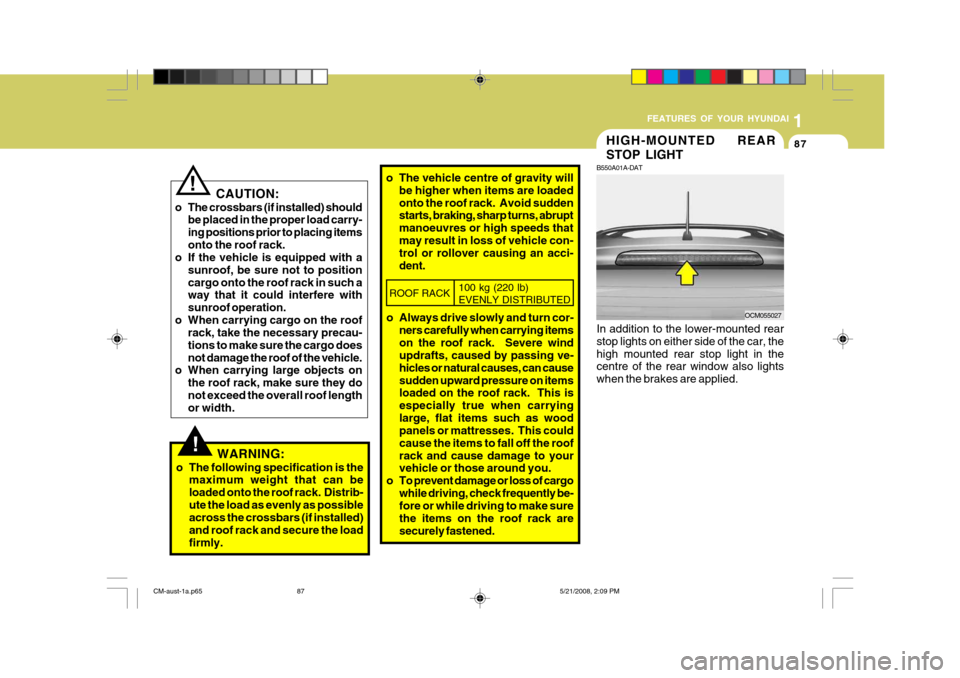
1
FEATURES OF YOUR HYUNDAI
87HIGH-MOUNTED REAR STOP LIGHT
B550A01A-DAT In addition to the lower-mounted rear stop lights on either side of the car, the high mounted rear stop light in the centre of the rear window also lights when the brakes are applied. OCM055027
!WARNING:
o The following specification is the maximum weight that can be loaded onto the roof rack. Distrib-ute the load as evenly as possible across the crossbars (if installed) and roof rack and secure the loadfirmly. o The vehicle centre of gravity will
be higher when items are loadedonto the roof rack. Avoid sudden starts, braking, sharp turns, abrupt manoeuvres or high speeds thatmay result in loss of vehicle con- trol or rollover causing an acci- dent.
CAUTION:
o The crossbars (if installed) should be placed in the proper load carry-ing positions prior to placing itemsonto the roof rack.
o If the vehicle is equipped with a
sunroof, be sure not to positioncargo onto the roof rack in such a way that it could interfere with sunroof operation.
o When carrying cargo on the roof rack, take the necessary precau-tions to make sure the cargo doesnot damage the roof of the vehicle.
o When carrying large objects on
the roof rack, make sure they donot exceed the overall roof length or width.
!
ROOF RACK 100 kg (220 lb) EVENLY DISTRIBUTED
o Always drive slowly and turn cor-
ners carefully when carrying items on the roof rack. Severe wind updrafts, caused by passing ve- hicles or natural causes, can causesudden upward pressure on items loaded on the roof rack. This is especially true when carryinglarge, flat items such as wood panels or mattresses. This could cause the items to fall off the roofrack and cause damage to your vehicle or those around you.
o To prevent damage or loss of cargo while driving, check frequently be-fore or while driving to make sure the items on the roof rack aresecurely fastened.
CM-aust-1a.p65 5/21/2008, 2:09 PM
87
Page 100 of 269
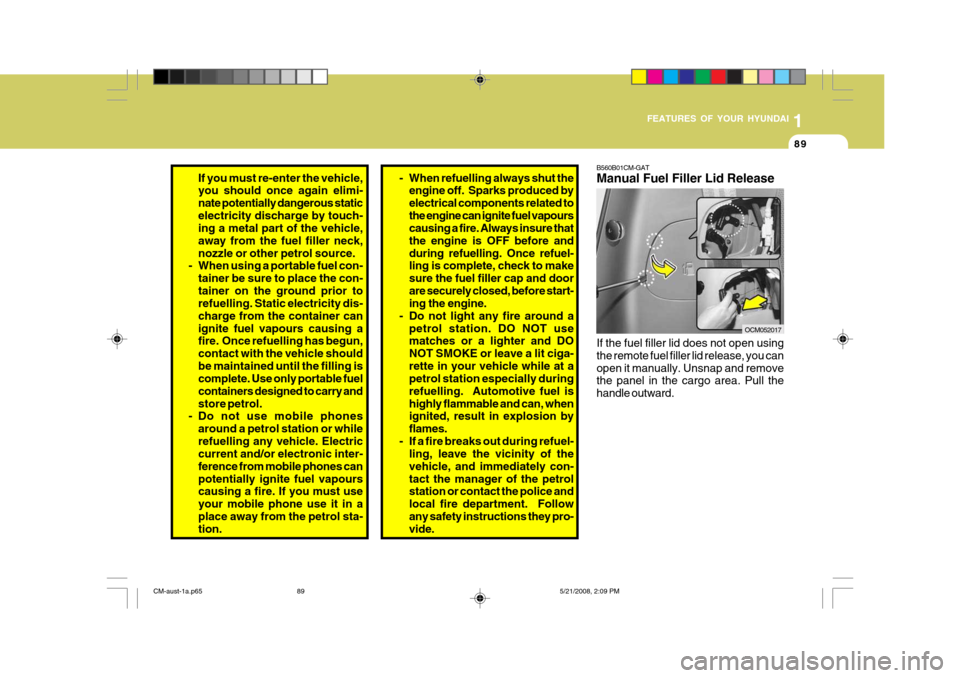
1
FEATURES OF YOUR HYUNDAI
89
B560B01CM-GAT Manual Fuel Filler Lid Release If the fuel filler lid does not open using the remote fuel filler lid release, you canopen it manually. Unsnap and remove the panel in the cargo area. Pull the handle outward.
OCM052017
If you must re-enter the vehicle, you should once again elimi- nate potentially dangerous staticelectricity discharge by touch- ing a metal part of the vehicle, away from the fuel filler neck,nozzle or other petrol source.
- When using a portable fuel con-
tainer be sure to place the con-tainer on the ground prior to refuelling. Static electricity dis- charge from the container canignite fuel vapours causing a fire. Once refuelling has begun, contact with the vehicle shouldbe maintained until the filling is complete. Use only portable fuel containers designed to carry andstore petrol.
- Do not use mobile phones
around a petrol station or whilerefuelling any vehicle. Electric current and/or electronic inter- ference from mobile phones canpotentially ignite fuel vapours causing a fire. If you must use your mobile phone use it in aplace away from the petrol sta- tion.- When refuelling always shut theengine off. Sparks produced by electrical components related tothe engine can ignite fuel vapours causing a fire. Always insure that the engine is OFF before andduring refuelling. Once refuel- ling is complete, check to make sure the fuel filler cap and doorare securely closed, before start- ing the engine.
- Do not light any fire around a petrol station. DO NOT usematches or a lighter and DO NOT SMOKE or leave a lit ciga-rette in your vehicle while at a petrol station especially during refuelling. Automotive fuel ishighly flammable and can, when ignited, result in explosion by flames.
- If a fire breaks out during refuel- ling, leave the vicinity of thevehicle, and immediately con-tact the manager of the petrol station or contact the police and local fire department. Followany safety instructions they pro- vide.
CM-aust-1a.p65 5/21/2008, 2:09 PM
89
Page 134 of 269
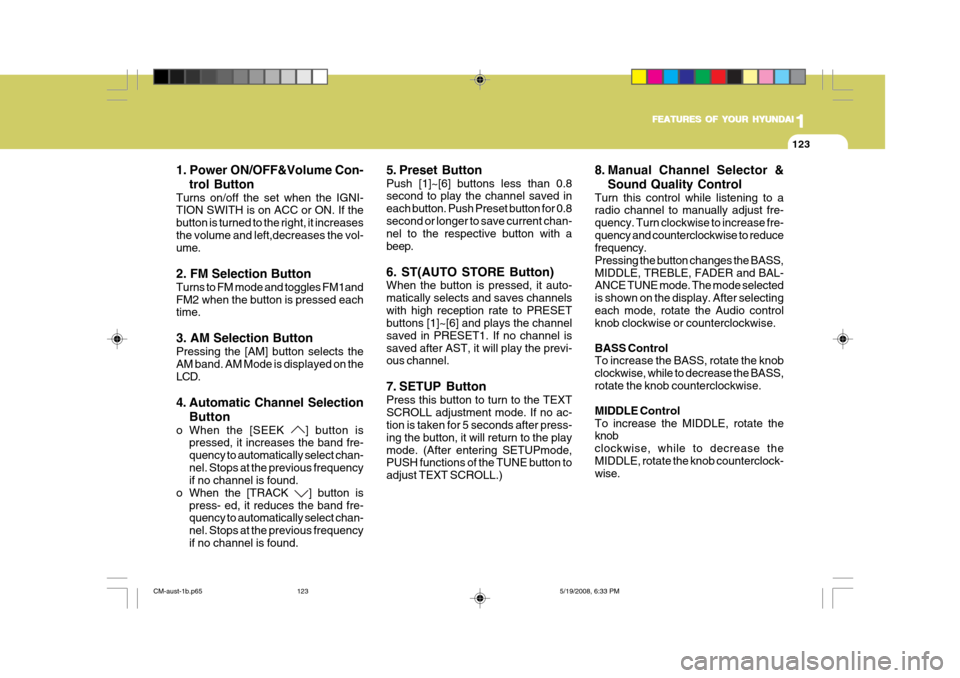
1
FEATURES OF YOUR HYUNDAI
123
1
FEATURES OF YOUR HYUNDAI
123
1
FEATURES OF YOUR HYUNDAI
123
1
FEATURES OF YOUR HYUNDAI
123
1
FEATURES OF YOUR HYUNDAI
123
1. Power ON/OFF&Volume Con- trol Button
Turns on/off the set when the IGNI- TION SWITH is on ACC or ON. If the button is turned to the right, it increasesthe volume and left,decreases the vol- ume. 2. FM Selection Button Turns to FM mode and toggles FM1and FM2 when the button is pressed each time. 3. AM Selection Button Pressing the [AM] button selects the AM band. AM Mode is displayed on the LCD.
4. Automatic Channel Selection
Button
o When the [SEEK
] button is
pressed, it increases the band fre- quency to automatically select chan-nel. Stops at the previous frequency if no channel is found.
o When the [TRACK
] button is
press- ed, it reduces the band fre- quency to automatically select chan- nel. Stops at the previous frequencyif no channel is found. 5. Preset Button Push [1]~[6] buttons less than 0.8 second to play the channel saved in each button. Push Preset button for 0.8second or longer to save current chan- nel to the respective button with a beep. 6. ST(AUTO STORE Button) When the button is pressed, it auto- matically selects and saves channelswith high reception rate to PRESET buttons [1]~[6] and plays the channel saved in PRESET1. If no channel issaved after AST, it will play the previ- ous channel.
7. SETUP Button Press this button to turn to the TEXT SCROLL adjustment mode. If no ac- tion is taken for 5 seconds after press- ing the button, it will return to the playmode. (After entering SETUPmode, PUSH functions of the TUNE button to adjust TEXT SCROLL.)
8. Manual Channel Selector &
Sound Quality Control
Turn this control while listening to a radio channel to manually adjust fre- quency. Turn clockwise to increase fre-quency and counterclockwise to reduce frequency. Pressing the button changes the BASS,MIDDLE, TREBLE, FADER and BAL- ANCE TUNE mode. The mode selected is shown on the display. After selectingeach mode, rotate the Audio control knob clockwise or counterclockwise. BASS Control To increase the BASS, rotate the knob clockwise, while to decrease the BASS,rotate the knob counterclockwise. MIDDLE Control To increase the MIDDLE, rotate the knob clockwise, while to decrease theMIDDLE, rotate the knob counterclock- wise.
CM-aust-1b.p65 5/19/2008, 6:33 PM
123
Page 137 of 269
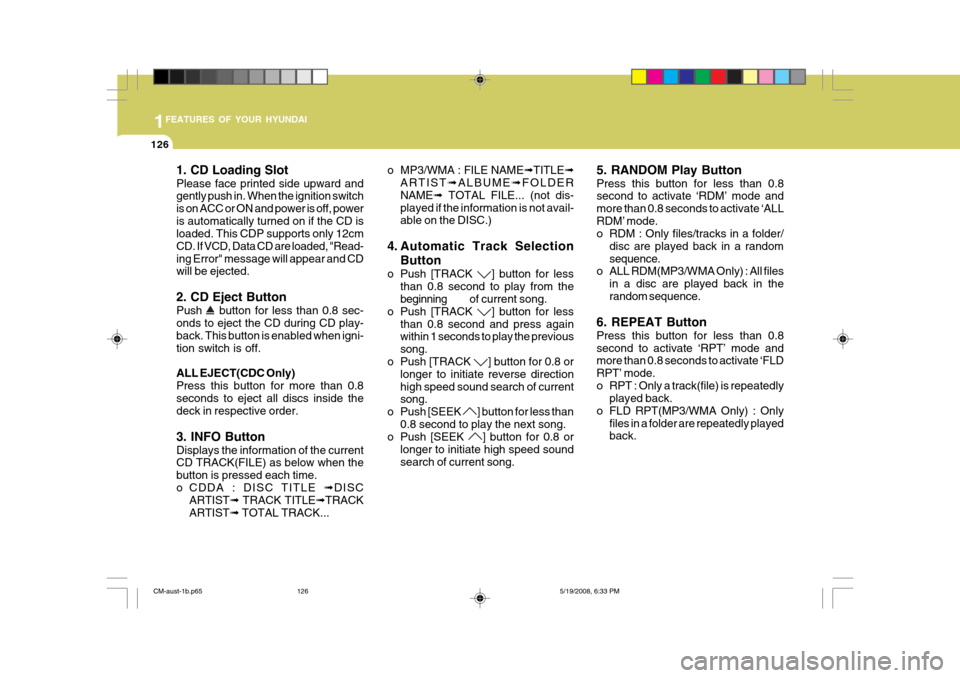
1FEATURES OF YOUR HYUNDAI
126
1. CD Loading Slot Please face printed side upward and gently push in. When the ignition switch is on ACC or ON and power is off, poweris automatically turned on if the CD is loaded. This CDP supports only 12cm CD. If VCD, Data CD are loaded, "Read-ing Error" message will appear and CD will be ejected. 2. CD Eject Button Push
button for less than 0.8 sec-
onds to eject the CD during CD play- back. This button is enabled when igni-tion switch is off. ALL EJECT(CDC Only) Press this button for more than 0.8 seconds to eject all discs inside the deck in respective order. 3. INFO Button Displays the information of the current CD TRACK(FILE) as below when the button is pressed each time.
o CDDA : DISC TITLE ➟DISC
ARTIST ➟ TRACK TITLE ➟TRACK
ARTIST ➟ TOTAL TRACK... o MP3/WMA : FILE NAME
➟TITLE ➟
ARTIST ➟ALBUME ➟FOLDER
NAME ➟ TOTAL FILE... (not dis-
played if the information is not avail- able on the DISC.)
4. Automatic Track Selection Button
o Push [TRACK
] button for less
than 0.8 second to play from the
beginning of current song.
o Push [TRACK
] button for less
than 0.8 second and press again within 1 seconds to play the previous song.
o Push [TRACK
] button for 0.8 or
longer to initiate reverse direction high speed sound search of current song.
o Push [SEEK
] button for less than
0.8 second to play the next song.
o Push [SEEK
] button for 0.8 or
longer to initiate high speed sound search of current song. 5. RANDOM Play Button Press this button for less than 0.8 second to activate ‘RDM’ mode and more than 0.8 seconds to activate ‘ALLRDM’ mode.
o RDM : Only files/tracks in a folder/
disc are played back in a random sequence.
o ALL RDM(MP3/WMA Only) : All files
in a disc are played back in therandom sequence.
6. REPEAT Button Press this button for less than 0.8 second to activate ‘RPT’ mode and more than 0.8 seconds to activate ‘FLD RPT’ mode.
o RPT : Only a track(file) is repeatedly played back.
o FLD RPT(MP3/WMA Only) : Only
files in a folder are repeatedly played back.
CM-aust-1b.p65 5/19/2008, 6:33 PM
126
Page 146 of 269
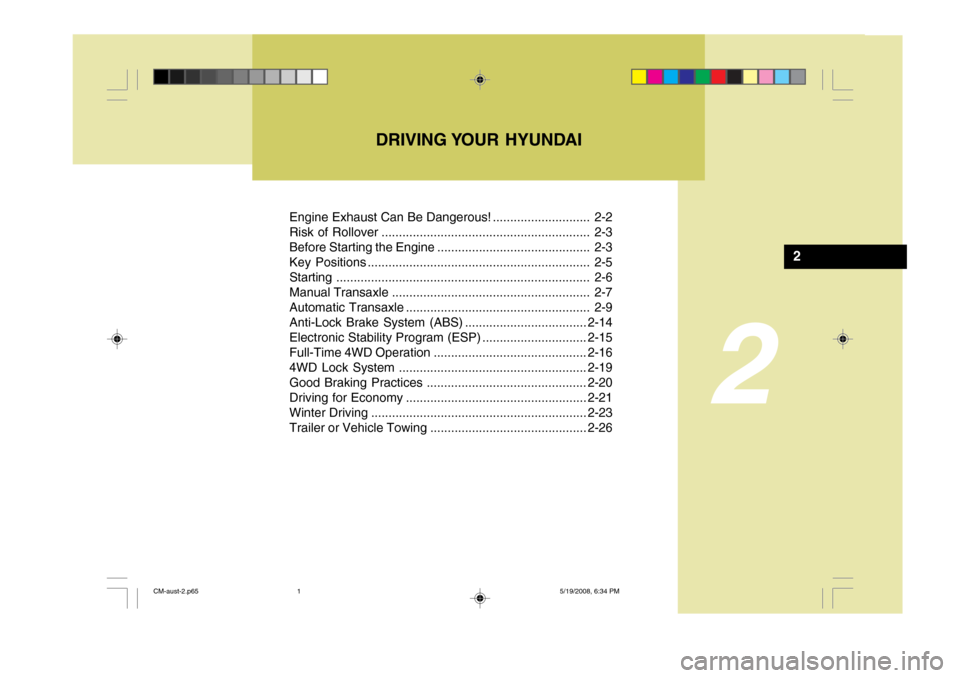
2
Engine Exhaust Can Be Dangerous! ............................ 2-2
Risk of Rollover ............................................................ 2-3
Before Starting the Engine ............................................ 2-3
Key Positions ................................................................ 2-5Starting ......................................................................... 2-6
Manual Transaxle ......................................................... 2-7
Automatic Transaxle ..................................................... 2-9Anti-Lock Brake System (ABS) ................................... 2-14
Electronic Stability Program (ESP) ..............................2-15
Full-Time 4WD Operation ............................................ 2-16
4WD Lock System ...................................................... 2-19
Good Braking Practices .............................................. 2-20
Driving for Economy .................................................... 2-21
Winter Driving .............................................................. 2-23
Trailer or Vehicle Towing ............................................. 2-26
DRIVING YOUR HYUNDAI
2
CM-aust-2.p65
5/19/2008, 6:34 PM
1
Page 148 of 269
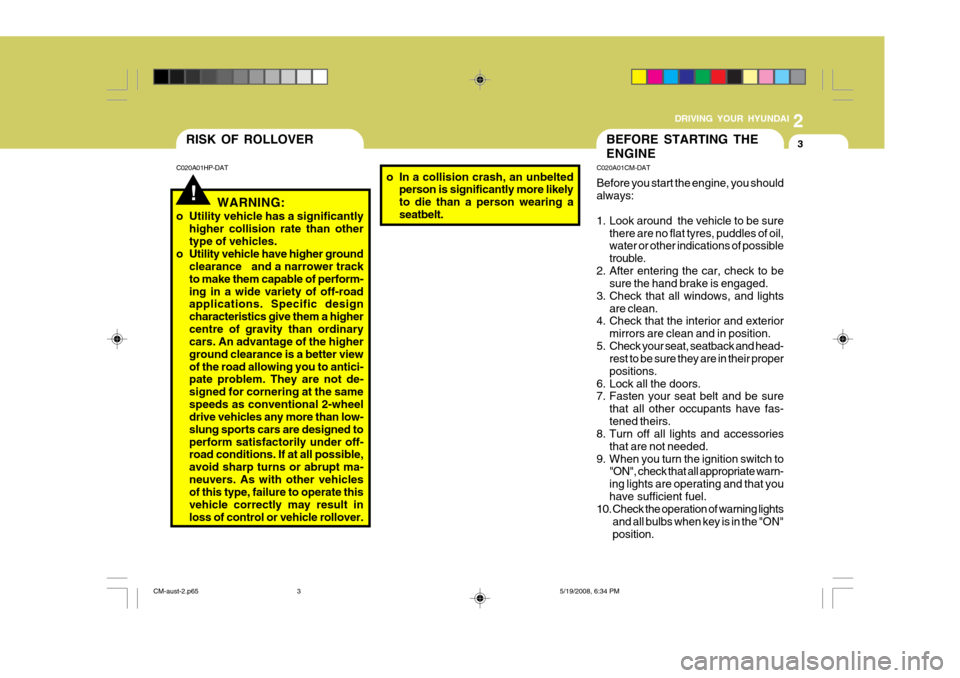
2
DRIVING YOUR HYUNDAI
3
!
BEFORE STARTING THE ENGINE
C020A01CM-DAT Before you start the engine, you should always:
1. Look around the vehicle to be sure
there are no flat tyres, puddles of oil, water or other indications of possible trouble.
2. After entering the car, check to be sure the hand brake is engaged.
3. Check that all windows, and lights are clean.
4. Check that the interior and exterior
mirrors are clean and in position.
5. Check your seat, seatback and head- rest to be sure they are in their properpositions.
6. Lock all the doors.
7. Fasten your seat belt and be sure
that all other occupants have fas- tened theirs.
8. Turn off all lights and accessories
that are not needed.
9. When you turn the ignition switch to "ON", check that all appropriate warn-ing lights are operating and that youhave sufficient fuel.
10. Check the operation of warning lights
and all bulbs when key is in the "ON"position.
C020A01HP-DAT
o In a collision crash, an unbelted
person is significantly more likelyto die than a person wearing aseatbelt.
RISK OF ROLLOVER
WARNING:
o Utility vehicle has a significantly higher collision rate than othertype of vehicles.
o Utility vehicle have higher ground clearance and a narrower trackto make them capable of perform-ing in a wide variety of off-road applications. Specific design characteristics give them a highercentre of gravity than ordinary cars. An advantage of the higher ground clearance is a better viewof the road allowing you to antici- pate problem. They are not de- signed for cornering at the samespeeds as conventional 2-wheel drive vehicles any more than low- slung sports cars are designed toperform satisfactorily under off- road conditions. If at all possible, avoid sharp turns or abrupt ma-neuvers. As with other vehicles of this type, failure to operate this vehicle correctly may result inloss of control or vehicle rollover.
CM-aust-2.p65 5/19/2008, 6:34 PM
3