2009 Hyundai Santa Fe ECO mode
[x] Cancel search: ECO modePage 134 of 269
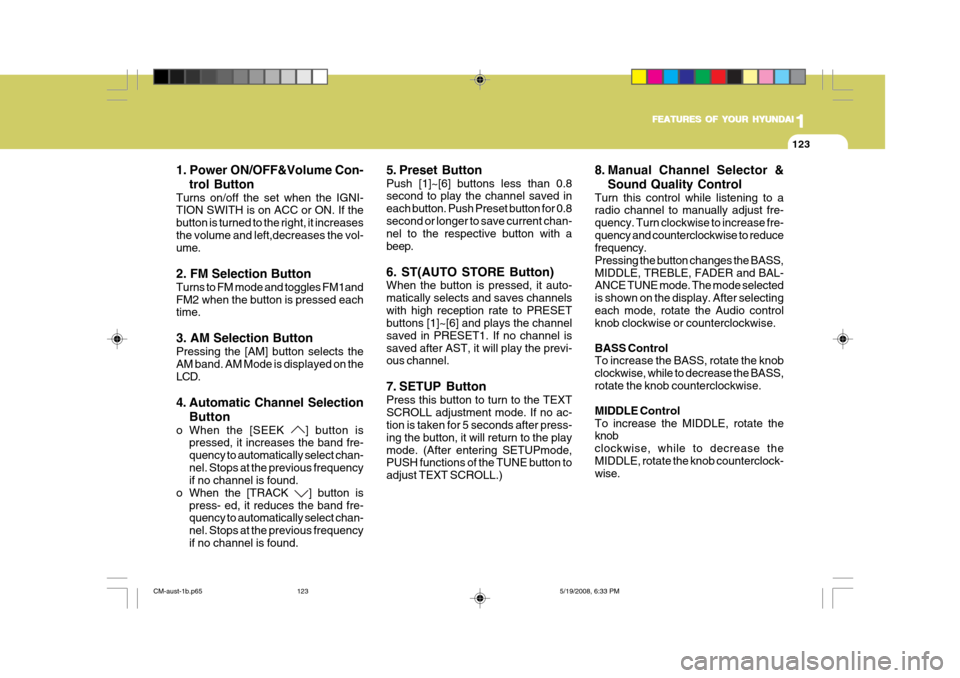
1
FEATURES OF YOUR HYUNDAI
123
1
FEATURES OF YOUR HYUNDAI
123
1
FEATURES OF YOUR HYUNDAI
123
1
FEATURES OF YOUR HYUNDAI
123
1
FEATURES OF YOUR HYUNDAI
123
1. Power ON/OFF&Volume Con- trol Button
Turns on/off the set when the IGNI- TION SWITH is on ACC or ON. If the button is turned to the right, it increasesthe volume and left,decreases the vol- ume. 2. FM Selection Button Turns to FM mode and toggles FM1and FM2 when the button is pressed each time. 3. AM Selection Button Pressing the [AM] button selects the AM band. AM Mode is displayed on the LCD.
4. Automatic Channel Selection
Button
o When the [SEEK
] button is
pressed, it increases the band fre- quency to automatically select chan-nel. Stops at the previous frequency if no channel is found.
o When the [TRACK
] button is
press- ed, it reduces the band fre- quency to automatically select chan- nel. Stops at the previous frequencyif no channel is found. 5. Preset Button Push [1]~[6] buttons less than 0.8 second to play the channel saved in each button. Push Preset button for 0.8second or longer to save current chan- nel to the respective button with a beep. 6. ST(AUTO STORE Button) When the button is pressed, it auto- matically selects and saves channelswith high reception rate to PRESET buttons [1]~[6] and plays the channel saved in PRESET1. If no channel issaved after AST, it will play the previ- ous channel.
7. SETUP Button Press this button to turn to the TEXT SCROLL adjustment mode. If no ac- tion is taken for 5 seconds after press- ing the button, it will return to the playmode. (After entering SETUPmode, PUSH functions of the TUNE button to adjust TEXT SCROLL.)
8. Manual Channel Selector &
Sound Quality Control
Turn this control while listening to a radio channel to manually adjust fre- quency. Turn clockwise to increase fre-quency and counterclockwise to reduce frequency. Pressing the button changes the BASS,MIDDLE, TREBLE, FADER and BAL- ANCE TUNE mode. The mode selected is shown on the display. After selectingeach mode, rotate the Audio control knob clockwise or counterclockwise. BASS Control To increase the BASS, rotate the knob clockwise, while to decrease the BASS,rotate the knob counterclockwise. MIDDLE Control To increase the MIDDLE, rotate the knob clockwise, while to decrease theMIDDLE, rotate the knob counterclock- wise.
CM-aust-1b.p65 5/19/2008, 6:33 PM
123
Page 137 of 269
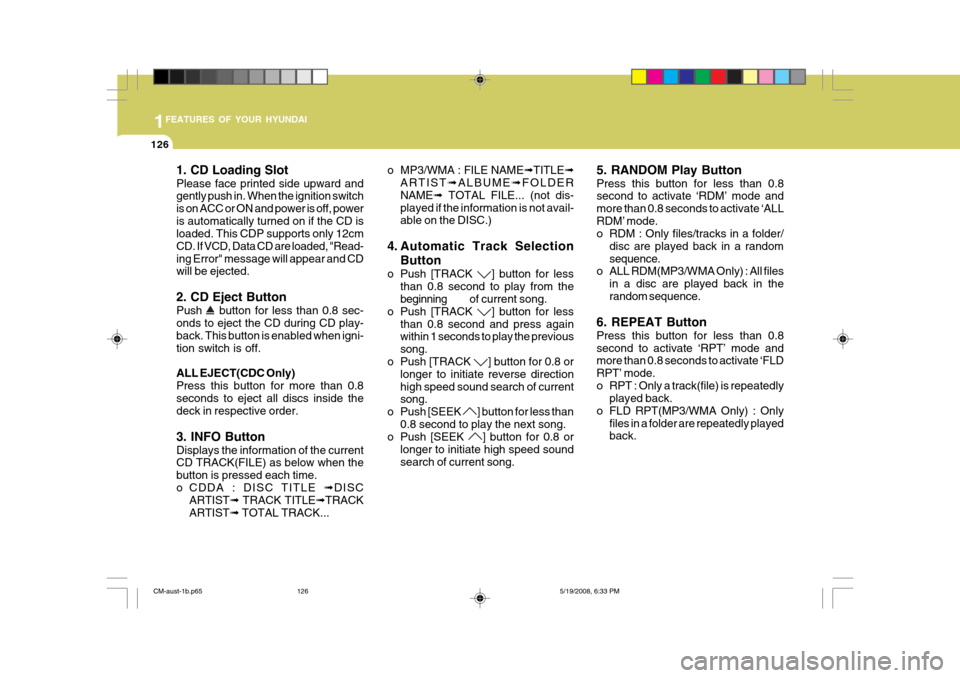
1FEATURES OF YOUR HYUNDAI
126
1. CD Loading Slot Please face printed side upward and gently push in. When the ignition switch is on ACC or ON and power is off, poweris automatically turned on if the CD is loaded. This CDP supports only 12cm CD. If VCD, Data CD are loaded, "Read-ing Error" message will appear and CD will be ejected. 2. CD Eject Button Push
button for less than 0.8 sec-
onds to eject the CD during CD play- back. This button is enabled when igni-tion switch is off. ALL EJECT(CDC Only) Press this button for more than 0.8 seconds to eject all discs inside the deck in respective order. 3. INFO Button Displays the information of the current CD TRACK(FILE) as below when the button is pressed each time.
o CDDA : DISC TITLE ➟DISC
ARTIST ➟ TRACK TITLE ➟TRACK
ARTIST ➟ TOTAL TRACK... o MP3/WMA : FILE NAME
➟TITLE ➟
ARTIST ➟ALBUME ➟FOLDER
NAME ➟ TOTAL FILE... (not dis-
played if the information is not avail- able on the DISC.)
4. Automatic Track Selection Button
o Push [TRACK
] button for less
than 0.8 second to play from the
beginning of current song.
o Push [TRACK
] button for less
than 0.8 second and press again within 1 seconds to play the previous song.
o Push [TRACK
] button for 0.8 or
longer to initiate reverse direction high speed sound search of current song.
o Push [SEEK
] button for less than
0.8 second to play the next song.
o Push [SEEK
] button for 0.8 or
longer to initiate high speed sound search of current song. 5. RANDOM Play Button Press this button for less than 0.8 second to activate ‘RDM’ mode and more than 0.8 seconds to activate ‘ALLRDM’ mode.
o RDM : Only files/tracks in a folder/
disc are played back in a random sequence.
o ALL RDM(MP3/WMA Only) : All files
in a disc are played back in therandom sequence.
6. REPEAT Button Press this button for less than 0.8 second to activate ‘RPT’ mode and more than 0.8 seconds to activate ‘FLD RPT’ mode.
o RPT : Only a track(file) is repeatedly played back.
o FLD RPT(MP3/WMA Only) : Only
files in a folder are repeatedly played back.
CM-aust-1b.p65 5/19/2008, 6:33 PM
126
Page 138 of 269
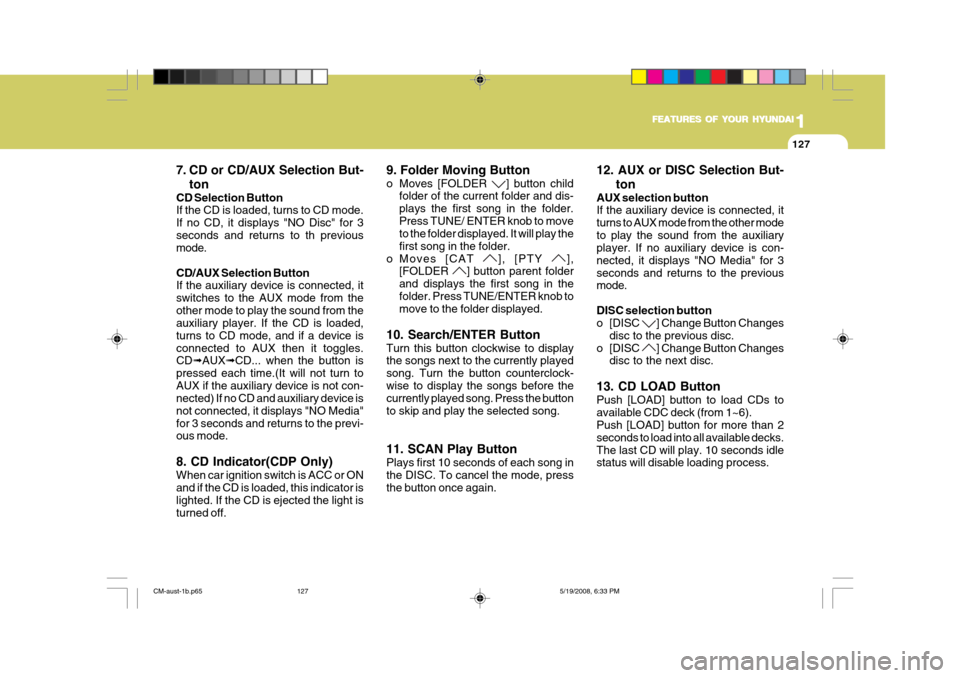
1
FEATURES OF YOUR HYUNDAI
127
1
FEATURES OF YOUR HYUNDAI
127
1
FEATURES OF YOUR HYUNDAI
127
1
FEATURES OF YOUR HYUNDAI
127
1
FEATURES OF YOUR HYUNDAI
127
7. CD or CD/AUX Selection But- ton
CD Selection Button If the CD is loaded, turns to CD mode. If no CD, it displays "NO Disc" for 3seconds and returns to th previous mode. CD/AUX Selection Button If the auxiliary device is connected, it switches to the AUX mode from theother mode to play the sound from the auxiliary player. If the CD is loaded, turns to CD mode, and if a device isconnected to AUX then it toggles. CD ➟AUX ➟CD... when the button is
pressed each time.(It will not turn to AUX if the auxiliary device is not con- nected) If no CD and auxiliary device is not connected, it displays "NO Media"for 3 seconds and returns to the previ- ous mode. 8. CD Indicator(CDP Only) When car ignition switch is ACC or ON and if the CD is loaded, this indicator is lighted. If the CD is ejected the light is turned off. 9. Folder Moving Button
o Moves [FOLDER
] button child
folder of the current folder and dis- plays the first song in the folder.Press TUNE/ ENTER knob to move to the folder displayed. It will play the first song in the folder.
o Moves [CAT
], [PTY ],
[FOLDER
] button parent folder
and displays the first song in the folder. Press TUNE/ENTER knob to move to the folder displayed.
10. Search/ENTER Button Turn this button clockwise to display the songs next to the currently played song. Turn the button counterclock-wise to display the songs before the currently played song. Press the button to skip and play the selected song. 11. SCAN Play Button Plays first 10 seconds of each song in the DISC. To cancel the mode, pressthe button once again. 12. AUX or DISC Selection But-
ton
AUX selection button If the auxiliary device is connected, it turns to AUX mode from the other modeto play the sound from the auxiliary player. If no auxiliary device is con- nected, it displays "NO Media" for 3seconds and returns to the previous mode. DISC selection button
o [DISC
] Change Button Changes
disc to the previous disc.
o [DISC
] Change Button Changes
disc to the next disc.
13. CD LOAD Button Push [LOAD] button to load CDs to available CDC deck (from 1~6). Push [LOAD] button for more than 2 seconds to load into all available decks.The last CD will play. 10 seconds idle status will disable loading process.
CM-aust-1b.p65 5/19/2008, 6:33 PM
127
Page 139 of 269
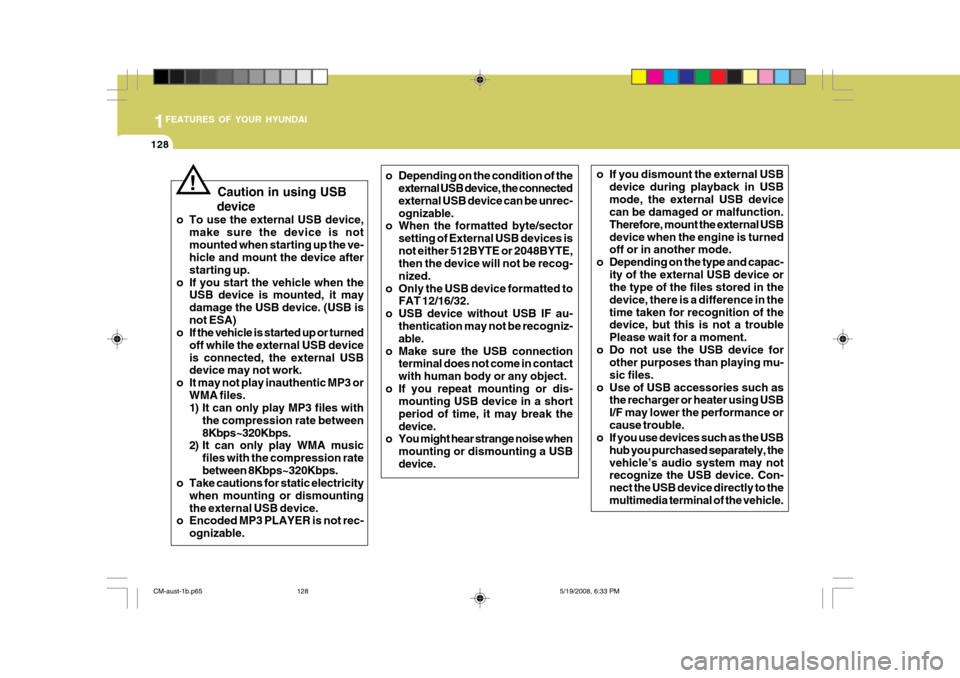
1FEATURES OF YOUR HYUNDAI
128
!
Caution in using USB
device
o To use the external USB device, make sure the device is not mounted when starting up the ve- hicle and mount the device after starting up.
o If you start the vehicle when the USB device is mounted, it maydamage the USB device. (USB isnot ESA)
o If the vehicle is started up or turned
off while the external USB deviceis connected, the external USB device may not work.
o It may not play inauthentic MP3 or WMA files.
1) It can only play MP3 files with
the compression rate between 8Kbps~320Kbps.
2) It can only play WMA music
files with the compression ratebetween 8Kbps~320Kbps.
o Take cautions for static electricity
when mounting or dismountingthe external USB device.
o Encoded MP3 PLAYER is not rec-
ognizable.o Depending on the condition of the external USB device, the connected external USB device can be unrec-ognizable.
o When the formatted byte/sector
setting of External USB devices isnot either 512BYTE or 2048BYTE, then the device will not be recog- nized.
o Only the USB device formatted to FAT 12/16/32.
o USB device without USB IF au-
thentication may not be recogniz- able.
o Make sure the USB connection terminal does not come in contact with human body or any object.
o If you repeat mounting or dis- mounting USB device in a shortperiod of time, it may break thedevice.
o You might hear strange noise when
mounting or dismounting a USBdevice. o If you dismount the external USB
device during playback in USBmode, the external USB device can be damaged or malfunction. Therefore, mount the external USBdevice when the engine is turned off or in another mode.
o Depending on the type and capac-
ity of the external USB device orthe type of the files stored in the device, there is a difference in thetime taken for recognition of the device, but this is not a trouble Please wait for a moment.
o Do not use the USB device for other purposes than playing mu-sic files.
o Use of USB accessories such as the recharger or heater using USBI/F may lower the performance orcause trouble.
o If you use devices such as the USB
hub you purchased separately, thevehicle’s audio system may not recognize the USB device. Con- nect the USB device directly to themultimedia terminal of the vehicle.
CM-aust-1b.p65 5/19/2008, 6:33 PM
128
Page 142 of 269
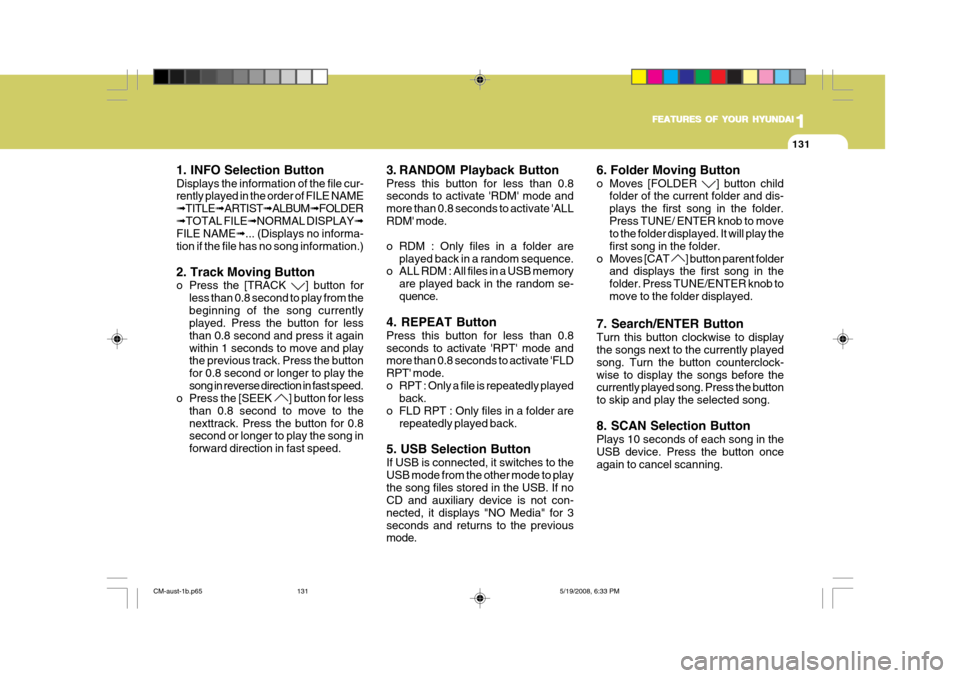
1
FEATURES OF YOUR HYUNDAI
131
1
FEATURES OF YOUR HYUNDAI
131
1
FEATURES OF YOUR HYUNDAI
131
1
FEATURES OF YOUR HYUNDAI
131
1
FEATURES OF YOUR HYUNDAI
131
1. INFO Selection Button Displays the information of the file cur- rently played in the order of FILE NAME ➟ TITLE ➟ARTIST ➟ALBUM ➟FOLDER
➟ TOTAL FILE ➟NORMAL DISPLAY ➟
FILE NAME ➟... (Displays no informa-
tion if the file has no song information.) 2. Track Moving Button
o Press the [TRACK
] button for
less than 0.8 second to play from the beginning of the song currently played. Press the button for less than 0.8 second and press it againwithin 1 seconds to move and play the previous track. Press the button for 0.8 second or longer to play thesong in reverse direction in fast speed.
o Press the [SEEK
] button for less
than 0.8 second to move to the nexttrack. Press the button for 0.8 second or longer to play the song in forward direction in fast speed. 3. RANDOM Playback Button Press this button for less than 0.8 seconds to activate 'RDM' mode and more than 0.8 seconds to activate 'ALLRDM' mode.
o RDM : Only files in a folder are
played back in a random sequence.
o ALL RDM : All files in a USB memory
are played back in the random se- quence.
4. REPEAT Button Press this button for less than 0.8 seconds to activate 'RPT' mode and more than 0.8 seconds to activate 'FLD RPT' mode.
o RPT : Only a file is repeatedly played back.
o FLD RPT : Only files in a folder are
repeatedly played back.
5. USB Selection Button If USB is connected, it switches to the USB mode from the other mode to playthe song files stored in the USB. If no CD and auxiliary device is not con- nected, it displays "NO Media" for 3seconds and returns to the previous mode. 6. Folder Moving Button
o Moves [FOLDER
] button child
folder of the current folder and dis- plays the first song in the folder.Press TUNE/ ENTER knob to move to the folder displayed. It will play the first song in the folder.
o Moves [CAT
] button parent folder
and displays the first song in the folder. Press TUNE/ENTER knob tomove to the folder displayed.
7. Search/ENTER Button Turn this button clockwise to display the songs next to the currently played song. Turn the button counterclock-wise to display the songs before the currently played song. Press the button to skip and play the selected song. 8. SCAN Selection Button Plays 10 seconds of each song in the USB device. Press the button onceagain to cancel scanning.
CM-aust-1b.p65 5/19/2008, 6:33 PM
131
Page 144 of 269
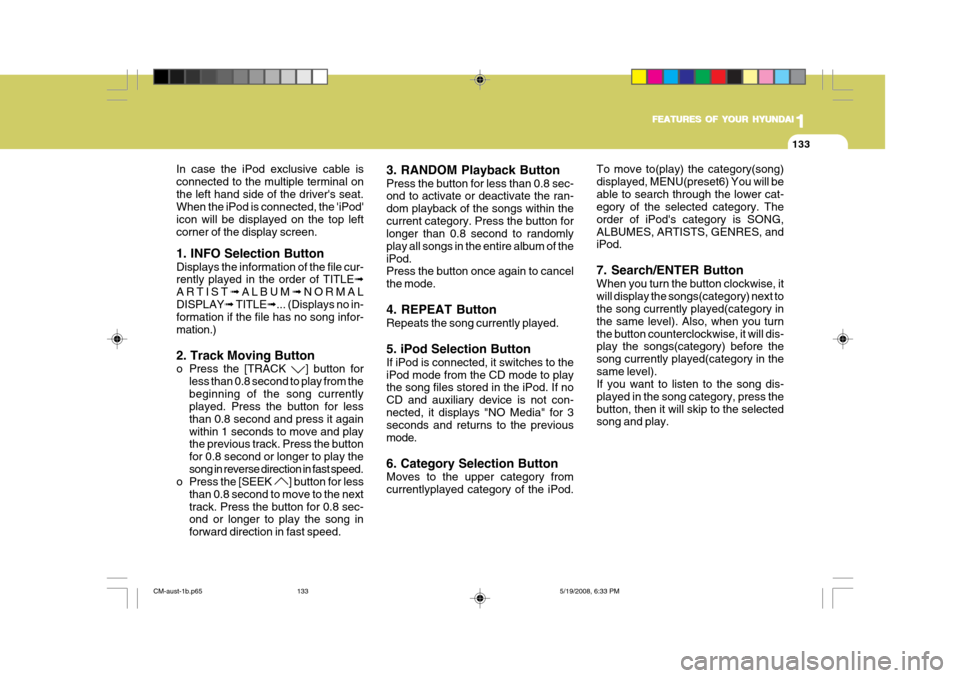
1
FEATURES OF YOUR HYUNDAI
133
1
FEATURES OF YOUR HYUNDAI
133
1
FEATURES OF YOUR HYUNDAI
133
1
FEATURES OF YOUR HYUNDAI
133
1
FEATURES OF YOUR HYUNDAI
133
In case the iPod exclusive cable is connected to the multiple terminal onthe left hand side of the driver's seat. When the iPod is connected, the 'iPod' icon will be displayed on the top leftcorner of the display screen. 1. INFO Selection Button Displays the information of the file cur- rently played in the order of TITLE ➟
ARTIST ➟ALBUM ➟NORMAL
DISPLAY ➟ TITLE ➟... (Displays no in-
formation if the file has no song infor- mation.) 2. Track Moving Button
o Press the [TRACK
] button for
less than 0.8 second to play from the beginning of the song currently played. Press the button for less than 0.8 second and press it againwithin 1 seconds to move and play the previous track. Press the button for 0.8 second or longer to play thesong in reverse direction in fast speed.
o Press the [SEEK
] button for less
than 0.8 second to move to the next track. Press the button for 0.8 sec- ond or longer to play the song in forward direction in fast speed. 3. RANDOM Playback Button Press the button for less than 0.8 sec- ond to activate or deactivate the ran- dom playback of the songs within thecurrent category. Press the button for longer than 0.8 second to randomly play all songs in the entire album of theiPod. Press the button once again to cancel the mode. 4. REPEAT Button Repeats the song currently played. 5. iPod Selection Button If iPod is connected, it switches to the iPod mode from the CD mode to play the song files stored in the iPod. If no CD and auxiliary device is not con-nected, it displays "NO Media" for 3 seconds and returns to the previous mode. 6. Category Selection Button Moves to the upper category from currentlyplayed category of the iPod.
To move to(play) the category(song)displayed, MENU(preset6) You will beable to search through the lower cat- egory of the selected category. The order of iPod's category is SONG,ALBUMES, ARTISTS, GENRES, and iPod. 7. Search/ENTER Button When you turn the button clockwise, it will display the songs(category) next to the song currently played(category in the same level). Also, when you turnthe button counterclockwise, it will dis- play the songs(category) before the song currently played(category in thesame level). If you want to listen to the song dis- played in the song category, press thebutton, then it will skip to the selected song and play.
CM-aust-1b.p65
5/19/2008, 6:33 PM
133
Page 155 of 269
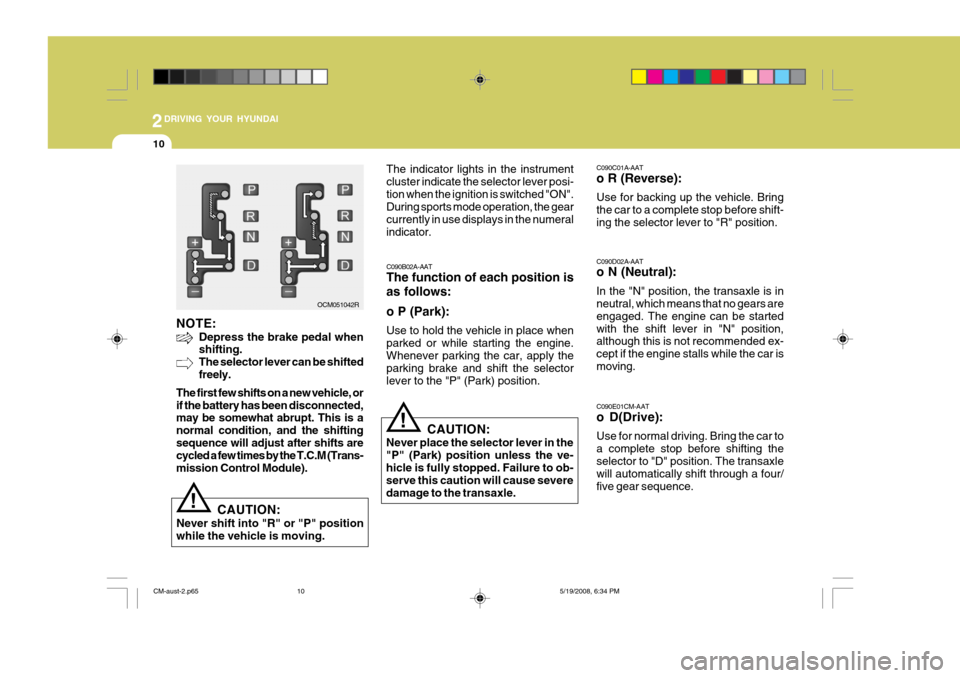
2DRIVING YOUR HYUNDAI
10
C090C01A-AAT o R (Reverse): Use for backing up the vehicle. Bring the car to a complete stop before shift-ing the selector lever to "R" position. C090D02A-AAT o N (Neutral): In the "N" position, the transaxle is in neutral, which means that no gears are engaged. The engine can be startedwith the shift lever in "N" position, although this is not recommended ex- cept if the engine stalls while the car ismoving. C090E01CM-AAT
o D(Drive): Use for normal driving. Bring the car to a complete stop before shifting the selector to "D" position. The transaxle will automatically shift through a four/five gear sequence.
CAUTION:
Never shift into "R" or "P" position while the vehicle is moving.
! The indicator lights in the instrument cluster indicate the selector lever posi-tion when the ignition is switched "ON". During sports mode operation, the gear currently in use displays in the numeralindicator. C090B02A-AAT The function of each position is as follows: o P (Park): Use to hold the vehicle in place when parked or while starting the engine. Whenever parking the car, apply the parking brake and shift the selectorlever to the "P" (Park) position.
CAUTION:
Never place the selector lever in the"P" (Park) position unless the ve-hicle is fully stopped. Failure to ob- serve this caution will cause severe damage to the transaxle.
!
NOTE:
Depress the brake pedal when shifting. The selector lever can be shiftedfreely.
The first few shifts on a new vehicle, orif the battery has been disconnected, may be somewhat abrupt. This is a normal condition, and the shiftingsequence will adjust after shifts are cycled a few times by the T.C.M (Trans- mission Control Module). OCM051042R
CM-aust-2.p65
5/19/2008, 6:34 PM
10
Page 157 of 269
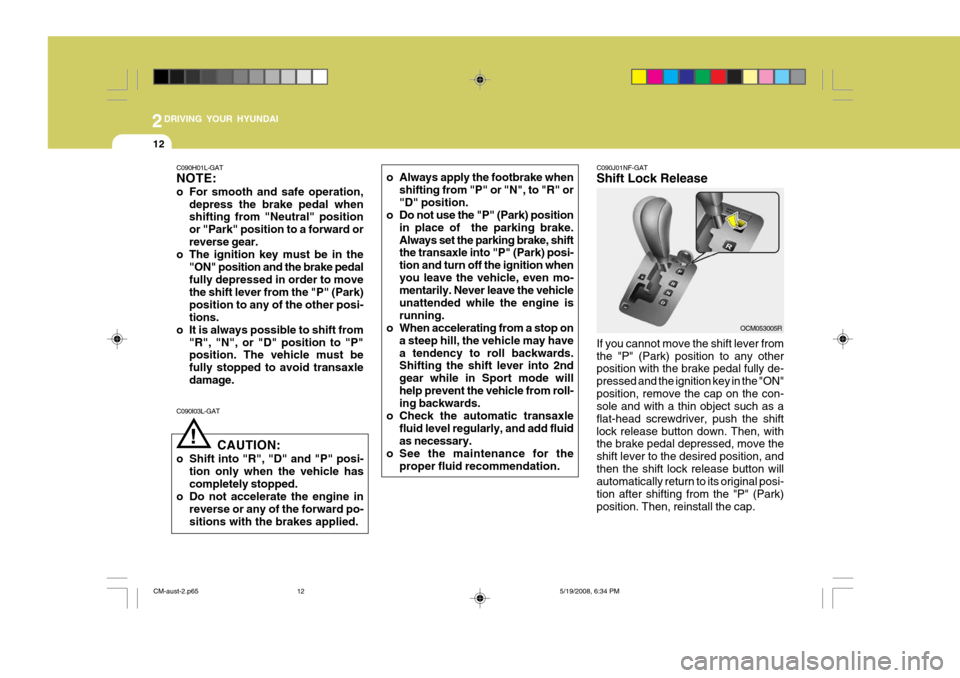
2DRIVING YOUR HYUNDAI
12
C090H01L-GAT NOTE:
o For smooth and safe operation,depress the brake pedal when shifting from "Neutral" position or "Park" position to a forward orreverse gear.
o The ignition key must be in the "ON" position and the brake pedalfully depressed in order to move the shift lever from the "P" (Park) position to any of the other posi-tions.
o It is always possible to shift from
"R", "N", or "D" position to "P" position. The vehicle must be fully stopped to avoid transaxledamage.
C090I03L-GAT
CAUTION:
o Shift into "R", "D" and "P" posi- tion only when the vehicle hascompletely stopped.
o Do not accelerate the engine in reverse or any of the forward po-sitions with the brakes applied.
! o Always apply the footbrake when
shifting from "P" or "N", to "R" or "D" position.
o Do not use the "P" (Park) position in place of the parking brake.Always set the parking brake, shift the transaxle into "P" (Park) posi- tion and turn off the ignition whenyou leave the vehicle, even mo- mentarily. Never leave the vehicle unattended while the engine isrunning.
o When accelerating from a stop on
a steep hill, the vehicle may havea tendency to roll backwards. Shifting the shift lever into 2nd gear while in Sport mode willhelp prevent the vehicle from roll- ing backwards.
o Check the automatic transaxle fluid level regularly, and add fluid as necessary.
o See the maintenance for the proper fluid recommendation.
C090J01NF-GAT Shift Lock Release If you cannot move the shift lever from the "P" (Park) position to any other position with the brake pedal fully de- pressed and the ignition key in the "ON"position, remove the cap on the con- sole and with a thin object such as a flat-head screwdriver, push the shiftlock release button down. Then, with the brake pedal depressed, move the shift lever to the desired position, andthen the shift lock release button will automatically return to its original posi- tion after shifting from the "P" (Park)position. Then, reinstall the cap. OCM053005R
CM-aust-2.p65
5/19/2008, 6:34 PM
12