Page 54 of 191
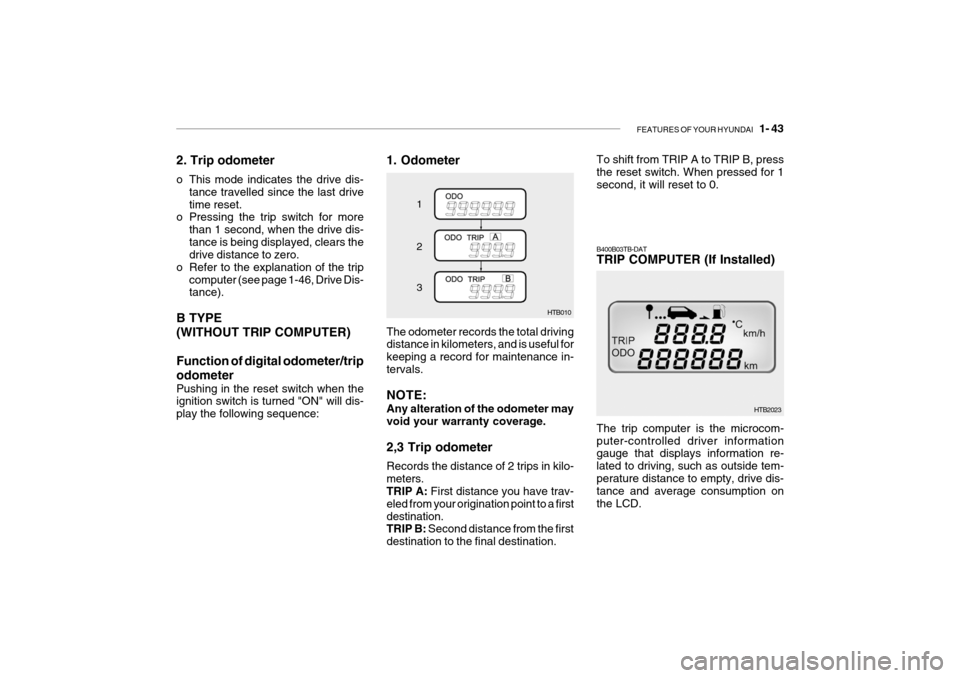
FEATURES OF YOUR HYUNDAI 1- 43
2. Trip odometer
o This mode indicates the drive dis-
tance travelled since the last drive time reset.
o Pressing the trip switch for more
than 1 second, when the drive dis-tance is being displayed, clears the drive distance to zero.
o Refer to the explanation of the trip computer (see page 1-46, Drive Dis-tance).
B TYPE (WITHOUT TRIP COMPUTER) Function of digital odometer/trip odometer
Pushing in the reset switch when the ignition switch is turned "ON" will dis- play the following sequence: 1. Odometer
HTB010
1 2 3
The odometer records the total driving distance in kilometers, and is useful for keeping a record for maintenance in-tervals. NOTE: Any alteration of the odometer may void your warranty coverage. 2,3 Trip odometer Records the distance of 2 trips in kilo- meters. TRIP A: First distance you have trav-
eled from your origination point to a first destination. TRIP B: Second distance from the first
destination to the final destination. To shift from TRIP A to TRIP B, pressthe reset switch. When pressed for 1 second, it will reset to 0.
The trip computer is the microcom- puter-controlled driver information gauge that displays information re- lated to driving, such as outside tem-perature distance to empty, drive dis- tance and average consumption on the LCD.
B400B03TB-DAT TRIP COMPUTER (If Installed)
HTB2023
Page 56 of 191
FEATURES OF YOUR HYUNDAI 1- 45
NOTE:
o When the distance to empty is less
than 50 km, the symbol will al- ways come on and the distance toempty digits will indicate "---" with flash until more fuel is added.
o The distance to empty can differ
from the actual tripmeter accord-ing to driving conditions.
o The distance to empty can vary according to the driving condi-tions, driving pattern or vehicle speed.
B400B05TB-1
3. Average Consumption
HTB2026
o This mode indicates the average consumption since the data reset.
o It displays per 10 seconds after you drive over 50m and 10 seconds.
o Calculation Method 4. Drive Distance
o This mode indicates the drive dis- tance travelled since the last drive time reset.
o Pressing the trip computer switch for more than 1 second, when the drivedistance is being displayed, clearsthe drive distance to zero.
Total Fuel Consumption(L) x 100 Total Cruise Distance (km)
L/100km =
Page 62 of 191
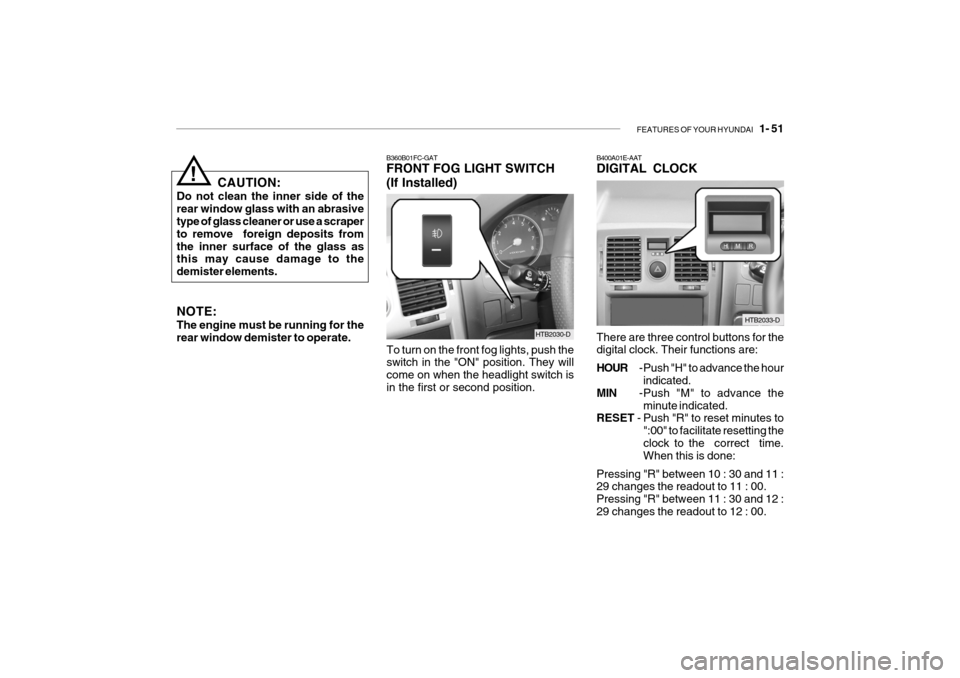
FEATURES OF YOUR HYUNDAI 1- 51
B360B01FC-GAT FRONT FOG LIGHT SWITCH (If Installed)
To turn on the front fog lights, push the switch in the "ON" position. They will come on when the headlight switch isin the first or second position.
CAUTION:
Do not clean the inner side of therear window glass with an abrasive type of glass cleaner or use a scraper to remove foreign deposits fromthe inner surface of the glass as this may cause damage to the demister elements. NOTE: The engine must be running for the rear window demister to operate.
!
HTB2030-D
B400A01E-AAT DIGITAL CLOCK
HTB2033-D
There are three control buttons for the digital clock. Their functions are: HOUR -Push "H" to advance the hour
indicated.
MIN -Push "M" to advance the
minute indicated.
RESET - Push "R" to reset minutes to
":00" to facilitate resetting the clock to the correct time. When this is done:
Pressing "R" between 10 : 30 and 11 :29 changes the readout to 11 : 00. Pressing "R" between 11 : 30 and 12 :29 changes the readout to 12 : 00.
Page 67 of 191
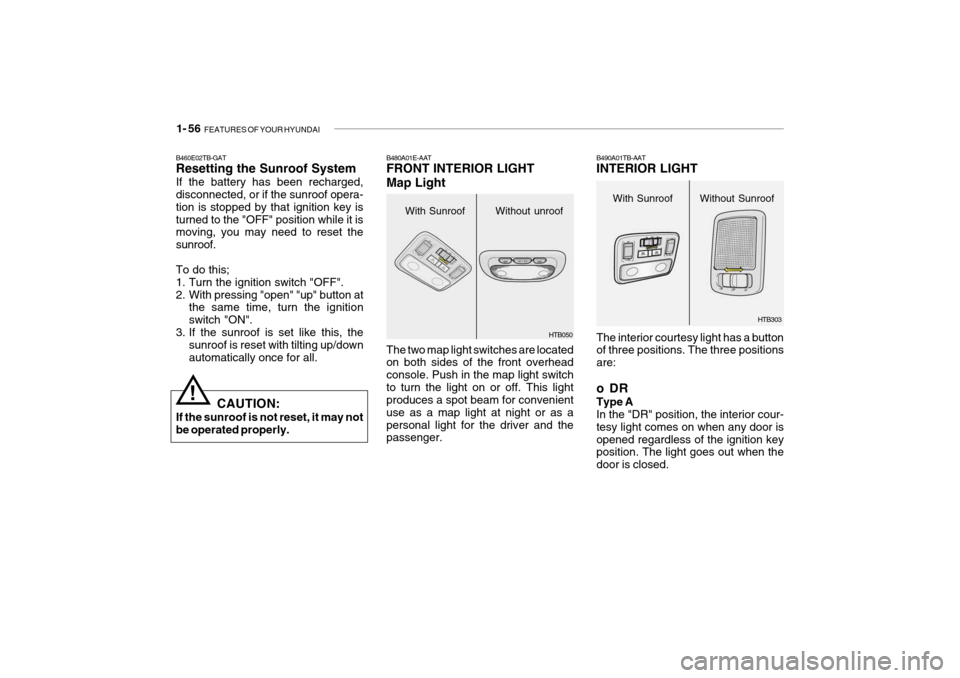
1- 56 FEATURES OF YOUR HYUNDAI
HTB050
With Sunroof Without unroof
B480A01E-AAT FRONT INTERIOR LIGHT Map Light The two map light switches are located on both sides of the front overhead console. Push in the map light switchto turn the light on or off. This light produces a spot beam for convenient use as a map light at night or as apersonal light for the driver and the passenger.
B460E02TB-GAT Resetting the Sunroof System If the battery has been recharged, disconnected, or if the sunroof opera- tion is stopped by that ignition key isturned to the "OFF" position while it is moving, you may need to reset the sunroof. To do this;
1. Turn the ignition switch "OFF".
2. With pressing "open" "up" button at
the same time, turn the ignitionswitch "ON".
3. If the sunroof is set like this, the sunroof is reset with tilting up/downautomatically once for all.
! CAUTION:
If the sunroof is not reset, it may not be operated properly.
With SunroofWithout Sunroof
HTB303
The interior courtesy light has a button of three positions. The three positions are:
oDR Type A In the "DR" position, the interior cour- tesy light comes on when any door isopened regardless of the ignition key position. The light goes out when the door is closed.
B490A01TB-AAT INTERIOR LIGHT