Page 54 of 191
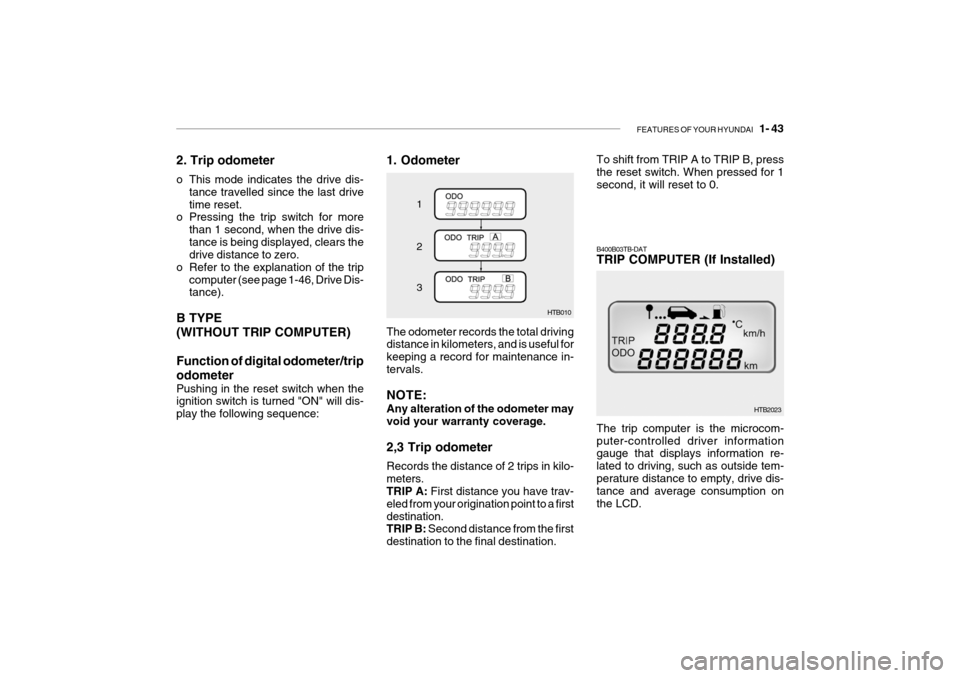
FEATURES OF YOUR HYUNDAI 1- 43
2. Trip odometer
o This mode indicates the drive dis-
tance travelled since the last drive time reset.
o Pressing the trip switch for more
than 1 second, when the drive dis-tance is being displayed, clears the drive distance to zero.
o Refer to the explanation of the trip computer (see page 1-46, Drive Dis-tance).
B TYPE (WITHOUT TRIP COMPUTER) Function of digital odometer/trip odometer
Pushing in the reset switch when the ignition switch is turned "ON" will dis- play the following sequence: 1. Odometer
HTB010
1 2 3
The odometer records the total driving distance in kilometers, and is useful for keeping a record for maintenance in-tervals. NOTE: Any alteration of the odometer may void your warranty coverage. 2,3 Trip odometer Records the distance of 2 trips in kilo- meters. TRIP A: First distance you have trav-
eled from your origination point to a first destination. TRIP B: Second distance from the first
destination to the final destination. To shift from TRIP A to TRIP B, pressthe reset switch. When pressed for 1 second, it will reset to 0.
The trip computer is the microcom- puter-controlled driver information gauge that displays information re- lated to driving, such as outside tem-perature distance to empty, drive dis- tance and average consumption on the LCD.
B400B03TB-DAT TRIP COMPUTER (If Installed)
HTB2023
Page 55 of 191
1- 44 FEATURES OF YOUR HYUNDAI
HTB2025
1. Outside temperature
OUTSIDE TEMPERATURE DISTANCE TO EMPTY DRIVE DISTANCE
AVERAGE CONSUMPTION
This mode indicates the outside tem- perature between -40°C and 75°C. B400B02TB
Trip Computer Switch
o The trip computer switch is used to
zero the multi-functional display mode.
o Pushing in the trip computer switch
changes the display as follows; o This mode indicates the estimated
distance to empty from the currentfuel in the fuel tank and distance toempty symbol.
o When refueling with more than 6
litres, the trip computer will recog-nize refueling.
o When the battery has been rein-
stalled after being discharged ordisconnected, drive more than 32km for an accurate distance to empty.
2. Distance to empty
B400B06TB
Page 56 of 191
FEATURES OF YOUR HYUNDAI 1- 45
NOTE:
o When the distance to empty is less
than 50 km, the symbol will al- ways come on and the distance toempty digits will indicate "---" with flash until more fuel is added.
o The distance to empty can differ
from the actual tripmeter accord-ing to driving conditions.
o The distance to empty can vary according to the driving condi-tions, driving pattern or vehicle speed.
B400B05TB-1
3. Average Consumption
HTB2026
o This mode indicates the average consumption since the data reset.
o It displays per 10 seconds after you drive over 50m and 10 seconds.
o Calculation Method 4. Drive Distance
o This mode indicates the drive dis- tance travelled since the last drive time reset.
o Pressing the trip computer switch for more than 1 second, when the drivedistance is being displayed, clearsthe drive distance to zero.
Total Fuel Consumption(L) x 100 Total Cruise Distance (km)
L/100km =
Page 81 of 191

1- 70 FEATURES OF YOUR HYUNDAI
Press the SEEK switch 1 sec. or more.
1. RADIO mode When the upper SEEK switch is pressed, the unit will automatically tune to the next higher frequency and when thelower SEEK switch is pressed, it will automatically tune to the next lower frequency.
MODE Switch Press the MODE switch to select Ra- dio, Tape, CD (Compact Disc). Each press of the switch changes the display as follows:
RADIO (FM1 � FM2 �AM) � TAPE � CD
SEEK Switch
B610A01TB-GAT AUDIO REMOTE CONTROL SWITCH(If Installed) The steering wheel audio remote con- trol switch is installed to promote safe driving. NOTE: Do not operate audio remote control switches simultaneously. B610A01TB
�
2. TAPE mode
o Pressing the upper SEEK switch will
play the beginning of the next music segment.
o Pressing the lower SEEK switch will
start replay at the beginning of themusic just listened to.
3. CD (Compact Disc) mode
o Press the upper SEEK switch once to skip forward to the beginning of the next track.
o Press the lower SEEK switch once to skip back to the beginning of thetrack.
VOL Switch
o Press the upper VOL switch to in- crease volume.
o Press the lower VOL switch to de-
cease volume.