2009 Hyundai Azera capacit
[x] Cancel search: capacitPage 86 of 335
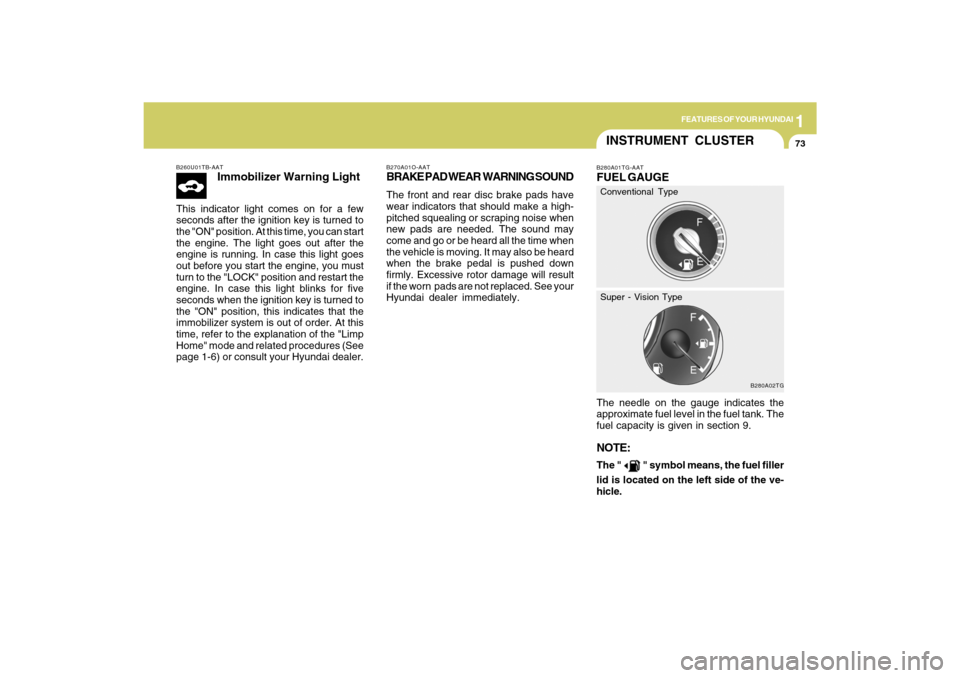
1
FEATURES OF YOUR HYUNDAI
73
B260U01TB-AAT
Immobilizer Warning Light
This indicator light comes on for a few
seconds after the ignition key is turned to
the "ON" position. At this time, you can start
the engine. The light goes out after the
engine is running. In case this light goes
out before you start the engine, you must
turn to the "LOCK" position and restart the
engine. In case this light blinks for five
seconds when the ignition key is turned to
the "ON" position, this indicates that the
immobilizer system is out of order. At this
time, refer to the explanation of the "Limp
Home" mode and related procedures (See
page 1-6) or consult your Hyundai dealer.
B270A01O-AATBRAKE PAD WEAR WARNING SOUNDThe front and rear disc brake pads have
wear indicators that should make a high-
pitched squealing or scraping noise when
new pads are needed. The sound may
come and go or be heard all the time when
the vehicle is moving. It may also be heard
when the brake pedal is pushed down
firmly. Excessive rotor damage will result
if the worn pads are not replaced. See your
Hyundai dealer immediately.
INSTRUMENT CLUSTERB280A01TG-AATFUEL GAUGEThe needle on the gauge indicates the
approximate fuel level in the fuel tank. The
fuel capacity is given in section 9.NOTE:The "
" symbol means, the fuel filler
lid is located on the left side of the ve-
hicle.
B280A02TG
Conventional Type
Super - Vision Type
Page 158 of 335
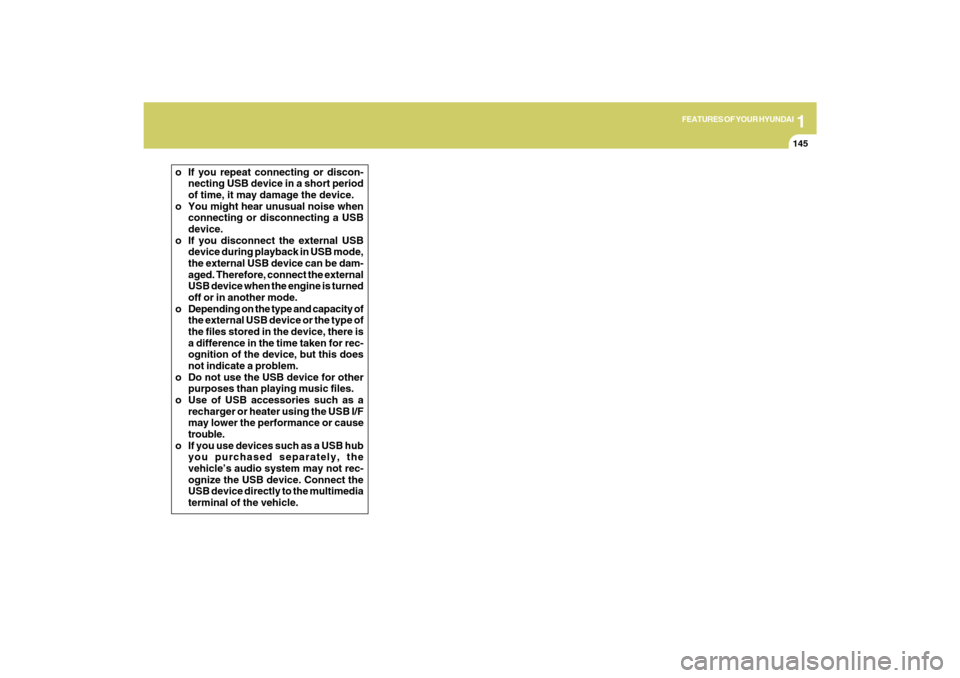
1
FEATURES OF YOUR HYUNDAI
145
o If you repeat connecting or discon-
necting USB device in a short period
of time, it may damage the device.
o You might hear unusual noise when
connecting or disconnecting a USB
device.
o If you disconnect the external USB
device during playback in USB mode,
the external USB device can be dam-
aged. Therefore, connect the external
USB device when the engine is turned
off or in another mode.
o Depending on the type and capacity of
the external USB device or the type of
the files stored in the device, there is
a difference in the time taken for rec-
ognition of the device, but this does
not indicate a problem.
o Do not use the USB device for other
purposes than playing music files.
o Use of USB accessories such as a
recharger or heater using the USB I/F
may lower the performance or cause
trouble.
o If you use devices such as a USB hub
you purchased separately, the
vehicle’s audio system may not rec-
ognize the USB device. Connect the
USB device directly to the multimedia
terminal of the vehicle.
Page 171 of 335
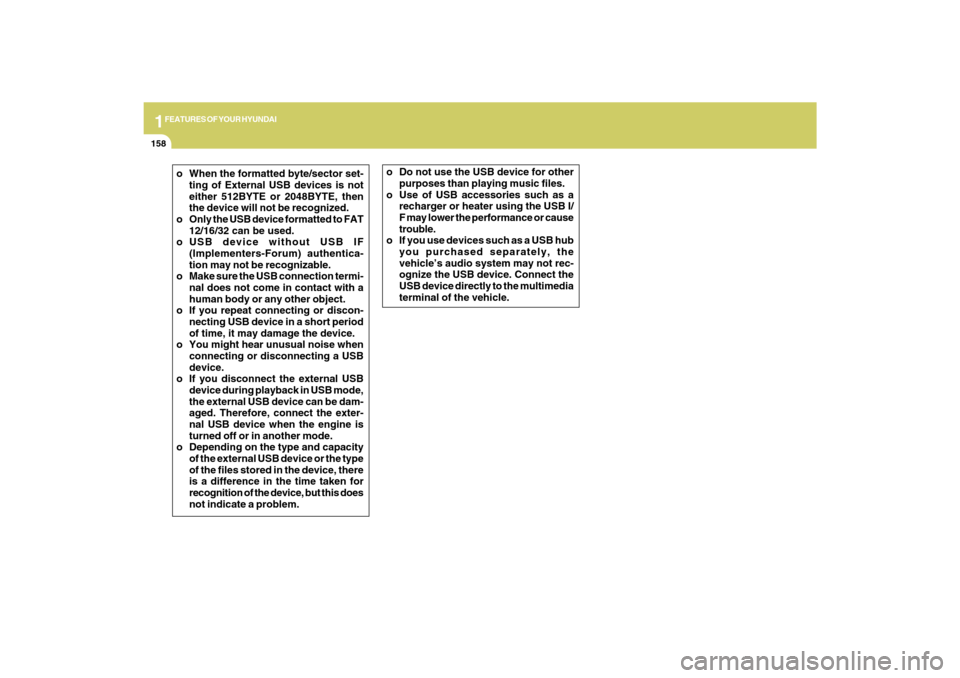
1FEATURES OF YOUR HYUNDAI
158
o When the formatted byte/sector set-
ting of External USB devices is not
either 512BYTE or 2048BYTE, then
the device will not be recognized.
o Only the USB device formatted to FAT
12/16/32 can be used.
o USB device without USB IF
(Implementers-Forum) authentica-
tion may not be recognizable.
o Make sure the USB connection termi-
nal does not come in contact with a
human body or any other object.
o If you repeat connecting or discon-
necting USB device in a short period
of time, it may damage the device.
o You might hear unusual noise when
connecting or disconnecting a USB
device.
o If you disconnect the external USB
device during playback in USB mode,
the external USB device can be dam-
aged. Therefore, connect the exter-
nal USB device when the engine is
turned off or in another mode.
o Depending on the type and capacity
of the external USB device or the type
of the files stored in the device, there
is a difference in the time taken for
recognition of the device, but this does
not indicate a problem.o Do not use the USB device for other
purposes than playing music files.
o Use of USB accessories such as a
recharger or heater using the USB I/
F may lower the performance or cause
trouble.
o If you use devices such as a USB hub
you purchased separately, the
vehicle’s audio system may not rec-
ognize the USB device. Connect the
USB device directly to the multimedia
terminal of the vehicle.
Page 184 of 335
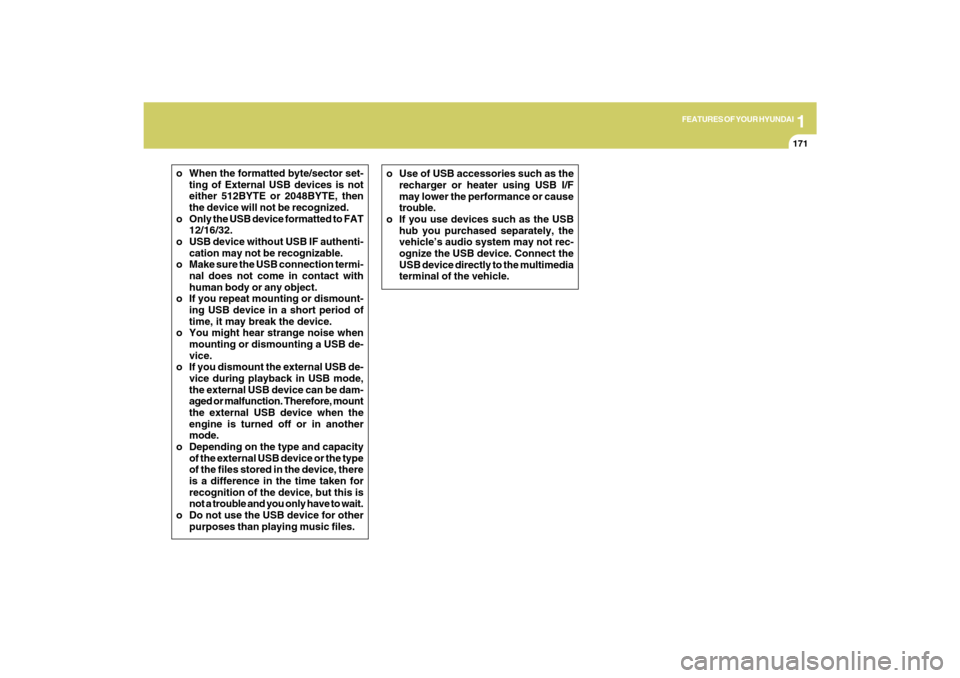
1
FEATURES OF YOUR HYUNDAI
171
o When the formatted byte/sector set-
ting of External USB devices is not
either 512BYTE or 2048BYTE, then
the device will not be recognized.
o Only the USB device formatted to FAT
12/16/32.
o USB device without USB IF authenti-
cation may not be recognizable.
o Make sure the USB connection termi-
nal does not come in contact with
human body or any object.
o If you repeat mounting or dismount-
ing USB device in a short period of
time, it may break the device.
o You might hear strange noise when
mounting or dismounting a USB de-
vice.
o If you dismount the external USB de-
vice during playback in USB mode,
the external USB device can be dam-
aged or malfunction. Therefore, mount
the external USB device when the
engine is turned off or in another
mode.
o Depending on the type and capacity
of the external USB device or the type
of the files stored in the device, there
is a difference in the time taken for
recognition of the device, but this is
not a trouble and you only have to wait.
o Do not use the USB device for other
purposes than playing music files.o Use of USB accessories such as the
recharger or heater using USB I/F
may lower the performance or cause
trouble.
o If you use devices such as the USB
hub you purchased separately, the
vehicle’s audio system may not rec-
ognize the USB device. Connect the
USB device directly to the multimedia
terminal of the vehicle.
Page 197 of 335
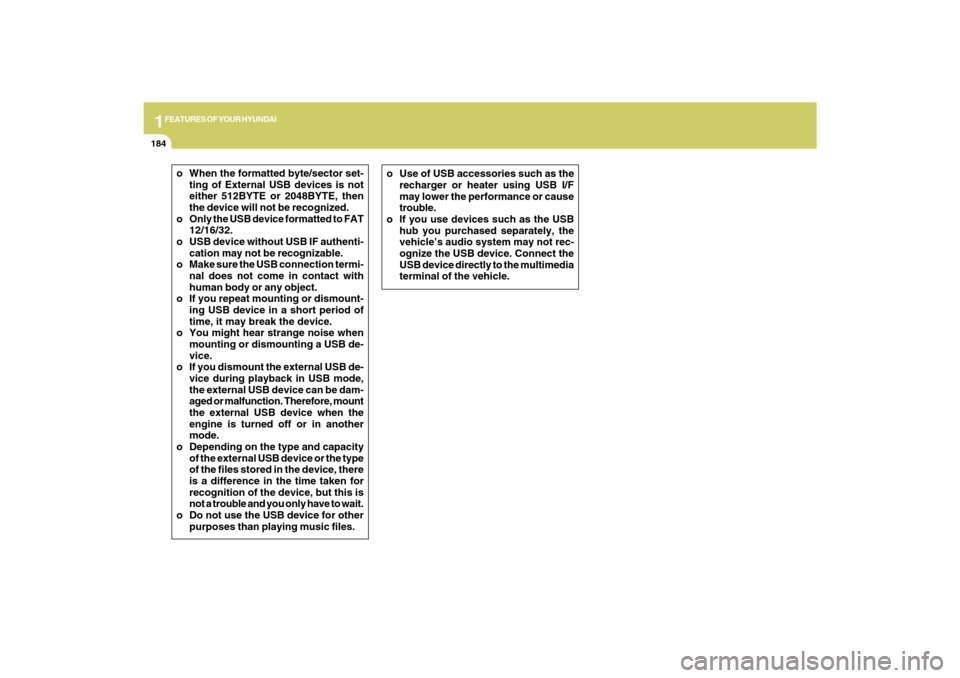
1FEATURES OF YOUR HYUNDAI
184
o When the formatted byte/sector set-
ting of External USB devices is not
either 512BYTE or 2048BYTE, then
the device will not be recognized.
o Only the USB device formatted to FAT
12/16/32.
o USB device without USB IF authenti-
cation may not be recognizable.
o Make sure the USB connection termi-
nal does not come in contact with
human body or any object.
o If you repeat mounting or dismount-
ing USB device in a short period of
time, it may break the device.
o You might hear strange noise when
mounting or dismounting a USB de-
vice.
o If you dismount the external USB de-
vice during playback in USB mode,
the external USB device can be dam-
aged or malfunction. Therefore, mount
the external USB device when the
engine is turned off or in another
mode.
o Depending on the type and capacity
of the external USB device or the type
of the files stored in the device, there
is a difference in the time taken for
recognition of the device, but this is
not a trouble and you only have to wait.
o Do not use the USB device for other
purposes than playing music files.o Use of USB accessories such as the
recharger or heater using USB I/F
may lower the performance or cause
trouble.
o If you use devices such as the USB
hub you purchased separately, the
vehicle’s audio system may not rec-
ognize the USB device. Connect the
USB device directly to the multimedia
terminal of the vehicle.
Page 227 of 335
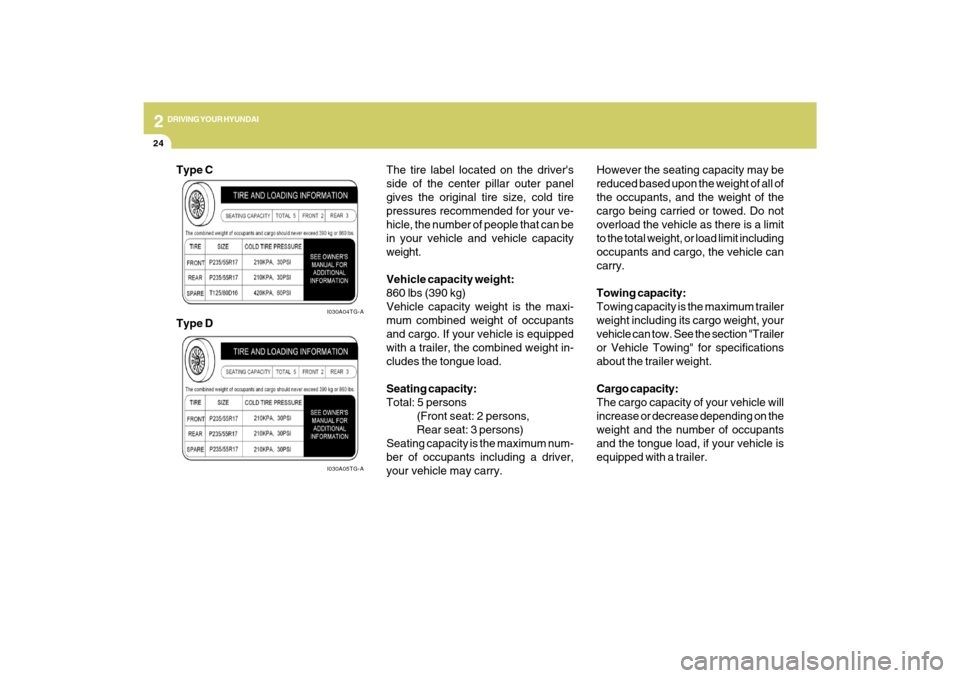
2
DRIVING YOUR HYUNDAI
24
The tire label located on the driver's
side of the center pillar outer panel
gives the original tire size, cold tire
pressures recommended for your ve-
hicle, the number of people that can be
in your vehicle and vehicle capacity
weight.
Vehicle capacity weight:
860 lbs (390 kg)
Vehicle capacity weight is the maxi-
mum combined weight of occupants
and cargo. If your vehicle is equipped
with a trailer, the combined weight in-
cludes the tongue load.
Seating capacity:
Total: 5 persons
(Front seat: 2 persons,
Rear seat: 3 persons)
Seating capacity is the maximum num-
ber of occupants including a driver,
your vehicle may carry.
I030A04TG-AI030A05TG-A
Type C
Type DHowever the seating capacity may be
reduced based upon the weight of all of
the occupants, and the weight of the
cargo being carried or towed. Do not
overload the vehicle as there is a limit
to the total weight, or load limit including
occupants and cargo, the vehicle can
carry.
Towing capacity:
Towing capacity is the maximum trailer
weight including its cargo weight, your
vehicle can tow. See the section "Trailer
or Vehicle Towing" for specifications
about the trailer weight.
Cargo capacity:
The cargo capacity of your vehicle will
increase or decrease depending on the
weight and the number of occupants
and the tongue load, if your vehicle is
equipped with a trailer.
Page 228 of 335
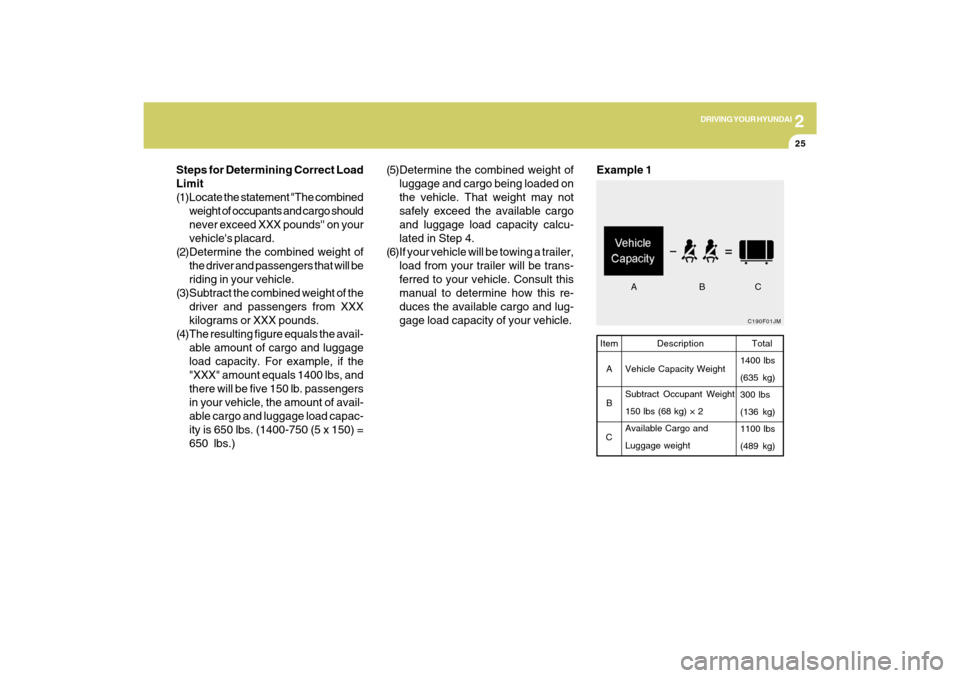
2
DRIVING YOUR HYUNDAI
25
C190F01JMTotal
1400 lbs
(635 kg)
300 lbs
(136 kg)
1100 lbs
(489 kg)
Example 1Item
A
B
CDescription
Vehicle Capacity Weight
Subtract Occupant Weight
150 lbs (68 kg) × 2
Available Cargo and
Luggage weight
ABC
Steps for Determining Correct Load
Limit
(1)Locate the statement "The combined
weight of occupants and cargo should
never exceed XXX pounds'' on your
vehicle's placard.
(2)Determine the combined weight of
the driver and passengers that will be
riding in your vehicle.
(3)Subtract the combined weight of the
driver and passengers from XXX
kilograms or XXX pounds.
(4)The resulting figure equals the avail-
able amount of cargo and luggage
load capacity. For example, if the
"XXX" amount equals 1400 lbs, and
there will be five 150 lb. passengers
in your vehicle, the amount of avail-
able cargo and luggage load capac-
ity is 650 lbs. (1400-750 (5 x 150) =
650 lbs.)(5)Determine the combined weight of
luggage and cargo being loaded on
the vehicle. That weight may not
safely exceed the available cargo
and luggage load capacity calcu-
lated in Step 4.
(6)If your vehicle will be towing a trailer,
load from your trailer will be trans-
ferred to your vehicle. Consult this
manual to determine how this re-
duces the available cargo and lug-
gage load capacity of your vehicle.
Page 229 of 335
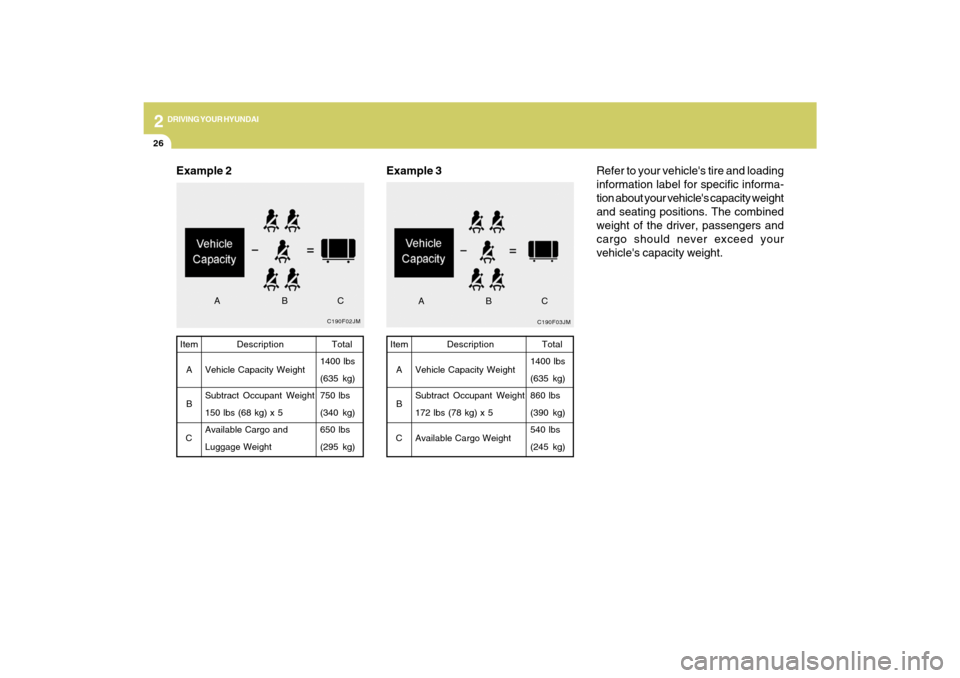
2
DRIVING YOUR HYUNDAI
26
C190F02JM
Example 2
Total
1400 lbs
(635 kg)
750 lbs
(340 kg)
650 lbs
(295 kg) Item
A
B
CDescription
Vehicle Capacity Weight
Subtract Occupant Weight
150 lbs (68 kg) x 5
Available Cargo and
Luggage Weight
ABC
C190F03JMTotal
1400 lbs
(635 kg)
860 lbs
(390 kg)
540 lbs
(245 kg) Item
A
B
CDescription
Vehicle Capacity Weight
Subtract Occupant Weight
172 lbs (78 kg) x 5
Available Cargo Weight
Example 3
ABC
Refer to your vehicle's tire and loading
information label for specific informa-
tion about your vehicle's capacity weight
and seating positions. The combined
weight of the driver, passengers and
cargo should never exceed your
vehicle's capacity weight.