2009 Hyundai Azera light
[x] Cancel search: lightPage 243 of 335
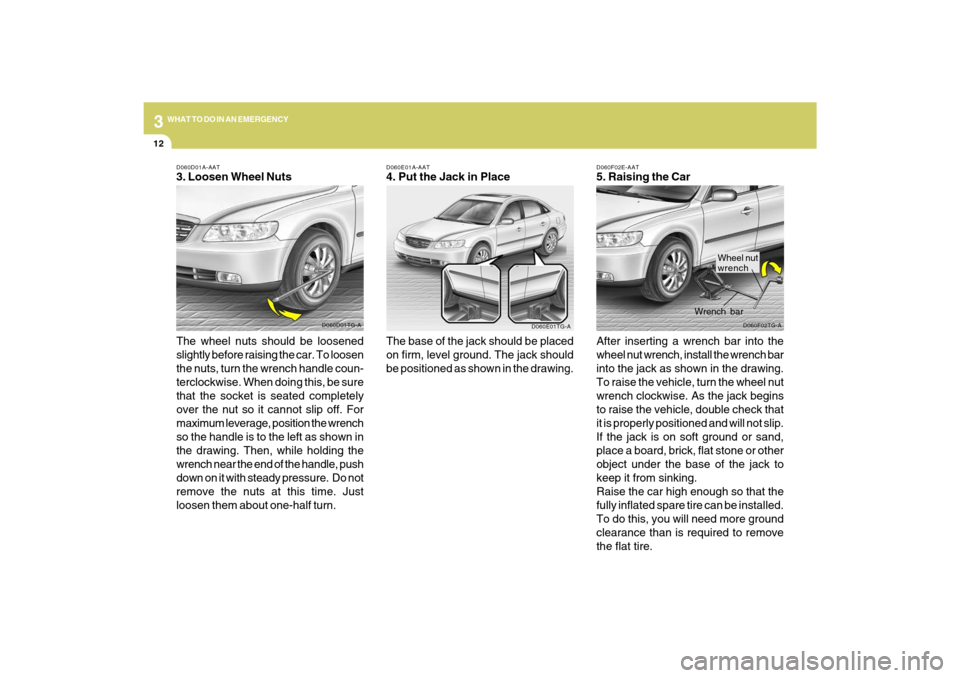
312
WHAT TO DO IN AN EMERGENCY
D060F02E-AAT5. Raising the Car
After inserting a wrench bar into the
wheel nut wrench, install the wrench bar
into the jack as shown in the drawing.
To raise the vehicle, turn the wheel nut
wrench clockwise. As the jack begins
to raise the vehicle, double check that
it is properly positioned and will not slip.
If the jack is on soft ground or sand,
place a board, brick, flat stone or other
object under the base of the jack to
keep it from sinking.
Raise the car high enough so that the
fully inflated spare tire can be installed.
To do this, you will need more ground
clearance than is required to remove
the flat tire.
D060F02TG-A
Wrench bar
D060E01A-AAT4. Put the Jack in Place
The base of the jack should be placed
on firm, level ground. The jack should
be positioned as shown in the drawing.
D060E01TG-A
Wheel nut
wrench
D060D01A-AAT3. Loosen Wheel Nuts
The wheel nuts should be loosened
slightly before raising the car. To loosen
the nuts, turn the wrench handle coun-
terclockwise. When doing this, be sure
that the socket is seated completely
over the nut so it cannot slip off. For
maximum leverage, position the wrench
so the handle is to the left as shown in
the drawing. Then, while holding the
wrench near the end of the handle, push
down on it with steady pressure. Do not
remove the nuts at this time. Just
loosen them about one-half turn.
D060D01TG-A
Page 244 of 335
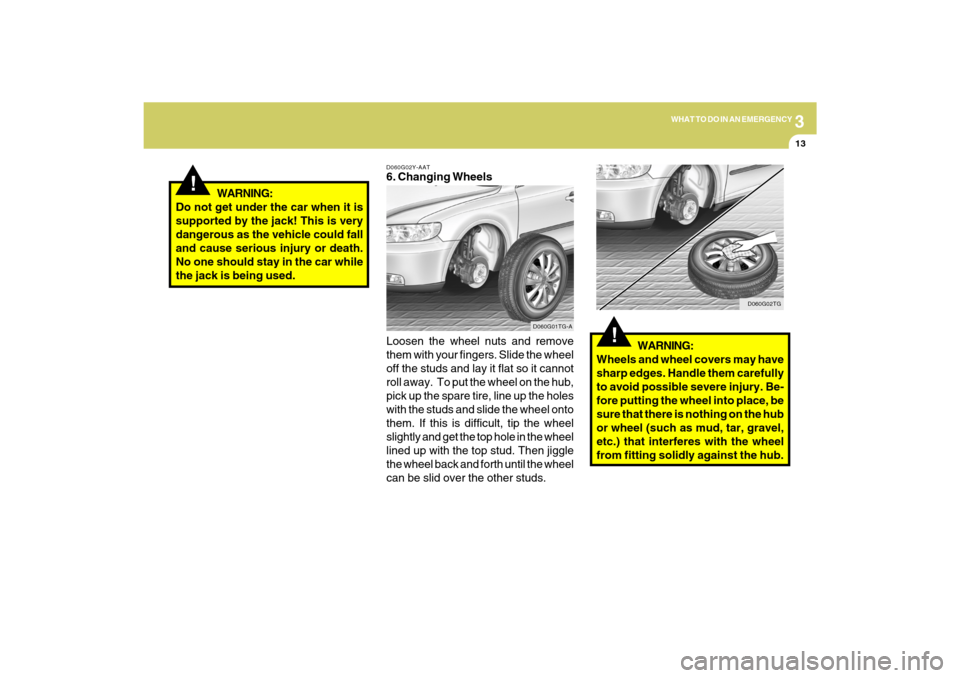
3
WHAT TO DO IN AN EMERGENCY
13
!
WARNING:
Do not get under the car when it is
supported by the jack! This is very
dangerous as the vehicle could fall
and cause serious injury or death.
No one should stay in the car while
the jack is being used.
D060G02Y-AAT6. Changing Wheels
Loosen the wheel nuts and remove
them with your fingers. Slide the wheel
off the studs and lay it flat so it cannot
roll away. To put the wheel on the hub,
pick up the spare tire, line up the holes
with the studs and slide the wheel onto
them. If this is difficult, tip the wheel
slightly and get the top hole in the wheel
lined up with the top stud. Then jiggle
the wheel back and forth until the wheel
can be slid over the other studs.
D060G01TG-A
!
WARNING:
Wheels and wheel covers may have
sharp edges. Handle them carefully
to avoid possible severe injury. Be-
fore putting the wheel into place, be
sure that there is nothing on the hub
or wheel (such as mud, tar, gravel,
etc.) that interferes with the wheel
from fitting solidly against the hub.
D060G02TG
Page 255 of 335
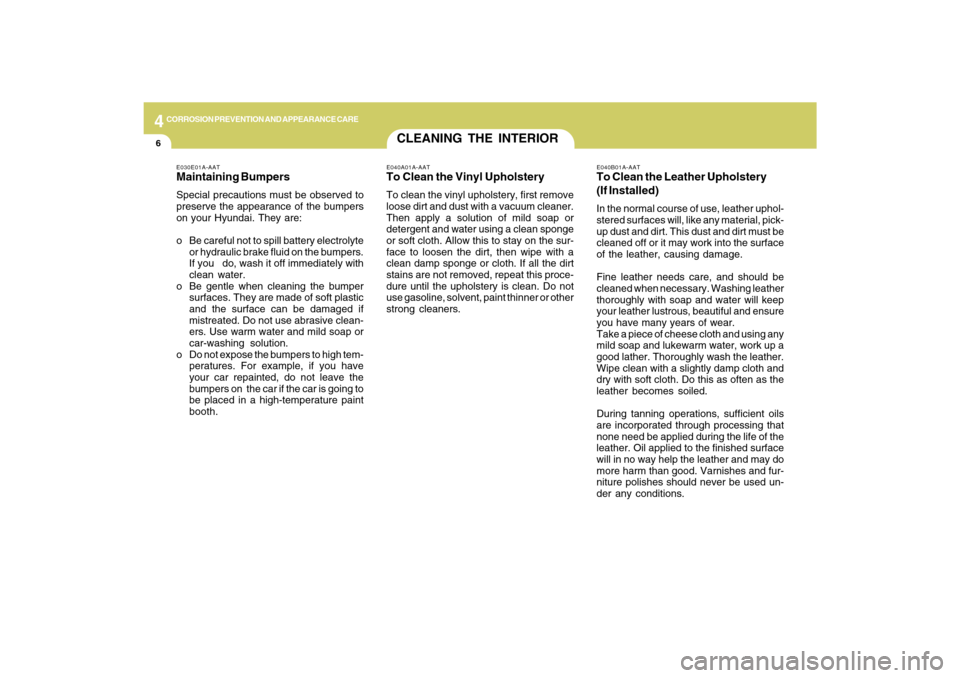
4
CORROSION PREVENTION AND APPEARANCE CARE6
CLEANING THE INTERIOR
E040B01A-AATTo Clean the Leather Upholstery
(If Installed)In the normal course of use, leather uphol-
stered surfaces will, like any material, pick-
up dust and dirt. This dust and dirt must be
cleaned off or it may work into the surface
of the leather, causing damage.
Fine leather needs care, and should be
cleaned when necessary. Washing leather
thoroughly with soap and water will keep
your leather lustrous, beautiful and ensure
you have many years of wear.
Take a piece of cheese cloth and using any
mild soap and lukewarm water, work up a
good lather. Thoroughly wash the leather.
Wipe clean with a slightly damp cloth and
dry with soft cloth. Do this as often as the
leather becomes soiled.
During tanning operations, sufficient oils
are incorporated through processing that
none need be applied during the life of the
leather. Oil applied to the finished surface
will in no way help the leather and may do
more harm than good. Varnishes and fur-
niture polishes should never be used un-
der any conditions.
E040A01A-AATTo Clean the Vinyl UpholsteryTo clean the vinyl upholstery, first remove
loose dirt and dust with a vacuum cleaner.
Then apply a solution of mild soap or
detergent and water using a clean sponge
or soft cloth. Allow this to stay on the sur-
face to loosen the dirt, then wipe with a
clean damp sponge or cloth. If all the dirt
stains are not removed, repeat this proce-
dure until the upholstery is clean. Do not
use gasoline, solvent, paint thinner or other
strong cleaners.
E030E01A-AATMaintaining BumpersSpecial precautions must be observed to
preserve the appearance of the bumpers
on your Hyundai. They are:
o Be careful not to spill battery electrolyte
or hydraulic brake fluid on the bumpers.
If you do, wash it off immediately with
clean water.
o Be gentle when cleaning the bumper
surfaces. They are made of soft plastic
and the surface can be damaged if
mistreated. Do not use abrasive clean-
ers. Use warm water and mild soap or
car-washing solution.
o Do not expose the bumpers to high tem-
peratures. For example, if you have
your car repainted, do not leave the
bumpers on the car if the car is going to
be placed in a high-temperature paint
booth.
Page 267 of 335
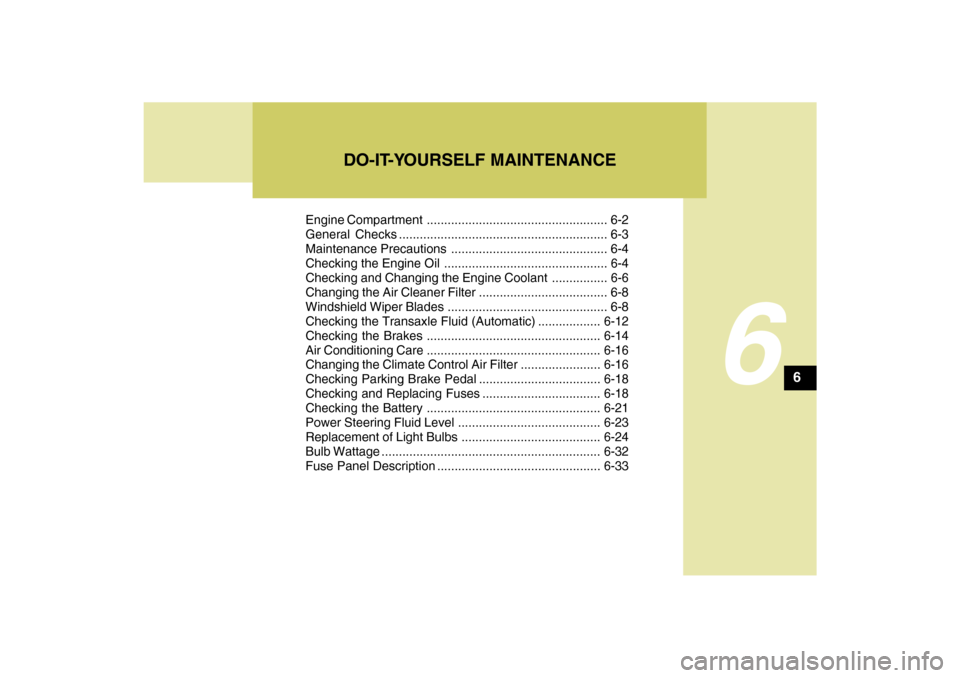
6
Engine Compartment .................................................... 6-2
General Checks ............................................................ 6-3
Maintenance Precautions ............................................. 6-4
Checking the Engine Oil ............................................... 6-4
Checking and Changing the Engine Coolant ................ 6-6
Changing the Air Cleaner Filter ..................................... 6-8
Windshield Wiper Blades .............................................. 6-8
Checking the Transaxle Fluid (Automatic)..................6-12
Checking the Brakes ..................................................6-14
Air Conditioning Care..................................................6-16
Changing the Climate Control Air Filter .......................6-16
Checking Parking Brake Pedal ...................................6-18
Checking and Replacing Fuses..................................6-18
Checking the Battery..................................................6-21
Power Steering Fluid Level .........................................6-23
Replacement of Light Bulbs ........................................6-24
Bulb Wattage ...............................................................6-32
Fuse Panel Description...............................................6-33
DO-IT-YOURSELF MAINTENANCE
6
Page 269 of 335
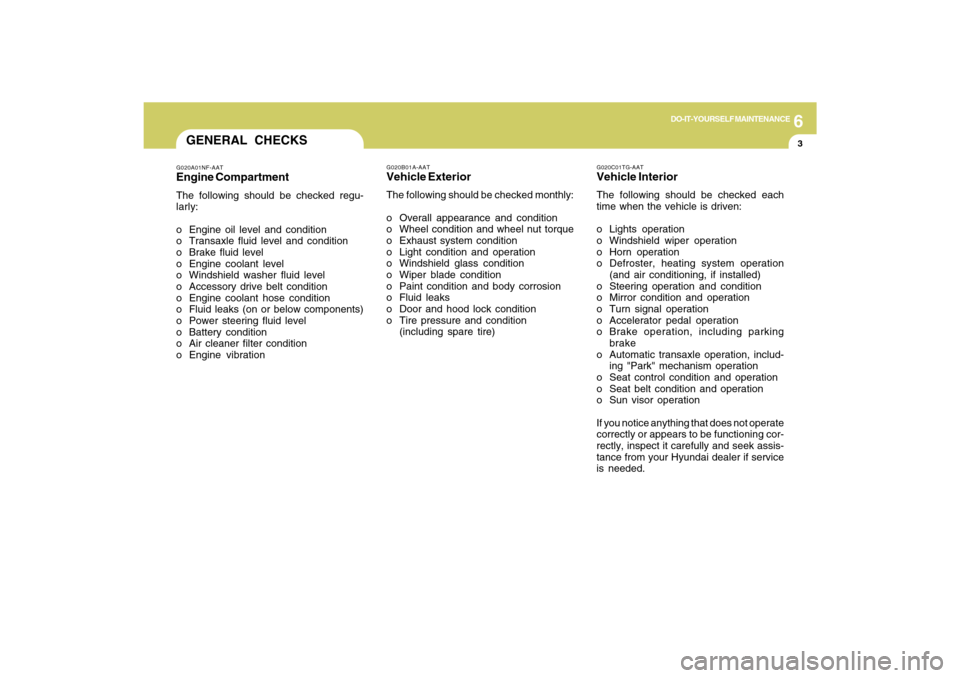
6
DO-IT-YOURSELF MAINTENANCE
3
G020C01TG-AATVehicle InteriorThe following should be checked each
time when the vehicle is driven:
o Lights operation
o Windshield wiper operation
o Horn operation
o Defroster, heating system operation
(and air conditioning, if installed)
o Steering operation and condition
o Mirror condition and operation
o Turn signal operation
o Accelerator pedal operation
o Brake operation, including parking
brake
o Automatic transaxle operation, includ-
ing "Park" mechanism operation
o Seat control condition and operation
o Seat belt condition and operation
o Sun visor operation
If you notice anything that does not operate
correctly or appears to be functioning cor-
rectly, inspect it carefully and seek assis-
tance from your Hyundai dealer if service
is needed.
G020B01A-AATVehicle ExteriorThe following should be checked monthly:
o Overall appearance and condition
o Wheel condition and wheel nut torque
o Exhaust system condition
o Light condition and operation
o Windshield glass condition
o Wiper blade condition
o Paint condition and body corrosion
o Fluid leaks
o Door and hood lock condition
o Tire pressure and condition
(including spare tire)
GENERAL CHECKSG020A01NF-AATEngine CompartmentThe following should be checked regu-
larly:
o Engine oil level and condition
o Transaxle fluid level and condition
o Brake fluid level
o Engine coolant level
o Windshield washer fluid level
o Accessory drive belt condition
o Engine coolant hose condition
o Fluid leaks (on or below components)
o Power steering fluid level
o Battery condition
o Air cleaner filter condition
o Engine vibration
Page 275 of 335
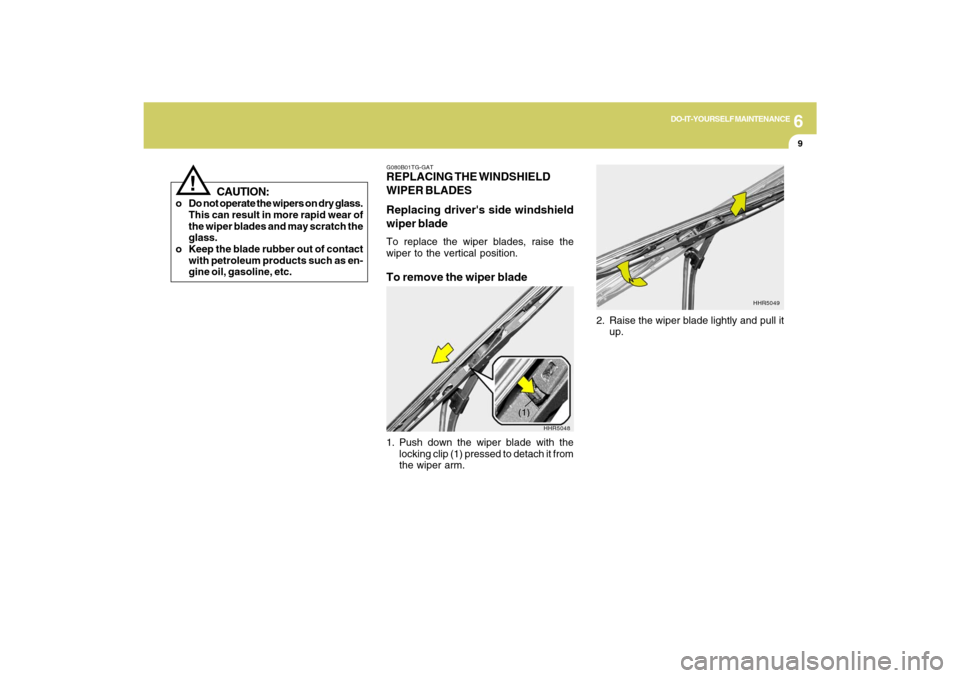
6
DO-IT-YOURSELF MAINTENANCE
9
!
CAUTION:
o Do not operate the wipers on dry glass.
This can result in more rapid wear of
the wiper blades and may scratch the
glass.
o Keep the blade rubber out of contact
with petroleum products such as en-
gine oil, gasoline, etc.
HHR5049
G080B01TG-GATREPLACING THE WINDSHIELD
WIPER BLADES
Replacing driver's side windshield
wiper bladeTo replace the wiper blades, raise the
wiper to the vertical position.To remove the wiper blade1. Push down the wiper blade with the
locking clip (1) pressed to detach it from
the wiper arm.
HHR5048
(1)
2. Raise the wiper blade lightly and pull it
up.
Page 285 of 335

6
DO-IT-YOURSELF MAINTENANCE
19
G200B01NF-AATReplacing Accessory Fuse
G200B01TG-A
The fuse box for the lights and other elec-
trical accessories will be found on the left
side of the instrument panel. Inside the box
you will find a list showing the circuits
protected by each fuse.
If any of your car's lights or other electrical
accessories stop working, a blown (open)
fuse could be the reason. If the fuse has
opened, you will see that the metal strip
inside the fuse has melted through. If you
suspect a blown fuse, follow this proce-
dure:
1. Turn off the ignition and all other
switches.
G200B02L
Good Open-Replace
3. Be sure to check all other fuses, even if
you find one that appears to have
opened.
G200B02NF
2. Open the fuse box and examine each
fuse. Remove each fuse by pulling it
toward you (a small "fuse puller" tool is
contained in the relay and fuse box of
the engine room to simplify this opera-
tion).4. Replace the blown fuse by pressing a
new fuse of the same rating into place.
The fuse should be a snug fit. If it is not,
have the fuse clip repaired or replaced
by a Hyundai dealer. If you do not have
a spare fuse, you may be able to borrow
a fuse of the same or lower rating from
an accessory you can temporarily get
along without (the radio or cigarette
lighter, for example). Always remember
to replace the borrowed fuse.
Page 286 of 335
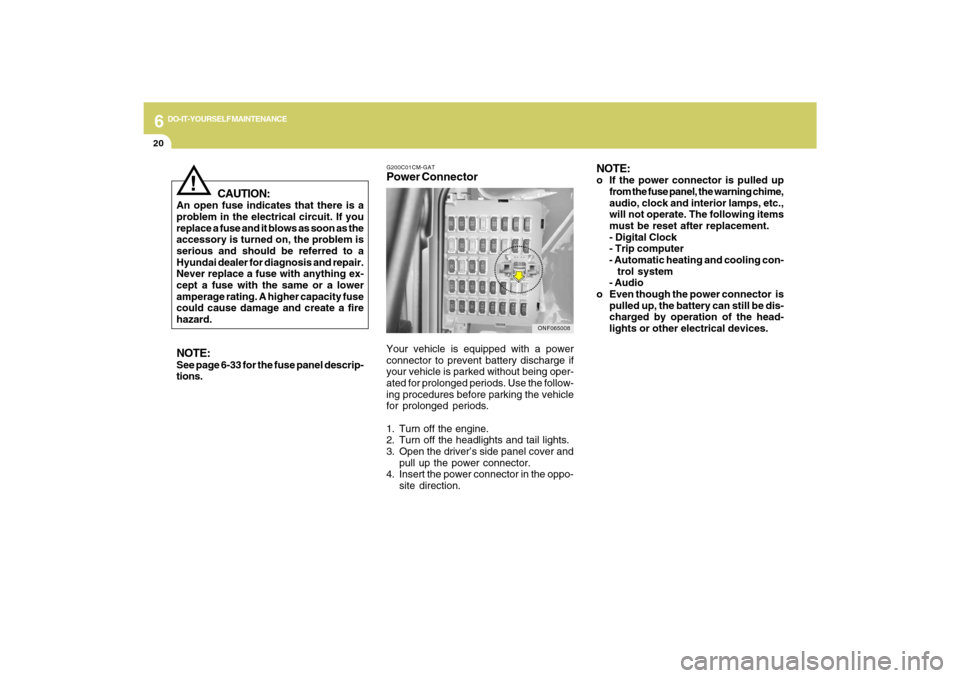
6
DO-IT-YOURSELF MAINTENANCE
20
!
CAUTION:
An open fuse indicates that there is a
problem in the electrical circuit. If you
replace a fuse and it blows as soon as the
accessory is turned on, the problem is
serious and should be referred to a
Hyundai dealer for diagnosis and repair.
Never replace a fuse with anything ex-
cept a fuse with the same or a lower
amperage rating. A higher capacity fuse
could cause damage and create a fire
hazard.NOTE:See page 6-33 for the fuse panel descrip-
tions.
G200C01CM-GATPower ConnectorNOTE:
o If the power connector is pulled up
from the fuse panel, the warning chime,
audio, clock and interior lamps, etc.,
will not operate. The following items
must be reset after replacement.
- Digital Clock
- Trip computer
- Automatic heating and cooling con-
trol system
- Audio
o Even though the power connector is
pulled up, the battery can still be dis-
charged by operation of the head-
lights or other electrical devices.
Your vehicle is equipped with a power
connector to prevent battery discharge if
your vehicle is parked without being oper-
ated for prolonged periods. Use the follow-
ing procedures before parking the vehicle
for prolonged periods.
1. Turn off the engine.
2. Turn off the headlights and tail lights.
3. Open the driver’s side panel cover and
pull up the power connector.
4. Insert the power connector in the oppo-
site direction.
ONF065008