2009 Hyundai Accent eject
[x] Cancel search: ejectPage 14 of 266

1FEATURES OF YOUR HYUNDAI4
DOOR LOCKS!
B030B01NF-GATRecord Your Key NumberA code number is recorded on the num-
ber tag that came with the keys to your
Hyundai. This key number tag should not
be left with the keys but kept in a safe
place, not in the vehicle. The key number
should also be recorded in a place where
it can be found in an emergency.
If you need additional keys, or if you
should lose your keys, your authorized
Hyundai dealer can make new keys if you
can supply the key number.
B030B01MCB040A01A-AAT
WARNING:
o Unlocked doors can be dangerous.
Before you drive away (especially if
there are children in the car), be sure
that all the doors are securely closed
and locked so that the doors cannot
be opened from the inside. This helps
ensure that the doors will not be
opened accidentally. Also, when com-
bined with the proper use of seat
belts, locking the doors helps keep
occupants from being ejected from
the car in case of an accident.
o Before opening the door, always look
for and avoid oncoming traffic.
KEYSB030A01A-AATFor greater convenience, the same key
operates all the locks in your Hyundai.
However, because the doors can be
locked without a key, carrying a spare key
is recommended in case you accidentally
lock one key inside the car.
OMC025001
Page 16 of 266
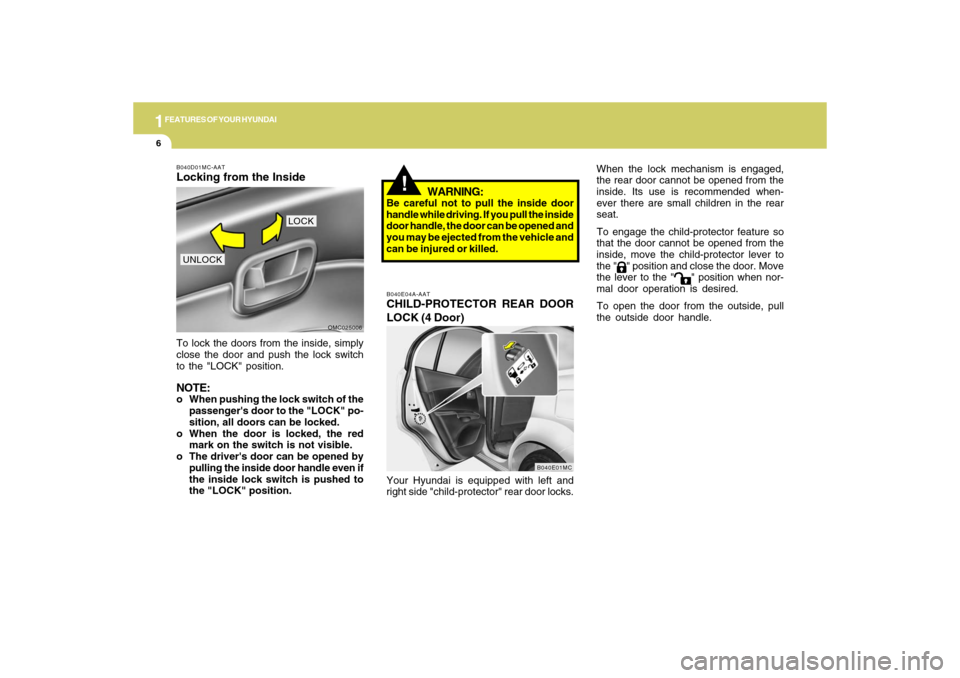
1FEATURES OF YOUR HYUNDAI6
!
B040D01MC-AATLocking from the InsideTo lock the doors from the inside, simply
close the door and push the lock switch
to the "LOCK" position.NOTE:o When pushing the lock switch of the
passenger's door to the "LOCK" po-
sition, all doors can be locked.
o When the door is locked, the red
mark on the switch is not visible.
o The driver's door can be opened by
pulling the inside door handle even if
the inside lock switch is pushed to
the "LOCK" position.
B040E04A-AATCHILD-PROTECTOR REAR DOOR
LOCK (4 Door)Your Hyundai is equipped with left and
right side "child-protector" rear door locks.
OMC025006
UNLOCK
LOCK
B040E01MC
WARNING:
Be careful not to pull the inside door
handle while driving. If you pull the inside
door handle, the door can be opened and
you may be ejected from the vehicle and
can be injured or killed.When the lock mechanism is engaged,
the rear door cannot be opened from the
inside. Its use is recommended when-
ever there are small children in the rear
seat.
To engage the child-protector feature so
that the door cannot be opened from the
inside, move the child-protector lever to
the "
" position and close the door. Move
the lever to the "
" position when nor-
mal door operation is desired.
To open the door from the outside, pull
the outside door handle.
Page 17 of 266

1
FEATURES OF YOUR HYUNDAI
71
FEATURES OF YOUR HYUNDAI
7
!
B040G01MC-AATCentral Door Locks (If Installed)The central door locking switch is lo-
cated on the driver's armrest. It is oper-
ated by depressing the door lock switch.
If any door is open when the switch is
depressed to the "LOCK" position, the
door will remain locked when closed.NOTE:o When depressing the front portion
of the door lock switch, all vehicle
doors will lock.
o When depressing the rear portion of
the switch, all vehicle doors will un-
lock.o The driver's door can be opened by
pulling the inside door handle even if
the front portion of the central door
locking switch has been depressed
to lock the doors.
o If the door is locked/unlocked mul-
tiple times in rapid succession with
either the vehicle key or door lock
switch, the system may stop operat-
ing temporarily in order to protect
the circuit and prevent damage to
system components.
o The central door locking is operated
by turning the key in the driver's
door lock toward the front or rear of
the vehicle.
WARNING:
Be careful not to pull the inside door
handle while driving. If you pull the in-
side door handle, the door can be opened
and you may be ejected from the ve-
hicle and can be injured or killed.
!
B070F03O-AATKEYLESS ENTRY SYSTEM
(If Installed)
NOTE:This device complies with Part 15 of the
FCC rules. Operation is subject to the
following two conditions:
(1) This device may not cause harmful
interference. and (2) this device must
accept any interference received.
Including interference that may cause
undesired operation.
CAUTION:
Changes or modifications not expressly
approved by the party responsible for
compliance could void the user's au-
thority to operate the equipement
OMC029047
UNLOCKLOCK
Page 133 of 266

1
FEATURES OF YOUR HYUNDAI
123123
PA710C01MC-AATCD (PA710) (If Installed)
- Compatiable with MP3/WMA/WAVE
1. CD Loading Slot
2. CD Indicator
3. CD Eject Button
4. CD Selection Button
5. AUX Selection Button
6. Automatic Track Selection Button
7. Information Display Button
8. TUNE/ENTER Button
9. RANDOM Play Button
10. REPEAT Button
11. SCAN Play Button
12. FOLDER Button
OMCAU03-B
Page 134 of 266

1FEATURES OF YOUR HYUNDAI
124
PA710D01MC-AAT1. CD Loading SlotPlease face printed side upward and
gently push in. When the ignition switch
is on ACC or ON and power is off, power
is automatically turned on if the CD is
loaded. This CDP supports only 12 cm
CD. If VCD or Data CD is loaded, "Er-6"
message will appear and CD will be
ejected.2. CD IndicatorWhen ignition switch is ACC or ON and if
the CD is loaded, this indicator is lighted.
If the CD is ejected the light is turned off.3. CD Eject ButtonPush
button to eject the CD. This
button is enabled when ignition switch is
off.
4. CD Selection ButtonIf there is a CD in the CDP DECK it plays
the CD.
Press CD button to automatically insert
CD when the disc is ejected from the deck
by pressing CD EJECT.
NOTE:o Do not stick paper or tape etc., on
the label side or the recording side
of any discs, as it may cause a
malfunction.
o Depending on the recording status,
some CD-Rs/CD-RWs may not be
played on this unit.
o Playback of MP3 and WMA file for-
mats are supported. Load to play
time for these formats may be longer
due to the compressed nature of
these discs.5. AUX Selection ButtonIf the auxiliary device is connected, it
turns to AUX MODE to play the sound
from the auxiliary player.o When the AUX device is discon-
nected while in AUX-IN mode, the
unit automatically switches its mode
to last selected mode (CD mode or
RADIO mode).
o The quality of sound may be de-
fected or distorted when the unit's
EQ control and AUX device's EQ
control are both enabled (not flat).
When you want to use the unit's EQ
control feature, disable the AUX
device's EQ control feature, and vice
versa.
o To prevent noise, the AUX devices
with adjustable volume levels must
have the volume adjusted high.
o If an external power connector is
connected to the vehicle, noise may
be introduced to the sound. If noise is
heard, verify the AUX device volume
is turned up, then test the sound with
the power cable disconnected. If
necessary, use the AUX device pow-
ered from its internal battery, or pur-
chase a ground loop isolator to con-
nect the AUX device to the vehicle.AUX 3.5mm STEREO MINI PLUGNOTE :o If the AUX device is not connected,
you cannot switch to AUX-IN mode.
Page 140 of 266

1FEATURES OF YOUR HYUNDAI
130
OMCAU04-B PA710SC01MC-AAT
CD (PA710S) (If Installed)
- Compatiable with MP3/WMA/WAVE
1. CD Loading Slot
2. CD Indicator
3. CD Eject Button
4. CD/AUX Selection Button
5. Automatic Track Selection Button
6. Information Display Button
7. TUNE/ENTER Button
8. RANDOM Play Button
9. REPEAT Button
10. SCAN Play Button
11. FOLDER Button
Page 141 of 266

1
FEATURES OF YOUR HYUNDAI
131131
PA710SD01MC-AAT1. CD Loading SlotPlease face printed side upward and
gently push in. When the ignition switch
is on ACC or ON and power is off, power
is automatically turned on if the CD is
loaded. This CDP supports only 12 cm
CD. If VCD or Data CD is loaded, "Er-6"
message will appear and CD will be
ejected.2. CD IndicatorWhen car ignition switch is ACC or ON
and if the CD is loaded, this indicator is
lighted. If the CD is ejected the light is
turned off.3. CD Eject ButtonPush
button to eject the CD. This
button is enabled when ignition switch is
off.
4. CD/AUX Selection ButtonIf there is a CD in the CDP DECK it turns
to CD mode, and if a device is connected
to AUX then it toggles.
CD➟AUX➟CD··· when the button is
pressed each time.(It will not turn to AUX
if the auxiliary device is not connected.)NOTE:o Do not stick paper or tape etc., on the
label side or the recording side of
any discs, as it may cause a mal-
function.
o Depending on the recording status,
some CD-Rs/CD-RWs may not be
played on this unit.
o Playback of MP3 and WMA file for-
mats are supported. Load to play
time for these formats may be longer
due to the compressed nature of
these discs.
AUX 3.5mm STEREO MINI PLUGNOTE :o If the AUX device is not connected,
you cannot switch to AUX-IN mode.
o When the AUX device is discon-
nected while in AUX-IN mode, the
unit automatically switches its mode
to last selected mode (CD mode or
RADIO mode).
o The quality of sound may be de-
fected or distorted when the unit's
EQ control and AUX device's EQ
control are both enabled (not flat).
When you want to use the unit's EQ
control feature, disable the AUX
device's EQ control feature, and vice
versa.
o To prevent noise, the AUX devices
with adjustable volume levels must
have the volume adjusted high.