Page 73 of 232
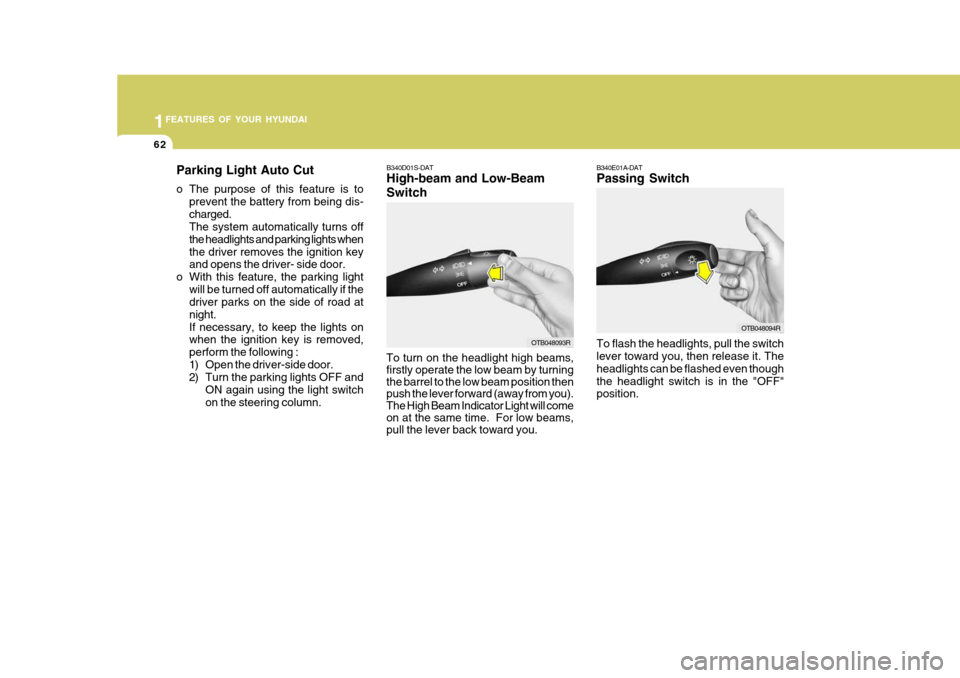
1FEATURES OF YOUR HYUNDAI
62
B340E01A-DAT Passing Switch To flash the headlights, pull the switch lever toward you, then release it. The headlights can be flashed even thoughthe headlight switch is in the "OFF" position.
B340D01S-DAT High-beam and Low-Beam Switch
OTB048093R
To turn on the headlight high beams, firstly operate the low beam by turning the barrel to the low beam position then push the lever forward (away from you). The High Beam Indicator Light will come on at the same time. For low beams, pull the lever back toward you.
OTB048094R
Parking Light Auto Cut
o The purpose of this feature is to
prevent the battery from being dis- charged. The system automatically turns off the headlights and parking lights whenthe driver removes the ignition key and opens the driver- side door.
o With this feature, the parking light will be turned off automatically if thedriver parks on the side of road at night.If necessary, to keep the lights on when the ignition key is removed, perform the following :
1) Open the driver-side door.
2) Turn the parking lights OFF and ON again using the light switch on the steering column.
Page 75 of 232
1FEATURES OF YOUR HYUNDAI
64
NOTE:
o Do not operate the washer morethan 15 seconds at a time or when the fluid reservoir is empty.
o In icy or freezing weather, be sure the wiper blades are notfrozen to the glass prior to oper-ating the wipers.
o In areas where water freezes in
winter, use windshield washerantifreeze. Mist Wiper Operation If a single wipe is desired in mist, push the windshield wiper and washer control lever upwards.
OMC048914R
B350B01O-GAT Windshield Washer OperationOMC048913R
To use the windshield washer, pull the wiper/washer lever toward the steer- ing wheel. When the washer lever isoperated, the wipers automatically make two passes across the wind- shield.The washer continues to operate until the lever is released.
Page 88 of 232
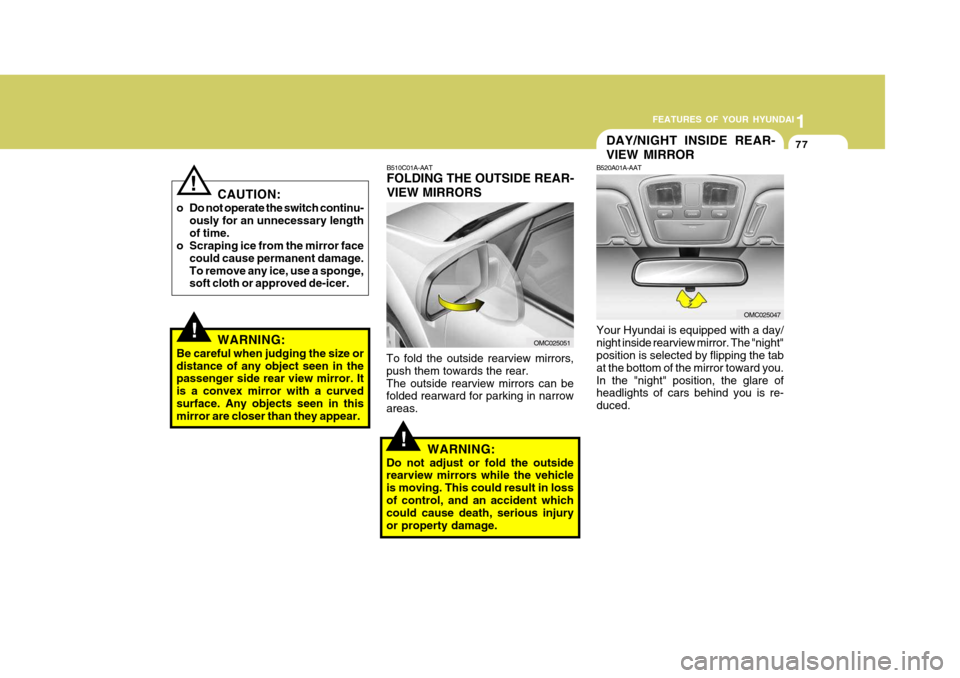
1
FEATURES OF YOUR HYUNDAI
77
!
CAUTION:
o Do not operate the switch continu- ously for an unnecessary length of time.
o Scraping ice from the mirror face
could cause permanent damage.To remove any ice, use a sponge, soft cloth or approved de-icer.!
WARNING:
Be careful when judging the size or distance of any object seen in the passenger side rear view mirror. It is a convex mirror with a curvedsurface. Any objects seen in this mirror are closer than they appear.
!
DAY/NIGHT INSIDE REAR- VIEW MIRROR
B520A01A-AAT Your Hyundai is equipped with a day/ night inside rearview mirror. The "night" position is selected by flipping the tab at the bottom of the mirror toward you.In the "night" position, the glare of headlights of cars behind you is re- duced.
B510C01A-AAT FOLDING THE OUTSIDE REAR- VIEW MIRRORS
To fold the outside rearview mirrors, push them towards the rear.The outside rearview mirrors can be folded rearward for parking in narrow areas. WARNING:
Do not adjust or fold the outside rearview mirrors while the vehicle is moving. This could result in lossof control, and an accident which could cause death, serious injury or property damage.
OMC025051
OMC025047
Page 94 of 232
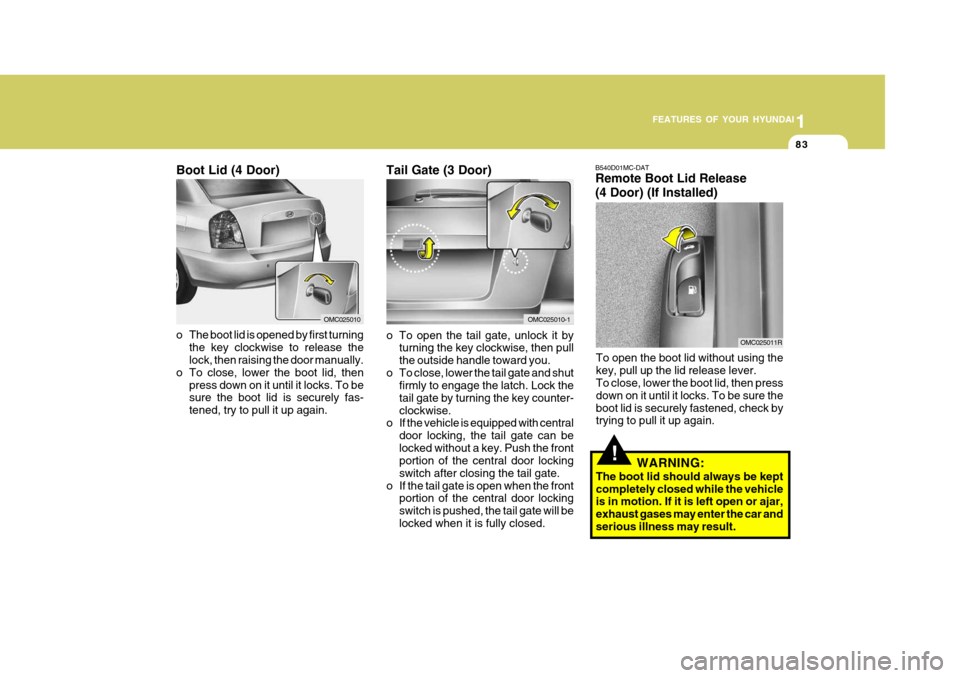
1
FEATURES OF YOUR HYUNDAI
83
OMC025010
Boot Lid (4 Door)
B540D01MC-DAT Remote Boot Lid Release (4 Door) (If Installed)
To open the boot lid without using the key, pull up the lid release lever. To close, lower the boot lid, then press down on it until it locks. To be sure theboot lid is securely fastened, check by trying to pull it up again.
OMC025011R
!WARNING:
The boot lid should always be kept completely closed while the vehicle is in motion. If it is left open or ajar, exhaust gases may enter the car andserious illness may result.
o The boot lid is opened by first turning
the key clockwise to release the lock, then raising the door manually.
o To close, lower the boot lid, then
press down on it until it locks. To besure the boot lid is securely fas- tened, try to pull it up again. Tail Gate (3 Door)
o To open the tail gate, unlock it by
turning the key clockwise, then pull the outside handle toward you.
o To close, lower the tail gate and shut firmly to engage the latch. Lock thetail gate by turning the key counter-clockwise.
o If the vehicle is equipped with central
door locking, the tail gate can belocked without a key. Push the front portion of the central door locking switch after closing the tail gate.
o If the tail gate is open when the front portion of the central door lockingswitch is pushed, the tail gate will belocked when it is fully closed.
OMC025010-1
Page 107 of 232
1FEATURES OF YOUR HYUNDAI
96
B740B01MC-DAT Air Conditioning Operation (Cooling) To use the air conditioning to cool the interior:
o Turn on the fan control switch.
o Turn on the air conditioning switch by
pushing in on the switch. The air conditioning indicator light should come on at the same time.
o Set the temperature control to "Cool". ("Cool" provides maximum cooling.The temperature may be moderatedby moving the control toward "Warm".) o Adjust the fan speed control to the
desired speed. For greater cooling, turn the fan speed control to one of the higher speeds or temporarily se- lect the (
) position on the air
intake control.
B740B01MC-D
AIR CONDITIONING SYSTEM
B740A01A-AAT (If Installed) Air Conditioning Switch
The air conditioning is turned on by pushing the A/C button on the heating/ air conditioning control panel.
B740A01MC-D
Page 110 of 232
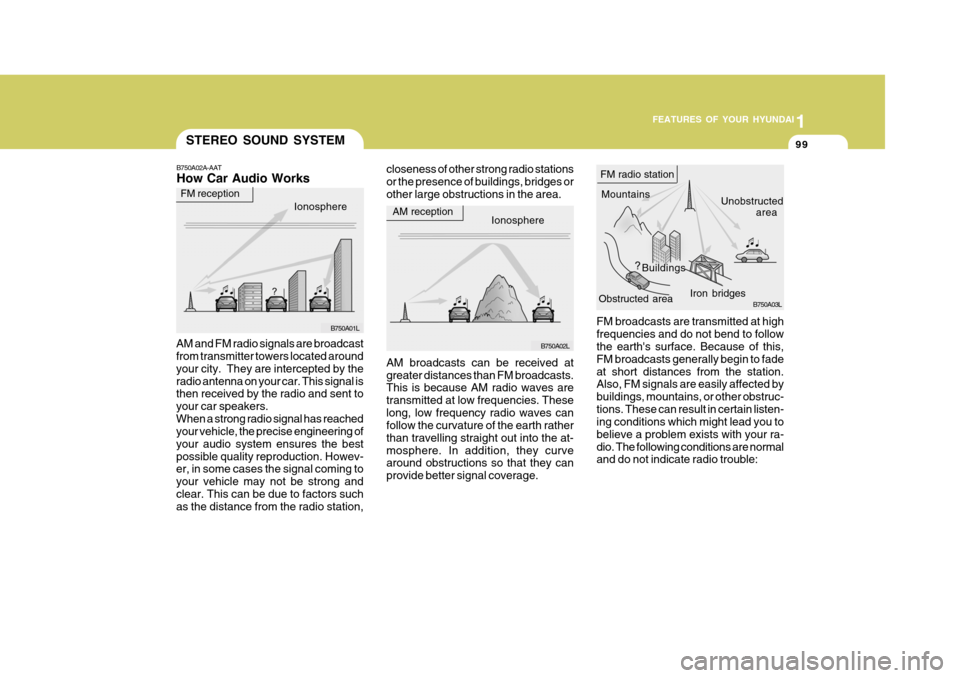
1
FEATURES OF YOUR HYUNDAI
99
B750A01L
STEREO SOUND SYSTEM
Ionosphere
AM reception
Mountains
Buildings Unobstructed
area
FM radio station
B750A03L
Ionosphere
FM receptionObstructed area
Iron bridges
FM broadcasts are transmitted at high frequencies and do not bend to follow the earth's surface. Because of this, FM broadcasts generally begin to fadeat short distances from the station. Also, FM signals are easily affected by buildings, mountains, or other obstruc-tions. These can result in certain listen- ing conditions which might lead you to believe a problem exists with your ra-dio. The following conditions are normal and do not indicate radio trouble:
AM broadcasts can be received at greater distances than FM broadcasts. This is because AM radio waves are transmitted at low frequencies. Theselong, low frequency radio waves can follow the curvature of the earth rather than travelling straight out into the at-mosphere. In addition, they curve around obstructions so that they can provide better signal coverage.
B750A02A-AAT How Car Audio Works
AM and FM radio signals are broadcast from transmitter towers located around your city. They are intercepted by theradio antenna on your car. This signal is then received by the radio and sent to your car speakers.When a strong radio signal has reached your vehicle, the precise engineering of your audio system ensures the bestpossible quality reproduction. Howev- er, in some cases the signal coming to your vehicle may not be strong andclear. This can be due to factors such as the distance from the radio station,
B750A02L
closeness of other strong radio stations or the presence of buildings, bridges orother large obstructions in the area.
Page 126 of 232
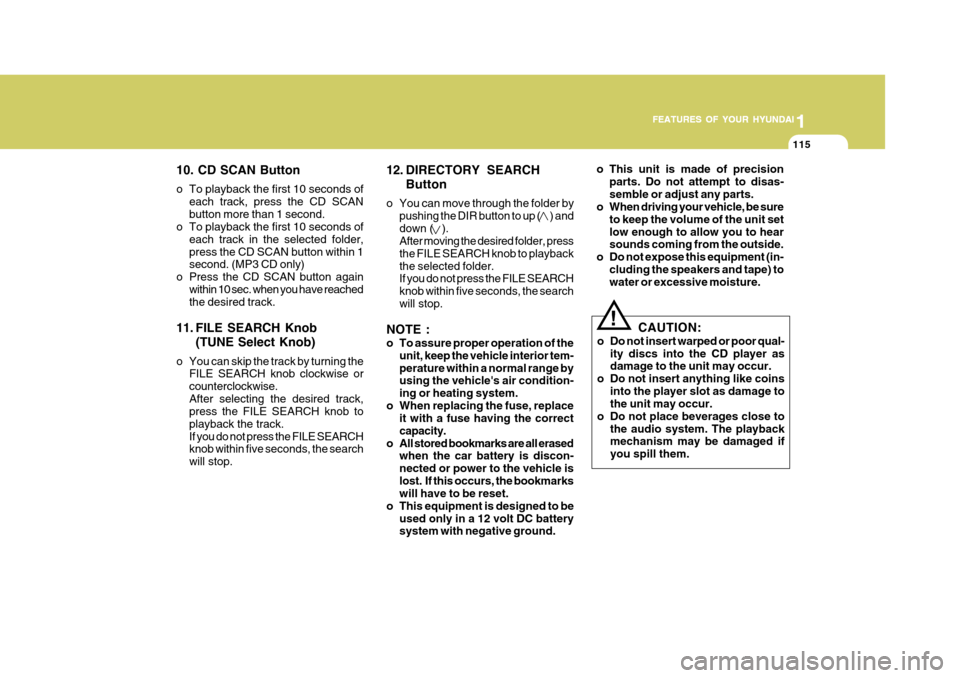
1
FEATURES OF YOUR HYUNDAI
115
1
FEATURES OF YOUR HYUNDAI
115
1
FEATURES OF YOUR HYUNDAI
115
1
FEATURES OF YOUR HYUNDAI
115
!
CAUTION:
o Do not insert warped or poor qual- ity discs into the CD player as damage to the unit may occur.
o Do not insert anything like coins
into the player slot as damage tothe unit may occur.
o Do not place beverages close to
the audio system. The playbackmechanism may be damaged if you spill them.
10. CD SCAN Button
o To playback the first 10 seconds of
each track, press the CD SCAN button more than 1 second.
o To playback the first 10 seconds of
each track in the selected folder,press the CD SCAN button within 1 second. (MP3 CD only)
o Press the CD SCAN button again within 10 sec. when you have reachedthe desired track.
11. FILE SEARCH Knob (TUNE Select Knob)
o You can skip the track by turning the FILE SEARCH knob clockwise or counterclockwise.After selecting the desired track, press the FILE SEARCH knob to playback the track.If you do not press the FILE SEARCH knob within five seconds, the search will stop. 12. DIRECTORY SEARCH
Button
o You can move through the folder by pushing the DIR button to up ( ) anddown ( ). After moving the desired folder, press the FILE SEARCH knob to playbackthe selected folder. If you do not press the FILE SEARCH knob within five seconds, the searchwill stop.
NOTE :
o To assure proper operation of the unit, keep the vehicle interior tem- perature within a normal range by using the vehicle's air condition- ing or heating system.
o When replacing the fuse, replace it with a fuse having the correctcapacity.
o All stored bookmarks are all erased when the car battery is discon-nected or power to the vehicle islost. If this occurs, the bookmarks will have to be reset.
o This equipment is designed to be used only in a 12 volt DC batterysystem with negative ground.
o This unit is made of precisionparts. Do not attempt to disas- semble or adjust any parts.
o When driving your vehicle, be sure
to keep the volume of the unit setlow enough to allow you to hear sounds coming from the outside.
o Do not expose this equipment (in- cluding the speakers and tape) towater or excessive moisture.
Page 128 of 232
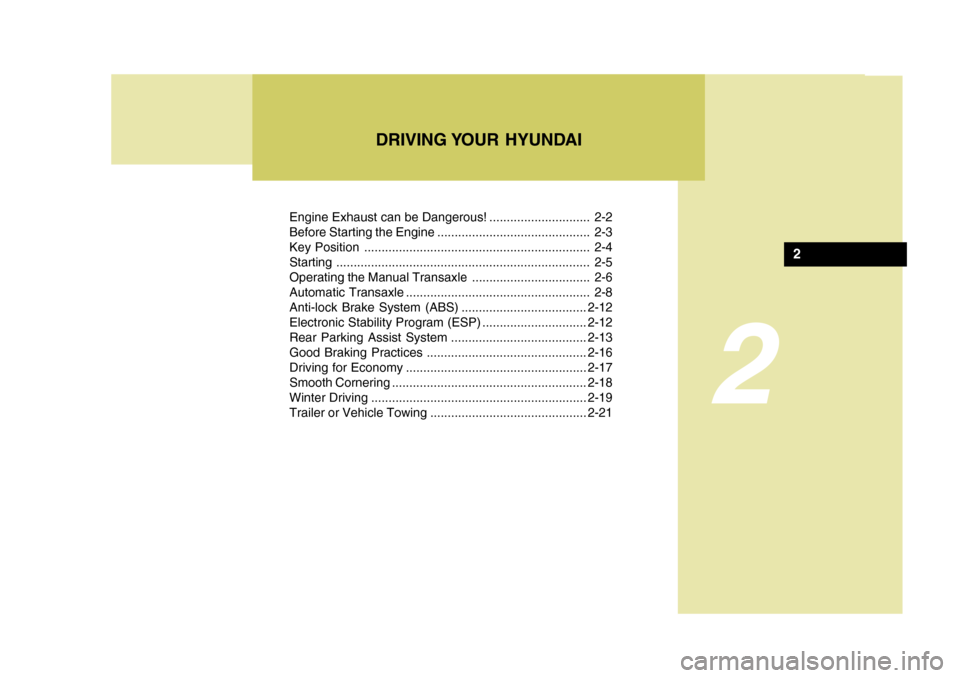
2
Engine Exhaust can be Dangerous! ............................. 2-2
Before Starting the Engine ............................................ 2-3
Key Position ................................................................. 2-4Starting ......................................................................... 2-5
Operating the Manual Transaxle .................................. 2-6
Automatic Transaxle ..................................................... 2-8Anti-lock Brake System (ABS) .................................... 2-12
Electronic Stability Program (ESP) ..............................2-12
Rear Parking Assist System ....................................... 2-13
Good Braking Practices .............................................. 2-16
Driving for Economy .................................................... 2-17
Smooth Cornering ........................................................ 2-18
Winter Driving .............................................................. 2-19
Trailer or Vehicle Towing ............................................. 2-21
DRIVING YOUR HYUNDAI
2