2009 HUMMER H2 power steering
[x] Cancel search: power steeringPage 4 of 524

Vehicle Symbol Chart
Here are some additional symbols that may be found on
the vehicle and what they mean. For more information
on the symbol, refer to the index.
9:Airbag Readiness Light
#:Air Conditioning
!:Antilock Brake System (ABS)
g:Audio Steering Wheel Controls or OnStar®
$:Brake System Warning Light
":Charging System
I:Cruise Control
B:Engine Coolant Temperature
O:Exterior Lamps
#:Fog Lamps
.:Fuel Gage
+:Fuses
i:Headlamp High/Low-Beam Changer
j:LATCH System Child Restraints
*:Malfunction Indicator Lamp
::Oil Pressure
}:Power
/:Remote Vehicle Start
>:Safety Belt Reminders
7:Tire Pressure Monitor
_:Tow/Haul Mode
F:Traction Control
M:Windshield Washer Fluid
iv
Page 108 of 524

Midgate Window
K
(Midgate Window):On vehicles with a Midgate,
the switch to operate the window is located on the
instrument panel to the left of the steering wheel.
SeeInstrument Panel Overview on page 3-4.
ª:Press to express-down the window.
y:Press to express-up the window.
Press the top or bottom of the switch a second time to
stop the window.
The window switch will operate while the ignition is in
ON/RUN or ACC/ACCESSORY, or while Retained
Accessory Power (RAP) is active. SeeRetained
Accessory Power (RAP) on page 2-29.
The window can also be operated using the global
window buttons. See “Global Window Feature”
previously.
{CAUTION:
If express override is activated, the midgate
window will not reverse automatically. You or
others could be injured and the window could be
damaged. Before you use express override, make
sure that all people and obstructions are clear of
the midgate window path.
Midgate Window Express Override Mode
If an obstruction or weather condition such as severe
icing stops the window as it is moving upward, the
window will automatically reverse to a partially open
position. The window will return to normal operation
once the obstruction or condition is removed.
The window auto-reversal function can be overridden
in the express override mode. To override, the window
must be operated manually by pressing and holding the
Midgate window switch or the global window button.
This must be done within two seconds after the Midgate
window has stopped at a partially open position.
The express override mode only works immediately
following a window auto-reversal. Window express
functions will not work while in this mode.
2-22
Page 157 of 524

Instrument Panel Overview...............................3-4
Hazard Warning Flashers................................3-6
Horn .............................................................3-6
Tilt Wheel.....................................................3-6
Heated Steering Wheel...................................3-7
Turn Signal/Multifunction Lever.........................3-8
Turn and Lane-Change Signals........................3-8
Headlamp High/Low-Beam Changer..................3-9
Flash-to-Pass.................................................3-9
Windshield Wipers........................................3-10
Windshield Washer.......................................3-10
Rear Window Wiper/Washer...........................3-11
Cruise Control..............................................3-12
Exterior Lamps.............................................3-15
Headlamps on Reminder................................3-16
Daytime Running Lamps (DRL).......................3-16
Automatic Headlamp System..........................3-17
Instrument Panel Brightness...........................3-17
Dome Lamps ...............................................3-18
Dome Lamp Override....................................3-18
Entry/Exit Lighting.........................................3-18
Reading Lamps............................................3-18
Electric Power Management...........................3-19
Battery Run-Down Protection..........................3-19
Accessory Power Outlet(s).............................3-20
Ashtray(s) and Cigarette Lighter......................3-21
Analog Clock...............................................3-21Climate Controls............................................3-22
Dual Automatic Climate Control System...........3-22
Outlet Adjustment.........................................3-27
Rear Air Conditioning and Heating System
and Electronic Climate Controls....................3-28
Warning Lights, Gages, and Indicators............3-29
Instrument Panel Cluster................................3-30
Speedometer and Odometer...........................3-31
Trip Odometer..............................................3-31
Tachometer.................................................3-31
Safety Belt Reminders...................................3-32
Airbag Readiness Light..................................3-32
Airbag Off Light............................................3-33
Charging System Light..................................3-35
Voltmeter Gage............................................3-36
Brake System Warning Light..........................3-37
Antilock Brake System (ABS) Warning Light.....3-38
StabiliTrak
®Indicator Light.............................3-38
Engine Coolant Temperature Gage..................3-39
Tire Pressure Light.......................................3-39
Malfunction Indicator Lamp.............................3-40
Oil Pressure Gage........................................3-42
Oil Pressure Light.........................................3-43
Security Light...............................................3-44
Cruise Control Light......................................3-44
Highbeam On Light.......................................3-44
Section 3 Instrument Panel
3-1
Page 161 of 524

The main components of the instrument panel are the following:
A.Outlet Adjustment on page 3-27.
B. Midgate Window Switch (SUT). SeePower Windows
on page 2-20.Rear Window Wiper/Washer on
page 3-11(SUV).
C.Turn Signal/Multifunction Lever on page 3-8.
D.Instrument Panel Cluster on page 3-30.
E.Audio Steering Wheel Controls on page 3-129.
F.Driver Information Center (DIC) on page 3-46.
G.Analog Clock on page 3-21.
H.Airbag Off Switch on page 1-76.
I. Global Window Switch. SeePower Windows on
page 2-20.
J.Exterior Lamps on page 3-15.
K.Dome Lamp Override on page 3-18.Instrument
Panel Brightness on page 3-17. Heated Windshield
Washer Control (If Equipped). SeeWindshield
Washer on page 3-10.L.Cruise Control on page 3-12.Heated Steering Wheel
on page 3-7(If Equipped).
M.Tilt Wheel on page 3-6.
N.Horn on page 3-6.
O.Full-Time Four-Wheel Drive on page 2-37.
P.Locking Rear Axle on page 4-10.Tow/Haul Mode
on page 2-36.Traction Control System (TCS) on
page 4-9. Ride Height Selector Button (If Equipped).
SeeSelectable Extended Rear Ride Height on
page 4-52.
Q. Shift Lever. SeeAutomatic Transmission Operation
on page 2-32.
R.Accessory Power Outlet(s) on page 3-20.
S.Dual Automatic Climate Control System on
page 3-22.
T.Audio System(s) on page 3-72.
U.Glove Box on page 2-64.
3-5
Page 163 of 524

Power Tilt Wheel
For vehicles with the
power tilt wheel control
it is located on the left side
of the steering column.
Push the control up or down to tilt the steering wheel up
or down.
To set the memory position, seeDIC Vehicle
Customization on page 3-64.
Heated Steering Wheel
For vehicles with a heated steering wheel, the button for
this feature is located on the steering wheel.
(:Press to turn the heated steering wheel on or off.
A light on the button displays when the feature is
turned on.
The steering wheel takes about three minutes to start
heating.
3-7
Page 226 of 524

EASY EXIT RECALL
If your vehicle has this feature, it allows you to select
your preference for the automatic easy exit seat feature.
SeeMemory Seat and Mirrors on page 1-6for more
information.
Press the customization button until EASY EXIT
RECALL appears on the DIC display. Press the set/reset
button once to access the settings for this feature.
Then press the customization button to scroll through
the following settings:
DOOR BUTTON ONLY:No automatic seat exit recall
will occur. The recall will only occur after pressing
the easy exit seat button.
BUTTON & KEY OUT (default):If the features are
enabled through the EASY EXIT SETUP menu,
the driver’s seat will move back, and if the vehicle has
the power tilt wheel steering feature, the power steering
column will move up when the key is removed from
the ignition or after pressing the easy exit seat button.
The automatic easy exit seat movement will only
occur one time after the key is removed from the
ignition. If the automatic movement has already
occurred, and you put the key back in the ignition and
remove it again, the seat and steering column will stay in
the original exit position, unless a memory recall took
place prior to removing the key again.NO CHANGE:No change will be made to this feature.
The current setting will remain.
To select a setting, press the set/reset button while the
desired setting is displayed on the DIC.
EASY EXIT SETUP
If your vehicle has this feature, it allows you to select
which areas will recall with the automatic easy exit seat
feature. It also allows you to turn off the automatic easy
exit feature. SeeMemory Seat and Mirrors on page 1-6
and “EASY EXIT RECALL” earlier for more information.
Press the customization button until EASY EXIT SETUP
appears on the DIC display. Press the set/reset button
once to access the settings for this feature. Then press
the menu up/down button to scroll through the following
settings:
OFF:No automatic seat exit will recall.
SEAT ONLY:The driver’s seat will recall.
TILT ONLY:The steering wheel tilt feature will recall.
ALL (default):The driver’s seat and the steering wheel
tilt feature will recall.
NO CHANGE:No change will be made to this feature.
The current setting will remain.
To select a setting, press the set/reset button while the
desired setting is displayed on the DIC.
3-70
Page 285 of 524
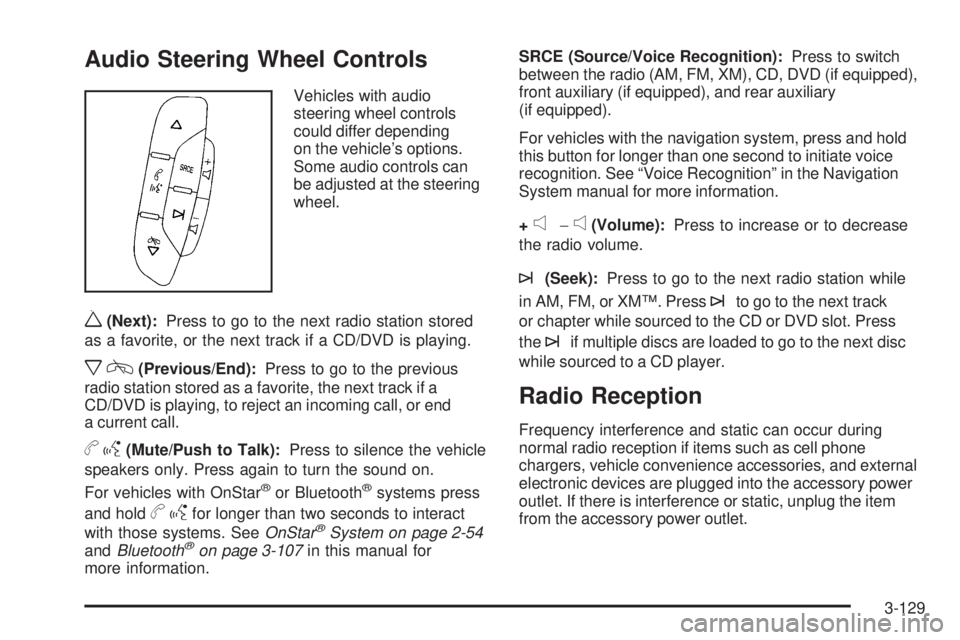
Audio Steering Wheel Controls
Vehicles with audio
steering wheel controls
could differ depending
on the vehicle’s options.
Some audio controls can
be adjusted at the steering
wheel.
w(Next):Press to go to the next radio station stored
as a favorite, or the next track if a CD/DVD is playing.
xc(Previous/End):Press to go to the previous
radio station stored as a favorite, the next track if a
CD/DVD is playing, to reject an incoming call, or end
a current call.
bg(Mute/Push to Talk):Press to silence the vehicle
speakers only. Press again to turn the sound on.
For vehicles with OnStar
®or Bluetooth®systems press
and hold
bgfor longer than two seconds to interact
with those systems. SeeOnStar®System on page 2-54
andBluetooth®on page 3-107in this manual for
more information.SRCE (Source/Voice Recognition):Press to switch
between the radio (AM, FM, XM), CD, DVD (if equipped),
front auxiliary (if equipped), and rear auxiliary
(if equipped).
For vehicles with the navigation system, press and hold
this button for longer than one second to initiate voice
recognition. See “Voice Recognition” in the Navigation
System manual for more information.
+
e−e(Volume):Press to increase or to decrease
the radio volume.
¨(Seek):Press to go to the next radio station while
in AM, FM, or XM™. Press
¨to go to the next track
or chapter while sourced to the CD or DVD slot. Press
the
¨if multiple discs are loaded to go to the next disc
while sourced to a CD player.
Radio Reception
Frequency interference and static can occur during
normal radio reception if items such as cell phone
chargers, vehicle convenience accessories, and external
electronic devices are plugged into the accessory power
outlet. If there is interference or static, unplug the item
from the accessory power outlet.
3-129
Page 287 of 524

Your Driving, the Road, and the Vehicle............4-2
Driving for Better Fuel Economy.......................4-2
Defensive Driving...........................................4-2
Drunk Driving.................................................4-3
Control of a Vehicle........................................4-3
Braking.........................................................4-4
Antilock Brake System (ABS)...........................4-5
Braking in Emergencies...................................4-6
StabiliTrak
®System........................................4-6
Traction Control System (TCS).........................4-9
Locking Rear Axle........................................4-10
Steering......................................................4-11
Off-Road Recovery.......................................4-13
Passing.......................................................4-13
Loss of Control.............................................4-13
Off-Road Driving...........................................4-15
Assist Steps.................................................4-33
Driving at Night............................................4-33
Driving in Rain and on Wet Roads..................4-34
Before Leaving on a Long Trip.......................4-35Highway Hypnosis........................................4-35
Hill and Mountain Roads................................4-36
Winter Driving..............................................4-37
If Your Vehicle is Stuck in Sand, Mud,
Ice, or Snow.............................................4-39
Rocking Your Vehicle to Get It Out.................4-40
Recovery Loops...........................................4-40
First Aid Kit and Tool Kit...............................4-42
Front Mounted Receiver.................................4-43
Power Winch Platform...................................4-43
Loading the Vehicle......................................4-44
Towing..........................................................4-50
Towing Your Vehicle.....................................4-50
Recreational Vehicle Towing...........................4-50
Selectable Extended Rear Ride Height.............4-52
Electronically Controlled Air Suspension
System....................................................4-53
Towing a Trailer...........................................4-55
Trailer Recommendations...............................4-68
Section 4 Driving Your Vehicle
4-1