2009 HUMMER H2 ESP
[x] Cancel search: ESPPage 11 of 524

To store the memory settings:
1. While the vehicle is in P (Park), adjust the driver
seat, including the seatback recliner, lumbar, and
side wing area, and both outside mirrors to a
comfortable position.
2. Press and hold button 1 until a double chime
sounds to let you know that the position has
been stored.
A second seating and mirror position can be programmed
by repeating Steps 1 and 2 and pressing button 2.
To recall the memory positions, the vehicle must be in
P (Park). Press and release either button 1 or button 2
corresponding to the desired driving position. A single
chime will sound and the memory position will be
recalled.
To stop recall movement of the memory seat feature at
any time, press one of the memory buttons or power
seat controls.Easy Exit Seat
To store the seat exit position:
1. Press and release the button 1. The seat will move
to the stored memory position.
2. Adjust the seat to the desired exit position.
3. Press and hold the exit button until a double chime
sounds to let you know that the position has been
stored.
A second seat exit position can be programmed by
repeating Steps 1 through 3 and pressing button 2.
B(Easy Exit Seat):To use the seat exit position:
Press the exit button on the memory control.
If this feature is activated in the DIC, removing the
key from the ignition will move the seat to the exit
position.
See “Easy Exit Seat” underDIC Vehicle Customization
on page 3-64for more information on activating this
feature in the DIC.
1-7
Page 28 of 524

or the safety belts!
With safety belts, you slow down as the vehicle does.
You get more time to stop. You stop over more distance,
and your strongest bones take the forces. That is why
safety belts make such good sense.
Questions and Answers About Safety
Belts
Q:Will I be trapped in the vehicle after a crash if I
am wearing a safety belt?
A:Youcouldbe — whether you are wearing a safety
belt or not. But your chance of being conscious
during and after an accident, so you can unbuckle
and get out, ismuchgreater if you are belted.
And you can unbuckle a safety belt, even if you are
upside down.
Q:If my vehicle has airbags, why should I have to
wear safety belts?
A:Airbags are supplemental systems only; so they
workwithsafety belts — not instead of them.
Whether or not an airbag is provided, all occupants
still have to buckle up to get the most protection.
That is true not only in frontal collisions, but
especially in side and other collisions.
1-24
Page 62 of 524

Second Row Center Position — SUT
1. If the child restraint manufacturer recommends that
the top tether be attached, attach the top tether to
the top tether anchor, if equipped. Refer to the
child restraint instructions and the following steps:
1.1. To access the top tether anchor, raise
the passenger side seat cushion by pulling
up on the strap loop at the rear of the
seat cushion and fold the seat cushion
forward. Then fold the seatback forward.
SeeSplit Folding Rear Seat on page 1-11for
additional information.
1.2. Place the child restraint in the center seating
position.
1.3. Find the top tether anchor at the rear base of
the center seat.1.4. Route and attach, but do not tighten, the top
tether according to your child restraint
instructions and the following instructions:
If your child restraint has a
single tether, route the
tether over the seatback.
1-58
Page 96 of 524
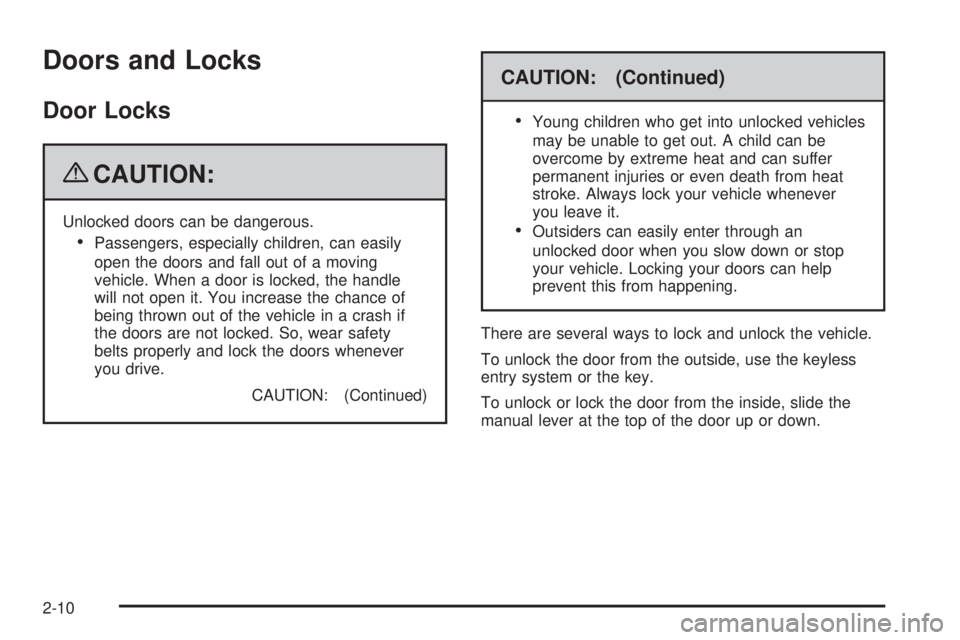
Doors and Locks
Door Locks
{CAUTION:
Unlocked doors can be dangerous.
Passengers, especially children, can easily
open the doors and fall out of a moving
vehicle. When a door is locked, the handle
will not open it. You increase the chance of
being thrown out of the vehicle in a crash if
the doors are not locked. So, wear safety
belts properly and lock the doors whenever
you drive.
CAUTION: (Continued)
CAUTION: (Continued)
Young children who get into unlocked vehicles
may be unable to get out. A child can be
overcome by extreme heat and can suffer
permanent injuries or even death from heat
stroke. Always lock your vehicle whenever
you leave it.
Outsiders can easily enter through an
unlocked door when you slow down or stop
your vehicle. Locking your doors can help
prevent this from happening.
There are several ways to lock and unlock the vehicle.
To unlock the door from the outside, use the keyless
entry system or the key.
To unlock or lock the door from the inside, slide the
manual lever at the top of the door up or down.
2-10
Page 100 of 524

Midgate®(SUT)
{CAUTION:
It can be dangerous to drive with the cargo area
covered and the tailgate and the Midgate®open
because carbon monoxide (CO) gas can come
into your vehicle. You can not see or smell CO.
It can cause unconsciousness and even death.
If you must drive with the cargo covers on and the
tailgate and Midgate
®open or if electrical wiring or
other cable connections must pass through the
seal between the body and the Midgate
®:
Make sure all windows are shut.
Turn the fan on your heating or cooling
system to its highest speed on the setting that
brings in outside air. This will force outside air
into your vehicle. SeeDual Automatic Climate
Control System on page 3-22.
If you have air outlets on or under the
instrument panel, open them all the way.
SeeEngine Exhaust on page 2-45.
The Midgate
®allows you to extend the length of the
vehicle’s cargo area into the cab.
Lowering the Midgate
The Midgate window must be completely lowered for
the Midgate®to be lowered. See “Midgate®Window”
underPower Windows on page 2-20.
Both the Midgate and the Midgate window can be
lowered while the ignition is in either ON/RUN or
ACC/ACCESSORY, or while in Retained Accessory
Power (RAP) mode. SeeRetained Accessory
Power (RAP) on page 2-29for more information.
To lower the Midgate:
1. Fold the rear seats forward. SeeSplit Folding Rear
Seat on page 1-11. The front seats may have to be
moved forward slightly.
2.
K(Midgate Window):Press the bottom part
of this switch to lower the Midgate window.
SeeInstrument Panel Overview on page 3-4
for the location of this switch.
The window can also be operated using the global
express-down button. See “Global Glass Feature”
underPower Windows on page 2-20.
2-14
Page 105 of 524

Windows
{CAUTION:
Leaving children, helpless adults, or pets in a
vehicle with the windows closed is dangerous.
They can be overcome by the extreme heat and
suffer permanent injuries or even death from heat
stroke. Never leave a child, a helpless adult, or a
pet alone in a vehicle, especially with the windows
closed in warm or hot weather.
2-19
Page 109 of 524

Midgate Window Error/Jog Mode
If the Midgate window has sensed conditions which may
lead to damage or malfunction of the window system,
the window will automatically go into Error/Jog mode.
In this mode, window express functions will not work.
The window can only be operated manually by pressing
the Midgate window switch or the global window button.
The window will move slightly and stop. Press and hold
the window switch or global window button to continue to
close the window a small amount at a time.
To Exit Error/Jog Mode
1. Ensure normal Midgate window operating conditions
have begun.
2. Press and hold the Midgate window down switch
approximately one second to start window
express-down.
3. Release the window down switch and allow the
window to fully open.
Do not use any window switches once window
movement has started.
4. Press the Midgate window up switch and visually
con�rm that the express-up has been completed.
Sun Visors
Swing the sun visor down to block glare. Swing the sun
visor to the side to cover the side window.
Illuminated Visor Vanity Mirrors
Swing the sun visor down and lift the mirror cover to
turn the lamps on.
Theft-Deterrent Systems
Vehicle theft is big business, especially in some cities.
This vehicle has theft-deterrent features, however,
they do not make it impossible to steal.
2-23
Page 116 of 524

Starting Procedure
1. With your foot off the accelerator pedal, turn the
ignition to START. When the engine starts, let go of
the key. The idle speed will slow down as the engine
warms. Do not race the engine immediately after
starting it. Operate the engine and transmission
gently to allow the oil to warm up and lubricate all
moving parts.
The vehicle has a Computer-Controlled Cranking
System. This feature assists in starting the engine
and protects components. If the ignition key is turned
to the START position, and then released when the
engine begins cranking, the engine will continue
cranking for a few seconds or until the vehicle starts.
If the engine does not start and the key is held in
START, cranking will be stopped after 15 seconds
to prevent cranking motor damage. To prevent gear
damage, this system also prevents cranking if the
engine is already running. Engine cranking can
be stopped by turning the ignition switch to the
ACC/ACCESSORY or LOCK/OFF position.
Notice:Cranking the engine for long periods of
time, by returning the key to the START position
immediately after cranking has ended, can overheat
and damage the cranking motor, and drain the
battery. Wait at least 15 seconds between each try,
to let the cranking motor cool down.2. If the engine does not start after 5-10 seconds,
especially in very cold weather (below 0°F or−18°C),
it could be �ooded with too much gasoline.
Try pushing the accelerator pedal all the way to
the �oor and holding it there as you hold the key in
START for up to a maximum of 15 seconds. Wait at
least 15 seconds between each try, to allow the
cranking motor to cool down. When the engine starts,
let go of the key and accelerator. If the vehicle starts
brie�y but then stops again, repeat these steps.
This clears the extra gasoline from the engine.
Do not race the engine immediately after starting it.
Operate the engine and transmission gently until
the oil warms up and lubricates all moving parts.
Notice:The engine is designed to work with the
electronics in the vehicle. If you add electrical parts
or accessories, you could change the way the
engine operates. Before adding electrical equipment,
check with your dealer/retailer. If you do not, the
engine might not perform properly. Any resulting
damage would not be covered by the vehicle
warranty.
2-30