Page 283 of 524

Rear Seat Audio (RSA)
Vehicles with this feature allow the rear seat passengers
to listen to and control any of the music sources: radio,
CDs, DVDs, or other auxiliary sources. However, the rear
seat passengers can only control the music sources the
front seat passengers are not listening to (except on
some radios where dual control is allowed). For example,
rear seat passengers can control and listen to a CD
through the headphones, while the driver listens to the
radio through the speakers. The rear seat passengers
have control of the volume for each set of wired
headphones.
The RSA functions operate even when the main radio is
off. The front audio system will display the headphone
icon when the RSA is on, and will disappear from
the display when it is off.
Audio can be heard through wired headphones (not
included) plugged into the jacks on the RSA. If the
vehicle has this feature, audio can also be heard on
Channel 2 of the wireless headphones.
To listen to an iPod or portable audio device through
the RSA, attach the iPod or portable audio device to
the front auxiliary input (if available), on the front audio
system. Turn the iPod on, then choose the front
auxiliary input with the RSA SRCE button.
P(Power):Press thePbutton to turn RSA on and off.
Volume:Turn this knob to increase or to decrease
the volume of the wired headphones. The left knob
controls the left headphones and the right knob controls
the right headphones.
SRCE (Source):Press this button to switch between
the radio (AM/FM), XM™ (if equipped), CD, and if the
vehicle has these features, DVD, front auxiliary, and
rear auxiliary.Rear Seat Audio with Rear Climate Control shown
3-127
Page 285 of 524
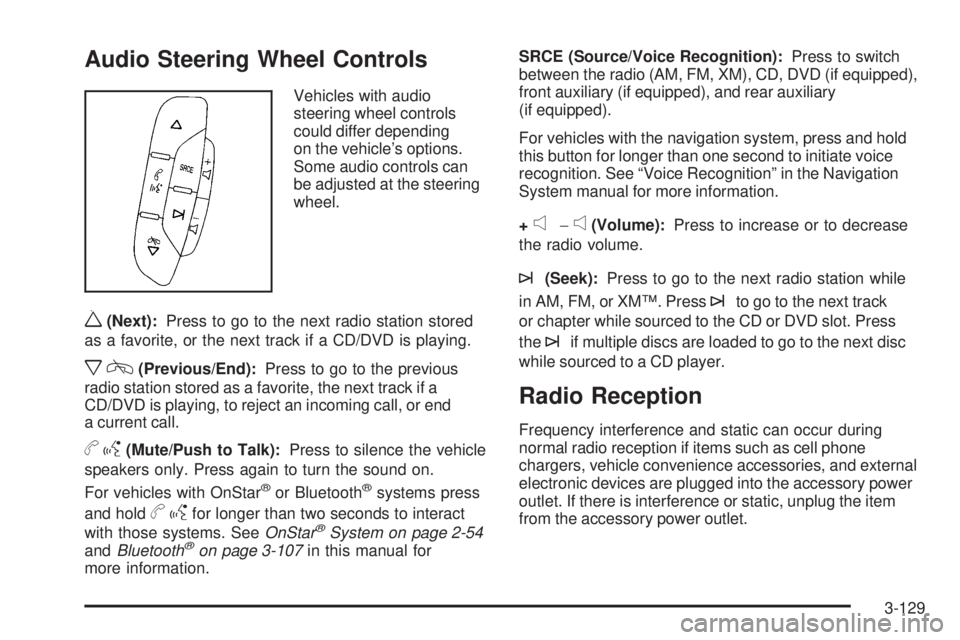
Audio Steering Wheel Controls
Vehicles with audio
steering wheel controls
could differ depending
on the vehicle’s options.
Some audio controls can
be adjusted at the steering
wheel.
w(Next):Press to go to the next radio station stored
as a favorite, or the next track if a CD/DVD is playing.
xc(Previous/End):Press to go to the previous
radio station stored as a favorite, the next track if a
CD/DVD is playing, to reject an incoming call, or end
a current call.
bg(Mute/Push to Talk):Press to silence the vehicle
speakers only. Press again to turn the sound on.
For vehicles with OnStar
®or Bluetooth®systems press
and hold
bgfor longer than two seconds to interact
with those systems. SeeOnStar®System on page 2-54
andBluetooth®on page 3-107in this manual for
more information.SRCE (Source/Voice Recognition):Press to switch
between the radio (AM, FM, XM), CD, DVD (if equipped),
front auxiliary (if equipped), and rear auxiliary
(if equipped).
For vehicles with the navigation system, press and hold
this button for longer than one second to initiate voice
recognition. See “Voice Recognition” in the Navigation
System manual for more information.
+
e−e(Volume):Press to increase or to decrease
the radio volume.
¨(Seek):Press to go to the next radio station while
in AM, FM, or XM™. Press
¨to go to the next track
or chapter while sourced to the CD or DVD slot. Press
the
¨if multiple discs are loaded to go to the next disc
while sourced to a CD player.
Radio Reception
Frequency interference and static can occur during
normal radio reception if items such as cell phone
chargers, vehicle convenience accessories, and external
electronic devices are plugged into the accessory power
outlet. If there is interference or static, unplug the item
from the accessory power outlet.
3-129
Page 465 of 524
Instrument Panel Fuse Block
The instrument panel fuse block access door is located
on the driver side edge of the instrument panel.
Fuses Usage
AUX PWRRear Cargo Accessory Power
Outlets
AUX PWR 2 Floor Console Power Outlets
BCM Body Control Module
Fuses Usage
CTSYDome Lamps, Front Passenger Side
Turn Signal
DDM Driver Door Module
DIM Instrument Panel Back Lighting
DSM Drive Seat Module
INFOInfotainment System, Remote
Keyless Entry System
IS LPS Interior Lamps
LCK 1 Power Door Lock 1 (Lock Feature)
LCK2 Power Door Lock 2 (Lock Feature)
LT DRDriver Side Power Window Circuit
Breaker
LT STOP TRN Driver Side Turn Signal, Stoplamp
ONSTAR OnStar
®
PDM Passenger Door Module
REAR HVAC Rear Climate Controls
REAR SEAT Rear Seats
5-111
Page 469 of 524

Fuses Usage
9 Left Low-Beam Headlamp
10 Engine Control Module (Battery)
11Fuel Injectors, Ignition Coils
(Right Side)
12Transmission Control Module
(Battery)
13 Vehicle Back-up Lamps
14 Right Low-Beam Headlamp
15 Air Conditioning Compressor
16 Oxygen Sensors
17 Transmission Controls (Ignition)
18 Fuel Pump
19 Rear Washer
20Fuel Injectors, Ignition Coils
(Left Side)
21 Trailer Park Lamps
22 Left Park Lamps
23 Right Park Lamps
24 Horn
25 Right Side High-Beam Headlamp
26 Daytime Running Lamps (DRL)
27 Left High-Beam Headlamp
28 SunroofFuses Usage
29Key Ignition System, Theft Deterrent
System
30 Windshield Wiper
31 SEO B2 Up�tter Usage (Battery)
32Electrically Controlled Air
Suspension
33 Climate Controls (Battery)
34 Airbag System (Ignition)
35 Ampli�er
36 Audio System
37Miscellaneous (Ignition), Cruise
Control, Rear Vision Camera
38 Airbag System (Battery)
39 Instrument Panel Cluster
40 Run, Accessory
41 Auxiliary Climate Control (Ignition)
42 Rear Defogger
43 SEO B1 Up�tter Usage (Battery)
44Cigarette Lighter, Auxiliary Power
Outlet
45 Special Equipment Option (SEO)
46 Climate Controls (Ignition)
47 Engine Control Module (Ignition)
5-115
Page:
< prev 1-8 9-16 17-24