Page 179 of 427
To load or play a disc,
the ignition switch must be in the
ACCESSORY (I) or ON (II) position.
You operate the disc player with the
same controls used f or the radio. To
select the disc player, press the CD
button. You will see ‘‘CD’’ in the
display.
CONT INUED
On RT, Canadian DX, and VP models
To Play a Disc
CD Player
Features
175
SEEK/SKIP BARRANDOM
BUTTON
CD SLOT
EJECT BUTTON
SCAN BUTTON PRESET BARS TUNE/FOLDER BARREPEAT
BUTTON
DISPLAY
BUTTON
AM/FM
BUTTON
RT, Canadian DX, and VP models
CD BUTTON
PWR BUTTON
Do not use discs with adhesive labels.
The label can curl up and cause the
disc to jam in the unit.
�\f���—�\f���—�\f���y���\f��\f��������y���
�(���������\f�y�\f�
���\f�y
2009 Ridgeline
Page 184 of 427
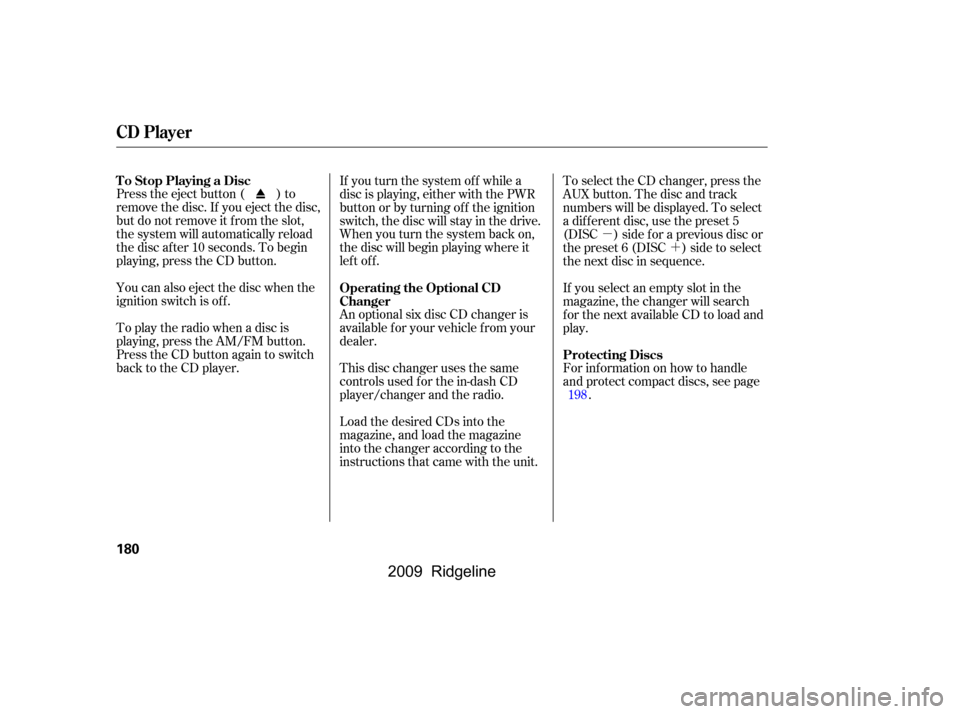
�µ�´
You can also eject the disc when the
ignition switch is of f .
Press the eject button ( ) to
remove the disc. If you eject the disc,
but do not remove it f rom the slot,
the system will automatically reload
the disc af ter 10 seconds. To begin
playing, press the CD button.
To play the radio when a disc is
playing, press the AM/FM button.
Press the CD button again to switch
back to the CD player. If you turn the system of f while a
disc is playing, either with the PWR
button or by turning of f the ignition
switch, the disc will stay in the drive.
When you turn the system back on,
the disc will begin playing where it
left off.
An optional six disc CD changer is
available for your vehicle from your
dealer.
This disc changer uses the same
controls used f or the in-dash CD
player/changer and the radio.
Load the desired CDs into the
magazine, and load the magazine
into the changer according to the
instructions that came with the unit.To select the CD changer, press the
AUX button. The disc and track
numbers will be displayed. To select
a dif f erent disc, use the preset 5
(DISC ) side f or a previous disc or
the preset 6 (DISC ) side to select
the next disc in sequence.
If you select an empty slot in the
magazine, the changer will search
f or the next available CD to load and
play.
For inf ormation on how to handle
and protect compact discs, see page
.198
To Stop Playing a Disc
Operating the Optional CD
ChangerProtecting Discs
CD Player
180
�\f���—�\f���—�\f���y���\f��\f������\f�y���
�(���������\f�y�\f�
�����y
2009 Ridgeline
Page 186 of 427
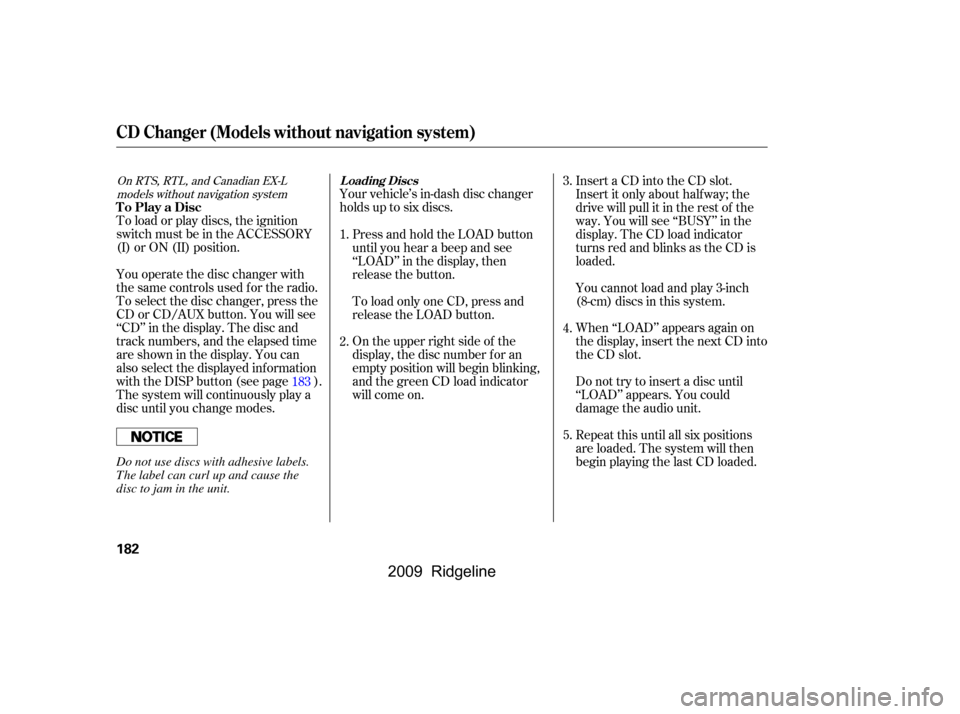
Your vehicle’s in-dash disc changer
holdsuptosixdiscs.
To load or play discs, the ignition
switch must be in the ACCESSORY
(I) or ON (II) position.
You operate the disc changer with
the same controls used f or the radio.
To select the disc changer, press the
CD or CD/AUX button. You will see
‘‘CD’’ in the display. The disc and
track numbers, and the elapsed time
areshowninthedisplay.Youcan
also select the displayed inf ormation
with the DISP button (see page ).
The system will continuously play a
disc until you change modes. When ‘‘LOAD’’ appears again on
the display, insert the next CD into
the CD slot.
Do not try to insert a disc until
‘‘LOAD’’ appears. You could
damage the audio unit.
Repeat this until all six positions
are loaded. The system will then
begin playing the last CD loaded.
Insert a CD into the CD slot.
Insert it only about halfway; the
drive will pull it in the rest of the
way. You will see ‘‘BUSY’’ in the
display. The CD load indicator
turns red and blinks as the CD is
loaded.
You cannot load and play 3-inch
(8-cm)discsinthissystem.
On the upper right side of the
display, the disc number f or an
empty position will begin blinking,
and the green CD load indicator
will come on.
To load only one CD, press and
release the LOAD button.
Press and hold the LOAD button
until you hear a beep and see
‘‘LOAD’’ in the display, then
release the button. 3.
4.
5.
1.
2.
183
On RTS, RTL, and Canadian EX-L models without navigation system
CD Changer (Models without navigation system)
L oading Discs
To Play a Disc
182
Do not use discs with adhesive labels.
The label can curl up and cause the
disc to jam in the unit.
�\f���—�\f���—�\f���y���\f��\f��������y���
�(���������\f�y�\f�
�����y
2009 Ridgeline
Page 192 of 427
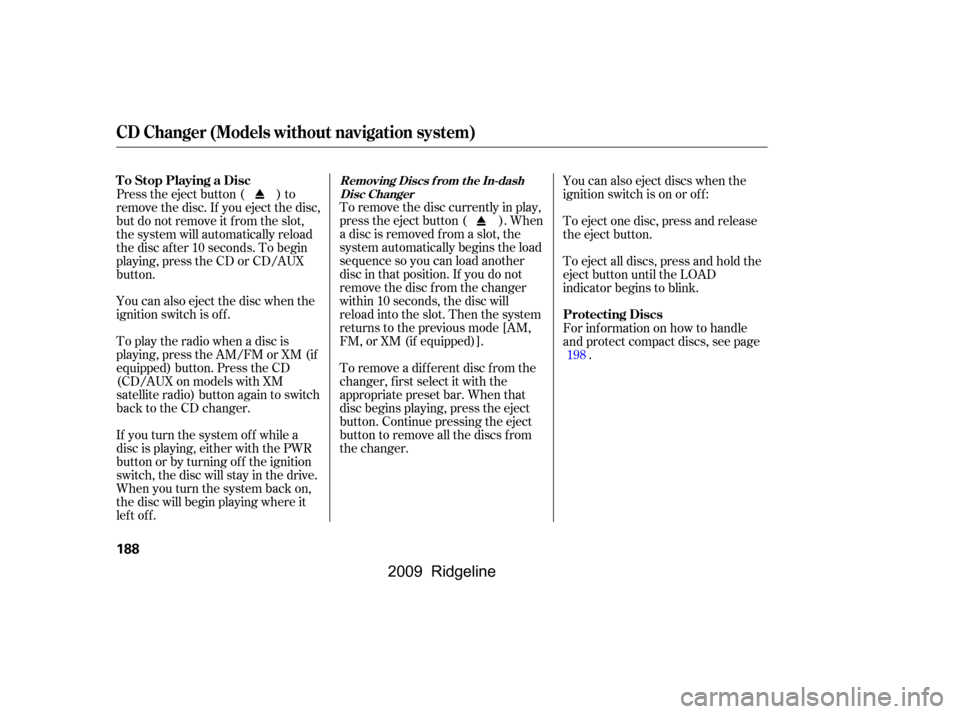
To remove the disc currently in play,
press the eject button ( ). When
a disc is removed f rom a slot, the
system automatically begins the load
sequence so you can load another
disc in that position. If you do not
remove the disc f rom the changer
within 10 seconds, the disc will
reload into the slot. Then the system
returns to the previous mode [AM,
FM, or XM (if equipped)].
To remove a different disc from the
changer,firstselectitwiththe
appropriate preset bar. When that
disc begins playing, press the eject
button. Continue pressing the eject
button to remove all the discs from
the changer.
Press the eject button ( ) to
remove the disc. If you eject the disc,
but do not remove it f rom the slot,
the system will automatically reload
the disc af ter 10 seconds. To begin
playing, press the CD or CD/AUX
button.
You can also eject the disc when the
ignition switch is of f .
To play the radio when a disc is
playing, press the AM/FM or XM (if
equipped) button. Press the CD
(CD/AUX on models with XM
satellite radio) button again to switch
back to the CD changer.
If you turn the system of f while a
disc is playing, either with the PWR
button or by turning of f the ignition
switch, the disc will stay in the drive.
When you turn the system back on,
the disc will begin playing where it
left off.
For inf ormation on how to handle
and protect compact discs, see page
.
You can also eject discs when the
ignition switch is on or of f :
To eject one disc, press and release
the eject button.
To eject all discs, press and hold the
eject button until the LOAD
indicator begins to blink.
198
Removing Discs f rom t he In-dash Disc ChangerTo Stop Playing a Disc
Protecting Discs
CD Changer (Models without navigation system)
188
�\f���—�\f���—�\f���y���\f��\f��������y���
�(���������\f�y�\f�
�����y
2009 Ridgeline
Page 193 of 427
Your audio system has an in-dash
CD changer that holds up to six CDs,
providing several hours of
continuous entertainment. You
operate this CD changer with the
same controls used f or the radio.
To load CDs or operate the CD
changer, the ignition switch must be
in the ACCESSORY (I) or ON (II)
position.
CONT INUED
On RTL and Canadian EX-L models withnavigation system
CD Changer (Models with navigation system)
To Play a Disc
Features
189
SEEK/SKIP BAR DISPLAY BUTTON
AM/FM BUTTON
PRESET BARS RANDOM BUTTON REPEAT
BUTTON
SCAN
BUTTON
LOAD INDICATOR
CD SLOT
LOAD BUTTON EJECT BUTTON
RTL and Canadian EX-L models with navigation system
Do not use CDs with adhesive labels.
The label can curl up and cause the CD
to jam in the unit.
�\f���—�\f���—�\f���y���\f��\f��������y���
�(���������\f�y�\f�
�����y
2009 Ridgeline
Page 200 of 427
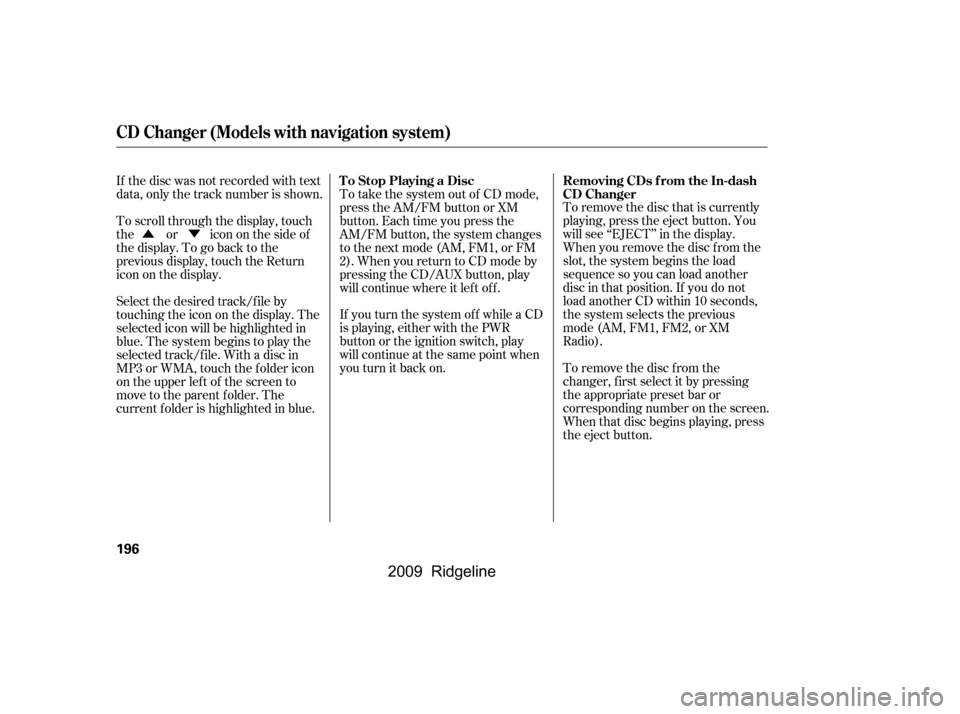
�Û�ÝTo remove the disc that is currently
playing, press the eject button. You
will see ‘‘EJECT’’ in the display.
When you remove the disc f rom the
slot, the system begins the load
sequence so you can load another
disc in that position. If you do not
load another CD within 10 seconds,
the system selects the previous
mode (AM, FM1, FM2, or XM
Radio).
To remove the disc f rom the
changer,firstselectitbypressing
the appropriate preset bar or
corresponding number on the screen.
When that disc begins playing, press
the eject button.
To take the system out of CD mode,
press the AM/FM button or XM
button. Each time you press the
AM/FM button, the system changes
to the next mode (AM, FM1, or FM
2). When you return to CD mode by
pressing the CD/AUX button, play
will continue where it lef t of f .
If you turn the system of f while a CD
is playing, either with the PWR
button or the ignition switch, play
will continue at the same point when
youturnitbackon.
If the disc was not recorded with text
data, only the track number is shown.
To scroll through the display, touch
the or icononthesideof
thedisplay.Togobacktothe
previous display, touch the Return
icon on the display.
Select the desired track/f ile by
touching the icon on the display. The
selected icon will be highlighted in
blue. The system begins to play the
selected track/f ile. With a disc in
MP3 or WMA, touch the f older icon
on the upper lef t of the screen to
move to the parent folder. The
current f older is highlighted in blue. Removing CDs f rom the In-dash
CD Changer
To Stop Playing a Disc
CD Changer (Models with navigation system)
196
�\f���—�\f���—�\f���y���\f��
�\f������y���
�(���������\f�y�\f���\f�
�y
2009 Ridgeline
Page 201 of 427
When you press the eject button
while listening to the radio, or with
the audio system turned of f , the disc
that was last selected is ejected.
Af ter that disc is ejected, pressing
the eject button again will eject the
next disc in numerical order. By
doing this six times, you can remove
all the discs f rom the changer.
To eject one disc, press and release
the eject button.
You can also eject discs when the
ignition switch is on or of f :
To eject all discs, press and hold the
eject button until the LOAD
indicator begins to blink.For inf ormation on how to handle
and protect discs, see page .
198
CD Changer (Models with navigation system)
Protecting Discs
Features
197
�\f���—�\f���—�\f���y���\f��
�\f������y���
�(���������\f�y�\f���\f���y
2009 Ridgeline
Page 214 of 427
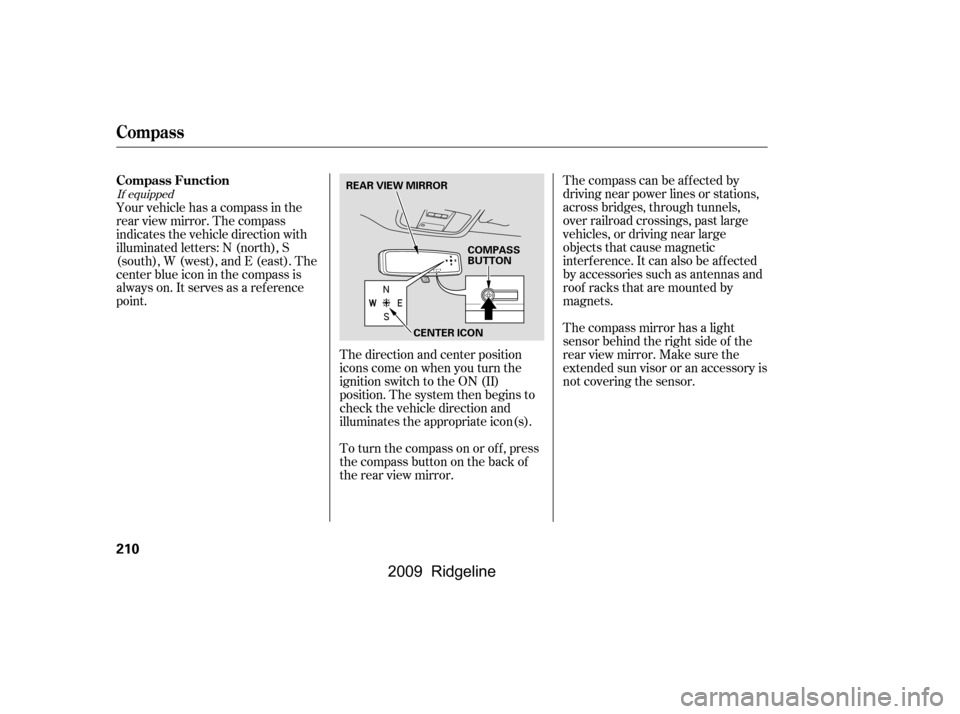
The direction and center position
icons come on when you turn the
ignition switch to the ON (II)
position. The system then begins to
check the vehicle direction and
illuminates the appropriate icon(s).The compass can be af f ected by
driving near power lines or stations,
across bridges, through tunnels,
over railroad crossings, past large
vehicles, or driving near large
objects that cause magnetic
interference. It can also be affected
by accessories such as antennas and
roof racks that are mounted by
magnets.
Your vehicle has a compass in the
rear view mirror. The compass
indicates the vehicle direction with
illuminated letters: N (north), S
(south), W (west), and E (east). The
center blue icon in the compass is
always on. It serves as a ref erence
point.
To turn the compass on or of f , press
the compass button on the back of
the rear view mirror.The compass mirror has a light
sensor behind the right side of the
rear view mirror. Make sure the
extended sun visor or an accessory is
not covering the sensor.
If equipped
Compass Function
Compass
210
COMPASS
BUTTON
CENTER ICON
REAR VIEW MIRROR
�\f���—�\f���—�\f���y���\f��
��������y���
�(���������\f�y�\f���
���y
2009 Ridgeline