Page 93 of 427
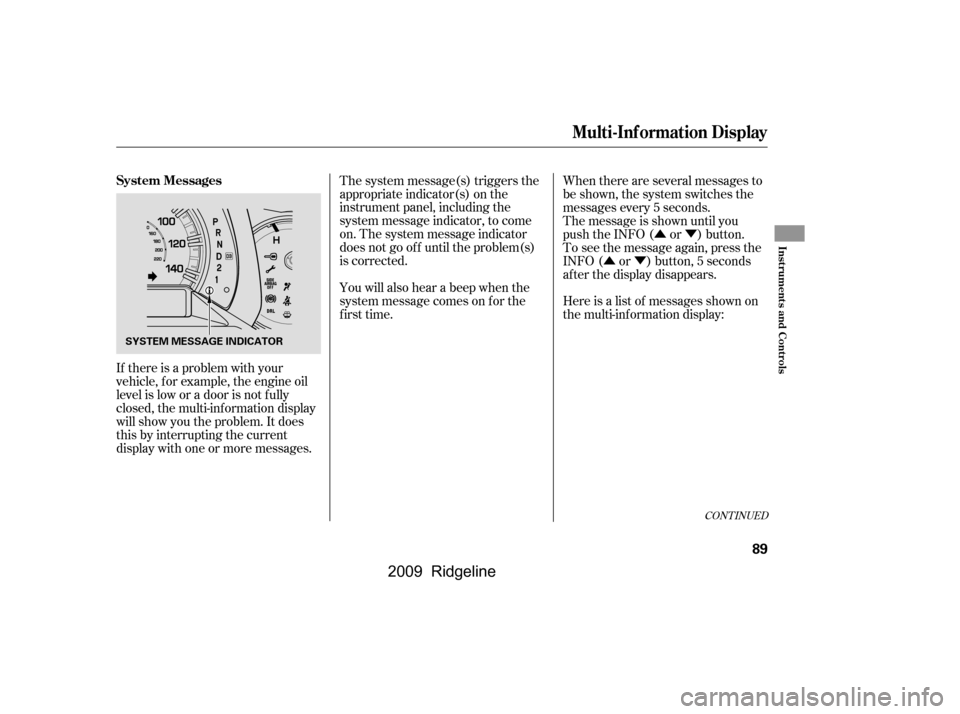
�Û�Ý
�Û�Ý
If there is a problem with your
vehicle, f or example, the engine oil
level is low or a door is not f ully
closed, the multi-inf ormation display
will show you the problem. It does
this by interrupting the current
display with one or more messages. The system message(s) triggers the
appropriate indicator(s) on the
instrument panel, including the
system message indicator, to come
on. The system message indicator
does not go of f until the problem(s)
is corrected.
You will also hear a beep when the
system message comes on f or the
first time.
When there are several messages to
be shown, the system switches the
messages every 5 seconds.
The message is shown until you
push the INFO ( or ) button.
To see the message again, press the
INFO ( or ) button, 5 seconds
after the display disappears.
Here is a list of messages shown on
the multi-information display:
CONT INUED
System Messages
Multi-Inf ormation Display
Inst rument s and Cont rols
89
SYSTEM MESSAGE INDICATOR
�\f���—�\f���—�\f���y�
�����������\f�y���
�(���������\f�y�\f�\f�����y
2009 Ridgeline
Page 94 of 427
See page11
See page 20
See page 20
See page 30
See page 31 See page
132
See page 376 See page
376
See page 374
See page 375
Multi-Inf ormation Display
90
U.S.
Canada U.S.
Canada
U.S.
Canada U.S.
Canada
�\f���—�\f���—�\f���y�
�������������y���
�(���������\f�y�\f�\f�����y
2009 Ridgeline
Page 95 of 427
See page374
See page 289
See page 291
See page 281 See page
282
See page 69
See page 271
See page 330 See page
68
See page 97
See page 319
See page 250
Multi-Inf ormation Display
Inst rument s and Cont rols
91
�����—�����—�����y�
�������������y���
�(�����������y���������y
2009 Ridgeline
Page 96 of 427
�Û�ÝPress the SEL/RESET button to see
the selections.
There are three language selections
you can make: English, Spanish, and
French. To choose the language you
want, f ollow these instructions:
Press and release INFO ( / )
button repeatedly to select the
‘‘LANGUAGE SELECTION’’ display. Select the desired language by
pressing the SEL/RESET button,
then enter your selection by pressing
and holding the SEL/RESET button.When your selection is successf ully
completed, the display returns to the
‘‘LANGUAGE SELECTION’’ display.
Multi-Inf ormation Display
Language Selection
92
�\f���—�\f���—�\f���y�
���������\f���y���
�(���������\f�y�\f�\f�����y
2009 Ridgeline
Page 101 of 427
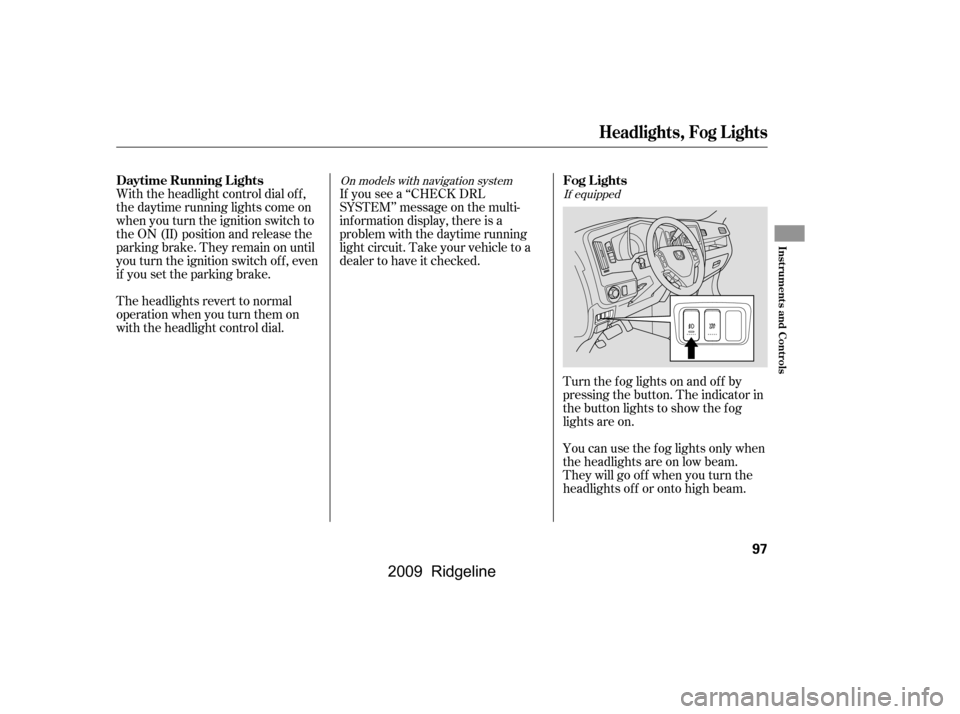
With the headlight control dial of f ,
the daytime running lights come on
when you turn the ignition switch to
the ON (II) position and release the
parkingbrake.Theyremainonuntil
you turn the ignition switch of f , even
if you set the parking brake.
The headlights revert to normal
operation when you turn them on
with the headlight control dial.If you see a ‘‘CHECK DRL
SYSTEM’’ message on the multi-
inf ormation display, there is a
problem with the daytime running
light circuit. Take your vehicle to a
dealer to have it checked.
You can use the f og lights only when
the headlights are on low beam.
They will go of f when you turn the
headlights of f or onto high beam.
Turn the f og lights on and of f by
pressing the button. The indicator in
the button lights to show the f og
lights are on.If equipped
On models with navigation system
Daytime Running L ights
Fog L ights
Headlights, Fog Lights
Inst rument s and Cont rols
97
�\f���—�\f���—�\f���y�
�������������y���
�(���������\f�y�\f�
�\f���y
2009 Ridgeline
Page 119 of 427
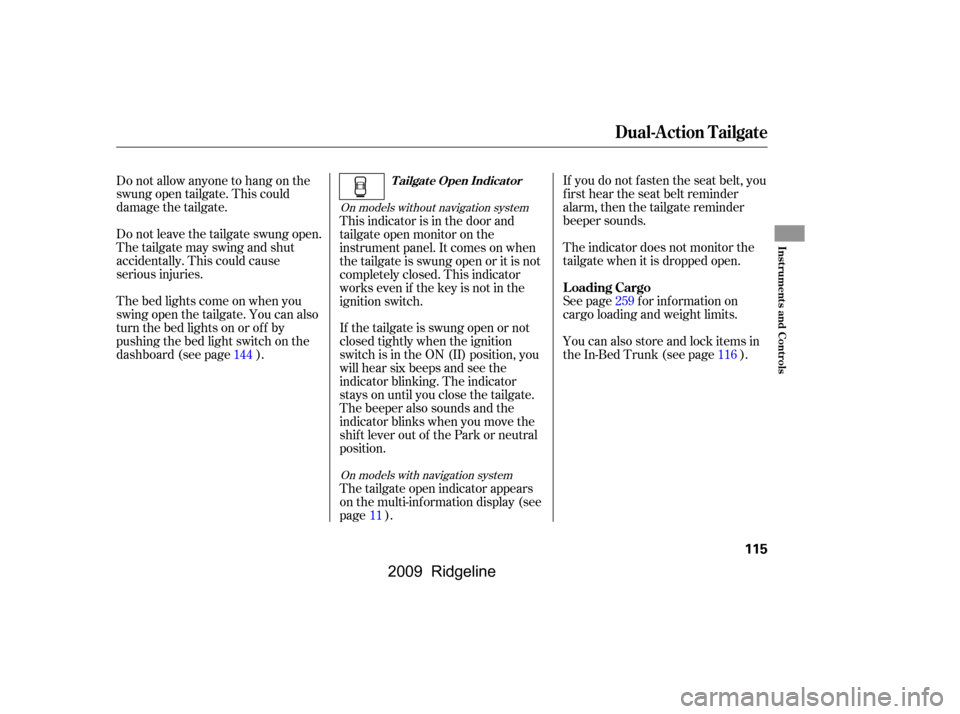
See page for information on
cargo loading and weight limits.
You can also store and lock items in
the In-Bed Trunk (see page ).
If you do not f asten the seat belt, you
f irst hear the seat belt reminder
alarm, then the tailgate reminder
beeper sounds.
The indicator does not monitor the
tailgate when it is dropped open.
Do not allow anyone to hang on the
swung open tailgate. This could
damage the tailgate.
Do not leave the tailgate swung open.
The tailgate may swing and shut
accidentally. This could cause
serious injuries.
Thebedlightscomeonwhenyou
swing open the tailgate. You can also
turn the bed lights on or off by
pushing the bed light switch on the
dashboard (see page ).
If the tailgate is swung open or not
closed tightly when the ignition
switch is in the ON (II) position, you
will hear six beeps and see the
indicator blinking. The indicator
stays on until you close the tailgate.
The beeper also sounds and the
indicator blinks when you move the
shif t lever out of the Park or neutral
position.
This indicator is in the door and
tailgate open monitor on the
instrument panel. It comes on when
the tailgate is swung open or it is not
completely closed. This indicator
worksevenif thekeyisnotinthe
ignition switch.
The tailgate open indicator appears
on the multi-information display (see
page ).
11
144
259
116
On models without navigation system
On models with navigation system
Loading Cargo
T ailgat e Open Indicat or
Dual-Action Tailgate
Inst rument s and Cont rols
115
�\f���—�\f���—�\f���y�
�������������y���
�(���������\f�y�\f�
���\f�y
2009 Ridgeline
Page 137 of 427
Keeptheinsideandoutsidemirrors
clean and adjusted f or best visibility.
Be sure to adjust the mirrors bef ore
you start driving.
The inside mirror has day and night
positions. The night position reduces
glare f rom headlights behind you.
Flip the tab on the bottom edge of
the mirror to select the day or night
position.Therearviewmirrorhasacompass
function to indicate the vehicle’s
direction.
Refer to on page .
You will also see a ‘‘RELEASE
PARKING BRAKE’’ message on the
multi-inf ormation display (see page ).
90 210
If equipped
On models with navigation system
CONT INUED
Mirrors Compass
Parking Brake, Mirrors
Inst rument s and Cont rols
133
TABDriving the vehicle with the parking
brake applied can damage the rear
brakes and hubs. A beeper will sound if
the vehicle is driven with the parking
brake on.
�\f���—�\f���—�\f���y���\f��\f�
������y���
�(���������\f�y�\f�
�����y
2009 Ridgeline
Page 151 of 427
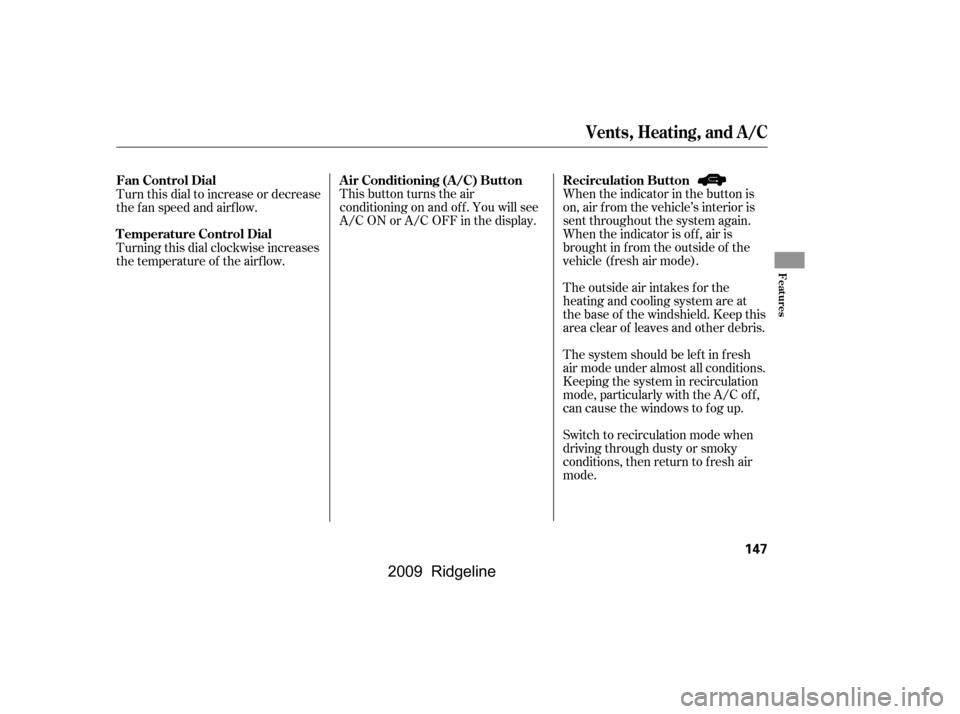
This button turns the air
conditioningonandoff.Youwillsee
A/C ON or A/C OFF in the display.When the indicator in the button is
on, air f rom the vehicle’s interior is
sent throughout the system again.
When the indicator is off, air is
brought in f rom the outside of the
vehicle (fresh air mode).
Thesystemshouldbeleftinfresh
air mode under almost all conditions.
Keeping the system in recirculation
mode, particularly with the A/C of f ,
can cause the windows to fog up.
Switch to recirculation mode when
driving through dusty or smoky
conditions, then return to fresh air
mode.
The outside air intakes f or the
heating and cooling system are at
the base of the windshield. Keep this
area clear of leaves and other debris.
Turn this dial to increase or decrease
the fan speed and airflow.
Turning this dial clockwise increases
the temperature of the airflow.
Vents, Heating, and A/C
Air Conditioning (A/C) Button Recirculation Button
Fan Control Dial
T emperature Control Dial
Features
147
�\f���—�\f���—�\f���y���\f��\f��������y���
�(���������\f�y�\f�
�����y
2009 Ridgeline