Page 122 of 427
There are two cargo hooks f or
plastic grocery bags at the back of
the In-Bed Trunk. They are designed
to hold light items. Heavy objects
may damage the hooks.
To protect items in the In-Bed Trunk,
you can disable its release button by
turning off the main switch in the
glove box and locking the glove box
with the master key.
Even if the main switch is in the OFF
position, you can open the In-Bed
Trunk with the master key.
When you are f inished washing the
In-Bed Trunk, dry it with a sof t cloth,
and reinstall the drain plug.
Youcanwashtheinsideof the
In-Bed Trunk with a water and mild
detergent solution, and a sof t brush
or cloth.
To drain water from the In-Bed
Trunk, remove the drain plug by
turning it counterclockwise.Cargo Hooks
Washing the In-Bed T runk
In-Bed T runk Main Switch
In-Bed Trunk
118
DRAIN PLUG CARGO HOOKS
MAIN SWITCH
TM
�\f���—�\f���—�\f���y�
�������������y���
�(���������\f�y�\f�
�����y
2009 Ridgeline
Page 134 of 427
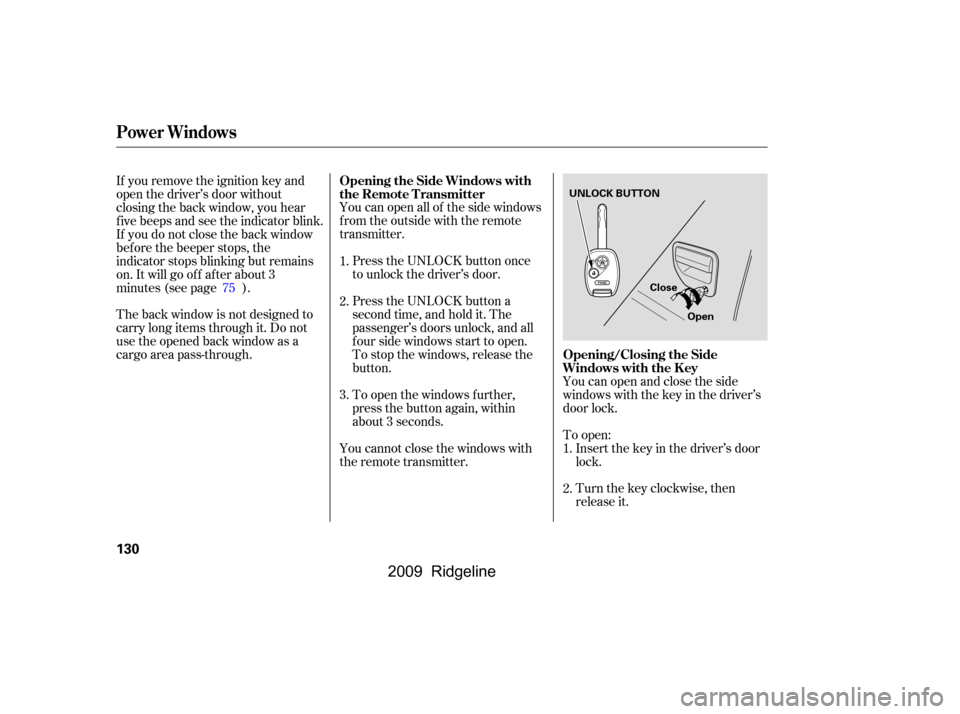
To open:Insert the key in the driver’s door
lock.
Turn the key clockwise, then
release it.
You can open all of the side windows
from the outside with the remote
transmitter.
Press the UNLOCK button once
to unlock the driver’s door.
Press the UNLOCK button a
second time, and hold it. The
passenger’s doors unlock, and all
f our side windows start to open.
To stop the windows, release the
button. You can open and close the side
windows with the key in the driver’s
door lock.
The back window is not designed to
carry long items through it. Do not
use the opened back window as a
cargo area pass-through.
If you remove the ignition key and
open the driver’s door without
closing the back window, you hear
f ive beeps and see the indicator blink.
If you do not close the back window
bef ore the beeper stops, the
indicator stops blinking but remains
on. It will go of f af ter about 3
minutes (see page ).
To open the windows further,
press the button again, within
about 3 seconds.
You cannot close the windows with
the remote transmitter.
1.
2.
3.
1.
2.
75
Opening the Side Windows with
the Remote Transmitter
Opening/Closing the Side
Windows with the Key
Power Windows
130
Open
Close
UNLOCK BUTTON
�\f���—�\f���—�\f���y���\f��\f�
������y���
�(���������\f�y�\f�
�����y
2009 Ridgeline
Page 135 of 427
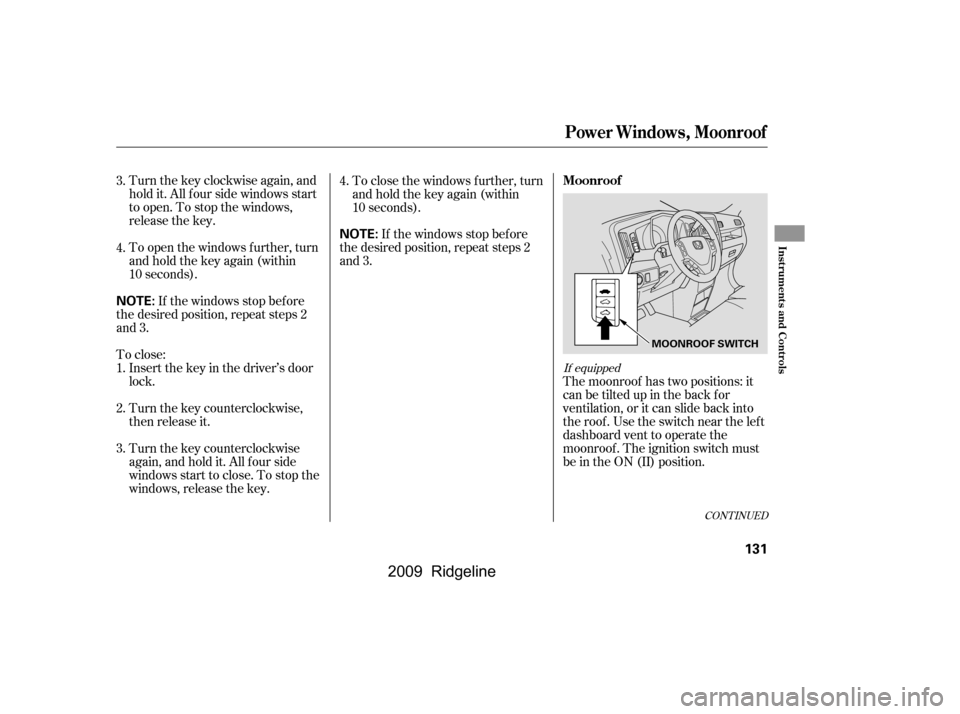
Turnthekeyclockwiseagain,and
hold it. All f our side windows start
to open. To stop the windows,
release the key.
To open the windows f urther, turn
andholdthekeyagain(within
10 seconds).The moonroof has two positions: it
can be tilted up in the back f or
ventilation, or it can slide back into
the roof. Use the switch near the left
dashboard vent to operate the
moonroof . The ignition switch must
be in the ON (II) position.
If the windows stop bef ore
the desired position, repeat steps 2
and 3. To close the windows further, turn
andholdthekeyagain(within
10 seconds).
To close: If the windows stop bef ore
the desired position, repeat steps 2
and 3.
Insert the key in the driver’s door
lock.
Turn the key counterclockwise,
then release it.
Turn the key counterclockwise
again, and hold it. All four side
windowsstarttoclose.Tostopthe
windows, release the key.
1.
2.
3. 4.
3.
4.
If equipped
CONT INUED
Moonroof
Power Windows, Moonroof
Inst rument s and Cont rols
131
NOTE:
NOTE:
MOONROOF SWITCH
�\f���—�\f���—�\f���y���\f��\f�
������y���
�(���������\f�y�\f�
�����y
2009 Ridgeline
Page 142 of 427
The glove box light comes on when
the parking lights are on.
Some larger styles of sunglasses
may not f it in the holder.
These hooks are not designed f or
large or heavy items.
To open the sunglasses holder, push
on the rear edge. Make sure the
holder is closed while you are driving.
Open the glove box by pulling up on
thehandle.Closeitwithafirmpush.
Lock or unlock the glove box with
the master key.
Glove Box Sunglasses HolderCoat Hooks
Interior Convenience Items
138
SUNGLASSES HOLDER
An open glove box can cause
serious injury to your passenger
inacrash,evenifthe
passenger is wearing the seat
belt.
Always keep the glove box
closed while driving.
�����—�����—�����y���������������y���
�(�����������y���
�����y
2009 Ridgeline
Page 146 of 427

When the interior light control switch isin the ON position: When the switch is in the OFF position:
When the switch is in the door position:
None of the lights come on when a
door is opened.
The map lights in the f ront can be
turned on and of f by pushing each
lens. The rear map lights cannot
be used.
All the individual map lights and
the rear console light come on and
stay on as long as the switch
remains in the ON position. The individual map lights and the
rear console light come on when
any door is opened, or when the
remote transmitter or the key is
used to unlock the doors. When
the doors are closed, each
individual map light can be turned
on and of f by pushing the lens.
The lights fade out about 30
seconds after all the doors are
closed.
With any door lef t open and the
key removed f rom the ignition
switch, the lights stay on about 3
minutes, then go out.
Interior L ight Control Switch
Interior Lights
142
ON
OFF
DOOR POSITION
�\f���—�\f���—�\f���y���\f��\f����\f�
�y���
�(���������\f�y�\f�
�����y
2009 Ridgeline
Page 210 of 427
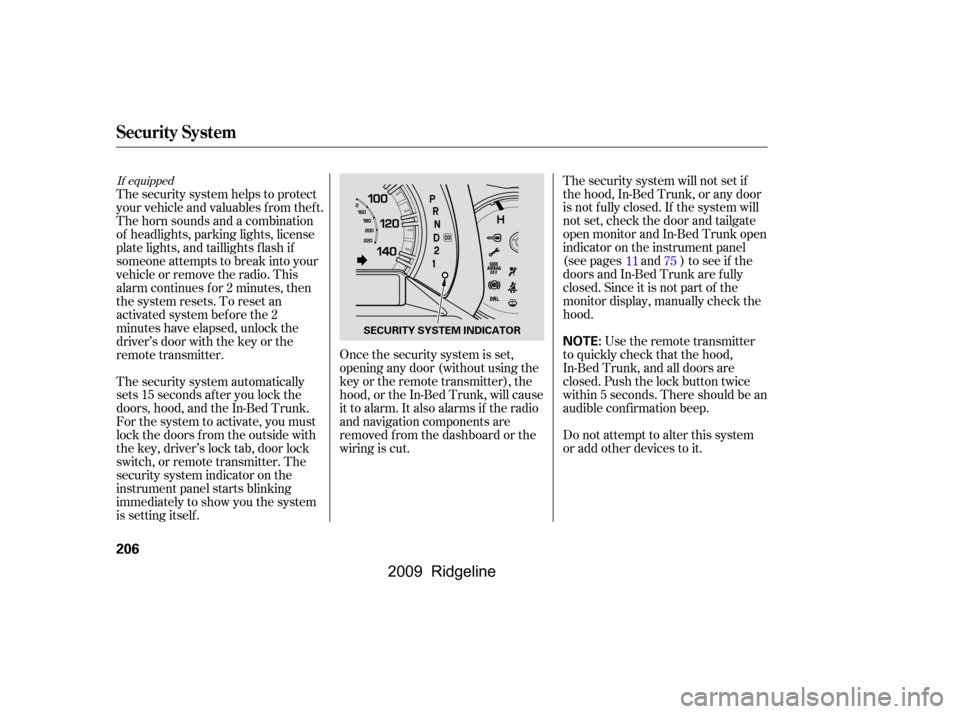
Once the security system is set,
opening any door (without using the
key or the remote transmitter), the
hood, or the In-Bed Trunk, will cause
it to alarm. It also alarms if the radio
and navigation components are
removed f rom the dashboard or the
wiring is cut.The security system will not set if
the hood, In-Bed Trunk, or any door
is not f ully closed. If the system will
not set, check the door and tailgate
open monitor and In-Bed Trunk open
indicator on the instrument panel
(see pages and ) to see if the
doors and In-Bed Trunk are f ully
closed. Since it is not part of the
monitor display, manually check the
hood.
Use the remote transmitter
to quickly check that the hood,
In-Bed Trunk, and all doors are
closed. Push the lock button twice
within 5 seconds. There should be an
audible conf irmation beep.
Do not attempt to alter this system
or add other devices to it.
The security system helps to protect
your vehicle and valuables f rom thef t.
The horn sounds and a combination
of headlights, parking lights, license
plate lights, and taillights f lash if
someone attempts to break into your
vehicleorremovetheradio.This
alarm continues f or 2 minutes, then
the system resets. To reset an
activated system before the 2
minutes have elapsed, unlock the
driver’s door with the key or the
remote transmitter.
The security system automatically
sets 15 seconds after you lock the
doors, hood, and the In-Bed Trunk.
For the system to activate, you must
lock the doors f rom the outside with
the key, driver’s lock tab, door lock
switch, or remote transmitter. The
security system indicator on the
instrument panel starts blinking
immediately to show you the system
is setting itself .
1175
If equipped
Security System
206
NOTE:SECURITY SYSTEM INDICATOR
�\f���—�\f���—�\f���y���\f��
�
������y���
�(���������\f�y�\f���
�
�y
2009 Ridgeline
Page 232 of 427

You can make calls using any phone
number, or by using a name in the
HFL phonebook. You can also redial
the last number called. During a call,
theHFLallowsyoutotalkupto30
minutes af ter you remove the key
f rom the ignition switch. Continuing
a call without running the engine
may discharge and weaken the
vehicle’s battery.Press and release the Talk button.
Af ter the beep, say the number
you want to call. For example, say
‘‘123 456 7891.’’ The HFL response
is ‘‘123 456 7891. Say call, dial, or
continue to add numbers.’’
Press and release the Talk button.
Af ter the beep, say ‘‘Call’’ or ‘‘Dial.’’
The HFL response is ‘‘Calling’’ or
‘‘Dialing.’’ Once connected, you
will hear the person you called
through the audio speakers. To
change the volume, use the audio
system volume knob, or the
steering wheel volume controls.
To end the call, press the Back
button.
With your phone on and the
ignition in the ACCESSORY (I) or
ON (II) position, press and release
the Talk button. After the beep,
say ‘‘Call’’ or ‘‘Dial.’’ The HFL
response is, ‘‘What name or
number would you like to call/
dial?’’ You can also make a call directly
f rom the list shown on the
navigation display.
For more inf ormation on how to
make a call, see page .
2.
4.
1. 3.
231
To make a call using a phone number, do this:
Making a Call
BluetoothHandsFreeL ink
228
�\f���—�\f���—�\f���y���\f��
��������y���
�(���������\f�y�\f�������y
2009 Ridgeline
Page 240 of 427
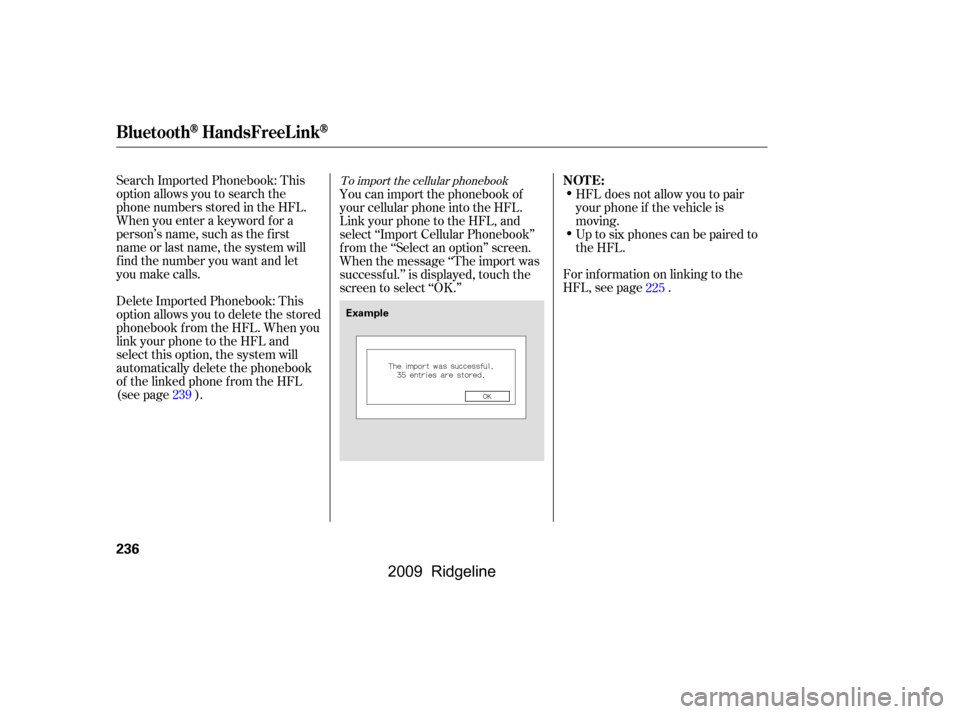
Search Imported Phonebook: This
option allows you to search the
phone numbers stored in the HFL.
When you enter a keyword f or a
person’s name, such as the f irst
name or last name, the system will
f ind the number you want and let
you make calls.
Delete Imported Phonebook: This
option allows you to delete the stored
phonebook f rom the HFL. When you
link your phone to the HFL and
select this option, the system will
automatically delete the phonebook
of the linked phone f rom the HFL
(see page ).HFL does not allow you to pair
your phone if the vehicle is
moving.
Up to six phones can be paired to
the HFL.
For inf ormation on linking to the
HFL, see page .
You can import the phonebook of
your cellular phone into the HFL.
Link your phone to the HFL, and
select ‘‘Import Cellular Phonebook’’
f rom the ‘‘Select an option’’ screen.
When the message ‘‘The import was
successf ul.’’ is displayed, touch the
screen to select ‘‘OK.’’
225
239To import the cellular phonebookNOT E:
BluetoothHandsFreeL ink
236
Example
�\f���—�\f���—�\f���y���\f��
����
���y���
�(���������\f�y�\f�����
�y
2009 Ridgeline