Page 77 of 427
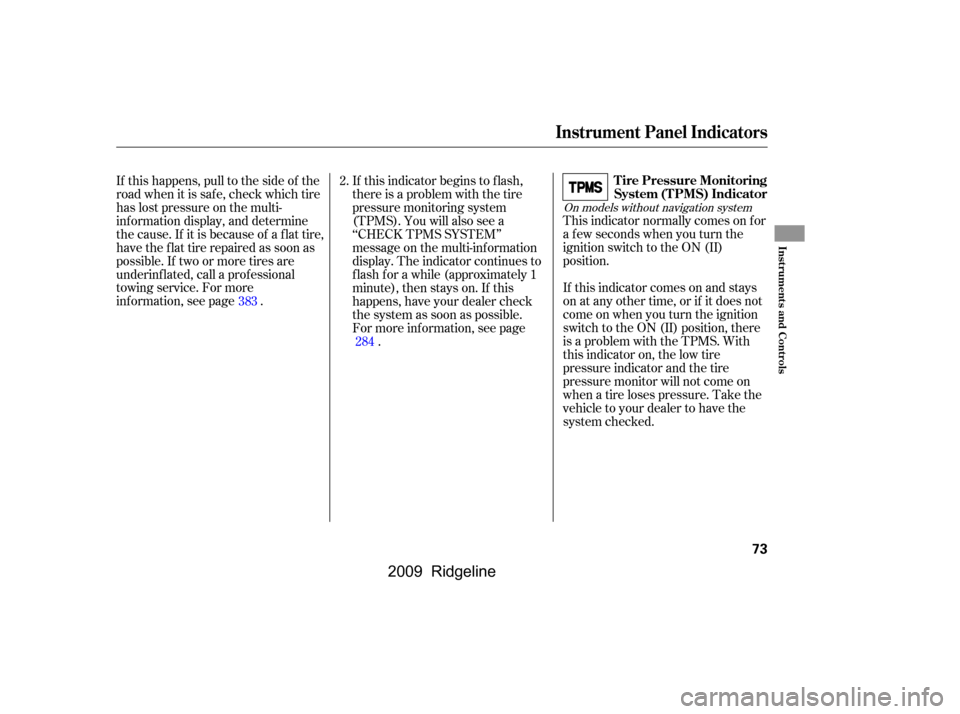
If this indicator comes on and stays
on at any other time, or if it does not
come on when you turn the ignition
switch to the ON (II) position, there
is a problem with the TPMS. With
this indicator on, the low tire
pressure indicator and the tire
pressure monitor will not come on
when a tire loses pressure. Take the
vehicle to your dealer to have the
system checked.
This indicator normally comes on f or
a f ew seconds when you turn the
ignition switch to the ON (II)
position.
If this happens, pull to the side of the
road when it is saf e, check which tire
has lost pressure on the multi-
inf ormation display, and determine
the cause. If it is because of a flat tire,
have the flat tire repaired as soon as
possible. If two or more tires are
underinf lated, call a prof essional
towing service. For more
inf ormation, see page . If this indicator begins to f lash,
there is a problem with the tire
pressure monitoring system
(TPMS). You will also see a
‘‘CHECK TPMS SYSTEM’’
message on the multi-inf ormation
display. The indicator continues to
f lash f or a while (approximately 1
minute), then stays on. If this
happens, have your dealer check
the system as soon as possible.
For more inf ormation, see page
.
2.
383 284
On models without navigation system
Tire Pressure Monitoring
System (T PMS) Indicator
Instrument Panel Indicators
Inst rument s and Cont rols
73
�\f���—�\f���—�\f���y�
�������������y���
�(���������\f�y�\f�\f�����y
2009 Ridgeline
Page 78 of 427
This indicator reminds you that the
bed lights are on. With the shif t lever
in the Park position, they come on
when you push the light switch on
the dashboard, swing open the
tailgate, or open the In-Bed Trunk.If you turn the ignition switch to the
ACCESSORY (I) or LOCK (0)
position without turning of f the bed
lights, this indicator will remain on,
andthengooff after20minutes.See
page f or more inf ormation.
Most of the time, this indicator
comes on along with other indicators
in the instrument panel such as the
seat belt reminder indicator, SRS
indicator, VSA system indicator, etc.
This indicator comes on when there
is a system message on the multi-
inf ormation display. Press the INFO
button on the dashboard (see page ) to see the message (see page
).
82
90 144On models with navigation system
Bed L ights On Indicator
Message Indicator
Instrument Panel Indicators
74
�\f���—�\f���—�\f���y�
�����������\f�y���
�(���������\f�y�\f�\f�����y
2009 Ridgeline
Page 79 of 427
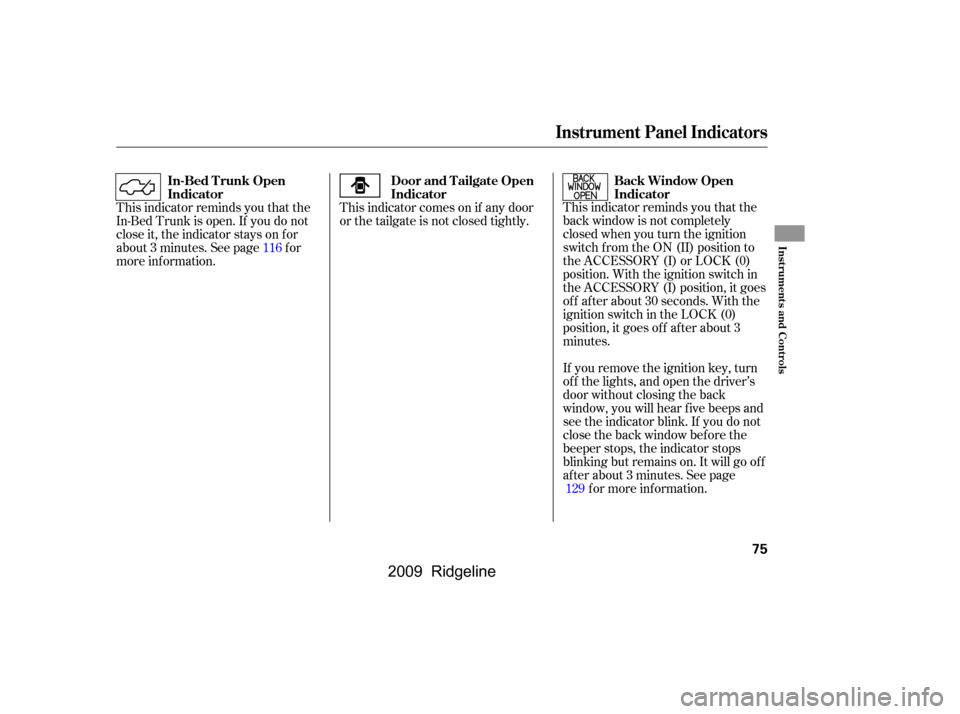
This indicator reminds you that the
back window is not completely
closed when you turn the ignition
switch f rom the ON (II) position to
the ACCESSORY (I) or LOCK (0)
position. With the ignition switch in
the ACCESSORY (I) position, it goes
of f af ter about 30 seconds. With the
ignition switch in the LOCK (0)
position, it goes of f af ter about 3
minutes.
If you remove the ignition key, turn
of f the lights, and open the driver’s
door without closing the back
window, you will hear f ive beeps and
see the indicator blink. If you do not
close the back window bef ore the
beeper stops, the indicator stops
blinking but remains on. It will go of f
af ter about 3 minutes. See pagef or more inf ormation.
This indicator reminds you that the
In-Bed Trunk is open. If you do not
close it, the indicator stays on for
about 3 minutes. See page f or
more inf ormation.
This indicator comes on if any door
or the tailgate is not closed tightly.
116
129Back Window Open
Indicator
In-Bed T runk Open
Indicator Door and Tailgate Open
Indicator
Instrument Panel Indicators
Inst rument s and Cont rols
75
�\f���—�\f���—�\f���y�
�������������y���
�(���������\f�y�\f�\f���\f�y
2009 Ridgeline
Page 81 of 427
With the ignition switch in the ON
(II) position, the inf ormation display
changesasshownonthenextpage
each time you press the SELECT
button or TRIP/RESET button.
When you turn the ignition switch to
the ON (II) position, your last
selection display.
The inf ormation display shows the
odometer, trip meter, engine oil lif e,
outside temperature (if equipped),
current f uel mileage, average f uel
mileage, range (estimated distance),
and maintenance item code(s).
For inf ormation about the multi-
inf ormation display, see page .
82
CONT INUED
On models without navigation system On models with navigation system
Gauges
Inf ormation Display
Inst rument s and Cont rols
77
TRIP/RESET BUTTONSELECT BUTTON
�\f���—�\f���—�\f���y�
���������\f���y���
�(���������\f�y�\f�\f�����y
2009 Ridgeline
Page 85 of 427
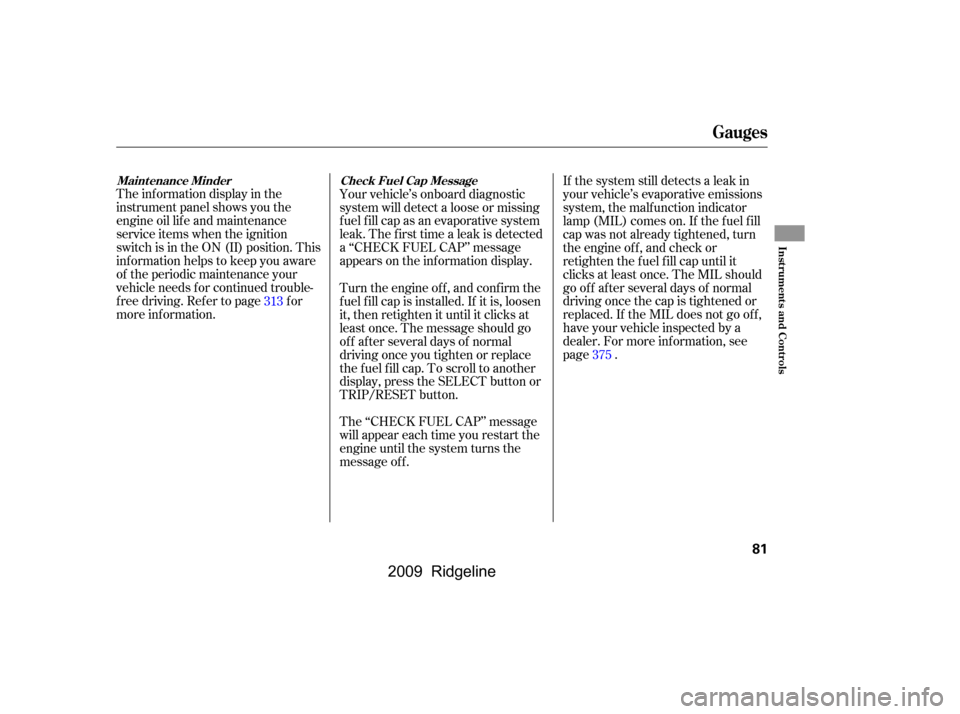
The inf ormation display in the
instrument panel shows you the
engine oil lif e and maintenance
service items when the ignition
switch is in the ON (II) position. This
inf ormation helps to keep you aware
of the periodic maintenance your
vehicle needs f or continued trouble-
f ree driving. Ref er to page f or
more inf ormation.Your vehicle’s onboard diagnostic
system will detect a loose or missing
f uel f ill cap as an evaporative system
leak. The f irst time a leak is detected
a ‘‘CHECK FUEL CAP’’ message
appears on the information display.
If the system still detects a leak in
your vehicle’s evaporative emissions
system, the malf unction indicator
lamp (MIL) comes on. If the f uel f ill
cap was not already tightened, turn
the engine of f , and check or
retighten the f uel f ill cap until it
clicks at least once. The MIL should
go off after several days of normal
driving once the cap is tightened or
replaced. If the MIL does not go of f ,
have your vehicle inspected by a
dealer. For more inf ormation, see
page .
Turn the engine of f , and conf irm the
f uel f ill cap is installed. If it is, loosen
it, then retighten it until it clicks at
least once. The message should go
off after several days of normal
driving once you tighten or replace
the f uel f ill cap. To scroll to another
display, press the SELECT button or
TRIP/RESET button.
The ‘‘CHECK FUEL CAP’’ message
will appear each time you restart the
engine until the system turns the
message of f .
313
375
Maint enance MinderCheck Fuel Cap Message
Gauges
Inst rument s and Cont rols
81
�\f���—�\f���—�\f���y�
�����������\f�y���
�(���������\f�y�\f�\f�����y
2009 Ridgeline
Page 86 of 427
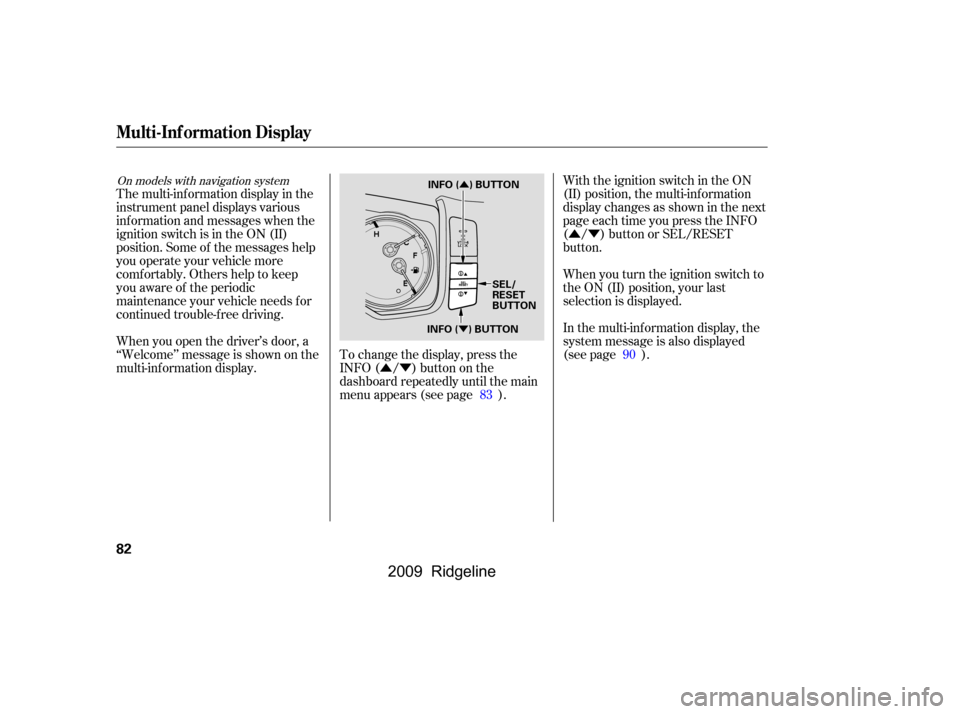
�Û�Ý
�Û�Ý
�Ý �Û
With the ignition switch in the ON
(II) position, the multi-inf ormation
display changes as shown in the next
page each time you press the INFO
( / ) button or SEL/RESET
button.
When you turn the ignition switch to
the ON (II) position, your last
selection is displayed.
The multi-inf ormation display in the
instrument panel displays various
inf ormation and messages when the
ignition switch is in the ON (II)
position. Some of the messages help
you operate your vehicle more
comf ortably. Others help to keep
you aware of the periodic
maintenance your vehicle needs f or
continued trouble-f ree driving.
To change the display, press the
INFO( / )buttononthe
dashboard repeatedly until the main
menu appears (see page ).
When you open the driver’s door, a
‘‘Welcome’’ message is shown on the
multi-inf ormation display.
In the multi-information display, the
system message is also displayed
(see page ).
83 90On models with navigation system
Multi-Inf ormation Display
82
SEL/
RESET
BUTTON
INFO ( ) BUTTON INFO ( ) BUTTON
�\f���—�\f���—�\f���y�
�������������y���
�(���������\f�y�\f�\f�����y
2009 Ridgeline
Page 92 of 427
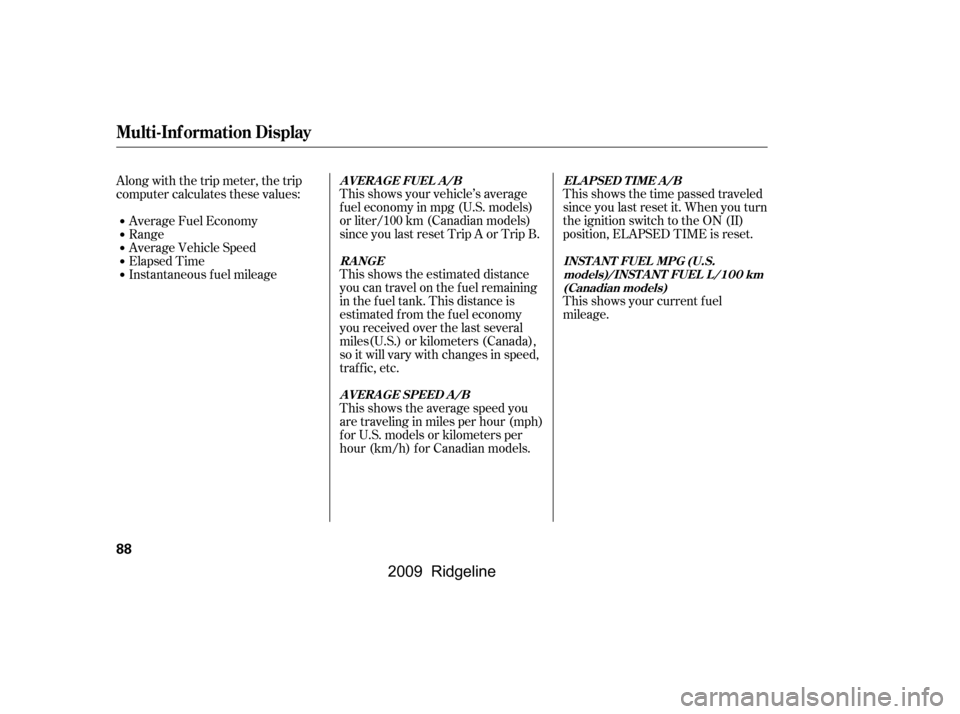
This shows the time passed traveled
since you last reset it. When you turn
the ignition switch to the ON (II)
position, ELAPSED TIME is reset.
This shows your vehicle’s average
f uel economy in mpg (U.S. models)
or liter/100 km (Canadian models)
since you last reset Trip A or Trip B.
This shows the estimated distance
you can travel on the fuel remaining
in the f uel tank. This distance is
estimated f rom the f uel economy
you received over the last several
miles(U.S.) or kilometers (Canada),
so it will vary with changes in speed,
traf f ic, etc.
This shows the average speed you
are traveling in miles per hour (mph)
forU.S.modelsorkilometersper
hour (km/h) f or Canadian models. This shows your current f uel
mileage.
Along with the trip meter, the trip
computer calculates these values:
Average Fuel Economy
Range
Average Vehicle Speed
Elapsed Time
Instantaneous f uel mileage
EL A PSED T IME A /B
AVERAGE FUEL A/B
RANGE
AVERAGE SPEED A/B INST A NT FUEL MPG (U.S.
models)/INST A NT FUEL L /100 km(Canadian models)
Multi-Inf ormation Display
88
�\f���—�\f���—�\f���y�
�������������y���
�(���������\f�y�\f�\f�����y
2009 Ridgeline
Page 99 of 427
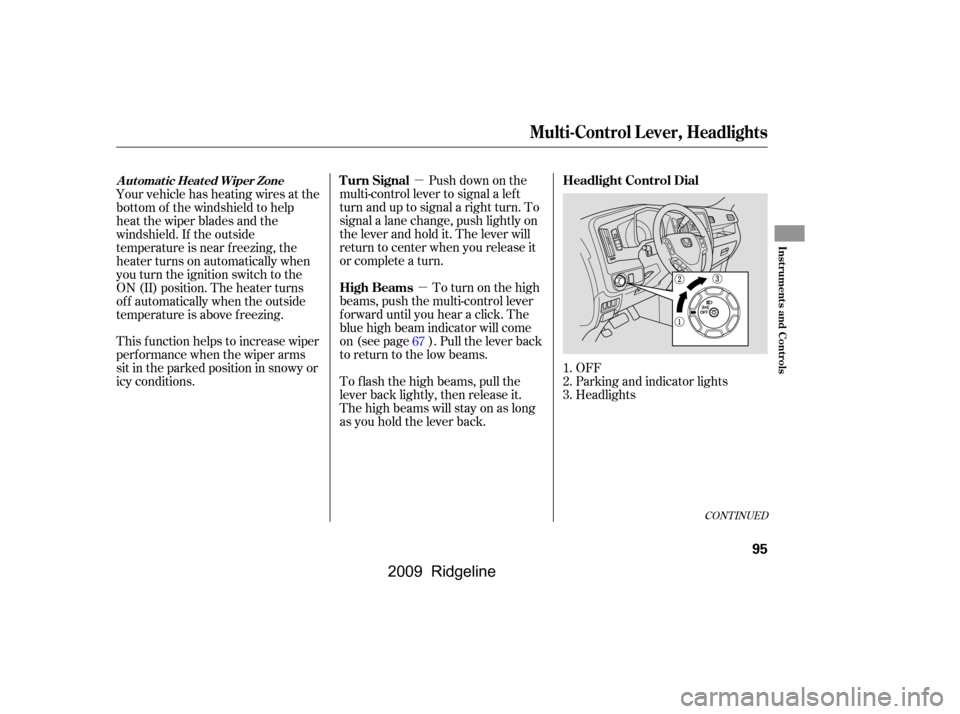
�µ�µ
OFF
Parking and indicator lights
Headlights
Push down on the
multi-control lever to signal a lef t
turn and up to signal a right turn. To
signal a lane change, push lightly on
the lever and hold it. The lever will
return to center when you release it
or complete a turn.
To turn on the high
beams, push the multi-control lever
f orward until you hear a click. The
blue high beam indicator will come
on (see page ). Pull the lever back
to return to the low beams.
To f lash the high beams, pull the
lever back lightly, then release it.
The high beams will stay on as long
as you hold the lever back.
Your vehicle has heating wires at the
bottom of the windshield to help
heat the wiper blades and the
windshield. If the outside
temperature is near f reezing, the
heater turns on automatically when
you turn the ignition switch to the
ON (II) position. The heater turns
of f automatically when the outside
temperature is above f reezing.
This f unction helps to increase wiper
perf ormance when the wiper arms
sit in the parked position in snowy or
icy conditions.
1.
2.
3.
67
CONT INUED
Headlight Control Dial
Turn Signal
High BeamsAutomatic Heated Wiper Zone
Multi-Control L ever, Headlights
Inst rument s and Cont rols
95
�\f���—�\f���—�\f���y�
�������������y���
�(���������\f�y�\f�
�\f�\f�y
2009 Ridgeline