Page 387 of 578
To store a number in the Bluetooth
HandsFreeLink
To delete the imported phonebook
You can delete the stored
phonebook f rom the HFL.
Link your phone to the HFL and
select ‘‘Delete Imported Phonebook’’
f rom the ‘‘Select an option’’ screen.
The display will change as shown
above.Select a phonebook f rom the
displayed list. If the phonebook you
select has a PIN icon, you will need
the 4-digit PIN number to access the
phonebook. The f ollowing screen
will appear.
Enter the PIN number to access the
phonebook. You cannot access a PIN
protected phonebook if you do not
use the correct PIN number.
Select the desired number f rom the
list to store it in the HFL. Say or select ‘‘STORE IN
HandsFreeLink’’ f rom the ‘‘Select a
number to call’’ screen. The screen
shown above will appear.
CONT INUED
BluetoothHandsFreeL ink
Features
383
�����—�����—�
���y�
����
��������y���
�(�/���������y���������y
2009 Pilot
Page 388 of 578
After you enter the correct PIN
number, or if the phonebook you
select is not PIN protected, the
f ollowing screen appears.
Say or select ‘‘Yes’’, and the message
‘‘The imported phonebook has been
deleted.’’ will appear. Select ‘‘OK’’ to
complete the deletion.You can add, change or remove a
PIN number f rom any phonebook.
Select ‘‘PIN Number’’ f rom the
‘‘Select an Option’’ screen. The
display will change as shown above. Select the phonebook you wish to
add the PIN number to. The
phonebook you select cannot
already have a PIN icon. The
display will change as shown
above.
1.To add, change, or remove a PIN
number f rom any phonebook To add a PIN number
BluetoothHandsFreeL ink
384
�����—�����—�
���y�
����
��������y���
�(�/���������y���������y
2009 Pilot
Page 389 of 578
Enter the 4-digit PIN number. You
will be asked to re-enter the PIN to
verify.Select the phonebook that you
wish to change the PIN number
f or. The display will change as
shown above.Enter your current PIN number.
2. 2.
1.
To change a PIN number
CONT INUED
BluetoothHandsFreeL ink
Features
385
�����—�����—�
���y�
����
����
���y���
�(�/���������y���������y
2009 Pilot
Page 390 of 578
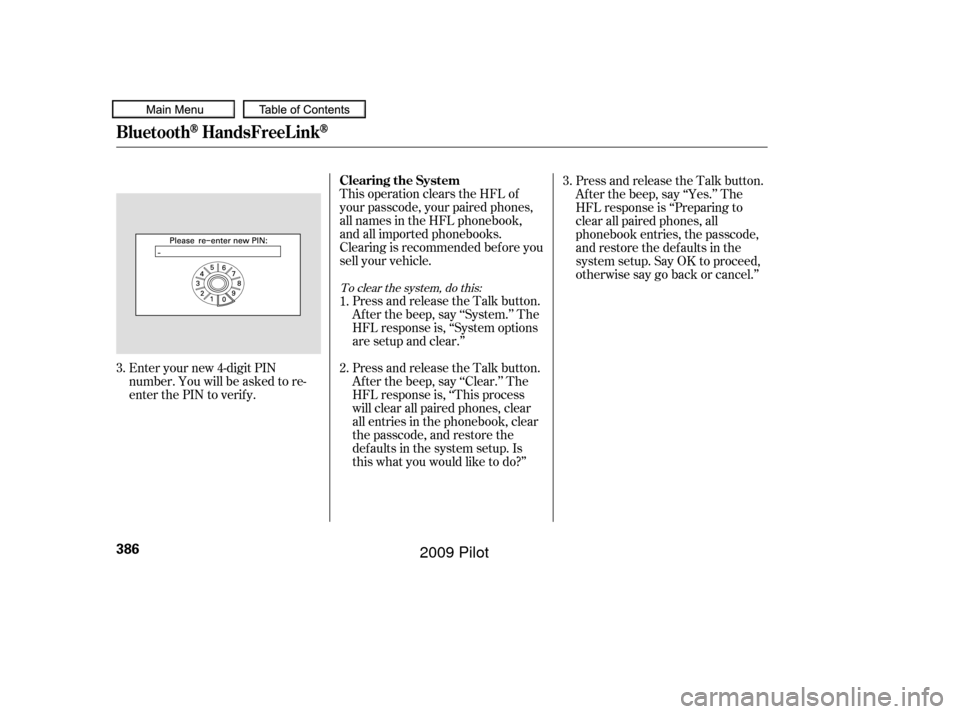
Enteryournew4-digitPIN
number. You will be asked to re-
enter the PIN to verif y.This operation clears the HFL of
your passcode, your paired phones,
all names in the HFL phonebook,
and all imported phonebooks.
Clearing is recommended bef ore you
sell your vehicle.
Press and release the Talk button.
Af ter the beep, say ‘‘System.’’ The
HFL response is, ‘‘System options
are setup and clear.’’
Press and release the Talk button.
After the beep, say ‘‘Clear.’’ The
HFL response is, ‘‘This process
will clear all paired phones, clear
all entries in the phonebook, clear
the passcode, and restore the
defaults in the system setup. Is
this what you would like to do?’’ Press and release the Talk button.
Af ter the beep, say ‘‘Yes.’’ The
HFL response is ‘‘Preparing to
clear all paired phones, all
phonebook entries, the passcode,
and restore the defaults in the
system setup. Say OK to proceed,
otherwise say go back or cancel.’’
3. 1.
2.3.
To clear the system, do this:
Clearing the System
BluetoothHandsFreeL ink
386
�����—�����—�
���y�
����
��������y���
�(�/���������y�������
�y
2009 Pilot
Page 391 of 578
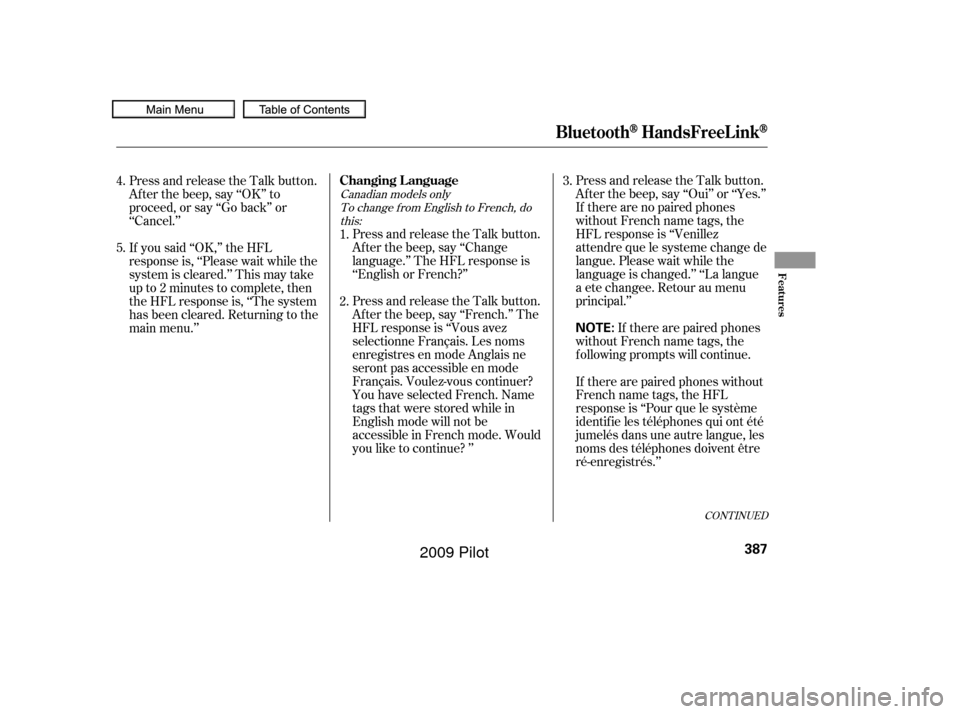
CONT INUED
Press and release the Talk button.
Af ter the beep, say ‘‘Oui’’ or ‘‘Yes.’’
If there are no paired phones
without French name tags, the
HFL response is ‘‘Venillez
attendre que le systeme change de
langue. Please wait while the
language is changed.’’ ‘‘La langue
a ete changee. Retour au menu
principal.’’If there are paired phones
without French name tags, the
f ollowing prompts will continue.
Press and release the Talk button.
Af ter the beep, say ‘‘Change
language.’’ The HFL response is
‘‘English or French?’’
Press and release the Talk button.
Af ter the beep, say ‘‘French.’’ The
HFL response is ‘‘Vous avez
selectionne Français. Les noms
enregistres en mode Anglais ne
seront pas accessible en mode
Français. Voulez-vous continuer?
You have selected French. Name
tags that were stored while in
English mode will not be
accessible in French mode. Would
you like to continue? ’’
Press and release the Talk button.
Af ter the beep, say ‘‘OK’’ to
proceed, or say ‘‘Go back’’ or
‘‘Cancel.’’
If you said ‘‘OK,’’ the HFL
response is, ‘‘Please wait while the
system is cleared.’’ This may take
up to 2 minutes to complete, then
the HFL response is, ‘‘The system
has been cleared. Returning to the
main menu.’’
If there are paired phones without
French name tags, the HFL
response is ‘‘Pour que le système
identif ie les téléphones qui ont été
jumelés dans une autre langue, les
noms des téléphones doivent être
ré-enregistrés.’’
1.
2.
3.
4.
5.
Canadian models only
To change f rom English to French, dothis:
BluetoothHandsFreeL ink
Changing L anguage
Features
387
NOTE:
�����—�����—�
���y�
����
��������y���
�(�/���������y���������y
2009 Pilot
Page 392 of 578
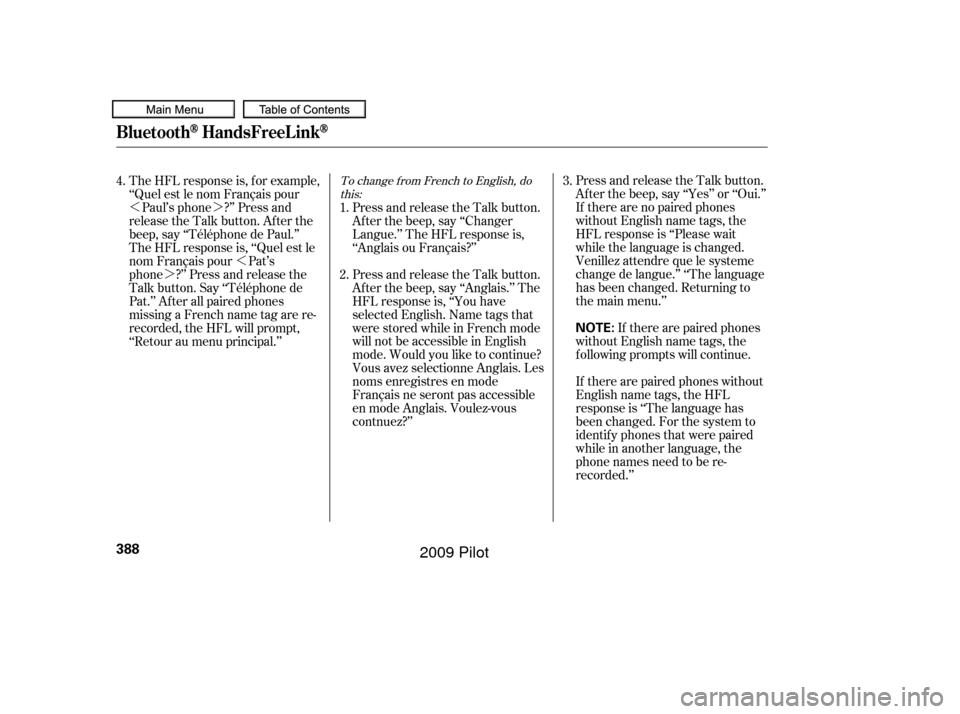
�»�¼�»
�¼ Press and release the Talk button.
Af ter the beep, say ‘‘Yes’’ or ‘‘Oui.’’
If there are no paired phones
without English name tags, the
HFL response is ‘‘Please wait
while the language is changed.
Venillez attendre que le systeme
change de langue.’’ ‘‘The language
has been changed. Returning to
the main menu.’’
If there are paired phones
without English name tags, the
f ollowing prompts will continue.
If there are paired phones without
English name tags, the HFL
response is ‘‘The language has
been changed. For the system to
identif y phones that were paired
while in another language, the
phone names need to be re-
recorded.’’
Press and release the Talk button.
Af ter the beep, say ‘‘Changer
Langue.’’ The HFL response is,
‘‘Anglais ou Français?’’
Press and release the Talk button.
Af ter the beep, say ‘‘Anglais.’’ The
HFL response is, ‘‘You have
selected English. Name tags that
were stored while in French mode
will not be accessible in English
mode. Would you like to continue?
Vous avez selectionne Anglais. Les
noms enregistres en mode
Français ne seront pas accessible
en mode Anglais. Voulez-vous
contnuez?’’
The HFL response is, f or example,
‘‘Quel est le nom Français pour
Paul’s phone ?’’ Press and
release the Talk button. After the
beep, say ‘‘Téléphone de Paul.’’
The HFL response is, ‘‘Quel est le
nom Français pour Pat’s
phone ?’’ Press and release the
Talk button. Say ‘‘Téléphone de
Pat.’’ Af ter all paired phones
missing a French name tag are re-
recorded, the HFL will prompt,
‘‘Retour au menu principal.’’
4.
1.
2.3.
To change f rom French to English, do
this:
BluetoothHandsFreeL ink
388
NOTE:
�����—�����—�
���y�
����
��������y���
�(�/���������y���������y
2009 Pilot
Page 393 of 578
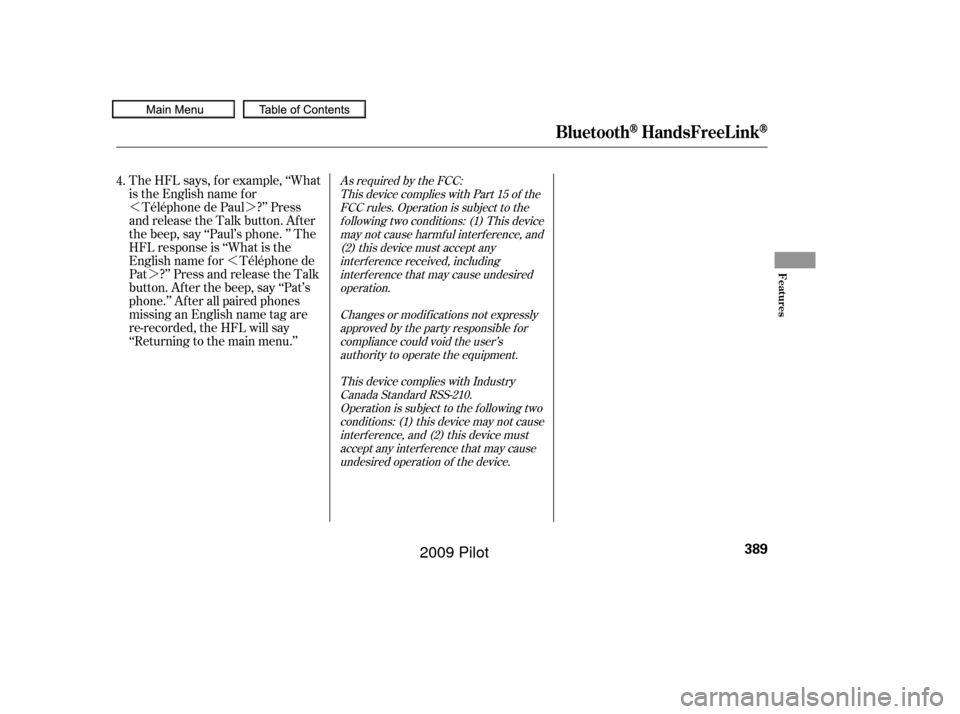
�»�¼�»
�¼
As required by the FCC:
This device complies with Part 15 of theFCC rules. Operation is subject to thef ollowing two conditions: (1) This devicemay not cause harmf ul interf erence, and(2) this device must accept anyinterf erence received, includinginterf erence that may cause undesiredoperation.
Changes or modif ications not expresslyapproved by the party responsible f orcompliance could void the user’sauthority to operate the equipment.
This device complies with IndustryCanada Standard RSS-210.Operation is subject to the f ollowing twoconditions: (1) this device may not causeinterf erence, and (2) this device mustaccept any interf erence that may causeundesired operation of the device.The HFL says, f or example, ‘‘What
is the English name f or Téléphone de Paul ?’’ Press
and release the Talk button. After
the beep, say ‘‘Paul’s phone. ’’ The
HFL response is ‘‘What is the
English name f or Téléphone de
Pat ?’’ Press and release the Talk
button. After the beep, say ‘‘Pat’s
phone.’’ Af ter all paired phones
missing an English name tag are
re-recorded, the HFL will say
‘‘Returning to the main menu.’’
4.
BluetoothHandsFreeL ink
Features
389
�����—�����—�
���y�
����
������
�y���
�(�/���������y���������y
2009 Pilot
Page 450 of 578
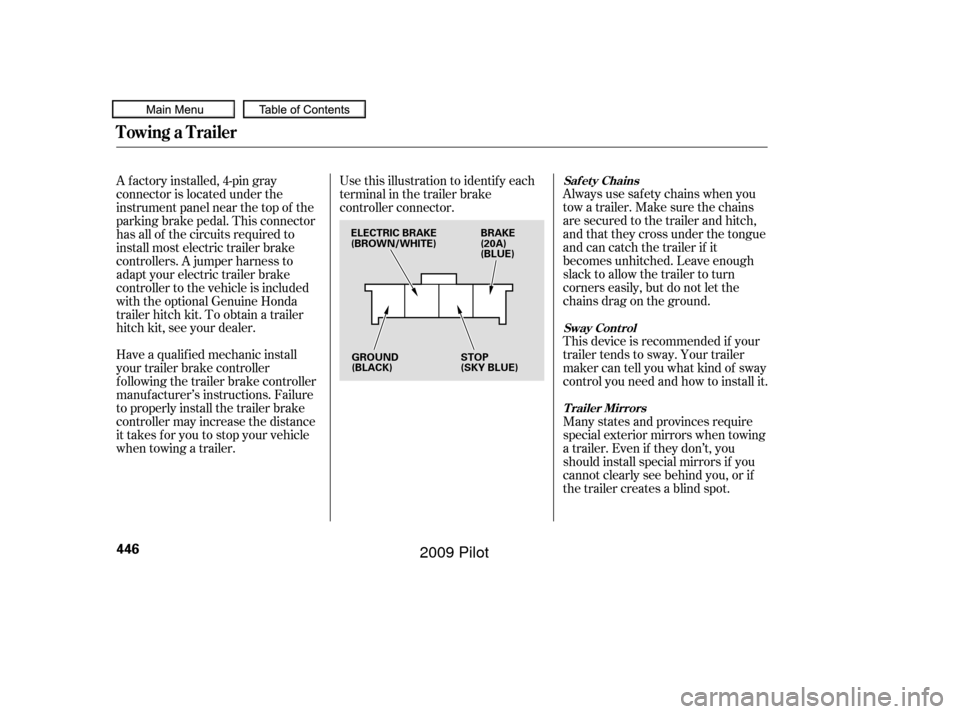
Always use saf ety chains when you
tow a trailer. Make sure the chains
are secured to the trailer and hitch,
and that they cross under the tongue
and can catch the trailer if it
becomes unhitched. Leave enough
slack to allow the trailer to turn
corners easily, but do not let the
chains drag on the ground.
This device is recommended if your
trailer tends to sway. Your trailer
maker can tell you what kind of sway
control you need and how to install it.
Many states and provinces require
special exterior mirrors when towing
a trailer. Even if they don’t, you
should install special mirrors if you
cannot clearly see behind you, or if
the trailer creates a blind spot.
Use this illustration to identif y each
terminal in the trailer brake
controller connector.
A f actory installed, 4-pin gray
connector is located under the
instrument panel near the top of the
parking brake pedal. This connector
has all of the circuits required to
install most electric trailer brake
controllers. A jumper harness to
adapt your electric trailer brake
controller to the vehicle is included
with the optional Genuine Honda
trailer hitch kit. To obtain a trailer
hitch kit, see your dealer.
Have a qualif ied mechanic install
your trailer brake controller
f ollowing the trailer brake controller
manuf acturer’s instructions. Failure
to properly install the trailer brake
controller may increase the distance
it takes f or you to stop your vehicle
when towing a trailer.
Towing a Trailer
Saf et y Chains
Sway Cont rolTrailer Mirrors
446
GROUND
(BLACK) BRAKE
(20A)
(BLUE)
ELECTRIC BRAKE
(BROWN/WHITE)
STOP
(SKY BLUE)
�����—�����—�
���y�
�������������y���
�(�/���������y�������
�y
2009 Pilot