Page 313 of 578
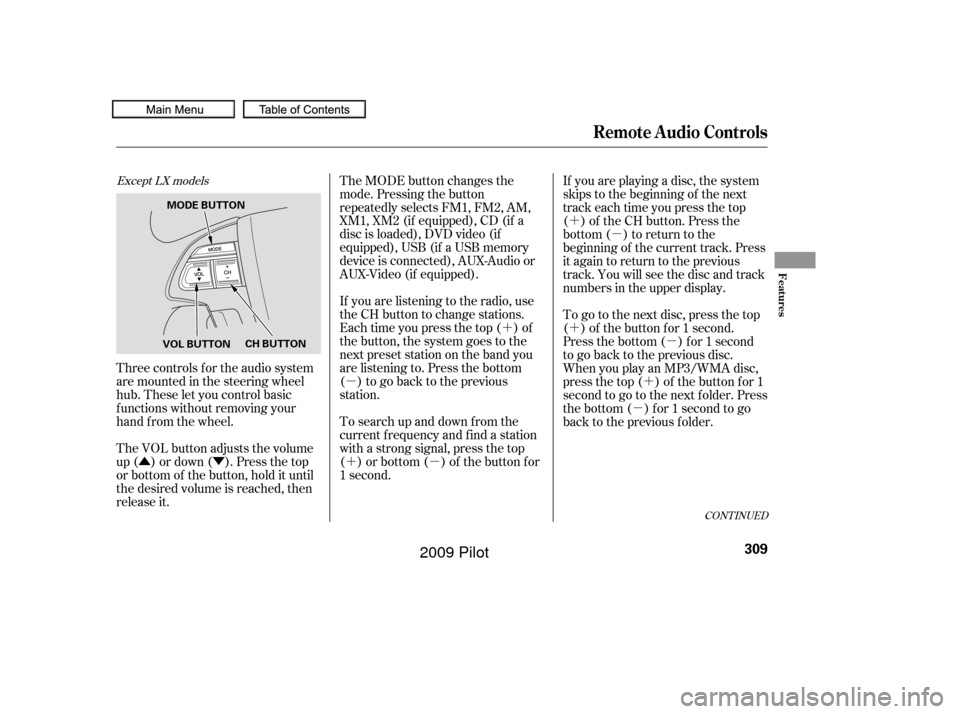
�Û�Ý�´
�µ
�´�µ �´
�µ
�´ �µ
�´
�µ
CONT INUED
Three controls f or the audio system
are mounted in the steering wheel
hub. These let you control basic
f unctions without removing your
hand f rom the wheel.
The VOL button adjusts the volume
up ( ) or down ( ). Press the top
or bottom of the button, hold it until
the desired volume is reached, then
release it. The MODE button changes the
mode. Pressing the button
repeatedly selects FM1, FM2, AM,
XM1, XM2 (if equipped), CD (if a
disc is loaded), DVD video (if
equipped), USB (if a USB memory
device is connected), AUX-Audio or
AUX-Video (if equipped).
If you are listening to the radio, use
the CH button to change stations.
Each time you press the top ( ) of
the button, the system goes to the
next preset station on the band you
are listening to. Press the bottom
( ) to go back to the previous
station.
To search up and down from the
current f requency and f ind a station
with a strong signal, press the top
( ) or bottom ( ) of the button for
1 second.
If you are playing a disc, the system
skips to the beginning of the next
track each time you press the top
( ) of the CH button. Press the
bottom ( ) to return to the
beginning of the current track. Press
it again to return to the previous
track. You will see the disc and track
numbers in the upper display.
To go to the next disc, press the top
( ) of the button for 1 second.
Press the bottom ( ) f or 1 second
to go back to the previous disc.
When you play an MP3/WMA disc,
press the top ( ) of the button for 1
second to go to the next folder. Press
the bottom ( ) for 1 second to go
back to the previous folder.
Except LX models
Remote Audio Controls
Features
309
VOL BUTTON
CH BUTTON
MODE BUTTON
�����—�����—�
���y�
�������������y���
�(�/���������y�����
���y
2009 Pilot
Page 314 of 578
�´�µ
�´ �µ �´
�µ
If you are listening to XM Satellite
Radio, use the CH button to change
channels. Each time you press the
top ( ) of the button, the system
goes to the next preset channel.
Pressthebottom( )togobackto
the previous preset channel.
To go to the next channel of the
category you are listening to, press
the top ( ) of the button for 1
second. Press the bottom ( ) f or 1
second to go back to the previous
channel. If youareplayingaDVDvideo,use
the channel button to change
chapters. Each time you press the
top ( ) of the button, the system
goes to the next chapter. Press the
bottom ( ) to return to the
beginning of the current chapter.
Press it again to return to the
previous chapter.
On vehicles with rear entertainment
system
Remote Audio Controls
310
�����—�����—�
���y�
�������������y���
�(�/���������y�����
���y
2009 Pilot
Page 323 of 578
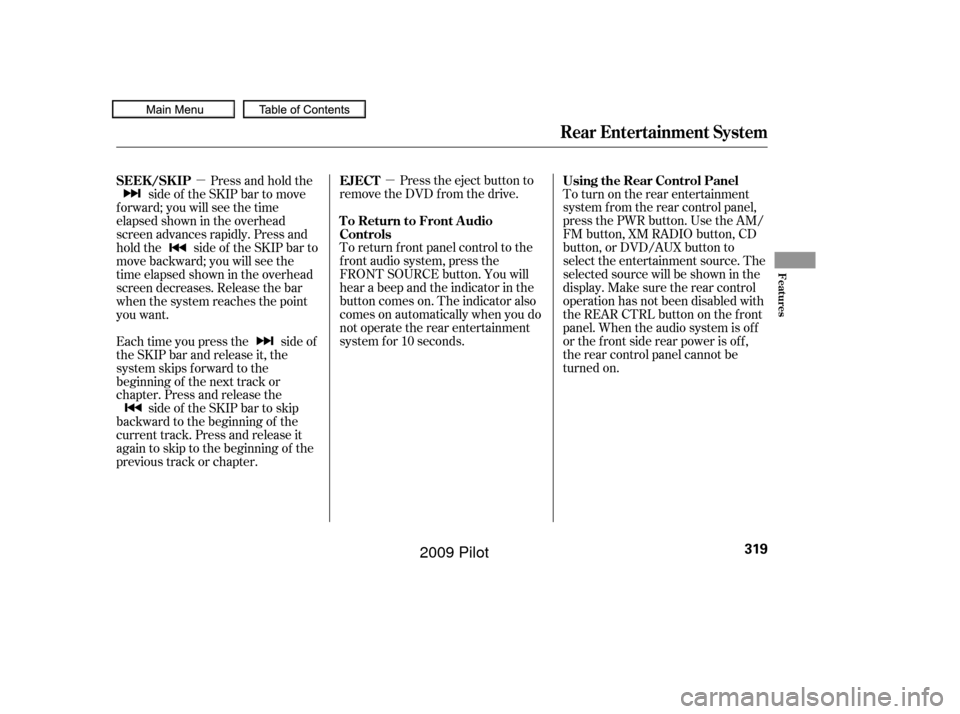
�µ
�µ Press the eject button to
remove the DVD from the drive.
To return f ront panel control to the
f ront audio system, press the
FRONT SOURCE button. You will
hear a beep and the indicator in the
button comes on. The indicator also
comes on automatically when you do
not operate the rear entertainment
system f or 10 seconds. To turn on the rear entertainment
system f rom the rear control panel,
press the PWR button. Use the AM/
FM button, XM RADIO button, CD
button, or DVD/AUX button to
select the entertainment source. The
selected source will be shown in the
display. Make sure the rear control
operation has not been disabled with
the REAR CTRL button on the front
panel. When the audio system is of f
or the f ront side rear power is of f ,
the rear control panel cannot be
turned on.
Press and hold the
side of the SKIP bar to move
f orward; you will see the time
elapsed shown in the overhead
screen advances rapidly. Press and
hold the side of the SKIP bar to
move backward; you will see the
time elapsed shown in the overhead
screen decreases. Release the bar
when the system reaches the point
you want.
Each time you press the side of
the SKIP bar and release it, the
system skips f orward to the
beginning of the next track or
chapter. Press and release the side of the SKIP bar to skip
backward to the beginning of the
current track. Press and release it
again to skip to the beginning of the
previous track or chapter. EJECT
To Return to Front Audio
Controls
Using the Rear Control Panel
SEEK /SK IP
Rear Entertainment System
Features
319
�����—�����—�
���y�
����
��������y���
�(�/���������y���������y
2009 Pilot
Page 572 of 578

CONT INUED
Oil........................
Change, How to .477
......................
Change, When to .459
......................
Checking Engine .402
...............................
Lif e, Engine .459
..............
Pressure Indicator . 68,525
Selecting Proper Viscosity ......................................
Chart .476
.........
ON (Ignition Key Position) . 135
............................
Outside Mirrors .168
...............
Outside Temperature . 83,88
....................
Overheating, Engine .523
....
Owner’s Maintenance Checks . 471
.........................
Oxygenated Fuels .398
............
Panel Brightness Control . 129
........................
Park Gear Position .418
...........................................
Parking .423
...............................
Parking Brake .167
Parking Brake and Brake .................
System Indicator . 69,527
...............................
Parking Lights .124
..
Parking Over Things that Burn . 423
....
Passenger Airbag Of f Indicator . 34.............................
PGM-FI System .552
...................................
Pollen Filter .494
........................
Power Door Locks .136
..............
Power Seat Adjustments . 152
...............
Power Socket Locations . 177
............................
Power Windows .163
.........
Pregnancy, Using Seat Belts . 18
.........
Protecting Adults and Teens . 11
...
Additional Safety Precautions . 19
.....
Advice f or Pregnant Women . 18
........................
Protecting Children .37
.....................
General Guidelines .37
.......................
Protecting Inf ants .42
.......
Protecting Larger Children . 55
.........
Protecting Small Children . 43
Using Child Seats with .....................................
Tethers .52
.............................
Using LATCH .47
...................
Radiator Overheating . 523
Radio/Disc Sound .......................
System .208, 225,251
.................
Radio Thef t Protection . 311
................................
RDS .211, 228,255 ...........................
Readiness Codes .554
.......................
Rear A/C Unit .195, 202
............
Rear Audio Control Panel . 319
........
Rear Entertainment System . 315
..
Rear Lights, Bulb Replacement . 490
...
Rearview Camera and Monitor . 394
...........................
Rearview Mirror .168
.......
Rear Window Def ogger . 192,201
Rear Window Wiper and .......................................
Washer .123
.....
Reclining the Seat Backs . 152,153
.........
Reclining the Second Seats . 157
.......................
Reminder Indicators .67
................
Remote Audio Controls . 309
.................
Remote Control (RES) . 320
.....................
Remote Transmitter .148
Replacement Inf ormation ................
Engine Oil and Filter . 477
..........................................
Fuses .529
................................
Light Bulbs .487
....................................
Schedule .459
................................
Timing Belt .486
...........................................
Tires .503
.............................
Wiper Blades .496
Index
INDEX
P
R
VII
�����—�����—�
���y�
���������
�
�y���
�(�/���������y���������y
2009 Pilot