Page 125 of 578

�Î
�Î
�Î
�Î �Î
�Î
�Î
�Î �Î
�Î
�Î �Î
�Î
�Î
�Î
�Î
To use the horn, press the center pad of the steering wheel.
Only on vehicles equipped with navigation system. Ref er to the navigation system manual.
If equipped
1:
2:
3:
4 : 4WD models only
Controls Near the Steering Wheel
Inst rument s and Cont rols
121
HORN HAZARD WARNING
BUTTON
Vehicle with navigation system is shown. (P.169)
(P.143) (P.
162 )
GLASS HATCH RELEASE BUTTON/
POWER TAILGATE SWITCH
(P.131)
(P.399)
FUEL FILL DOOR RELEASE
HANDLE POWER WINDOW
SWITCHES POWER DOOR LOCK MASTER
SWITCH MIRROR CONTROLS DRIVING POSITION MEMORY
SYSTEM
(P.171)
VEHICLE STABILITY ASSIST
SYSTEM OFF SWITCH
PARKING SENSOR SYSTEM
SWITCH (P.124) HEADLIGHT/TURN SIGNAL/
FRONT FOG LIGHTS
STEERING WHEEL AUDIO CONTROLS
(P.309)
(P.361) BLUETOOTH
HANDSFREELINKSYSTEM
VOICE CONTROL BUTTONS
PARKING BRAKE RELEASE
HANDLE (P.167)
(P.136)
(P.163) (P.128)
(P.348)
(P.
184 )
(P.
422 )
STEERING WHEEL
ADJUSTMENT
VOICE CONTROL
BUTTONS
(P.436)
WINDSHIELD WIPERS/
WASHERS
PASSENGER AIRBAG
OFF INDICATOR
(P.
34)
VTM-4 LOCK
BUTTON
ACCESSORY POWER
SOCKET
SEAT HEATER
SWITCHES
CRUISE CONTROL
BUTTONS
MULTI-INFORMATION
BUTTONS
(P. 85)
(P.
122 )
(P.390) REAR WINDOW
DEFOGGER/HEATED
MIRROR BUTTON
(P.128,170)
1
3
3
3 3
3
3
2 4
3
3 3
�����—�����—�
���y�
����
��������y���
�(�/���������y���
�����y
2009 Pilot
Page 130 of 578
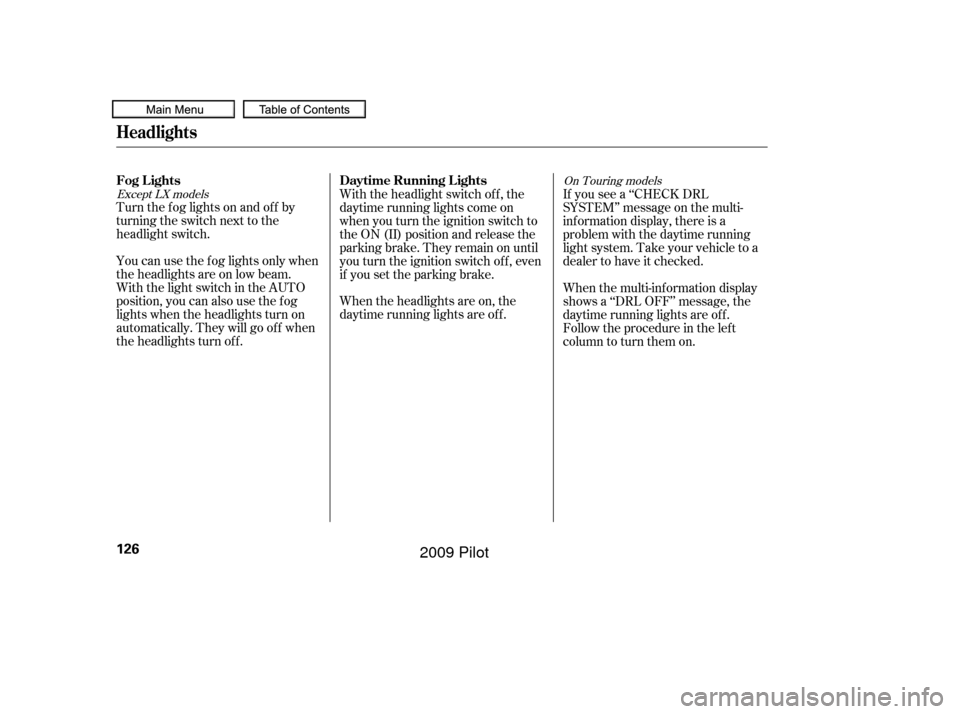
Turn the f og lights on and of f by
turning the switch next to the
headlight switch.
You can use the f og lights only when
the headlights are on low beam.
With the light switch in the AUTO
position, you can also use the f og
lights when the headlights turn on
automatically. They will go of f when
the headlights turn of f .With the headlight switch off, the
daytime running lights come on
when you turn the ignition switch to
the ON (II) position and release the
parkingbrake.Theyremainonuntil
you turn the ignition switch of f , even
if you set the parking brake.
When the headlights are on, the
daytime running lights are of f .
If you see a ‘‘CHECK DRL
SYSTEM’’ message on the multi-
inf ormation display, there is a
problem with the daytime running
light system. Take your vehicle to a
dealer to have it checked.
When the multi-information display
shows a ‘‘DRL OFF’’ message, the
daytime running lights are of f .
Follow the procedure in the lef t
column to turn them on.
Except LX models
On Touring models
Headlights
Fog L ights
Daytime Running L ights
126
�����—�����—�
���y�
�������������y���
�(�/���������y���
���
�y
2009 Pilot
Page 141 of 578
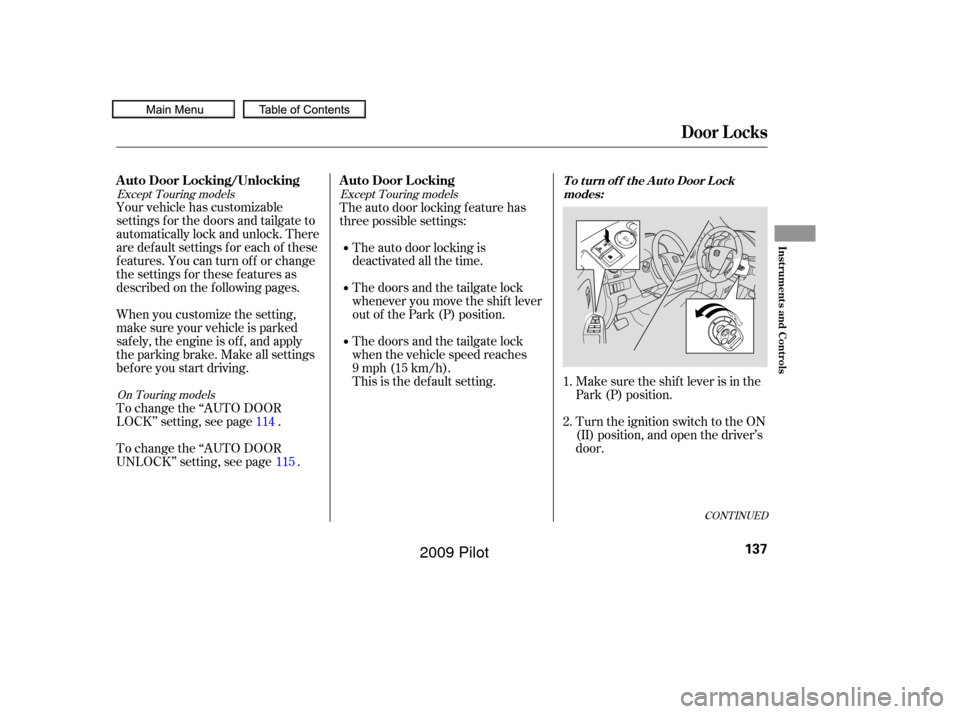
Make sure the shif t lever is in the
Park (P) position.
Turn the ignition switch to the ON
(II) position, and open the driver’s
door.
Your vehicle has customizable
settings f or the doors and tailgate to
automatically lock and unlock. There
are default settings for each of these
f eatures. You can turn of f or change
the settings for these features as
described on the f ollowing pages.
When you customize the setting,
make sure your vehicle is parked
saf ely, the engine is of f , and apply
the parking brake. Make all settings
bef ore you start driving.
To change the ‘‘AUTO DOOR
LOCK’’ setting, see page .
To change the ‘‘AUTO DOOR
UNLOCK’’ setting, see page . The auto door locking f eature has
three possible settings:
The auto door locking is
deactivated all the time.
Thedoorsandthetailgatelock
whenever you move the shif t lever
out of the Park (P) position.
Thedoorsandthetailgatelock
when the vehicle speed reaches
9mph(15km/h).
This is the def ault setting. 1.
2.
114
115
CONT INUED
On Touring models
Except Touring models
Except Touring models
A uto Door L ocking/Unlocking A uto Door L ockingT o t urn of f t he A ut o Door L ock
modes:
Door L ocks
Inst rument s and Cont rols
137
�����—�����—�
���y�
�������������y���
�(�/���������y���
�����y
2009 Pilot
Page 171 of 578
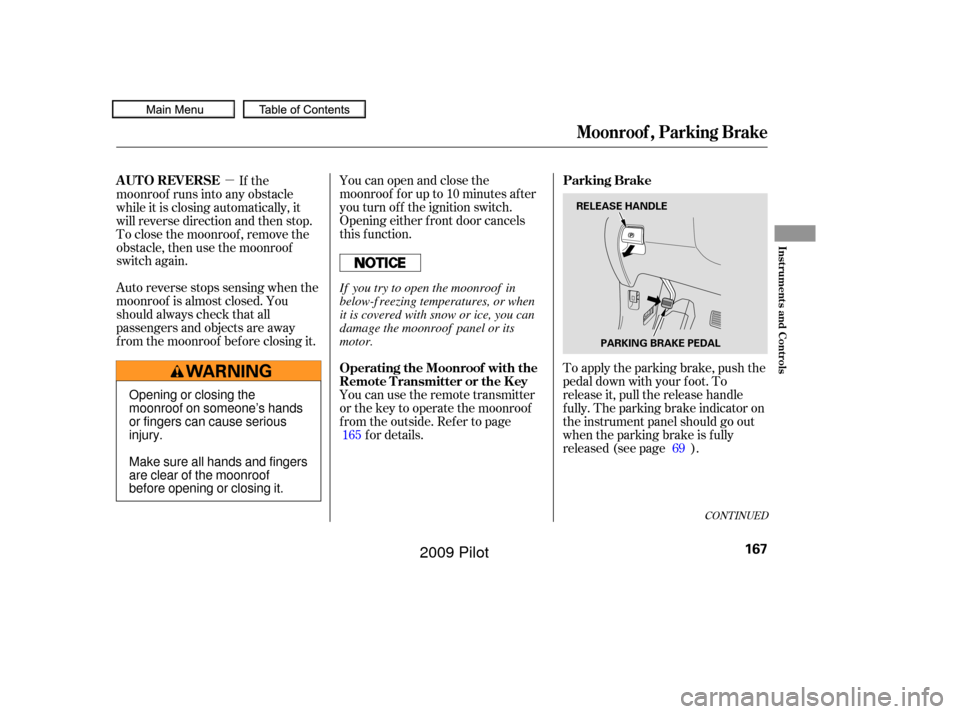
�µYou can open and close the
moonroof f or up to 10 minutes af ter
you turn of f the ignition switch.
Opening either f ront door cancels
this function.
To apply the parking brake, push the
pedal down with your f oot. To
release it, pull the release handle
f ully. The parking brake indicator on
the instrument panel should go out
when the parking brake is f ully
released (see page ).
Auto reverse stops sensing when the
moonroof is almost closed. You
should always check that all
passengers and objects are away
f rom the moonroof bef ore closing it. If the
moonroof runs into any obstacle
while it is closing automatically, it
will reverse direction and then stop.
To close the moonroof , remove the
obstacle, then use the moonroof
switch again.
You can use the remote transmitter
or the key to operate the moonroof
f rom the outside. Ref er to pagef or details. 69
165
CONT INUED
Parking Brake
AUTO REVERSE
Operating the Moonroof with the
Remote Transmitter or the Key
Moonroof , Parking Brake
Inst rument s and Cont rols
167
RELEASE HANDLEPARKING BRAKE PEDAL
Opening or closing the
moonroof on someone’s hands
or fingers can cause serious
injury.
Make sure all hands and fingers
are clear of the moonroof
before opening or closing it. If you try to open the moonroof in
below-f reezing temperatures, or when
it is covered with snow or ice, you can
damage the moonroof panel or its
motor.
�����—�����—�
���y�
�������������y���
�(�/���������y���
�����y
2009 Pilot
Page 172 of 578

You will also see a ‘‘RELEASE
PARKING BRAKE’’ message on the
multi-inf ormation display (see page).
Keeptheinsideandoutsidemirrors
clean and adjusted f or best visibility.
Be sure to adjust the mirrors bef ore
you start driving.
The inside mirror has day and night
positions. The night position reduces
glare f rom headlights behind you.
Flip the tab on the bottom edge of
the mirror to select the day or night
position. Theinsidemirrorcanautomatically
darken to reduce glare. To turn on
this feature, press the button on the
bottom of the mirror. The AUTO
indicator comes on as a reminder.
When it is on, the mirror darkens
when it senses the headlights of a
vehicle behind you, then returns to
normal visibility when the lights are
gone. Press the button again to turn
of f this f eature.
93
On LX and EX models
On Touring models
On EX-L and Touring models
Mirrors
Parking Brake, Mirrors
168
AUTO BUTTON
INDICATOR SENSOR
Driving the vehicle with the parking
brake applied can damage the rear
brakes and axles. A beeper will sound
if the vehicle is driven with the parking
brake on.
�����—�����—�
���y�
���������
���y���
�(�/���������y���
�����y
2009 Pilot
Page 405 of 578
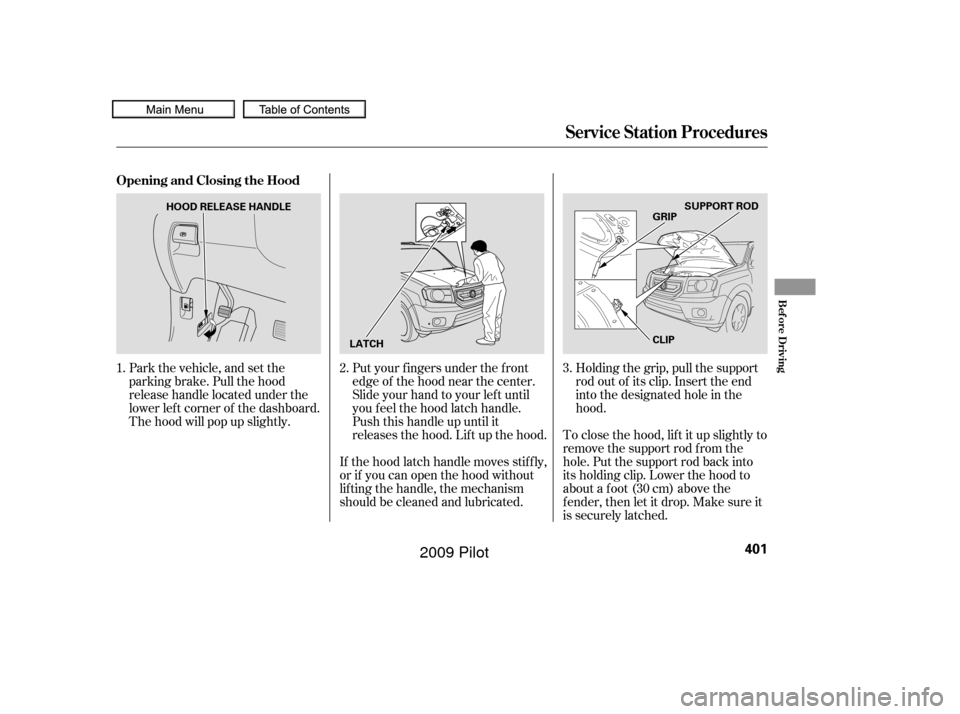
Park the vehicle, and set the
parking brake. Pull the hood
release handle located under the
lower lef t corner of the dashboard.
The hood will pop up slightly.Put your f ingers under the f ront
edge of the hood near the center.
Slide your hand to your lef t until
you f eel the hood latch handle.
Push this handle up until it
releases the hood. Lif t up the hood.
If the hood latch handle moves stif f ly,
or if you can open the hood without
lif ting the handle, the mechanism
should be cleaned and lubricated. Holding the grip, pull the support
rod out of its clip. Insert the end
into the designated hole in the
hood.
To close the hood, lif t it up slightly to
remove the support rod f rom the
hole. Put the support rod back into
its holding clip. Lower the hood to
about a f oot (30 cm) above the
f ender, then let it drop. Make sure it
is securely latched.
1.
2.3.
Service Station Procedures
Opening and Closing the Hood
Bef ore Driving
401
HOOD RELEASE HANDLE
LATCH CLIPSUPPORT ROD
GRIP
�����—�����—�
���y�
������
��
���y���
�(�/���������y���������y
2009 Pilot
Page 417 of 578
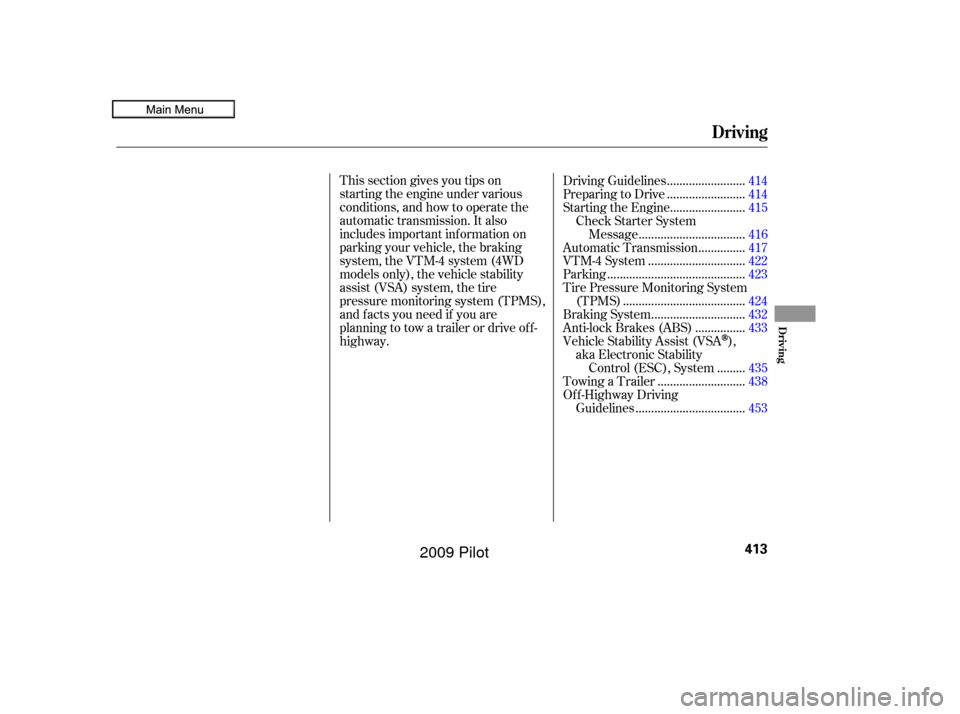
This section gives you tips on
starting the engine under various
conditions, and how to operate the
automatic transmission. It also
includes important inf ormation on
parking your vehicle, the braking
system, the VTM-4 system (4WD
models only), the vehicle stability
assist (VSA) system, the tire
pressure monitoring system (TPMS),
and f acts you need if you are
planning to tow a trailer or drive off-
highway.........................
Driving Guidelines .414
........................
Preparing to Drive .414
.......................
Starting the Engine .415
Check Starter System .................................
Message .416
..............
Automatic Transmission . 417
..............................
VTM-4 System .422
...........................................
Parking .423
Tire Pressure Monitoring System ......................................
(TPMS) .424
.............................
Braking System .432
...............
Anti-lock Brakes (ABS) . 433
Vehicle Stability Assist (VSA
),
aka Electronic Stability ........
Control (ESC), System . 435
...........................
Towing a Trailer .438
Of f -Highway Driving ..................................
Guidelines .453
Driving
Driving
413
�����—�����—�
���y�
�������������y���
�(�/���������y�����
���y
2009 Pilot
Page 419 of 578
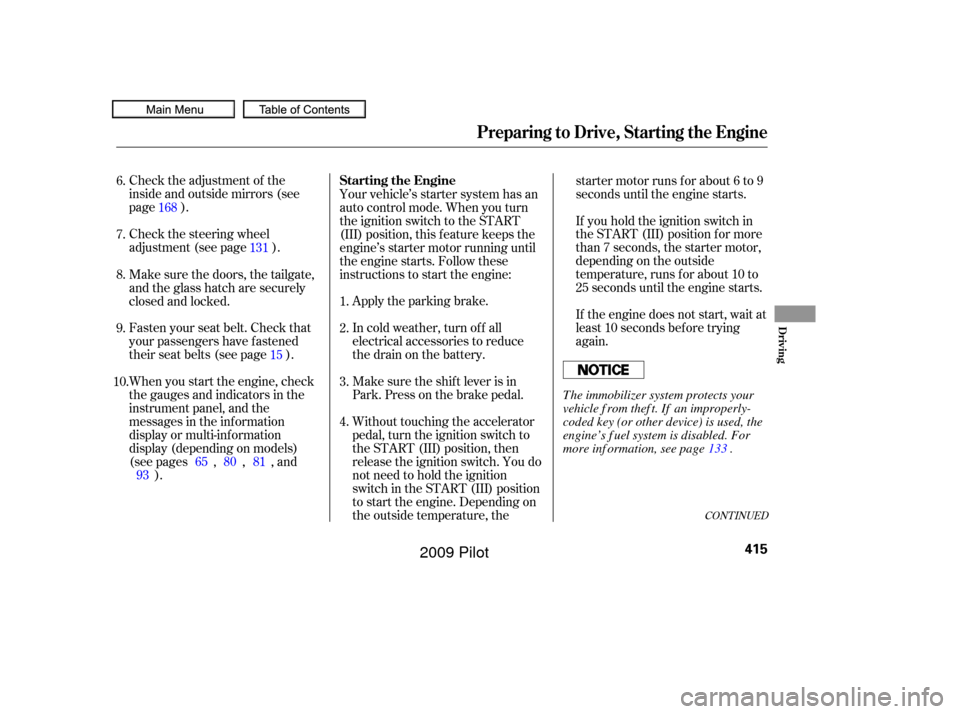
CONT INUED
Check the adjustment of the
inside and outside mirrors (see
page ).
Check the steering wheel
adjustment (see page ).Without touching the accelerator
pedal, turn the ignition switch to
the START (III) position, then
release the ignition switch. You do
not need to hold the ignition
switch in the START (III) position
to start the engine. Depending on
the outside temperature, thestarter motor runs f or about 6 to 9
seconds until the engine starts.
If you hold the ignition switch in
the START (III) position f or more
than 7 seconds, the starter motor,
depending on the outside
temperature, runs f or about 10 to
25 seconds until the engine starts.
If the engine does not start, wait at
least 10 seconds bef ore trying
again.
Make sure the shif t lever is in
Park. Press on the brake pedal. In cold weather, turn of f all
electrical accessories to reduce
the drain on the battery. Apply the parking brake.
Fasten your seat belt. Check that
your passengers have f astened
their seat belts (see page ). Your vehicle’s starter system has an
auto control mode. When you turn
the ignition switch to the START
(III) position, this f eature keeps the
engine’s starter motor running until
the engine starts. Follow these
instructions to start the engine:
When you start the engine, check
the gauges and indicators in the
instrument panel, and the
messages in the inf ormation
display or multi-inf ormation
display (depending on models)
(seepages,,,and ).
Make sure the doors, the tailgate,
and the glass hatch are securely
closed and locked.
1.
2.
3.
4.
6.
7.
8.
9.
15
10. 168
131
818065
93
Preparing to Drive, Starting the Engine
Starting the Engine
Driving
415
T he immobilizer system protects your
vehicle f rom thef t. If an improperly-
coded key (or other device) is used, the
engine’s f uel system is disabled. For
more inf ormation, see page . 133
�����—�����—�
���y�
�������������y���
�(�/���������y���������y
2009 Pilot