Page 25 of 532
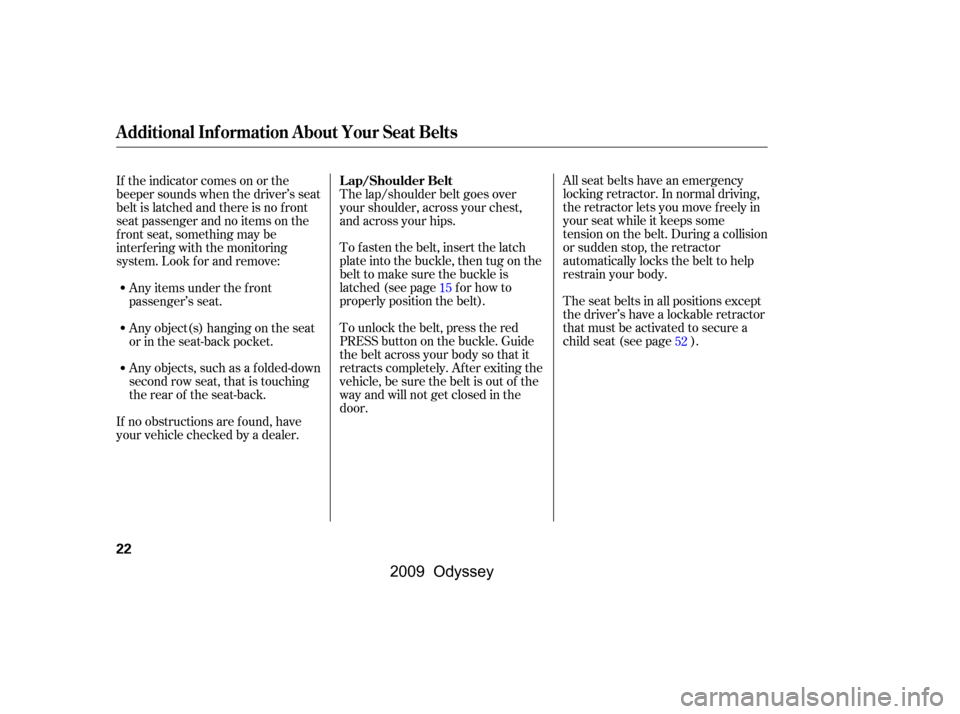
All seat belts have an emergency
locking retractor. In normal driving,
the retractor lets you move f reely in
your seat while it keeps some
tension on the belt. During a collision
or sudden stop, the retractor
automatically locks the belt to help
restrain your body.
The seat belts in all positions except
the driver’s have a lockable retractor
that must be activated to secure a
child seat (see page ).
The lap/shoulder belt goes over
your shoulder, across your chest,
and across your hips.
To fasten the belt, insert the latch
plate into the buckle, then tug on the
belt to make sure the buckle is
latched (see page f or how to
properly position the belt).
If the indicator comes on or the
beeper sounds when the driver’s seat
belt is latched and there is no f ront
seat passenger and no items on the
front seat, something may be
interf ering with the monitoring
system. Look f or and remove:
To unlock the belt, press the red
PRESSbuttononthebuckle.Guide
the belt across your body so that it
retracts completely. Af ter exiting the
vehicle, be sure the belt is out of the
way and will not get closed in the
door.
Any items under the f ront
passenger’s seat.
Any object(s) hanging on the seat
or in the seat-back pocket.
If no obstructions are f ound, have
your vehicle checked by a dealer. Any objects, such as a f olded-down
second row seat, that is touching
the rear of the seat-back.
52
15
L ap/Shoulder Belt
Additional Inf ormation About Your Seat Belts
22
�����—�����—���
�y�
�
��
����
���y���
�(�����������y���������y
2009 Odyssey
Page 37 of 532

If the indicator comes on at any
other time, or does not come on at all,
you should have the system checked
by your dealer. For example:
If the SRS indicator does not come
on after you turn the ignition
switch to the ON (II) position.
If the indicator stays on after the
engine starts.
If the indicator comes on or
flashesonandoff whileyoudrive.
When you turn the ignition switch to
the ON (II) position, this indicator
comes on f or several seconds then
goes of f . This tells you the system is
working properly.
If you see any of these indications,
the airbags and seat belt tensioners
may not work properly when you
need them.
You will also see a ‘‘CHECK
AIRBAG SYSTEM’’ message on the
multi-inf ormation display (see page
).
The SRS indicator alerts you to a
potential problem with your airbags
or seat belt tensioners.88
On Touring models
Additional Inf ormation About Your Airbags
How the SRS Indicator
Works
34
Ignoring the SRS indicator can
result in serious injury or death
if the airbag systems or
tensioners do not work properly.
Have your vehicle checked by a
dealer as soon as possible if
the SRS indicator alerts you to
a possible problem.
�����—�����—���
�y�
�
��
��������y���
�(�����������y���������y
2009 Odyssey
Page 68 of 532
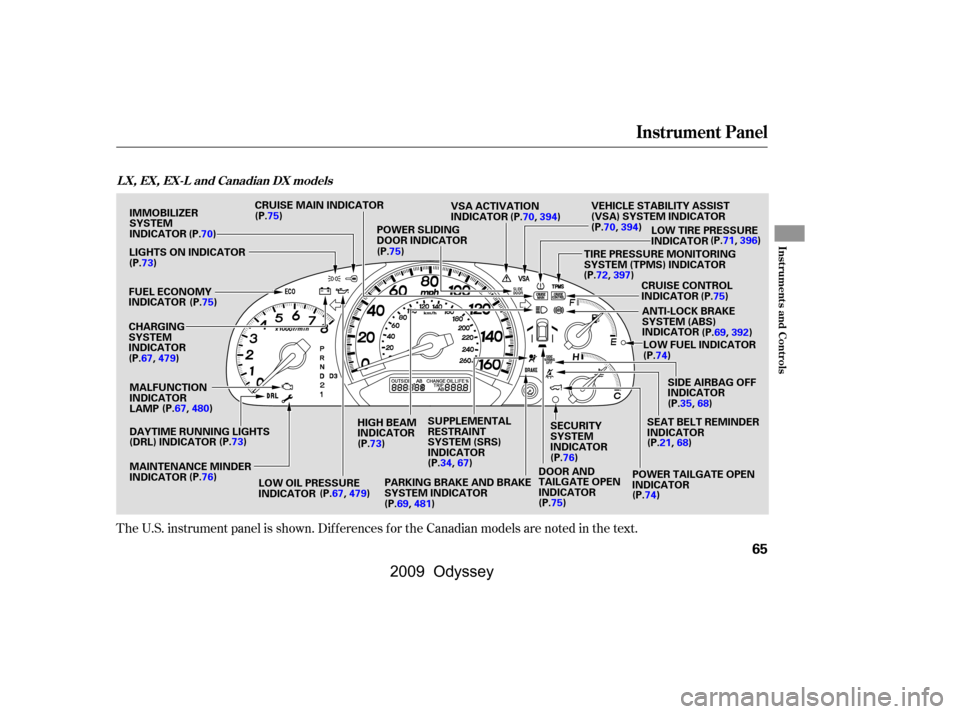
The U.S. instrument panel is shown. Dif f erences f or the Canadian models are noted in the text.
Instrument Panel
Inst rument s and Cont rols
LX, EX, EX-L and Canadian DX models
65
HIGH BEAM
INDICATOR
IMMOBILIZER
SYSTEM
INDICATOR
POWER SLIDING
DOOR INDICATOR
DOOR AND
TAILGATE OPEN
INDICATOR
CHARGING
SYSTEM
INDICATOR FUEL ECONOMY
INDICATOR
MALFUNCTION
INDICATOR
LAMP LOW TIRE PRESSURE
INDICATOR
LIGHTS ON INDICATOR CRUISE MAIN INDICATOR
VEHICLE STABILITY ASSIST
(VSA) SYSTEM INDICATOR
ANTI-LOCK BRAKE
SYSTEM (ABS)
INDICATOR
CRUISE CONTROL
INDICATOR
LOW FUEL INDICATOR
SEAT BELT REMINDER
INDICATOR SIDE AIRBAG OFF
INDICATOR
SUPPLEMENTAL
RESTRAINT
SYSTEM (SRS)
INDICATOR
PARKING BRAKE AND BRAKE
SYSTEM INDICATOR SECURITY
SYSTEM
INDICATOR
(P.70)
(P.75)
(P.76) (P.34,67)
(P.75)(P.76)
(P.21,68)(P.35,68)
(P.74) (P.75)
(P.75)
(P.75)
(P.73)
(P.73)TIRE PRESSURE MONITORING
SYSTEM (TPMS) INDICATOR
(P.73)
MAINTENANCE MINDER
INDICATOR DAYTIME RUNNING LIGHTS
(DRL) INDICATOR VSA ACTIVATION
INDICATOR
POWER TAILGATE OPEN
INDICATOR
(P.74)
(P.70,394)
(P.67,479) (P.67,480)
LOW OIL PRESSURE
INDICATOR(P.67,479) (P.70,394)
(P.71,396)
(P.72,397)
(P.69,392)
(P.69,481)
�����—�����—���
�y�
���������
�
�y���
�(�����������y���������y
2009 Odyssey
Page 75 of 532
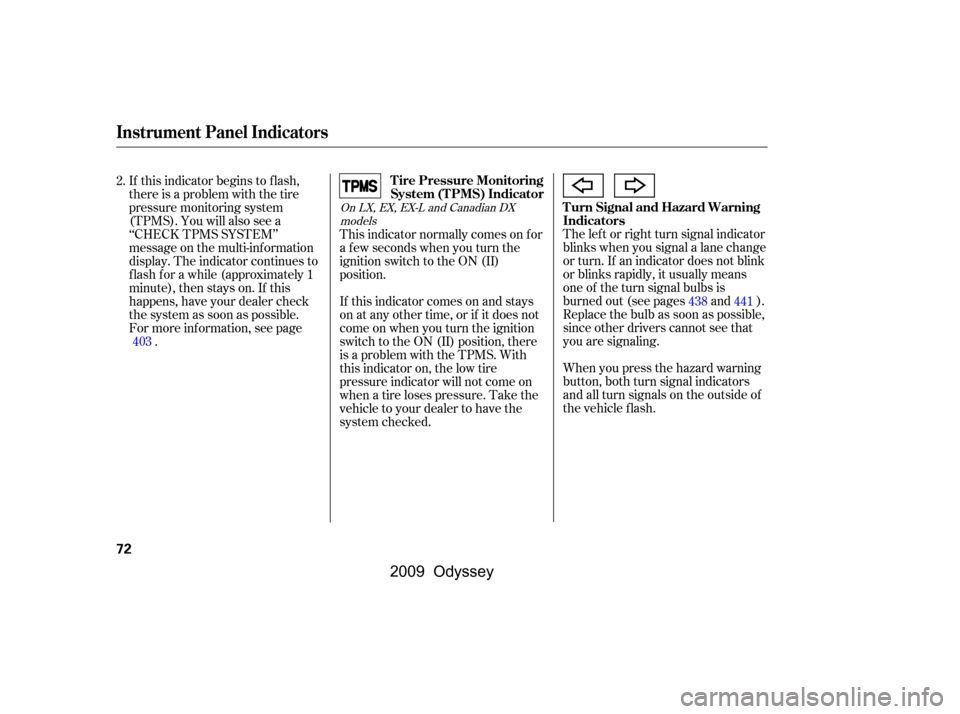
When you press the hazard warning
button, both turn signal indicators
and all turn signals on the outside of
the vehicle f lash.
The lef t or right turn signal indicator
blinks when you signal a lane change
or turn. If an indicator does not blink
or blinks rapidly, it usually means
one of the turn signal bulbs is
burned out (see pages and ).
Replace the bulb as soon as possible,
since other drivers cannot see that
you are signaling.
If this indicator begins to f lash,
there is a problem with the tire
pressure monitoring system
(TPMS). You will also see a
‘‘CHECK TPMS SYSTEM’’
message on the multi-inf ormation
display. The indicator continues to
f lash f or a while (approximately 1
minute), then stays on. If this
happens, have your dealer check
the system as soon as possible.
For more inf ormation, see page
. This indicator normally comes on f or
a f ew seconds when you turn the
ignition switch to the ON (II)
position.
If this indicator comes on and stays
on at any other time, or if it does not
come on when you turn the ignition
switch to the ON (II) position, there
is a problem with the TPMS. With
this indicator on, the low tire
pressure indicator will not come on
when a tire loses pressure. Take the
vehicle to your dealer to have the
system checked.
2.
403 438441
On LX, EX, EX-L and Canadian DX
models
Instrument Panel Indicators
Turn Signal and Hazard Warning
Indicators
Tire Pressure Monitoring
System (T PMS) Indicator
72
�\f���—�\f���—���
�y�
�
�����������y���
�(���������\f�y�\f�\f�����y
2009 Odyssey
Page 87 of 532
If you press the INFO button while
AVERAGE FUEL is displayed, you
will see the tire pressure monitor in
both segments. This monitor is a
part of the tire pressure monitoring
system (TPMS). See page f or
more inf ormation.
Pressing the INFO button again
brings the display back to the initial
display of the trip computer ‘‘INST.
MPG’’ (U.S. models) or ‘‘INST. L/
100 km’’ (Canadian models).401
Multi-Inf ormation Display
84
Press the INFO button
�\f���—�\f���—���
�y�
�
�������
���y���
�(���������\f�y�\f�\f�����y
2009 Odyssey
Page 97 of 532
This message, and the indicator to
the lef t of the message, is part of the
parking sensor system. If you are
approaching too close to an object,
you will see ‘‘WARNING:
APPROACHING OBJECT’’ on the
display and hear a beeper. See pagef or more inf ormation.
If the passenger’s side airbag has
automatically shut of f , you will see
‘‘PASSENGER SIDE AIRBAG OFF’’
on the multi-inf ormation display. See
page f or more inf ormation.
If one or more of your vehicle tires
are low on pressure, you will see a
‘‘CHECK TIRE PRESSURE’’
message on the display. See page
f or more inf ormation on the tire
pressure monitoring system (TPMS).
35
399
362
Multi-Inf ormation Display
Passenger Side A irbag Of f Check T ire PressureWarning: A pproaching Object
94
U.S.
Canada
�\f���—�\f���—���
�y�
�
�����������y���
�(���������\f�y�\f�\f�����y
2009 Odyssey
Page 98 of 532
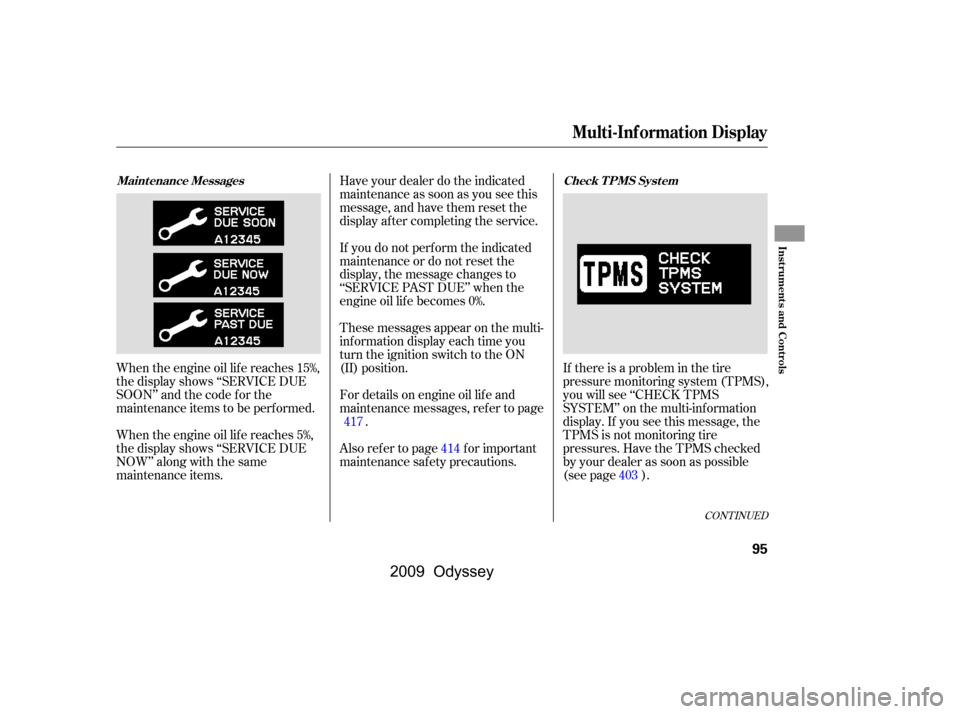
CONT INUED
When the engine oil lif e reaches 15%,
the display shows ‘‘SERVICE DUE
SOON’’ and the code f or the
maintenance items to be perf ormed.
When the engine oil lif e reaches 5%,
the display shows ‘‘SERVICE DUE
NOW’’ along with the same
maintenance items.If there is a problem in the tire
pressure monitoring system (TPMS),
you will see ‘‘CHECK TPMS
SYSTEM’’ on the multi-inf ormation
display. If you see this message, the
TPMS is not monitoring tire
pressures. Have the TPMS checked
by your dealer as soon as possible
(see page ).
Have your dealer do the indicated
maintenance as soon as you see this
message, and have them reset the
display af ter completing the service.
If you do not perf orm the indicated
maintenance or do not reset the
display, the message changes to
‘‘SERVICE PAST DUE’’ when the
engine oil lif e becomes 0%.
These messages appear on the multi-
inf ormation display each time you
turn the ignition switch to the ON
(II) position.
For details on engine oil lif e and
maintenance messages, ref er to page
.
Also ref er to page f or important
maintenance saf ety precautions. 417
414 403
Multi-Inf ormation Display
Maint enance Messages Check T PMS Syst em
Inst rument s and Cont rols
95
�\f���—�\f���—���
�y�
�
�������\f���y���
�(���������\f�y�\f�
�\f�\f�y
2009 Odyssey
Page 187 of 532
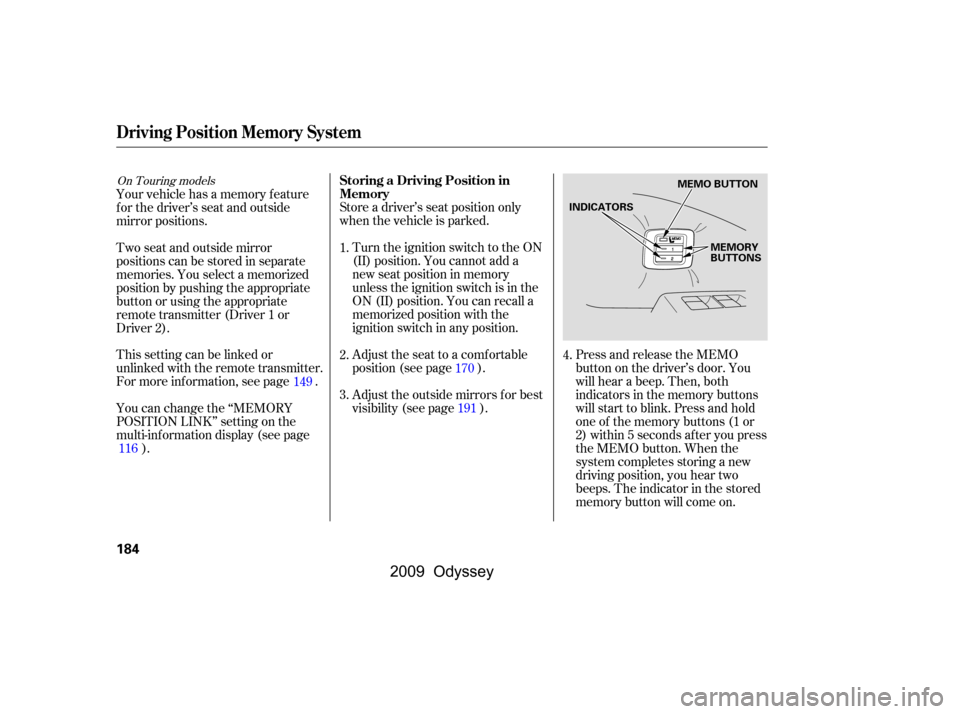
Store a driver’s seat position only
when the vehicle is parked.Turn the ignition switch to the ON
(II) position. You cannot add a
new seat position in memory
unless the ignition switch is in the
ON (II) position. You can recall a
memorized position with the
ignition switch in any position. Press and release the MEMO
button on the driver’s door. You
will hear a beep. Then, both
indicators in the memory buttons
will start to blink. Press and hold
one of the memory buttons (1 or
2) within 5 seconds af ter you press
the MEMO button. When the
system completes storing a new
driving position, you hear two
beeps. The indicator in the stored
memory button will come on.
Adjust the seat to a comfortable
position (see page ).
Adjust the outside mirrors f or best
visibility (see page ).
Your vehicle has a memory feature
f or the driver’s seat and outside
mirror positions.
Two seat and outside mirror
positionscanbestoredinseparate
memories. You select a memorized
position by pushing the appropriate
button or using the appropriate
remote transmitter (Driver 1 or
Driver 2).
This setting can be linked or
unlinked with the remote transmitter.
For more inf ormation, see page .
You can change the ‘‘MEMORY
POSITION LINK’’ setting on the
multi-inf ormation display (see page
). 1.
2.
3.
4.
170
191
149
116
On Touring modelsStoring a Driving Position in
Memory
Driving Position Memory System
184
MEMO BUTTON
MEMORY
BUTTONS
INDICATORS
�\f���—�\f���—���
�y�
�
�����������y���
�(���������\f�y�\f�
�����y
2009 Odyssey