Page 362 of 532
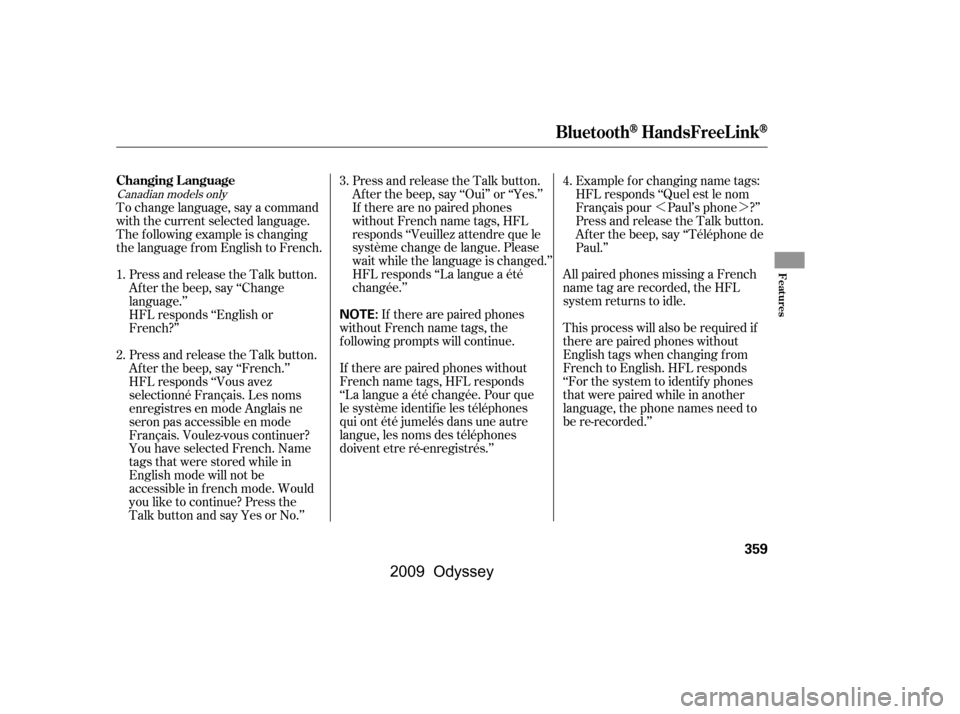
�»�¼
Canadian models only
All paired phones missing a French
name tag are recorded, the HFL
system returns to idle.
This process will also be required if
there are paired phones without
English tags when changing f rom
French to English. HFL responds
‘‘For the system to identif y phones
that were paired while in another
language, the phone names need to
be re-recorded.’’
Press and release the Talk button.
Af ter the beep, say ‘‘Oui’’ or ‘‘Yes.’’
If there are no paired phones
without French name tags, HFL
responds ‘‘Veuillez attendre que le
système change de langue. Please
wait while the language is changed.’’
HFL responds ‘‘La langue a été
changée.’’
To change language, say a command
with the current selected language.
The f ollowing example is changing
the language f rom English to French.
If there are paired phones
without French name tags, the
f ollowing prompts will continue.
If there are paired phones without
French name tags, HFL responds
‘‘La langue a été changée. Pour que
le système identif ie les téléphones
qui ont été jumelés dans une autre
langue, les noms des téléphones
doivent etre ré-enregistrés.’’ Example f or changing name tags:
HFL responds ‘‘Quel est le nom
Français pour Paul’s phone ?’’
Press and release the Talk button.
Af ter the beep, say ‘‘Téléphone de
Paul.’’
Press and release the Talk button.
Af ter the beep, say ‘‘Change
language.’’
HFL responds ‘‘English or
French?’’
Press and release the Talk button.
Af ter the beep, say ‘‘French.’’
HFL responds ‘‘Vous avez
selectionné Français. Les noms
enregistres en mode Anglais ne
seron pas accessible en mode
Français. Voulez-vous continuer?
You have selected French. Name
tags that were stored while in
English mode will not be
accessible in f rench mode. Would
you like to continue? Press the
Talk button and say Yes or No.’’
2. 4.
1. 3.
BluetoothHandsFreeL ink
Changing L anguage
Features
359
NOTE:
�\f���—�\f���—���
�y�
����\f����\f���y���
�(���������\f�y�\f�������y
2009 Odyssey
Page 363 of 532
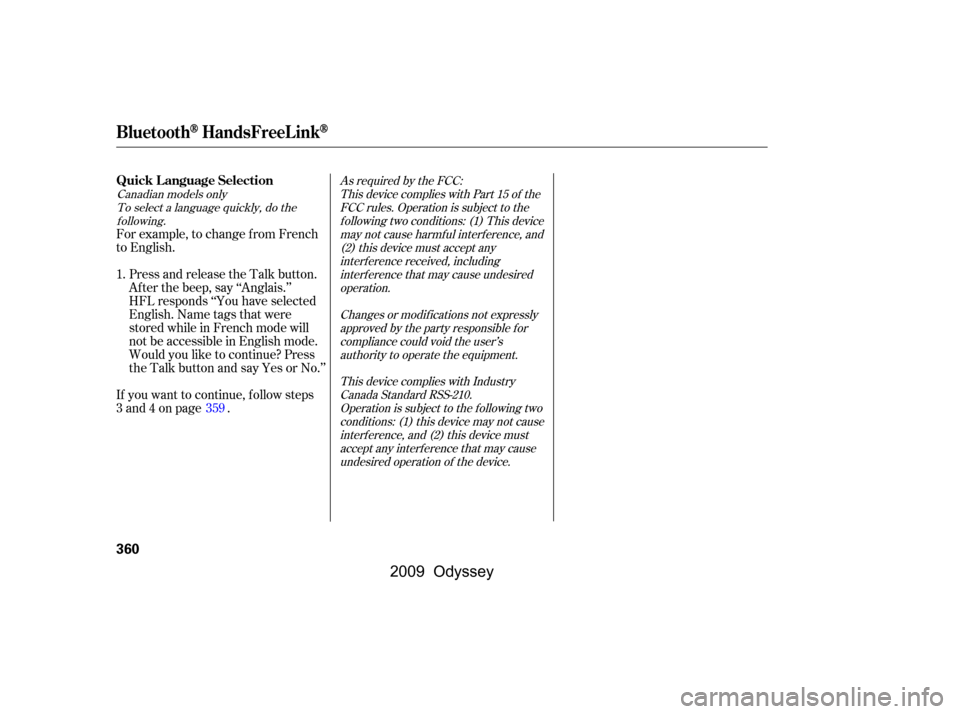
Canadian models onlyTo select a language quickly, do thef ollowing. As required by the FCC:
This device complies with Part 15 of theFCC rules. Operation is subject to thef ollowing two conditions: (1) This devicemay not cause harmf ul interf erence, and(2) this device must accept anyinterf erence received, includinginterf erence that may cause undesiredoperation.
Changes or modif ications not expresslyapproved by the party responsible f orcompliance could void the user’sauthority to operate the equipment.
This device complies with IndustryCanada Standard RSS-210.Operation is subject to the f ollowing twoconditions: (1) this device may not causeinterf erence, and (2) this device mustaccept any interf erence that may causeundesired operation of the device.
Press and release the Talk button.
Af ter the beep, say ‘‘Anglais.’’
HFL responds ‘‘You have selected
English. Name tags that were
stored while in French mode will
not be accessible in English mode.
Would you like to continue? Press
the Talk button and say Yes or No.’’
For example, to change from French
to English.
If you want to continue, f ollow steps
3and4onpage .
1.
359
BluetoothHandsFreeL ink
Quick Language Selection
360
�\f���—�\f���—���
�y�
����\f����
���y���
�(���������\f�y�\f�������y
2009 Odyssey
Page 368 of 532

�Ý
�Û
When in reverse, the touch screen
and navigation system ‘‘hard’’
buttons are locked out, except the
‘‘ZOOM’’ button. Touching the ‘‘ ’’
or ‘‘ ’’ button allows you to adjust
the brightness of the rearview
camera image.
For the best picture, always keep the
rearview camera clean, and do not
cover the camera lens. To avoid
scratching the lens when you clean it,
use a moist, sof t cloth.
Since the rearview camera display
area is limited, you should always
back up slowly and caref ully, and
look behind you f or obstacles.
Whenever you shif t to reverse (R)
with the ignition switch in the ON
(II) position, the rear view is shown
on the navigation system screen. On
vehicle without navigation system,
the rear view is shown on the lef t
side of the inside mirror.
On EX-L and Touring models On U.S. EX-L with navigation system
and Touring models
Rearview Camera and Monitor
Features
365
ZOOM BUTTON
The camera brightness cannot be
adjusted by voice control.
�\f���—�\f���—���
�y�
����\f����\f�\f�y���
�(���������\f�y�\f�����\f�y
2009 Odyssey
Page 369 of 532
You can turn the monitor on and of f
by pressing the monitor of f button
when the shif t lever is in reverse.
The monitor turns on everytime you
shif t to reverse, even if you turned it
of f the last time.Monitor brightness is adjusted
automatically by sensors. If you use
the monitor continuously at high
temperature, the monitor will
gradually dim.
If a bright light (such as sunlight) is
shining on the inside mirror, the
image may be dif f icult to see.
The inside mirror will be hot when
you use the monitor f or an extended
period of time.
On U.S. EX-L without navigation system
and Canadian EX-L models
Rearview Camera and Monitor
366
REAR VIEW MONITOR
SENSOR
SENSOR MONITOR OFF BUTTON
�\f���—�\f���—���
�y�
����\f����\f���y���
�(���������\f�y�\f�����
�y
2009 Odyssey
Page 389 of 532
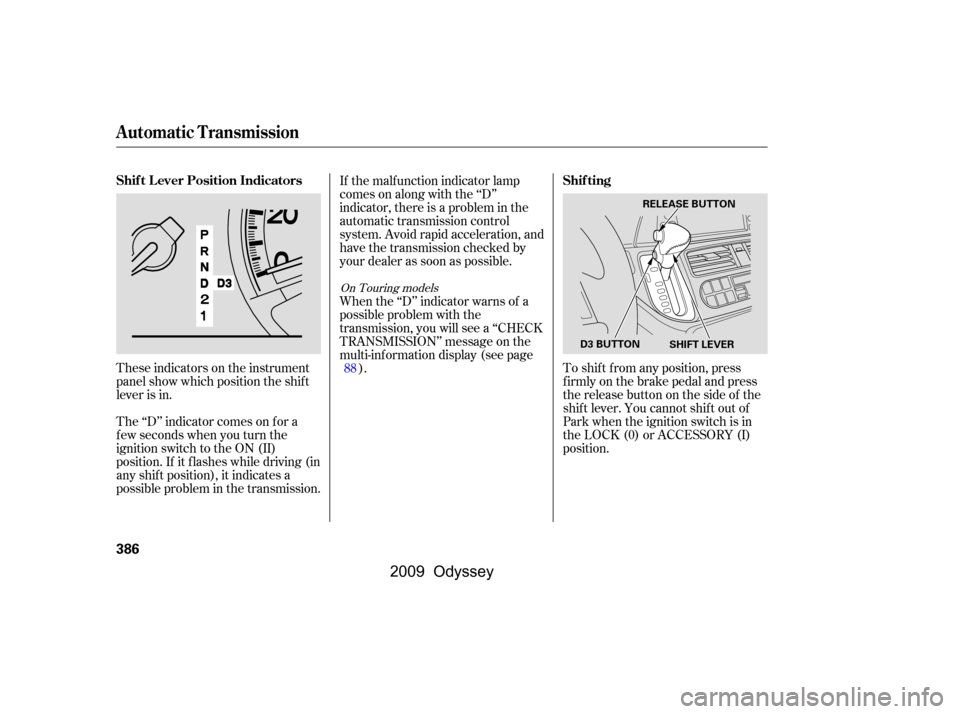
These indicators on the instrument
panel show which position the shif t
lever is in.
The ‘‘D’’ indicator comes on f or a
f ew seconds when you turn the
ignition switch to the ON (II)
position. If it f lashes while driving (in
any shif t position), it indicates a
possible problem in the transmission.If the malf unction indicator lamp
comes on along with the ‘‘D’’
indicator, there is a problem in the
automatic transmission control
system. Avoid rapid acceleration, and
have the transmission checked by
your dealer as soon as possible.
To shif t f rom any position, press
f irmly on the brake pedal and press
the release button on the side of the
shiftlever.Youcannotshiftoutof
Park when the ignition switch is in
the LOCK (0) or ACCESSORY (I)
position.
When the ‘‘D’’ indicator warns of a
possible problem with the
transmission, you will see a ‘‘CHECK
TRANSMISSION’’ message on the
multi-inf ormation display (see page
).
88
On Touring models
Automatic Transmission
Shif t L ever Position Indicators Shif ting
386
SHIFT LEVER
RELEASE BUTTON
D3 BUTTON
�\f���—�\f���—���
�y�
����\f����\f�\f�y���
�(���������\f�y�\f�����
�y
2009 Odyssey
Page 390 of 532
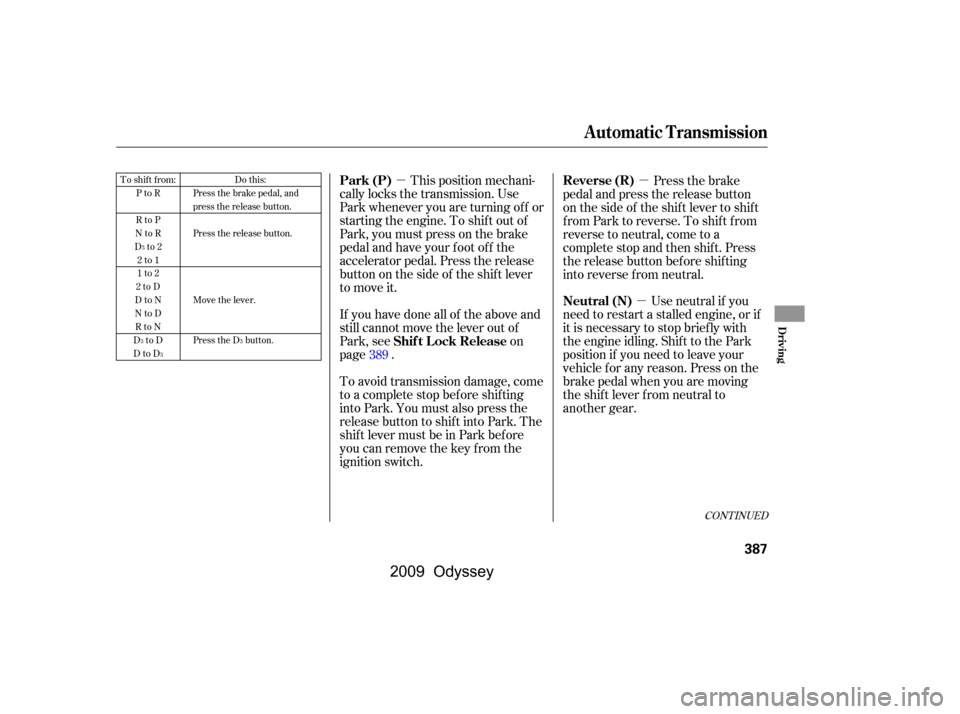
�µ�µ�µ
This position mechani-
cally locks the transmission. Use
Park whenever you are turning of f or
starting the engine. To shif t out of
Park, you must press on the brake
pedal and have your f oot of f the
accelerator pedal. Press the release
button on the side of the shift lever
to move it.
If you have done all of the above and
still cannot move the lever out of
Park, see on
page . Use neutral if you
need to restart a stalled engine, or if
it is necessary to stop brief ly with
the engine idling. Shif t to the Park
position if you need to leave your
vehicle for any reason. Press on the
brake pedal when you are moving
the shift lever from neutral to
another gear.
To avoid transmission damage, come
to a complete stop bef ore shif ting
into Park. You must also press the
release button to shift into Park. The
shif t lever must be in Park bef ore
you can remove the key f rom the
ignition switch. Press the brake
pedal and press the release button
on the side of the shif t lever to shif t
f rom Park to reverse. To shif t f rom
reverse to neutral, come to a
completestopandthenshift.Press
the release button bef ore shif ting
into reverse f rom neutral.
389
CONT INUED
To shift from: PtoR
RtoP
NtoR
Dto2 2to1
1to2
2toD
DtoN
NtoD RtoN
DtoD
DtoD Do this:
Press the brake pedal, and
press the release button.
Press the release button.
Move the lever.
Press the D button.
3
3 3 3
Park (P)
Shif t L ock Release Neutral (N)
Reverse (R)
Automatic Transmission
Driving
387
�\f���—�\f���—���
�y�
����\f����\f���y���
�(���������\f�y�\f�������y
2009 Odyssey
Page 391 of 532
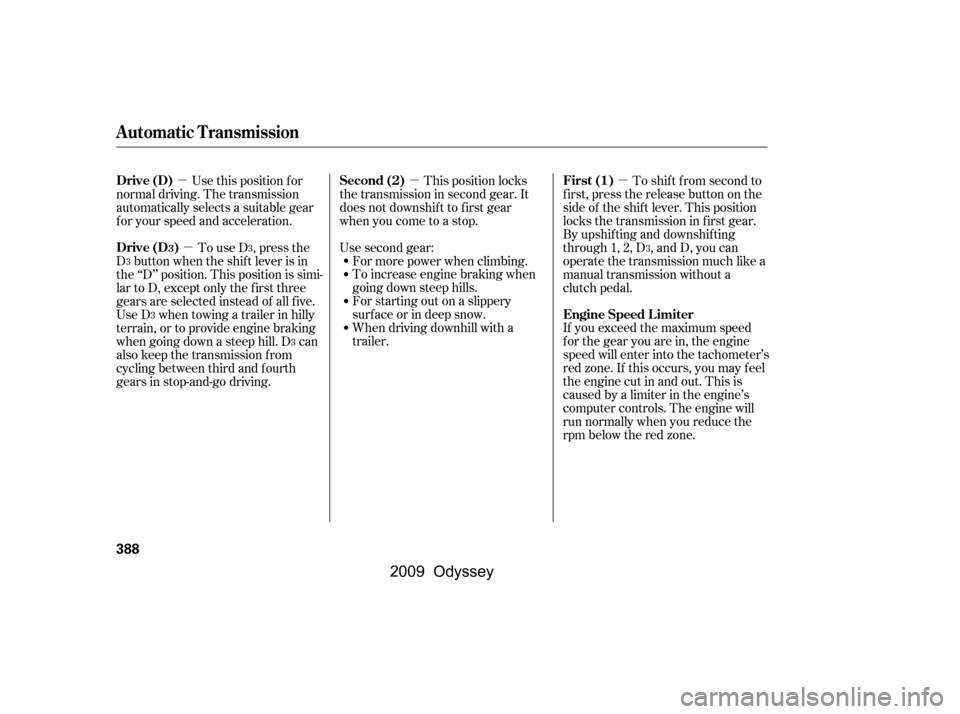
�µ
�µ
�µ �µ
If you exceed the maximum speed
f or the gear you are in, the engine
speed will enter into the tachometer’s
red zone. If this occurs, you may f eel
the engine cut in and out. This is
caused by a limiter in the engine’s
computer controls. The engine will
run normally when you reduce the
rpm below the red zone.
This position locks
thetransmissioninsecondgear.It
does not downshif t to f irst gear
when you come to a stop.
Use second gear: For more power when climbing.
To increase engine braking when
going down steep hills.
For starting out on a slippery
surf ace or in deep snow.
When driving downhill with a
trailer.
Use this position f or
normal driving. The transmission
automatically selects a suitable gear
f or your speed and acceleration.
To use D , press the
D button when the shif t lever is in
the ‘‘D’’ position. This position is simi-
lartoD,exceptonlythefirstthree
gears are selected instead of all f ive.
Use D when towing a trailer in hilly
terrain, or to provide engine braking
when going down a steep hill. D can
also keep the transmission f rom
cycling between third and f ourth
gears in stop-and-go driving. To shif t f rom second to
first, press the release button on the
side of the shif t lever. This position
locks the transmission in f irst gear.
By upshif ting and downshif ting
through 1, 2, D , and D, you can
operate the transmission much like a
manual transmission without a
clutch pedal.
3
3
3 3 3
Automatic Transmission
Engine Speed L imiter
Second (2)
Drive (D)
Drive (D ) First (1)
3
388
�\f���—�\f���—���
�y�
����\f����
���y���
�(���������\f�y�\f�������y
2009 Odyssey
Page 392 of 532
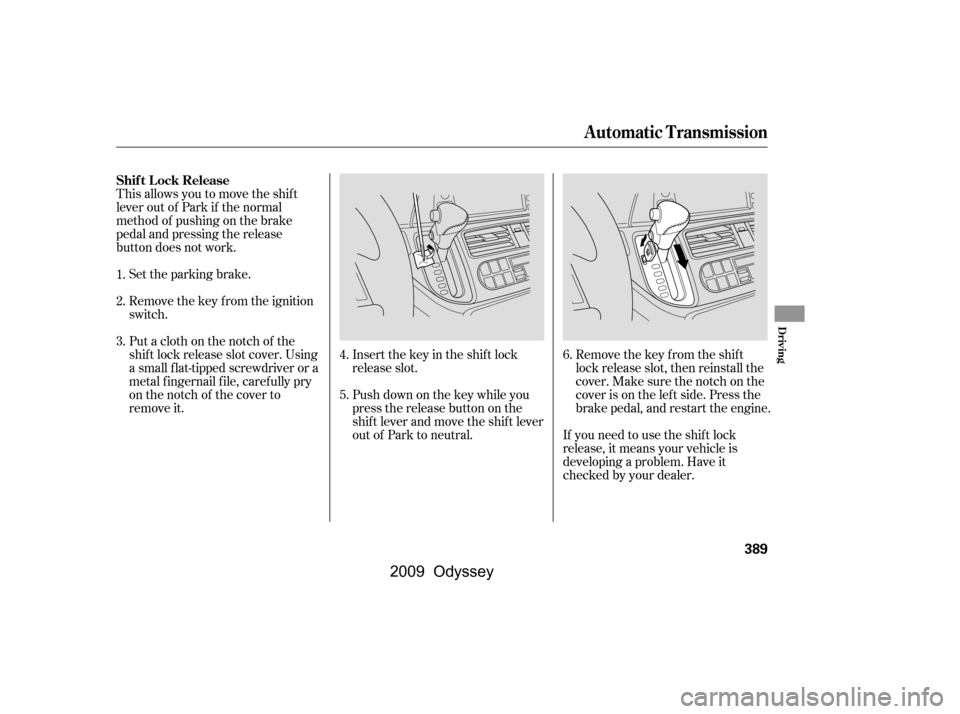
This allows you to move the shif t
lever out of Park if the normal
method of pushing on the brake
pedal and pressing the release
button does not work.Remove the key from the ignition
switch.
Set the parking brake.
Putaclothonthenotchof the
shif t lock release slot cover. Using
a small f lat-tipped screwdriver or a
metal f ingernail f ile, caref ully pry
on the notch of the cover to
remove it. Insert the key in the shift lock
release slot.
Push down on the key while you
pressthereleasebuttononthe
shif t lever and move the shif t lever
out of Park to neutral.Remove the key from the shift
lock release slot, then reinstall the
cover. Make sure the notch on the
cover is on the lef t side. Press the
brake pedal, and restart the engine.
If you need to use the shif t lock
release, it means your vehicle is
developing a problem. Have it
checked by your dealer.
5.
6.
4.
1.
2.
3.
Automatic Transmission
Shif t L ock Release
Driving
389
�\f���—�\f���—���
�y�
����\f��������y���
�(���������\f�y�\f�������y
2009 Odyssey