Page 7 of 384
�Î
�Î �Î
�Î
�Î
�Î
�Î
�Î
�Î
Only on vehicles equipped with navigation system. Ref er to the navigation system manual.
To use the horn, press the center pad of the steering wheel.
Canadian model only
1:
2:
3:
4: If equipped
Your Vehicle at a Glance
4
INSTRUMENT PANEL
BRIGHTNESS BUTTONS
PASSENGER AIRBAG OFF
INDICATOR
(P.31)
HAZARD WARNING BUTTON
REAR WINDOW DEFOGGER
Vehicle with navigation system is shown DISPLAY CHANGE
BUTTON
(P.65)
SEL/RESET
BUTTON HORN
CRUISE CONTROL
BUTTONS
HEADLIGHTS/TURN SIGNAL
WINDSHIELD WIPERS/WASHERS
REMOTE AUDIO CONTROLS STEERING WHEEL
ADJUSTMENT
(P.75)
(P.65)
VEHICLE STABILITY ASSIST
(VSA
) SYSTEM OFF SWITCH
(P.286)
(P.210)
(P.219)
(P.256) (P.219)(P.77)
(P.74)
(P.73)
(P.76)
(P.76)
HEATED MIRRORS
(P.98)(P.214)
HOOD RELEASE HANDLE
NAVIGATION SYSTEM VOICE
CONTROL BUTTONS
BLUETOOTH
HANDSFREELINKSYSTEM VOICE CONTROL
BUTTONS
1
2 3
4
4
�\f���—�\f���—�����y�\f�������������y���
�(�#�������\f�y�\f�\f�\f���y
2009 Civic Hybrid
Page 75 of 384
�Î
�Î
�Î
�Î �Î
�Î
�Î
�Î
�Î
�ΠOnly on vehicles equipped with navigation system, ref er to the navigation system manual. To use the horn, press the center pad of the steering wheel.
1:
2:
3:
4: If equipped
Canadian model only
Controls Near the Steering Wheel
72
REAR WINDOW
DEFOGGER (P.31) PASSENGER AIRBAG
OFF INDICATOR
(P.96) HAZARD WARNING
BUTTON
SEL/RESET BUTTON DISPLAY CHANGE BUTTON
HOOD RELEASE HANDLE
(P.176) HORN
Vehicle with navigation system is shown. CRUISE CONTROL
BUTTONS
HEADLIGHTS/TURN SIGNAL
WINDSHIELD WIPERS/WASHERS
INSTRUMENT PANEL
BRIGHTNESS (P.75)
(P.66)
(P.65)
VEHICLE STABILITY ASSIST
(VSA
) SYSTEM OFF SWITCH
(P.286)
REMOTE AUDIO CONTROL
BUTTONS
(P.210)
BLUETOOTH
HANDSFREELINKSYSTEM
VOICE CONTROL BUTTONS
(P.219) (P.74)
(P.73)
(P.76)
(P.77)
HEATED MIRRORS
(P.214)
NAVIGATION SYSTEM VOICE
CONTROL BUTTONS (P.219)STEERING WHEEL
ADJUSTMENTS (P.77)
1
2
4
4 3
4
�����—�����—�
���y���������������y���
�(�#���������y���������y
2009 Civic Hybrid
Page 79 of 384
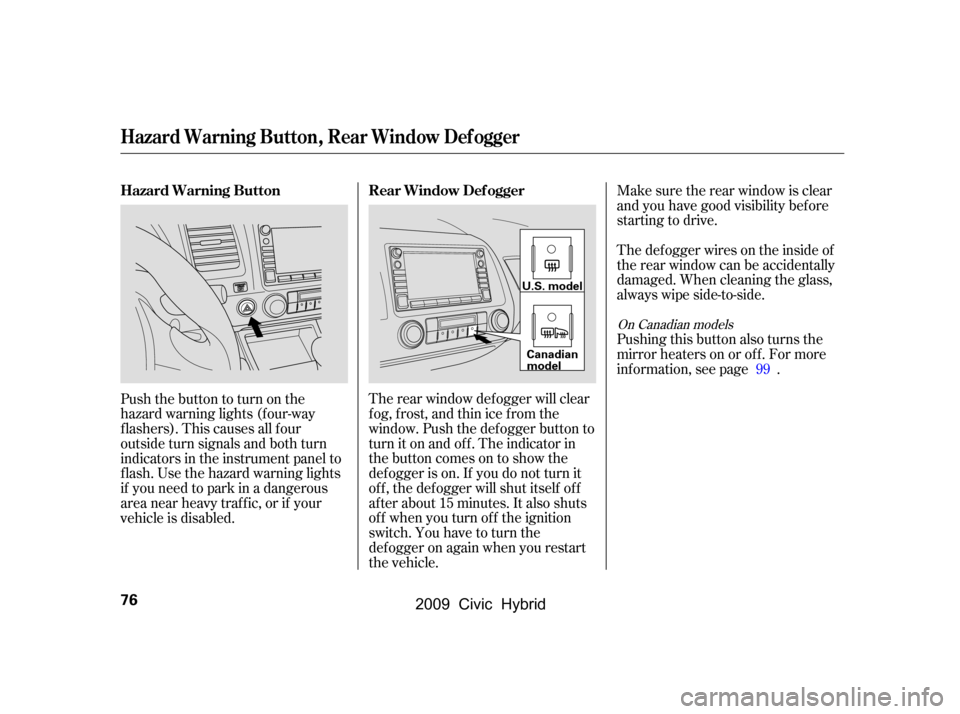
Make sure the rear window is clear
and you have good visibility bef ore
starting to drive.
Thedefoggerwiresontheinsideof
the rear window can be accidentally
damaged. When cleaning the glass,
always wipe side-to-side.
Pushing this button also turns the
mirror heaters on or of f . For more
inf ormation, see page .
The rear window def ogger will clear
fog, frost, and thin ice from the
window. Push the def ogger button to
turn it on and of f . The indicator in
the button comes on to show the
def ogger is on. If you do not turn it
of f , the def ogger will shut itself of f
af ter about 15 minutes. It also shuts
of f when you turn of f the ignition
switch. You have to turn the
def ogger on again when you restart
the vehicle.
Pushthebuttontoturnonthe
hazard warning lights (f our-way
flashers). This causes all four
outside turn signals and both turn
indicators in the instrument panel to
f lash. Use the hazard warning lights
if you need to park in a dangerous
area near heavy traffic, or if your
vehicle is disabled.
99
On Canadian models
Rear Window Def ogger
Hazard Warning Button
Hazard Warning Button, Rear Window Def ogger
76
Canadian
model
U.S. model
�\f���—�\f���—�
���y�\f�������������y���
�(�#�������\f�y�\f�\f���
�y
2009 Civic Hybrid
Page 102 of 384
On Canadian models
The outside mirrors are heated to
remove fog and frost. With the
ignition switch in the ON (II)
position, turn on the heaters by
pressing the button. The indicator in
the button comes on as a reminder.
Press the button again to turn the
heaters off. Pressing this button also
turns the rear window def ogger on
and off.To apply the parking brake, pull the
lever up f ully. To release it, pull up
slightly, push the button, and lower
the lever. The parking brake
indicator on the instrument panel
should go out when the parking
brake is f ully released (see page ).
58
Heated Mirrors
Parking Brake
Mirrors, Parking Brake
Inst rument s and Cont rols
99
PARKING BRAKE LEVER
HEATED MIRROR BUTTON
Driving the vehicle with the parking
brake applied can damage the rear
brakes and hubs. A beeper will sound if
the vehicle is driven with the parking
brake on.
�\f���—�\f���—�
���y�\f�������������y���
�(�#�������\f�y�\f�
�\f���y
2009 Civic Hybrid
Page 112 of 384
Press the OFF button. However, a
lack of airf low can cause the
windowstofogup.Youshouldkeep
the fan on at all times so stale air and
moisture do not build up in the
interior and cause f ogging.To regulate the interior temperature
and humidity, the climate control
system has two sensors. A sunlight
sensor is located in the top of the
dashboard and a temperature/
humidity sensor is next to the
steering column. Do not cover the
sensors or spill any liquid on them.
To Turn Everything Off
Sunlight, Temperature, and
Humidity Sensors
Climat e Cont rol
Features
109
TEMPERATURE/HUMIDITY SENSOR
SUNLIGHT SENSOR
�\f���—�\f���—�
���y�\f������
��
���y���
�(�#�������\f�y�\f�
�
���y
2009 Civic Hybrid
Page 346 of 384
�µ
�µNo.
No. Circuits Protected
No.
Circuits Protected
Circuits Protected Amps.
Amps.
Amps.
1
2
3
1
2
3 IMA2
IMA1
Booster MS
4
5
6
7
8
9
10
11
12
13
14
15
16
17
18
19
20
21
22
23 Headlight Main
Power Window Main
Booster Motor
Sub Fan Motor
Main Fan Motor
Rear Defogger
Blower
Hazard
FI Sub
Stop and Horn
IG Coil (EX)
IG Coil (IN)
Oil Level
Not Used
Not Used
IG Coil
FI Main
MG Clutch
DBW
Interior Light
Back Up
Main Fuse
EPS
Option Main
Ignition Switch Main
ABS Motor
ABS F/S 50 A
40 A
40 A
20 A
20 A
30 A
40 A
10 A
15 A
15 A
15 A
15 A
7.5 A
20 A
15 A
7.5 A 15 A
7.5 A 10 A 10 A
7.5 A 15 A
100 A
70 A
60 A
50 A
30 A
40 A
Fuse Locations
T aking Care of t he Unexpect ed
343
UNDER-HOOD PRIMARY FUSE BOX UNDER-HOOD SECONDARY FUSE BOX
�\f���—�\f���—�
���y�
�\f��
����\f���y���
�(�#�������\f�y�\f�������y
2009 Civic Hybrid