Page 273 of 384
Make sure all windows, mirrors,
and outside lights are clean and
unobstructed. Remove f rost, snow,
or ice.Check that any items you may be
carrying are stored properly or
f astened down securely.
Check the seat adjustment (see
page ).
Check the adjustment of the
inside and outside mirrors (see
page ).
Check the steering wheel
adjustment (see page ).
Make sure the doors are securely
closed and locked.Fasten your seat belt. Check that
your passengers have f astened
their seat belts (see page ).
Youshoulddothefollowingchecks
and adjustments bef ore you drive
your vehicle.
When you start the engine, check
the gauges and indicators in the
instrument panel (see page ).
Check that the hood and trunk are
f ully closed.
Visually check the tires. If a tire
looks low, use a gauge to check its
pressure (see page ).
1.
2.
3.
8. 7. 6. 14
9.
4.
5.
57
10.
315 91
98 77
Preparing to Drive
270
�����—�����—�
���y�
���������
�
�y���
�(�#���������y���������y
2009 Civic Hybrid
Page 281 of 384
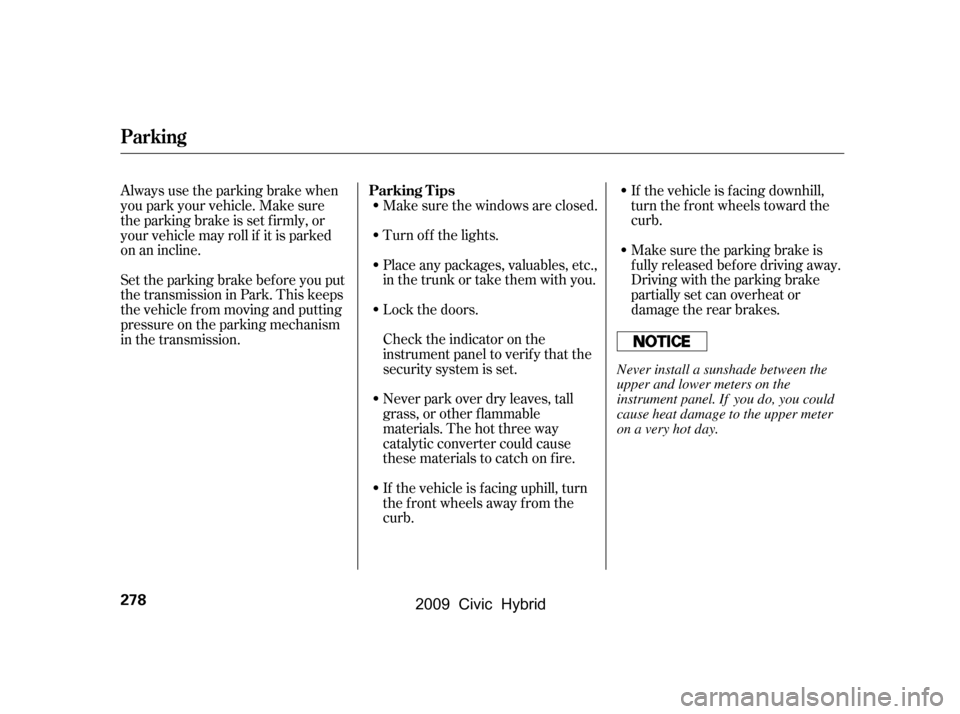
Make sure the windows are closed.
Turn of f the lights.
Place any packages, valuables, etc.,
in the trunk or take them with you.If the vehicle is f acing downhill,
turn the front wheels toward the
curb.
Make sure the parking brake is
f ully released bef ore driving away.
Driving with the parking brake
partially set can overheat or
damage the rear brakes.
Lock the doors.
Check the indicator on the
instrument panel to verif y that the
security system is set.
Never park over dry leaves, tall
grass, or other f lammable
materials. The hot three way
catalytic converter could cause
these materials to catch on fire.
If the vehicle is f acing uphill, turn
the front wheels away from the
curb.
Set the parking brake bef ore you put
the transmission in Park. This keeps
the vehicle from moving and putting
pressure on the parking mechanism
in the transmission.
Always use the parking brake when
you park your vehicle. Make sure
the parking brake is set f irmly, or
your vehicle may roll if it is parked
on an incline.
Parking T ips
Parking
278
Never install a sunshade between the
upper and lower meters on the
instrument panel. If you do, you could
cause heat damage to the upper meter
on a very hot day.
�\f���—�\f���—�
���y�
�\f��\f����
���y���
�(�#�������\f�y�\f�������y
2009 Civic Hybrid
Page 282 of 384
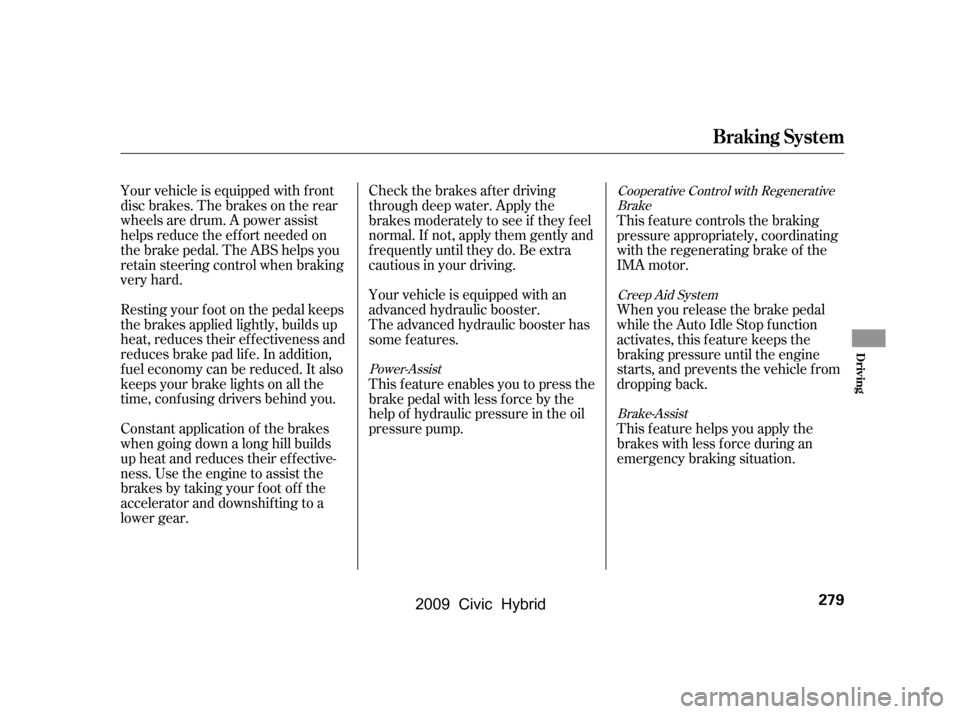
Your vehicle is equipped with f ront
disc brakes. The brakes on the rear
wheels are drum. A power assist
helps reduce the ef f ort needed on
thebrakepedal.TheABShelpsyou
retain steering control when braking
very hard.
Resting your f oot on the pedal keeps
the brakes applied lightly, builds up
heat, reduces their ef f ectiveness and
reduces brake pad lif e. In addition,
f uel economy can be reduced. It also
keeps your brake lights on all the
time, conf using drivers behind you.Check the brakes after driving
through deep water. Apply the
brakes moderately to see if they f eel
normal. If not, apply them gently and
f requently until they do. Be extra
cautious in your driving.
Your vehicle is equipped with an
advanced hydraulic booster.
The advanced hydraulic booster has
some f eatures.
This f eature enables you to press the
brakepedalwithlessforcebythe
help of hydraulic pressure in the oil
pressure pump.This f eature controls the braking
pressure appropriately, coordinating
with the regenerating brake of the
IMA motor.
When you release the brake pedal
while the Auto Idle Stop f unction
activates, this f eature keeps the
braking pressure until the engine
starts, and prevents the vehicle from
dropping back.
This f eature helps you apply the
brakes with less f orce during an
emergency braking situation.
Constant application of the brakes
when going down a long hill builds
up heat and reduces their ef f ective-
ness. Use the engine to assist the
brakes by taking your f oot of f the
accelerator and downshif ting to a
lower gear.
Power-Assist Cooperative Control with Regenerative
Brake
Creep Aid System
Brake-Assist
Braking System
Driving
279
�\f���—�\f���—�
���y�
�\f��\f��������y���
�(�#�������\f�y�\f�������y
2009 Civic Hybrid
Page 290 of 384

If you have the skills and tools to
perf orm more complex maintenance
tasks on your vehicle, you may want
to purchase the service manual. See
page f or inf ormation on how to
obtain a copy, or see your dealer.
This section explains why it is
important to keep your vehicle well
maintained and how to f ollow basic
maintenance saf ety precautions.
This section also includes
instructions on how to read the
maintenance minder messages on
the information display, and
instructions f or simple maintenance
tasks you may want to take care of
yourself .......................
Maintenance Saf ety .288
....................
Maintenance Minder .289
..............................
Fluid Locations .296
........................
Adding Engine Oil .297
.........
Changing the Oil and Filter .298
..............................
Engine Coolant .300
....................
Windshield Washers .302
........................
Transmission Fluid .303
Continuously Variable ............
Transmission (CVT) .303
....................................
Brake Fluid .304
.............................................
Lights .305
................................
Roof Antenna .310
................
Cleaning the Seat Belts .311
.....................................
Floor Mats .311
..................
DustandPollenFilter .312
.................................
Wiper Blades .312
...........................................
Wheels .315
...............................................
Tires .315
......
Checking the 12 Volt Battery .321
.............................
Vehicle Storage .322
283
Maintenance
Maint enance
287
�\f���—�\f���—�
���y�
�\f��\f������
�y���
�(�#�������\f�y�\f�������y
2009 Civic Hybrid
Page 297 of 384
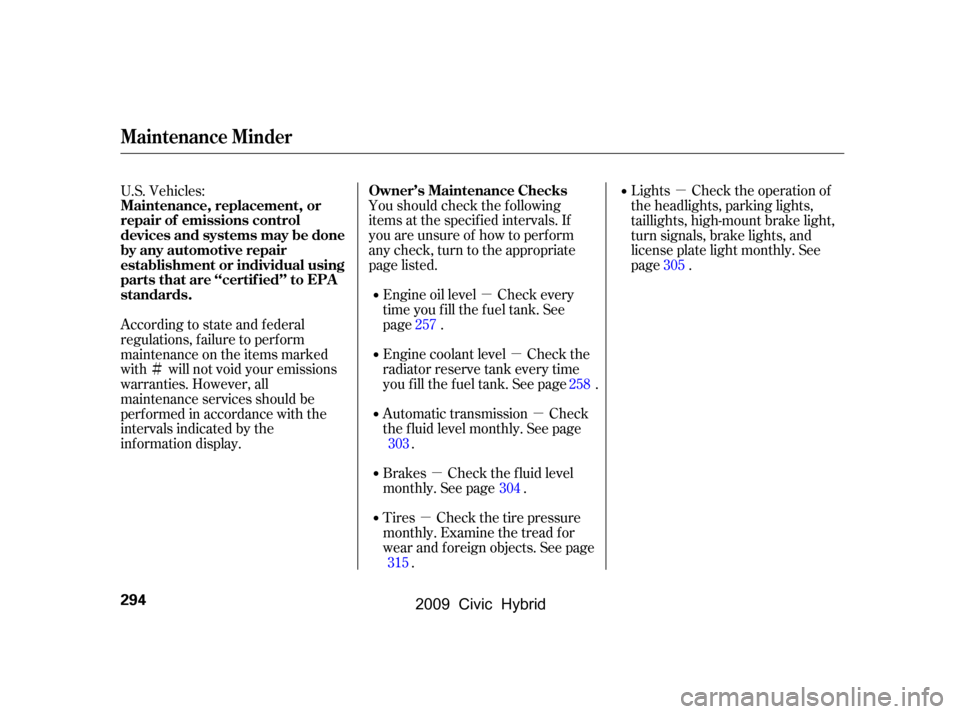
�µ�µ�µ
�µ
�µ �µ
�Ì Youshouldcheckthefollowing
items at the specif ied intervals. If
you are unsure of how to perf orm
any check, turn to the appropriate
page listed.
Engine oil level Check every
time you fill the fuel tank. See
page .
Engine coolant level Check the
radiator reserve tank every time
youfillthefueltank.Seepage .
Automatic transmission Check
the f luid level monthly. See page .
Brakes Check the f luid level
monthly. See page .
Tires Check the tire pressure
monthly. Examine the tread f or
wear and foreign objects. See page . Lights Check the operation of
the headlights, parking lights,
taillights, high-mount brake light,
turn signals, brake lights, and
license plate light monthly. See
page .
According to state and federal
regulations, f ailure to perf orm
maintenance on the items marked
with will not void your emissions
warranties. However, all
maintenance services should be
perf ormed in accordance with the
intervals indicated by the
inf ormation display. U.S. Vehicles:
257258
303 304
315 305
Maintenance Minder
Owner’s Maintenance Checks
Maintenance, replacement, or
repair of emissions control
devices and systems may be done
by any automotive repair
establishment or individual using
parts that are ‘‘certif ied’’ to EPA
standards.
294
�����—�����—�
���y�
�������������y���
�(�#���������y���������y
2009 Civic Hybrid
Page 308 of 384
CONT INUED
To change a bulb on the lef t side,
remove the coolant tube f rom the
two clips.
Openthehood. Removethereservetankfromitsholder by pulling it straight up.
Theheadlightswereproperlyaimed
when your vehicle was new. If you
regularly carry heavy items in the
trunk, readjustment may be required.
Adjustmentsshouldbedonebyyour
dealer or another qualif ied
technician.
Your vehicle has halogen headlight
bulbs. When replacing a bulb, handle
it by its base, and protect the glass
f rom contact with your skin or hard
objects. If you touch the glass, clean
it with denatured alcohol and a clean
cloth.
1.
Headlight A iming
Replacing a Headlight Bulb
Lights
High Beam Headlight
Maint enance
305
COOLANT TUBE
CLIP
CLIP HOLDER
Halogen headlight bulbs get very hot
when lit. Oil, perspiration, or a scratch
on the glass can cause the bulb to
overheat and shatter.
�\f���—�\f���—�
���y�
�\f��\f��������y���
�(�#�������\f�y�\f���
�\f�y
2009 Civic Hybrid
Page 309 of 384
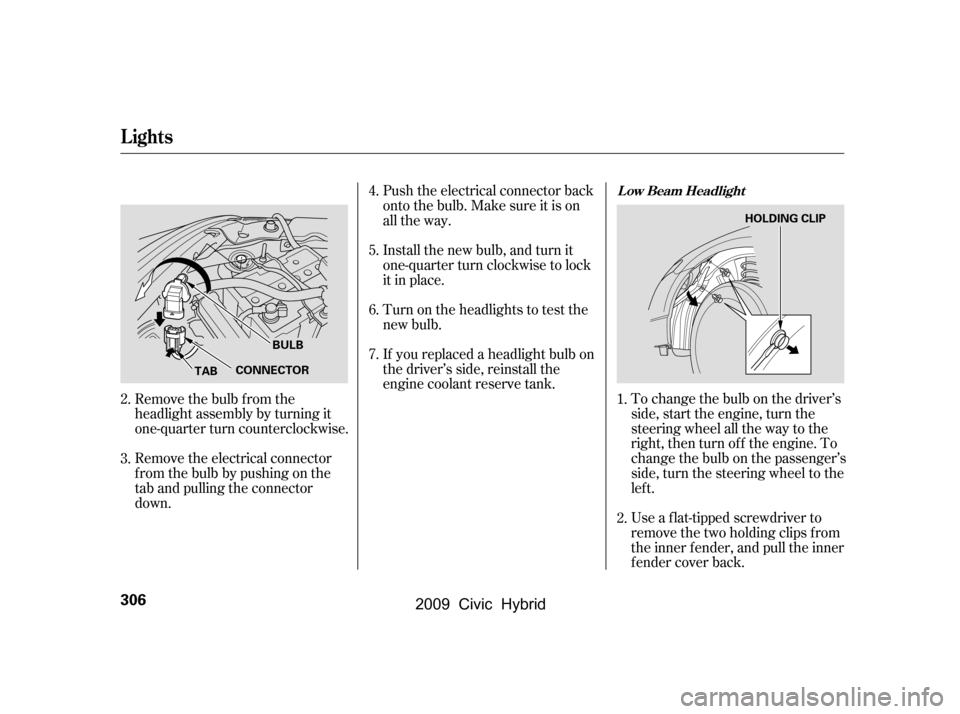
If youreplacedaheadlightbulbon
the driver’s side, reinstall the
engine coolant reserve tank.To change the bulb on the driver’s
side, start the engine, turn the
steering wheel all the way to the
right, then turn of f the engine. To
change the bulb on the passenger’s
side, turn the steering wheel to the
lef t.
Use a f lat-tipped screwdriver to
remove the two holding clips f rom
the inner f ender, and pull the inner
f ender cover back.
Push the electrical connector back
onto the bulb. Make sure it is on
all the way.
Install the new bulb, and turn it
one-quarter turn clockwise to lock
it in place.
Turn on the headlights to test the
new bulb.
Remove the electrical connector
f rom the bulb by pushing on the
tab and pulling the connector
down.
Remove the bulb f rom the
headlight assembly by turning it
one-quarter turn counterclockwise.
2.
3.
2.
4.
5.
6.
7.
1.
L ow Beam Headlight
Lights
306
TABCONNECTORBULB HOLDING CLIP
�\f���—�\f���—�
���y�
�\f��\f����\f���y���
�(�#�������\f�y�\f���
�
�y
2009 Civic Hybrid
Page 310 of 384
To change the bulb on the driver’s
side, start the engine, turn the
steering wheel all the way to the
right, then turn of f the engine. To
change the bulb on the passenger’s
side, turn the steering wheel to the
lef t.
Remove the bulb f rom the
headlight assembly by turning it
one-quarter turn counterclockwise. Install the new bulb, and turn it
one-quarter turn clockwise to lock
it in place.
Push the electrical connector back
onto the bulb. Make sure it is on
all the way.
Turn on the headlights to test the
new bulb.
Reinstall the inner f ender cover.
Then reinstall the holding clips,
andlocktheminplacebypushing
on their centers.
Remove the electrical connector
f rom the bulb by pushing on the
tab and pulling the connector
down. 5.
6.
1.
7.
8.
3.
4.
CONT INUED
Lights
Replacing the Front Side Marker/
Turn Signal Light Bulb
Maint enance
307
TAB
BULB
HOLDING CLIP
�\f���—�\f���—�
���y�
�\f��\f����
���y���
�(�#�������\f�y�\f���
���y
2009 Civic Hybrid