Page 247 of 384
To search the imported phonebook
You can search the stored number
by entering keywords to make calls
by using HFL.
Select ‘‘Cellular Phonebook’’ f rom
the inf ormation screen, then select
‘‘Search Imported Phonebook’’ f rom
the ‘‘Select an option’’ screen. The
display will change as shown above.Select a phonebook f rom the
displayed list. If the phonebook you
select has a PIN icon, you will need
the f our-digit PIN number to access
the phonebook. The f ollowing screen
will appear.
HFL does not allow you to import
your phone if your phone is not
paired to HFL.
For more inf ormation on pairing
your cell phone to HFL, see page .222
BluetoothHandsFreeL ink
NOT E:
244
IMPORTED PHONEBOOK PIN ICON
IMPORTED DATE
�\f���—�\f���—�
���y�\f�����������
�y���
�(�#�������\f�y�\f�������y
2009 Civic Hybrid
Page 248 of 384
CONT INUED
The system will display a list of
person’s names, with the closest
match to the name you entered at
the top of the list.
Enter the PIN number. You cannot
access a PIN protected phonebook if
you do not use the correct PIN
number. Enter the person’s f irst name or last
name, using the joystick or touching
an appropriate icon. If the system
does not f ind an exact match, say or
select ‘‘LIST’’ when you f inish
entering the keyword.
BluetoothHandsFreeL ink
Features
245
List ICON
�\f���—�\f���—�
���y�\f�������������y���
�(�#�������\f�y�\f�����\f�y
2009 Civic Hybrid
Page 249 of 384
Select the desired number f rom the
list to store it in HFL.
The f ollowing category icons will
appear:
Say or select ‘‘Store in
HandsFreeLink’’ f rom the ‘‘Select a
number to call’’ screen. The screen
shown above will appear.
Up to three category icons are
displayed in the lef t side of the list.
These category icons indicate how
many numbers are stored f or the
person. If a name has more than
three category icons, ‘‘…’’ is
displayed.
Af ter selecting a person, the system
will display a list of the person’s
phone numbers.
Select the desired number f rom the
list to make a call.
To store a number in the Bluetooth
HandsFreeLink
BluetoothHandsFreeL ink
246
Work
Home
Preference
Mobile
Pager Fax
Car VoiceOther
�\f���—�\f���—�
���y�\f�����������
�y���
�(�#�������\f�y�\f�����
�y
2009 Civic Hybrid
Page 250 of 384
CONT INUED
To delete the imported phonebook
You can delete the stored
phonebook f rom HFL. Link your
phone to HFL and select ‘‘Cellular
Phonebook’’ f rom the inf ormation
screen, then select ‘‘Delete Imported
Phonebook’’ f rom the ‘‘Select an
option’’ screen. The display will
change as shown above.Select a phonebook f rom the
displayed list. If the phonebook you
select has a PIN icon, you will need
the f our-digit PIN number to access
the phonebook. The f ollowing screen
will appear.
Enter the PIN number. You cannot
access a PIN protected phonebook if
you do not use the correct PIN
number.After you enter the correct PIN
number, or if the phonebook you
select is not PIN protected, the
f ollowing screen appears.
Say or select ‘‘Yes’’, and the message
‘‘The imported phonebook has been
deleted.’’ will appear. Select ‘‘OK’’ to
complete the deletion.
BluetoothHandsFreeL ink
Features
247
�\f���—�\f���—�
���y�\f�������������y���
�(�#�������\f�y�\f�������y
2009 Civic Hybrid
Page 251 of 384
To add, change, or remove a PINnumber f rom any phonebook To add a PIN number
You can add, change, or remove a
PIN number f rom any phonebook.
Select ‘‘Cellular Phonebook’’ f rom
the inf ormation screen, then select
‘‘PIN Number’’ f rom the ‘‘Select an
option’’ screen. The display will
change as shown above.Select the phonebook you wish to
add the PIN number to. When you
select the phonebook without a
PIN icon, the display will change
as shown above.
Enter the f our-digit PIN number.
Youwillbeaskedtore-enterthe
PIN to verif y.
1.
2.
BluetoothHandsFreeL ink
248
�\f���—�\f���—�
���y�
�\f��\f�\f��\f���y���
�(�#�������\f�y�\f�������y
2009 Civic Hybrid
Page 252 of 384
To change a PIN number
Enteryournewfour-digitPIN
number. You will be asked to re-
enter the PIN to verif y.
Select the phonebook that you
wish to change the PIN number
f or. The display will change as
shown above.
Enter your current PIN number.
1.
2. 3.
BluetoothHandsFreeL ink
Features
249
�\f���—�\f���—�
���y�
�\f��\f�\f��
���y���
�(�#�������\f�y�\f�������y
2009 Civic Hybrid
Page 253 of 384
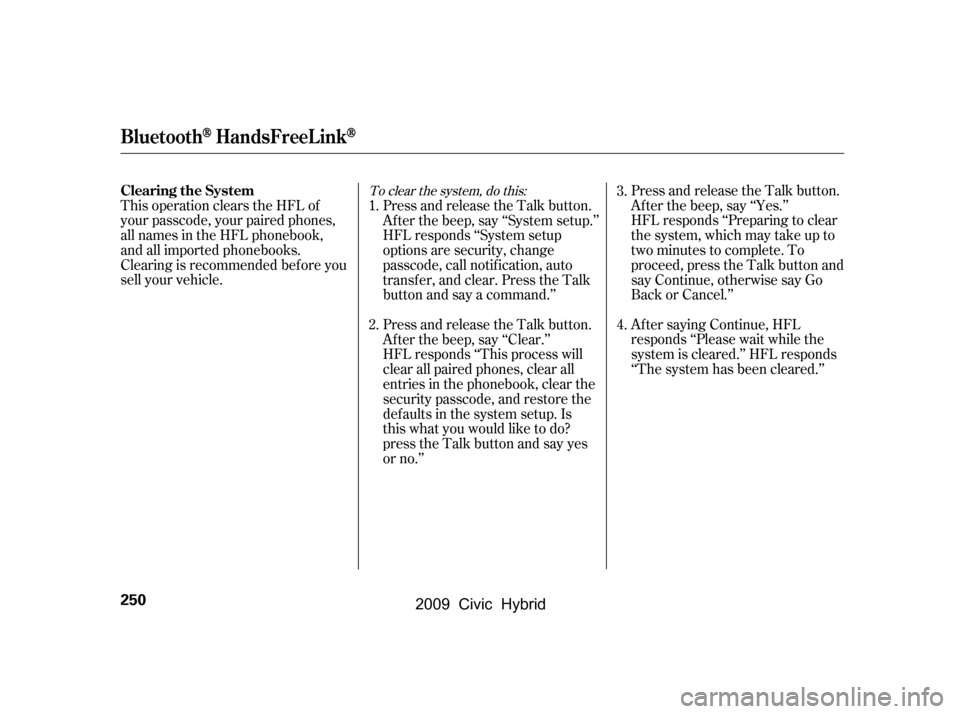
This operation clears the HFL of
your passcode, your paired phones,
all names in the HFL phonebook,
and all imported phonebooks.
Clearing is recommended bef ore you
sell your vehicle.Press and release the Talk button.
Af ter the beep, say ‘‘Yes.’’
HFL responds ‘‘Preparing to clear
the system, which may take up to
two minutes to complete. To
proceed, press the Talk button and
say Continue, otherwise say Go
Back or Cancel.’’
After saying Continue, HFL
responds ‘‘Please wait while the
system is cleared.’’ HFL responds
‘‘The system has been cleared.’’
Press and release the Talk button.
Af ter the beep, say ‘‘System setup.’’
HFL responds ‘‘System setup
options are security, change
passcode, call notif ication, auto
transf er, and clear. Press the Talk
button and say a command.’’
Press and release the Talk button.
After the beep, say ‘‘Clear.’’
HFL responds ‘‘This process will
clear all paired phones, clear all
entries in the phonebook, clear the
security passcode, and restore the
defaults in the system setup. Is
this what you would like to do?
press the Talk button and say yes
or no.’’
2.
4.
1.
3.
To clear the system, do this:
BluetoothHandsFreeL ink
Clearing the System
250
�\f���—�\f���—�
���y�
�\f��\f�\f������y���
�(�#�������\f�y�\f�������y
2009 Civic Hybrid
Page 254 of 384

�»�¼
Canadian models only
All paired phones missing a French
name tag are recorded, the HFL
system returns to idle.
This process will also be required if
there are paired phones without
English tags when changing f rom
French to English. HFL responds
‘‘For the system to identif y phones
that were paired while in another
language, the phone names need to
be re-recorded.’’
Press and release the Talk button.
Af ter the beep, say ‘‘Oui’’ or ‘‘Yes.’’
If there are no paired phones
without French name tags, HFL
responds ‘‘Veuillez attendre que le
système change de langue. Please
wait while the language is changed.’’
HFL responds ‘‘La langue a été
changée.’’
To change language, say a command
with the current selected language.
The f ollowing example is changing
the language f rom English to French.
If there are paired phones
without French name tags, the
f ollowing prompts will continue.
If there are paired phones without
French name tags, HFL responds
‘‘La langue a été changée. Pour que
le système identif ie les téléphones
qui ont été jumelés dans une autre
langue, les noms des téléphones
doivent etre ré-enregistrés.’’ Example f or changing name tags:
HFL responds ‘‘Quel est le nom
Français pour Paul’s phone ?’’
Press and release the Talk button.
Af ter the beep, say ‘‘Téléphone de
Paul.’’
Press and release the Talk button.
Af ter the beep, say ‘‘Change
language.’’
HFL responds ‘‘English or
French?’’
Press and release the Talk button.
Af ter the beep, say ‘‘French.’’
HFL responds ‘‘Vous avez
selectionné Français. Les noms
enregistres en mode Anglais ne
seron pas accessible en mode
Français. Voulez-vous continuer?
You have selected French. Name
tags that were stored while in
English mode will not be
accessible in f rench mode. Would
you like to continue? Press the
Talk button and say Yes or No.’’
2. 4.
1. 3.
BluetoothHandsFreeL ink
Changing L anguage
Features
251
NOTE:
�\f���—�\f���—�
���y�
�\f��\f�\f������y���
�(�#�������\f�y�\f�������y
2009 Civic Hybrid