Page 246 of 412
To make a call f rom the list shown onthe navigation display, do this:
Press the INFO button to show
the inf ormation screen, then select
a ‘‘Cellular Phonebook’’ icon.
The screen is changed as shown
above.
Say or select a ‘‘Search Imported
Phonebook’’ icon. Select a desired phonebook (see
page ).
Select a name f rom the list on the
screen. The ‘‘Select a number to
call’’ screen is displayed.
Select the desired number f rom
the list to store it in HFL.The ‘‘Select a number to store’’
screen is displayed. Select a
desired number to call.
1.
2.
3. 4.
5.
6.7.
254
CONT INUED
BluetoothHandsFreeL ink
Features
243
�\f���—�\f���—�\f���y�
�
��
����\f�\f�y���
�(�+�������\f�y�\f�������y
2009 Civic Coupe
Page 247 of 412
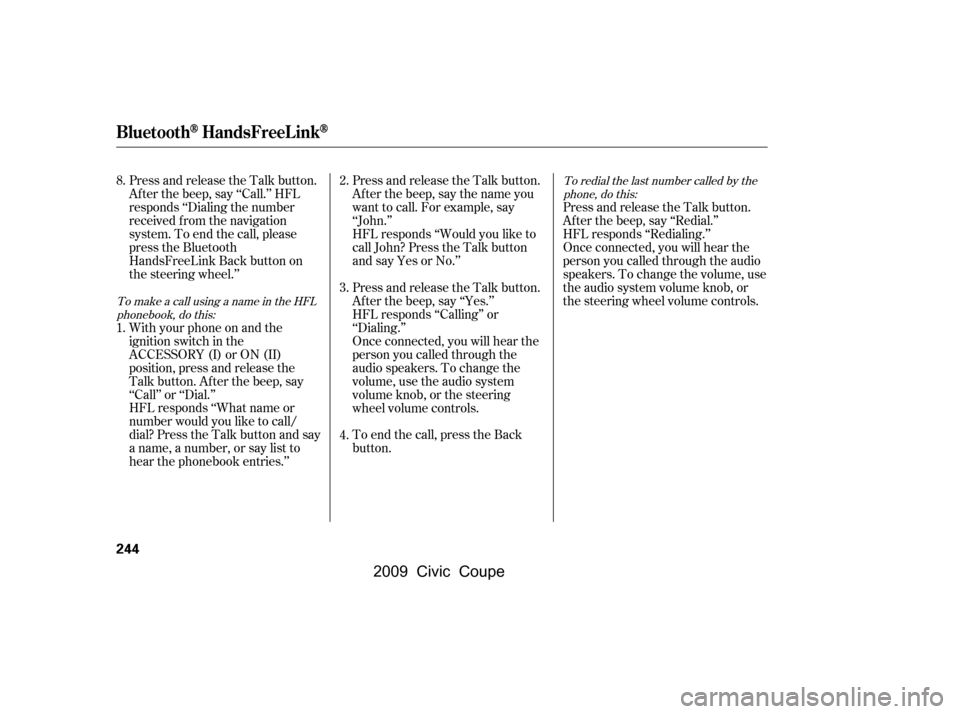
To redial the last number called by thephone, do this:
To make a call using a name in the HFL phonebook, do this:
Press and release the Talk button.
Af ter the beep, say ‘‘Redial.’’
HFL responds ‘‘Redialing.’’
Once connected, you will hear the
person you called through the audio
speakers. To change the volume, use
the audio system volume knob, or
the steering wheel volume controls.
Press and release the Talk button.
After the beep, say the name you
want to call. For example, say
‘‘John.’’
HFL responds ‘‘Would you like to
call John? Press the Talk button
and say Yes or No.’’
Press and release the Talk button.
Af ter the beep, say ‘‘Yes.’’
HFL responds ‘‘Calling’’ or
‘‘Dialing.’’
Once connected, you will hear the
person you called through the
audio speakers. To change the
volume, use the audio system
volume knob, or the steering
wheel volume controls.
To end the call, press the Back
button.
Press and release the Talk button.
Af ter the beep, say ‘‘Call.’’ HFL
responds ‘‘Dialing the number
received from the navigation
system. To end the call, please
press the Bluetooth
HandsFreeLink Back button on
the steering wheel.’’
HFL responds ‘‘What name or
number would you like to call/
dial? Press the Talk button and say
a name, a number, or say list to
hear the phonebook entries.’’
With your phone on and the
ignition switch in the
ACCESSORY (I) or ON (II)
position, press and release the
Talk button. After the beep, say
‘‘Call’’ or ‘‘Dial.’’
1. 2.
3.
4.
8.
BluetoothHandsFreeL ink
244
�\f���—�\f���—�\f���y�
�
��
����
�
�y���
�(�+�������\f�y�\f�������y
2009 Civic Coupe
Page 255 of 412
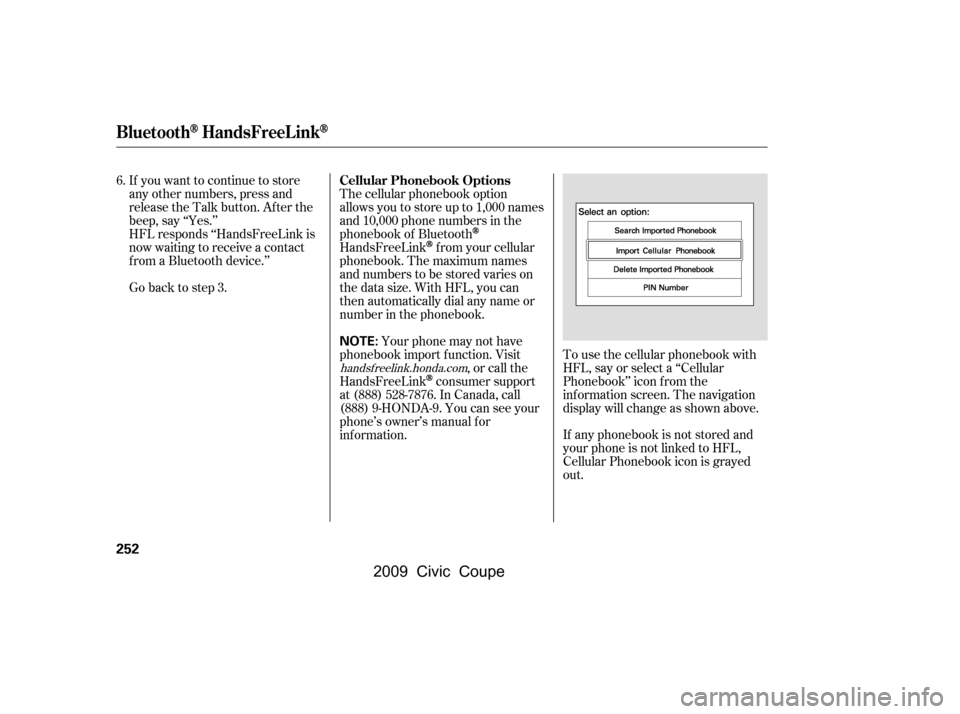
The cellular phonebook option
allows you to store up to 1,000 names
and 10,000 phone numbers in the
phonebook of Bluetooth
HandsFreeLinkf rom your cellular
phonebook. The maximum names
and numbers to be stored varies on
the data size. With HFL, you can
then automatically dial any name or
number in the phonebook.
Your phone may not have
phonebook import f unction. Visit ,orcallthe
HandsFreeLink
consumer support
at (888) 528-7876. In Canada, call
(888) 9-HONDA-9. You can see your
phone’s owner’s manual f or
inf ormation. To use the cellular phonebook with
HFL, say or select a ‘‘Cellular
Phonebook’’ icon f rom the
information screen. The navigation
display will change as shown above.
If any phonebook is not stored and
your phone is not linked to HFL,
Cellular Phonebook icon is grayed
out.
If you want to continue to store
any other numbers, press and
release the Talk button. After the
beep, say ‘‘Yes.’’
HFL responds ‘‘HandsFreeLink is
now waiting to receive a contact
f rom a Bluetooth device.’’
Go back to step 3.
6.
handsf reelink.honda.com
Cellular Phonebook Options
BluetoothHandsFreeL ink
252
NOTE:
�\f���—�\f���—�\f���y�
�
��
������\f�y���
�(�+�������\f�y�\f�������y
2009 Civic Coupe
Page 349 of 412
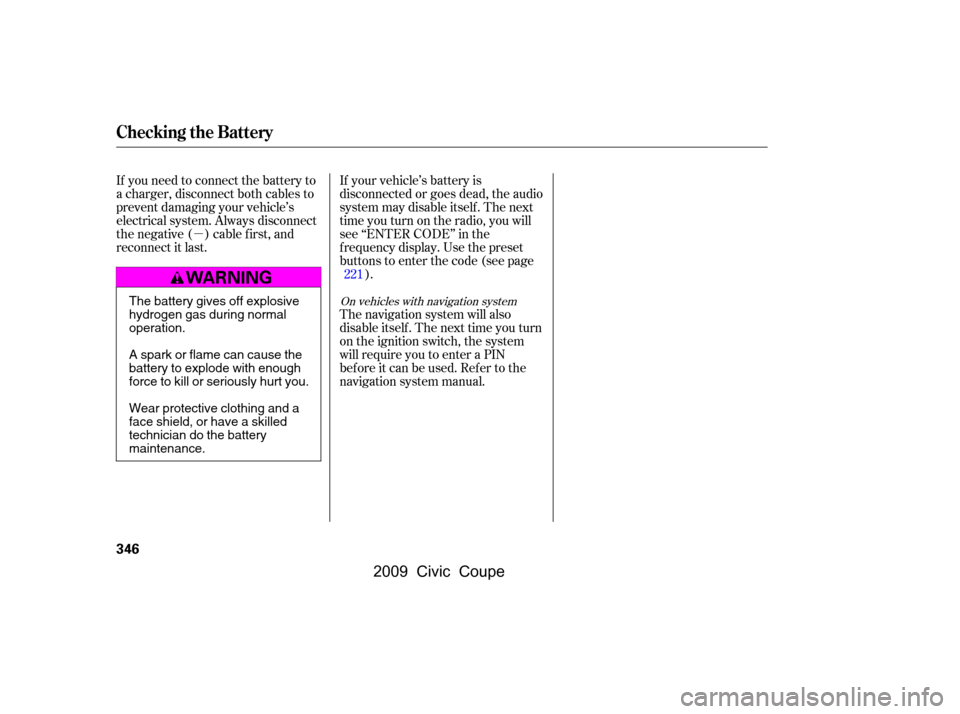
�µ
On vehicles with navigation system
The navigation system will also
disableitself.Thenexttimeyouturn
on the ignition switch, the system
will require you to enter a PIN
bef ore it can be used. Ref er to the
navigation system manual.
If you need to connect the battery to
a charger, disconnect both cables to
prevent damaging your vehicle’s
electrical system. Always disconnect
the negative ( ) cable first, and
reconnect it last.
If your vehicle’s battery is
disconnected or goes dead, the audio
system may disable itself . The next
timeyouturnontheradio,youwill
see ‘‘ENTER CODE’’ in the
f requency display. Use the preset
buttons to enter the code (see page
).
221
Checking the Battery
346
The battery gives off explosive
hydrogen gas during normal
operation.
A spark or flame can cause the
battery to explode with enough
force to kill or seriously hurt you.
Wear protective clothing and a
face shield, or have a skilled
technician do the battery
maintenance.
�\f���—�\f���—�\f���y�
�
����
������y���
�(�+�������\f�y�\f�����
�y
2009 Civic Coupe
Page 398 of 412
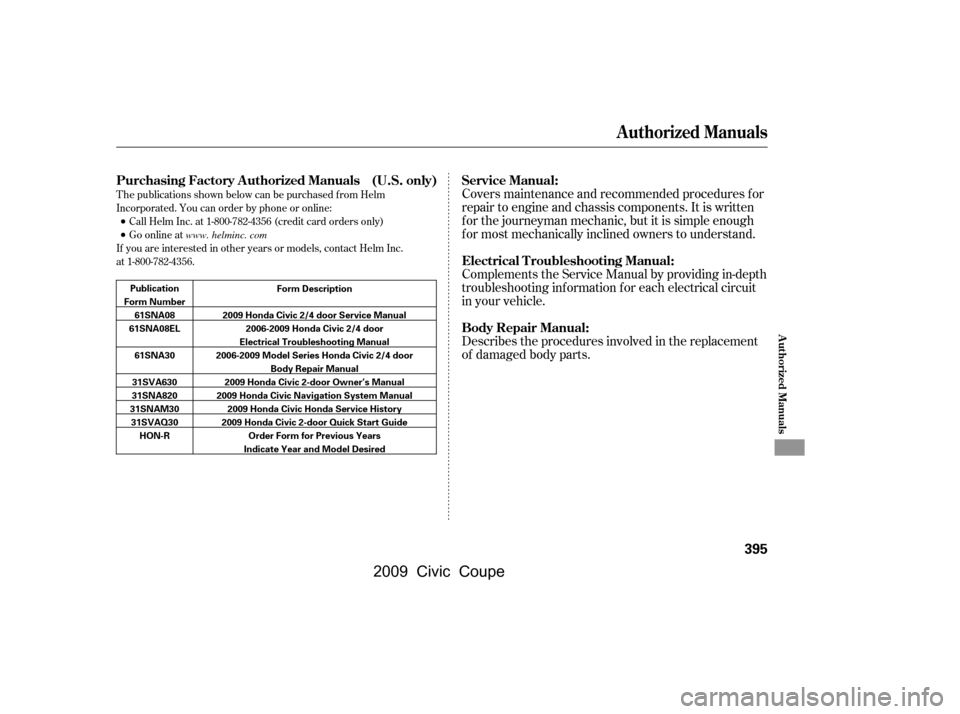
T he publications shown below can be purchased f rom Helm
Incorporated. You can order by phone or online:Call Helm Inc. at 1-800-782-4356 (credit card orders only)
Go online at
If you are interested in other years or models, contact Helm Inc.
at 1-800-782-4356.Covers maintenance and recommended procedures f or
repair to engine and chassis components. It is written
f or the journeyman mechanic, but it is simple enough
f or most mechanically inclined owners to understand.
Complements the Service Manual by providing in-depth
troubleshooting inf ormation f or each electrical circuit
in your vehicle.
Describes the procedures involved in the replacement
of damaged body parts.
Purchasing Factory Authorized Manuals (U.S. only) Service Manual:
Electrical T roubleshooting Manual:
Body Repair Manual:
Authorized Manuals
Authorized Manuals
395
Form Description
2009 Honda Civic 2/4 door Service Manual 2006-2009 Honda Civic 2/4 door
Electrical Troubleshooting Manual
2006-2009 Model Series Honda Civic 2/4 door Body Repair Manual
2009 Honda Civic 2-door Owner’s Manual
2009 Honda Civic Navigation System Manual 2009 Honda Civic Honda Service History
2009 Honda Civic 2-door Quick Start Guide Order Form for Previous Years
Indicate Year and Model Desired
Publication
Form Number 61SNA08
61SNA08EL
61SNA30
31SVA630
31SNA820
31SNAM30 31SVAQ30 HON-R
www. helminc. com
�\f���—�\f���—�\f���y�
�
�����������y���
�(�+�������\f�y�\f���\f�\f�y
2009 Civic Coupe