Page 181 of 420

�µIf you are
traveling far from home and can no
longer receive your preset stations,
you can use the auto select feature to
find stations in the local area.
Usethetune,skip(seek),scan,or
RDS function to tune the radio to a
desired station.
Press the preset button, and hold
it until you hear a beep. You can
also store f requencies with the
interf ace dial. Select the preset
icon you want to store the
f requency on, then press ENTER
on the interf ace selector, and hold
it f or more than 2 seconds.
Repeat steps 1 through 3 to store a
total of six stations on AM and
twelve stations on FM.
Push the interf ace selector down to
scroll down the screen, highlight
A.SEL, then press ENTER on the
interf ace selector. You will see
A.SEL on the screen, and the system
goes into scan mode f or several
seconds. press ENTER
on the interf ace selector.
You can also press the A.SEL side of
the SCAN/A.SEL bar. You will see
A.SEL on the screen, and the system
goes into scan mode f or several
seconds. The system stores the
f requencies of six AM and twelve
FM stations in the preset buttons.
You will see ‘‘0’’ displayed if auto
select cannot f ind a strong station f or
every preset button.
If you do not like the stations auto
select has stored, you can store
other f requencies on the preset
buttons (icons) as previously
described.
2.
3.
4.
To turn of f auto select,
AUTO SELECT
Playing the FM/A M Radio (Models with navigation system)
178
A.SEL INDICATOR
PRESET ICON
A.SEL ICON
�\f���—�\f���—�\f���y�
�������������y���
�)���\f���
�\f�y�\f�
�����y
2009 Accord Sedan
Page 190 of 420
CONT INUED
Playing the XMSatellite Radio (Models with navigation system)
Features
187
AUDIO BUTTON INTERFACE DIAL
TUNE BAR
CATEGORY BAR
PRESET BUTTONS
TITLE BUTTON
XM RADIO BUTTON
SKIP BAR
POWER/VOLUME KNOB
SCAN/A.SEL (SCAN/AUTO
SELECT) BAR
U.S. model is shown.
�\f���—�\f���—�\f���y�
�������������y���
�)���\f���
�\f�y�\f�
�����y
2009 Accord Sedan
Page 193 of 420

�µ
�Ý�Û�µ
�µ
Youcanstoreupto12
preset channels using the six preset
buttons. Each button stores one
channel f rom the XM1 band and one
channel f rom the XM2 band.
To store a channel: Press the button or scroll
up by pushing the interf ace
selector up. Either XM1 or XM2
will be shown on the display.
Press
either side of the bar to select
another category. You can also
change a category by pushing the
interf ace selector lef t or right.
The scan f unction gives
you a sampling of all channels while
in the channel mode. In the category
mode, only the channels within that
category are scanned. To activate
SCAN,presstheSCANsideof the
SCAN/A.SEL bar. To scan with the
interf ace dial, scroll down, and push
interface selector to the right. You
will see SCAN on the screen and
center display.
The system plays each channel in
numerical order f or a f ew seconds,
then selects the next channel. When
you hear a channel you want to
continue listening to, push the
interf ace selector to the right again
or press the SCAN side of the bar to
cancel. Use the tune, skip (seek), or scan
function to tune to a desired
channel.
Repeat steps 2 and 3 to store the
f irst six channels.
Pick the preset button you want
f or that channel. Press and hold
the preset button until you hear a
beep. You can also pick the
number with the interf ace dial.
Select your desired number and
press and hold ENTER on the
interf ace selector.
In category mode, only channels
within that category can be
selected. In channel mode, all
channels can be selected.
1. 2.
3.
4.
Preset
CATEGORY ( or )
SCAN
Playing the XMSatellite Radio (Models with navigation system)
190
XM BAND
�\f���—�\f���—�\f���y�
���������
���y���
�)���\f���
�\f�y�\f�
�����y
2009 Accord Sedan
Page 197 of 420
Playing Discs (Models with navigation system)
194
SKIP BAR
SCAN/A.SEL (SCAN/AUTO
SELECT) BAR POWER/VOLUME KNOB
CD BUTTON
INTERFACE DIAL
AUDIO BUTTON
PRESET BUTTONS
NAVIGATION SCREEN
CENTER DISPLAY
TITLE BUTTON
DISC SLOT
DISC LOAD BUTTON
DISC EJECT BUTTON
U.S. model is shown.
�\f���—�\f���—�\f���y�
�������������y���
�)���\f���
�\f�y�\f�
�����y
2009 Accord Sedan
Page 200 of 420

When you play CD-TEXT, you will
see the track name, artist name, and
album name on the screen. When
you play MP3/WMA discs, you will
see the track name and folder name
on the screen. If the disc was not
recorded with this inf ormation, it will
not be displayed.
The player can play CD-TEXT, MP3,
and WMA formats.
Select the changer by pressing the
CD button. The system will begin
playing the last selected disc in the
disc changer. You will see the
current disc position highlighted.
To select a dif f erent disc, press the
corresponding number on the preset
buttons, or turn the interf ace knob to
highlight the desired disc number,
then press ENTER on the interf ace
selector. Each time you press and release the
side of the skip bar or push the
interface selector to the right, the
player skips f orward to the
beginning of the next track. Press
and release the side of the skip
barorpushtheinterfaceselectorto
thelefttoskipbackwardtothe
beginning of the current track. Press
the side or push the interf ace
selector to the left again to skip to
the previous track. To move rapidly
within a track, press and hold either
side of the skip bar.
To Play a Disc
To Change Tracks
Playing Discs (Models with navigation system)
Features
197
CURRENT DISC
�\f���—�\f���—�\f���y�
���������
���y���
�)���\f���
�\f�y�\f���\f���y
2009 Accord Sedan
Page 216 of 420

Your vehicle’s audio system may
disable itself if it is disconnected
f rom electrical power f or any reason.
To make it work again, you must
enter a specif ic f ive-digit code with
the preset buttons. Because there
are hundreds of number
combinations possible f rom the f ive
digits, making the system work
without knowing the exact code is
nearly impossible.
You should have received a radio
code card that lists your audio
system’s code and serial numbers. It
is best to store this card in a saf e
place at home. In addition, you
should write the audio system’s
serial number in this owner’s manual.
If you lose the card, you must obtain
the code number f rom your dealer.
To do this, you will need the audio
system’s serial number.If your vehicle’s battery is discon-
nected or goes dead, or the radio
f use is removed, the audio system
will disable itself . If this happens,
you will see ‘‘ENTER CODE’’ in the
f requency display (on the screen on
models with navigation system) the
nexttimeyouturnonthesystem.
Use the preset buttons to enter the
f ive-digit code. The code is on the
radio code card included in your
owner’s manual kit. When it is
entered correctly, the radio will start
playing.
If you make a mistake entering the
code, do not start over; complete the
f ive-digit sequence, then enter the
correct code. You have ten tries to
enter the correct code. If you are
unsuccessful in ten attempts, you
must then leave the system on for 1
hour bef ore trying again.
The system will retain your AM and
FM presets even if power is
disconnected.
Except LX and LX-P
Radio T hef t Protection
Features
213
�\f���—�\f���—�\f���y�
������\f������y���
�)���\f���
�\f�y�\f���
���y
2009 Accord Sedan
Page 230 of 420
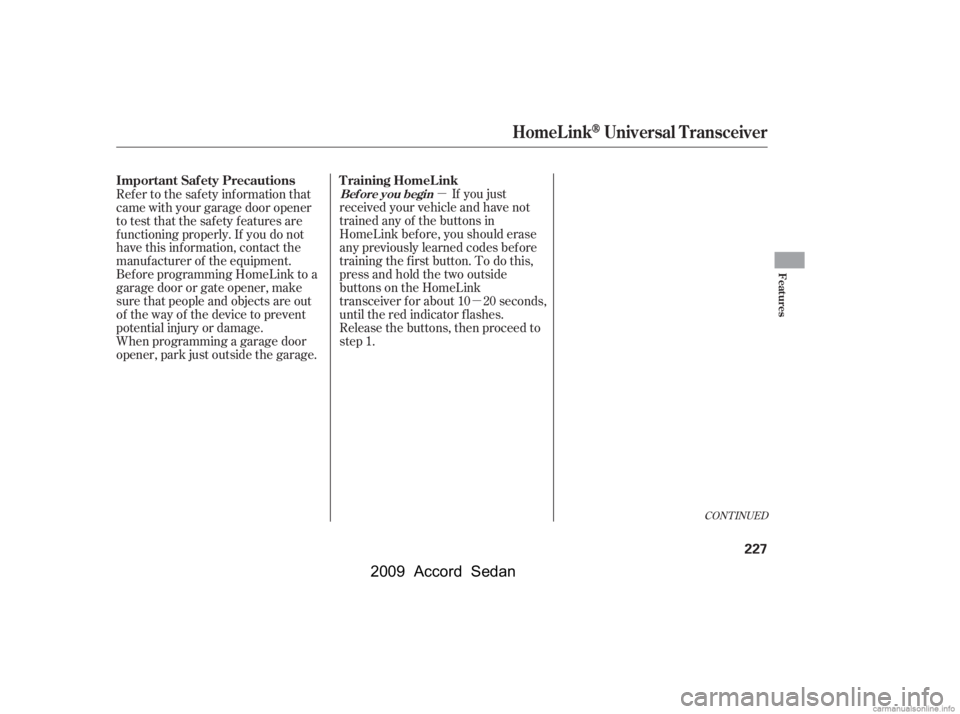
�µ�µ
CONT INUED
If you just
received your vehicle and have not
trained any of the buttons in
HomeLink bef ore, you should erase
any previously learned codes bef ore
training the f irst button. To do this,
press and hold the two outside
buttons on the HomeLink
transceiver for about 10 20 seconds,
until the red indicator f lashes.
Release the buttons, then proceed to
step 1.
Refer to the safety information that
came with your garage door opener
to test that the safety features are
f unctioning properly. If you do not
have this information, contact the
manuf acturer of the equipment.
Bef ore programming HomeLink to a
garage door or gate opener, make
sure that people and objects are out
of thewayof thedevicetoprevent
potential injury or damage.
When programming a garage door
opener, park just outside the garage.
HomeL inkUniversal Transceiver
T raining HomeL ink
Important Saf ety Precautions
Bef ore you begin
Features
227
�\f���—�\f���—�\f���y�
���������
���y���
�)���\f���
�\f�y�\f�������y
2009 Accord Sedan
Page 231 of 420
If you are training the second or third buttons, go directly to step 1.
HomeL inkUniversal Transceiver
228
�\f���—�\f���—�\f���y�
�������������y���
�)���\f���
�\f�y�\f�������y
2009 Accord Sedan