Page 35 of 436

Moving the f ront seat f orcibly
back against cargo on the seat or
f loor behind it.
Hanging heavy items on the f ront
passenger seat, or placing heavy
items in the seat-back pocket.
Moving the front seat or seat-back
f orcibly back against the f olded
rear seat.
A rear passenger pushing or
pulling on the back of the f ront
passenger’s seat.
To ensure that the passenger’s
advanced front airbag system will
work properly,
This includes:
When the airbag is turned of f , a
‘‘passenger airbag of f ’’ indicator in
the center of the dashboard comes
on (see page ).
Be aware that objects placed on the
passenger’s seat can also cause the
airbag to be turned of f .
If the weight sensors detect there is
no passenger in the f ront seat, the
airbag will be off. However, the
passenger airbag of f indicator will
not come on.
The passenger’s advanced f ront
airbag system has weight sensors
under the seat. Although Honda
does not encourage carrying an
inf ant or small child in f ront, if the
sensors detect the weight of an
inf ant or small child (up to about 65
lbs or 29 kg), the system will
automatically turn the passenger’s
front airbag off. Also,makesurethefloormat
behind the f ront passenger’s seat
is properly positioned on the f loor
(see page ). If it is not, the mat
may interfere with the proper
operation of the f ront passenger’s
seat and its sensors.
30
338
Additional Inf ormation About Your Airbags
do not do anyt hing
t hat would increase or decrease t he weight on t he f ront passenger’s seat .
26
PASSENGER’S
SEAT WEIGHT
SENSORS
�����—�����—�����y�
�������������y���
�)�������
���y�������
�y
Page 45 of 436
�µ
To remind you of the passenger’s
f ront airbag hazards, and that
children must be properly restrained
in a back seat, your vehicle has
warninglabelsonthedashboard
(U.S. models) and on the f ront visors.
Please read and follow the
instructions on these labels.U.S. ModelsCanadian Models
Protecting Children General Guidelines
Driver and Passenger Saf ety
35
DASHBOARD
SUN VISORS
SUN VISORS
�����—�����—�����y�
�������������y���
�)�������
���y���������y
Page 46 of 436

�µ
Many parents say they pref er to put
an inf ant or a small child in the f ront
passenger seat so they can watch the
child, or because the child requires
attention.
Placing a child in the f ront seat
exposes the child to hazards in a
f rontal collision, and paying close
attention to a child distracts the
driver from the important tasks of
driving, placing both of you at risk.
Your vehicle has a back seat where
children can be properly restrained.
If you ever have to carry a group of
children, and a child must ride in
front:
Place the largest child in the f ront
seat, provided the child is large
enough to wear the lap/shoulder
belt properly (see page ).
If a child requires close physical
attention or f requent visual
contact, we strongly recommend
that another adult ride with the
child in a back seat. The back seat
is f ar saf er f or a child than the
front. If you are not wearing a
seat belt in a crash, you could be
thrown f orward and crush the
child against the dashboard or a
seat-back. If you are wearing a
seat belt, the child can be torn
from your arms and be seriously
hurt or killed.
During a crash, the
belt could press deep into the child
and cause serious or fatal injuries.
If they do, they
could be very seriously injured in a
crash.
Move the vehicle seat as far to the
rear as possible (see pages
and ).
Have the child sit upright and well
backintheseat(seepage ).
Make sure the seat belt is properly
positioned and secured (see page ). 47
92 93 15
14 If a Child Requires Close
Attention
If You Must Drive with Several
Children Additional Saf ety Precautions
Protecting Children General Guidelines
Neverholdaninfantorchildon
your lap.
Never put a seat belt over yourselfand a child.
Never let two children use thesame seat belt .
36
�����—�����—�����y�
�������������y���
�)�������
���y�������
�y
Page 68 of 436
These labels are in the locations
shown. They warn you of potential
hazards that could cause serious
injury or death. Read these labels
caref ully.
If a label comes of f or becomes hard
to read (except for the U.S.
dashboard label which may be
removed by the owner), contact your
dealer f or a replacement.
U.S. models Canadian models
Canadian models
U.S. models
U.S. models only
U.S. models
Canadian models
Saf ety L abels
52
DASHBOARD
HOOD DOORJAMBS
RADIATOR CAP SUN VISORS
�����—�����—�����y�
�������������y���
�)�������
���y���������y
Page 85 of 436

�µEven with the automatic lighting
f eature turned on, we recommend
thatyouturnonthelightsmanually
when driving at night or in a dense
f og, or when you enter dark areas
such as long tunnels or parking
f acilities.
Do not leave the light switch in
AUTO if you will not be driving the
vehicle f or an extended period (a
weekormore).Youshouldalsoturn
of f the lights if you plan to leave the
engine idling or of f f or a long time.
The automatic lighting
f eature turns on the headlights and
all other exterior lights, when it
senses low ambient light.
The lights will remain on when you
turn of f the ignition switch. They will
turn of f automatically when you
remove the key and open the driver’s
door. To turn them on again, either
turn the ignition switch to the ON
(II) position or turn the light switch
to the position.
To turn on automatic lighting, turn
the light switch to AUTO at any time.
The lights will come on automatically
when the outside light level becomes
low (at dusk, f or example). The
lights on indicator comes on as a
reminder. The lights and indicator
will turn of f automatically when the
system senses high ambient light.
The automatic lighting f eature is
controlledbyasensorlocatedontop
of the dashboard. Do not cover this
sensor or spill liquids on it.
EX-L and EX-L V6
AUTO
Turn Signals and Headlights
70
LIGHT SENSOR
�����—�����—�����y�
�������������y���
�)�������
���y���������y
Page 141 of 436

Turn this dial to increase or decrease
the fan speed and airflow.
Turning this dial clockwise increases
the temperature of the airflow.
This button turns the air
conditioning on and of f . The
indicatorinthebuttonisonwhen
the A/C is on.The system automatically
turns on the A/C and switches to
recirculation mode. Air f lows f rom
the center and side vents in the
dashboard. Pressing the , A/C,
or any of the mode buttons cancels
MAX A/C. When the recirculation indicator is
on, air f rom the vehicle’s interior is
sent throughout the system again.
When the indicator is off, air is
brought in f rom the outside of the
vehicle (fresh air mode).
The outside air intakes f or the
heating and cooling system are at
the base of the windshield. Keep this
area clear of leaves and other debris.
Thesystemshouldbeleftinfresh
air mode under almost all conditions.
Keeping the system in recirculation
mode, particularly with the A/C of f ,
can cause the windows to fog up.
Switch to recirculation mode when
driving through dusty or smoky
conditions, then return to fresh air
mode.This button turns the rear window
def ogger on and of f (see page ).
Airf low is divided between
the vents in the dashboard and the
f loor vents. Air flows from the center
and corner vents in the dashboard.
Use the mode control buttons to
select the vents air flows from. Some
air will f low f rom the dashboard
corner vents in all modes.
Pushing this button also turns the
power mirror heaters on and of f .
/
74
CONT INUED
Except U.S. LX and LX-P
Vents, Heating, and A/C
Fan Control
T emperature Control
Air Conditioning (A/C) Button
MAX A/C Button Recirculation Button Rear Window Def ogger
Button
Mode Control
Features
121
�����—�����—�����y�
�������������y���
�)�������
���y���
�����y
Page 144 of 436
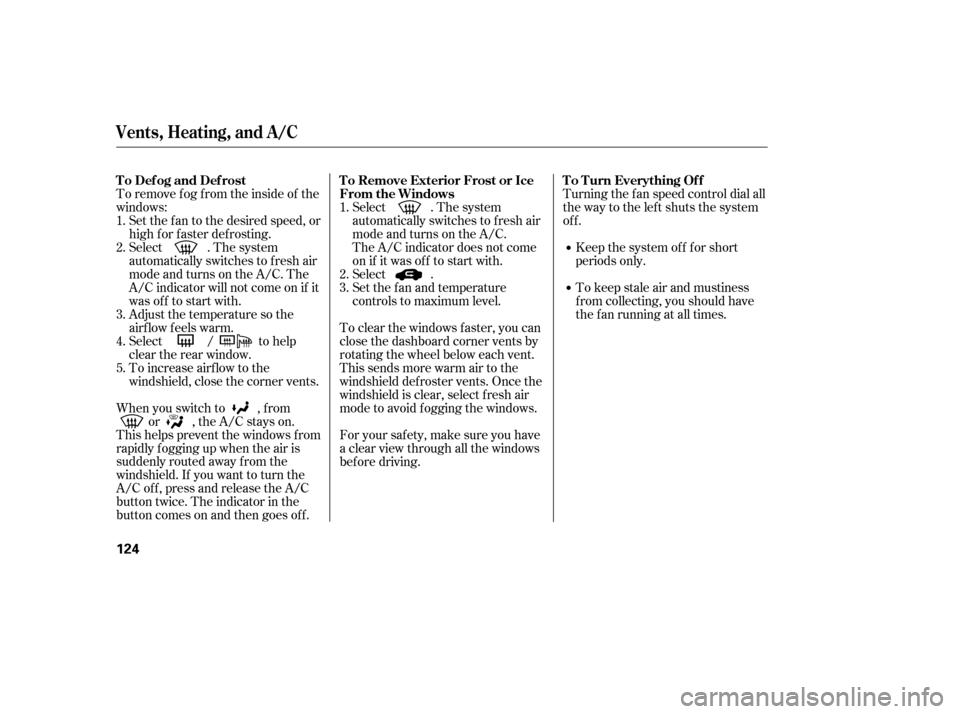
To remove f og f rom the inside of the
windows:Turning the f an speed control dial all
the way to the left shuts the system
of f .
Keep the system of f f or short
periods only.
To keep stale air and mustiness
f rom collecting, you should have
the f an running at all times.
When you switch to , f rom or , the A/C stays on.
This helps prevent the windows f rom
rapidly f ogging up when the air is
suddenly routed away f rom the
windshield. If you want to turn the
A/C off, press and release the A/C
button twice. The indicator in the
buttoncomesonandthengoesoff. Select . The system
automatically switches to f resh air
mode and turns on the A/C.
The A/C indicator does not come
on if it was of f to start with.
Select .
Set the f an and temperature
controls to maximum level.
For your saf ety, make sure you have
a clear view through all the windows
bef ore driving.
To clear the windows f aster, you can
close the dashboard corner vents by
rotating the wheel below each vent.
This sends more warm air to the
windshield def roster vents. Once the
windshield is clear, select f resh air
mode to avoid f ogging the windows.
Set the f an to the desired speed, or
high f or f aster def rosting.
Select . The system
automatically switches to f resh air
mode and turns on the A/C. The
A/C indicator will not come on if it
was off to start with.
Adjust the temperature so the
airf low f eels warm.
Select / to help
clear the rear window.
To increase airf low to the
windshield, close the corner vents.
1. 2. 3.
1. 2. 3. 4.5.
To Defog and Defrost
To Turn Everything Off
T o Remove Exterior Frost or Ice
From the Windows
Vents, Heating, and A/C
124
�����—�����—�����y�
�������������y���
�)�������
���y���
�����y
Page 149 of 436

This button turns the rear window
def ogger of f and on (see page ).
Pushing this button also turns the
power mirror heaters on and of f .
Use the mode control button to
select the vents the air flows from.
Some air will flow from the
dashboard vents in all modes.To remove f og f rom the inside of the
windows, set as follows:
Airf low is divided between
the f loor and corner vents and the
defroster vents at the base of the
windshield. Air flows from the center
and corner vents in the dashboard.
Air f lows f rom the f loor
vents.
Airf low is divided between
the vents in the dashboard and the
f loor vents. This button directs the main airflow
to the windshield for faster
def rosting. It also overrides any
mode selection you may have made.
When you select , the system
automatically switches to f resh air
mode and turns on the A/C. For
f aster def rosting, manually set the
fanspeedtohigh.Youcanalso
increase airf low to the windshield by
closing the corner vents on the
dashboard. To close the vents, rotate
the wheel under each corner vent.
When you turn of f by
pressing the button again, the
system returns to its former settings.
Select . The system
automatically switches to f resh air
mode and turns on the A/C.
Adjust the temperature with the
driver’s side temperature control
so the airf low f eels warm.
Select to help clear the
rear window.
To increase airf low to the
windshield, close the corner vents.
For f aster def ogging, manually set
the fan speed to high.
For your saf ety, make sure you have
a clear view through all the windows
bef ore driving.
When the indicator in the button is
on, the f ront passenger’s
temperature cannot be set separately
f rom the driver’s.
1. 2.3. 4.
74
Rear Window Def ogger But t on
Mode Cont rol Windshield Def rost er But t on
Climat e Cont rol Syst em
Features
129
�����—�����—�����y�
�������������y���
�)�������
���y���
�����y