Page 185 of 420
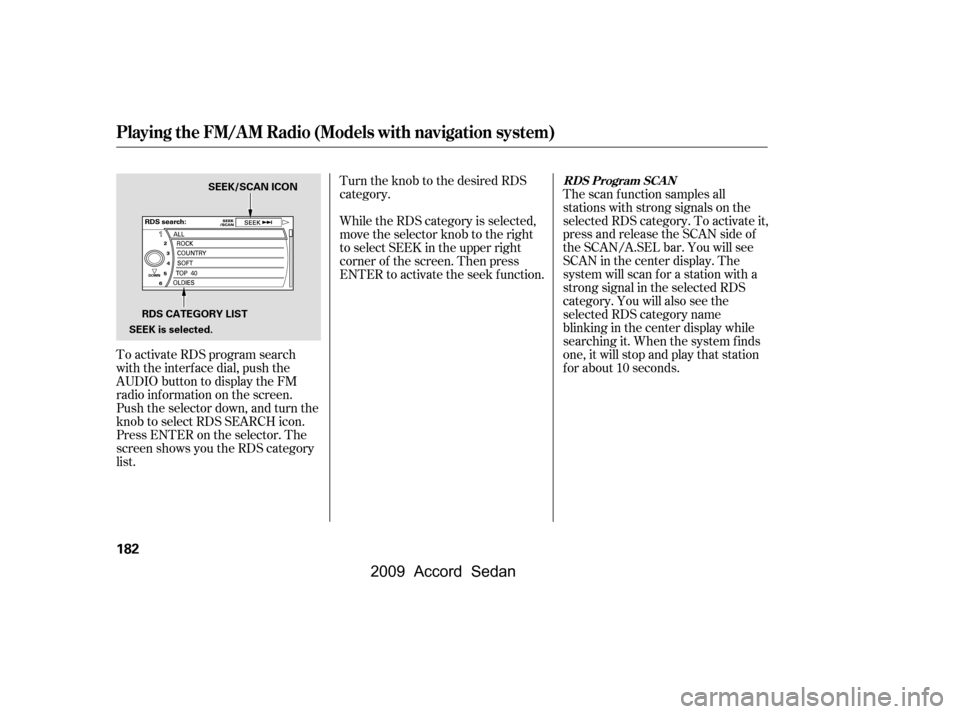
To activate RDS program search
with the interf ace dial, push the
AUDIO button to display the FM
radio inf ormation on the screen.
Push the selector down, and turn the
knob to select RDS SEARCH icon.
Press ENTER on the selector. The
screen shows you the RDS category
list.Turn the knob to the desired RDS
category.
The scan f unction samples all
stations with strong signals on the
selected RDS category. To activate it,
press and release the SCAN side of
the SCAN/A.SEL bar. You will see
SCAN in the center display. The
system will scan f or a station with a
strong signal in the selected RDS
category. You will also see the
selected RDS category name
blinking in the center display while
searching it. When the system finds
one, it will stop and play that station
f or about 10 seconds.
While the RDS category is selected,
move the selector knob to the right
to select SEEK in the upper right
corner of the screen. Then press
ENTER to activate the seek f unction.
Playing the FM/A M Radio (Models with navigation system)
RDS Program SCAN
182
SEEK/SCAN ICON
RDS CATEGORY LIST
SEEK is selected.
�\f���—�\f���—�\f���y�
�������������y���
�)���\f���
�\f�y�\f�
�����y
2009 Accord Sedan
Page 191 of 420

Your vehicle is capable of receiving
XM
Satellite Radio anywhere in the
United States, and Canada, except
Hawaii and Alaska. XM
is a
registered trademark of XM Satellite
Radio, Inc.
XM Satellite Radio receives signals
f rom two satellites to produce clear,
high-quality digital reception. It
of f ers many channels in several
categories. Along with a large
selection of dif f erent types of music,
XM Satellite Radio also allows you to
view channel and category selections
in the audio display. Push the AUDIO button to display
XM inf ormation on the screen. You
can operate the XM Satellite Radio
system with the interf ace dial.
To listen to XM satellite radio, turn
the ignition switch to the
ACCESSORY (I) or ON (II) position,
and press the button. The
last channel you listened to will show
in the audio screen and the center
display. Adjust the volume by
turning the power/volume knob.
Operating the XM Radio
Playing the XMSatellite Radio (Models with navigation system)
188
�\f���—�\f���—�\f���y�
���������\f���y���
�)���\f���
�\f�y�\f�
�����y
2009 Accord Sedan
Page 214 of 420
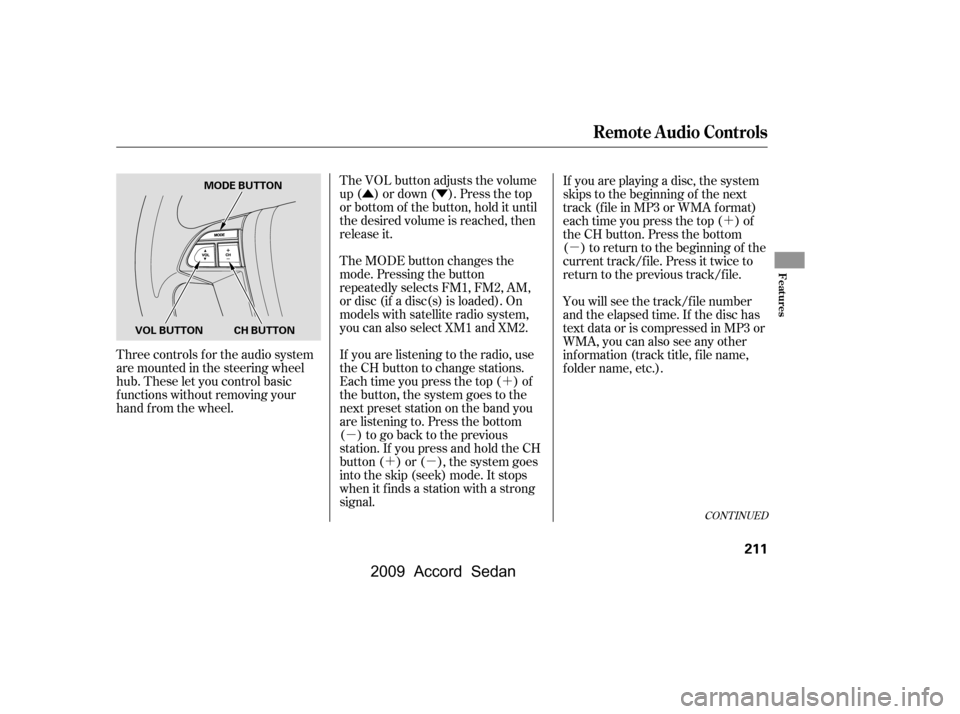
�Û�Ý�´
�µ �´�µ �´
�µ
The VOL button adjusts the volume
up ( ) or down ( ). Press the top
or bottom of the button, hold it until
the desired volume is reached, then
release it.
Three controls f or the audio system
are mounted in the steering wheel
hub. These let you control basic
f unctions without removing your
hand f rom the wheel. The MODE button changes the
mode. Pressing the button
repeatedly selects FM1, FM2, AM,
or disc (if a disc(s) is loaded). On
models with satellite radio system,
you can also select XM1 and XM2.
If you are listening to the radio, use
the CH button to change stations.
Each time you press the top ( ) of
the button, the system goes to the
next preset station on the band you
are listening to. Press the bottom
( ) to go back to the previous
station.If youpressandholdtheCH
button ( ) or ( ), the system goes
into the skip (seek) mode. It stops
when it finds a station with a strong
signal.If you are playing a disc, the system
skips to the beginning of the next
track (f ile in MP3 or WMA f ormat)
each time you press the top ( ) of
the CH button. Press the bottom
( ) to return to the beginning of the
current track/f ile. Press it twice to
return to the previous track/f ile.
You will see the track/f ile number
and the elapsed time. If the disc has
text data or is compressed in MP3 or
WMA, you can also see any other
inf ormation (track title, f ile name,
f older name, etc.).
CONT INUED
Remote Audio Controls
Features
211
MODE BUTTON
VOL BUTTON CH BUTTON
�\f���—�\f���—�\f���y�
������\f��
���y���
�)���\f���
�\f�y�\f���
���y
2009 Accord Sedan
Page 243 of 420
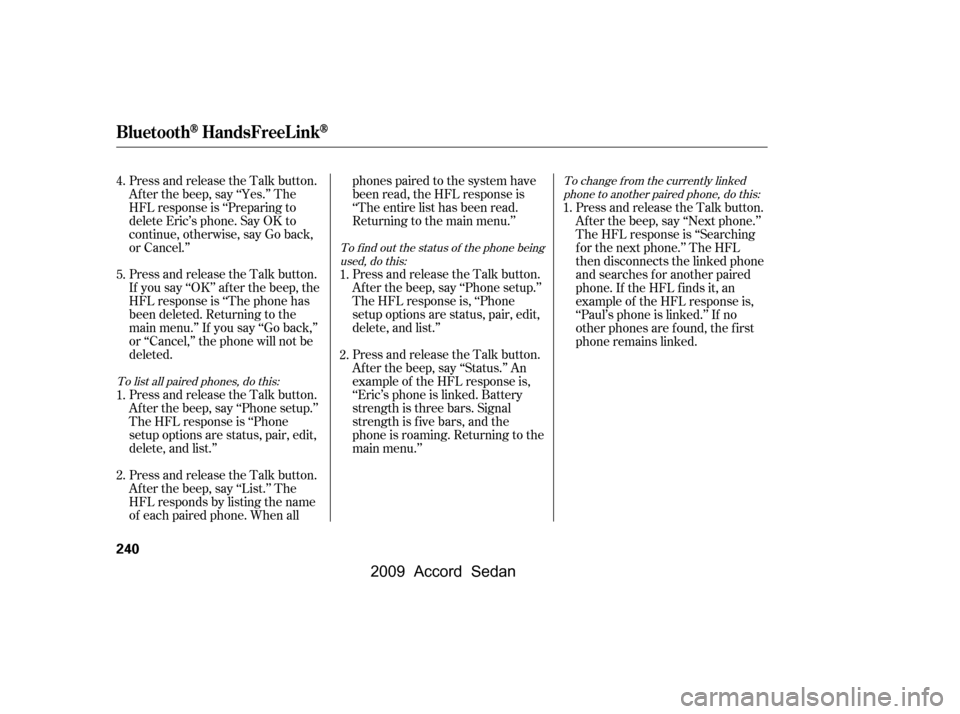
Press and release the Talk button.
If you say ‘‘OK’’ af ter the beep, the
HFL response is ‘‘The phone has
been deleted. Returning to the
main menu.’’ If you say ‘‘Go back,’’
or ‘‘Cancel,’’ the phone will not be
deleted.
Press and release the Talk button.
Af ter the beep, say ‘‘Phone setup.’’
The HFL response is ‘‘Phone
setup options are status, pair, edit,
delete, and list.’’
Press and release the Talk button.
Af ter the beep, say ‘‘List.’’ The
HFL responds by listing the name
of each paired phone. When allphones paired to the system have
been read, the HFL response is
‘‘The entire list has been read.
Returning to the main menu.’’
Press and release the Talk button.
Af ter the beep, say ‘‘Phone setup.’’
The HFL response is, ‘‘Phone
setup options are status, pair, edit,
delete, and list.’’
Press and release the Talk button.
After the beep, say ‘‘Status.’’ An
example of the HFL response is,
‘‘Eric’s phone is linked. Battery
strength is three bars. Signal
strength is f ive bars, and the
phone is roaming. Returning to the
main menu.’’
Press and release the Talk button.
Af ter the beep, say ‘‘Next phone.’’
The HFL response is ‘‘Searching
f or the next phone.’’ The HFL
then disconnects the linked phone
and searches for another paired
phone. If the HFL f inds it, an
example of the HFL response is,
‘‘Paul’s phone is linked.’’ If no
other phones are f ound, the f irst
phone remains linked.
Press and release the Talk button.
Af ter the beep, say ‘‘Yes.’’ The
HFL response is ‘‘Preparing to
delete Eric’s phone. Say OK to
continue, otherwise, say Go back,
or Cancel.’’
1.
2.
1. 2.
1.
4.
5.
To list all paired phones, do this: To f ind out the status of the phone being
used, do this: To change f rom the currently linked
phone to another paired phone, do this:
BluetoothHandsFreeL ink
240
�\f���—�\f���—�\f���y�
���������
���y���
�)���\f���
�\f�y�\f�������y
2009 Accord Sedan
Page 298 of 420

Your vehicle is equipped with a tire
pressure monitoring system (TPMS)
that turns on every time you start the
engine and monitors the pressure in
your tires while driving.When the low tire pressure indicator
is on, one or more of your tires is
signif icantly underinf lated. You
should stop and check your tires as
soon as possible, and inf late them to
the proper pressure as indicated on
the vehicle’s tire inf ormation placard.
If you think you can saf ely drive a
short distance to a service station,
proceed slowly, and inf late the tire to
the recommended pressure shown
on the driver’s doorjamb.
If the tire is f lat, or if the tire
pressure is too low to continue
driving, replace the tire with the
compact spare tire (see page ).
If you cannot make the low tire
pressure indicator go out af ter
inf lating the tires to the specif ied
values, have your dealer check the
system as soon as possible.
Each tire has its own pressure
sensor (not including the spare tire).
If the air pressure of a tire becomes
signif icantly low while driving, the
sensor in that tire immediately sends
a signal that causes the low tire
pressure indicator to come on.
Driving on a signif icantly under
inf lated tire causes the tire to
overheat and can lead to tire failure.
Underinf lation also reduces f uel
efficiency and tire tread life, and may
af f ect the vehicle’s handling and
stopping ability.
Becausetirepressurevariesby
temperature and other conditions,
the low tire pressure indicator may
come on unexpectedly.
356
CONT INUED
Low Tire Pressure
Indicator
Tire Pressure Monitoring System (TPMS)
Driving
295
�\f���—�\f���—�\f���y�
������
������y���
�)���\f���
�\f�y�\f���\f�\f�y
2009 Accord Sedan
Page 335 of 420
Install the new bulb, and turn it
one-quarter turn clockwise to lock
it in place.
Push the electrical connector onto
the bulb.
Put the inner f ender cover in place.
Install the two holding clips. Lock
each one in place by pushing on
the center.
Turn on the headlights to test the
new bulb.Open the hood.
To change the turn signal bulb on
the passenger’s side, remove the
engine coolant reserve tank by
pulling it out of its stay.Remove the socket from the
headlight assembly by turning it
one-quarter turn counterclockwise.
To remove the burned out bulb,
push it in and turn it
counterclockwise until it unlocks.
1. 2.
8.
7.
6.
9.
3.
Lights
Replacing a Front T urn Signal/
Parking L ight Bulb
332
BULB
STAY
V6 model is shown.
�\f���—�\f���—�\f���y�
�������������y���
�)���\f���
�\f�y�\f�������y
2009 Accord Sedan
Page 337 of 420
Insert the socket back into the
headlight assembly. Turn it
clockwise to lock it in place.
Turn on the lights to make sure
the new bulb is working.
Reinstall the inner f ender cover.
Then reinstall the holding clips,
andlocktheminplacebypushing
on their centers.Open the trunk.
Remove the screw in the center of
the fastener on the side of the
trunk lining. Pull the lining back.
Determine which of the three
bulbs is burned out: stop/taillight,
back-up light or turn signal light.Pull the bulb straight out of its
socket. Push the new bulb straight
into the socket until it bottoms.
Remove the socket by turning it
one-quarter turn counterclockwise.
Insert the socket back into the
light assembly. Turn it clockwise
to lock it in place.
5.
6.
7.
2.
1.4.
3.
5.
Lights
Replacing Rear Bulbs
334
SCREW SOCKET
BULB
�\f���—�\f���—�\f���y�
�������������y���
�)���\f���
�\f�y�\f�������y
2009 Accord Sedan
Page 388 of 420
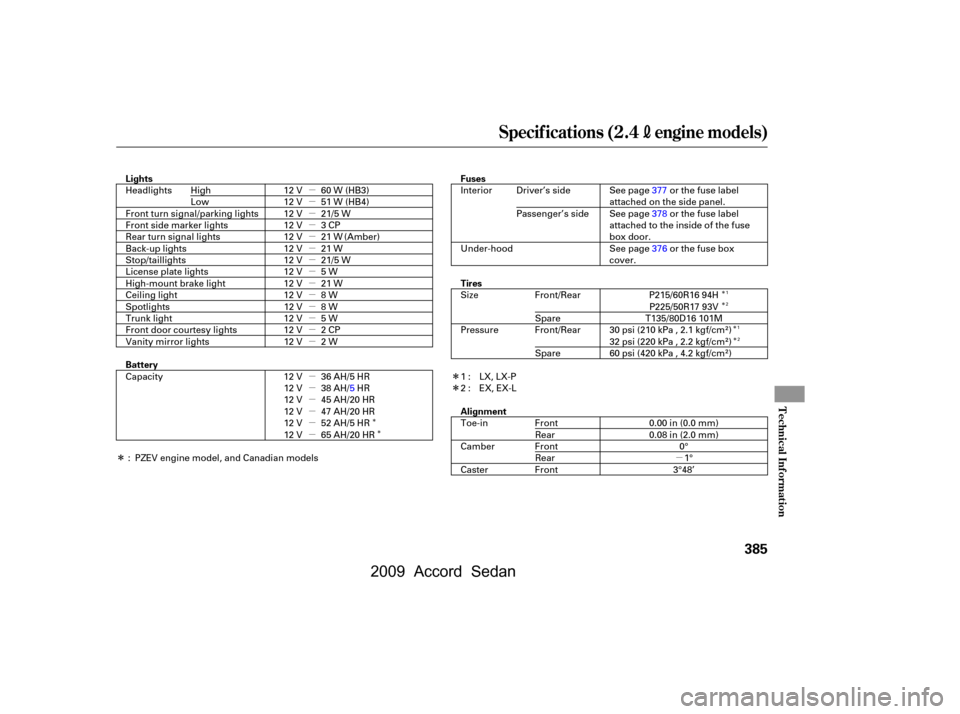
�µ
�µ
�µ
�µ
�µ
�µ
�µ
�µ
�µ
�µ
�µ
�µ
�µ
�µ
�µ
�µ
�µ
�µ
�µ
�µ
�µ
�Î �Î
�Î
�Î
�Î �Î
�Î
�Î
�Î
Specif ications (2.4engine models)
Technical Inf ormation
385
Lights
Battery Fuses
Tires
Alignment
12 V 60 W (HB3)
12 V 51 W (HB4)
12 V 21/5 W
21 W
12 V 21 W
Headlights
Front turn signal/parking lights
Front side marker lights
Rear turn signal lights
Back-up lights
Stop/taillights
License plate lights
High-mount brake light
Ceiling light
Spotlights
Trunk light
Front door courtesy lights
Vanity mirror lights
12 V 2 W
12 V 2 CP
12 V 5 W 12 V 8 W
12 V 8 W
12 V 21 W
12 V 5 W
12 V 21/5 W
12 V 3 CP
12 V
Capacity 12 V
12 V
12 V
12 V
12 V
12 V 36 AH/5 HR
38 AH/5HR
45 AH/20 HR
47 AH/20 HR
52 AH/5 HR
65 AH/20 HR Interior
Under-hood
Size
Pressure
P215/60R16 94H
P225/50R17 93V
T135/80D16 101M
32 psi (220 kPa , 2.2 kgf/cm
)
30 psi (210 kPa , 2.1 kgf/cm)
60 psi (420 kPa , 4.2 kgf/cm
)
Toe-in
Camber
Caster 0.00 in (0.0 mm)
0.08 in (2.0 mm)
0°1°
3°48’
See page377or the fuse label
attached on the side panel.
See page378or the fuse label
attached to the inside of the fuse
box door.
See page376or the fuse box
cover.
High
Low
: Passenger’s side
Driver’s side
Front/Rear
Spare
Front/Rear
Spare
1:
2:
Front
Rear
Front
Rear
Front
(Amber)
LX, LX-P
EX, EX-L
PZEV engine model, and Canadian models
2
1
2
1
�\f���—�\f���—�\f���y�
����\f��������y���
�)���\f���
�\f�y�\f�����\f�y
2009 Accord Sedan