2009 GMC YUKON clock setting
[x] Cancel search: clock settingPage 188 of 576

Oil Pressure Gage........................................3-46
Oil Pressure Light.........................................3-48
Security Light...............................................3-48
Fog Lamp Light............................................3-49
Cruise Control Light......................................3-49
Highbeam On Light.......................................3-49
Tow/Haul Mode Light....................................3-49
Fuel Gage...................................................3-50
Low Fuel Warning Light.................................3-51
Driver Information Center (DIC).......................3-51
DIC Operation and Displays
(With DIC Buttons)....................................3-52
DIC Operation and Displays (Without
DIC Buttons).............................................3-57
DIC Compass..............................................3-61
DIC Warnings and Messages.........................3-64
DIC Vehicle Customization
(With DIC Buttons)....................................3-74Audio System(s).............................................3-83
Setting the Clock..........................................3-84
Radio(s)......................................................3-86
Using an MP3 (Radio with CD or
Six-Disc CD Player).................................3-102
Using an MP3 (Radio with CD and
DVD Player)...........................................3-107
XM Radio Messages...................................3-113
Navigation/Radio System..............................3-114
Bluetooth
®.................................................3-114
Rear Seat Entertainment (RSE) System.........3-125
Rear Seat Audio (RSA)................................3-134
Theft-Deterrent Feature................................3-136
Audio Steering Wheel Controls......................3-136
Radio Reception.........................................3-137
Rear Side Window Antenna..........................3-138
XM™ Satellite Radio Antenna System............3-138
Section 3 Instrument Panel
3-2
Page 218 of 576

REAR:Press the REAR button on the front climate
control system to turn the rear climate control system on
or off. An indicator comes on when the rear system is on.
SeeClimate Control System on page 3-22orDual
Automatic Climate Control System on page 3-25. The
rear system can also be turned off by turning the rear fan
knob to the
9position.
Mimic Mode:This mode matches the rear climate
control to the front climate control air�ow settings.
It comes on when REAR is pressed the �rst time.
Independent Mode:This mode directs rear seating
air�ow according to the settings of the rear controls.
It comes on when any rear control is adjusted.
Temperature Control:Turn clockwise or
counterclockwise to increase or decrease the air�ow
temperature into the passenger area.Fan Control:Turn clockwise or counterclockwise to
increase or decrease the fan speed.
Air Delivery Mode Control:Turn clockwise or
counterclockwise to change the direction of the air�ow.H(Vent):Air is directed through the headliner
outlets.
)(Bi-Level):Air is directed through the �oor and
headliner outlets. The rear system �oor outlets are
located directly behind the second row seats. The �ow
can be divided between vent and �oor outlets depending
upon where the knob is placed between the settings.
6(Floor):Air is directed to the �oor outlets. The rear
system �oor outlets are located directly behind the
second row seats.
3-32
Page 270 of 576

Setting the Clock
MP3 Radios with a Single CD or a
Single CD and DVD Player
If the vehicle has a radio with a single CD or a CD and
DVD player, it has a
H(clock) button for setting the
time and date.
To set the time and date:
1. Press the
Hbutton and the HR, MIN, MM, DD,
YYYY (hour, minute, month, day, and year) displays.
2. Press the pushbutton located under any one of the
labels to change it. Every time the pushbutton is
pressed again, the time or the date if selected,
increases by one.
Another way to increase the time or date,
is to press the right
¨SEEK arrow or
the
\FWD (forward) button.
To decrease the time or date, press the left©
SEEK arrow or thesREV (reverse) button,
or turn the
f(tune) knob, located on the upper
right side of the radio, to adjust the selected
setting.
Changing the Time and Date Default
Settings
To change the time default setting from 12 hour to
24 hour or to change the date default setting from
month/day/year to day/month/year, follow these
instructions:
1. Press the
Hbutton and then the pushbutton located
under the forward arrow that is currently displayed on
the radio screen until the time 12H and 24H, and the
date MM/DD/YYYY (month, day, and year) and
DD/MM/YYYY (day, month, and year) displays.
2. Press the pushbutton located under the desired
option.
3. Press the
Hbutton again to apply the selected
default, or let the screen time out.
3-84
Page 271 of 576

MP3 Radio with a Six-Disc CD Player
If the vehicle has a radio with a six-disc CD player, the
radio has a MENU button instead of the
H(clock)
button to set the time and date.
To set the time and date:
1. Press the MENU button.
2. Once the
H(clock) option displays, press the
pushbutton located under that label. The HR,
MIN, MM, DD, YYYY (hour, minute, month, day,
and year) displays.
3. Press the pushbutton located under any one of the
labels to change it. Every time the pushbutton is
pressed again, the time or the date if selected,
increases by one.
Another way to increase the time or date,
is to press the right
¨SEEK arrow or the
\FWD (forward) button.
To decrease the time or date, press the left©
SEEK arrow or thesREV (reverse) button, or
turn the
f(tune) knob, located on the upper right
side of the radio, to adjust the selected setting.
Changing the Time and Date Default
Settings
To change the time default setting from 12 hour to
24 hour or to change the date default setting from
month/day/year to day/month/year, follow these
instructions:
1. Press the MENU button. Once the
Hoption
displays, press the pushbutton located under
the forward arrow that is currently displayed on the
radio screen until the 12H (hour) and 24H (hour),
and the date MM/DD (month and day) and DD/MM
(day and month) displays.
2. Press the pushbutton located under the desired
option.
3. Press the MENU button again to apply the selected
default, or let the screen time out.
3-85
Page 275 of 576

The balance/fade and tone settings that were previously
adjusted, are stored with the favorite stations.
To store a station as a favorite:
1. Tune to the desired radio station.
2. Press the FAV button to display the page where the
station is to be stored.
3. Press and hold one of the six pushbuttons until a
beep sounds. When that pushbutton is pressed
and released, the station that was set, returns.
4. Repeat the steps for each pushbutton radio station
to be stored as a favorite.
The number of favorites pages can be setup using the
MENU button. To setup the number of favorites pages:
1. Press the MENU button to display the radio
setup menu.
2. Press the pushbutton located below the
FAV 1-6 label.
3. Select the desired number of favorites pages by
pressing the pushbutton located below the
displayed page numbers.
4. Press the FAV button, or let the menu time out, to
return to the original main radio screen showing the
radio station frequency labels and to begin the
process of programming favorites for the chosen
amount of numbered pages.Setting the Tone
(Bass/Midrange/Treble)
BASS/MID/TREB (Bass, Midrange, or Treble):To
adjust bass, midrange, or treble, press the
fknob
until the tone control labels display. Continue pressing to
highlight the desired label, or press the pushbutton
positioned under the desired label. Turn the
fknob
clockwise or counterclockwise to adjust the highlighted
setting. Adjust the highlighted setting by pressing either
SEEK arrow,
\FWD (forward), orsREV (reverse)
button until the desired levels are obtained. If a station’s
frequency is weak or if there is static, decrease the treble.
To quickly adjust bass, midrange, or treble to the middle
position, press the pushbutton positioned under the
BASS, MID, or TREB label for more than two seconds. A
beep sounds and the level adjusts to the middle position.
To quickly adjust all tone and speaker controls to the
middle position, press the
fknob for more than
two seconds.
3-89
Page 276 of 576

EQ (Equalization):Press this button to choose bass
and treble equalization settings designed for different
types of music. The choices are pop, rock, country, talk,
jazz, and classical. Selecting MANUAL or changing
bass or treble, returns the EQ to the manual bass and
treble settings.
Unique EQ settings can be saved for each source.
If the radio has a Bose
®audio system, the EQ settings
are either MANUAL or TALK.
Adjusting the Speakers (Balance/Fade)
BAL/FADE (Balance/Fade):To adjust balance or fade,
press the
fknob until the speaker control labels display.
Continue pressing to highlight the desired label, or press
the pushbutton positioned under the desired label. Turn
the
fknob clockwise or counterclockwise to adjust the
highlighted setting. Adjust the highlighted setting by
pressing either SEEK arrow,
\FWD, orsREV button
until the desired levels are obtained.
To quickly adjust balance or fade to the middle position,
press the pushbutton positioned under the BAL or FADE
label for more than two seconds. A beep sounds and the
level adjusts to the middle position.To quickly adjust all speaker and tone controls to the
middle position, press the
fknob for more than
two seconds.
If the Rear Seat Audio (RSA) is turned on, the radio
disables FADE and the rear speakers mute.
Finding a Category (CAT) Station
CAT (Category):The CAT button is used to �nd XM
stations when the radio is in the XM mode. To �nd
XM channels within a desired category:
1. Press the BAND button until the XM frequency
displays. Press the CAT button to display the
category labels. Continue pressing the CAT button
until the desired category name displays.
Radios with CD and DVD can also navigate the
category list by pressing the
sREV button or
the
\FWD button.
2. Press either of the two buttons below the desired
category label to immediately tune to the �rst XM
station associated with that category.
3. Turn the
fknob, press the buttons below the right
or left arrows displayed, or press either SEEK arrow
to go to the previous or to the next XM station
within the selected category.
4. To exit the category search mode, press the FAV
button or BAND button to display favorites again.
3-90
Page 283 of 576

Using the DVD Player
The DVD player is controlled by the buttons on the
remote control, or by the RSA system, or by the buttons
on the radio faceplate. See “Remote Control”, under
Rear Seat Entertainment (RSE) System on page 3-125
andRear Seat Audio (RSA) on page 3-134for more
information.
The DVD player is only compatible with DVDs of the
appropriate region code that is printed on the jacket of
most DVDs.
The DVD slot of the radio is compatible with most
audio CDs, CD-R, CD-RW, DVD-Video, DVD-Audio,
DVD-R/RW, DVD+R/RW media along with MP3
and WMA formats.
If an error message displays on the video screen or
the radio, see “DVD Display Error Messages” under,
Rear Seat Entertainment (RSE) System on page 3-125
and “DVD Radio Error Messages” in this section for
more information.
Playing a DVD
DVD/CD AUX (Auxiliary):Press this button to cycle
through DVD, CD, or Auxiliary when listening to the radio.
The DVD/CD text label and a message showing track or
chapter number displays when a disc is in either slot.
Press this button again and the system automatically
searches for an auxiliary input device, such as a portableaudio player. If a portable audio player is not connected,
“No Aux Input Device” displays. If a disc is in both the
DVD slot and the CD slot the DVD/CD AUX button cycles
between the two sources and does not indicate “No Aux
Input Device”. If a front auxiliary device is connected, the
DVD/CD AUX button cycles through all available options,
such as: DVD slot, CD slot, Front Auxiliary, and Rear
Auxiliary (if available). See “Using the Auxiliary Input
Jack(s)” later in this section, or “Audio/Video (A/V) Jacks”
under,Rear Seat Entertainment (RSE) System on
page 3-125for more information.
O(Power):Press to turn the radio on or off. Turn
clockwise or counterclockwise to increase or decrease
the volume. Press and hold for more than two seconds to
turn off the radio and Rear Seat Entertainment (RSE)
system, and to start the parental control feature. Parental
control prevents the rear seat occupant from operating
the Rear Seat Audio (RSA) system or remote control.
A lock symbol displays next to the clock display. The
parental control feature remains on until this knob is
pressed and held for more than two seconds again, or
until the driver turns the ignition off and exits the vehicle.
f(Tune):Turn to change tracks on a CD or DVD, to
manually tune a radio station, or to change clock or date
settings, while in the clock or date setting mode. See
the information given earlier in this section speci�c to the
radio, CD, and the DVD. Also, see “Setting the Clock”
in the index, for setting the clock and date.
3-97
Page 563 of 576
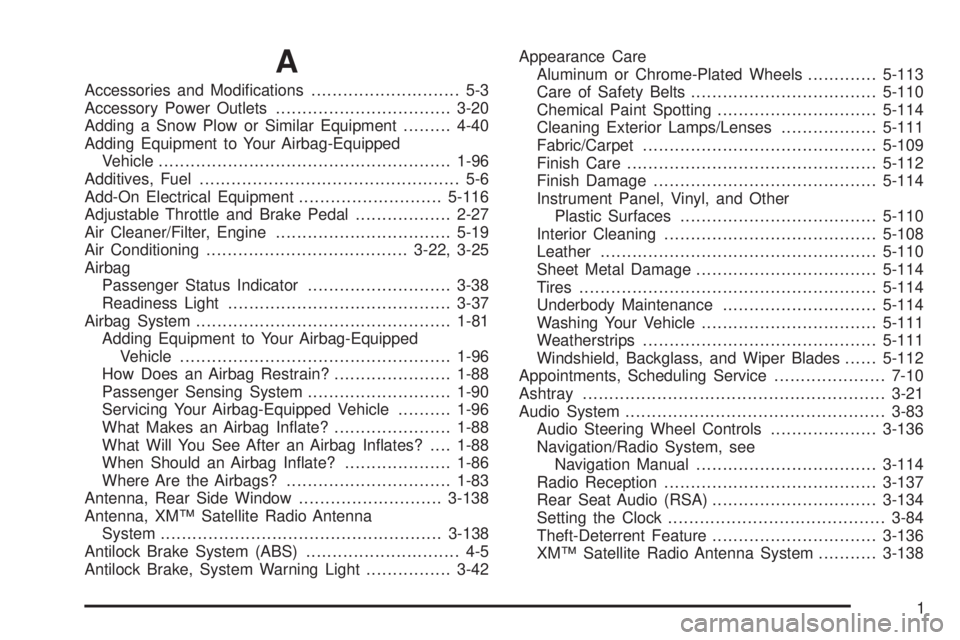
A
Accessories and Modi�cations............................ 5-3
Accessory Power Outlets.................................3-20
Adding a Snow Plow or Similar Equipment.........4-40
Adding Equipment to Your Airbag-Equipped
Vehicle.......................................................1-96
Additives, Fuel................................................. 5-6
Add-On Electrical Equipment...........................5-116
Adjustable Throttle and Brake Pedal..................2-27
Air Cleaner/Filter, Engine.................................5-19
Air Conditioning......................................3-22, 3-25
Airbag
Passenger Status Indicator...........................3-38
Readiness Light..........................................3-37
Airbag System................................................1-81
Adding Equipment to Your Airbag-Equipped
Vehicle...................................................1-96
How Does an Airbag Restrain?......................1-88
Passenger Sensing System...........................1-90
Servicing Your Airbag-Equipped Vehicle..........1-96
What Makes an Airbag In�ate?......................1-88
What Will You See After an Airbag In�ates?....1-88
When Should an Airbag In�ate?....................1-86
Where Are the Airbags?...............................1-83
Antenna, Rear Side Window...........................3-138
Antenna, XM™ Satellite Radio Antenna
System.....................................................3-138
Antilock Brake System (ABS)............................. 4-5
Antilock Brake, System Warning Light................3-42Appearance Care
Aluminum or Chrome-Plated Wheels.............5-113
Care of Safety Belts...................................5-110
Chemical Paint Spotting..............................5-114
Cleaning Exterior Lamps/Lenses..................5-111
Fabric/Carpet............................................5-109
Finish Care...............................................5-112
Finish Damage..........................................5-114
Instrument Panel, Vinyl, and Other
Plastic Surfaces.....................................5-110
Interior Cleaning........................................
5-108
Leather....................................................5-110
Sheet Metal Damage..................................5-114
Tires........................................................5-114
Underbody Maintenance.............................5-114
Washing Your Vehicle.................................5-111
Weatherstrips............................................5-111
Windshield, Backglass, and Wiper Blades......5-112
Appointments, Scheduling Service.....................7-10
Ashtray.........................................................3-21
Audio System.................................................3-83
Audio Steering Wheel Controls....................3-136
Navigation/Radio System, see
Navigation Manual..................................3-114
Radio Reception........................................3-137
Rear Seat Audio (RSA)...............................3-134
Setting the Clock.........................................3-84
Theft-Deterrent Feature...............................3-136
XM™ Satellite Radio Antenna System...........3-138
1