2009 GMC YUKON automatic transmission
[x] Cancel search: automatic transmissionPage 24 of 576

Power Release Fold and Tumble
Feature
The transmission must be in (P) Park for this feature
to work.
Folding and Tumbling the Seat(s)
{CAUTION:
Automatically folding and tumbling the seat when
someone is sitting in the seat, could cause injury
to the person sitting there. Always make sure
there is no one sitting in the seat before pressing
the automatic seat release button.
To fold and tumble the seat, do the following:
1. Make sure that there is nothing under, in front of, or
on the seat.
Notice:Folding a rear seat with the safety belts
still fastened may cause damage to the seat or the
safety belts. Always unbuckle the safety belts
and return them to their normal stowed position
before folding a rear seat.2. From the front seats,
press one of the
automatic seat release
buttons located on
the overhead console.
When accessing the third row seats, if your vehicle
has them, from the outside of the vehicle, press
the button on the panel behind either rear door.
One press of the button automatically folds
the seatback �at and tumbles the seat forward.
There will be a slight delay between the folding of
the seatback and the tumbling of the seat. Overhead Console
Buttons shown, Panel
Button similar
1-18
Page 31 of 576

Power Release Fold and Tumble
Feature
The transmission must be in (P) Park for this feature
to work.
Folding and Tumbling the Seat(s)
{CAUTION:
Automatically folding and tumbling the seat when
someone is sitting in the seat, could cause injury
to the person sitting there. Always make sure
there is no one sitting in the seat before pressing
the automatic seat release button.
To fold and tumble the seat, do the following:
1. Make sure that there is nothing under, in front of, or
on the seat.
Notice:Folding a rear seat with the safety belts
still fastened may cause damage to the seat or the
safety belts. Always unbuckle the safety belts
and return them to their normal stowed position
before folding a rear seat.2. From the front seats,
press one of the
automatic seat release
buttons located on
the overhead console.
When accessing the third row seats, if your vehicle
has them, from the outside of the vehicle, press
the button on the panel behind either rear door.
One press of the button automatically folds
the seatback �at and tumbles the seat forward.
There will be a slight delay between the folding of
the seatback and the tumbling of the seat. Overhead Console
Buttons shown
1-25
Page 107 of 576

Keys...............................................................2-3
Remote Keyless Entry (RKE) System..................2-4
Remote Keyless Entry (RKE) System
Operation...................................................2-5
Remote Vehicle Start......................................2-7
Doors and Locks............................................2-10
Door Locks..................................................2-10
Power Door Locks........................................2-10
Delayed Locking...........................................2-10
Programmable Automatic Door Locks..............2-11
Rear Door Security Locks..............................2-11
Lockout Protection........................................2-12
Liftgate/Liftglass............................................2-12
Power Liftgate..............................................2-14
Power Assist Steps.......................................2-17
Windows........................................................2-18
Power Windows............................................2-19
Sun Visors...................................................2-20
Theft-Deterrent Systems..................................2-20
Content Theft-Deterrent.................................2-21
PASS-Key
®III+ Electronic Immobilizer.............2-22
PASS-Key®III+ Electronic Immobilizer
Operation.................................................2-23Starting and Operating Your Vehicle................2-24
New Vehicle Break-In....................................2-24
Ignition Positions..........................................2-25
Retained Accessory Power (RAP)...................2-26
Starting the Engine.......................................2-26
Adjustable Throttle and Brake Pedal................2-27
Engine Coolant Heater..................................2-28
Active Fuel Management™.............................2-29
Automatic Transmission Operation...................2-29
Tow/Haul Mode............................................2-35
Four-Wheel Drive..........................................2-37
Parking Brake..............................................2-42
Shifting Into Park..........................................2-44
Shifting Out of Park......................................2-45
Parking Over Things That Burn.......................2-46
Engine Exhaust............................................2-46
Running the Vehicle While Parked..................2-47
Mirrors...........................................................2-48
Manual Rearview Mirror.................................2-48
Automatic Dimming Rearview Mirror................2-48
Outside Manual Mirrors..................................2-49
Outside Towing Mirrors..................................2-49
Outside Power Mirrors...................................2-50
Outside Power Foldaway Mirrors.....................2-50
Section 2 Features and Controls
2-1
Page 131 of 576

Ignition Positions
The ignition switch has
four different positions.
To shift out of P (Park), the ignition must be in ON/RUN
or ACC/ACCESSORY and the regular brake pedal
must be applied.
A (LOCK/OFF):This position locks the ignition. It also
locks the transmission on automatic transmission
vehicles. The key can be removed in LOCK/OFF.
On vehicles with an automatic transmission, the shift
lever must be in P (Park) to turn the ignition switch
to LOCK/OFF.
The steering can bind with the wheels turned off center.
If this happens, move the steering wheel from right to
left while turning the key to ACC/ACCESSORY. If
this doesn’t work, then the vehicle needs service.Notice:Using a tool to force the key to turn in the
ignition could cause damage to the switch or break
the key. Use the correct key, make sure it is all the
way in, and turn it only with your hand. If the key
cannot be turned by hand, see your dealer/retailer.
B (ACC/ACCESSORY):This position lets things like the
radio and the windshield wipers operate while the
engine is off. Use this position if the vehicle must be
pushed or towed.
C (ON/RUN):This position can be used to operate the
electrical accessories and to display some instrument
panel cluster warning and indicator lights. The switch
stays in this position when the engine is running. The
transmission is also unlocked in this position on
automatic transmission vehicles.
If you leave the key in the ACC/ACCESSORY or ON/
RUN position with the engine off, the battery could be
drained. You may not be able to start the vehicle if the
battery is allowed to drain for an extended period of time.
D (START):This is the position that starts the engine.
When the engine starts, release the key. The ignition
switch returns to ON/RUN for driving.
A warning tone will sound when the driver door is
opened, the ignition is in ACC/ACCESSORY or
LOCK/OFF and the key is in the ignition.
2-25
Page 135 of 576

Active Fuel Management™
Vehicles with V8 engines may have Active Fuel
Management™. This system allows the engine to
operate on either all or half of its cylinders, depending
on the driving conditions.
When less power is required, such as cruising at a
constant vehicle speed, the system will operate in the half
cylinder mode, allowing the vehicle to achieve better fuel
economy. When greater power demands are required,
such as accelerating from a stop, passing, or merging
onto a freeway, the system will maintain full-cylinder
operation.
If your vehicle has an Active Fuel Management™
indicator, seeDIC Operation and Displays (With DIC
Buttons) on page 3-52orDIC Operation and Displays
(Without DIC Buttons) on page 3-57for more information
on using this display.
Automatic Transmission Operation
If the vehicle is a Two-mode Hybrid, see the Two-mode
Hybrid manual for more information.
If the vehicle is has an automatic transmission, it has an
electronic shift position indicator within the instrument
panel cluster. This display comes on when the ignition
key is turned to the ON/RUN position.
There are several different positions for the shift lever.
Hydra-Matic
®4-Speed
Automatic Transmission
2-29
Page 136 of 576

See “Range Selection Mode” later in this section.
P (Park):This position locks the rear wheels. It is the
best position to use when starting the engine because the
vehicle cannot move easily. When parked on a hill,
especially when the vehicle has a heavy load, you might
notice an increase in the effort to shift out of P (Park). See
Torque Lock (Automatic Transmission) underShifting
Into Park on page 2-44for more information.
{CAUTION:
It is dangerous to get out of the vehicle if the shift
lever is not fully in P (Park) with the parking brake
�rmly set. The vehicle can roll.
CAUTION: (Continued)
CAUTION: (Continued)
Do not leave the vehicle when the engine is
running unless you have to. If you have left the
engine running, the vehicle can move suddenly.
You or others could be injured. To be sure the
vehicle will not move, even when you are on fairly
level ground, always set the parking brake and
move the shift lever to P (Park). SeeShifting Into
Park on page 2-44. If you are pulling a trailer, see
Towing a Trailer on page 4-52.
{CAUTION:
If you have Four-Wheel Drive, the vehicle will
be free to roll — even if the shift lever is in
P (Park) — if the transfer case is in Neutral. So,
be sure the transfer case is in a drive gear,
Two-Wheel Drive High or Four-Wheel Drive High
or Four-Wheel Drive Low — not in Neutral. See
Shifting Into Park on page 2-44. Hevay Duty 6-Speed Automatic Transmission
Shown (Light Duty Similar)
2-30
Page 138 of 576
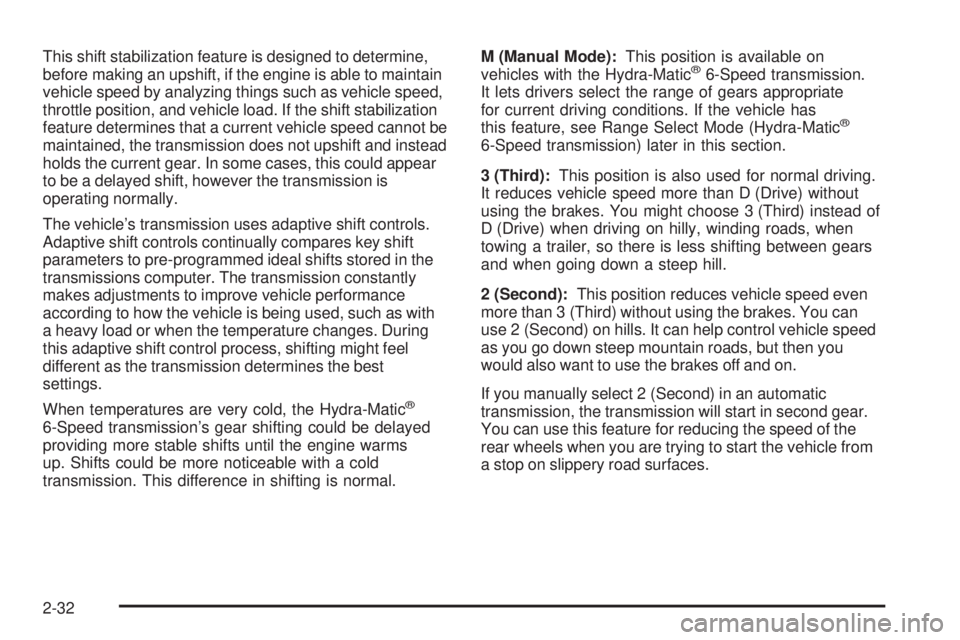
This shift stabilization feature is designed to determine,
before making an upshift, if the engine is able to maintain
vehicle speed by analyzing things such as vehicle speed,
throttle position, and vehicle load. If the shift stabilization
feature determines that a current vehicle speed cannot be
maintained, the transmission does not upshift and instead
holds the current gear. In some cases, this could appear
to be a delayed shift, however the transmission is
operating normally.
The vehicle’s transmission uses adaptive shift controls.
Adaptive shift controls continually compares key shift
parameters to pre-programmed ideal shifts stored in the
transmissions computer. The transmission constantly
makes adjustments to improve vehicle performance
according to how the vehicle is being used, such as with
a heavy load or when the temperature changes. During
this adaptive shift control process, shifting might feel
different as the transmission determines the best
settings.
When temperatures are very cold, the Hydra-Matic
®
6-Speed transmission’s gear shifting could be delayed
providing more stable shifts until the engine warms
up. Shifts could be more noticeable with a cold
transmission. This difference in shifting is normal.M (Manual Mode):This position is available on
vehicles with the Hydra-Matic
®6-Speed transmission.
It lets drivers select the range of gears appropriate
for current driving conditions. If the vehicle has
this feature, see Range Select Mode (Hydra-Matic
®
6-Speed transmission) later in this section.
3 (Third):This position is also used for normal driving.
It reduces vehicle speed more than D (Drive) without
using the brakes. You might choose 3 (Third) instead of
D (Drive) when driving on hilly, winding roads, when
towing a trailer, so there is less shifting between gears
and when going down a steep hill.
2 (Second):This position reduces vehicle speed even
more than 3 (Third) without using the brakes. You can
use 2 (Second) on hills. It can help control vehicle speed
as you go down steep mountain roads, but then you
would also want to use the brakes off and on.
If you manually select 2 (Second) in an automatic
transmission, the transmission will start in second gear.
You can use this feature for reducing the speed of the
rear wheels when you are trying to start the vehicle from
a stop on slippery road surfaces.
2-32
Page 140 of 576

When M (Manual Mode) is selected a number displays
next to the M, indicating the current gear.
This number is the highest gear that can be used.
However, the vehicle can automatically shift to lower
gears as it adjusts to driving conditions. This means
that all gears below that number are available. When
5 (Fifth) is selected, 1 (First) through 5 (Fifth) gears
are automatically shifted by the vehicle, but 6 (Sixth)
cannot be used until the plus/minus button located
on the steering column lever is used to change to
the gear.
Grade Braking is not available when Range Selection
Mode is active. SeeTow/Haul Mode on page 2-35
While using Range Selection Mode, cruise control and
the Tow/Haul mode can be used.Notice:Spinning the tires or holding the vehicle
in one place on a hill using only the accelerator
pedal may damage the transmission. The repair will
not be covered by the vehicle warranty. If you
are stuck, do not spin the tires. When stopping on a
hill, use the brakes to hold the vehicle in place.
Low Traction Mode
If the vehicle has the Hydra-Matic®6-Speed Automatic
Transmission, it has a Low Traction Mode that assists
in vehicle acceleration when road conditions are
slippery, such as with ice or snow. While the vehicle is
at a stop, select the second gear range using Range
Selection Mode. This will limit torque to the wheels after
it detects wheel slip, preventing the tires from spinning.
2-34