2009 GMC YUKON child lock
[x] Cancel search: child lockPage 101 of 576

Additional Factors Affecting System
Operation
Safety belts help keep the passenger in position on the
seat during vehicle maneuvers and braking, which
helps the passenger sensing system maintain the
passenger airbag status. See “Safety Belts” and “Child
Restraints” in the Index for additional information
about the importance of proper restraint use.
If the shoulder portion of the belt is pulled out all the
way, the child restraint locking feature will be engaged.
This may unintentionally cause the passenger sensing
system to turn the airbag off for some adult size
occupants. If this happens, let the belt go back all the
way and start again.
A thick layer of additional material, such as a blanket or
cushion, or aftermarket equipment such as seat covers,
seat heaters, and seat massagers can affect how well the
passenger sensing system operates. We recommendthat you not use seat covers or other aftermarket
equipment except when approved by GM for your speci�c
vehicle. SeeAdding Equipment to Your Airbag-Equipped
Vehicle on page 1-96for more information about
modi�cations that can affect how the system operates.
The on indicator may be lit if an object, such as a
briefcase, handbag, grocery bag, laptop or other
electronic device, is put on an unoccupied seat.
If this is not desired remove the object from the seat.
{CAUTION:
Stowing of articles under the passenger seat or
between the passenger seat cushion and seatback
may interfere with the proper operation of the
passenger sensing system.
1-95
Page 109 of 576

Keys
{CAUTION:
Leaving children in a vehicle with the ignition key
is dangerous for many reasons, children or others
could be badly injured or even killed. They could
operate the power windows or other controls or
even make the vehicle move. The windows will
function with the keys in the ignition and children
could be seriously injured or killed if caught in the
path of a closing window. Do not leave the keys in
a vehicle with children.
The key is used for the ignition and all door locks.
The key has a bar-coded key tag that the dealer/retailer
or quali�ed locksmith can use to make new keys.
Store this information in a safe place, not in the vehicle.
See your dealer/retailer if a replacement key or
additional key is needed.
Notice:If you ever lock your keys in the vehicle,
you may have to damage the vehicle to get in.
Be sure you have spare keys.
If you are locked out of the vehicle, call the Roadside
Assistance Center. SeeRoadside Assistance Program
on page 7-7.
2-3
Page 116 of 576

Doors and Locks
Door Locks
{CAUTION:
Unlocked doors can be dangerous.
Passengers, especially children, can easily
open the doors and fall out of a moving
vehicle. When a door is locked, the handle
will not open it. You increase the chance of
being thrown out of the vehicle in a crash if
the doors are not locked. So, wear safety
belts properly and lock the doors whenever
you drive.
Young children who get into unlocked vehicles
may be unable to get out. A child can be
overcome by extreme heat and can suffer
permanent injuries or even death from heat
stroke. Always lock your vehicle whenever
you leave it.
Outsiders can easily enter through an
unlocked door when you slow down or stop
your vehicle. Locking your doors can help
prevent this from happening.There are several ways to lock and unlock your vehicle.
From the outside, use the Remote Keyless Entry (RKE)
transmitter or the key in the driver’s door.
From the inside, use the power door locks or manual
door locks. To lock or unlock the door with the manual
locks, push down or pull up on the manual lock knob.
Power Door Locks
On vehicles with power door locks the switches are
located on the front doors.
"(Unlock):Press to unlock the doors.
Q(Lock):Remove the key from the ignition and press
to lock the doors.
Delayed Locking
When locking the doors with the power lock switch
and a door or the liftgate is open, the doors will lock
�ve seconds after the last door is closed. You will hear
three chimes to signal that the delayed locking
feature is in use.
2-10
Page 125 of 576

Power Windows
{CAUTION:
Leaving children in a vehicle with the keys is
dangerous for many reasons, children or others
could be badly injured or even killed. They could
operate the power windows or other controls or
even make the vehicle move. The windows will
function and they could be seriously injured or
killed if caught in the path of a closing window.
Do not leave keys in a vehicle with children.
When there are children in the rear seat use the
window lockout button to prevent unintentional
operation of the windows.The power window
controls are located on
each of the side doors.
The driver’s door also has switches that control the
passenger and rear windows. The power windows work
when the ignition has been turned to
ACC/ACCESSORY, ON/RUN or when Retained
Accessory Power (RAP) is active. SeeRetained
Accessory Power (RAP) on page 2-26.
Press the switch to lower the window.
Pull up on the front edge of the switch to raise the
window.Driver’s Side shown
2-19
Page 165 of 576
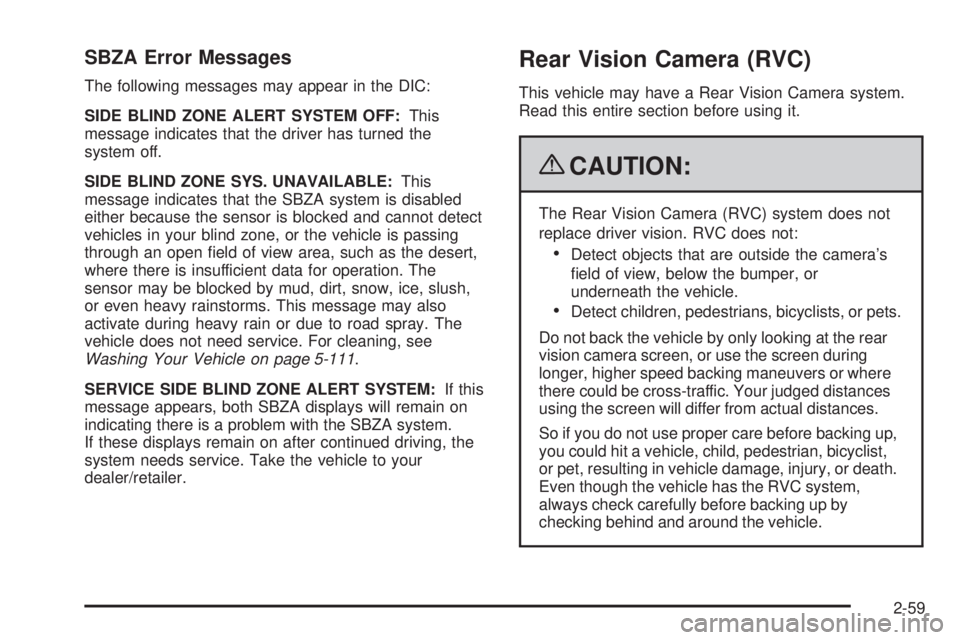
SBZA Error Messages
The following messages may appear in the DIC:
SIDE BLIND ZONE ALERT SYSTEM OFF:This
message indicates that the driver has turned the
system off.
SIDE BLIND ZONE SYS. UNAVAILABLE:This
message indicates that the SBZA system is disabled
either because the sensor is blocked and cannot detect
vehicles in your blind zone, or the vehicle is passing
through an open �eld of view area, such as the desert,
where there is insufficient data for operation. The
sensor may be blocked by mud, dirt, snow, ice, slush,
or even heavy rainstorms. This message may also
activate during heavy rain or due to road spray. The
vehicle does not need service. For cleaning, see
Washing Your Vehicle on page 5-111.
SERVICE SIDE BLIND ZONE ALERT SYSTEM:If this
message appears, both SBZA displays will remain on
indicating there is a problem with the SBZA system.
If these displays remain on after continued driving, the
system needs service. Take the vehicle to your
dealer/retailer.
Rear Vision Camera (RVC)
This vehicle may have a Rear Vision Camera system.
Read this entire section before using it.
{CAUTION:
The Rear Vision Camera (RVC) system does not
replace driver vision. RVC does not:
Detect objects that are outside the camera’s
�eld of view, below the bumper, or
underneath the vehicle.
Detect children, pedestrians, bicyclists, or pets.
Do not back the vehicle by only looking at the rear
vision camera screen, or use the screen during
longer, higher speed backing maneuvers or where
there could be cross-traffic. Your judged distances
using the screen will differ from actual distances.
So if you do not use proper care before backing up,
you could hit a vehicle, child, pedestrian, bicyclist,
or pet, resulting in vehicle damage, injury, or death.
Even though the vehicle has the RVC system,
always check carefully before backing up by
checking behind and around the vehicle.
2-59
Page 334 of 576

Steering in Emergencies
There are times when steering can be more effective
than braking. For example, you come over a hill and �nd
a truck stopped in your lane, or a car suddenly pulls out
from nowhere, or a child darts out from between parked
cars and stops right in front of you. These problems can
be avoided by braking — if you can stop in time. But
sometimes you cannot stop in time because there is no
room. That is the time for evasive action — steering
around the problem.
The vehicle can perform very well in emergencies like
these. First, apply the brakes. SeeBraking on page 4-4.
It is better to remove as much speed as possible from a
collision. Then steer around the problem, to the left or
right depending on the space available.
An emergency like this requires close attention and a
quick decision. If holding the steering wheel at the
recommended 9 and 3 o’clock positions, it can be turned
a full 180 degrees very quickly without removing either
hand. But you have to act fast, steer quickly, and just as
quickly straighten the wheel once you have avoided the
object.
The fact that such emergency situations are always
possible is a good reason to practice defensive driving
at all times and wear safety belts properly.
4-10
Page 565 of 576

Child Restraints
Child Restraint Systems...............................1-61
Infants and Young Children...........................1-57
Lower Anchors and Tethers for
Children..................................................1-66
Older Children.............................................1-54
Securing a Child Restraint in a
Rear Seat Position...................................1-73
Securing a Child Restraint in the
Center Front Seat Position........................1-77
Securing a Child Restraint in the
Right Front Seat Position..........................1-78
Where to Put the Restraint...........................1-64
Cigarette Lighter.............................................3-21
Cleaning
Aluminum or Chrome-Plated Wheels.............5-113
Exterior Lamps/Lenses................................5-111
Fabric/Carpet............................................5-109
Finish Care...............................................5-112
Instrument Panel, Vinyl, and Other Plastic
Surfaces...............................................5-110
Interior.....................................................5-108
Leather....................................................5-110
Tires........................................................5-114
Underbody Maintenance.............................5-114
Washing Your Vehicle.................................5-111
Weatherstrips............................................5-111
Windshield, Backglass, and Wiper Blades......5-112
Climate Control System...................................3-22
Dual Automatic............................................3-25Climate Control System (cont.)
Outlet Adjustment........................................3-31
Rear Air Conditioning and Heating
System...................................................3-31
Rear Air Conditioning and Heating
System, Electronic....................................3-33
Clock, Setting.................................................3-84
Collision Damage Repair..................................7-11
Compass.......................................................3-61
Content Theft-Deterrent....................................2-21
Control of a Vehicle
.......................................... 4-3
Coolant
Engine.......................................................5-29
Engine Temperature Gage............................3-43
Cooled Seats................................................... 1-8
Cooling System..............................................5-28
Cruise Control................................................3-12
Cruise Control Light........................................3-49
Cupholders....................................................2-74
Customer Assistance Information
Courtesy Transportation................................7-10
Customer Assistance for Text Telephone
(TTY) Users.............................................. 7-6
Customer Assistance Offices........................... 7-6
Customer Satisfaction Procedure..................... 7-2
GM Mobility Reimbursement Program............... 7-7
Reporting Safety Defects to
General Motors........................................7-15
Reporting Safety Defects to the
Canadian Government..............................7-15
3
Page 569 of 576

I
Ignition Positions.............................................2-25
Infants and Young Children, Restraints...............1-57
In�ation - Tire Pressure...................................5-70
Instrument Panel
Brightness..................................................3-18
Cluster.......................................................3-35
Overview..................................................... 3-4
J
Jump Starting.................................................5-45
K
Keyless Entry System....................................... 2-4
Keys............................................................... 2-3
L
Labeling, Tire Sidewall.....................................5-63
Lamp
Malfunction Indicator....................................3-44
Lamps
Auxiliary Roof Mounted Lamp........................3-18
Dome ........................................................3-18
Dome Lamp Override...................................3-19
Reading.....................................................3-19Lap Belt........................................................1-52
Lap-Shoulder Belt...........................................1-45
LATCH System for Child Restraints...................1-66
Level Control..................................................4-51
License Plate Lamps.......................................5-59
Liftgate, Power...............................................2-14
Liftgate/Liftglass..............................................2-12
Liftglass/Liftgate..............................................2-12
Light
Airbag Readiness........................................3-37
Antilock Brake System (ABS) Warning............3-42
Brake System Warning.................................3-40
Charging System.........................................3-39
Cruise Control.............................................3-49
Fog Lamp ..................................................3-49
Highbeam On.............................................3-49
Low Fuel Warning.......................................3-51
Oil Pressure...............................................3-48
Passenger Airbag Status Indicator..................3-38
Safety Belt Reminders..................................3-36
Security.....................................................3-48
StabiliTrak®Indicator....................................3-42
Tire Pressure..............................................3-43
Tow/Haul Mode...........................................3-49
Lighting
Entry.........................................................3-19
Exit...........................................................3-19
7