2009 GMC SIERRA seats
[x] Cancel search: seatsPage 249 of 596
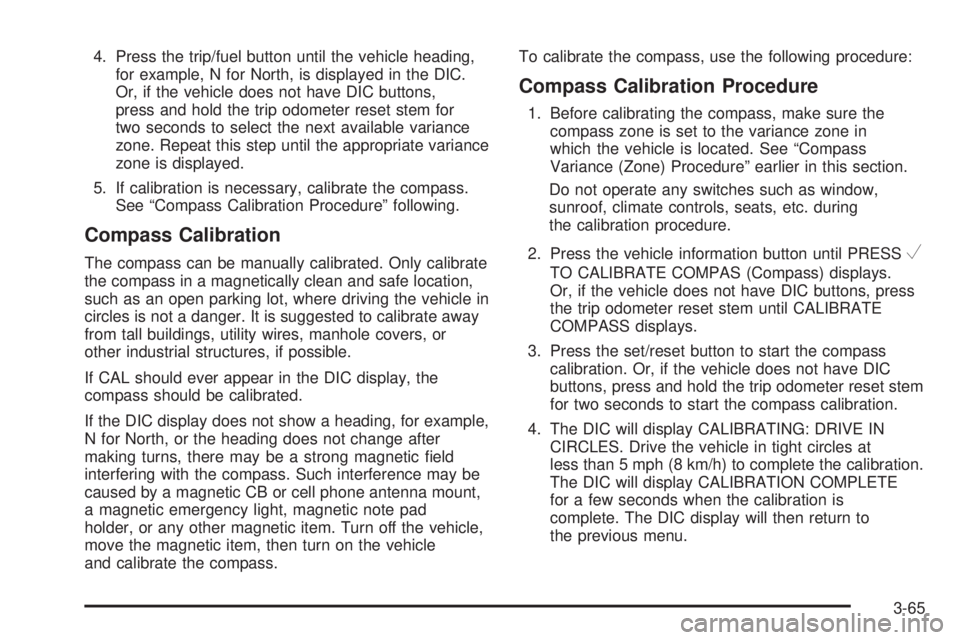
4. Press the trip/fuel button until the vehicle heading,
for example, N for North, is displayed in the DIC.
Or, if the vehicle does not have DIC buttons,
press and hold the trip odometer reset stem for
two seconds to select the next available variance
zone. Repeat this step until the appropriate variance
zone is displayed.
5. If calibration is necessary, calibrate the compass.
See “Compass Calibration Procedure” following.
Compass Calibration
The compass can be manually calibrated. Only calibrate
the compass in a magnetically clean and safe location,
such as an open parking lot, where driving the vehicle in
circles is not a danger. It is suggested to calibrate away
from tall buildings, utility wires, manhole covers, or
other industrial structures, if possible.
If CAL should ever appear in the DIC display, the
compass should be calibrated.
If the DIC display does not show a heading, for example,
N for North, or the heading does not change after
making turns, there may be a strong magnetic �eld
interfering with the compass. Such interference may be
caused by a magnetic CB or cell phone antenna mount,
a magnetic emergency light, magnetic note pad
holder, or any other magnetic item. Turn off the vehicle,
move the magnetic item, then turn on the vehicle
and calibrate the compass.To calibrate the compass, use the following procedure:
Compass Calibration Procedure
1. Before calibrating the compass, make sure the
compass zone is set to the variance zone in
which the vehicle is located. See “Compass
Variance (Zone) Procedure” earlier in this section.
Do not operate any switches such as window,
sunroof, climate controls, seats, etc. during
the calibration procedure.
2. Press the vehicle information button until PRESS
V
TO CALIBRATE COMPAS (Compass) displays.
Or, if the vehicle does not have DIC buttons, press
the trip odometer reset stem until CALIBRATE
COMPASS displays.
3. Press the set/reset button to start the compass
calibration. Or, if the vehicle does not have DIC
buttons, press and hold the trip odometer reset stem
for two seconds to start the compass calibration.
4. The DIC will display CALIBRATING: DRIVE IN
CIRCLES. Drive the vehicle in tight circles at
less than 5 mph (8 km/h) to complete the calibration.
The DIC will display CALIBRATION COMPLETE
for a few seconds when the calibration is
complete. The DIC display will then return to
the previous menu.
3-65
Page 363 of 596

{CAUTION:
Things you put inside your vehicle can strike
and injure people in a sudden stop or turn,
or in a crash.
Put things in the cargo area of your
vehicle. Try to spread the weight evenly.
Never stack heavier things, like
suitcases, inside the vehicle so that some
of them are above the tops of the seats.
Do not leave an unsecured child restraint
in your vehicle.
When you carry something inside the
vehicle, secure it whenever you can.
Do not leave a seat folded down unless
you need to.
There is also important loading information for
off-road driving in this manual. See “Loading Your
Vehicle for Off-Road Driving“ underOff-Road
Driving on page 4-12.Two-Tiered Loading
Depending on the model of your pick-up, you
can create an upper load platform by positioning
two or four 2 inches (5 cm) by 6 inches (15 cm)
wooden planks across the width of the pickup box.
The planks must be inserted in the pickup box
depressions. The length of the planks must allow
for at least a 3/4 inch (2 cm) bearing surface on
each end of the plank.
When using this upper load platform, be sure the
load is securely tied down to prevent it from shifting.
The load’s center of gravity should be positioned in
a zone over the rear axle. The zone is located in the
area between the front of each wheel well and the
rear of each wheel well. The center of gravity height
must not extend above the top of the pickup box
�areboard.
Any load that extends beyond the vehicle’s
taillamp area must be properly marked according
to local laws and regulations.
Remember not to exceed the Gross Axle Weight
Rating (GAWR) of the front or rear axle.
4-37
Page 480 of 596

(C) Aspect Ratio:A two-digit number that
indicates the tire height-to-width measurements.
For example, if the tire size aspect ratio is 75, as
shown in item C of the light truck (LT-Metric) tire
illustration, it would mean that the tire’s sidewall is
75 percent as high as it is wide.
(D) Construction Code
:A letter code is used to
indicate the type of ply construction in the tire. The
letter R means radial ply construction; the letter D
means diagonal or bias ply construction; and the
letter B means belted-bias ply construction.
(E) Rim Diameter
:Diameter of the wheel in
inches.
(F) Service Description
:The service description
indicates the load range and speed rating of a
tire. The load index represents the load carry
capacity a tire is certi�ed to carry. The load index
can range from 1 to 279. The speed rating is
the maximum speed a tire is certi�ed to carry a
load. Speed ratings range from A to Z.
Tire Terminology and De�nitions
Air Pressure:The amount of air inside the
tire pressing outward on each square inch of the
tire. Air pressure is expressed in pounds per
square inch (psi) or kilopascal (kPa).
Accessory Weight
:This means the combined
weight of optional accessories. Some examples of
optional accessories are, automatic transmission,
power steering, power brakes, power windows,
power seats, and air conditioning.
Aspect Ratio
:The relationship of a tire’s height
to its width.
Belt
:A rubber coated layer of cords that is
located between the plies and the tread. Cords
may be made from steel or other reinforcing
materials.
Bead
:The tire bead contains steel wires wrapped
by steel cords that hold the tire onto the rim.
Bias Ply Tire
:A pneumatic tire in which the plies
are laid at alternate angles less than 90 degrees
to the centerline of the tread.
5-70
Page 515 of 596

{CAUTION:
Incorrect or improperly tightened wheel nuts can
cause the wheel to come loose and even come
off. This could lead to a crash. If you have to
replace them, be sure to get new original
equipment wheel nuts. Stop somewhere as soon
as you can and have the nuts tightened with a
torque wrench to the proper torque speci�cation.
SeeCapacities and Specifications on page 5-129
for wheel nut torque speci�cation.
Notice:Improperly tightened wheel nuts can lead
to brake pulsation and rotor damage. To avoid
expensive brake repairs, evenly tighten the wheel
nuts in the proper sequence and to the proper
torque speci�cation. SeeCapacities and
Specifications on page 5-129for the wheel nut
torque speci�cation.12. Tighten the nuts �rmly in a crisscross sequence as
shown by turning the wheel wrench clockwise.
When you reinstall the regular wheel and tire, you must
also reinstall either the center cap, or bolt-on hub cap,
depending on what your vehicle is equipped with. For
center caps, place the cap on the wheel and tap it into
place until it seats �ush with the wheel. The cap only
goes on one way. Be sure to line up the tab on the center
cap with the indentation on the wheel. For bolt-on hub
caps, align the plastic nut caps with the wheel nuts and
then tighten by hand. Then use the wheel wrench to
tighten.
5-105
Page 533 of 596
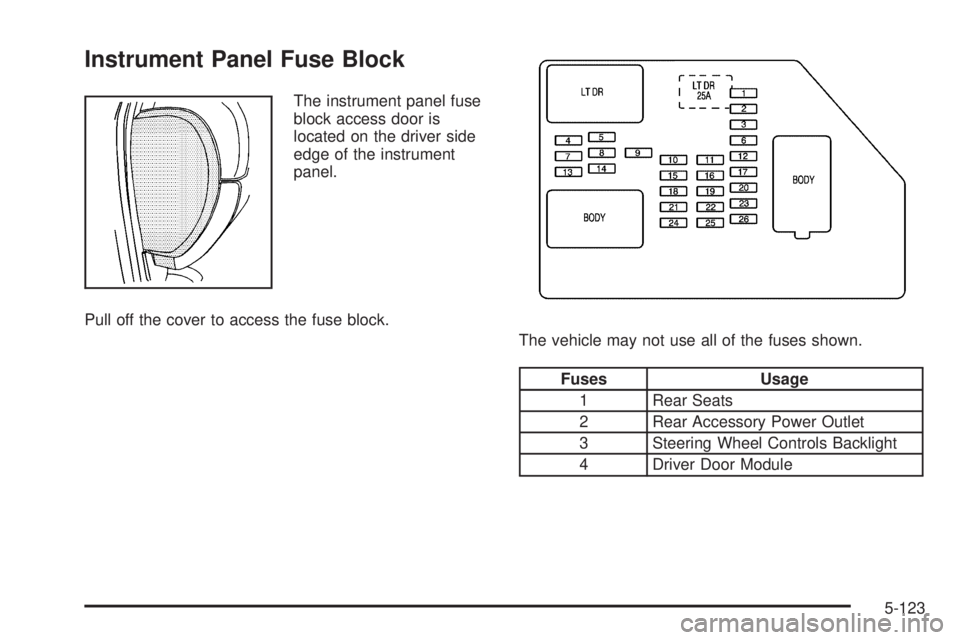
Instrument Panel Fuse Block
The instrument panel fuse
block access door is
located on the driver side
edge of the instrument
panel.
Pull off the cover to access the fuse block.
The vehicle may not use all of the fuses shown.
Fuses Usage
1 Rear Seats
2 Rear Accessory Power Outlet
3 Steering Wheel Controls Backlight
4 Driver Door Module
5-123
Page 534 of 596
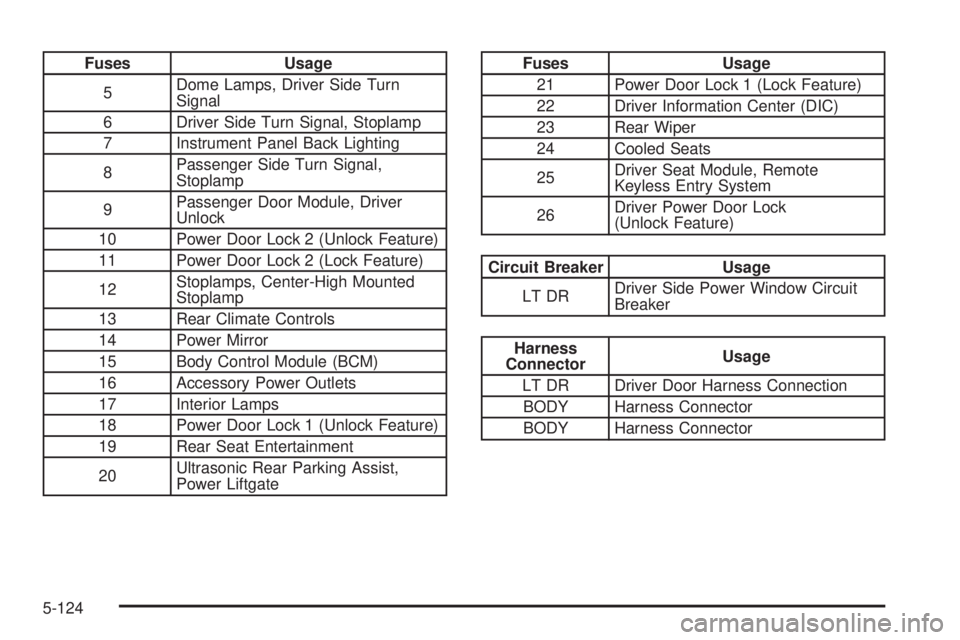
Fuses Usage
5Dome Lamps, Driver Side Turn
Signal
6 Driver Side Turn Signal, Stoplamp
7 Instrument Panel Back Lighting
8Passenger Side Turn Signal,
Stoplamp
9Passenger Door Module, Driver
Unlock
10 Power Door Lock 2 (Unlock Feature)
11 Power Door Lock 2 (Lock Feature)
12Stoplamps, Center-High Mounted
Stoplamp
13 Rear Climate Controls
14 Power Mirror
15 Body Control Module (BCM)
16 Accessory Power Outlets
17 Interior Lamps
18 Power Door Lock 1 (Unlock Feature)
19 Rear Seat Entertainment
20Ultrasonic Rear Parking Assist,
Power LiftgateFuses Usage
21 Power Door Lock 1 (Lock Feature)
22 Driver Information Center (DIC)
23 Rear Wiper
24 Cooled Seats
25Driver Seat Module, Remote
Keyless Entry System
26Driver Power Door Lock
(Unlock Feature)
Circuit Breaker Usage
LT DRDriver Side Power Window Circuit
Breaker
Harness
ConnectorUsage
LT DR Driver Door Harness Connection
BODY Harness Connector
BODY Harness Connector
5-124
Page 558 of 596
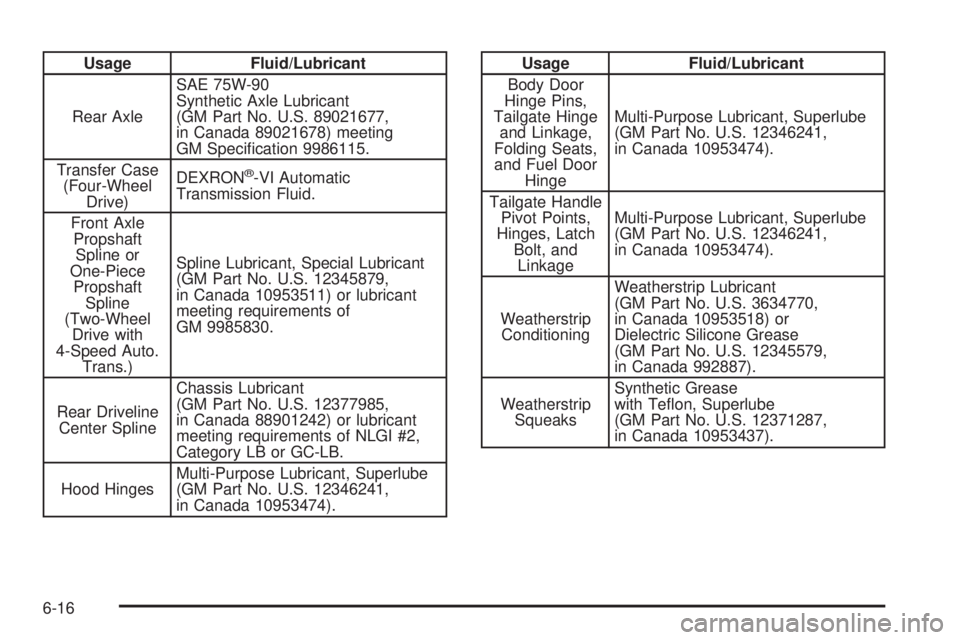
Usage Fluid/Lubricant
Rear AxleSAE 75W-90
Synthetic Axle Lubricant
(GM Part No. U.S. 89021677,
in Canada 89021678) meeting
GM Speci�cation 9986115.
Transfer Case
(Four-Wheel
Drive)DEXRON
®-VI Automatic
Transmission Fluid.
Front Axle
Propshaft
Spline or
One-Piece
Propshaft
Spline
(Two-Wheel
Drive with
4-Speed Auto.
Trans.)Spline Lubricant, Special Lubricant
(GM Part No. U.S. 12345879,
in Canada 10953511) or lubricant
meeting requirements of
GM 9985830.
Rear Driveline
Center SplineChassis Lubricant
(GM Part No. U.S. 12377985,
in Canada 88901242) or lubricant
meeting requirements of NLGI #2,
Category LB or GC-LB.
Hood HingesMulti-Purpose Lubricant, Superlube
(GM Part No. U.S. 12346241,
in Canada 10953474).
Usage Fluid/Lubricant
Body Door
Hinge Pins,
Tailgate Hinge
and Linkage,
Folding Seats,
and Fuel Door
HingeMulti-Purpose Lubricant, Superlube
(GM Part No. U.S. 12346241,
in Canada 10953474).
Tailgate Handle
Pivot Points,
Hinges, Latch
Bolt, and
LinkageMulti-Purpose Lubricant, Superlube
(GM Part No. U.S. 12346241,
in Canada 10953474).
Weatherstrip
ConditioningWeatherstrip Lubricant
(GM Part No. U.S. 3634770,
in Canada 10953518) or
Dielectric Silicone Grease
(GM Part No. U.S. 12345579,
in Canada 992887).
Weatherstrip
SqueaksSynthetic Grease
with Te�on, Superlube
(GM Part No. U.S. 12371287,
in Canada 10953437).
6-16
Page 588 of 596

Fuel (cont.)
Fuels in Foreign Countries.............................. 5-9
Gage .........................................................3-51
Gasoline Octane........................................... 5-6
Gasoline Speci�cations.................................. 5-7
Low Warning Light.......................................3-52
Fuses
Center Instrument Panel Fuse Block.............5-125
Fuses and Circuit Breakers.........................5-122
Instrument Panel Fuse Block.......................5-123
Underhood Fuse Block...............................5-126
Windshield Wiper.......................................5-122
G
Gage
Engine Coolant Temperature.........................3-44
Fuel..........................................................3-51
Oil Pressure...............................................3-48
Speedometer..............................................3-35
Tachometer.................................................3-35
Voltmeter Gage...........................................3-41
Garage Door Opener.......................................2-74
Gasoline
Octane........................................................ 5-6
Speci�cations............................................... 5-7
Glove Box.....................................................2-81
GM Mobility Reimbursement Program.................. 7-7
H
Hazard Warning Flashers................................... 3-8
Head Restraints............................................... 1-3
Headlamp
Aiming .......................................................5-55
Headlamps....................................................5-58
Bulb Replacement.......................................5-58
Daytime Running Lamp................................3-17
Exterior Lamps............................................3-16
Flash-to-Pass..............................................3-10
Halogen Bulbs............................................5-58
High/Low Beam Changer..............................3-10
On Reminder..............................................3-17
Pickup Box Identi�cation and Fender
Marker Lamps.........................................5-60
Heated Seats................................................... 1-8
Heater...................................................3-24, 3-25
Engine Coolant...........................................2-27
Heater...........................................................3-27
Highbeam On Light.........................................3-50
High-Speed Operation, Tires.............................5-74
Highway Hypnosis...........................................4-26
Hill and Mountain Roads..................................4-27
Hood
Checking Things Under................................5-12
Release.....................................................5-13
Horn ............................................................... 3-8
How to Wear Safety Belts Properly...................1-21
6