2009 GMC SIERRA remote control
[x] Cancel search: remote controlPage 317 of 596

Audio Output
Audio from the DVD player or auxiliary inputs can be
heard through the following possible sources:
Wireless Headphones
Vehicle Speakers
Vehicle wired headphone jacks on the rear seat
audio system, if the vehicle has this feature.
The RSE system always transmits the audio signal to
the wireless headphones, if there is audio available.
See “Headphones” earlier in this section for more
information.
The DVD player is capable of outputting audio to the
wired headphone jacks on the RSA system, if the
vehicle has this feature. The DVD player can be
selected as an audio source on the RSA system.
SeeRear Seat Audio (RSA) on page 3-139for more
information.
When a device is connected to the A/V jacks, or the
radio’s auxiliary input jack, if the vehicle has this feature,
the rear seat passengers are able to hear audio from
the auxiliary device through the wireless or wired
headphones. The front seat passengers are able to
listen to playback from this device through the vehicle
speakers by selecting AUX as the source on the radio.
Video Screen
The video screen is located in the overhead console.
To use the video screen, do the following:
1. Push the release button located on the overhead
console.
2. Move the screen to the desired position.
When the video screen is not in use, push it up into its
locked position.
If a DVD is playing and the screen is raised to its locked
position, the screen remains on. This is normal, and
the DVD continues to play through the previous audio
source. Use the remote control power button or eject the
disc to turn off the screen.
The overhead console contains the infrared transmitters
for the wireless headphones and the infrared receivers
for the remote control. They are located at the rear
of the console.
Notice:Avoid directly touching the video screen,
as damage may occur. See “Cleaning the Video
Screen” later in this section for more information.
3-133
Page 318 of 596

Remote Control
To use the remote control, aim it at the transmitter
window at the rear of the RSE overhead console and
press the desired button. Direct sunlight or very bright
light could affect the ability of the RSE transmitter
to receive signals from the remote control. If the remote
control does not seem to be working, the batteries
might need to be replaced. See “Battery Replacement”
later in this section. Objects blocking the line of sight
could also affect the function of the remote control.
If a CD or DVD is in the Radio DVD slot, the remote
control
O(power) button can be used to turn on
the video screen display and start the disc. The radio
can also turn on the video screen display. SeeRadio(s)
on page 3-88for more information.
Notice:Storing the remote control in a hot area or
in direct sunlight can damage it, and the repairs
will not be covered by the warranty. Storage in
extreme cold can weaken the batteries. Keep the
remote control stored in a cool, dry place.
If the remote control becomes lost or damaged, a new
universal remote control can be purchased. If this
happens, make sure the universal remote control uses
a code set of Toshiba
®.
Remote Control Buttons
O(Power):Press this button to turn the video screen
on and off.
P(Illumination):Press this button to turn the remote
control backlight on. The backlight automatically
times out after seven to ten seconds if no other button
is pressed while the backlight is on.
v(Title):Press this button to return the DVD to the
main menu of the DVD. This function could vary for
each disc.
3-134
Page 320 of 596

e(Audio):Press this button to change audio tracks on
DVDs that have this feature when the DVD is playing.
The format and content of this function vary for each disc.
{(Subtitles):Press this button to turn ON/OFF
subtitles and to move through subtitle options when a
DVD is playing. The format and content of this function
vary for each disc.
AUX (Auxiliary):Press this button to switch the system
between the DVD player and an auxiliary source.
d(Camera):Press this button to change camera
angles on DVDs that have this feature while a DVD is
playing. The format and content of this function vary for
each disc.
1 through 0 (Numeric Keypad):The numeric keypad
provides the capability of direct chapter or track
number selection.
\(Clear):Press this button within three seconds after
entering a numeric selection, to clear all numerical inputs.
}10 (Double Digit Entries):Press this button to
select chapter or track numbers greater than nine.
Press this button before entering the number.
Battery Replacement
To change the remote control batteries, do the following:
1. Slide the rear cover back on the remote control.
2. Replace the two batteries in the compartment.
Make sure they are installed correctly using the
diagram on the inside of the remote control.
3. Replace the battery cover.
If the remote control is to be stored for a long period of
time, remove the batteries and keep them in a cool,
dry place.
Problem Recommended Action
No power. The ignition might not be
turned ON/RUN or in
ACC/ACCESSORY.
The picture does not �ll
the screen. There are
black borders on the
top and bottom or on
both sides or it looks
stretched out.Check the display mode
settings in the setup menu
by pressing the display
menu button on the
remote control.
In auxiliary mode, the
picture moves or scrolls.Check the auxiliary input
connections at both
devices.
3-136
Page 321 of 596
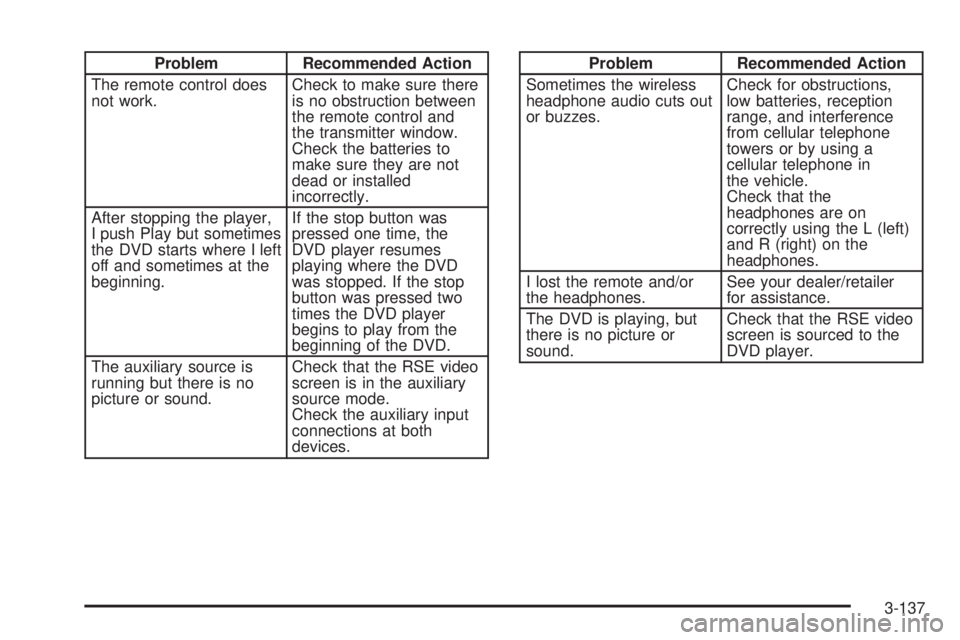
Problem Recommended Action
The remote control does
not work.Check to make sure there
is no obstruction between
the remote control and
the transmitter window.
Check the batteries to
make sure they are not
dead or installed
incorrectly.
After stopping the player,
I push Play but sometimes
the DVD starts where I left
off and sometimes at the
beginning.If the stop button was
pressed one time, the
DVD player resumes
playing where the DVD
was stopped. If the stop
button was pressed two
times the DVD player
begins to play from the
beginning of the DVD.
The auxiliary source is
running but there is no
picture or sound.Check that the RSE video
screen is in the auxiliary
source mode.
Check the auxiliary input
connections at both
devices.Problem Recommended Action
Sometimes the wireless
headphone audio cuts out
or buzzes.Check for obstructions,
low batteries, reception
range, and interference
from cellular telephone
towers or by using a
cellular telephone in
the vehicle.
Check that the
headphones are on
correctly using the L (left)
and R (right) on the
headphones.
I lost the remote and/or
the headphones.See your dealer/retailer
for assistance.
The DVD is playing, but
there is no picture or
sound.Check that the RSE video
screen is sourced to the
DVD player.
3-137
Page 534 of 596
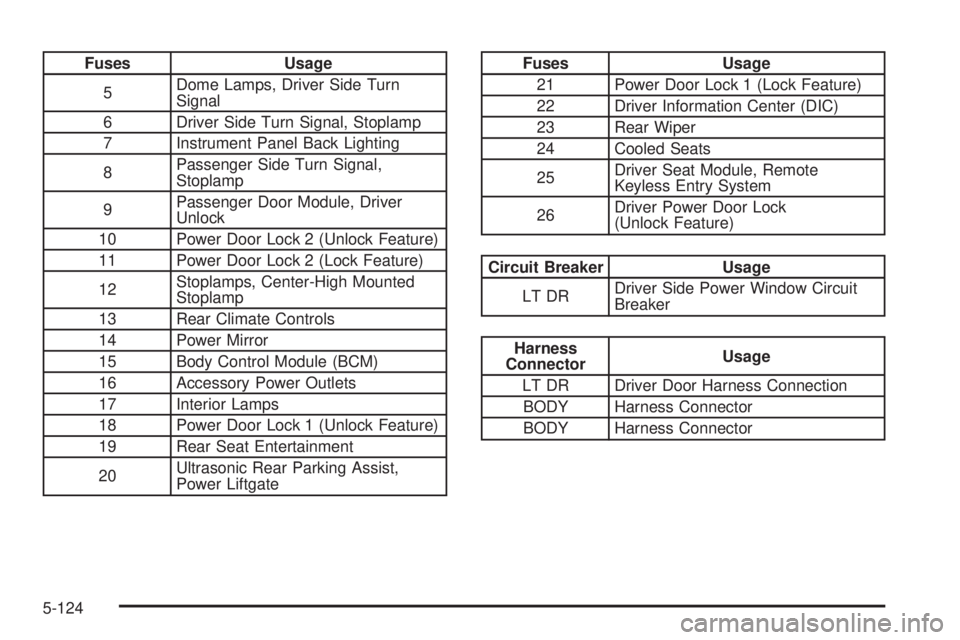
Fuses Usage
5Dome Lamps, Driver Side Turn
Signal
6 Driver Side Turn Signal, Stoplamp
7 Instrument Panel Back Lighting
8Passenger Side Turn Signal,
Stoplamp
9Passenger Door Module, Driver
Unlock
10 Power Door Lock 2 (Unlock Feature)
11 Power Door Lock 2 (Lock Feature)
12Stoplamps, Center-High Mounted
Stoplamp
13 Rear Climate Controls
14 Power Mirror
15 Body Control Module (BCM)
16 Accessory Power Outlets
17 Interior Lamps
18 Power Door Lock 1 (Unlock Feature)
19 Rear Seat Entertainment
20Ultrasonic Rear Parking Assist,
Power LiftgateFuses Usage
21 Power Door Lock 1 (Lock Feature)
22 Driver Information Center (DIC)
23 Rear Wiper
24 Cooled Seats
25Driver Seat Module, Remote
Keyless Entry System
26Driver Power Door Lock
(Unlock Feature)
Circuit Breaker Usage
LT DRDriver Side Power Window Circuit
Breaker
Harness
ConnectorUsage
LT DR Driver Door Harness Connection
BODY Harness Connector
BODY Harness Connector
5-124
Page 591 of 596

Mirrors (cont.)
Outside Power Mirrors..................................2-59
Outside Towing Mirrors.................................2-58
Park Tilt .....................................................2-60
MP3 ..................................................3-108, 3-113
MyGMLink.com................................................ 7-5
N
Navigation System, Privacy..............................7-18
Navigation/Radio System, see
Navigation Manual.....................................3-119
New Vehicle Break-In......................................2-22
Noise Control System, Tampering......................5-54
O
Odometer......................................................3-35
Odometer, Trip...............................................3-35
Off-Road Driving.............................................4-12
Off-Road Recovery..........................................4-10
Oil
Engine.......................................................5-15
Pressure Gage............................................3-48
Pressure Light.............................................3-49
Oil, Engine Oil Life System..............................5-18
Older Children, Restraints................................1-38
Online Owner Center........................................ 7-5
OnStar, Privacy..............................................7-18OnStar
®System, see OnStar®Manual...............2-71
Operation, Universal Home Remote System........2-75
Outlet Adjustment............................................3-33
Outlets
Accessory Power.........................................3-22
Outside
Convex Mirror.............................................2-61
Heated Mirrors............................................2-61
Manual Mirrors............................................2-58
Power Foldaway Mirrors...............................2-59
Power Mirrors.............................................2-59
Towing Mirrors............................................2-58
Overheated Engine Protection
Operating Mode..........................................5-37
Owner Checks and Services.............................6-11
Owners, Canadian............................................... ii
P
Paint, Damage..............................................5-120
Park
Shifting Into................................................2-52
Shifting Out of............................................2-54
Park Aid................................................2-62, 2-65
Park Brake....................................................2-50
Park Tilt Mirrors..............................................2-60
Parking
Assist........................................................2-62
Over Things That Burn.................................2-54
9
Page 594 of 596

Security Light.................................................3-50
Service........................................................... 5-4
Accessories and Modi�cations......................... 5-4
Adding Equipment to the Outside of
the Vehicle................................................ 5-6
California Perchlorate Materials
Requirements............................................ 5-5
California Proposition 65 Warning.................... 5-5
Doing Your Own Work................................... 5-5
Engine Soon Lamp......................................3-45
Publications Ordering Information...................7-15
Service, Scheduling Appointments.....................7-10
Servicing Your Airbag-Equipped Vehicle..............1-88
Setting the Clock............................................3-86
Sheet Metal Damage.....................................5-120
Shifting Into Park............................................2-52
Shifting Out of Park........................................2-54
Signals, Turn and Lane-Change.......................... 3-9
Sliding Rear Window, Power.............................2-17
Snow Plow....................................................4-38
Spare Tire....................................................5-113
Installing....................................................5-98
Removing...................................................5-93
Storing.....................................................5-109
Speci�cations, Capacities...............................5-129
Speedometer..................................................3-35
StabiliTrak
®Indicator Light...............................3-44
StabiliTrak®System.......................................... 4-6
Start Vehicle, Remote....................................... 2-7
Starting the Engine.........................................2-24Steering.......................................................... 4-9
Steering Wheel Controls, Audio.......................3-141
Steering Wheel, Tilt Wheel................................. 3-8
Storage Areas
Cargo Management System..........................2-84
Center Console Storage Area........................2-82
Cupholders.................................................2-81
Glove Box..................................................2-81
Instrument Panel Storage Area......................2-81
Luggage Carrier..........................................2-82
Rear Seat Armrest.......................................2-83
Stuck in Sand, Mud, Ice, or Snow.....................4-30
Sun Visors.....................................................2-18
Sunroof.........................................................2-85
T
Tachometer....................................................3-35
Tailgate.........................................................2-13
Taillamps
Turn Signal, Stoplamps and
Back-up Lamps........................................5-61
Theft-Deterrent, Radio....................................3-140
Theft-Deterrent Systems...................................2-18
Content Theft-Deterrent................................2-18
PASS-Key
®III+ Electronic Immobilizer............2-20
PASS-Key®III+ Electronic Immobilizer
Operation................................................2-20
Tilt Wheel........................................................ 3-8
12
Page 596 of 596

V
Vehicle
Control........................................................ 4-3
Loading......................................................4-32
Running While Parked..................................2-56
Symbols......................................................... iii
Vehicle Customization, DIC..............................3-76
Vehicle Data Recording and Privacy..................7-16
Vehicle Identi�cation
Number (VIN)............................................5-121
Service Parts Identi�cation Label..................5-121
Vehicle, Remote Start....................................... 2-7
Ventilation Adjustment......................................3-33
Visors...........................................................2-18
Voltmeter Gage..............................................3-41
W
Warning Lights, Gages, and Indicators...............3-33
Warnings
DIC Warnings and Messages........................3-66
Hazard Warning Flashers............................... 3-8
Safety and Symbols......................................... iii
Wheels
Alignment and Tire Balance..........................5-88
Different Size..............................................5-86
Replacement...............................................5-89Where to Put the Restraint...............................1-48
Windows.......................................................2-15
Manual......................................................2-16
Power ........................................................2-16
Sliding Rear................................................2-17
Windshield
Rainsense™ II Wipers..................................3-11
Washer......................................................3-12
Washer Fluid..............................................5-39
Wiper Blade Replacement.............................5-64
Wiper Blades, Cleaning..............................5-118
Wiper Fuses.............................................5-122
Wipers.......................................................3-10
Winter Driving................................................4-28
X
XM Radio Messages.....................................3-118
XM™ Satellite Radio Antenna System..............3-142
Y
Your Vehicle and the Environment....................... 6-2
14