2009 GMC SIERRA 1500 sunroof
[x] Cancel search: sunroofPage 1 of 602
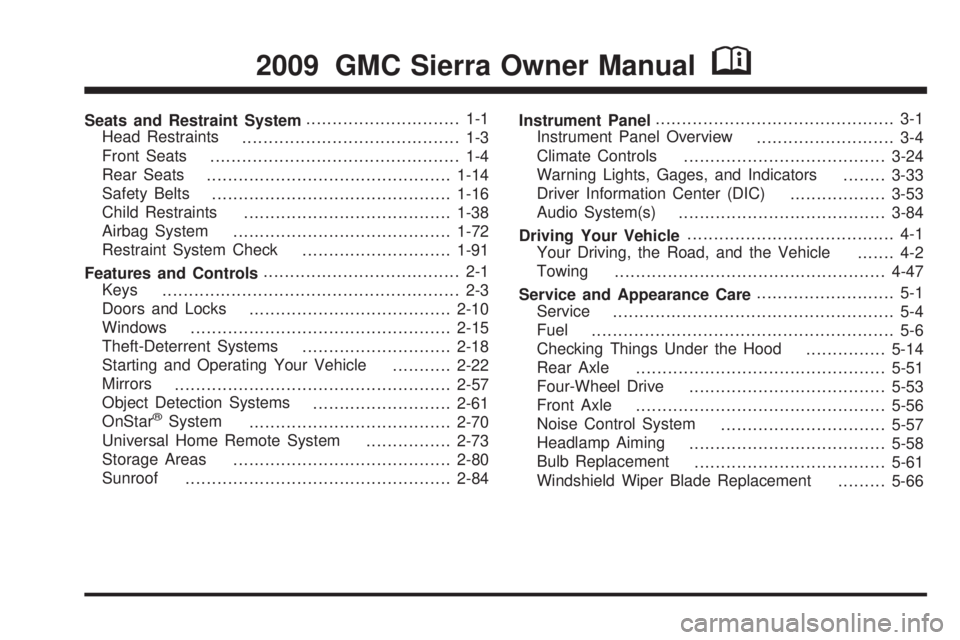
Seats and Restraint System............................. 1-1
Head Restraints
......................................... 1-3
Front Seats
............................................... 1-4
Rear Seats
..............................................1-14
Safety Belts
.............................................1-16
Child Restraints
.......................................1-38
Airbag System
.........................................1-72
Restraint System Check
............................1-91
Features and Controls..................................... 2-1
Keys
........................................................ 2-3
Doors and Locks
......................................2-10
Windows
.................................................2-15
Theft-Deterrent Systems
............................2-18
Starting and Operating Your Vehicle
...........2-22
Mirrors
....................................................2-57
Object Detection Systems
..........................2-61
OnStar
®System
......................................2-70
Universal Home Remote System
................2-73
Storage Areas
.........................................2-80
Sunroof
..................................................2-84Instrument Panel............................................. 3-1
Instrument Panel Overview
.......................... 3-4
Climate Controls
......................................3-24
Warning Lights, Gages, and Indicators
........3-33
Driver Information Center (DIC)
..................3-53
Audio System(s)
.......................................3-84
Driving Your Vehicle....................................... 4-1
Your Driving, the Road, and the Vehicle
....... 4-2
Towing
...................................................4-47
Service and Appearance Care.......................... 5-1
Service
..................................................... 5-4
Fuel
......................................................... 5-6
Checking Things Under the Hood
...............5-14
Rear Axle
...............................................5-51
Four-Wheel Drive
.....................................5-53
Front Axle
...............................................5-56
Noise Control System
...............................5-57
Headlamp Aiming
.....................................5-58
Bulb Replacement
....................................5-61
Windshield Wiper Blade Replacement
.........5-66
2009 GMC Sierra Owner ManualM
Page 100 of 602

Park Tilt Mirrors............................................2-60
Outside Convex Mirror...................................2-60
Outside Heated Mirrors..................................2-60
Object Detection Systems...............................2-61
Ultrasonic Rear Parking Assist (URPA)............2-61
Rear Vision Camera (RVC)............................2-64
OnStar
®System.............................................2-70
Universal Home Remote System......................2-73
Universal Home Remote System Operation
(With Three Round LED)............................2-74Storage Areas................................................2-80
Glove Box...................................................2-80
Cupholders..................................................2-80
Instrument Panel Storage...............................2-81
Center Console Storage.................................2-81
Luggage Carrier...........................................2-82
Rear Seat Armrest........................................2-82
Cargo Management System...........................2-83
Sunroof.........................................................2-84
Section 2 Features and Controls
2-2
Page 121 of 602

The steering can bind with the wheels turned off center.
If this happens, move the steering wheel from right to
left while turning the key to ACC/ACCESSORY.
If this doesn’t work, then the vehicle needs service.
Notice:Using a tool to force the key to turn in
the ignition could cause damage to the switch or
break the key. Use the correct key, make sure it is all
the way in, and turn it only with your hand. If the
key cannot be turned by hand, see your
dealer/retailer.
B (ACC/ACCESSORY):This position lets things like
the radio and the windshield wipers operate while
the engine is off. Use this position if the vehicle must be
pushed or towed.
C (ON/RUN):This position can be used to operate the
electrical accessories and to display some instrument
panel cluster warning and indicator lights. The switch
stays in this position when the engine is running.
The transmission is also unlocked in this position on
automatic transmission vehicles.
If you leave the key in the ACC/ACCESSORY or
ON/RUN position with the engine off, the battery could
be drained. You may not be able to start the vehicle
if the battery is allowed to drain for an extended period
of time.D (START):This is the position that starts the engine.
When the engine starts, release the key. The ignition
switch returns to ON/RUN for driving.
A warning tone will sound when the driver door is
opened, the ignition is in ACC/ACCESSORY or
LOCK/OFF and the key is in the ignition.
Retained Accessory Power (RAP)
The following vehicle accessories can be used for
up to 10 minutes after the engine is turned off:
Audio System
Power Windows
OnStar®System (if equipped)
Sunroof (if equipped)
These features work when the key is in ON/RUN or
ACC/ACCESSORY. Once the key is turned from
ON/RUN to LOCK/OFF, the windows and sunroof
continue to work up to 10 minutes until any door
is opened. The radio continues to work for up to
10 minutes or until the driver door is opened.
2-23
Page 182 of 602

Sunroof
On vehicle with a power sliding sunroof, the ignition
needs to be turned to RUN, or the Retained Accessory
Power (RAP) must be activated to open or close the
sunroof. When RAP is active, the sunroof will work for
10 minutes after the ignition is turned off, or until
the driver’s door is opened. SeeRetained Accessory
Power (RAP) on page 2-23for more information.
Extended Cab
If your vehicle is an
extended cab, the sunroof
switch is located on the
headliner above the
rearview mirror.
Vent:From the closed position, press and hold the rear
of the switch to vent the sunroof. To close the sunroof,
press and hold the front of the switch.Open:From the vent position, the sunroof can be fully
opened either manually or by using the express-open
feature. To open manually, press the rear of the switch
to the �rst depression and hold until the sunroof
has reached the desired position. To open using
express-open, press the rear of the switch fully and
release. The sunroof will move to the full open position.
To stop the sunroof partway, press the switch a
second time.
Close:From the vent, or open position, press and hold
the front of the switch to close the sunroof.
The sunroof also has a roller sunshade that can be
used to block the rays of the sun. The roller sunshade
can be manually operated with the sunroof in an open or
closed position. To open the sunshade, press and
unlatch it, and roll it back. To close, pull it forward and
latch it into the closed position.
When the sunroof is opened, an air de�ector will
automatically raise. The air de�ector will retract when
the sunroof is closed.
2-84
Page 183 of 602

Crew Cab
If your vehicle is a crew
cab, there are two sunroof
switches located in the
overhead console above
the rearview mirror.
Vent:From the closed position, press the rear of the
passenger’s side switch to vent the sunroof. To close the
sunroof, press and hold the front of the passenger’s
side switch.
Manual-Open/Manual-Close:To open the sunroof
press and hold the rear of the driver’s side switch until
the sunroof reaches the desired position. To close the
sunroof, press and hold the front of the driver’s side
switch until the sunroof reaches the desired position.
When the sunroof is opened, an air de�ector will
automatically raise. The air de�ector will retract when
the sunroof is closed.Express-Open/Express-Close:To express-open
the sunroof, fully press and release the rear of
the driver’s side switch. The sunroof will open
automatically. To stop the sunroof partway, press the
switch a second time. To express-close the sunroof, fully
press and release the front of the driver’s side switch.
The sunroof will close automatically. To stop the sunroof
partway, press the switch a second time.
The sunroof also has a sunshade which you can pull
forward to block sun rays. The sunshade must be
opened and closed manually.
Anti-Pinch Feature (Crew Cab Only):If an object is in
the path of the sunroof while it is closing, the anti-pinch
feature will detect the object and stop the sunroof
from closing at the point of the obstruction. The sunroof
will then open halfway, and the air de�ector will raise.
To close the sunroof once it has re-opened, refer to the
Express-Close or Manual-Close functions described
previously. If the sunroof is in the vent position,
and there is an object in the path of the sunroof when it
closing, the anti-pinch feature will detect the object
and stop the sunroof. To close the sunroof once it has
stopped, refer to the Vent functions described previously.
Do not leave the sunroof open for long periods of time
while the vehicle is not in use. Debris can collect in the
tracks and damage the sunroof operation and plug
the water draining system.
2-85
Page 249 of 602

4. Press the trip/fuel button until the vehicle heading, for
example, N for North, is displayed in the DIC. Or, if
the vehicle does not have DIC buttons, press and
hold the trip odometer reset stem for two seconds to
select the next available variance zone. Repeat this
step until the appropriate variance zone is displayed.
5. If calibration is necessary, calibrate the compass.
See “Compass Calibration Procedure” following.
Compass Calibration
The compass can be manually calibrated. Only calibrate
the compass in a magnetically clean and safe location,
such as an open parking lot, where driving the vehicle in
circles is not a danger. It is suggested to calibrate away
from tall buildings, utility wires, manhole covers, or other
industrial structures, if possible.
If CAL should ever appear in the DIC display, the
compass should be calibrated.
If the DIC display does not show a heading, for example,
N for North, or the heading does not change after making
turns, there may be a strong magnetic �eld interfering
with the compass. Such interference may be caused by a
magnetic CB or cell phone antenna mount, a magnetic
emergency light, magnetic note pad holder, or any other
magnetic item. Turn off the vehicle, move the magnetic
item, then turn on the vehicle and calibrate the compass.To calibrate the compass, use the following procedure:
Compass Calibration Procedure
1. Before calibrating the compass, make sure the
compass zone is set to the variance zone in which
the vehicle is located. See “Compass Variance
(Zone) Procedure” earlier in this section.
Do not operate any switches such as window,
sunroof, climate controls, seats, etc. during
the calibration procedure.
2. Press the vehicle information button until PRESS
V
TO CALIBRATE COMPAS (Compass) displays. Or,
if the vehicle does not have DIC buttons, press the
trip odometer reset stem until CALIBRATE
COMPASS displays.
3. Press the set/reset button to start the compass
calibration. Or, if the vehicle does not have DIC
buttons, press and hold the trip odometer reset stem
for two seconds to start the compass calibration.
4. The DIC will display CALIBRATING: DRIVE IN
CIRCLES. Drive the vehicle in tight circles at less
than 5 mph (8 km/h) to complete the calibration. The
DIC will display CALIBRATION COMPLETE for a
few seconds when the calibration is complete. The
DIC display will then return to the previous menu.
3-65
Page 326 of 602

XM™ Satellite Radio Service
XM Satellite Radio Service gives digital radio reception
from coast-to-coast in the 48 contiguous United States,
and in Canada. Just as with FM, tall buildings or hills can
interfere with satellite radio signals, causing the sound to
fade in and out. In addition, traveling or standing under
heavy foliage, bridges, garages, or tunnels may cause
loss of the XM signal for a period of time.
Cellular Phone Usage
Cellular phone usage may cause interference with the
vehicle’s radio. This interference may occur when making
or receiving phone calls, charging the phone’s battery, or
simply having the phone on. This interference causes an
increased level of static while listening to the radio. If
static is received while listening to the radio, unplug the
cellular phone and turn it off.
Fixed Mast Antenna
The �xed mast antenna can withstand most car washes
without being damaged as long as it is securely attached
to the base. If the mast becomes slightly bent, straighten
it out by hand. If the mast is badly bent, replace it.
Occasionally check to make sure the antenna is
tightened to its base. If tightening is required, tighten by
hand until fully seated plus one quarter turn.
XM™ Satellite Radio Antenna
System
The XM Satellite Radio antenna is located on the roof of
the vehicle. Keep the antenna clear of obstructions for
clear radio reception.
If the vehicle has a sunroof, the performance of the XM
system may be affected if the sunroof is open.
3-142
Page 539 of 602

Fuses Usage
20 Fuel Pump
21 Fuel System Control Module
22 Not Used
23 Not Used
24Fuel Injectors, Ignition Coils
(Left Side)
25 Trailer Park Lamps
26 Driver Side Park Lamps
27 Passenger Side Park Lamps
28 Fog Lamps
29 Horn
30Passenger Side High-Beam
Headlamp
31 Daytime Running Lamps (DRL)
32 Driver Side High-Beam Headlamp
33 Daytime Running Lights 2
34 Sunroof
35Key Ignition System,
Theft Deterrent System
36 Windshield Wiper
37 SEO B2 Up�tter Usage (Battery)
38 Electric Adjustable PedalsFuses Usage
39 Climate Controls (Battery)
40 Airbag System (Ignition)
41 Ampli�er
42 Audio System
43Miscellaneous (Ignition),
Cruise Control
44 Not Used
45 Airbag System (Battery)
46 Instrument Panel Cluster
47 Power Take-Off
48 Auxiliary Climate Control (Ignition)
49Center High-Mounted
Stoplamp (CHMSL)
50 Rear Defogger
51 Heated Mirrors
52 SEO B1 Up�tter Usage (Battery)
53Cigarette Lighter, Auxiliary
Power Outlet
54 SEO Up�tter Usage
55 Climate Controls (Ignition)
56Engine Control Module, Secondary
Fuel Pump (Ignition)
5-129