2009 GMC ENVOY ECO mode
[x] Cancel search: ECO modePage 66 of 474

How Does an Airbag Restrain?
In moderate to severe frontal or near frontal collisions,
even belted occupants can contact the steering wheel or
the instrument panel. In moderate to severe side
collisions, even belted occupants can contact the inside
of the vehicle.
Airbags supplement the protection provided by safety
belts. Frontal airbags distribute the force of the
impact more evenly over the occupant’s upper body,
stopping the occupant more gradually. Roof-rail airbags
distribute the force of the impact more evenly over
the occupant’s upper body.
Rollover capable roof-rail airbags are designed to help
contain the head and chest of occupants in the
outboard seating positions in the �rst and second rows.
The rollover capable roof-rail airbags are designed to
help reduce the risk of full or partial ejection in rollover
events, although no system can prevent all such
ejections.
But airbags would not help in many types of collisions,
primarily because the occupant’s motion is not
toward those airbags. SeeWhen Should an Airbag
Inflate? on page 1-60for more information.
Airbags should never be regarded as anything more
than a supplement to safety belts.
What Will You See After an Airbag
In�ates?
After the frontal airbags in�ate, they quickly de�ate,
so quickly that some people may not even realize an
airbag in�ated. Roof-rail airbags may still be at least
partially in�ated for some time after they deploy. Some
components of the airbag module may be hot for
several minutes. For location of the airbag modules,
seeWhat Makes an Airbag Inflate? on page 1-61.
The parts of the airbag that come into contact with you
may be warm, but not too hot to touch. There may be
some smoke and dust coming from the vents in the
de�ated airbags. Airbag in�ation does not prevent the
driver from seeing out of the windshield or being able to
steer the vehicle, nor does it prevent people from leaving
the vehicle.
1-62
Page 85 of 474

Programming Delayed Locking
To turn the delayed locking feature on or off, do the
following:
1. Press and hold the power door lock switch on the
driver’s door in the lock position.
2. Press the remote keyless entry transmitter unlock
button twice.
If the delayed locking feature was on, it will now be off.
If the feature was off, it will now be on.
Programmable Automatic Door
Locks
Your vehicle is equipped with an automatic lock/unlock
feature which enables you to program your vehicle’s
power door locks. You can program this feature through
the Driver Information Center (DIC), or by the following
method. SeeDIC Vehicle Customization on page 3-56.
Programmable Locking Feature
Following are the two locking modes that can be
programmed:
Mode 1:All doors lock when the transmission is shifted
out of (P) Park.
Mode 2:All doors lock when the vehicle speed is
greater than 8 mph (13 km/h).The automatic door locks were pre-programmed at the
factory to lock all the doors when the transmission
is shifted into gear. The following instructions detail how
to program your door locks differently than the factory
setting. Choose one of the two programming options
listed previously before entering the program mode.
To enter the program mode, do the following:
1. Begin with the ignition off. Then pull the turn
signal/multifunction lever toward you and hold
it there while you perform the next step.
2. Turn the key to ON/RUN and LOCK/OFF twice.
Then, with the key in LOCK/OFF, release the
turn signal/multifunction lever. Once you do this,
you will hear the lock switch lock and unlock,
the horn will chirp twice, and a 30-second program
timer will begin.
3. You are now ready to program the automatic door
locks. Select one of the two programming options
listed previously, and press the lock side of the
power door lock switch to cycle through the lock
options. You will have 30 seconds to begin
programming. If you exceed the 30-second limit,
the locks will automatically lock and unlock and the
horn will chirp twice to indicate that you have left
the program mode. If this occurs, repeat the
procedure beginning with Step 1 to re-enter the
programming mode.
2-9
Page 86 of 474

You can exit the program mode any time by turning the
ignition to ON/RUN. The locks will automatically lock
and unlock and the horn will chirp twice to indicate that
you are leaving the program mode. If the lock/unlock
switches are not pressed while in the programming
mode, the current auto lock/unlock setting will not be
modi�ed.
See your dealer for more information.
Programmable Unlocking Feature
The following is the list of available programming
options:
Mode 1:Driver’s door unlocks when the transmission is
shifted into (P) Park.
Mode 2:All doors unlock when the transmission is
shifted into (P) Park.
Mode 3:All doors unlock when the key is removed
from the ignition.
Mode 4:No automatic door unlock.
The automatic door locks were pre-programmed at the
factory to unlock all doors once the transmission is
shifted to (P) Park. The following instructions detail how
to program your door locks differently than the factory
setting. Choose one of the four programming options
listed previously before entering the program mode.To enter the program mode you need to do the following:
1. Begin with the ignition off. Then pull the turn signal/
multifunction lever toward you and hold it there while
you perform the next step.
2. Turn the key to ON/RUN and LOCK/OFF twice.
Then, with the key in LOCK/OFF, release the turn
signal/multifunction lever. Once you do this, you will
hear the lock switch lock and unlock, the horn will
chirp twice, and a 30-second program timer will
begin.
3. You are now ready to program the automatic door
locks. Select one of the four programming options
listed above, and press the unlock side of the power
door lock switch to cycle through the unlocking
options. You will have 30 seconds to begin
programming. If you exceed the 30-second limit,
the locks will automatically lock and unlock and the
horn will chirp twice to indicate that you have left
the program mode. If this occurs, repeat the
procedure beginning with Step 1 to re-enter the
programming mode.
You can exit the program mode any time by turning the
ignition to ON/RUN. The locks will automatically lock and
unlock and the horn will chirp twice to indicate that you
are leaving the program mode. If the lock/unlock switches
are not pressed while in the programming mode, the
current auto lock/unlock setting will not be modi�ed.
See your dealer for more information.
2-10
Page 101 of 474
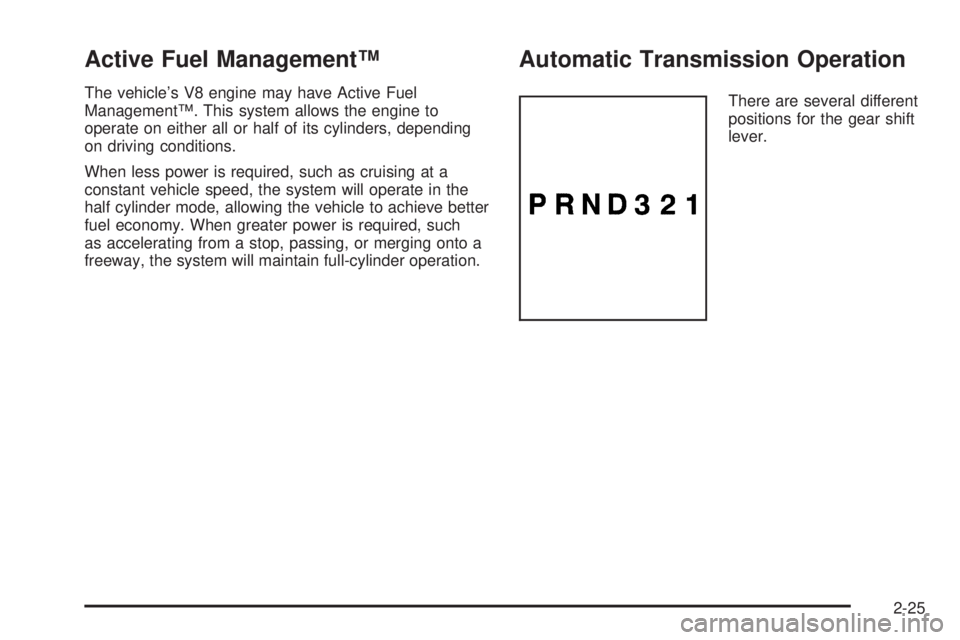
Active Fuel Management™
The vehicle’s V8 engine may have Active Fuel
Management™. This system allows the engine to
operate on either all or half of its cylinders, depending
on driving conditions.
When less power is required, such as cruising at a
constant vehicle speed, the system will operate in the
half cylinder mode, allowing the vehicle to achieve better
fuel economy. When greater power is required, such
as accelerating from a stop, passing, or merging onto a
freeway, the system will maintain full-cylinder operation.
Automatic Transmission Operation
There are several different
positions for the gear shift
lever.
2-25
Page 104 of 474

To shift to the 3 (Third) position, you must �rst press the
large button on the shift handle. While the button is
pressed, move the shifter in the 3 (Third) position.
2 (Second):This position reduces vehicle speed even
more than 3 (Third) without using the brakes. You can
use 2 (Second) on hills. It can help you control vehicle
speed as you go down steep mountain roads, as you use
your brakes off and on.
To shift to the 2 (Second) position, you must �rst press
the large button on the shift handle. While the button is
pressed, move the shifter in the 2 (Second) position.
You can also use 2 (Second) for starting the vehicle from
a stop on slippery road surfaces.
1 (First):This position reduces vehicle speed even
more than 2 (Second) without using the brakes. You can
use it on very steep hills, or in deep snow or mud. If
the shift lever is put in 1 (First) while the vehicle
is moving forward, the transmission will not shift into
�rst gear until the vehicle is going slowly enough.
To shift to the 1 (First) position, you must �rst press the
large button on the shift handle. While the button is
pressed, move the shifter in the 1 (First) position.Notice:Spinning the tires or holding the vehicle in
one place on a hill using only the accelerator pedal
may damage the transmission. The repair will not be
covered by the vehicle warranty. If you are stuck, do
not spin the tires. When stopping on a hill, use the
brakes to hold the vehicle in place.
Four-Wheel Drive
If the vehicle has four-wheel drive, the engine’s driving
power can be sent to all four wheels for extra traction.
Read the following before using four-wheel drive,
to become familiar with its operation. You should use
Two-Wheel High for most normal driving conditions.
Notice:Driving on clean, dry pavement in
Four-Wheel-Drive High or Four-Wheel-Drive Low for
an extended period of time may cause premature
wear on your vehicle’s powertrain. Do not drive on
clean, dry pavement in Four-Wheel-Drive High or
Four-Wheel-Drive Low for extended periods of time.
Notice:If you continually drive your vehicle with the
transfer case in AUTO or Four-Wheel Drive, you
could shorten the life of the transfer case or the
Four-Wheel Drive system. The selector switch should
be left in Two-Wheel Drive High mode. Only use
AUTO and Four-Wheel Drive when you need extra
traction such as in wet or slippery road conditions.
2-28
Page 105 of 474

Automatic Transfer Case
If the vehicle has four-wheel drive, the transfer case knob
is located to the right of the steering wheel on the
instrument panel.
Use this knob to shift into
and out of four-wheel
drive.
2
m(Two-Wheel High):This setting is for driving in
most street and highway situations. The front axle is not
engaged in two-wheel drive. This provides the best fuel
economy.AUTO (Automatic Four-Wheel Drive):This setting is
ideal for use when road conditions are variable. When
driving the vehicle in automatic four-wheel drive, the front
axle is engaged, but the vehicle’s power is sent to the
rear wheels. When the vehicle senses a loss of traction,
the system will automatically engage four-wheel drive.
Driving in this mode results in slightly lower fuel economy
than Two-Wheel High.
4
m(Four-Wheel High):This setting should be used
when you need extra traction, such as on snowy or icy
roads or in most off-road situations. This setting also
engages the front axle to help drive the vehicle.
2-29
Page 117 of 474

To adjust for compass variance:
1. Find your current location and variance zone
number on the following zone map.
2. Press and hold
Oor depending on the mirror,
press COMP until a Z and/or a zone number
displays. The compass is now in zone mode.3. Keep pressing
Ountil the desired zone number
displays. Release the button. After several seconds
of inactivity, the new zone number locks in and the
compass display returns.
4. Calibrate the compass as previously described.
Outside Manual Mirrors
Adjust the outside rearview mirrors to see a little of the
side of your vehicle, and the area beside your vehicle.
Manually fold the mirrors inward to prevent damage
when going through an automatic car wash. To
fold, push the mirror toward the vehicle. Push the mirror
outward, to return to its original position.
2-41
Page 123 of 474

Universal Home Remote
System Operation
(With One Triangular LED)
If there is one triangular Light Emitting Diode (LED)
indicator light above the Universal Home Remote
buttons, follow the instructions below.
This system provides a way to replace up to three
remote control transmitters used to activate devices
such as garage door openers, security systems,
and home automation devices.
Do not use the Universal Home Remote with any
garage door opener that does not have the stop and
reverse feature. This includes any garage door opener
model manufactured before April 1, 1982.Read the instructions completely before attempting to
program the Universal Home Remote. Because of
the steps involved, it may be helpful to have another
person available to assist you in the programming
the Universal Home Remote.
Keep the original hand-held transmitter for use in other
vehicles as well as for future Universal Home Remote
programming. It is also recommended that upon the sale
of the vehicle, the programmed Universal Home Remote
buttons should be erased for security purposes. See
“Erasing Universal Home Remote Buttons” later in this
section.
When programming a garage door, park outside of the
garage. Park directly in line with and facing the garage
door opener motor-head or gate motor-head. Be sure that
people and objects are clear of the garage door or gate
that is being programmed.
It is recommended that a new battery be installed in
your hand-held transmitter for quicker and more
accurate transmission of the radio-frequency signal.
2-47