2009 GMC ENVOY DENALI ECU
[x] Cancel search: ECUPage 122 of 474

Location information about the vehicle is only available
if the GPS satellite signals are unobstructed and
available.
The vehicle must have a working electrical system,
including adequate battery power, for the OnStar
equipment to operate. There are other problems OnStar
cannot control that may prevent OnStar from providing
OnStar service at any particular time or place. Some
examples are damage to important parts of the vehicle
in a crash, hills, tall buildings, tunnels, weather or
wireless phone network congestion.
Your Responsibility
Increase the volume of the radio if the OnStar advisor
cannot be heard. If the light next to the OnStar buttons is
red, the system may not be functioning properly. Press
the OnStar button and request a vehicle diagnostic. If the
light appears clear (no light is appearing), your OnStar
subscription has expired and all services have been
deactivated. Press the OnStar button to con�rm that the
OnStar equipment is active.
Universal Home Remote
System
The Universal Home Remote System provides a way to
replace up to three hand-held Radio-Frequency (RF)
transmitters used to activate devices such as garage
door openers, security systems, and home lighting.
This device complies with Part 15 of the FCC Rules.
Operation is subject to the following two conditions:
1. This device may not cause harmful interference.
2. This device must accept any interference received,
including interference that may cause undesired
operation.
This device complies with RSS-210 of Industry Canada.
Operation is subject to the following two conditions:
1. This device may not cause interference.
2. This device must accept any interference received,
including interference that may cause undesired
operation of the device.
Changes or modi�cations to this system by other than
an authorized service facility could void authorization to
use this equipment.
2-46
Page 123 of 474

Universal Home Remote
System Operation
(With One Triangular LED)
If there is one triangular Light Emitting Diode (LED)
indicator light above the Universal Home Remote
buttons, follow the instructions below.
This system provides a way to replace up to three
remote control transmitters used to activate devices
such as garage door openers, security systems,
and home automation devices.
Do not use the Universal Home Remote with any
garage door opener that does not have the stop and
reverse feature. This includes any garage door opener
model manufactured before April 1, 1982.Read the instructions completely before attempting to
program the Universal Home Remote. Because of
the steps involved, it may be helpful to have another
person available to assist you in the programming
the Universal Home Remote.
Keep the original hand-held transmitter for use in other
vehicles as well as for future Universal Home Remote
programming. It is also recommended that upon the sale
of the vehicle, the programmed Universal Home Remote
buttons should be erased for security purposes. See
“Erasing Universal Home Remote Buttons” later in this
section.
When programming a garage door, park outside of the
garage. Park directly in line with and facing the garage
door opener motor-head or gate motor-head. Be sure that
people and objects are clear of the garage door or gate
that is being programmed.
It is recommended that a new battery be installed in
your hand-held transmitter for quicker and more
accurate transmission of the radio-frequency signal.
2-47
Page 129 of 474

To slide the crossrails to where you want them, pull up on
the lever on each side of the crossrail. This releases the
crossrail and allows you to slide it. When the crossrail is
where you want it, press down on the levers to lock it into
place.
Notice:Loading cargo on the luggage carrier that
weighs more than 220 lbs (100 kg) or hangs over the
rear or sides of the vehicle may damage your
vehicle. Load cargo so that it rests on the slats as
far forward as possible and against the side
rails, making sure to fasten it securely.
Do not exceed the maximum vehicle capacity when
loading your vehicle. For more information on vehicle
capacity and loading, seeLoading the Vehicle on
page 4-31.
To prevent damage or loss of cargo as you are driving,
check now and then to make sure the luggage carrier
is locked and cargo is still securely fastened.
When the luggage carrier is not in use, place the
crossrails at the following positions for wind noise
reduction. Place one crossrail at the rear most point of
the vehicle and the other crossrail above the opening
of the rear door.Rear Floor Storage Cover
{CAUTION:
If any removable convenience item is not secured
properly, it can move around in a collision or
sudden stop. People in the vehicle could be
injured. Be sure to secure any such item properly.
The vehicle has a rear cargo area with a removable
storage cover.
To remove the rear �oor storage cover, do the following:
1. Press the latch release and lift up the latch
handle.
2. Raise the cover slightly to unhook it.
3. Pull the cover towards the rear of the vehicle to
release it from the forward mounting slots.
To reinstall the rear �oor storage cover, reverse the
previous steps. Make sure the cover is secure by
applying slight pressure to the latch until it clicks.
2-53
Page 130 of 474

Convenience Net
For vehicles with a convenience net located in the rear,
use it to store small loads as far forward as possible.
The net should not be used to store heavy loads.
Cargo Cover
If your vehicle has a cargo cover, you can use it to
cover items in the cargo area of your vehicle.
To install the cargo cover:
1. Align the endcap with the pocket in the trim panel
located behind the rear seat.
2. Squeeze the opposite endcap, align it with the
pocket located on the opposite side of the trim
panel and release.
3. Grasp the handle and unroll the cover.
4. Latch the posts into the sockets on the inside of the
vehicle to secure it.To remove the cargo cover, do the following:
1. Release the cover from the latch posts and carefully
roll it back up.
2. Squeeze one endcap and remove it from the
pocket in the trim panel.
3. Remove the cargo cover from the other endcap so
that you can remove the shade from the vehicle.
{CAUTION:
An improperly stored cargo cover could be thrown
about the vehicle during a collision or sudden
maneuver. Someone could be injured. If the cover
is removed, always store it in the proper storage
location. When it is replaced, always be sure that
it is securely reattached.
2-54
Page 131 of 474

Cargo Tie Downs
Four cargo tie-downs are located in the rear
compartment of the vehicle. The tie-downs can be used
to secure small loads.
Sunroof
The vehicle may have a power sliding sunroof. To open
or close the sunroof, the ignition must be turned to
ON/RUN, ACC/ACCESSORY, or Retained Accessory
Power (RAP) must be active. SeeRetained Accessory
Power (RAP) on page 2-22.Press and release the back
of the control in the
overhead console to open
the sunroof. Press the front
of the control to close the
sunroof.
Once the sunroof is closed, press the forward side of the
control to open the sunroof to the vent position.
The sunroof has a sunshade which can be pulled forward
to block sun rays. If it is in the closed position, it will open
when the sunroof opens.
Do not keep the sunroof open for long periods of time
while the vehicle is not in use. Debris can collect in the
tracks, damage the sunroof operation and plug the water
draining system.
2-55
Page 134 of 474

Brake System Warning Light..........................3-35
Antilock Brake System (ABS) Warning Light.....3-36
StabiliTrak
®Service Light...............................3-36
StabiliTrak®Indicator Light.............................3-37
Engine Coolant Temperature Gage..................3-37
Tire Pressure Light.......................................3-38
Malfunction Indicator Lamp.............................3-38
Oil Pressure Gage........................................3-42
Change Engine Oil Light................................3-43
Security Light...............................................3-43
Cruise Control Light......................................3-43
Reduced Engine Power Light.........................3-44
Highbeam On Light.......................................3-44
Service Four-Wheel Drive Warning Light..........3-44
Check Gages Warning Light...........................3-45
Gate Ajar Light.............................................3-45
Fuel Gage...................................................3-46
Low Fuel Warning Light.................................3-47
Check Gas Cap Light....................................3-47Driver Information Center (DIC).......................3-47
DIC Operation and Displays...........................3-48
DIC Warnings and Messages.........................3-51
DIC Vehicle Customization.............................3-56
Audio System(s).............................................3-62
Setting the Clock..........................................3-63
Radio(s)......................................................3-64
Using an MP3..............................................3-80
XM Radio Messages.....................................3-84
Navigation/Radio System...............................3-86
Bluetooth
®...................................................3-86
Rear Seat Entertainment (RSE) System...........3-96
Rear Seat Audio (RSA)................................3-109
Theft-Deterrent Feature................................3-110
Audio Steering Wheel Controls......................3-110
Radio Reception.........................................3-111
Fixed Mast Antenna....................................3-112
XM™ Satellite Radio Antenna System............3-112
Chime Level Adjustment...............................3-112
Section 3 Instrument Panel
3-2
Page 175 of 474

Change Engine Oil Light
Your vehicle may have a
change engine oil light.
When this light comes on it means that an oil change
and other maintenance procedures are required for your
vehicle.
SeeScheduled Maintenance on page 6-4andEngine
Oil on page 5-15for more information.
Once the engine oil has been changed, the change
engine oil light must be reset. Until it is reset, the light
will stay on when the engine is on.
Security Light
For information regarding
this light and the vehicle’s
security system, see
Content Theft-Deterrent on
page 2-16.
Cruise Control Light
If your vehicle has a Driver
Information Center (DIC),
this light will come on
when the cruise control
is set.
SeeCruise Control on page 3-10andDIC Warnings
and Messages on page 3-51for more information.
3-43
Page 179 of 474
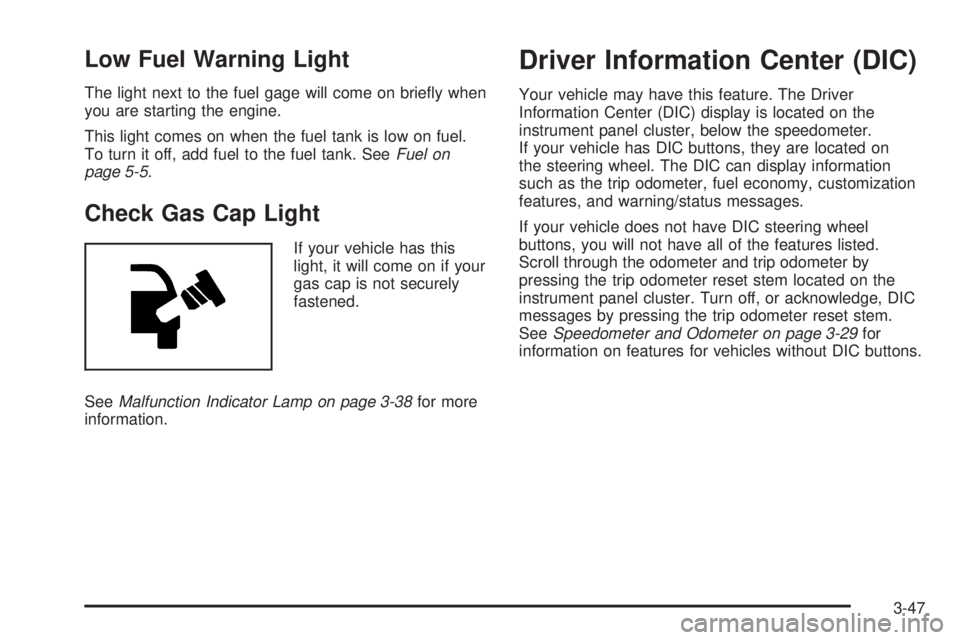
Low Fuel Warning Light
The light next to the fuel gage will come on brie�y when
you are starting the engine.
This light comes on when the fuel tank is low on fuel.
To turn it off, add fuel to the fuel tank. SeeFuel on
page 5-5.
Check Gas Cap Light
If your vehicle has this
light, it will come on if your
gas cap is not securely
fastened.
SeeMalfunction Indicator Lamp on page 3-38for more
information.
Driver Information Center (DIC)
Your vehicle may have this feature. The Driver
Information Center (DIC) display is located on the
instrument panel cluster, below the speedometer.
If your vehicle has DIC buttons, they are located on
the steering wheel. The DIC can display information
such as the trip odometer, fuel economy, customization
features, and warning/status messages.
If your vehicle does not have DIC steering wheel
buttons, you will not have all of the features listed.
Scroll through the odometer and trip odometer by
pressing the trip odometer reset stem located on the
instrument panel cluster. Turn off, or acknowledge, DIC
messages by pressing the trip odometer reset stem.
SeeSpeedometer and Odometer on page 3-29for
information on features for vehicles without DIC buttons.
3-47