2009 GMC CANYON reset
[x] Cancel search: resetPage 137 of 414
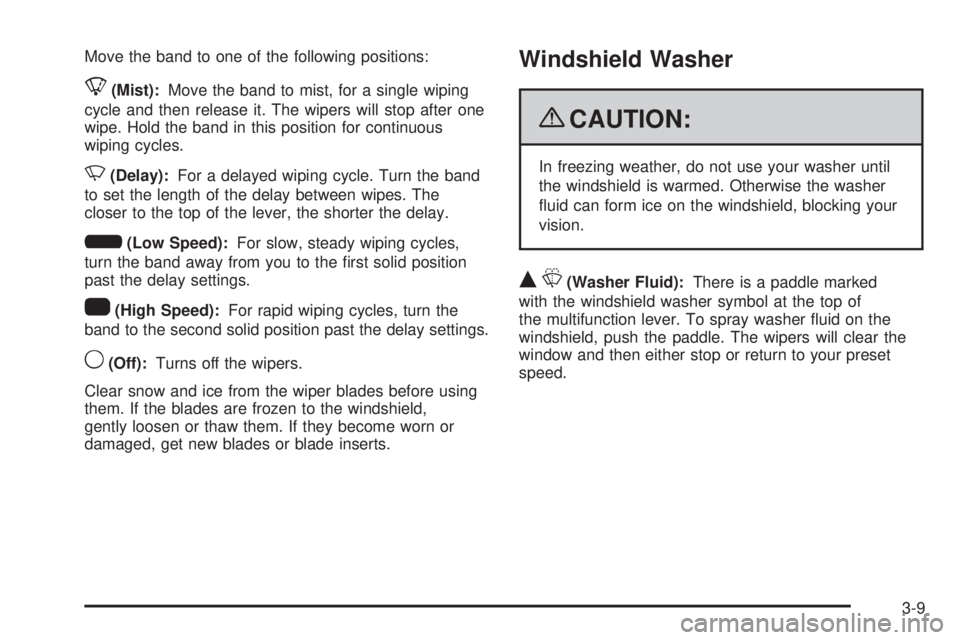
Move the band to one of the following positions:
8(Mist):Move the band to mist, for a single wiping
cycle and then release it. The wipers will stop after one
wipe. Hold the band in this position for continuous
wiping cycles.
N(Delay):For a delayed wiping cycle. Turn the band
to set the length of the delay between wipes. The
closer to the top of the lever, the shorter the delay.
6(Low Speed):For slow, steady wiping cycles,
turn the band away from you to the �rst solid position
past the delay settings.
1(High Speed):For rapid wiping cycles, turn the
band to the second solid position past the delay settings.
9(Off):Turns off the wipers.
Clear snow and ice from the wiper blades before using
them. If the blades are frozen to the windshield,
gently loosen or thaw them. If they become worn or
damaged, get new blades or blade inserts.
Windshield Washer
{CAUTION:
In freezing weather, do not use your washer until
the windshield is warmed. Otherwise the washer
�uid can form ice on the windshield, blocking your
vision.
QL(Washer Fluid):There is a paddle marked
with the windshield washer symbol at the top of
the multifunction lever. To spray washer �uid on the
windshield, push the paddle. The wipers will clear the
window and then either stop or return to your preset
speed.
3-9
Page 139 of 414
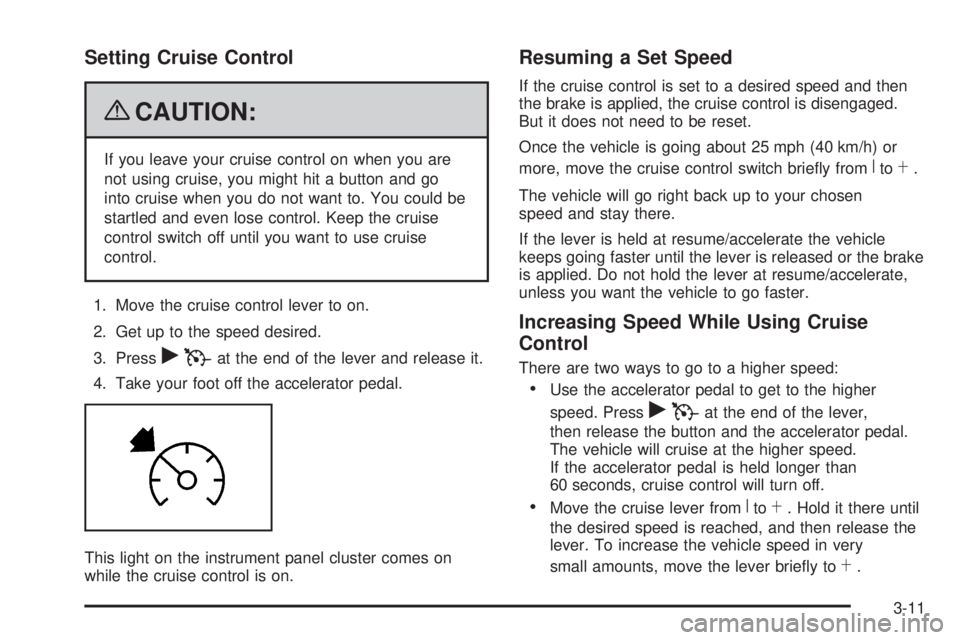
Setting Cruise Control
{CAUTION:
If you leave your cruise control on when you are
not using cruise, you might hit a button and go
into cruise when you do not want to. You could be
startled and even lose control. Keep the cruise
control switch off until you want to use cruise
control.
1. Move the cruise control lever to on.
2. Get up to the speed desired.
3. Press
rTat the end of the lever and release it.
4. Take your foot off the accelerator pedal.
This light on the instrument panel cluster comes on
while the cruise control is on.
Resuming a Set Speed
If the cruise control is set to a desired speed and then
the brake is applied, the cruise control is disengaged.
But it does not need to be reset.
Once the vehicle is going about 25 mph (40 km/h) or
more, move the cruise control switch brie�y from
RtoS.
The vehicle will go right back up to your chosen
speed and stay there.
If the lever is held at resume/accelerate the vehicle
keeps going faster until the lever is released or the brake
is applied. Do not hold the lever at resume/accelerate,
unless you want the vehicle to go faster.
Increasing Speed While Using Cruise
Control
There are two ways to go to a higher speed:
Use the accelerator pedal to get to the higher
speed. Press
rTat the end of the lever,
then release the button and the accelerator pedal.
The vehicle will cruise at the higher speed.
If the accelerator pedal is held longer than
60 seconds, cruise control will turn off.
Move the cruise lever fromRtoS. Hold it there until
the desired speed is reached, and then release the
lever. To increase the vehicle speed in very
small amounts, move the lever brie�y to
S.
3-11
Page 156 of 414
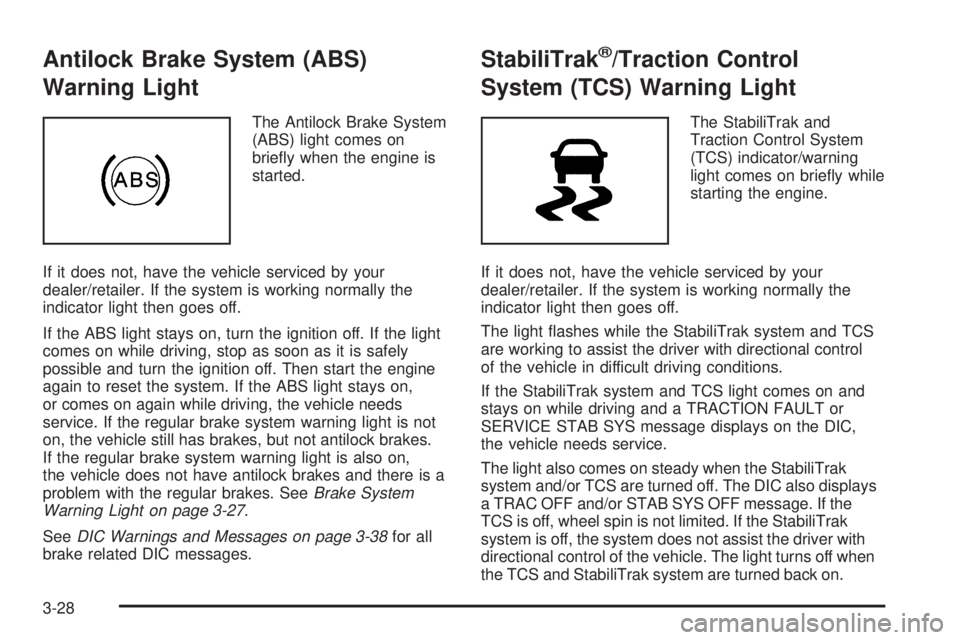
Antilock Brake System (ABS)
Warning Light
The Antilock Brake System
(ABS) light comes on
brie�y when the engine is
started.
If it does not, have the vehicle serviced by your
dealer/retailer. If the system is working normally the
indicator light then goes off.
If the ABS light stays on, turn the ignition off. If the light
comes on while driving, stop as soon as it is safely
possible and turn the ignition off. Then start the engine
again to reset the system. If the ABS light stays on,
or comes on again while driving, the vehicle needs
service. If the regular brake system warning light is not
on, the vehicle still has brakes, but not antilock brakes.
If the regular brake system warning light is also on,
the vehicle does not have antilock brakes and there is a
problem with the regular brakes. SeeBrake System
Warning Light on page 3-27.
SeeDIC Warnings and Messages on page 3-38for all
brake related DIC messages.
StabiliTrak®/Traction Control
System (TCS) Warning Light
The StabiliTrak and
Traction Control System
(TCS) indicator/warning
light comes on brie�y while
starting the engine.
If it does not, have the vehicle serviced by your
dealer/retailer. If the system is working normally the
indicator light then goes off.
The light �ashes while the StabiliTrak system and TCS
are working to assist the driver with directional control
of the vehicle in difficult driving conditions.
If the StabiliTrak system and TCS light comes on and
stays on while driving and a TRACTION FAULT or
SERVICE STAB SYS message displays on the DIC,
the vehicle needs service.
The light also comes on steady when the StabiliTrak
system and/or TCS are turned off. The DIC also displays
a TRAC OFF and/or STAB SYS OFF message. If the
TCS is off, wheel spin is not limited. If the StabiliTrak
system is off, the system does not assist the driver with
directional control of the vehicle. The light turns off when
the TCS and StabiliTrak system are turned back on.
3-28
Page 163 of 414
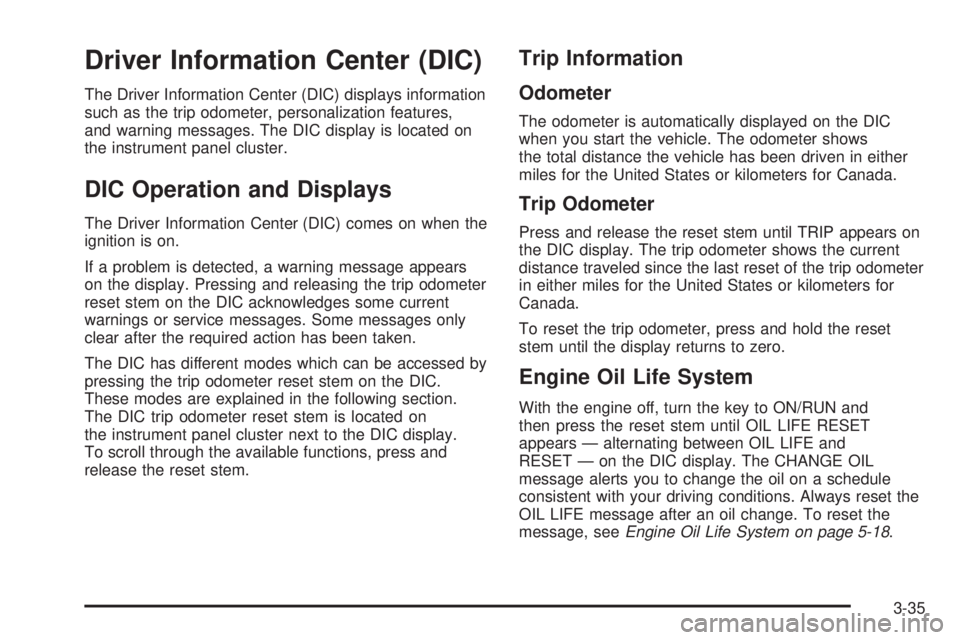
Driver Information Center (DIC)
The Driver Information Center (DIC) displays information
such as the trip odometer, personalization features,
and warning messages. The DIC display is located on
the instrument panel cluster.
DIC Operation and Displays
The Driver Information Center (DIC) comes on when the
ignition is on.
If a problem is detected, a warning message appears
on the display. Pressing and releasing the trip odometer
reset stem on the DIC acknowledges some current
warnings or service messages. Some messages only
clear after the required action has been taken.
The DIC has different modes which can be accessed by
pressing the trip odometer reset stem on the DIC.
These modes are explained in the following section.
The DIC trip odometer reset stem is located on
the instrument panel cluster next to the DIC display.
To scroll through the available functions, press and
release the reset stem.
Trip Information
Odometer
The odometer is automatically displayed on the DIC
when you start the vehicle. The odometer shows
the total distance the vehicle has been driven in either
miles for the United States or kilometers for Canada.
Trip Odometer
Press and release the reset stem until TRIP appears on
the DIC display. The trip odometer shows the current
distance traveled since the last reset of the trip odometer
in either miles for the United States or kilometers for
Canada.
To reset the trip odometer, press and hold the reset
stem until the display returns to zero.
Engine Oil Life System
With the engine off, turn the key to ON/RUN and
then press the reset stem until OIL LIFE RESET
appears — alternating between OIL LIFE and
RESET — on the DIC display. The CHANGE OIL
message alerts you to change the oil on a schedule
consistent with your driving conditions. Always reset the
OIL LIFE message after an oil change. To reset the
message, seeEngine Oil Life System on page 5-18.
3-35
Page 164 of 414

In addition to the engine oil life system monitoring the
oil life, additional maintenance is recommended in
the Maintenance Schedule in this manual. SeeEngine
Oil on page 5-15andScheduled Maintenance on
page 6-4for more information.
Language
This feature allows you to choose the language in which
the DIC display shows information.
To set your choice for this feature:
1. With the engine off, turn the key to ON/RUN, but do
not start the engine.
2. Close all doors so the DOORS message does not
display in the DIC.
3. Momentarily press and release the reset stem until
the current language is displayed: English (default),
Spanish, or French.
4. To select a different language, press and hold the
reset stem until the next language appears.
5. Repeat Step 4 until the desired language is
displayed. Once the desired language is shown on
the DIC display, the language is set.
6. To exit the language selection, momentarily press
and release the reset stem. All DIC messages will
now display in the language selected.
Automatic Door Locks
This feature allows you to program the door locks to a
preferred setting.
To set your choice for this feature:
1. With the engine off, turn the key to LOCK/OFF.
Do not remove the key from the ignition.
2. Press and hold the power door lock button until the
DIC display shows the current door lock mode.
3. To view the next available mode, press and hold
the reset stem until the mode appears. Release
the reset stem and press and hold again to view the
next mode.
4. Once the desired mode is shown on the DIC display,
brie�y press the reset stem to set your choice.
The DIC display then clears.
The following are the available modes:
Lock 1 (default):On vehicles with an automatic
transmission, this mode locks all of the doors when the
vehicle is shifted out of P (Park) and unlocks all of
the doors when the vehicle is shifted into P (Park).
On vehicles with a manual transmission, this mode locks
all of the doors when the vehicle speed is greater
than 15 mph (24 km/h) and unlocks all of the doors
when the key is removed from the ignition.
3-36
Page 165 of 414
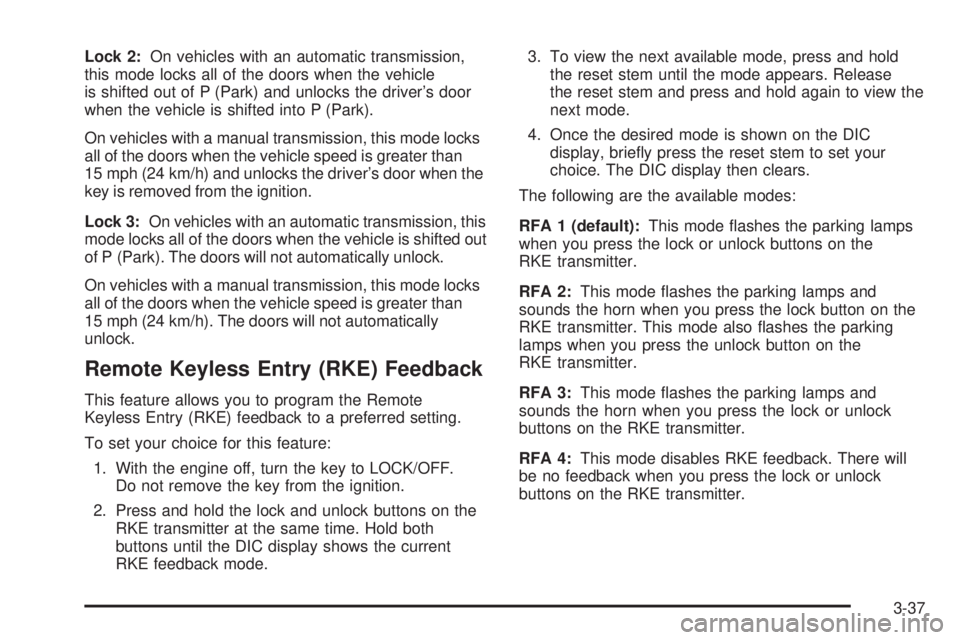
Lock 2:On vehicles with an automatic transmission,
this mode locks all of the doors when the vehicle
is shifted out of P (Park) and unlocks the driver’s door
when the vehicle is shifted into P (Park).
On vehicles with a manual transmission, this mode locks
all of the doors when the vehicle speed is greater than
15 mph (24 km/h) and unlocks the driver’s door when the
key is removed from the ignition.
Lock 3:On vehicles with an automatic transmission, this
mode locks all of the doors when the vehicle is shifted out
of P (Park). The doors will not automatically unlock.
On vehicles with a manual transmission, this mode locks
all of the doors when the vehicle speed is greater than
15 mph (24 km/h). The doors will not automatically
unlock.
Remote Keyless Entry (RKE) Feedback
This feature allows you to program the Remote
Keyless Entry (RKE) feedback to a preferred setting.
To set your choice for this feature:
1. With the engine off, turn the key to LOCK/OFF.
Do not remove the key from the ignition.
2. Press and hold the lock and unlock buttons on the
RKE transmitter at the same time. Hold both
buttons until the DIC display shows the current
RKE feedback mode.3. To view the next available mode, press and hold
the reset stem until the mode appears. Release
the reset stem and press and hold again to view the
next mode.
4. Once the desired mode is shown on the DIC
display, brie�y press the reset stem to set your
choice. The DIC display then clears.
The following are the available modes:
RFA 1 (default):This mode �ashes the parking lamps
when you press the lock or unlock buttons on the
RKE transmitter.
RFA 2:This mode �ashes the parking lamps and
sounds the horn when you press the lock button on the
RKE transmitter. This mode also �ashes the parking
lamps when you press the unlock button on the
RKE transmitter.
RFA 3:This mode �ashes the parking lamps and
sounds the horn when you press the lock or unlock
buttons on the RKE transmitter.
RFA 4:This mode disables RKE feedback. There will
be no feedback when you press the lock or unlock
buttons on the RKE transmitter.
3-37
Page 166 of 414

DIC Warnings and Messages
Messages are displayed on the DIC to notify the driver
that the status of the vehicle has changed and that
some action may be needed by the driver to correct
the condition. Multiple messages may appear
one after another. The messages are displayed for
several seconds each.
Some messages may not require immediate action, but
you should press and release the trip odometer reset
stem to acknowledge that you received the messages
and to clear them from the display. Each message must
be acknowledged individually.
Some messages cannot be cleared from the DIC display
because they are more urgent. These messages require
action before they can be cleared. You should take any
messages that appear on the display seriously and
remember that clearing the messages only makes the
messages disappear, not correct the problem.
The following are the possible messages that can be
displayed and some information about them.
AC (Air Conditioning) OFF
This message displays when the engine coolant
temperature is too high and the air conditioning in your
vehicle needs to be turned off. SeeEngine Overheating
on page 5-32andClimate Control System on
page 3-18for more information. This message displays
along with the ENG HOT message.
ABS (Antilock Brake System) FAULT
This message displays if there is a problem with the
Antilock Brake System (ABS). Check the ABS as soon as
possible and have your vehicle serviced by your dealer/
retailer. SeeBrakes on page 5-36andAntilock Brake
System (ABS) Warning Light on page 3-28for more
information. Press and release the reset stem to
acknowledge the message and clear it from the display.
BRAKES
This message displays if there is a problem with the
brakes. Check the brakes as soon as possible and have
your vehicle serviced by your dealer/retailer. SeeBrakes
on page 5-36andBrake System Warning Light on
page 3-27for more information. Press and release the
reset stem to acknowledge the message and clear it from
the display.
CHANGE OIL
This message displays when the oil needs to be
changed. Check the oil in your vehicle as soon as
possible and have your vehicle serviced by your
dealer/retailer. SeeEngine Oil on page 5-15and
Scheduled Maintenance on page 6-4for more
information. Press and release the reset stem to
acknowledge the message and clear it from the display.
3-38
Page 167 of 414

DOORS
This message displays when one or more of the doors
is ajar. Check all the doors on your vehicle to make
sure they are closed. The message clears from
the display after all of the doors are closed.
ENG (Engine) HOT
This message displays when the engine coolant
temperature is hot. Check the engine coolant
temperature gage. SeeEngine Coolant Temperature
Gage on page 3-29. Have your vehicle serviced by your
dealer/retailer as soon as possible if you suspect the
engine is overheating. SeeEngine Overheating on
page 5-32for more information.
FLUID
This message displays if the brake �uid is low. Check
the brake �uid as soon as possible and have your
vehicle serviced by your dealer/retailer. SeeBrakes on
page 5-36for more information. Press and release
the reset stem to acknowledge the message and clear it
from the display.
FUEL CAP
This message displays if the vehicle’s fuel cap is either
off or loose. Pull over as soon as possible and check
to see if the fuel cap is secure. You may also see
the check engine light on the instrument panel cluster.
If the check engine light does come on when the
fuel cap was loose, it may take a few driving trips before
the light turns off. SeeMalfunction Indicator Lamp on
page 3-30for more information if the light still remains
on. Press and release the reset stem to acknowledge
the message and clear it from the display.
LOW FUEL
This message displays if the level of fuel in the vehicle
is low. Also check the fuel gage. SeeFuel Gage on
page 3-34for more information. Re�ll the fuel tank as
soon as possible.
LOW TIRE
This message displays if a low tire pressure is detected in
any of the vehicle’s tires. Press and release the reset
stem to acknowledge the message and clear it from the
display. The message appears at each ignition cycle until
the tires are in�ated to the correct in�ation pressure.
SeeTires on page 5-54andInflation - Tire Pressure on
page 5-61for more information on tires and the correct
in�ation pressures.
3-39