2009 GMC CANYON door lock
[x] Cancel search: door lockPage 141 of 414

O(Exterior Lamps):Turn the knob, located to the
right of this symbol, to choose one of the four exterior
lamp positions.
O(Off):Turns off all exterior lamps including the
Daytime Running Lamps (DRL).
AUTO:Turns the headlamps on automatically at
normal brightness, together with the following:
Sidemarker Lamps
Taillamps
Parking Lamps
Instrument Panel Lights
SeeAutomatic Headlamp System on page 3-14for
more information.
;(Parking Lamps):Turns on the parking lamps,
together with the following:
Sidemarker Lamps
Taillamps
License Plate Lamps
Instrument Panel Lights
2(Headlamps):Turns on the headlamps, together
with the previously listed lamps and lights.
Headlamps on Reminder
If a door is open, a reminder chime sounds when the
headlamps or parking lamps are manually turned on and
the key is out of the ignition. To turn off the chime,
turn the headlamp switch to off and then back on. In the
automatic mode, the headlamps turn off once the
ignition is in LOCK/OFF.
For vehicles �rst sold in Canada, if the parking lamps
are turned on manually, the Daytime Running Lamps
(DRL) will stay on.
Daytime Running Lamps (DRL)
Daytime Running Lamps (DRL) can make it easier for
others to see the front of your vehicle during the
day. Fully functional daytime running lamps are required
on all vehicles �rst sold in Canada.
The DRL system will come on when the following
conditions are met:
The ignition is on.
The exterior lamps control is in AUTO.
The transmission is not in P (Park) if you have an
automatic transmission.
The light sensor determines it is daytime.
3-13
Page 164 of 414

In addition to the engine oil life system monitoring the
oil life, additional maintenance is recommended in
the Maintenance Schedule in this manual. SeeEngine
Oil on page 5-15andScheduled Maintenance on
page 6-4for more information.
Language
This feature allows you to choose the language in which
the DIC display shows information.
To set your choice for this feature:
1. With the engine off, turn the key to ON/RUN, but do
not start the engine.
2. Close all doors so the DOORS message does not
display in the DIC.
3. Momentarily press and release the reset stem until
the current language is displayed: English (default),
Spanish, or French.
4. To select a different language, press and hold the
reset stem until the next language appears.
5. Repeat Step 4 until the desired language is
displayed. Once the desired language is shown on
the DIC display, the language is set.
6. To exit the language selection, momentarily press
and release the reset stem. All DIC messages will
now display in the language selected.
Automatic Door Locks
This feature allows you to program the door locks to a
preferred setting.
To set your choice for this feature:
1. With the engine off, turn the key to LOCK/OFF.
Do not remove the key from the ignition.
2. Press and hold the power door lock button until the
DIC display shows the current door lock mode.
3. To view the next available mode, press and hold
the reset stem until the mode appears. Release
the reset stem and press and hold again to view the
next mode.
4. Once the desired mode is shown on the DIC display,
brie�y press the reset stem to set your choice.
The DIC display then clears.
The following are the available modes:
Lock 1 (default):On vehicles with an automatic
transmission, this mode locks all of the doors when the
vehicle is shifted out of P (Park) and unlocks all of
the doors when the vehicle is shifted into P (Park).
On vehicles with a manual transmission, this mode locks
all of the doors when the vehicle speed is greater
than 15 mph (24 km/h) and unlocks all of the doors
when the key is removed from the ignition.
3-36
Page 165 of 414
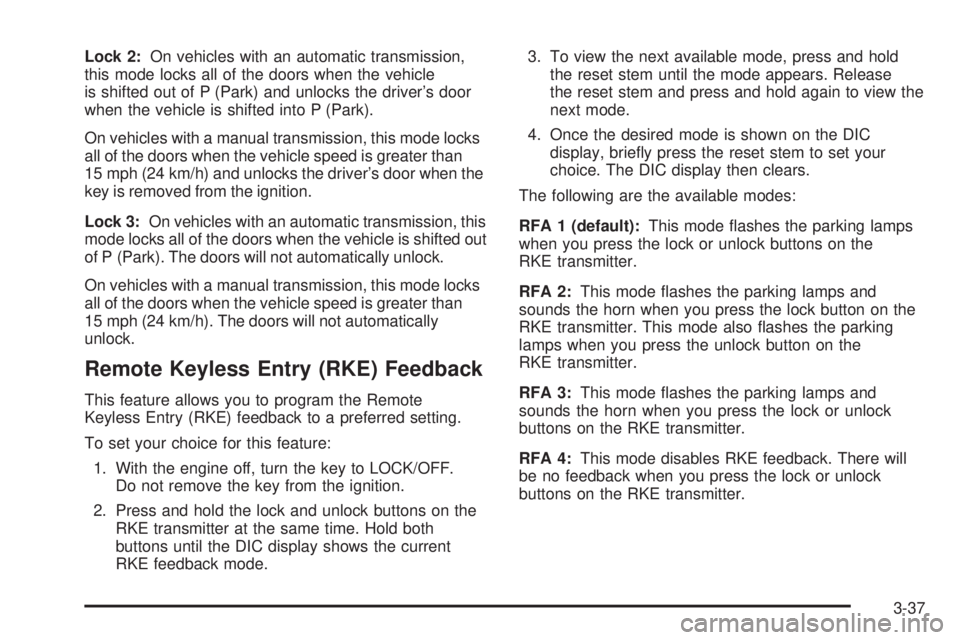
Lock 2:On vehicles with an automatic transmission,
this mode locks all of the doors when the vehicle
is shifted out of P (Park) and unlocks the driver’s door
when the vehicle is shifted into P (Park).
On vehicles with a manual transmission, this mode locks
all of the doors when the vehicle speed is greater than
15 mph (24 km/h) and unlocks the driver’s door when the
key is removed from the ignition.
Lock 3:On vehicles with an automatic transmission, this
mode locks all of the doors when the vehicle is shifted out
of P (Park). The doors will not automatically unlock.
On vehicles with a manual transmission, this mode locks
all of the doors when the vehicle speed is greater than
15 mph (24 km/h). The doors will not automatically
unlock.
Remote Keyless Entry (RKE) Feedback
This feature allows you to program the Remote
Keyless Entry (RKE) feedback to a preferred setting.
To set your choice for this feature:
1. With the engine off, turn the key to LOCK/OFF.
Do not remove the key from the ignition.
2. Press and hold the lock and unlock buttons on the
RKE transmitter at the same time. Hold both
buttons until the DIC display shows the current
RKE feedback mode.3. To view the next available mode, press and hold
the reset stem until the mode appears. Release
the reset stem and press and hold again to view the
next mode.
4. Once the desired mode is shown on the DIC
display, brie�y press the reset stem to set your
choice. The DIC display then clears.
The following are the available modes:
RFA 1 (default):This mode �ashes the parking lamps
when you press the lock or unlock buttons on the
RKE transmitter.
RFA 2:This mode �ashes the parking lamps and
sounds the horn when you press the lock button on the
RKE transmitter. This mode also �ashes the parking
lamps when you press the unlock button on the
RKE transmitter.
RFA 3:This mode �ashes the parking lamps and
sounds the horn when you press the lock or unlock
buttons on the RKE transmitter.
RFA 4:This mode disables RKE feedback. There will
be no feedback when you press the lock or unlock
buttons on the RKE transmitter.
3-37
Page 256 of 414
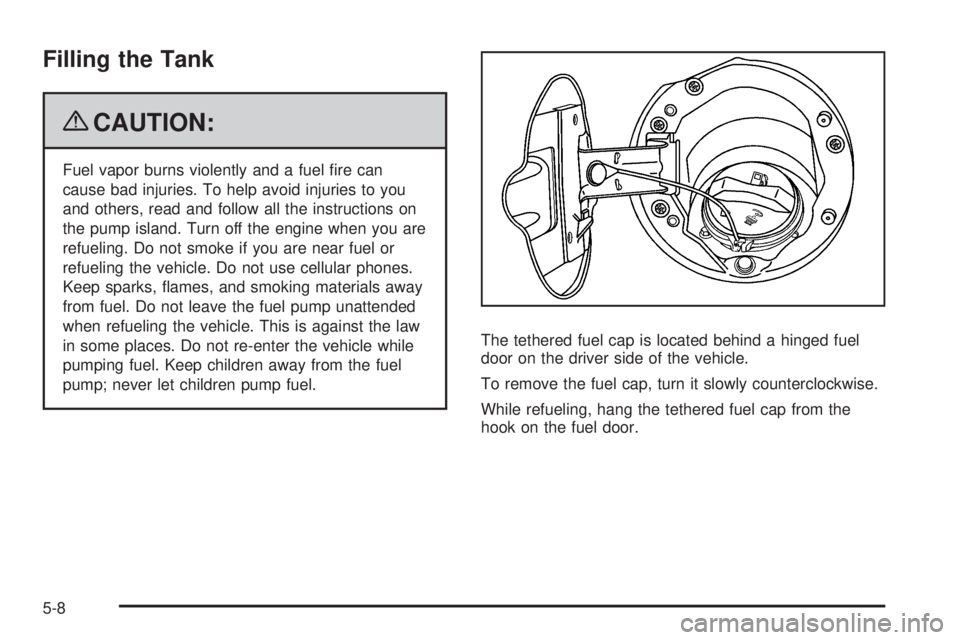
Filling the Tank
{CAUTION:
Fuel vapor burns violently and a fuel �re can
cause bad injuries. To help avoid injuries to you
and others, read and follow all the instructions on
the pump island. Turn off the engine when you are
refueling. Do not smoke if you are near fuel or
refueling the vehicle. Do not use cellular phones.
Keep sparks, �ames, and smoking materials away
from fuel. Do not leave the fuel pump unattended
when refueling the vehicle. This is against the law
in some places. Do not re-enter the vehicle while
pumping fuel. Keep children away from the fuel
pump; never let children pump fuel.The tethered fuel cap is located behind a hinged fuel
door on the driver side of the vehicle.
To remove the fuel cap, turn it slowly counterclockwise.
While refueling, hang the tethered fuel cap from the
hook on the fuel door.
5-8
Page 359 of 414
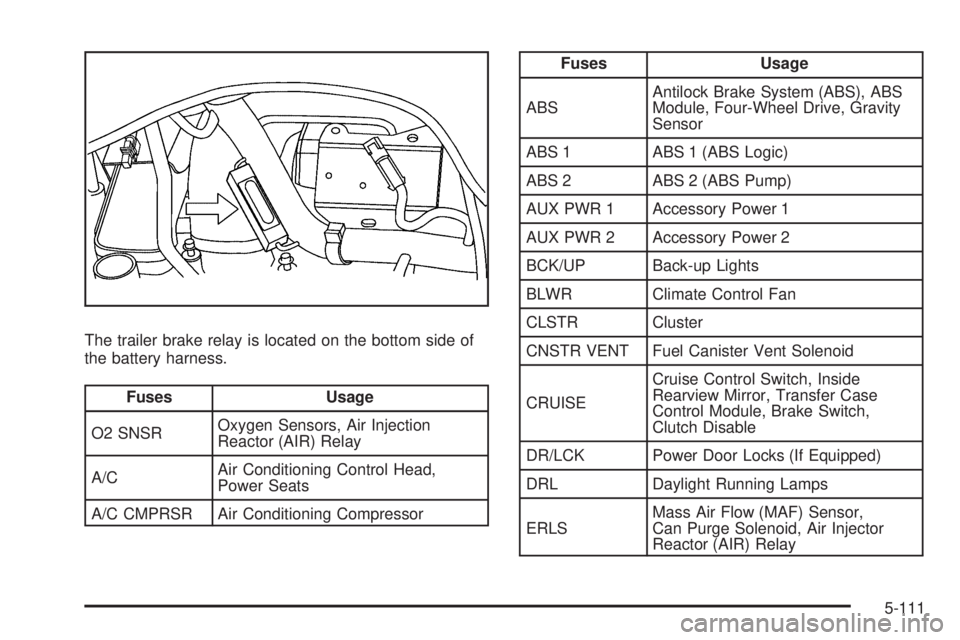
The trailer brake relay is located on the bottom side of
the battery harness.
Fuses Usage
O2 SNSROxygen Sensors, Air Injection
Reactor (AIR) Relay
A/CAir Conditioning Control Head,
Power Seats
A/C CMPRSR Air Conditioning Compressor
Fuses Usage
ABSAntilock Brake System (ABS), ABS
Module, Four-Wheel Drive, Gravity
Sensor
ABS 1 ABS 1 (ABS Logic)
ABS 2 ABS 2 (ABS Pump)
AUX PWR 1 Accessory Power 1
AUX PWR 2 Accessory Power 2
BCK/UP Back-up Lights
BLWR Climate Control Fan
CLSTR Cluster
CNSTR VENT Fuel Canister Vent Solenoid
CRUISECruise Control Switch, Inside
Rearview Mirror, Transfer Case
Control Module, Brake Switch,
Clutch Disable
DR/LCK Power Door Locks (If Equipped)
DRL Daylight Running Lamps
ERLSMass Air Flow (MAF) Sensor,
Can Purge Solenoid, Air Injector
Reactor (AIR) Relay
5-111
Page 371 of 414

Maintenance Footnotes
(a)Visually inspect brake lines and hoses for proper
hook-up, binding, leaks, cracks, chafing, etc. Inspect disc
brake pads for wear and rotors for surface condition.
Inspect drum brake linings/shoes for wear or cracks.
Inspect other brake parts, including drums, wheel
cylinders, calipers, parking brake, etc. Check parking
brake adjustment.
(b)Visually inspect front and rear suspension and
steering system for damaged, loose, or missing parts or
signs of wear. Inspect power steering lines and hoses
for proper hook-up, binding, leaks, cracks, chafing,
etc. Visually check constant velocity joints, rubber boots,
and axle seals for leaks.
(c)Visually inspect hoses and have them replaced if they
are cracked, swollen, or deteriorated. Inspect all pipes,
fittings, and clamps; replace with genuine parts as
needed. To help ensure proper operation, a pressure test
of the cooling system and pressure cap and cleaning the
outside of the radiator and air conditioning condenser is
recommended at least once a year.(d)Inspect wiper blades for wear, cracking, or
contamination. Clean the windshield and wiper blades,
if contaminated. Replace wiper blades that are worn
or damaged. See Windshield Wiper Blade Replacement
on page 5-52 and Windshield and Wiper Blades on
page 5-104 for more information.
(e)Make sure the safety belt reminder light and safety
belt assemblies are working properly. Look for any
other loose or damaged safety belt system parts. If you
see anything that might keep a safety belt system
from doing its job, have it repaired. Have any torn or
frayed safety belts replaced. Also see Checking
the Restraint Systems on page 1-77.
(f)Lubricate all key lock cylinders, body door and fuel
door hinges, latches and locks (including glove box and
console doors), hood latch assembly, secondary
latch, pivots, spring anchor, release pawl, and any
moving seat hardware. Lubricate hood safety lever pivot
and prop rod pivot and tailgate latch bolt, handle
assembly pivot points, and hinges. More frequent
lubrication may be required when exposed to a corrosive
environment. Applying silicone grease on weatherstrips
with a clean cloth will make them last longer, seal
better, and not stick or squeak.
6-7
Page 400 of 414

OnStar®
If your vehicle has OnStar and you subscribe to the
OnStar services, please refer to the OnStar Terms and
Conditions for information on data collection and
use. See alsoOnStar
®System on page 2-41in this
manual for more information.
Navigation System
If your vehicle has a navigation system, use of the
system may result in the storage of destinations,
addresses, telephone numbers, and other trip
information. Refer to the navigation system operating
manual for information on stored data and for deletion
instructions.
Radio Frequency
Identi�cation (RFID)
RFID technology is used in some vehicles for functions
such as tire pressure monitoring and ignition system
security, as well as in connection with conveniences
such as key fobs for remote door locking/unlocking and
starting, and in-vehicle transmitters for garage door
openers. RFID technology in GM vehicles does not use
or record personal information or link with any other
GM system containing personal information.
7-18
Page 404 of 414
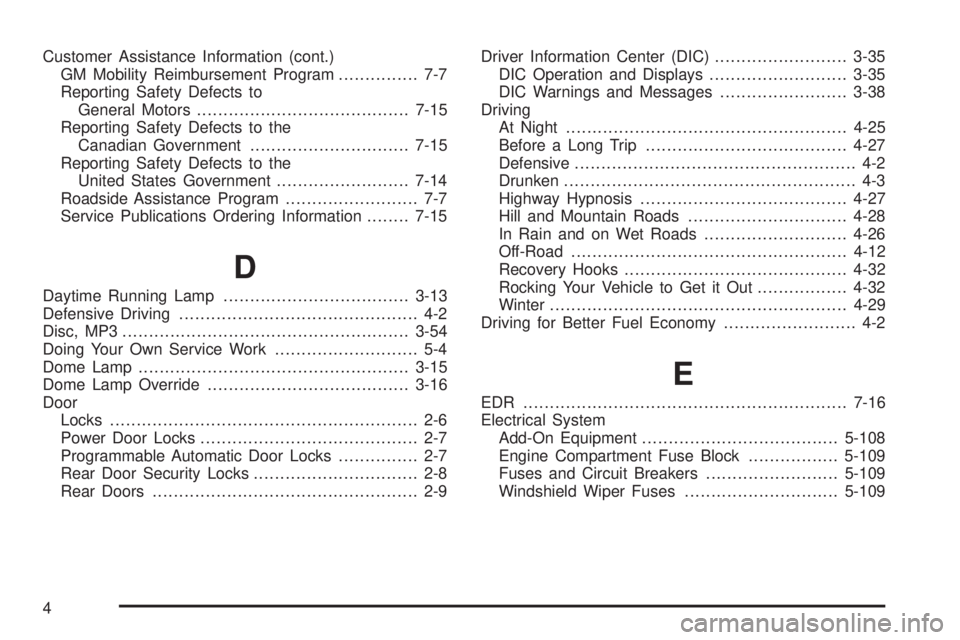
Customer Assistance Information (cont.)
GM Mobility Reimbursement Program............... 7-7
Reporting Safety Defects to
General Motors........................................7-15
Reporting Safety Defects to the
Canadian Government..............................7-15
Reporting Safety Defects to the
United States Government.........................7-14
Roadside Assistance Program......................... 7-7
Service Publications Ordering Information........7-15
D
Daytime Running Lamp...................................3-13
Defensive Driving............................................. 4-2
Disc, MP3......................................................3-54
Doing Your Own Service Work........................... 5-4
Dome Lamp ...................................................3-15
Dome Lamp Override......................................3-16
Door
Locks.......................................................... 2-6
Power Door Locks......................................... 2-7
Programmable Automatic Door Locks............... 2-7
Rear Door Security Locks............................... 2-8
Rear Doors.................................................. 2-9Driver Information Center (DIC).........................3-35
DIC Operation and Displays..........................3-35
DIC Warnings and Messages........................3-38
Driving
At Night.....................................................4-25
Before a Long Trip......................................4-27
Defensive..................................................... 4-2
Drunken....................................................... 4-3
Highway Hypnosis.......................................4-27
Hill and Mountain Roads..............................4-28
In Rain and on Wet Roads...........................4-26
Off-Road ....................................................4-12
Recovery Hooks..........................................4-32
Rocking Your Vehicle to Get it Out.................4-32
Winter........................................................4-29
Driving for Better Fuel Economy......................... 4-2
E
EDR .............................................................7-16
Electrical System
Add-On Equipment.....................................5-108
Engine Compartment Fuse Block.................5-109
Fuses and Circuit Breakers.........................5-109
Windshield Wiper Fuses.............................5-109
4