2009 GMC ACADIA park assist
[x] Cancel search: park assistPage 67 of 420
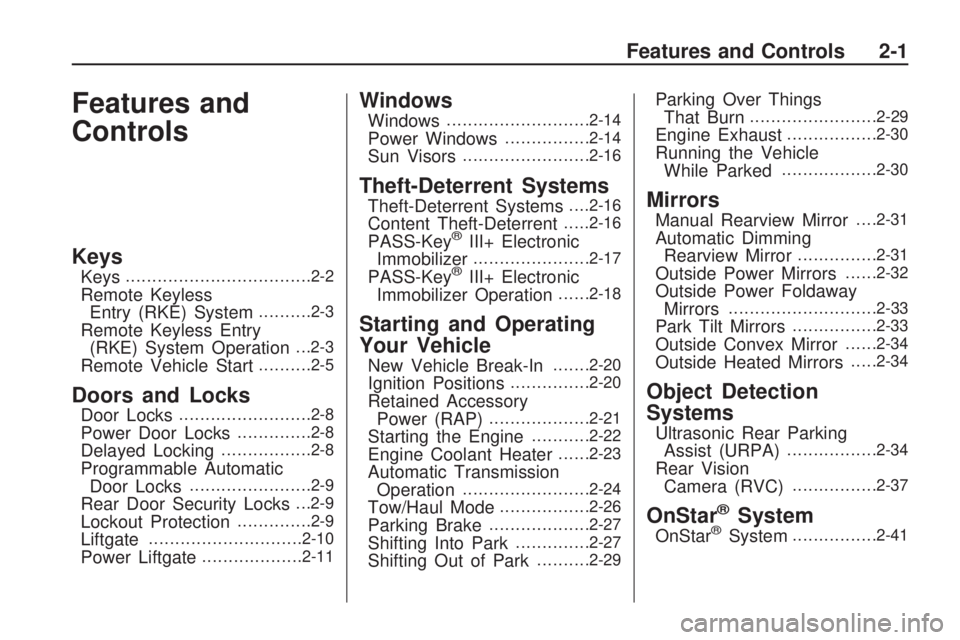
Features and
Controls
Keys
Keys...................................2-2
Remote Keyless
Entry (RKE) System..........2-3
Remote Keyless Entry
(RKE) System Operation. . .2-3
Remote Vehicle Start..........2-5
Doors and Locks
Door Locks.........................2-8
Power Door Locks..............2-8
Delayed Locking.................2-8
Programmable Automatic
Door Locks.......................2-9
Rear Door Security Locks. . .2-9
Lockout Protection..............2-9
Liftgate.............................2-10
Power Liftgate...................2-11
Windows
Windows...........................2-14
Power Windows................2-14
Sun Visors........................2-16
Theft-Deterrent Systems
Theft-Deterrent Systems. . . .2-16
Content Theft-Deterrent.....2-16
PASS-Key®III+ Electronic
Immobilizer......................2-17
PASS-Key®III+ Electronic
Immobilizer Operation......2-18
Starting and Operating
Your Vehicle
New Vehicle Break-In.......2-20
Ignition Positions...............2-20
Retained Accessory
Power (RAP)...................2-21
Starting the Engine...........2-22
Engine Coolant Heater......2-23
Automatic Transmission
Operation........................2-24
Tow/Haul Mode.................2-26
Parking Brake...................2-27
Shifting Into Park..............2-27
Shifting Out of Park..........2-29
Parking Over Things
That Burn........................2-29
Engine Exhaust.................2-30
Running the Vehicle
While Parked..................2-30
Mirrors
Manual Rearview Mirror. . . .2-31
Automatic Dimming
Rearview Mirror...............2-31
Outside Power Mirrors......2-32
Outside Power Foldaway
Mirrors............................2-33
Park Tilt Mirrors................2-33
Outside Convex Mirror......2-34
Outside Heated Mirrors.....2-34
Object Detection
Systems
Ultrasonic Rear Parking
Assist (URPA).................2-34
Rear Vision
Camera (RVC)................2-37
OnStar®System
OnStar®System................2-41
Features and Controls 2-1
Page 88 of 420

Starting the Engine
Move the shift lever to P (Park) or
N (Neutral). The engine will not start
in any other position. To restart the
engine when the vehicle is already
moving, use N (Neutral) only.
Notice:Do not try to shift to
P (Park) if the vehicle is moving.
If you do, you could damage
the transmission. Shift to P (Park)
only when the vehicle is stopped.
Starting Procedure
1. With your foot off the accelerator
pedal, turn the ignition to
START. When the engine starts,
let go of the key. The idle
speed will slow down as the
engine warms. Do not race the
engine immediately after
starting it. Operate the engine
and transmission gently to allow
the oil to warm up and lubricate
all moving parts.The vehicle has a
Computer-Controlled Cranking
System. This feature assists
in starting the engine and
protects components. If the
ignition key is turned to
the START position, and then
released when the engine begins
cranking, the engine will
continue cranking for a
few seconds or until the vehicle
starts. If the engine does not
start and the key is held in
START, cranking will be stopped
after 15 seconds to prevent
cranking motor damage.
To prevent gear damage, this
system also prevents cranking if
the engine is already running.
Engine cranking can be stopped
by turning the ignition switch
to the ACC/ACCESSORY
or LOCK/OFF position.
Notice:Cranking the engine for
long periods of time, by returning
the key to the START position
immediately after cranking has
ended, can overheat and damagethe cranking motor, and drain the
battery. Wait at least 15 seconds
between each try, to let the
cranking motor cool down.
2. If the engine does not start after
5-10 seconds, especially in very
cold weather (below 0°F or
−18°C), it could be �ooded with
too much gasoline. Try pushing
the accelerator pedal all the way
to the �oor and holding it there as
you hold the key in START for up
to a maximum of 15 seconds.
Wait at least 15 seconds between
each try, to allow the cranking
motor to cool down. When the
engine starts, let go of the key
and accelerator. If the vehicle
starts brie�y but then stops again,
repeat these steps. This clears
the extra gasoline from the
engine. Do not race the engine
immediately after starting it.
Operate the engine and
transmission gently until the oil
warms up and lubricates all
moving parts.
2-22 Features and Controls
Page 100 of 420

This feature can be turned on or off
through the Driver Information
Center (DIC). SeeDIC Vehicle
Customization (With DIC Buttons)
on page 3-64andMemory Seat and
Mirrors on page 1-6for more
information.
Outside Convex Mirror
{CAUTION
A convex mirror can make things
(like other vehicles) look farther
away than they really are. If you
cut too sharply into the right lane,
you could hit a vehicle on the
right. Check the inside mirror or
glance over your shoulder before
changing lanes.
The passenger side mirror is convex
shaped. A convex mirror’s surface
is curved so more can be seen from
the driver seat.
Outside Heated Mirrors
For vehicles with heated mirrors:
<(Rear Window Defogger):
Press to heat the mirrors.
See “Rear Window Defogger” under
Dual Automatic Climate Control
System on page 3-25for more
information.
Object Detection
Systems
Ultrasonic Rear Parking
Assist (URPA)
For vehicles with the Ultrasonic Rear
Parking Assist (URPA) system, it
operates at speeds less than 5 mph
(8 km/h), and assists the driver with
parking and avoiding objects while in
R (Reverse). The sensors on the rear
bumper are used to detect the
distance to an object up to 8 feet
(2.5 m) behind the vehicle, and at
least 10 inches (25.4 cm) off the
ground.
2-34 Features and Controls
Page 101 of 420

{CAUTION
The Ultrasonic Rear Parking
Assist (URPA) system does not
replace driver vision. It cannot
detect:
objects that are below the
bumper, underneath the
vehicle, or if they are too
close or far from the vehicle
children, pedestrians,
bicyclists, or pets.
If you do not use proper care
before and while backing; vehicle
damage, injury, or death could
occur. Even with URPA, always
check behind the vehicle before
backing up. While backing, be
sure to look for objects and check
the vehicle’s mirrors.The display is located in the
headliner and can be seen by
looking over your right shoulder.
URPA uses three color-coded lights
to provide distance and system
information.
How the System Works
URPA comes on automatically
when the shift lever is moved into
R (Reverse). The rear display brie�y
illuminates to indicate the system
is working.
URPA operates only at speeds less
than 5 mph (8 km/h). If the vehicle
is above this speed, the red light on
the rear display will �ash.To be detected, objects must be at
least 10 inches (25.4 cm) off the
ground and below liftgate level.
Objects must also be within 8 feet
(2.5 m) from the rear bumper.
This distance may be less during
warmer or humid weather.
A single beep will sound the �rst
time an object is detected. Beeping
may occur beginning at 23 inches
(0.6 m). Beeping will occur for
a short time when the vehicle is
closer than 1 foot (0.3 m) from the
object.
Features and Controls 2-35
Page 102 of 420

The following describes how the URPA display lights appear as the vehicle
gets closer to a detected object:
DescriptionEnglishMetric
amber light 8 ft2.5 m
amber/amber lights 40 in1.0 m
amber/amber/red lights 23 in0.6 m
amber/amber/red lights �ashing 1 ft 0.3 m
The system can be disabled through
the Driver Information Center
(DIC). See “Park Assist” under DIC
Operation and Displays (With
DIC Buttons) on page 3-46 orDIC
Operation and Displays (Without
DIC Buttons) on page 3-51 for more
information.
When the System Does Not
Seem to Work Properly
If the URPA system will not activate
due to a temporary condition, the
message PARK ASSIST OFF will be
displayed on the DIC and a red
light will be shown on the rear URPA display when the shift lever is
moved into R (Reverse). This may
occur under the following
conditions:
The driver disables the system.
The parking brake pedal is
depressed.
The ultrasonic sensors are not
clean. Keep the vehicle’s rear
bumper free of mud, dirt,
snow, ice and slush. For cleaning
instructions, see
Washing Your
Vehicle on page 5-84 .
A trailer was attached to the
vehicle, or a bicycle or an
object was hanging out of the
liftgate during the last drive cycle,
the red light may illuminate in
the rear display. Once the
attached object is removed,
URPA will return to normal
operation.
A tow bar is attached to the
vehicle.
The vehicle’s bumper is
damaged. Take the vehicle to
your dealer/retailer to repair
the system.
Other conditions may affect
system performance, such
as vibrations from a jackhammer
or the compression of air
brakes on a very large truck.
If the system is still disabled, after
driving forward at least 15 mph
(25 km/h), take the vehicle to your
dealer/retailer.
2-36 Features and Controls
Page 105 of 420

Symbols
The navigation system may have a
feature that lets the driver view
symbols on the navigation screen
while using the rear vision camera.
To use the caution symbols, the
Ultrasonic Rear Park Assist (URPA)
system must not be disabled.
The Rear Parking Assist Symbols
Unavailable error message may
display if URPA has been disabled
and the symbols have been
turned on. SeeUltrasonic Rear
Parking Assist (URPA) on
page 2-34.
The symbols appear when an object
has been detected by the URPA
system. The symbol may cover the
object when viewing the navigation
screen.
To turn the symbols on or off:
1. Make sure that URPA has not
been disabled.
2. Shift into P (Park).3. Press the MENU hard key to
enter the con�gure menu
options, then press the MENU
hard key repeatedly until Display
is selected or touch the Display
screen button.
4. Select the Rear Camera Options
screen button. The Rear Camera
Options screen will display.
5. Touch the Symbols screen
button. The screen button will be
highlighted when on.
Rear Vision Camera Error
Messages
Service Rear Vision Camera
System:This message can display
when the system is not receiving
information it requires from
other vehicle systems.
If any other problem occurs or if a
problem persists, see your
dealer/retailer.Rear Vision Camera Location
The image is provided by the
camera located above the license
plate.
The camera uses a special lens.
The distance of the image that
appears on the screen differs from
the actual distance. The area
displayed by the camera is limited.
The camera does not display
objects which are close to either
corner of the bumper or under
the bumper. The area displayed on
Features and Controls 2-39
Page 111 of 420

Universal Home Remote
System Operation
If there is one triangular Light
Emitting Diode (LED) indicator
light above the Universal Home
Remote buttons, follow the
instructions below.
This system provides a way to
replace up to three remote control
transmitters used to activate devices
such as garage door openers,
security systems, and home
automation devices.
Do not use the Universal Home
Remote with any garage door
opener that does not have the stop
and reverse feature. This includes
any garage door opener model
manufactured before April 1, 1982.Read the instructions completely
before attempting to program
the Universal Home Remote.
Because of the steps involved, it
may be helpful to have another
person available to assist you in the
programming the Universal Home
Remote.
Keep the original hand-held
transmitter for use in other vehicles
as well as for future Universal
Home Remote programming. It is
also recommended that upon
the sale of the vehicle, the
programmed Universal Home
Remote buttons should be erased
for security purposes. See “Erasing
Universal Home Remote Buttons”
later in this section.
When programming a garage door,
park outside of the garage. Park
directly in line with and facing
the garage door opener motor-head
or gate motor-head. Be sure that
people and objects are clear of the
garage door or gate that is being
programmed.It is recommended that a new
battery be installed in your
hand-held transmitter for quicker
and more accurate transmission of
the radio-frequency signal.
Programming the Universal
Home Remote System
For questions or help programming
the Universal Home Remote
System, call 1-800-355-3515 or go
to www.homelink.com.
Programming a garage door opener
involves time-sensitive actions,
so read the entire procedure before
starting. Otherwise, the device
will time out and the procedure will
have to be repeated.
Features and Controls 2-45
Page 162 of 420

Malfunctions often are indicated by
the system before any problem is
apparent. Being aware of the light
can prevent more serious damage to
the vehicle. This system assists the
service technician in correctly
diagnosing any malfunction.
Notice:If the vehicle is
continually driven with this light
on, after a while, the emission
controls might not work as well,
the vehicle’s fuel economy might
not be as good, and the engine
might not run as smoothly.
This could lead to costly repairs
that might not be covered by the
vehicle warranty.
Notice:Modi�cations made to
the engine, transmission, exhaust,
intake, or fuel system of the
vehicle or the replacement of the
original tires with other than those
of the same Tire Performance
Criteria (TPC) can affect the
vehicle’s emission controls and
can cause this light to come on.
Modi�cations to these systemscould lead to costly repairs not
covered by the vehicle warranty.
This could also result in a failure
to pass a required Emission
Inspection/Maintenance test.
SeeAccessories and
Modifications on page 5-3.
This light comes on during a
malfunction in one of two ways:
Light Flashing:A mis�re condition
has been detected. A mis�re
increases vehicle emissions and
could damage the emission control
system on the vehicle. Diagnosis
and service might be required.
The following can prevent more
serious damage to the vehicle:
Reduce vehicle speed.
Avoid hard accelerations.
Avoid steep uphill grades.
If towing a trailer, reduce the
amount of cargo being hauled
as soon as it is possible.If the light continues to �ash,
when it is safe to do so, stop the
vehicle. Find a safe place to
park the vehicle. Turn the key off,
wait at least 10 seconds, and restart
the engine. If the light is still
�ashing, follow the previous steps
and see your dealer/retailer for
service as soon as possible.
Light On Steady:An emission
control system malfunction has been
detected on the vehicle. Diagnosis
and service might be required.
An emission system malfunction
might be corrected by:
Make sure the fuel cap is fully
installed. SeeFilling the Tank
on page 5-7. The diagnostic
system can determine if the
fuel cap has been left off or
improperly installed. A loose or
missing fuel cap allows fuel
to evaporate into the atmosphere.
A few driving trips with the cap
properly installed should turn
the light off.
3-42 Instrument Panel