Page 2 of 312
Locks and Security 91
Keys 91
Locks 93
Anti-theft system 106
Seating and Safety Restraints 112
Seating 112
Safety restraints 121
Airbags 135
Child restraints 150
Tires, Wheels and Loading 166
Tire information 166
Tire inflation 168
Tire Pressure Monitoring System (TPMS) 181
Vehicle loading 187
Trailer towing 191
Recreational towing 191
Driving 193
Starting 193
Brakes 198
AdvanceTrac�200
Traction Control™ 204
Transmission operation 206
Reverse sensing system 213
Roadside Emergencies 221
Getting roadside assistance 221
Hazard flasher switch 222
Fuel pump shut-off switch 223
Fuses and relays 223
Changing tires 230
Wheel lug nut torque 235
Jump starting 236
Wrecker towing 242
Table of Contents
2
2009 Fusion(fsn)
Owners Guide
USA(fus)
Page 14 of 312
Throttle Control/Transmission:
Illuminates when a powertrain or a
AWD fault has been detected.
Contact your authorized dealer as
soon as possible.
Turn signal:Illuminates when the
left or right turn signal or the
hazard lights are turned on. If the
indicators flash faster, check for a burned out bulb.
High beams:Illuminates when the
high beam headlamps are turned on.
Key-in-ignition warning chime:Sounds when the key is left in the
ignition in the off or accessory position and the driver’s door is opened.
Headlamps on warning chime:Sounds when the headlamps or parking
lamps are on, the ignition is off (the key is not in the ignition) and the
driver’s door is opened.
Parking brake on:Sounds when the parking brake is left on and driven.
If the warning stays on after the park brake is off, contact your
authorized dealer as soon as possible.
GAUGES
2009 Fusion(fsn)
Owners Guide
USA(fus)
Instrument Cluster
14
Page 43 of 312
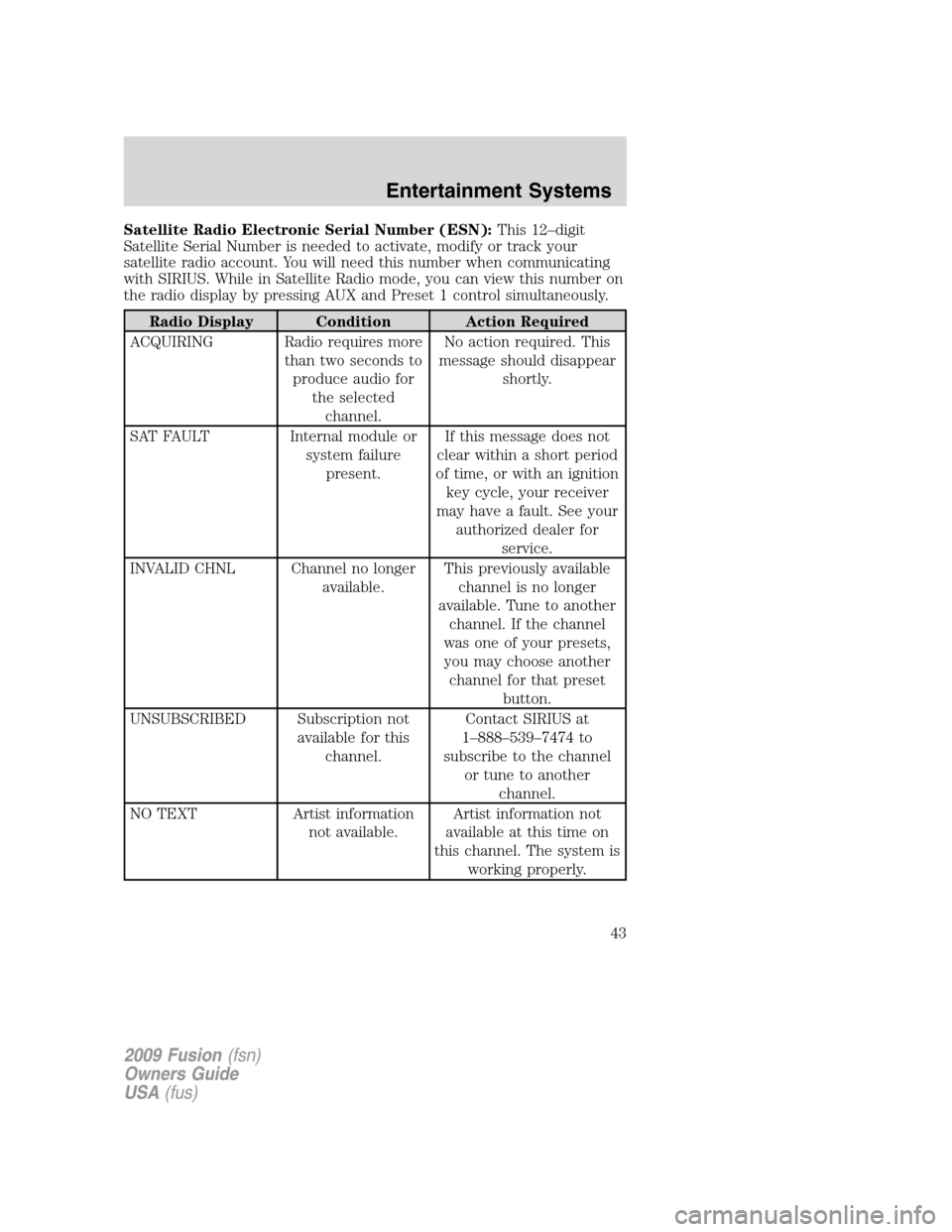
Satellite Radio Electronic Serial Number (ESN):This 12–digit
Satellite Serial Number is needed to activate, modify or track your
satellite radio account. You will need this number when communicating
with SIRIUS. While in Satellite Radio mode, you can view this number on
the radio display by pressing AUX and Preset 1 control simultaneously.
Radio Display Condition Action Required
ACQUIRING Radio requires more
than two seconds to
produce audio for
the selected
channel.No action required. This
message should disappear
shortly.
SAT FAULT Internal module or
system failure
present.If this message does not
clear within a short period
of time, or with an ignition
key cycle, your receiver
may have a fault. See your
authorized dealer for
service.
INVALID CHNL Channel no longer
available.This previously available
channel is no longer
available. Tune to another
channel. If the channel
was one of your presets,
you may choose another
channel for that preset
button.
UNSUBSCRIBED Subscription not
available for this
channel.Contact SIRIUS at
1–888–539–7474 to
subscribe to the channel
or tune to another
channel.
NO TEXT Artist information
not available.Artist information not
available at this time on
this channel. The system is
working properly.
2009 Fusion(fsn)
Owners Guide
USA(fus)
Entertainment Systems
43
Page 89 of 312
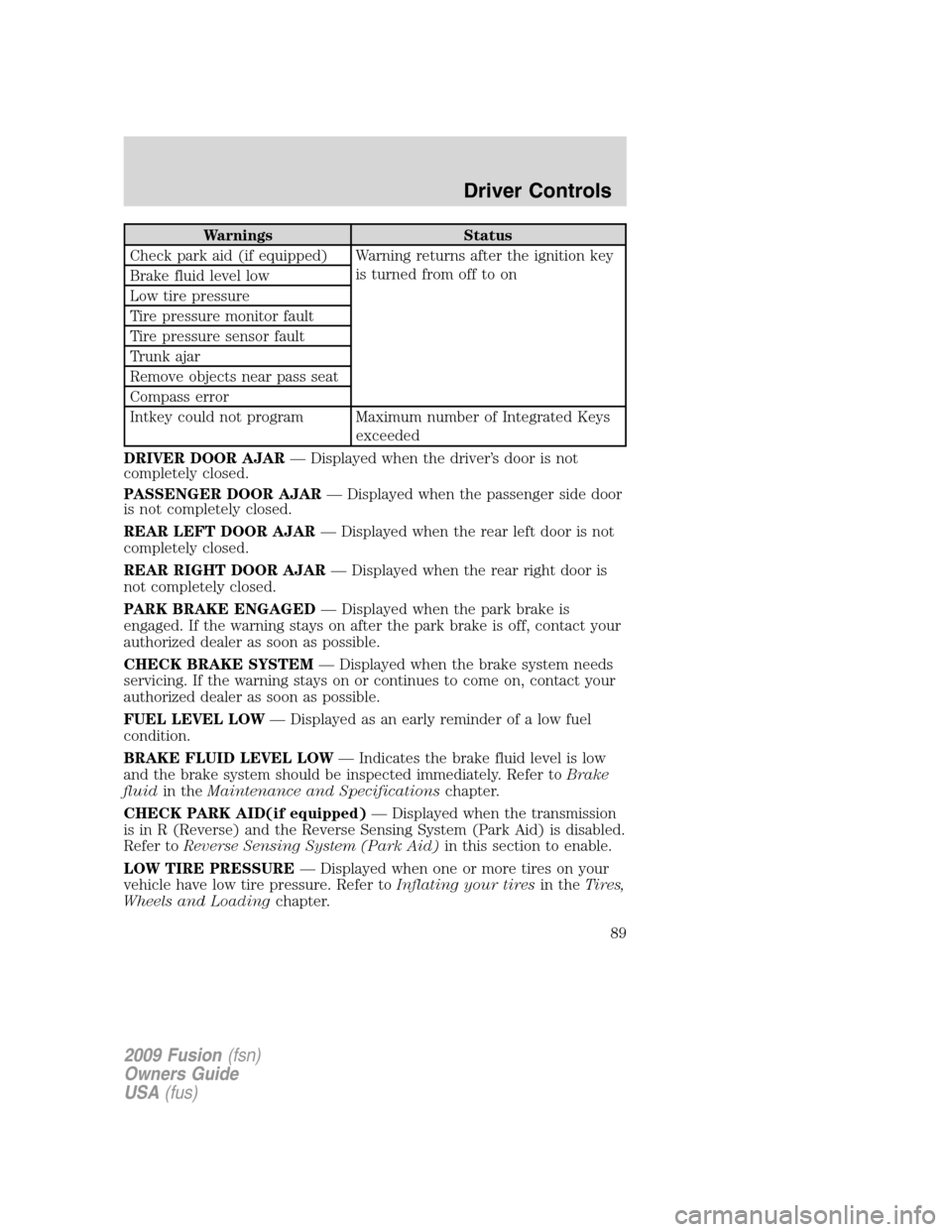
Warnings Status
Check park aid (if equipped) Warning returns after the ignition key
is turned from off to on
Brake fluid level low
Low tire pressure
Tire pressure monitor fault
Tire pressure sensor fault
Trunk ajar
Remove objects near pass seat
Compass error
Intkey could not program Maximum number of Integrated Keys
exceeded
DRIVER DOOR AJAR— Displayed when the driver’s door is not
completely closed.
PASSENGER DOOR AJAR— Displayed when the passenger side door
is not completely closed.
REAR LEFT DOOR AJAR— Displayed when the rear left door is not
completely closed.
REAR RIGHT DOOR AJAR— Displayed when the rear right door is
not completely closed.
PARK BRAKE ENGAGED— Displayed when the park brake is
engaged. If the warning stays on after the park brake is off, contact your
authorized dealer as soon as possible.
CHECK BRAKE SYSTEM— Displayed when the brake system needs
servicing. If the warning stays on or continues to come on, contact your
authorized dealer as soon as possible.
FUEL LEVEL LOW— Displayed as an early reminder of a low fuel
condition.
BRAKE FLUID LEVEL LOW— Indicates the brake fluid level is low
and the brake system should be inspected immediately. Refer toBrake
fluidin theMaintenance and Specificationschapter.
CHECK PARK AID(if equipped)— Displayed when the transmission
is in R (Reverse) and the Reverse Sensing System (Park Aid) is disabled.
Refer toReverse Sensing System (Park Aid)in this section to enable.
LOW TIRE PRESSURE— Displayed when one or more tires on your
vehicle have low tire pressure. Refer toInflating your tiresin theTires,
Wheels and Loadingchapter.
2009 Fusion(fsn)
Owners Guide
USA(fus)
Driver Controls
89
Page 90 of 312
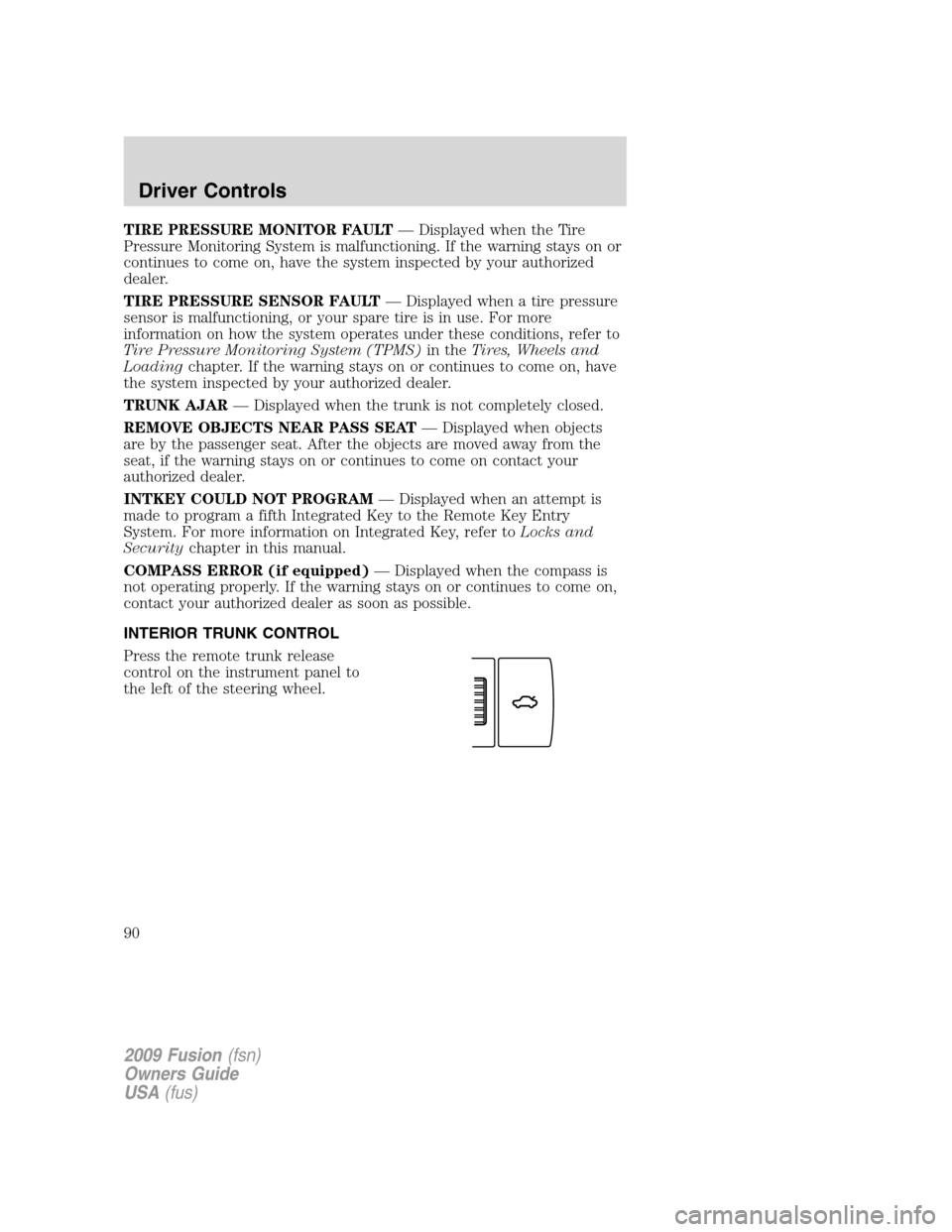
TIRE PRESSURE MONITOR FAULT— Displayed when the Tire
Pressure Monitoring System is malfunctioning. If the warning stays on or
continues to come on, have the system inspected by your authorized
dealer.
TIRE PRESSURE SENSOR FAULT— Displayed when a tire pressure
sensor is malfunctioning, or your spare tire is in use. For more
information on how the system operates under these conditions, refer to
Tire Pressure Monitoring System (TPMS)in theTires, Wheels and
Loadingchapter. If the warning stays on or continues to come on, have
the system inspected by your authorized dealer.
TRUNK AJAR— Displayed when the trunk is not completely closed.
REMOVE OBJECTS NEAR PASS SEAT— Displayed when objects
are by the passenger seat. After the objects are moved away from the
seat, if the warning stays on or continues to come on contact your
authorized dealer.
INTKEY COULD NOT PROGRAM— Displayed when an attempt is
made to program a fifth Integrated Key to the Remote Key Entry
System. For more information on Integrated Key, refer toLocks and
Securitychapter in this manual.
COMPASS ERROR (if equipped)— Displayed when the compass is
not operating properly. If the warning stays on or continues to come on,
contact your authorized dealer as soon as possible.
INTERIOR TRUNK CONTROL
Press the remote trunk release
control on the instrument panel to
the left of the steering wheel.
2009 Fusion(fsn)
Owners Guide
USA(fus)
Driver Controls
90
Page 91 of 312

KEYS
Your vehicle is equipped with two
Integrated Keyhead Transmitters
(IKTs). The IKT functions as both a
programmed ignition key that
operates all the locks and starts the
vehicle, and a remote keyless entry
transmitter.
Your IKTs are programmed to your vehicle; using a non-programmed key
will not permit your vehicle to start. If you lose your authorized dealer
supplied IKTs, replacement IKTs are available through your authorized
dealer. Standard SecuriLock™ keys without remote entry transmitter
functionality can also be purchased from your authorized dealer if
desired.
Always carry a spare key with you in case of an emergency.
For more information regarding programming replacement IKTs, refer to
theSecuriLock™ passive anti-theft systemsection later in this chapter.
Note:Your vehicle’s IKTs were
issued with a security label on them
that provides important vehicle key
cut information. It is recommended
that you maintain the label in a safe
place for future reference, such as
the inside front cover of this
Owner’s Guide.
2009 Fusion(fsn)
Owners Guide
USA(fus)
Locks and Security
91
Page 92 of 312
Recommended handling of the Integrated Keyhead Transmitter
(IKT)
To avoid inadvertently activating the remote entry functions of your
vehicle, it is recommended that the Integrated Keyhead Transmitter
(IKT) be handled properly when starting and turning off your vehicle.
When inserting the IKT into the
ignition cylinder, place your thumb
on the center thumb rest of the IKT
and forefinger on the logo badge on
the opposite side.
To gain more leverage when rotating
the IKT in the ignition lock cylinder,
you can readjust the location of
your thumb to grasp the IKT on the
outer edge next to the
control.
Likewise, when rotating the IKT to
the off position in the ignition lock
cylinder, the bottom edge of the IKT
adjacent to the
control can be
utilized.
2009 Fusion(fsn)
Owners Guide
USA(fus)
Locks and Security
92
Page 93 of 312
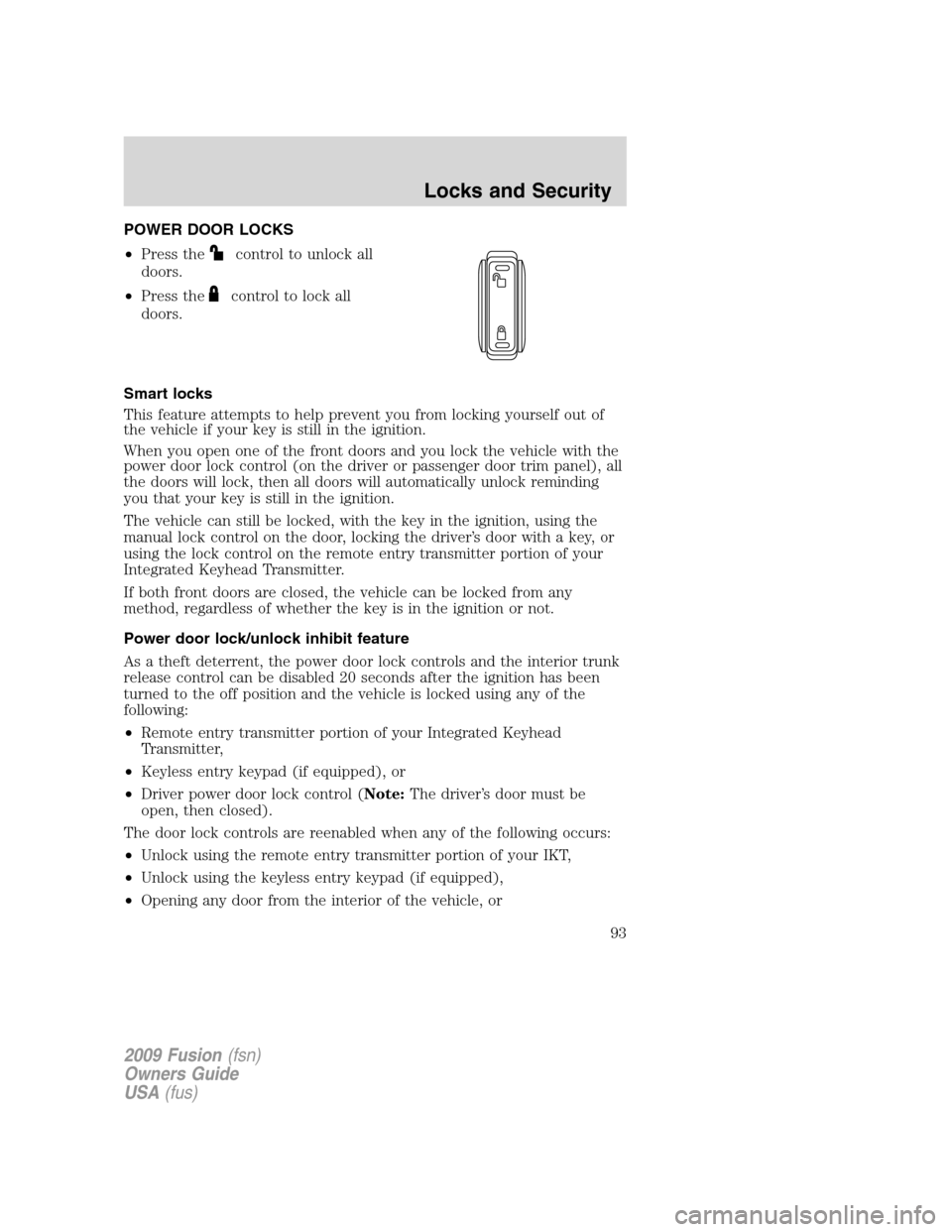
POWER DOOR LOCKS
•Press the
control to unlock all
doors.
•Press the
control to lock all
doors.
Smart locks
This feature attempts to help prevent you from locking yourself out of
the vehicle if your key is still in the ignition.
When you open one of the front doors and you lock the vehicle with the
power door lock control (on the driver or passenger door trim panel), all
the doors will lock, then all doors will automatically unlock reminding
you that your key is still in the ignition.
The vehicle can still be locked, with the key in the ignition, using the
manual lock control on the door, locking the driver’s door with a key, or
using the lock control on the remote entry transmitter portion of your
Integrated Keyhead Transmitter.
If both front doors are closed, the vehicle can be locked from any
method, regardless of whether the key is in the ignition or not.
Power door lock/unlock inhibit feature
As a theft deterrent, the power door lock controls and the interior trunk
release control can be disabled 20 seconds after the ignition has been
turned to the off position and the vehicle is locked using any of the
following:
•Remote entry transmitter portion of your Integrated Keyhead
Transmitter,
•Keyless entry keypad (if equipped), or
•Driver power door lock control (Note:The driver’s door must be
open, then closed).
The door lock controls are reenabled when any of the following occurs:
•Unlock using the remote entry transmitter portion of your IKT,
•Unlock using the keyless entry keypad (if equipped),
•Opening any door from the interior of the vehicle, or
2009 Fusion(fsn)
Owners Guide
USA(fus)
Locks and Security
93