Page 1 of 276
Introduction 4
Instrument Cluster 12
Warning lights and chimes 12
Gauges 17
Entertainment Systems 20
AM/FM stereo with CD/MP3 20
Auxiliary input jack (Line in) 29
USB port 30
Satellite radio information 34
SYNC 37
Climate Controls 38
Manual heating and air conditioning 38
Rear window defroster 40
Lights 41
Headlamps 41
Turn signal control 44
Bulb replacement 45
Driver Controls 50
Windshield wiper/washer control 50
Steering wheel adjustment 51
Power windows 52
Mirrors 53
Speed control 55
Moon roof 59
Message center 61
Locks and Security 68
Keys 68
Locks 68
Anti-theft system 77
Table of Contents
1
2009 Focus(foc)
Owners Guide, 1st Printing
USA(fus)
Page 2 of 276
Seating and Safety Restraints 81
Seating 81
Safety restraints 89
Airbags 103
Child restraints 118
Tires, Wheels and Loading 138
Tire information 138
Tire inflation 140
Tire Pressure Monitoring System (TPMS) 153
Vehicle loading 158
Trailer towing 162
Recreational towing 163
Driving 164
Starting 164
Brakes 169
Traction Control™ 171
AdvanceTrac�173
Transmission operation 177
Roadside Emergencies 184
Getting roadside assistance 184
Hazard flasher switch 185
Fuel pump shut-off switch 186
Fuses and relays 186
Changing tires 193
Temporary mobility kit 198
Wheel lug nut torque 208
Jump starting 209
Wrecker towing 214
Customer Assistance 216
Reporting safety defects (U.S. only) 222
Reporting safety defects (Canada only) 223
Cleaning 224
Table of Contents
2
2009 Focus(foc)
Owners Guide, 1st Printing
USA(fus)
Page 7 of 276
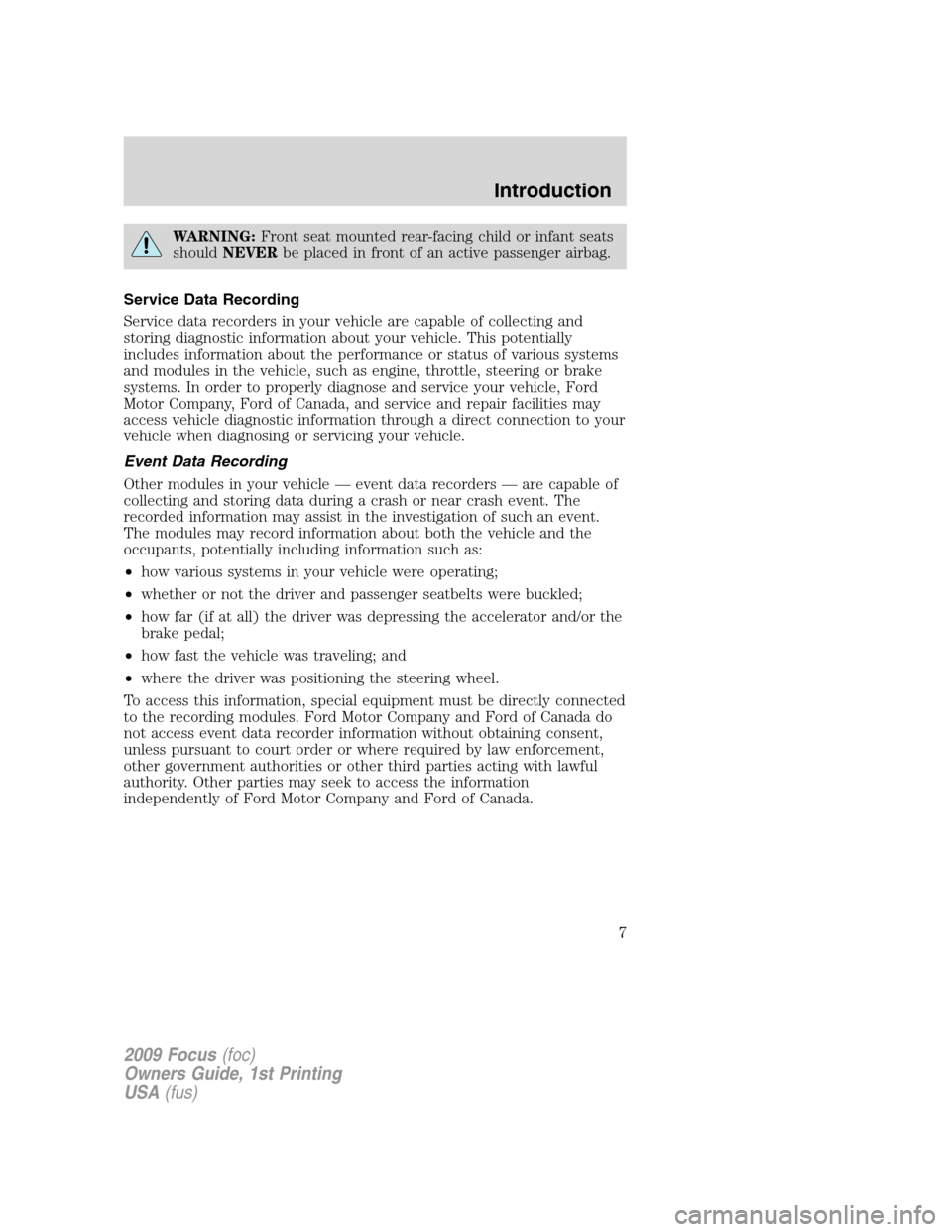
WARNING:Front seat mounted rear-facing child or infant seats
shouldNEVERbe placed in front of an active passenger airbag.
Service Data Recording
Service data recorders in your vehicle are capable of collecting and
storing diagnostic information about your vehicle. This potentially
includes information about the performance or status of various systems
and modules in the vehicle, such as engine, throttle, steering or brake
systems. In order to properly diagnose and service your vehicle, Ford
Motor Company, Ford of Canada, and service and repair facilities may
access vehicle diagnostic information through a direct connection to your
vehicle when diagnosing or servicing your vehicle.
Event Data Recording
Other modules in your vehicle — event data recorders — are capable of
collecting and storing data during a crash or near crash event. The
recorded information may assist in the investigation of such an event.
The modules may record information about both the vehicle and the
occupants, potentially including information such as:
•how various systems in your vehicle were operating;
•whether or not the driver and passenger seatbelts were buckled;
•how far (if at all) the driver was depressing the accelerator and/or the
brake pedal;
•how fast the vehicle was traveling; and
•where the driver was positioning the steering wheel.
To access this information, special equipment must be directly connected
to the recording modules. Ford Motor Company and Ford of Canada do
not access event data recorder information without obtaining consent,
unless pursuant to court order or where required by law enforcement,
other government authorities or other third parties acting with lawful
authority. Other parties may seek to access the information
independently of Ford Motor Company and Ford of Canada.
2009 Focus(foc)
Owners Guide, 1st Printing
USA(fus)
Introduction
7
Page 8 of 276

Important information for P215/45R17 low-profile tires and wheels
If your vehicle is equipped with P215/45R17 tires, they are low-profile
tires. These tires and wheels are designed to give your vehicle a sport
appearance. With low-profile tires, you may notice an increase in road
noise and faster tire wear, depending on road conditions and driving
styles. Due to their design, low-profile tires and wheels are more prone
to road damage from potholes, rough or unpaved roads, car wash rails
and curb contact than standard tires and wheels. Your vehicle’s warranty
does not cover these types of damage. Tires should always be kept at the
correct inflation pressures and extra caution should be taken when
operating on rough roads to avoid impacts that could cause wheel and
tire damage.
Cell phone use
The use of Mobile Communications Equipment has become increasingly
important in the conduct of business and personal affairs. However,
drivers must not compromise their own or others’ safety when using
such equipment. Mobile Communications can enhance personal safety
and security when appropriately used, particularly in emergency
situations. Safety must be paramount when using mobile communications
equipment to avoid negating these benefits.
Mobile Communication Equipment includes, but is not limited to cellular
phones, pagers, portable email devices, in-vehicle communications
systems, telematics devices and portable two-way radios.
WARNING:Driving while distracted can result in loss of vehicle
control, accident and injury. Ford strongly recommends that
drivers use extreme caution when using any device that may take their
focus off the road. The driver’s primary responsibility is the safe
operation of their vehicle. Only use cell phones and other devices not
essential to the driving task when it is safe to do so.
2009 Focus(foc)
Owners Guide, 1st Printing
USA(fus)
Introduction
8
Page 16 of 276

Low tire pressure warning:
Illuminates when your tire pressure
is low. If the light remains on at
start up or while driving, the tire
pressure should be checked. Refer
toInflating your tiresin theTires, Wheels and Loadingchapter. When
the ignition is first turned to on, the light will illuminate for three
seconds to ensure the bulb is working. If the light does not turn on or
begins to flash, have the system inspected by your authorized dealer. For
more information on this system, refer toTire pressure monitoring
system (TPMS)in theTires, Wheels and Loadingchapter.
AdvanceTrac�/Traction
Control™ system (if equipped):
Illuminates when the
AdvanceTrac�/Traction Control™ is
turned off and will flash when
active. If the light remains on, have
the system serviced immediately, refer to theDrivingchapter for more
information.
Throttle Control/Transmission:
Illuminates when a powertrain fault
has been detected. Contact your
authorized dealer as soon as
possible.
Low fuel:Illuminates when the fuel
level in the fuel tank is at or near
empty (refer toFuel gaugein this
chapter).
Door ajar:Illuminates when the
ignition is in the on position and any
door is open.
Turn signal:Illuminates when the
left or right turn signal or the
hazard lights are turned on. If the
indicators stay on or flash faster, check for a burned out bulb.
High beams:Illuminates when the
high beam headlamps are turned on.
2009 Focus(foc)
Owners Guide, 1st Printing
USA(fus)
Instrument Cluster
16
Page 51 of 276
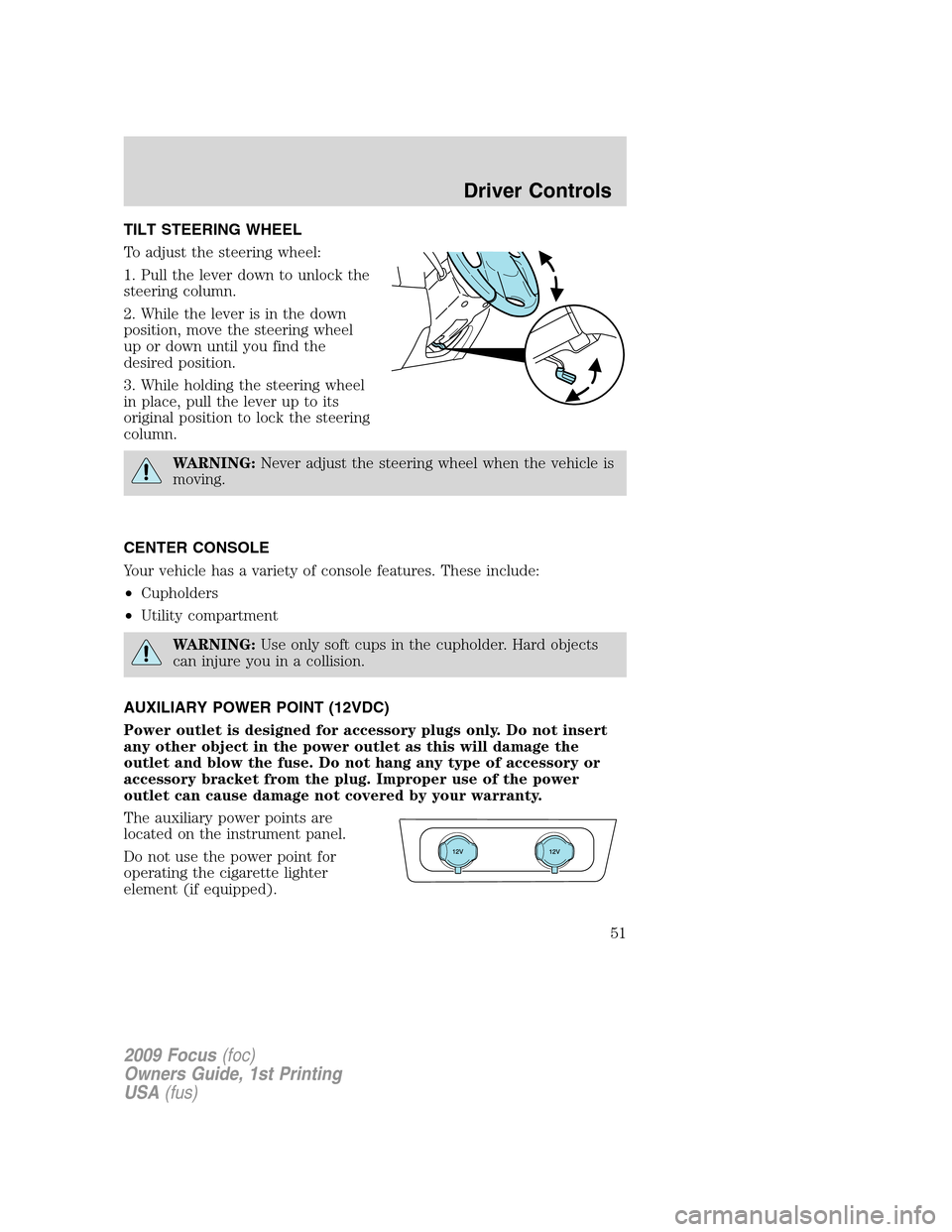
TILT STEERING WHEEL
To adjust the steering wheel:
1. Pull the lever down to unlock the
steering column.
2. While the lever is in the down
position, move the steering wheel
up or down until you find the
desired position.
3. While holding the steering wheel
in place, pull the lever up to its
original position to lock the steering
column.
WARNING:Never adjust the steering wheel when the vehicle is
moving.
CENTER CONSOLE
Your vehicle has a variety of console features. These include:
•Cupholders
•Utility compartment
WARNING:Use only soft cups in the cupholder. Hard objects
can injure you in a collision.
AUXILIARY POWER POINT (12VDC)
Power outlet is designed for accessory plugs only. Do not insert
any other object in the power outlet as this will damage the
outlet and blow the fuse. Do not hang any type of accessory or
accessory bracket from the plug. Improper use of the power
outlet can cause damage not covered by your warranty.
The auxiliary power points are
located on the instrument panel.
Do not use the power point for
operating the cigarette lighter
element (if equipped).
2009 Focus(foc)
Owners Guide, 1st Printing
USA(fus)
Driver Controls
51
Page 55 of 276
Heated outside mirrors (if equipped)
Both mirrors are heated
automatically to remove ice, mist
and fog when the rear window
defrost is activated.
Do not remove ice from the
mirrors with a scraper or
attempt to readjust the mirror
glass if it is frozen in place.
These actions could cause damage to the glass and mirrors.
Do not clean the housing or glass of any mirror with harsh
abrasives, fuel or other petroleum-based cleaning products.
SPEED CONTROL (IF EQUIPPED)
With speed control set, you can maintain a set speed without keeping
your foot on the accelerator pedal.
WARNING:Do not use the speed control in heavy traffic or on
roads that are winding, slippery or unpaved.
Setting speed control
The controls for using your speed
control are located on the steering
wheel for your convenience.
1. Press the ON control and release
it.
2. Accelerate to the desired speed.
2009 Focus(foc)
Owners Guide, 1st Printing
USA(fus)
Driver Controls
55
Page 58 of 276
Turning off speed control
There are two ways to turn off the
speed control:
•Press the speed control OFF
control.
•Turn off the ignition.
Note:When you turn off the speed
control or the ignition, your speed
control set speed memory is erased.
STEERING WHEEL CONTROLS (IF EQUIPPED)
Radio control features
Press MEDIA to select:
•AM, FM1, FM2, or CD
•SAT1, SAT2 or SAT3 (Satellite
Radio mode if equipped).
•LINE IN (Auxiliary input jack) (if
equipped)
In AM, FM1, or FM2 mode:
•Press
to access the
next/previous preset station.
In Satellite radio mode (if
equipped):
•Press
to advance
through preset channels.
In CD mode:
•Press
to listen to the next track on the disc.
2009 Focus(foc)
Owners Guide, 1st Printing
USA(fus)
Driver Controls
58