2009 FORD EXPLORER clock setting
[x] Cancel search: clock settingPage 27 of 407
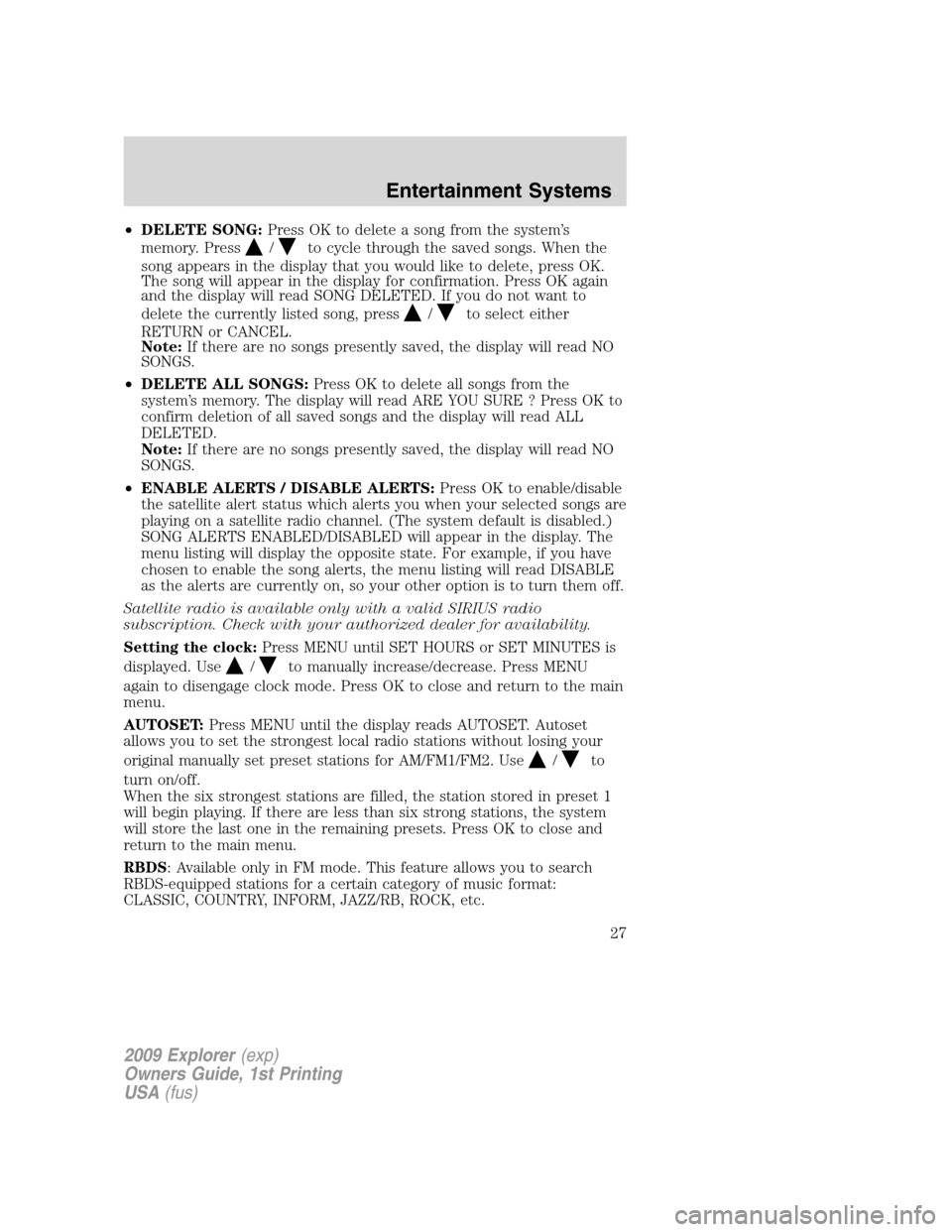
•DELETE SONG:Press OK to delete a song from the system’s
memory. Press
/to cycle through the saved songs. When the
song appears in the display that you would like to delete, press OK.
The song will appear in the display for confirmation. Press OK again
and the display will read SONG DELETED. If you do not want to
delete the currently listed song, press
/to select either
RETURN or CANCEL.
Note:If there are no songs presently saved, the display will read NO
SONGS.
•DELETE ALL SONGS:Press OK to delete all songs from the
system’s memory. The display will read ARE YOU SURE ? Press OK to
confirm deletion of all saved songs and the display will read ALL
DELETED.
Note:If there are no songs presently saved, the display will read NO
SONGS.
•ENABLE ALERTS / DISABLE ALERTS:Press OK to enable/disable
the satellite alert status which alerts you when your selected songs are
playing on a satellite radio channel. (The system default is disabled.)
SONG ALERTS ENABLED/DISABLED will appear in the display. The
menu listing will display the opposite state. For example, if you have
chosen to enable the song alerts, the menu listing will read DISABLE
as the alerts are currently on, so your other option is to turn them off.
Satellite radio is available only with a valid SIRIUS radio
subscription. Check with your authorized dealer for availability.
Setting the clock:Press MENU until SET HOURS or SET MINUTES is
displayed. Use
/to manually increase/decrease. Press MENU
again to disengage clock mode. Press OK to close and return to the main
menu.
AUTOSET:Press MENU until the display reads AUTOSET. Autoset
allows you to set the strongest local radio stations without losing your
original manually set preset stations for AM/FM1/FM2. Use
/to
turn on/off.
When the six strongest stations are filled, the station stored in preset 1
will begin playing. If there are less than six strong stations, the system
will store the last one in the remaining presets. Press OK to close and
return to the main menu.
RBDS: Available only in FM mode. This feature allows you to search
RBDS-equipped stations for a certain category of music format:
CLASSIC, COUNTRY, INFORM, JAZZ/RB, ROCK, etc.
2009 Explorer(exp)
Owners Guide, 1st Printing
USA(fus)
Entertainment Systems
27
Page 35 of 407
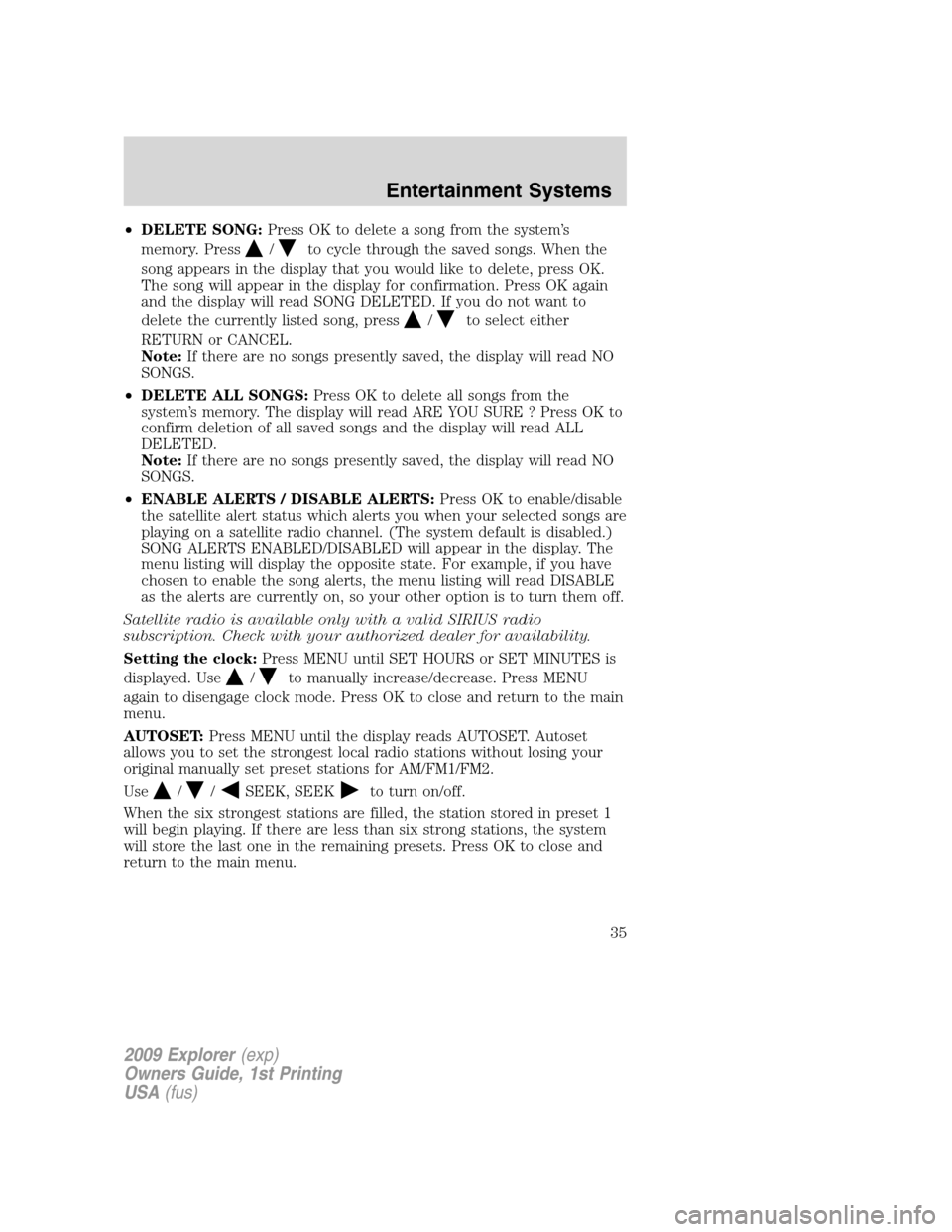
•DELETE SONG:Press OK to delete a song from the system’s
memory. Press
/to cycle through the saved songs. When the
song appears in the display that you would like to delete, press OK.
The song will appear in the display for confirmation. Press OK again
and the display will read SONG DELETED. If you do not want to
delete the currently listed song, press
/to select either
RETURN or CANCEL.
Note:If there are no songs presently saved, the display will read NO
SONGS.
•DELETE ALL SONGS:Press OK to delete all songs from the
system’s memory. The display will read ARE YOU SURE ? Press OK to
confirm deletion of all saved songs and the display will read ALL
DELETED.
Note:If there are no songs presently saved, the display will read NO
SONGS.
•ENABLE ALERTS / DISABLE ALERTS:Press OK to enable/disable
the satellite alert status which alerts you when your selected songs are
playing on a satellite radio channel. (The system default is disabled.)
SONG ALERTS ENABLED/DISABLED will appear in the display. The
menu listing will display the opposite state. For example, if you have
chosen to enable the song alerts, the menu listing will read DISABLE
as the alerts are currently on, so your other option is to turn them off.
Satellite radio is available only with a valid SIRIUS radio
subscription. Check with your authorized dealer for availability.
Setting the clock:Press MENU until SET HOURS or SET MINUTES is
displayed. Use
/to manually increase/decrease. Press MENU
again to disengage clock mode. Press OK to close and return to the main
menu.
AUTOSET:Press MENU until the display reads AUTOSET. Autoset
allows you to set the strongest local radio stations without losing your
original manually set preset stations for AM/FM1/FM2.
Use
//SEEK, SEEKto turn on/off.
When the six strongest stations are filled, the station stored in preset 1
will begin playing. If there are less than six strong stations, the system
will store the last one in the remaining presets. Press OK to close and
return to the main menu.
2009 Explorer(exp)
Owners Guide, 1st Printing
USA(fus)
Entertainment Systems
35
Page 406 of 407
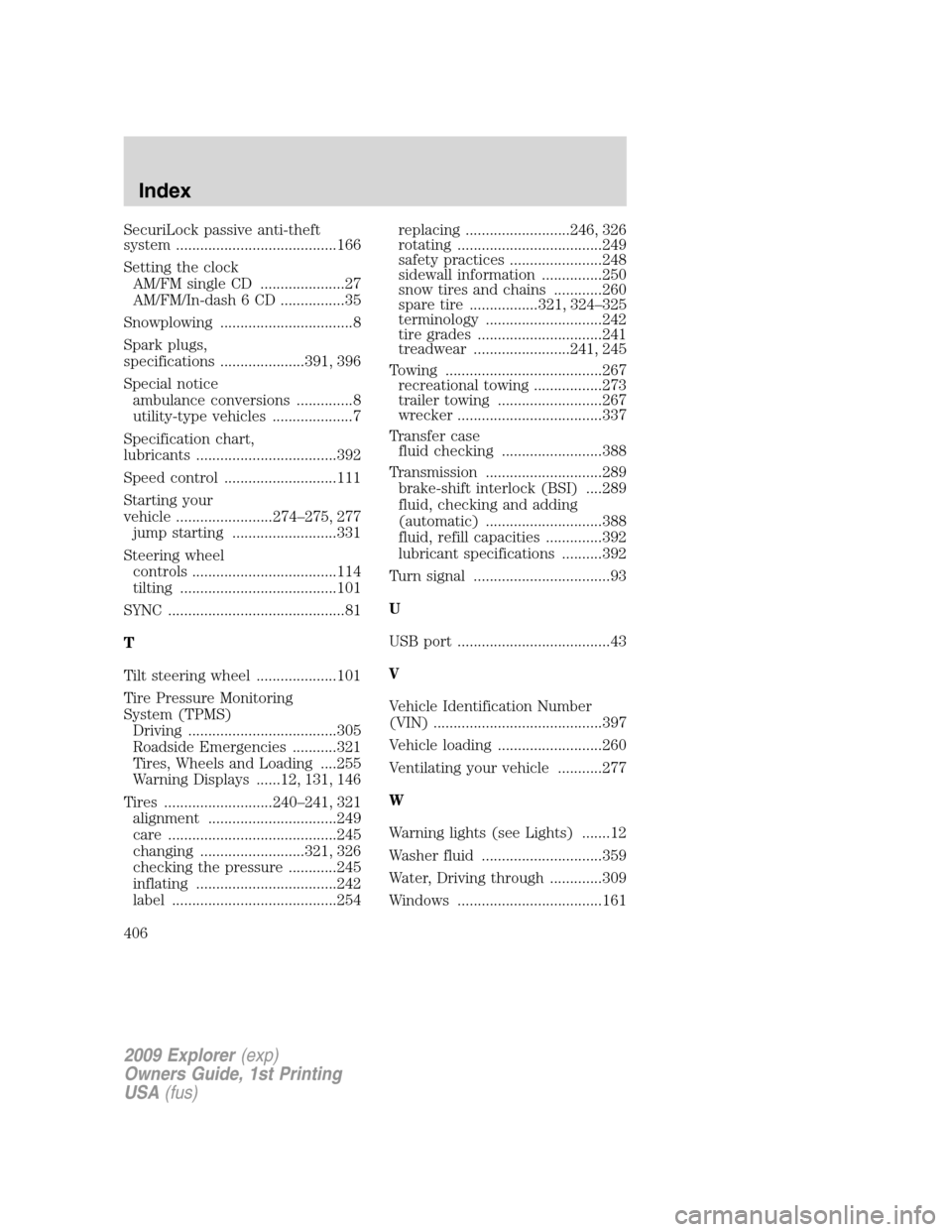
SecuriLock passive anti-theft
system ........................................166
Setting the clock
AM/FM single CD .....................27
AM/FM/In-dash 6 CD ................35
Snowplowing .................................8
Spark plugs,
specifications .....................391, 396
Special notice
ambulance conversions ..............8
utility-type vehicles ....................7
Specification chart,
lubricants ...................................392
Speed control ............................111
Starting your
vehicle ........................274–275, 277
jump starting ..........................331
Steering wheel
controls ....................................114
tilting .......................................101
SYNC ............................................81
T
Tilt steering wheel ....................101
Tire Pressure Monitoring
System (TPMS)
Driving .....................................305
Roadside Emergencies ...........321
Tires, Wheels and Loading ....255
Warning Displays ......12, 131, 146
Tires ...........................240–241, 321
alignment ................................249
care ..........................................245
changing ..........................321, 326
checking the pressure ............245
inflating ...................................242
label .........................................254replacing ..........................246, 326
rotating ....................................249
safety practices .......................248
sidewall information ...............250
snow tires and chains ............260
spare tire .................321, 324–325
terminology .............................242
tire grades ...............................241
treadwear ........................241, 245
Towing .......................................267
recreational towing .................273
trailer towing ..........................267
wrecker ....................................337
Transfer case
fluid checking .........................388
Transmission .............................289
brake-shift interlock (BSI) ....289
fluid, checking and adding
(automatic) .............................388
fluid, refill capacities ..............392
lubricant specifications ..........392
Turn signal ..................................93
U
USB port ......................................43
V
Vehicle Identification Number
(VIN) ..........................................397
Vehicle loading ..........................260
Ventilating your vehicle ...........277
W
Warning lights (see Lights) .......12
Washer fluid ..............................359
Water, Driving through .............309
Windows ....................................161
2009 Explorer(exp)
Owners Guide, 1st Printing
USA(fus)
Index
406