2009 FIAT PANDA buttons
[x] Cancel search: buttonsPage 4 of 226
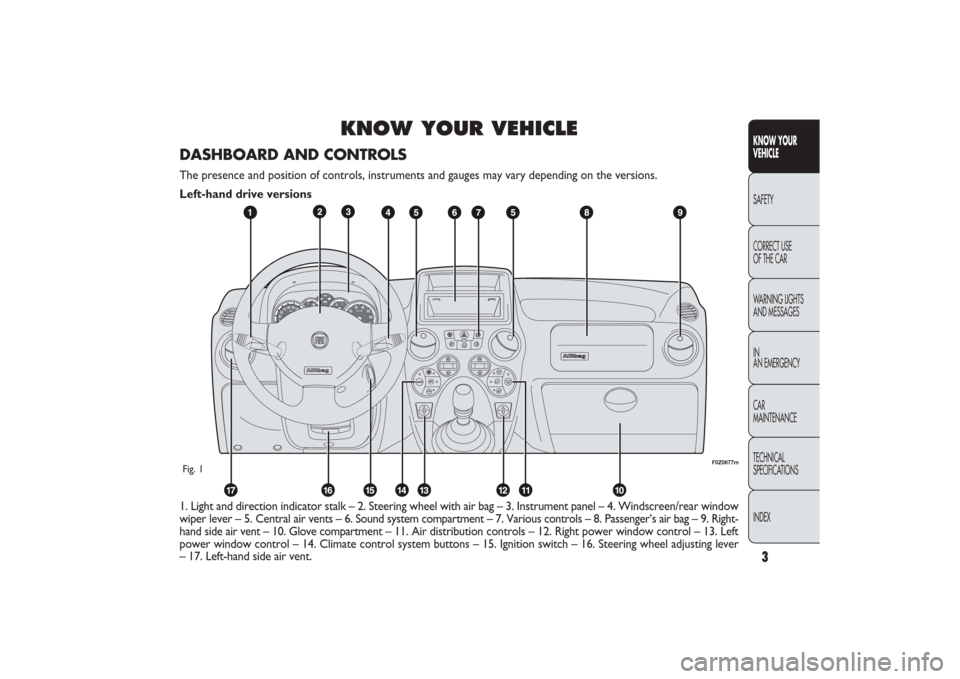
3KNOW YOUR
VEHICLESAFETY
CORRECT USE
OF THE CAR
WARNING LIGHTS
AND MESSAGES
IN
AN EMERGENCY
CAR
MAINTENANCE
TECHNICAL
SPECIFICATIONS
INDEX
KNOW YOUR VEHICLE
1. Light and direction indicator stalk – 2. Steering wheel with air bag – 3. Instrument panel – 4. Windscreen/rear window
wiper lever – 5. Central air vents – 6. Sound system compartment – 7. Various controls – 8. Passenger’s air bag – 9. Right-
hand side air vent – 10. Glove compartment – 11. Air distribution controls – 12. Right power window control – 13. Left
power window control – 14. Climate control system buttons – 15. Ignition switch – 16. Steering wheel adjusting lever
– 17. Left-hand side air vent.
F0Z0677m
Fig. 1DASHBOARD AND CONTROLSThe presence and position of controls, instruments and gauges may vary depending on the versions.
Left-hand drive versions
001-030 PANDA EN 7-10-2009 13:39 Pagina 3
Page 5 of 226
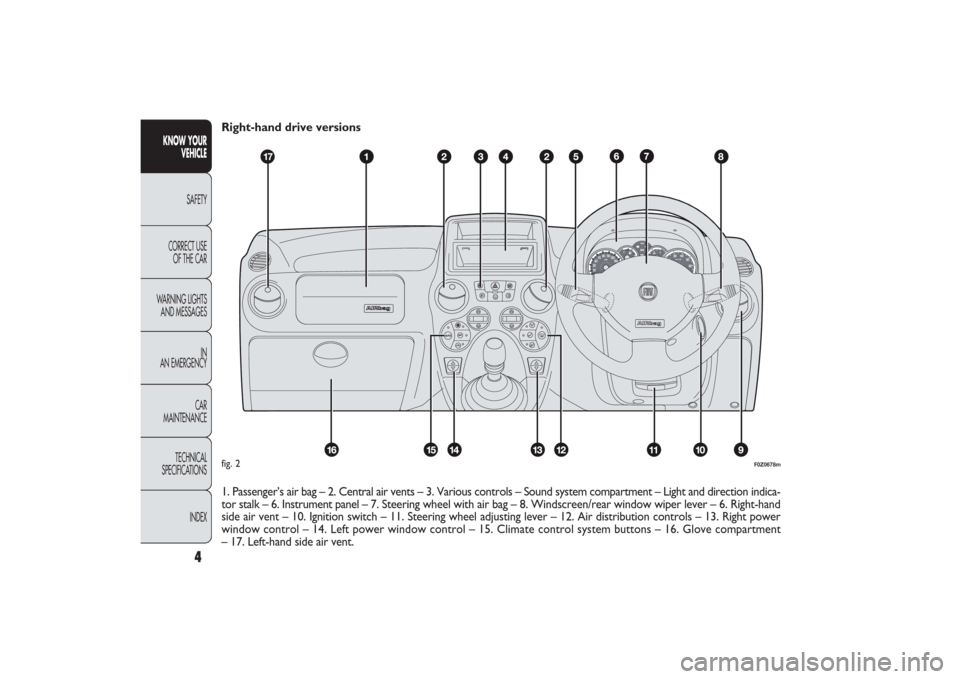
4
KNOW YOUR
VEHICLE
SAFETY
CORRECT USE
OF THE CAR
WARNING LIGHTS
AND MESSAGES
IN
AN EMERGENCY
CAR
MAINTENANCE
TECHNICAL
SPECIFICATIONS
INDEX
Right-hand drive versions
1. Passenger’s air bag – 2. Central air vents – 3. Various controls – Sound system compartment – Light and direction indica-
tor stalk – 6. Instrument panel – 7. Steering wheel with air bag – 8. Windscreen/rear window wiper lever – 6. Right-hand
side air vent – 10. Ignition switch – 11. Steering wheel adjusting lever – 12. Air distribution controls – 13. Right power
window control – 14. Left power window control – 15. Climate control system buttons – 16. Glove compartment
– 17. Left-hand side air vent.
CH
F
E
F0Z0678m
fig. 2
001-030 PANDA EN 7-10-2009 13:39 Pagina 4
Page 17 of 226

16
KNOW YOUR
VEHICLE
SAFETY
CORRECT USE
OF THE CAR
WARNING LIGHTS
AND MESSAGES
IN
AN EMERGENCY
CAR
MAINTENANCE
TECHNICAL
SPECIFICATIONS
INDEX
F0Z0015m
fig. 20
F0Z0027m
fig. 21
CONTROL BUTTONS fig. 21
A Brief pressing to switch from total to trip km/miles.
Long pressing (over 2 seconds) to reset trip km/miles.
B Clock setting.SETTING THE CLOCK fig. 21To set the clock, press the button B. Every pressing on the
button moves the clock forward by one unit. Keeping the
button pressed for some seconds obtains auto-
matic fast increase. When you are close to the required
time, release the button and complete the adjustment
by single presses.
DIGITAL DISPLAY“STANDARD” SCREEN fig. 20
The standard screen shows the following information:
A Headlight aiming position (only with dipped beam
headlights on).
B Clock (always displayed, even with ignition key
removed and front doors closed).
C Odometer (display of covered kilometres or miles).
NOTE With key removed (when opening at least one of
the front doors) the display turns on and shows the
covered kilometres or miles for a few seconds.
001-030 PANDA EN 7-10-2009 13:39 Pagina 16
Page 20 of 226

19KNOW YOUR
VEHICLESAFETY
CORRECT USE
OF THE CAR
WARNING LIGHTS
AND MESSAGES
IN
AN EMERGENCY
CAR
MAINTENANCE
TECHNICAL
SPECIFICATIONS
INDEX
F0Z0017m
fig. 26
F0Z0630m
fig. 27
NOTE When opening one of the front doors, the display
will turn on and show for a few seconds the clock and
the kilometres or miles covered.
CONTROL BUTTONS fig. 27+
To scroll the displayed menu and the related options
upwards or to increase the value displayed.
MODE
Press briefly to enter the menu and/or go to the
next screen or to confirm the required menu
option.
Hold pressed to go back to the standard screen.
–
To scroll the displayed menu and the related options
downwards or to decrease the value displayed.
NOTE Buttons + and − activate different functions ac-
cording to the following situations:
RECONFIGURABLE
MULTIFUNCTION DISPLAY (for versions/markets where provided)The car can be provided with the reconfigurable multifunction
display that shows useful information, according to the previous
settings, when driving.“STANDARD” SCREEN fig. 26
The standard screen shows the following information:
A Date
B Odometer (display of covered km or miles)
C Clock
D External temperature
E Headlight aiming position (only with dipped beam head-
lights on).
001-030 PANDA EN 7-10-2009 13:39 Pagina 19
Page 21 of 226

20
KNOW YOUR
VEHICLE
SAFETY
CORRECT USE
OF THE CAR
WARNING LIGHTS
AND MESSAGES
IN
AN EMERGENCY
CAR
MAINTENANCE
TECHNICAL
SPECIFICATIONS
INDEX
Selecting an option from the main menu without submenu:
– briefly press the button MODE to select the main menu
option to be changed;
– press buttons + or − (with a single press) to select the
new setting;
– briefly press the button MODE to store the new set-
ting and at the same time go back to the previously se-
lected main menu option.
Selecting of an option from the main menu with submenu:
– briefly press the button MODE to display the first sub-
menu option;
– press buttons + or − (with a single press) to scroll
through all submenu options;
– briefly press the buttonMODE to select the displayed
submenu option and to open the relevant set-up menu;
– press buttons + or − (with a single press) to choose a
new setting for this submenu option;
– briefly press the button MODE to store the new set-
ting and at the same time go back to the previously se-
lected submenu option. Passenger compartment light adjustment
– to adjust instrument panel, sound system and automat-
ic climate control system display brightness when the stan-
dard screen is active.
Setup menu
– within the menu, they allow you to scroll up and down
through the options;
– during setting operations they increase or decrease
the values.
SETUP MENU fig. 28
The menu comprises a series of functions arranged in a cy-
cle which can be selected through buttons
+and
−to ac-
cess the different select operations and settings (setup)
given in the following paragraphs.
A submenu is provided for some items (Setting the clock
and Set units).
The setup menu is activated by pressing briefly the but-
ton MODE.
Single presses on buttons + or − will scroll the setup menu
options.
Operating modes are different according to the charac-
teristic of the option selected.
001-030 PANDA EN 7-10-2009 13:39 Pagina 20
Page 22 of 226

21KNOW YOUR
VEHICLESAFETY
CORRECT USE
OF THE CAR
WARNING LIGHTS
AND MESSAGES
IN
AN EMERGENCY
CAR
MAINTENANCE
TECHNICAL
SPECIFICATIONS
INDEX
Press the button MODE for long:
– to return to the set up menu if you are in the main menu;
– to return to the main menu if you are at another point
of the menu (e.g.: at submenu option setting level, at sub-
menu level or at main menu option setting level);
– to save only the changes stored by the user (and con-
firmed by pressing button MODE).
The setup menu is timed; when quitting the menu due to
timing expiry, only the changes already stored by the user
(and confirmed by pressing briefly the button MODE) will
be saved. Selecting “Date” and “Set Clock”:
– briefly press the button MODE to select the first value
to be changed (e.g. hours/minutes or year/month/day);
– press buttons + or −(with a single press) to select the
new setting;
– briefly press the button MODE to store the new setting
and at the same time go to the next setup menu option. If
the processed option is the last one, the system brings you
back to the previously selected menu option.
001-030 PANDA EN 7-10-2009 13:40 Pagina 21
Page 28 of 226

27KNOW YOUR
VEHICLESAFETY
CORRECT USE
OF THE CAR
WARNING LIGHTS
AND MESSAGES
IN
AN EMERGENCY
CAR
MAINTENANCE
TECHNICAL
SPECIFICATIONS
INDEX
Note The “Scheduled servicing plan” ensures car servic-
ing every 20,000 km (or 12,000 miles). This is automati-
cally displayed when the ignition key is in the MAR posi-
tion, from 2,000 km (or the equivalent in miles) before the
service and reappears every 200 km (or the equivalent
in miles). Below 200 km servicing indications are more fre-
quent. The displaying will be in kilometres or miles de-
pending on the measurement unit settings. When the next
scheduled servicing is approaching (“coupon”), the mes-
sage “Service” will appear on the display followed by
the number of kilometres or miles left when the key is
turned to MAR. Contact a Fiat Dealership to carry out any
service operation provided by the “Scheduled servicing
plan” and to reset the display.
Exit Menu
This is the last function that closes the cycle of settings
listed in the menu screen.
Briefly press the button MODE to go back to the standard
screen without storing the settings.
Press the button
–to return to the first menu option
(Speed Lim.). Adjust the button volume (Button Vol.)
This function is used to set the volume (8 levels) of the
beep accompanying the activation of the buttons MODE,
+ and –.
To set the desired volume, proceed as follows:
– briefly press the button MODE: the previously set
volume “level” will flash on the display;
– press the button + or – for setting;
– briefly press the button MODE to go back to the menu
screen or press the button for a prolonged time to go back
to the standard screen without storing the settings.
Scheduled Servicing (Service)
By this function you can display information about the
mileage intervals for car servicing.
To consult this display, proceed as follows:
– briefly press the button MODE: the display shows ser-
vice requirements in km or mi according to the previous
setting (see paragraph “Measurement units”);
– briefly press the button MODE to go back to the menu
screen or press the button for a prolonged time to go back
to the standard screen.
001-030 PANDA EN 7-10-2009 13:40 Pagina 27
Page 35 of 226

F0Z0034m
fig. 35
F0Z0061m
fig. 36
STEERING WHEELThe steering wheel can be adjusted in height
(for versions/markets where provided).
Release the lever A-fig. 36 pulling it towards the steering
wheel, then adjust it in the most suitable position
and lock it pushing the lever A fully forwards. REAR fig. 35
Depending on the versions, head restraints can be fixed
(for 5-seat versions) or adjustable. To use adjustable head
restraints, raise the head restraint from position 2 (posi-
tion of non use) to position 1 (completely raised).
To bring them back to the original “position of non use”,
press the button B and push the head restraint down.
To take them out, press both buttons B and C, raise them
completely.
The particular head restraint shape deliberately interferes
with the correct passenger’s back leaning on the back-
rest in order to force him/her to lift the head restraint
and use it correctly.
IMPORTANT If the rear seats are used, always set the
head restraints in the “completely raised” position.
34
KNOW YOUR
VEHICLE
SAFETY
CORRECT USE
OF THE CAR
WARNING LIGHTS
AND MESSAGES
IN
AN EMERGENCY
CAR
MAINTENANCE
TECHNICAL
SPECIFICATIONS
INDEX
Any adjustments must be carried out on-
ly with the car stationary and engine off.
WARNING
031-064 PANDA EN 7-10-2009 13:43 Pagina 34